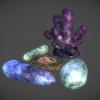DOWNLOAD MODS
Are you looking for something shiny for your load order? We have many exclusive mods and resources you won't find anywhere else. Start your search now...

Misc
9 files
-
Daedric Crescent Replacer
=================
Description:
=================
This is a pluginless replacer for the Daedric Crescent.
The plugin features a new higher poly model and high resolution textures. The design of the Crescent is close to the original design but not an exact
replica. New details were added based on the details from the original texture and new details added that were not there originally.
=================
Installation
=================
1) Extract the contents of the ZIP folder into your Data Files folder
=================
Un-Installation:
=================
1) Delete the files/folders associated with the mod
=================
Contact:
=================
InsanitySorrow @ TES Alliance
=================
Credits:
=================
Thanks to Bethesda for creating Elderscrolls.
=================
Tools Used:
=================
Insanity's ReadMe Generator
Photoshop CS5
Blender
Marmoset Tool Bag - Render
=================
Licensing/Legal:
=================
You may use this as you wish as long as you don't charge money for it and you credit me for any work used.
Please do not re-host this file without my explicit permission.
==================
Modder's Will:
==================
If I am offline for six months or longer and do not respond to any attempts made at contacting me, I give full Ownership of my Projects to TES Alliance.
TES Alliance are free to modify/redistribute/remove as they see fit.
359 downloads
-
Daedric Katana Replacer
=================
Description:
=================
This is a pluginless replacer for the Daedric Katana.
The plugin features a new higher poly model and high resolution textures. The design of the Katana is close to the original design but not an exact
replica. New details were added based on the details from the original texture and new details added that were not there originally.
=================
Installation
=================
1) Extract the contents of the ZIP folder into your Data Files folder
=================
Un-Installation:
=================
1) Delete the files/folders associated with the mod
=================
Contact:
=================
InsanitySorrow @ TES Alliance
=================
Credits:
=================
Thanks to Bethesda for creating Elderscrolls.
=================
Tools Used:
=================
Insanity's ReadMe Generator
Photoshop CS5
Blender
Marmoset Tool Bag - Render
=================
Licensing/Legal:
=================
You may use this as you wish as long as you don't charge money for it and you credit me for any work used.
Please do not re-host this file without my explicit permission.
==================
Modder's Will:
==================
If I am offline for six months or longer and do not respond to any attempts made at contacting me, I give full Ownership of my Projects to TES Alliance.
TES Alliance are free to modify/redistribute/remove as they see fit.
310 downloads
-
[MW] Insanity's Daedric Sword Replacer
Daedric Sword Replacer
=================
Description:
=================
This is a plugin-less replacer for the Daedric Longsword.
The plugin features a new higher poly model and high resolution textures. The design of the sword is close to the original design but not an exact
replica. New details were added based on the details from the original texture and new details added that were not there originally.
=================
Installation
=================
1) Extract the contents of the ZIP folder into your Data Files folder
=================
Un-Installation:
=================
1) Delete the files/folders associated with the mod
=================
Contact:
=================
InsanitySorrow @ TES Alliance
=================
Credits:
=================
Thanks to Bethesda for creating Elderscrolls.
=================
Tools Used:
=================
Insanity's ReadMe Generator
Photoshop CS5
Blender
Marmoset Tool Bag - Render
=================
Licensing/Legal:
=================
You may use this as you wish as long as you don't charge money for it and you credit me for any work used.
Please do not re-host this file without my explicit permission.
==================
Modder's Will:
==================
If I am offline for six months or longer and do not respond to any attempts made at contacting me, I give full Ownership of my Projects to TES Alliance.
TES Alliance are free to modify/redistribute/remove as they see fit.
297 downloads
(0 reviews)0 comments
Submitted
-
More Detailed Places
By Zaldir
Description
More Detailed Places (MDP) makes Vvardenfells settlements more detailed, atmospheric and believable by filling empty areas with vegetation, clutter and container objects, adding only a small amount of new buildings and NPCs with the aim to improve the overall game experience.
It also refines the terrain and texuring in some places to achieve a more beautiful environment.
Affected Locations:
Ald'ruhn
Ald Velothi
Balmora
Buckmoth Legion Fort
Caldera
Dagon Fel
Ebonheart
Fort Darius
Fort Pelagiad
Gnaar Mok
Gnisis
Hawkmoth Legion Fort
Hla Oad
Khuul
Maar Gan
Moonmoth Legion Fort
Pelagiad
Sadrith Mora
Seyda Neen
Suran
Tel Aruhn
Tel Branora
Tel Mora
Vivec
Vos
Wolverine Hall
Installation
Retail: Extract all content to (Default)\Bethesda Softworks\Morrowind\Data Files
Steam: Extract all content to (Default)\Steam\SteamApps\common\Morrowind\Data Files
Credits
Ragox
Zaldir
Degor (Vivec Open Cantons)
46 downloads
(0 reviews)0 comments
Updated
-
Insanity's Goldbrand Replacer
=================
Description:
=================
This is a plugin-less replacer for Goldbrand.
The plugin features a new higher poly model and high resolution textures. The design of Goldbrand is not a recreation of the design from the game instead it's a design of my own with a mix of ideas from the original Goldbrand.
=================
Installation
=================
1) Extract the contents of the ZIP folder into your Data Files folder
=================
Un-Installation:
=================
1) Delete the files/folders associated with the mod
=================
Contact:
=================
InsanitySorrow @ TES Alliance
=================
Credits:
=================
Thanks to Bethesda for creating Elderscrolls.
=================
Tools Used:
=================
Insanity's ReadMe Generator
Photoshop CS5
Blender
Marmoset Tool Bag - Render
=================
Licensing/Legal:
=================
You may use this as you wish as long as you don't charge money for it and you credit me for any work used.
Please do not re-host this file without my explicit permission.
==================
Modder's Will:
==================
If I am offline for six months or longer and do not respond to any attempts made at contacting me, I give full Ownership of my Projects to TES Alliance.
TES Alliance are free to modify/redistribute/remove as they see fit.
336 downloads
-
Insanity's Chrysamere Replacer
=================
Description:
=================
This is a plugin-less replacer for Chrysamere.
The plugin features a new higher poly model and high resolution textures. The design of Chrysamere is not a recreation of the design from the game instead it's a design of my own with a mix of ideas from the original Chrysamere.
=================
Installation
=================
1) Extract the contents of the ZIP folder into your Data Files folder
=================
Un-Installation:
=================
1) Delete the files/folders associated with the mod
=================
Contact:
=================
InsanitySorrow @ TES Alliance
=================
Credits:
=================
Thanks to Bethesda for creating Elderscrolls.
=================
Tools Used:
=================
Insanity's ReadMe Generator
Photoshop CS5
Blender
Marmoset Tool Bag - Render
=================
Licensing/Legal:
=================
You may use this as you wish as long as you don't charge money for it and you credit me for any work used.
Please do not re-host this file without my explicit permission.
==================
Modder's Will:
==================
If I am offline for six months or longer and do not respond to any attempts made at contacting me, I give full Ownership of my Projects to TES Alliance.
TES Alliance are free to modify/redistribute/remove as they see fit.
265 downloads
(0 reviews)0 comments
Submitted
-
Insanity's Potion Replacer
=================
Description:
=================
This is as the name suggests a replacer for the potions. This doesn't just replacer the textures, it also replaces the models. The models are higher poly and the textures are new higher resolution ones (2048x2048). Both the models and textures have been made to closely follow the look of their Morrowind counterparts.
Currently Replaced:
Cheap
Fresh
Bargain
Standard
Quality
Exclusive
=================
Installation
=================
1) Extract the contents of the ZIP folder into your Data Files folder
=================
Un-Installation:
=================
Not sure why you wanna do this, but ok ..
1) Delete the files/folders associated with the mod
=================
Contact:
=================
InsanitySorrow @ TES Alliance
=================
Credits:
=================
Thanks to Bethesda for creating Elderscrolls.
=================
Tools Used:
=================
Insanity's ReadMe Generator
Photoshop CS5
Blender
Marmoset Tool Bag - Render
=================
Licensing/Legal:
=================
You may use this as you wish as long as you don't charge money for it and you credit me for any work used.
Please do not re-host this file without my explicit permission.
==================
Modder's Will:
==================
If I am offline for six months or longer and do not respond to any attempts made at contacting me, I give full Ownership of my Projects to TES Alliance.
TES Alliance are free to modify/redistribute/remove as they see fit.
3,617 downloads
(0 reviews)0 comments
Submitted
-
Insanity's Soul Gem Replacer
=================
Description:
=================
I've seen a few requests for this replacer so decided to port it over to Morrowind.
This is as the name suggests a replacer for the Soul Gems. This doesn't just replacer the textures, it also replaces the models. The models are high poly and the textures are new higher resolution ones (2048x2048). Both the models and textures have been made to closely follow the look of theirMorrowind counterparts.
Currently Replaced:
Petty
Lesser
Common
Greater
Grand
=================
Installation
=================
1) Extract the contents of the ZIP folder into your Data Files folder
=================
Un-Installation:
=================
Not sure why you wanna do this, but ok ..
1) Delete the files/folders associated with the mod
=================
Contact:
=================
InsanitySorrow @ TES Alliance
=================
Credits:
=================
Thanks to Bethesda for creating Elderscrolls.
=================
Tools Used:
=================
Insanity's ReadMe Generator
Photoshop CS5
Blender
Marmoset Tool Bag - Render
=================
Licensing/Legal:
=================
You may use this as you wish as long as you don't charge money for it and you credit me for any work used.
Please do not re-host this file without my explicit permission.
==================
Modder's Will:
==================
If I am offline for six months or longer and do not respond to any attempts made at contacting me, I give full Ownership of my Projects to TES Alliance.
TES Alliance are free to modify/redistribute/remove as they see fit.
3,501 downloads
-
Darkstones Morrowind Splash Screens
By darkstone
Name: Darkstones Morrowind Splash Pack 1
Version: 1.0
Date: 16/07/2012
Category: Miscellaneous
Author: Darkstone
=================
Requirements:
=================
Morrowind
=================
Description:
=================
A set of splash screens made from screenshots taken from my modded install of Morrowind.
=================
Installation:
=================
===============
Manual Install
===============
1.Create a folder in Morrowind\Data Files\Splash and name it Original.
2.Move the default splash screens into the folder you just created.
3.Extract my archive into your Morrowind folder, making sure the folder structure is kept intact.The .tga images should be in your Morrowind\Data Files\Splash folder.
4.Play.
==============
OR
==============
Just copy and paste the .tga files from my archive into your Morrowind\Data Files\Splash folder, no files will be overwritten. This method will display both default and my splash screens at random.
=================
Un-Installation:
=================
===============
Manual Un-Install
===============
1.Delete the files added by my splash pack.
2.Restore the default splash files from the folder you created during installation if you backed them up.
=================
Incompatibility:
=================
None Known
=================
Known Issues:
=================
None
=================
History:
=================
16/07/2012 - Ver 1.0 released 16 July 2012
=================
Contact Details:
=================
Darkstone at TESAlliance
http://www.tesalliance.org
=================
Credits:
=================
Thanks to InsanitySorrow for his ReadMe Generator this file is based on.
Thanks to Bethesda for creating Morrowind.
Splash Screen Template by Jermex
eltrane from the Bethesda forums for suggesting a splash pack.
Donnato for testing.
Thanks to all the texture and lighting mod authors for all their work in making Morrowind a better place.
=================
Tools Used:
=================
Insanity's ReadMe Generator
Photoshop
GIMP
=================
Licensing/Legal:
=================
You must contact me and obtain my permission before re-packaging any part of this mod.
If I do not respond within 2 weeks, feel free to do whatever you like with this mod.
56 downloads
(0 reviews)0 comments
Submitted