About This File
Mesh Improvement Project
Version: 1.4a
Description:
Oblivion has some really great fantasy designs for it's models and textures and is a beautiful world. The problem is while the artists have spent a lot of time creating the world and all the assets required to fill it, they've ran into problems getting it all done and have taken shortcuts. While this is expected with a game this large, it starts to become a problem when it's noticeable while playing.
This project is a large undertaking with the aim of (slowly) fixing or replacing broken/ugly meshes found throughout the game's world.
M.I.P Contents:
Version: 1.4a
- Improvement: Doorstone01.NIF - Smoothed Mesh, Fixed UV Mapping
- Improvement: Doorstone02.NIF - Smoothed Mesh, Fixed UV Mapping
- Improvement: Doorstone03.NIF - Smoothed Mesh, Fixed UV Mapping
- Improvement: Doorstone04.NIF - Smoothed Mesh, Fixed UV Mapping
- Improvement: Doorstone05.NIF - Smoothed Mesh, Fixed UV Mapping
- Improvement: Doorstone06.NIF - Smoothed Mesh, Fixed UV Mapping
- Improvement: Doorstone07.NIF - Smoothed Mesh, Fixed UV Mapping
- Improvement: Doorstone08.NIF - Smoothed Mesh, Fixed UV Mapping
- Improvement: Doorstone09.NIF - Smoothed Mesh, Fixed UV Mapping
- Improvement: Doorstone10.NIF - Smoothed Mesh, Fixed UV Mapping
- Improvement: Doorstone11.NIF - Smoothed Mesh, Fixed UV Mapping
- Fix: AnvilChainDollHolder01.NIF - Fixed UV Mapping, Optimised Mesh
- Fix: AnvilDoorFrame01.NIF - Fixed UV Mapping
- Fix: AnvilDoorFrameInt01.NIF - Fixed UV Mapping
- Fix: AnvilBasementDoorFrame01.NIF - Fixed UV Mapping, Added Vertex Paint
- Fix: AnvilDockLampOff.NIF - Optimised Collision
- Fix: AnvilDockLamp01.NIF - Optimised Collision
- Fix: SignPostCity.NIF - Fixed mesh scaling
- Fix: TorchTall01.NIF - Corrected light and flame effects
Installation:
- Extract the contents of the ZIP folder into your Data folder
Un-Installation:
- Delete the files/folders associated with the mod
Contact:
InsanitySorrow @ TES Alliance
Credits:
Thanks to Bethesda for creating Oblivion.
Tools Used:
Insanity's ReadMe Generator
Photoshop CS5
Blender
Marmoset Toolbag
Licensing/Legal:
You may use this as you wish as long as you don't charge money for it and you credit me for any work used.
Please do not re-host this file without my explicit permission.
Modder's Will:
If I am offline for six months or longer and do not respond to any attempts made at contacting me, I give full Ownership of my Projects to TES Alliance.
TES Alliance are free to modify/redistribute/remove as they see fit.
What's New in Version 1.4a
Released
- 17/08/2015 - Updated to 1.4a
- 31/07/2015 - Updated to 1.4
- 12/03/2014 - Updated to 1.3
- 06/03/2014 - Updated to 1.2
- 15/11/2013 - Updated to 1.1
- 08/11/2013 - Initial Release



















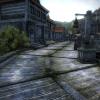



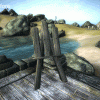



Recommended Comments
Join the conversation
You can post now and register later. If you have an account, sign in now to post with your account.
Note: Your post will require moderator approval before it will be visible.