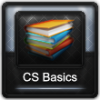Wow, 90C!? That is high! But, here's what I don't understand on my computer: most of the time it stays low temps already. When Idle and just sitting at the desktop, it runs 23-25C. If I open something up, say like my internet browser, the temp MAY go up to like 30C. If I run Oblivion or The WItcher2, it'll go up to between 40 - 50C. This game, GW2, makes the system go up to 55-60C, and even higher in certain parts of the game world. I have my heat threshold set at default, which is 72C I think. It had to go near that point when the computer started its overheating alarm when I was playing in that intense area of teh game.
Vouire suggested the area I'm having this issue specifically is already graphics intense and the processor is trying to keep up with all of the players in the area, thus higher temps.
I don't see how changing the CPU fan will help this, especially if my temps are already low with everything else, but I may try it. I just don't want to install it and then find out that it didn't help at all and waste my money.
EDIT: After looking through the fans, I can see where that huge radiator that comes with them would make a difference. Now I'm just not sure about which fan/heatsink combo to get. I looked at the one you suggested, but what Arion said in your Buy/Build thread concerned me, that being the fan is a sleeve.
If I do install a different CPU fan, do I have to remove the silver stuff that came on the fan off the top of the processor before I put the new stuff on it? Does the Cooler Master Hyper 212 Plus come with a tube of that silver stuff or do I need to buy some separately?