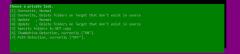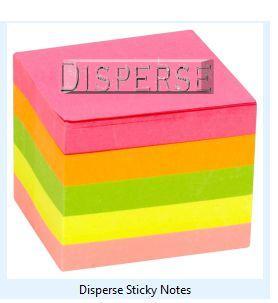DOWNLOAD MODS
Are you looking for something shiny for your load order? We have many exclusive mods and resources you won't find anywhere else. Start your search now...

-
Posts
565 -
Joined
-
Last visited
-
Days Won
12
Content Type
Profiles
Forums
Downloads
Tutorials
Gallery
Store
Events
Everything posted by Ashenfire
-
-
-
I only know TESV modding so I won't be of help, unless I can somehow translate it in generic steps; but you would have to know your TES very well.
-
I just got internet access for now, I hope I can help. https://www.creationkit.com/index.php?title=Patrol_(Procedure) https://www.creationkit.com/index.php?search=xmarker&title=Special%3ASearch&fulltext=Search I am certain we have patrol markers as a tutorial either on CreationKit.com and in here. I can not verify the pages in this site, that I attempt to read since they haven't worked for ages. Also; I can't verify anything since I lost mostly all I owned in life to a hurricane, so I am a bit 'down for the count'. If I come across my notes I will advise you of it, since I did create a mod that handled patrolling. Try the patrol link (first link), then try the second to give extra clues to help.
-

Bored Professional Voice Actor Enjoys Modding Scene
Ashenfire replied to MrBromin's topic in Introductions
I will keep you in mind. I however lost all I own when it comes to modding. So I am out of the picture. The passion hasn't waned. Welcome aboard. -
Ragnarok: What are you on about? 1. I quoted someone but apparently the quotes aren't there. Anyways....permissions are based on the mod site rules and whatever the modder specifies when publishing. 2. Has anyone checked that list and asked the original modders whether or not they agree it is theft? That is the only thing that is being questioned. 3. If a better way to substantiate these claims is available, I am all ears. I believe someone took my mod but I can't find a way to substantiate it, so any help would be nice.
-
I hope you get off the ground with your projects. I am struggling with R/L and can not assist. Hopefully you can share some genius too. I am always interested in story lines, programming, and art!
-
As far as 'tools' go. It is a matter of how much money you have; or if you believe free stuff works fine, like 'lame' tools.
-
XWM/FUZ=audio format. WAV=audio format. I know you knew that one. You can check for goofs and giggles : https://www.nexusmods.com/skyrim/mods/8303/ I have NOT utilized the material, just a quick reference to get your brain started.
-
Congratulations on what you already did! I am not versed in this topic, however I will keep an eye out for someone who might help. Try private messaging some of the people here who have topics about blender and nifskope.
-
I wanna play!
-
I'm guessing this won't be finished.
-
Oh yes, I forgot Neverwinter Nights 1 and 2, silver package, etc.
-
Wow, you mentioned quite a few I have done myself. I JUST finished my 6th 'Dragon Age Origins and Awakening' fiesta! I have a hard time liking games that won't let me choose a female character. I play all of the ME series once a year. I can't resist. Me4/ Andromeda was disappointing. I hope they learned that the side adventuring ONLY has value if the character can actually benefit. All that wasted time and I had so much money and nothing to spend it on. No thrill or reward. It truly seems that the only cool action was the followers' quest and the game ended rather soon because the only thing to do is waste life landing on planets with 'persistant action' which is what I call 'FARMING' and I had a very high character level and it was easy to solo. Not to mention there is no point when you can have every power of all characters. My go to 'mindless night game' was space flight simulators like Wing Commander 'Armada'. Maybe you like Sid Meiers's game? I have played for approximately 20 years 'Alpha Centauri'. It almost seems like a different game every time you play it. I like Divinity, don't have the Divine one, but it sounds you play games I like. Try command and conquer, another all time long lasting series. Doom. The new one. I am guessing it doesn't have a female lead. Witcher. Drat the last one I think had a female presence but I am not sure you could mod it to be useful. Siberia II, Plants vs zombies, (ONLY because I collect works of software and it was free). I am half way through Siberia II, it is just me being side tracked with better games and I like to program alot. I am not sure what games you can play that are rpg and have female roles. I am like you with that but have kept myself busy with strategy games like command and conquer or Alpha Centauri when I can't find them. My new rig decided to have some power on the mother board but not where I need it, so I am very unhappy right now. Got to get back to my 'precious'.
-
My keyboard backlight works and I can type with my keyboard. I can manually select what profile / macros I want to do by the g15 software. It is not preferable. The keyboard display will not show any writing (blank regardless if lit up or not). On bootup, the keyboard does not display the G15 logo. This is true for TWO computers, same problem. Finally, in the operating system after logging into the desktop, the AUTO profile handler will not detect my programs are in operation and will not switch to the profile. I need the autoswitching for my many macros and the experience that I have when playing my games. I already uninstalled keyboard drivers and re installed drivers from the vendor's site. O.S is updated on the machine it was tested on. Is there an off chance that anyone has seen this and knows that it can be fixed? Second question, if it can not be repaired, does anyone have a G15, G19 laying around that they will donate? Third question, when looking for keyboard parts: I noticed after reading, waiting, rubbing my eyes, sleeping, re reading again: the keyboard I mentioned is anywhere from 400 U.S. dollars to ONE THOUSAND dollars! I obviously never in my life will think that is good. It is certainly not what I paid for and is certainly supposed to be super CHEAP by now. So what in tarnation is going on?
-
- keyboard
- gaming keyboard
-
(and 1 more)
Tagged with:
-
Modeling is something I don't know. Sorry. It appears to be the one thing I need to do to create a new universe. My character could use one too!
-

Disperse Sticky Notes Search windows 10 result.jpg
Ashenfire posted a gallery image in Member Gallery
From the album: Programming-BATCH-TESV Dashboard
-

Programming-BATCH-TESV Dashboard
Images added to a gallery album owned by Ashenfire in Member Gallery
-
Title: Disperse Sticky Notes Version: 3 Created: 2017 Lab: HomeChicken Software Required: HCS-SDK and ANSICON, or some other ANSI emulator. Author: Ashenfire Type: Hybrid (DOS and Windows 7-10) O.S Tested: Windows 10. =================================================INSTALL=========================================================== The Homechicken Software Developers kit is a small set of programs that support ALL projects and MUST be installed before utilzing ANY other program designed with the kit. The extras inside the menu for install is for developers but can be used by any user as long as the user knows the fast way: 1. Agree to the source and target locations. 2. Press 'I' to install. 3. Press 'U' to update. 4. Press 'A' to abort. All other functions are for people who want extra power or knowledge in their install and want to do more than just install and leave. Once the Kit is installed, the Sticky note program has its own installer and follows the same procedure as the kit: 1. Agree to the source and target locations. 2. Press 'I' to install. 3. Press 'U' to update. 4. Press 'A' to abort. Pressing zero [0] brings up a small help menu with some extra information. =================================================Description======================================================== Backup or restore Windows 7 sticky notes. Backup or restore Windows 10 sticky notes. Backup or restore Andre sticky notes. Stamp as many copies of your notes. Backup notes on a server under your username. Backup notes on another location without username. Import notes not utilizing username. Enjoy flex mode to backup/restore items not in the menu or that are beyond the design of the program. Search function can find notes and assign them to the menu. Press the save button if you want to update the configuration to what you see on your menu screen. Main Menu Task Menu. It can handle three sticky programs: Andre, Win 7 and Win 10. Search result for Windows 10 sticky location. Backup the configuration, or make a copy to turn it into a swap config.
-
Version 3
8 downloads
Title: Disperse Sticky Notes Version: 3 Created: 2017 Lab: HomeChicken Software Required: HCS-SDK and ANSICON, or some other ANSI emulator. Author: Ashenfire Type: Hybrid (DOS and Windows 7-10) O.S Tested: Windows 10. =================================================INSTALL=========================================================== A. The Homechicken Software Developers kit is a small set of programs that support ALL projects and MUST be installed before utilzing ANY other program designed with the kit. It is found here: B . Shell to D.O.S. with admin rights. C. Verify a new path is installed for the kit. Example: c:\programming\batch D. Type: Colorr def 37 44 This will create eyecandy and will be fixed on a later update. No one is supposed to do this manually. 4. Follow the Setup for pleasant experience. This is mainly resizing windows shell window. The extras inside the menu for install is for developers but can be utilized by any user as long as the user knows the fast way: 1. Agree to the source and target locations. 2. Press 'I' to install. 3. Press 'U' to update. 4. Press 'A' to abort. All other functions are for people who want extra power or knowledge in their install and want to do more than just install and leave. Pressing zero [0] brings up a small help menu with some extra information. =================================================Description======================================================== The registry update is optional. It is to save the installed location to be utilized later. It is not necessary unless a new project does not detect path statements and relies on the registry to correct this. The registry can be useful also, if the user removed the DeployDesignUtility path statement which is appended to the SYSTEM path. In this case, any project using the SDK will HEAVILY rely on a registry statement; instead of the INI declared path statement. This program is identified by the PROGRAMID variable and must match the name of the INI file and the name of the main project batch file. Main Menu Task Menu. It can handle three sticky programs: Andre, Win 7 and Win 10. Search result for Windows 10 sticky location. Backup configuration or make a duplicate so it can be turned into a swap configuration for flex mode. Dashboard Main Location Three sticky notes can be backed up to a sticky server or alternate location. =================================================Main Menu Options======================================================== DISPERSE option in the INSTALL and the main program menu: [d]isperse There is a 'disperse' option which asks the user to specifiy a new folder location. Do NOT use quotes when specifying a folder with spaces in it. It will be taken into account by the program. If a user presses the option to change locations of the source or target, the install program will ask the user to specify a location. This allows the user to open any folder in their 'file explorer' and copy that location, spaces and all, then paste it, spaces and all, into the disperse window. If a user has a thumb drive inserted into the computer and the computer recognizes / allows thumb drives, the user can choose a number assigned to the thumb drive and the dispersal program will update the users thumbdrive as the TARGET without the user activating the dispersal menu. =================================================Configuration file(s) (INI and SWP) ======================================================== - ----- - -- Usage -- -- - TargetA, configdir, deftargetA, deftarg, Distribution are configured inside the program to append %programid% to them. Example: You specify the target to be c:\publishing It will append the id (at this time it is Disperse Sticky Notes.) Thus: Target will be "C:\Messaging\Notes\Disperse Sticky Notes". Paths must contain quotes, except cachetouse and altcache. Cachetouse must have a suffix file name. Altcache is an over ride and must not have a suffix filename. Browsesrch must not be in quotes. Do not put 'expandable variables' in this project list. Please encase your project list (what to be copied) in brackets {} and verify filenames are in quotes if they have spaces. Example: {`command character`"figure skating.doc"} The order of the project list does not matter. If NORMAL copying a folder in the project list, please use ~ to notate a folder. Example: {~"figure skating"} If NORMAL treeing a folder in the project list, please use [ to notate a folder. Example: {["figure skating"} If SPECIAL copying a folder in the project list, but NOT to target, use ] to notate destination is the location of your lab or common folder, which is defined in the install and is labled as %DeployDesignUtility%. It will copy CONTENTS of the marked ]folder but NOT the actual folder name. Example: {]"Figure skating"} If SPECIAL copying a folder in the project list, but NOT to target, use + to notate destination is the location of your lab or common folder, which is defined in the install and is labled as %DeployDesignUtility%. It will copy CONTENTS of the marked +folder, and the actual folder name. Example: {+"Figure skating"} If SPECIAL copying a folder in the project list, but NOT to target, use $ to notate destination is the location of your main dashboard, which is defined in the install and is labled as %Location-MainDashboard%. It will copy CONTENTS of the marked +folder, and the actual folder name. Example: {$"Figure skating"} Example of a project list is typically an INI file that has the same name as the project. If the name of this project is Disperse Sticky Notes, then the project list will copy the contents of the Disperse Sticky Notes.ini into a new list. The contents of the Disperse Sticky Notes.ini file, would look similar to this: {~"Logos"} {-"Inclusion Folder"} {@"Disperse Sticky Notes.bat"} {@"Disperse Sticky Notes.ini"} {@"Install Disperse Sticky Notes.bat"} {@"Readme.txt"} Command characters: Ampersand character is to notate the item next to it is a FILE; and to copy it to the TARGET. - character is to notate the item next to it is a FOLDER and to IGNORE copying it. ~ character is to notate the item next to it is a FOLDER and copy it to the TARGET. + character is to notate the item next to it is a FOLDER and SPECIAL copy the folder name to the LAB or common folder, then copy contents INSIDE the folder name marked by + character. $ character is to notate the item next to it is a FOLDER and SPECIAL copy the folder name to the main dashboard, then copy contents INSIDE the folder name marked by $ character. ] character is to notate the item next to it is a FOLDER and SPECIAL copy the folder contents to the LAB or common folder and not create the folder name in the LAB. [ character is to notate the item next to it is a FOLDER and TREE copy it to the LAB or common folder. Enjoy! -

Disperse Elder Scrolls Phase7-Search item found.jpg
Ashenfire posted a gallery image in Member Gallery
From the album: Programming-BATCH-TESV Dashboard
Search items are not assumed to be in any directory. The user can change drive then search for TESV.EXE, Oblivion.exe, CS.exe, CreationKit.exe. This method is good for more than one instance of an item. An alternative is that the user can place a marker in the folder and the search will assign that folder then quit searching.