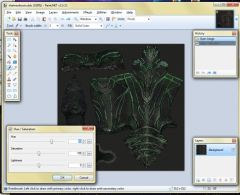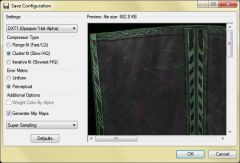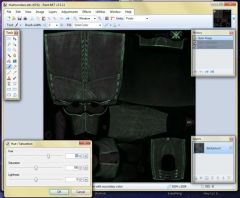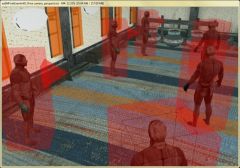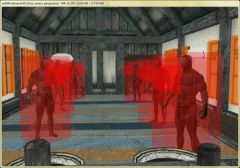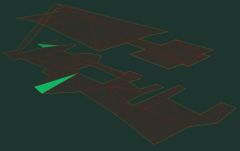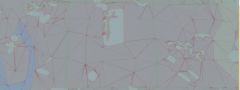I finally got it done - the release version! Hopefully I uploaded the file and resources correctly: http://tesalliance.org/forums/index.php?/files/file/1578-elfmoose-farmzip/
My goal was to create a compact house with lots of storage, all crafting items and a place to display keen weapons and armor so I could actually SEE them. It's nearly impossible to see things with a busy stone wall behind them. I really like the farmhouse with the porch for smithing. Basically I made the house that caused me to look into modding in the first place.
Also, I tried to install a working bookshelf but couldn't figure it out inspite of having detailed instructions. All books I put on the shelves zoomed to one side and fluttered like they were trying to escape. I gave up on it.
Here are screenshots of the assorted requirements. The cells I chose were outside Whiterun. 10,1; 10,0 and 10,-1. The only thing I didn't do was the broken paving stones. Their dirt was a different color and also, since my lane was coming off a non-stone path it seemed weird to put stones on my path. Instead I put in two ivy covered stone walls, which look a little like caterpillars.
Basement:
Navemesh and some planters, archery practice area and lockpicking practice containers (respawning - and also hopefully re-locking). I had to find instructions for planters. Since these are in the basement I altered the grow list to include only mushrooms, fungus, nightshade and deathbell.
Basement lighting:
Exterior.
There are lots of little goodies planted all over the place. Not to excess, hopefully. I also duplicated some of the insect spawning markers to see if it'd work and it seemed to. Also, here in Maine folks often mount antlers on their houses and garages. I took that a step further and mounted some animal heads on the outside of the house. Also tried to cause the dragon head to glow from inside but it didn't work out.
.
Exterior navmesh of all 3 plots:
Interior, main floor:
Note the chair and fork in the foreground. I have no idea how they got there but they are NOT in the final version. I just forgot to redo the screenshot.
House navmesh and lighting:
2nd floor: Yellow wallpaper from Lilith was my solution to more visible weapons but it made it challenging to get the lighting right. I had to remove half the lights from the chandelier and remove the light from the bedroom area.
The light below is no longer in the bedroom area, nor is the light effect. I changed the light to the farmhouseinterior light and that was still too bright. I put a jar of butterflies there instead and moved the lighting effect up high as if it was reflecting the chandelier light.
And here are the dudes in the utility cell for the assorted planters:
Let me know if you need more pics of anything.