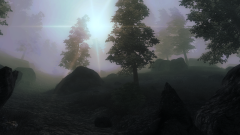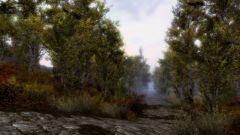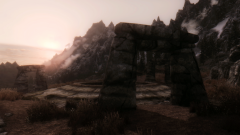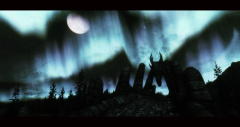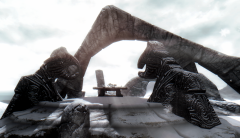Version 1.0
229 downloads
Project: Falling Leaves
Author: Carah
Version: 1.0
Release Date: 10/05/2013
Category: Environment
Source: TES Alliance/TES Nexus
==================
Description:
==================
Adds falling leaves to the trees in the autumn forest located north-east of Chorrol.
==================
Details:
==================
Almost each individual tree in the above mention forest is fitted with a light partical effect of falling leaves that float lightly to the ground.
Trees modified are forest oak, quaking aspen, silver birch, and sugar maple.
There are three main files you only need one.
----------------
Optional Files:
----------------
Incase less isn't more for some peoples taste. There are two optional files that add more falling leaves to the trees.
Medium - The paricle effect is more frequent. This means more falling leaves and a possible performance hit in-game.
Heavy - The particle effect is very abundant and a little unrealistic but great for taking screenshots, though it will cause a performance hit in-game.
These files are meshes only and you need the main file installed first. To install the optional files all you need to do is extract the meshes to your Oblivion/Data folder and when prompted to overwrite select "Yes".
Can only use one optional file at a time.
==================
Installation:
==================
------------------------------
Oblivion Mod Manager Instructions
------------------------------
Installing the Mod
1) Extract the contents of the archive to a temporary folder.
2) Copy the extracted archive to [install Path]\Oblivion\OBMM\Mods\.
3) Start Oblivion Mod Manager
4) Click the Create button
5) Click the Add Archive button, navigate to the archive and select it, then click the Yes button.
6) Click the Create button, wait until it finishes, then click the Ok button.
Activating the Mod
1) Start Oblivion Mod Manager
2) Double-click the name of the mod, once installed the mod icon will turn blue.
------------------------------
Wrye Bash Instructions
------------------------------
1) Copy the entire archive into your Oblivion Mods\Bash Installers folder.
2) In Wrye Bash Installers tab, highlight the new archive.
3) Check any sub-folders, ESP/ESM's as required.
4) Right click the archive name and Install.
5) In Wrye Bash Mods tab, check the ESP/ESM's and rebuild Bashed patch. (Also recommeneded to run BOSS first).
------------------------------
Manual Instructions
------------------------------
1) Extract the contents of the ZIP folder into your Data folder
==================
Un-Installation:
==================
------------------------------
Oblivion Mod Manager Instructions
------------------------------
1) Start Oblivion Mod Manager
2) Double click the mod to deactivate it, once finished the icon will turn green
------------------------------
Wrye Bash Instructions
------------------------------
1) In Wrye Bash Mods tab, deselect the ESP/ESM's associated with this mod.
2) In Wrye Bash Installers tab, right click on the archive name and Uninstall.
3) Rebuild Bashed patch.
------------------------------
Manual Instructions
------------------------------
1) Delete the files/folders associated with the mod.
==================
Incompatible:
==================
There is a conflict with Unique Landscapes Lush Woodlands. Therefore I included a compatibility patch in the file to fix any issues.
Use the patch in conjunction with Lush Woodlands and Falling Leaves.
==================
Known Issues:
==================
None that I know. Please report if any.
==================
Contact Details:
==================
You can send me a message here or at the Nexus forums.
==================
Credits:
==================
Thank-you to Vacuity for his modders resource Vaper - Falling Leaves - http://oblivion.nexusmods.com/mods/35590/?
Thanks to Bethesda for creating Oblivion.
Thanks to InsanitySorrow for the ReadMe Generator this ReadMe is based on.
==================
Tools Used:
==================
ReadMe Generator
Construction Set
Nifskope
==================
Modder's Will:
==================
If I am offline for six months or longer and do not respond to any attempts made at contacting me, then you are free to upload this project to another site(s) as long as I am credited as the original author.
If I am offline for six months or longer and do not respond to any attempts made at contacting me, I give full Ownership of all my Projects to TES Alliance. TES Alliance are free to modify/redistribute/remove as they see fit.