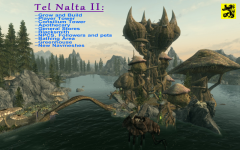I came here from google and it really helped me to figure out how this snow worked, I too had extremely white snow on things like walkways and some houses, all because those were added by mods that had their own snow applied to them, meaning the mod "better dynamic snow" did not affect the snow since it were new objects.
So now its up to me to patch out all of this and apply the settings from "better dynamic snow" onto these new objecs, just in case anyone else lands on this topic through google, here is how I'm doing it:
-use the new "SnowShader.nif" from the mod Better Dynamic Snow.
-duplicate a snow material in CK (like SnowMaterialFarm for example) and point it to the new .nif file, also disable the "single pass" option.
-some objects will work fine with just this, however other objects will not because if you open them in nifskope u will see they have a "NiAlphaProperty", so lets say you want to use the new snow that uses the new SnowShader.nif on a farm building, well it simply wont work unless you delete the NiAlphaProperty out of the farm .nif file and then the game will apply this new snow on its roof, however, some objects need this NiAlphaProperty, ive noticed myself if I remove this on some buildings in order to get snow on them I get black areas instead, so it seems I'm forced to choose between either having no snow, or having black areas on some objects.
-you can also change in the CK the "max angle" in the building object settings to apply less or more snow.
-also some buildings will look bad with snow inside or below the roof, what you can try to do is make a copy of the buildings, on original you delete the floor out of the nif file with Nifskope, on the copy you delete everything else out of the nif file except for the floor, that way you have 2 building pieces and you can apply different snow settings to both of them in the creation kit.
If you decide to not duplicate the snow material in the creation kit at step 2, your change will affect all objects in the entire game who use this snow material, so beware of that.
Also take note that the snow won't show up in the CK because you disabled "single pass", it will show up ingame though, but if you really want to see how it looks in the CK then just enable that "single pass" again and press F5 to update the CK view, now u will see how the snow will kinda look like, just make sure to disable "single pass" again after ur done looking.
Final edit: I decided to cut the buildings into two, one for everything except the floors, and one with only the floors, on the floor .nif I will remove the "NiAlphaProperty" and use the snowshader.nif from BetterDynamicSnow, since floor pieces generally dont make any use of the "NiAlphaProperty" anyway.
However, for the roofs I had nothing but issues when removing this "NiAlphaProperty", so I decided to just leave it on there and use the normal vanilla snow, but I did make a duplicate of the "snowmaterial" and made it look a tad bit darker and like 2 points more blue to make it look a bit better.