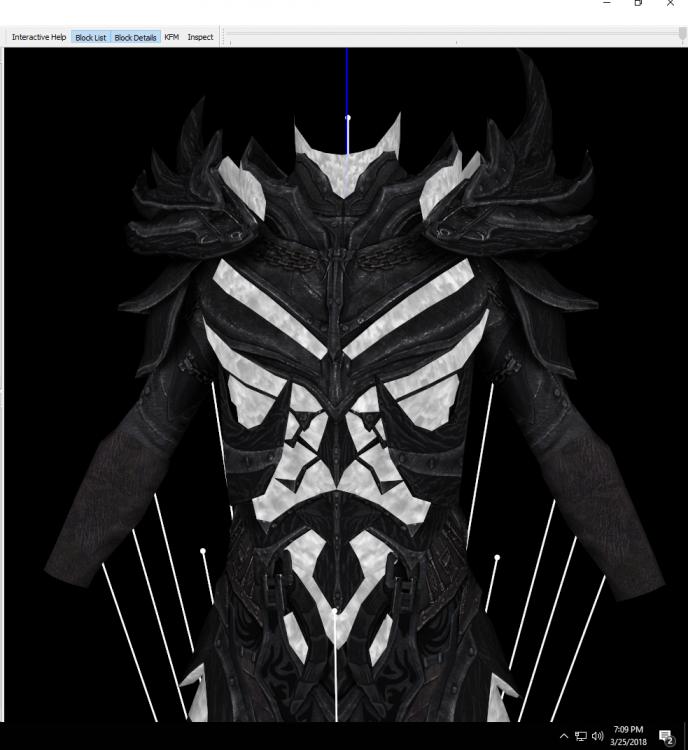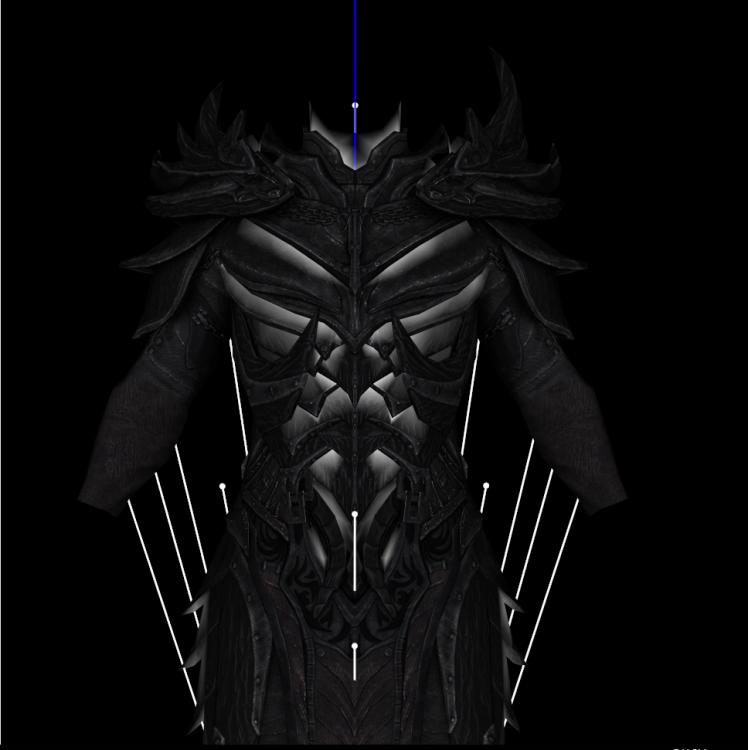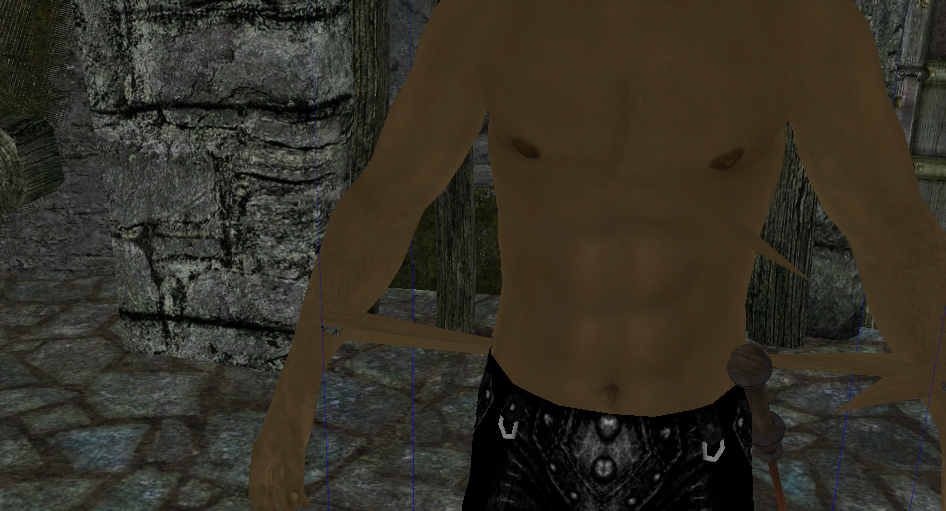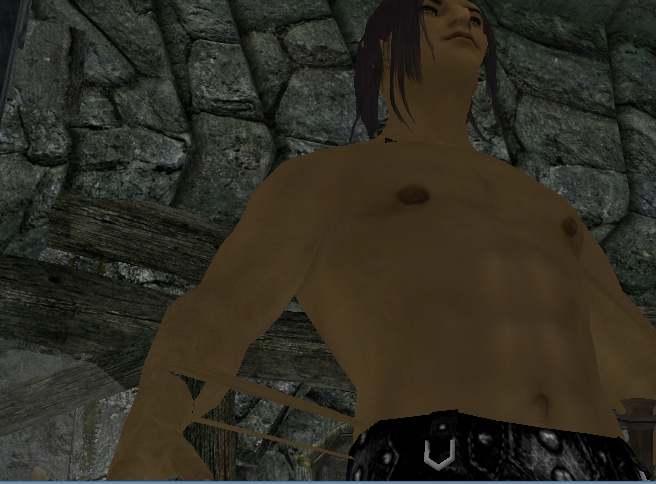DOWNLOAD MODS
Are you looking for something shiny for your load order? We have many exclusive mods and resources you won't find anywhere else. Start your search now...


TigerCubofPNW
Allies-
Posts
145 -
Joined
-
Last visited
-
Days Won
1
Content Type
Profiles
Forums
Downloads
Tutorials
Gallery
Store
Events
Everything posted by TigerCubofPNW
-
As always Hana, you are a goddess. Thank you!
-
Hope someone knows what's happening here, because I'm at a loss. I'm trying to mod daedric armor, but the daedric glow is giving me fits. It seems to be something in the import/export process but I have no idea what. To clear out as many variables as possible, I import the vanilla daedric armor into 3dsMax. Then without making any changes whatsoever I export it again. The "glow" then looks like this
-
Just wanted to say thanks for your tutorial on creating LOD. Of all the tutorials I read, yours made the most sense. It was very helpful
-
I'm not totally sure I understand what's happening, but this popped out at me: renamed them to this vagonbrie_whintwoodlogverticalthin01.nif and Vagonbriei_rifrmsmpartitionbeamkeep01.nif Those are not the same nif names
-
Dunno if my savior, Hana, is still around or if there's someone else that can feed me a clue here. I've become more adept with creating armors, or at least modifying them. But I've run into something I'm stumped by. As seen in the attached images, what I have seems to be a weight painting issue. Like, it seems the vertices in the wrists (and one in the chest) have attached themselves to some bone they ought not to have. In theory, an easy fix. But I've gone through the bones, one by one. The wrist vertices are only attached to the forearm bones. So... I don't know why the vertices are trying to travel towards the spine and pelvis. I tried removing the skeleton and re-weighting everything, with no change. Is there something else that causes this effect? EDIT: Nevermind, I figured out a way to bypass whatever insanity was taking place. By using the PrisonRags Nif, I was able to use a body that was already modified instead of modifying a body myself. Whew!
-
Um.... Like, you just want to make like a Dwarven Battleaxe supersized? Can you explain a little of what you've tried to do and where you got stuck?
- 2 replies
-
- help
- new at modding
-
(and 1 more)
Tagged with:
-
Thanks for the reply, LotM. It took me a little bit to get back to being able to do more testing. Something you said made me think I should try just having a whole quest and alias all for this purpose. Start the quest, which fills the alias and the actor goes to use the Kneel Marker. And nothing. Oh Skyrim how you task me...
-
[sKY] Art and sound preview when editing a mod
TigerCubofPNW replied to davidgilbertking's topic in Study Hall
Yes and no. I mean that. Yes, you should be able to preview the sounds in CK -- that would be the easiest method. You could also unpack the Sound BSA and sort through them, but the file names likely don't relate to the description so... CK would be your best bet, if you can get it working. Under the Audio tab you should find one of the headings (not sure which, just click on an entry in each) that will offer a preview. Then just find the ones you want to test out. As for the no, that's the effectshaders and that sort of thing, you're SOL. A lot of those things simply don't operate without the Skyrim game engine. Maybe someone invented a program to preview them, but I have never heard of such a thing -
Another one of those questions I'm trying to use the BoundCaptiveMarker, the thing used in the Abandoned Shack during the first DB quest. I've used it in the past and had some issues, but I overcame those. Now it is out and out refusing to work. I create the package and use the SitTarget (just as the packages are set up for the captives in the Abandoned Shack) and point the package to my BoundCaptiveMarker. The Actor will NOT use the marker. At all. I've gone around and around with extensive testing and here is what I have come up with: I know the Actor CAN use it. They will randomly use it in a Sandbox. I know the SitTarget works because testing it on a custom NPC results in the Actor kneeling. I know that the Actor has no animation they are trying to run elsewise (which is what I found can cause the BCM to barf). I know the package runs, because when I replace the BCM with TableLeanMarker, the actor executes the package without an issue. I know it is NOT the BoundCaptive Keyword in the marker, because I created a duplicate and removed that keyword and still the actor refused to use the marker. I cannot find a single common thread with my successes and failures and it's making me a little crazy. Why can they use the marker while sandboxing but not as part of a package? Why was I able to get a custom NPC to follow the package, but vanilla NPCs refuse? Hoping someone has run into this before and can give me a clue, because I have none.
-
I'm happy I was of help. It was fun, actually, to figure out the puzzle with you. Modding for me is like a giant jigsaw puzzle, trying to find all the right pieces and where they go. It can be very rewarding. I give Bethesda a lot of crap, but I really am thankful they made the game so customizable. If you need any more help, just let me know. I don't have all the answers, but I've got enough battle scars to show I've been through the fire with Creation Kit
-
Hey thanks for the tip on the shared dialogue. Huh. Goes to show I don't know everything! Why yes. Create your Dialogue Topic for "Time to Get Up" This time, make the condition (the ONLY condition) GetIsAliasRef SleepAlias == 1 This way, the dialogue comes up only for the follower executing the package Now, in your script, add a Function like: Function WakeUp(Actor Follower) SleepAlias.Clear() Follower.EvaluatePackage() EndFunction Now, in your "Time to get up" dialogue, you add this line (just like you did with the Go to sleep dialogue) (GetOwningQuest() as FollowerSleepScript).WakeUp(AkSpeaker) Easy peasy.
-
This is a consequence of the way we pushed her into the faction. We could modify the script so it doesn't add her until later in her quest, but the basic issue wouldn't go away. She would still have the dialogue even when not a follower. You do like to play with the parts of Creation Kit that are a pain in the neck, huh? I've never been able to figure out how to do what you want done. It's again one of those things that should be easy but isn't. Sorry, you're on your own there
-
There are a few possibilities Your quest mod doesn't have the ticky box "RUN ONCE" checked, does it? Making this change to your script mid game could be problematic. If you know how, I'd recommend using the save cleaning tool to force Skyrim to reacquire the script for your mod I know I had you change it. Not sure if you changed it back. Make sure your Dialogue option for "Go to sleep" is set with the Condition "GET IN FACTION" "CURRENT FOLLOWER FACTION" == 1 And finally, it's possible this is just Skyrim being Skyrim. I've had a lot of "artifacts" come up in modding. Like, the dialogue for a character won't come up, you leave the cell, come back, and the dialogue is fine. Skyrim is an old, crotchety, cantankerous game and it tends to be a pain for no reason, but it's what we got.
-
Interesting. I've tried using the condition GetPlayerFollowerCount and it yielded no results. We're probably going a bit far afield here and overcomplicating things. MOST follower mods will have followers added in the normal way. Serana is the exception, not the rule. So instead of chasing our tails on this, just add this to your script Actor Property Serana Auto Faction Property CurrentFollowerFaction Auto Event OnInit() Serana.AddtoFaction(CurrentFollowerFaction) EndEvent() Be sure to fill the two properties What this will do is stick Serana into the faction, whether she likes it or not I looked at the Mrissi mod. I don't know what the problem is, but she is in the usual Potential Folllower and Current Follower factions. So the mod should work on her
-
To my knowledge, PlayerTeammate is non-functional, not usable. Like I said, covering these extra followers isn't impossible, it's just how "clean" you wanted it to be. One quick and dirty option would be to use the condition "GetRelationshipRank" and have it > 0 This should cover all followers, since all followers should be friends with you in order to become followers. Hopefully, that much at least is consistent. The downside of this, it takes away the "Follower" condition. That is, you could then use it to tell anyone your character is friends with to go to sleep. So, good example. Because very easy, very not clean. Complexity can go all the way up to a script that checks for these follower mods on GameLoad and auto adds them to the faction of your choosing. That's more advanced scripting, but I can show it to you. Very clean, not very easy, and it also means only those follower mods you specifically include would then be covered.
-
Skyrim really can be exhausting sometimes. So, the fix I gave you will work for the house beds. To make it work on beds the player rents will be complicated because this is Skyrim and Bethesda frequently does things which make modding a PITA. The only way I know to make this work in a way that makes some sort of sense is you will need to create your own room rental dialogue specific for renting rooms for your followers. "I'd like to rent a room for my friend here" With a couple of tiny little script things and whatever. Ownership is hardcoded in Skyrim, beyond our reach. Renting a room in the vanilla game makes the bed temporarily owned by the player (as opposed to the playerfaction). There's no way I can think of to bypass Skyrim's code and let someone use an object owned by the player. So we have to make a different dialogue line. You could even make it "I'd like to rent a room for me and my friend here" and set it up so the player or the NPC can use the bed. As for Serana... I've only ever played Dawnguard through once so I have very little memory of how she functions. I glanced at her in CK and the DG quest. You're right, she's not in the regular follower factions because, as I said, Bethesda likes to just screw with people. I honestly just don't have the time it will take to sift through all her quests and dialogue to figure out what BS way Bethesda went about making her a follower. But there is a way to cover her and all contingencies. Actually, a couple ways. One, use a spell to put whoever you want into a faction of your choosing. Two, have a dialogue line like "I need to put you in a faction" (or something). The spell and dialogue can then either force the NPC into one (or both) of the CurrentFollowerFaction and PlayerFollowerFaction OR you can make your own faction. 1) Using the standard factions: Pros -- quick and dirty. Cons -- will then bring up dialogue for these followers that for whatever reason the creators did not intend, resulting in I don't know what 2) Creating your own faction: Pros -- clean, allows you to condition things without worrying about Bethesda landmines. Cons -- none really, just more stuff added to your mod. Still have no earthly idea why the dialogue came up once but never again All of these things I've outlined are far from overly complex. The code isn't any more advanced than the first script I gave you. It's just up to you how big you want your mod to be.
-
Okay, so, it sounds like the mod is working now. Just need to account for some variations First up, a couple housekeeping things One, to shut that debug message off, just put a ; in front of it like this ;Debug.Messagebox("Alias Cleared") That allows you to keep the debug message for future use if needed but makes it not appear Second thing, and this is optional, I'd add a condition to the "Go to sleep dialogue" GetIsAliasRef SleepAlias == 0 That way, the follower cannot be told to sleep again until the sleep cycle has been completed. Like I said, Optional Now on to fixes: This again comes to PlayerBedOwnership. But I have a very simple solution to that. Go into your SleepAlias, go down to the lower left where you see Factions. Add PlayerBedOwnership to it. That should (I think) let the Sleeper sleep in any bed owned (or rented) by the player. Now, for the followers and the dialogue not coming up. I have another idea. But I'm a little dubious about it. The dialogue condition GetInFaction PlayerFollowerFaction -- change it to GetInFaction CurrentFollowerFaction Now, I'm not entirely sure how effective this condition will be, but it is the condition Skyrim uses for the "I need you to do something" dialogue. So the advantage of using it is, if the "I need you to do something" dialogue comes up, then the "Go to sleep" dialogue bloody well should too. My concern is that ALL followers are IN the CurrentFollowerFaction, just at rank -1. I hope that rank -1 translates in the Skyrim engine as not in the faction, but I dunno. However this is the quickest way I know of to eliminate this issue. Make the change, test it out, see how things go.
-
Believe it or not, this is all good news. It all tracks very well and points directly to the alias not voiding the way it should. Here is a quick way to confirm my theory That script I had you create? In the end part: Event OnUpdateGametime() MySleepAlias.Clear() EndEvent Add this line: Debug.Messagebox("Alias Cleared") so the code now reads: Event OnUpdateGametime() MySleepAlias.Clear() Debug.Messagebox("Alias Cleared") EndEvent What this will do is, after the end of the 7 hours of gametime, the debug message should appear. If it does NOT appear than the Event isn't firing, and we'll deal with that. If it DOES appear, well... I'll think that over. So, this is someone else's custom follower mod? Ok. Do you recruit this follower with the normal "Follow Me I need your help" dialogue? Are you trying to use this sleep mod with a multiple follower mod? The fact that the "go to sleep"dialogue did come up once but failed to come up afterwards indicates to me that either there is a load order issue in your set up or, as I mentioned, Skyrim is throwing a fit about adding mods to a current playthrough. That's my best guess, since the dialogue only has one condition and this custom follower satisfied that condition at least once
-
well, first off, congrats to us for getting this to work Now we just have to work out the bugs I'm not sure. If she is in the PlayerFollowerFaction, which she should be if recruited with the normal follower recruit dialogue, then the sleep dialogue absolutely should work. However, sometimes introducing mods mid gameplay can make Skyrim behave oddly I am reasonably sure I can find an answer to that, but I'll need to get into CK. So you'll need to give me a few days. Hmmm... Not following could and probably does mean the alias isn't getting voided as it should be. Did you wait the full 7 hours they are supposed to sleep? That's when the package is supposed to be voided. You say they ignore your orders. Can you explain? Does the normal follower dialogue come up? Like "I need you to do something" and "It's time we part ways"? And if you click on those, nothing happens. Like, when you dismiss them, they are still a follower (which you can confirm by speaking to them and seeing if the follower dialogue comes up).
-
Okay, I'm pretty sure the beds in the inns are considered "owned". Like, your character cannot use the bed unless you rent it. I'm not sure what mechanics Skyrim uses to make the bed temporarily usable by the player, but my guess is it's something stupid. You need to test this in a player home, I think. (I'm going off memory here, don't have access to Skyrim or CK right now). Ideally, I would test it in a fully built Hearthfires home, but if that's not feasible (You don't have the home built or the resources or time to build it) you could also use some mod-created user home like the Underground Bathhouse. Or, if you don't want to do that, you can add a bed to some inn somewhere using the CK and use that for testing. Basically, we need to eliminate the "Owned Bed" scenario as a possible reason before we can do any other diagnostics. ETA: Oh, if you have spoken to Balgruuf about the dragons, the Whiterun guards have gone to Riverwood and there are sleeping bags just outside the city in their camp that I know aren't owned.
-
Oh, right. For the dialogue you also need to create the SEQ file. No big deal on that. A quick Google search and you should find a bazillion tutorials on that. No, near as I can tell, you did everything correct. I warned you this Sleep thing is stupidly difficult. In my fights with it, I've had NPCs sleep standing up! Seriously! It's one of those things that just defies logic. It takes some trial and error. If you're willing to stick with me, I'll try and help you figure out what's going on. So, first thing I would try is to make two changes In the Package, change it from "Package Start Location" to "Self". And bump the radius up to 2048. I hope with this Skyrim will be able to start the package more reliably and with the radius it will be able to find a bed somewhere. NOTE: The NPC will not be able to sleep in "Owned" beds. If the only beds in the radius are "Owned" then the package will fail In the quest, set the Priority to 80 -- the reason for this is that packages (I believe) are prioritized based in part on the Priority setting of the quest. It's possible the Follower Quest is overruling your own AI package. Generally, it's best to keep he Priority at around 60, but in some cases going to 80 or 90 is required.
-
One thing first, you need to fill your script property Over in the scripts tab (first image of your latest post) you need to select your script and then click on Properties Your ReferenceAlias Property should show up in the screen that comes up. I believe the button you need next is Edit, going off memory. But I know it's the button in the upper right of the Properties window you're looking at. You should have two dropdown options. The first should auto fill with your FGB quest. Click on the second and presumably the only option you will see is your SleepAlias. Select it, click ok and you're done there. End. FYI, you can't actually add it to the Script Name. Good luck! If it doesn't work, let me know what happened and we can troubleshoot. As I said in the beginning, it's absurd how difficult it can be to get an NPC to sleep, so there could be bumps in the road ahead.
-
Looks like you're off to a good start. And Sublime is an awesome script editor. Only mistake I saw was in the SleepAlias. You need to check the box "optional" or this won't work. AFAIK, you must use CK to attach scripts. If CK is crashing when you add scripts, something is wonky. Are you running CK through Mod Organizer?
-
ok, like I said, I can offer more ideas if you need them. The concept I outlined should work just fine for custom followers and that mod, AFAIK. But this is Skyrim and plans seldom survive the first encounter with Creation Kit
-
Oh the fun of making a character sleep.... Should be easy, but it isn't. There should be a script command, but there isn't. To do what you want, LotM has a good start. You'll need a Package. I would first try using the "Sleep" package template, and set the first criteria "Sleep Location" to "Package Start Location" Then under Schedule, set the duration to 7 Now you need an Alias. Make an empty alias in a new quest for your mod. Add the Package you created. Create a dialogue topic, with criteria GetInFaction PlayerFollowerFaction Dialogue can be anything, obvs, like "Go to sleep" / "Sure" attach a script to the quest that goes something like Script MyScript Extends Quest ReferenceAlias Property MySleepAlias Auto Function SleepTime(Actor Follower) MySleepAlias.ForceRefto(Follower) RegisterforSingleUpdateGametime(7.0) EndFunction ;;need to clear the alias so it can be used again Event OnUpdateGametime() MySleepAlias.Clear() EndEvent Now in your dialogue topic where you tell the character to sleep, you add a papyrus fragment script and put in (GetOwningQuest() as MyScript).SleepTime(akSpeaker) That's the Clif Notes version. Dunno if it will work or if it was enough to help. I'll answer any questions you have.