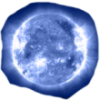As there seems to be some experience here in the mirroring subject, I hoped someone could help out .
I'm trying to mirror the 'arstairsside01' nif model. Now, tutorial wise I think I know the trick so far.
You mirror the parts, then recalculate the normals for the inside/flip them.
I'm using the latest nifskope and the latest reported combined versions to get stuff in Blender to work as stated here.
Personally I'm using Windows 7 64bit and just regular CS. (no CSE)
Attempt 1:
Signal 1: When these acts are done..The textures vanish and show black instead in Blender.
Problem 1:
Upon export-> check in nifskope...the mesh seems to be mirrored wrongly and can't be fixed from that moment on using nifskope. Not with flip normals (it just makes them brighter on the inside) or flip face which doesn't do a thing.
Attempt 2:
Assuming that Blender is crazy. I flip the normals there to inwards and export. In nifskope it shows perfectly fine and seems ready to use in CS/world.
In CS I notice that once I get closer to the mesh it vanishes, in-game it shows the same. With flipping normals (just makes it brighter again) in nifskope it decreases the effects as "I can move closer"...but again upon close it'll go vanish again.
Any clue where I'm going badly...export maybe? Or some random other thing a novice in modeling can't spot
Oh, first post. I tend to register a long while before I ever post at forums..so 'Hi '
-after edit:
I tried ub3r's solution but it gave not much of a difference.