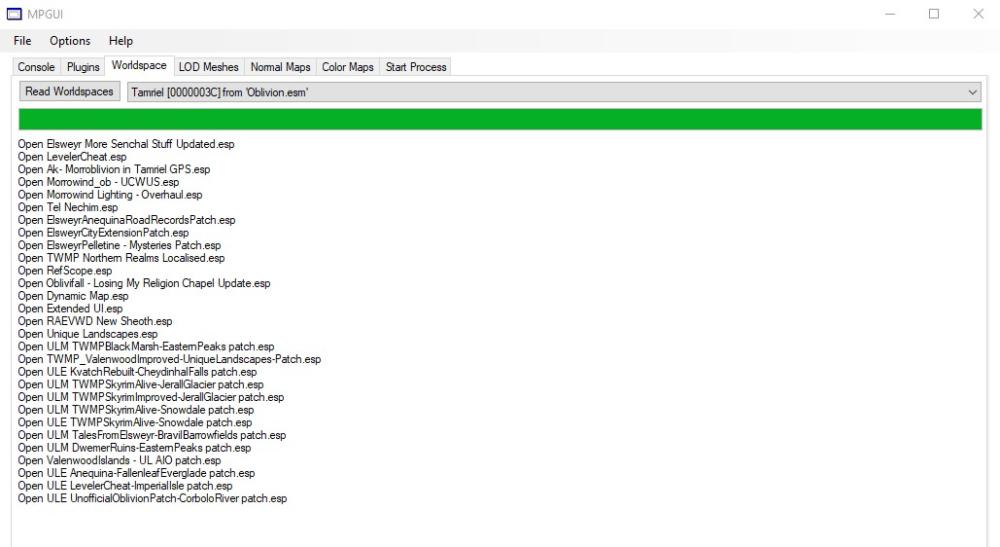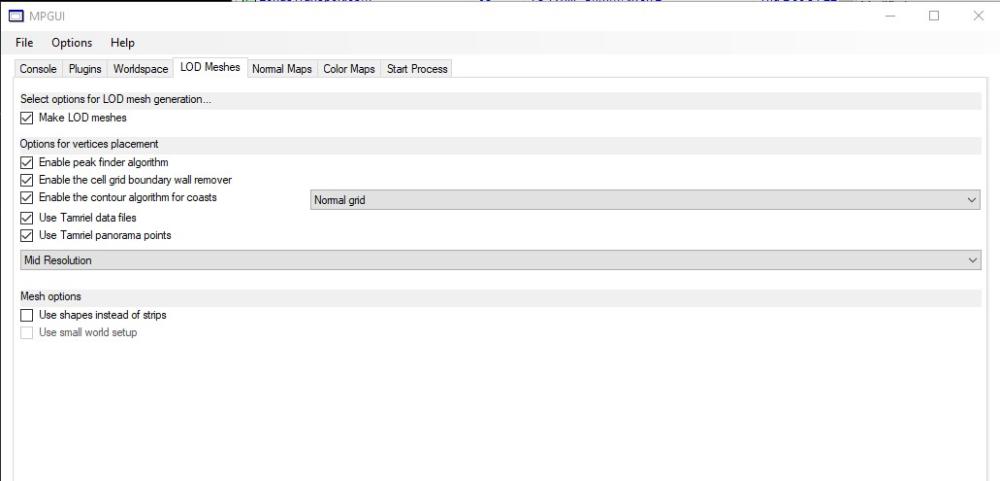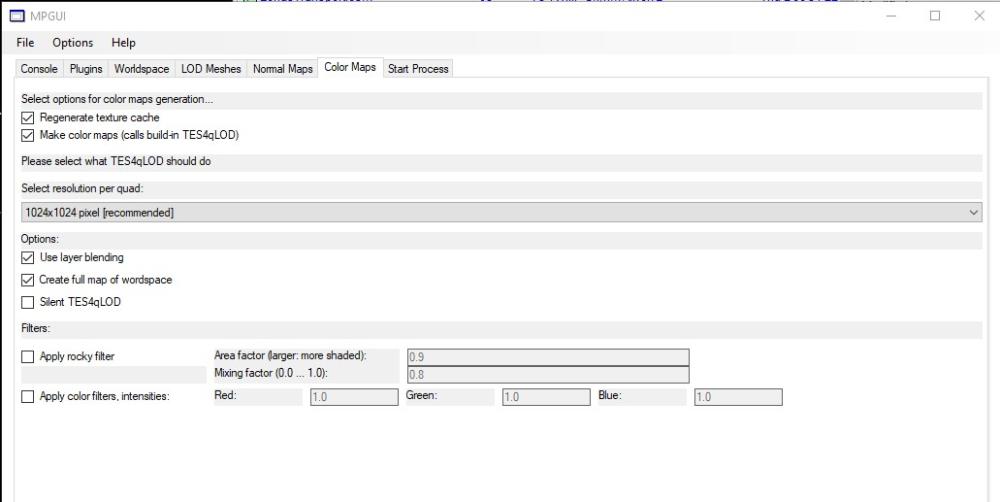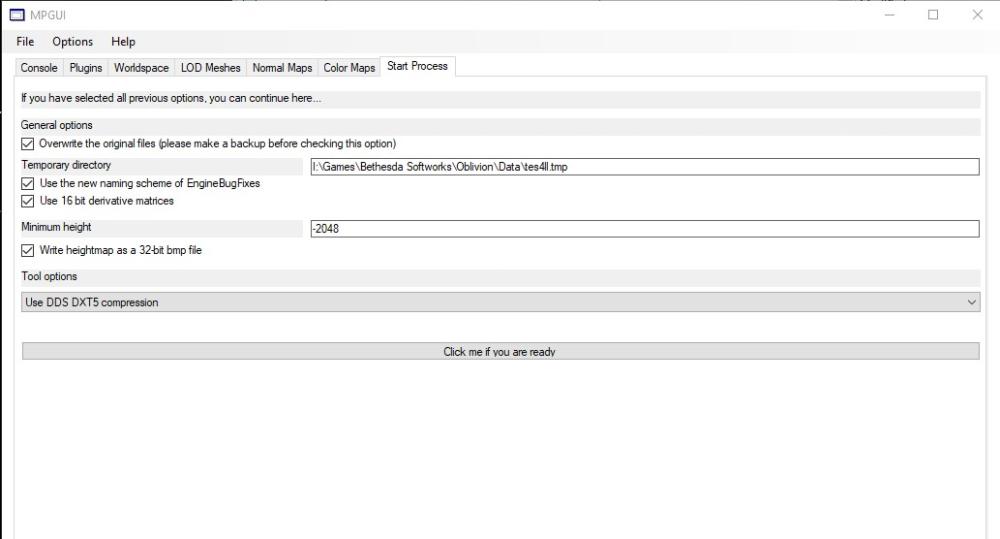Hi all
You may know me more from the Bethesda mods forum. I'm no official playtester here, but have worked with many modders in the last few years helping to refine mods.
Anyway I've not come to join the guild as an official tester but instead to inform you a powerful new tool that will no doubt help in testing mods.
So if this breaks rules please forgive me - I really can't think of a more appropriate place to post about this on the site.
The tool is called mTES4 Manager and is being developed by Gaticus and I'm, so far, the only tester and giver of feedback for it. link is to the Bethesda forum WIPz mTES4 Manager
The thread I link above has a lot of information and the basics kinks have been worked out. Basically the idea is that it will allow you to have more than one install on your hard drive and be able to swap between two or more installs of the same game. It does this by also swapping out the app data folder and the game profile folder (where the save games are). So that by activating a version of the game (called clones) it then also swaps out these ancillary folders.
This means that each game will exist separate from the others. It also means that each set of tools that you install (OBMM, OBSE, TES4edit, and Wrye Bash with consideration that one reassigns the BAIN folder for each version - or it gets shared) in each game version will also not interfere with each other.
What this means:
Within a minute be able swap between a completely vanilla game to a heavily modded game with just a few clicks. So if one wanted to test a mod with not other mods then test with many mods this can be done with minimal hassle (I guess as long as you don't count the first time you set this up). As a playtester I know this is needed as it is important to get how a mod is behaving in a vanilla game and then how it will behave in a modded game.
I also know that keeping a mod testing set up is not always congruent with keeping a mod playing set up. So with this one can have an uber modded game then switch to vanilla in no time.
Play two different mod set ups without uninstalling and reinstalling or even using profiles in Wrye Bash!
Currently Gaticus is working with me on how to best handle Nehrim.
Also it works with Fallout 3 too!
Anyway - sorry if I broke a rule, but if any people could benefit I'd imagine it would be you.