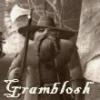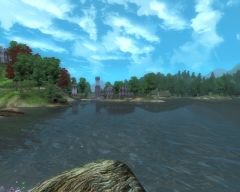DOWNLOAD MODS
Are you looking for something shiny for your load order? We have many exclusive mods and resources you won't find anywhere else. Start your search now...

Search the Community
Showing results for tags 'LOD'.
-
Hello, I am making a mod, that requires a custom worldspace. This worldspace is big enough to require it to have LOD not to stare into the void. I figured out the process, thanks to a brilliant video by AlexanderJVelicky (Can be found HERE), And This Thread here, which is for the Original game, but contains useful info as well. Alas, I ran into a problem on the object and tree generation part. The LOD generator window tells me this line: LOD diffuse texture '..\Source\TGATextures\lod\MtnCliff02LOD.tga' and normal texture '..\Source\TGATextures\lod\MtnCliff02LOD_n.tga' are not the same size (but should be). I have read that the number of the texture might be a different one in other people's cases. Yet no solution to this problem. Regenerating them, even editing manually and re-exporting from GIMP, gives no result. Might there be something i am doing wrong? Or maybe there is another way of doing it? After all, it has been a lot of time since those tutorials went up. Any advice is very welcome.
-
- skyrim se
- mod troubleshoot
-
(and 2 more)
Tagged with:
-
I'm attempting to generate LOD for a mod that alters a small area of Tamriel. The area is just northwest of Whiterun and only affects three cells, all in the same quad, -8,0. I have tried Oscape, Tes5LodGen, the CK itself and DynDoLod, with no results. Not sure what I'm missing. I have done LODs for custom worlds dozens of times without issues but this has me stumped. When I load up the mod in Oscape, I tick Skyrim.esm and the mods esp (there is no worldspace other than Tamriel in the Mod). I select Tamriel tick Feature map and Surface map then extract. When the preview of the height field comes up, all is good but the area where the changes to the landscape are made is empty (black). I don't know why. All the changes made are really minor. The land is raised slightly and the snow is removed from the mountain in the area and replaced with a vanilla grass texture, that's it. When all is done and the new files are in place, from a distance the snow is still present on the mountain, and there are holes in the landscape where the land has been raised. But as you approach the area and the lod fades and the actual textures appear, all is how it should look. I tried importing the Tamriel worldspace into the mod but all that did was crash the CK (which was kind of expected, I even went as far as trying to rename Tamriel worldspace to match the mod, but again crash). Regenerating the Tamriel LODs in the CK took almost 17 hrs with the same results. The mods author said someone had done something similar for one of their other mods but that person hasn't been on the forums for a while (didn't mention who it was). I would like to be able to help him as I have seen a preview of the mod and it is very well done and running through it quickly has put a lot of time and effort into it. The only problem is the LOD. If anyone has any suggestions or a solution any help would be appreciated.
- 19 replies
-
- landscape
- creation kit
-
(and 1 more)
Tagged with:
-
I'm trying to add some content to my Forgotten Island mod, and am running into some difficulties. I am trying to add a quest that starts after all others have been completed. All that works fine but what I'm attempting to do is add some more buildings and NPCs to the existing landscape,so it appears that the island has been repopulated after the threat in the first quest has been eliminated. I have placed some buildings and a few other objects into the landscape that are enabled via a quest script using "X" markers as the Enable Parent. While testing I set the correct stage of the quest through the console and the items that have been placed appear as designed. If I set the stage while in Tamriel then coc to the island all the objects appear also. My issue is that when I enter an interior cell on the island such as a cave, when I exit the cave back to the island, all the LOD for the objects disappears. I have regenerated the LOD with the changes and once the new objects are in place the LOD works fine from anywhere on the island, it is only when I exit an interior cell a distance away from the new "village" that the LOD does not work. I even tried checking some of the farmhouses as "never fades" in the CK and they still disappear. I'm at a loss. I don't understand why the LOD does not load correctly. I have only placed a few things onto the island for testing before going through completely and wasting my time with something that will not work. I have generated LOD for several small worldspaces for myself and also a few other mod authors without issues, so I don't believe the issue is with the LODs themselves. Any suggestion would be appreciated. 1_zpswz2qo5nd.jpg 2_zpsst7qyhfg.jpg 3_zpsnkjvwnwt.jpg My Mods aka Johng58 Laid To Rest The Forgotten Island
-
- Creation Kit
- LOD
-
(and 1 more)
Tagged with:
-
From the album: Gram's screens from Morrowind, Oblivion and Fallout 3
WOW, so after four evenings of work I came to this result: REAVWD with custom textures to match the replacers I use and custom LOD meshes to reflect my load order. LOD Textures and Normals were taken from the Vibrant mod, LOD Noise is the Koldorn's Medium. Trees are from Enhanced Vegetation. REAVWD, TES4LL and TES4LODGen plus hours of work, in MGE just one click and time to get a cup of coffee and the result is still somehow better Please note the beautiful clouds from the Imperial Firmament mod! Highly recommended. -
Hello everyone. I've come here looking for help with a very annoying bug I've run into concerning the water lod visible from inside Whiterun. I've posted on the Nexus forums and haven't found any help as of yet, so I thought I'd try my luck here. Basically, the water that's in the streams outside Whiterun doesn't show up from inside the city unless I TCL myself behind and above Dragonsreach. Whenever I'm close to where the lod should be, there's nothing but an empty ditch. I'll leave some pictures below demonstrating what it is I'm talking about, and if anyone can help at all, it'd be greatly appreciated. This image shows the problem, visible when standing on one of the towers of Whiterun's wall. This image shows the way things look from far back and above the city, with the lod working correctly.
-
Hi TESA! So, my world finally has all the statics, trees and terrain ready for LOD generation and I followed this tutorial here to do it: Now, the problem is that statics and trees always generate fine, but when I generate my terrain, it just vanishes - POOF! - either it is at the bottom of the world or way at the top all scrambled up and flat. Well, from searching, it turns out I had no idea I had to make my worldspace square. I have absolutely no idea how to do this! This is how my world looks via the heightmap editor in the CK: Image here: Any ideas?