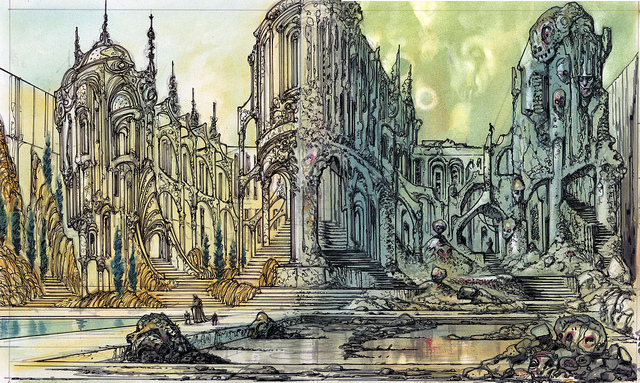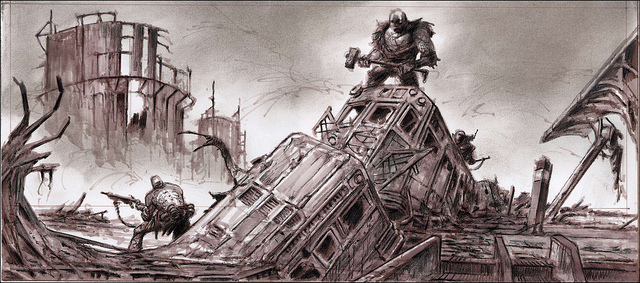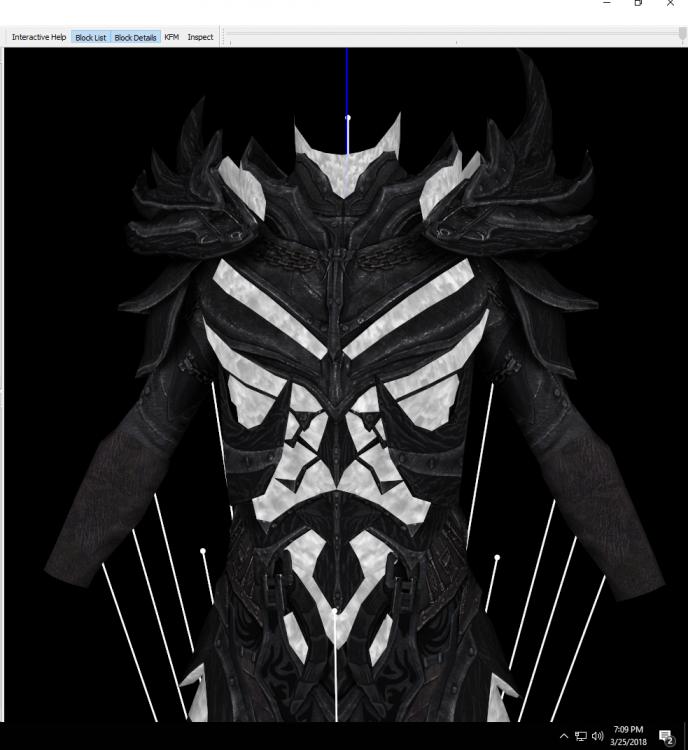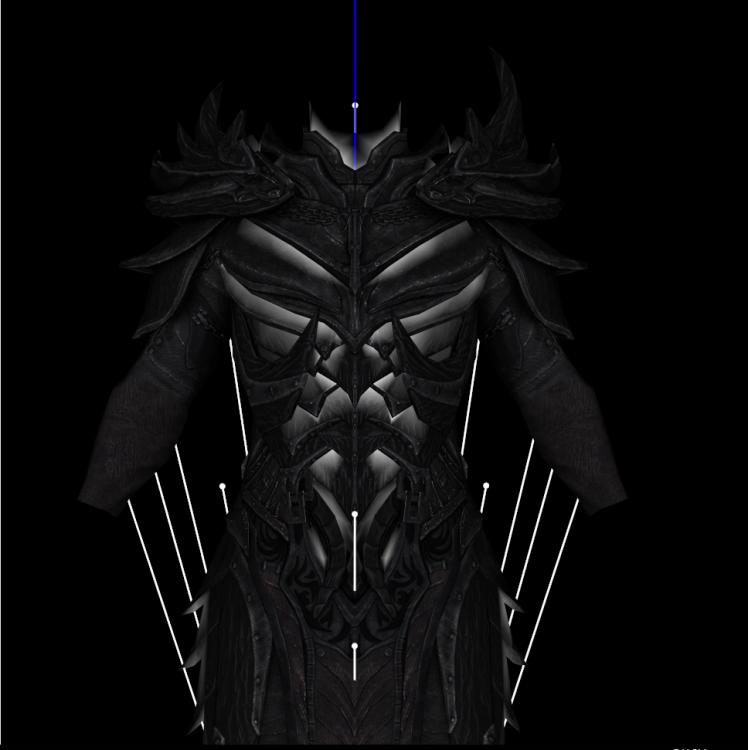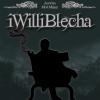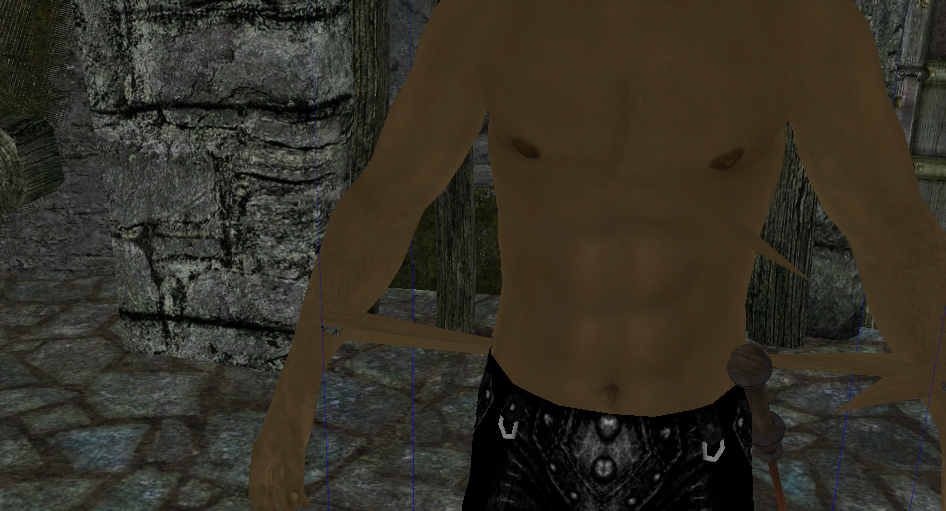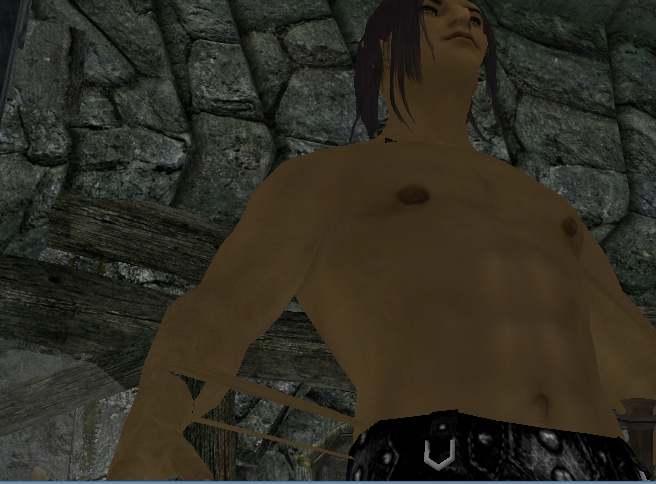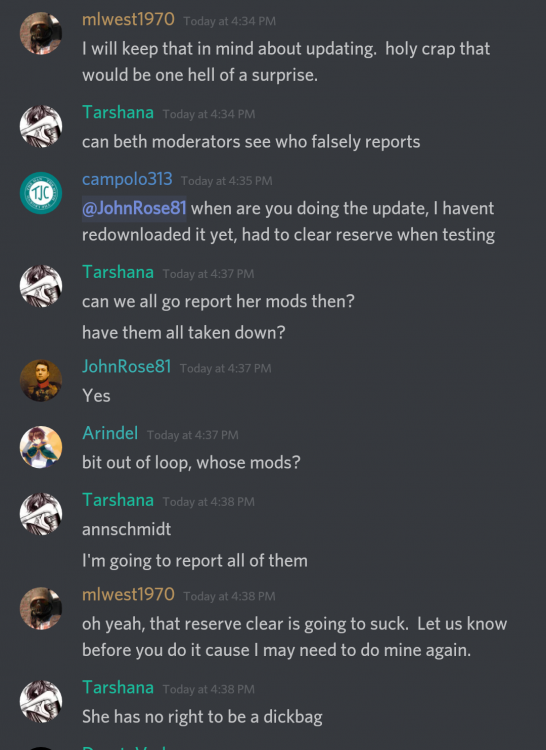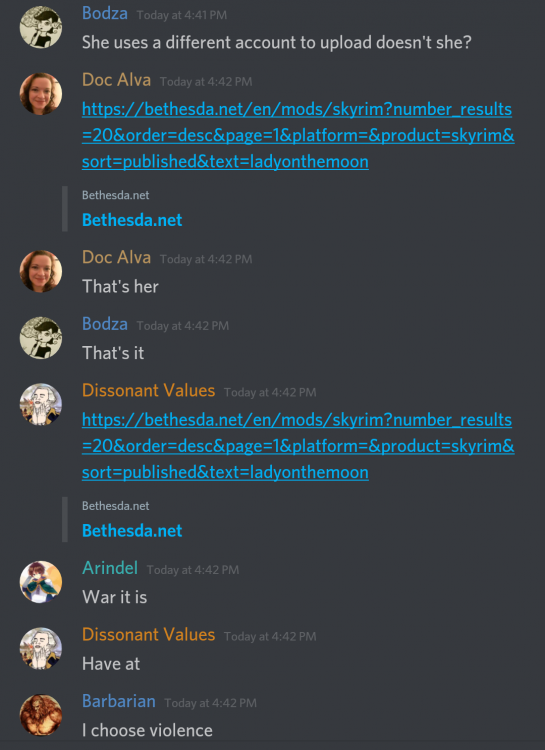DOWNLOAD MODS
Are you looking for something shiny for your load order? We have many exclusive mods and resources you won't find anywhere else. Start your search now...

Search the Community
Showing results for tags 'Skyrim'.
-
I have made quite a lot of resources for Skyrim and had originally listed them along with my other releases. The list was quickly over run and became a bit of a mess, so I've pulled out the resources and dropped them here. Log Hut Resource This is a resource that contains a new Log Hut for Skyrim. The Hut is made up of completely new meshes and textures. Contents: Hut Exterior Hut Interior Hut Door Hut Door Frame Log Steps (Large set for exterior and smaller set for interior) Stone Steps Log Bridge Exterior Decking Window Box Standard Window Shuttered Window (Open and Closed versions) Wood Burning Stove A total of 14 new static meshes. Download Screenshots Chessboard Resource This is a very small modder's resource that contains two static Chessboards, they come complete with pieces. The boards are: Royal Board - Mixture of red wood, gold and black pieces and a red and silver checkerboard Standard Board - Brown Wood, silver and black pieces and a brown and silver checkerboard The pieces on both are the same. Download Screenshots Christmas Resouce A large selection of Christmas themed items for use in those Christmas projects you know are coming soon . Every year the community creates a selection of Christmas themed mods, the only difference this year is we currently don't have any resources that are suitable for such projects, I'm aiming to change that. Download Screenshots Insanity's Action Figures This is a small resource containing 14 Collectible Action Figures (Why not? ), there are two different sized boxes, a larger box for the likes of Alduin and a standard smaller box for the likes of Ulfric. Download Screenshots Insanity's Bath Towels This is a resource that contains 18 new bath towels for Skyrim. There two different racks with 6 variations each and 6 folded towels, all are static. Download Screenshots Insanity's Clutter Stuffs This is a small modder's resource that contains a few clutter items I've made over the couple of months that were not included in previous resource releases. ==Contents:== Bucket of Paste Butter Churn Hand Cranked Icecream Maker Cleaning Brush Watering Can Crystall Balls Hour Glass Mortar & Pestle Spools of Thread Wooden Building Blocks Spinning Top Toy Sword Sponge Cake Some of the items come with several colour variations. Download Screenshots Insanity's Collectible Cards This is a small resource containing 30 Collectible trading Cards (Why not? ). Download Screenshots Insanity's Dwemer Clutter This is a medium sized Dwemer themed Clutter resource. The clutter is a recreation of the Dwemer clutter found in Morrowind. I always like the look of it myself and thought it'd fit into Skyrim nicely. Contents: 10 Clutter Items (Bowl, Goblet, Mug etc) Download Screenshots Insanity's Food Stuffs FOOOOOOOD!! This is as the name suggests a food resource , This resource contains a lot of new food for you to use in your mods, it adds .... : Muffins Cup Cakes Battenburg Cake Cookies Doughnuts Filled Bowls (Bowls of soup, stew, rice ect) Pies Tarts Chocolate Bar Fig Rolls (Or Fig Newton's depending on where you're from) And a ... Pumpkin ... I know that excites you You aren't stuck with one of each either, there are varieties of each food, for example the Doughnuts come with 15 different toppings. Download Screenshots Insanity's Folded Blankets This is a resource that contains 27 new folded blankets for Skyrim. There two different bed blankets, one for double beds and another for single beds, there is also a folded blanket for placement on shelves etc. Each blanket comes in several texture variations. Download Screenshots Insanity's Morrowind Potions The resource contains new potion models and textures based on the designs from Morrowind, they're not exact replicas but are very close to those found in that game. The potions included are: Bargain, Cheap, Fresh, Standard, Quality, Exclusive. Download Screenshots Insanity's Morrowind Soul Gems I've seen a few requests here and there for the soul gems from Morrowind, I decided to fill that request with this small resource. The resource contains new Soul Gem models and textures based on the designs from Morrowind, they're not exact replicas but are very close to those found in that game. The gems included are: Grand, Greater, Common, Petty, Lesser. Download Screenshots Soap! Soap Resource! Download Screenshots Insanity's Clocks and Sundials This is a modders resource that contains a few clocks and sundials for decorating one's home. They are all static items, the clocks don't function and are meant for decoration, but each clock does come with an alternate model that has no clock hands and there are a set of separate clock hands included for those that want to script the clocks to work. Download Screenshots Insanity's Curtains This is a resource that contains 40 new Curtains for Skyrim. There are 2 styles and 20 texture variations each, all use new meshes and textures. Skyrim is lacking in a few things and one I was surprised to see was missing is curtains. Well we can't have that now, so I decided to make a resource to fix it. Download Screenshots Insanity's Lanterns This is a small resource that contains 4 unique Lanterns, each one comes with multiple textures. There are a total of 32 lantern variations. Download Screenshots Insanity's Paintings This is a resource that contains 30 new Paintings for Skyrim. There are 10 Oval, 10 Landscape and 10 Portrait, all use new meshes and textures. Skyrim is lacking in a few things and one I was surprised to see was missing is Paintings. Well we can't have that now, so I decided to make a resource to fix it. There are three frame shapes (Portrait, Landscape and Oval) and each of them have five colours (Dark Brown, Light Brown, Black, Blue, Red) and a total of 30 watercolour paintings. I also included black canvas textures too. Download Screenshots Insanity's Pillows A pillow resource containing four pillow shapes - Round, Roll, Square and Rectangle. Each has 14 texture variations - 7 colours, 7 plain and 7 with a pattern. There are also two Skyrim themed pillow textures. Download Screenshots Insanity's Room Dividers A collection of room dividers, there are 3 different shapes and they cover 3 classes (Upper, Middle, Lower). Download Screenshots Insanity's Rugs This is a resource that contains 30 new rugs for Skyrim. There are 15 new rectangle rugs and 15 round rugs. The rugs are using new meshes as I wasn't fond of the vanilla ones and the textures are high resolution - rectangle 1024x2048 and round 2048x2048. Download Screenshots Insanity's Sofas & Chairs This is a resource that contains 12 new chairs & sofas for Skyrim. There is a single seat chair,a two seat sofa and a three seat sofa. Each one comes in 5 different colours as well. Download Screenshots Insanity's Wall Charts This is a resource that contains 16 new Wall Chart decorations for Skyrim. There are 10 Alchemy themed charts and 6 Smithing themed ones. They are using new meshes and new textures, the textures are high resolution - 2048x1024. Download Screenshots Static Armour Stands This is a small modder's resource that contains 36 Static Armour Stands. The stands cover the main craftable armour sets from the vanilla game as well as a few faction specific armours. Each one has both the Male and Female versions of the armour. Download Screenshots Window Boxes Window Boxes!, Come filled with both flowers or snow/dirt and empty. There are 6 texture versions of each of the boxes, a different one for a few cities - Markarth, Solitude, Riften, Whiterun, Windhelm and Riverwood (Farmhouses). Download Screenshots Insanity's Junk Yard A collection of smaller miscellaneous releases. Download Screenshots Insanity's Bales & Furrows This is a small resource that contains a few farming meshes I made a while back but never released. There has been a bit of interest in these so decided to release them as-is. Contents: 3 Hay Bale Meshes 2 Furrow Meshes The resource also contains new textures for the Hay, Soil and Rope. Download Screenshots Insanity's Headstones The graveyards in Skyrim have a total of 3 headstone/tombstone meshes which are used in all of the graveyards. Now that isn't many and does not allow for any unique looking locations, so I decided to make a few of my own so modders have something more unique to use. This resource contains 8 new headstone meshes, each one has two textures, that comes to a total of 16 headstones. Download Screenshots Insanity's Static Dragon Claws This is a very small modder's resource that contains static versions of each of the Dragon Claws found in the game, each of the Dragon Claws are housed inside their own Display Case. These are statics items meant for decorating, the cases do NOT act like normal display cases, I.E you cannot put things in them in-game. Download Screenshots Insanity's Washing Stuffs This is a small modder's resource that contains some new washing clutter and some static clothes lines. ==Clutter:== Scrubbing Board (With and Without the clothes ringer) Scrubbing Brush Scrubbing Tub There are a few variations included too, these total 13 variations. ==Static:== 3 Types of Standing Clothes Lines 2 Types of Hanging Clothes Lines 2 Types of Wall Clothes Lines Each clothing line comes with a few variations with different fabrics hanging from them, there is a total of 42 clothes lines. Download Screenshots Desert Textures This is a small resource that contains a few desert textures I made that I'm no longer using. THe resource contains: 4 Red Rock Textures 7 Desert Sand Textures Each texture is seamless(tileable) and high resolution (2048x2048) Download Screenshots
-
I am having an issue with modding a bow for skyrim. For some reason when I export the bow to NIF, the rigging for the bow comes out totally wrong. I have tried to import a bow from skyrim to Blender and back and get the same result corrupted rigging. What am I missing? I am using Blender 2.7.9 Thanks!
-
The Elder Scrolls V: The Yokudan Ascendancy. Plot: The Yokudan Ascendency is a large-scale Quest mod for the Elder Scrolls V with releases planned for Legendary (regular) and Special edition. In this story, the player is promised 11 action-packed carefully crafted & interesting main-story quests as well as a shorter and less-extensive lore based storyline. Main questline: In this questline, the player discovers the mystery behind a dragon seeking to end all of Nirn – and this time not even the dragonborn can stop him. Discover the secrets behind Kronolyia – the realm of Akatosh and the final resting place of all deceased dragons. Become his champion, serve him loyally and discover true meaning of what it means to be “The last Dragonborn” and uncover the lost lore and secrets of the Aedra. Grow your power as dragonborn, unlocking raw, untapped power gifted to you by your creator and become the strongest mortal who ever lived. Lore Questline: After the events of the Dragon/Main Questline, the dragonborn faces a new threat. The Yokudan Ascendency’s oldest enemies – The true Descendants, a group of warriors from Hammerfell that arrived in the second Era in search of mythical Aedric Artefact said to be crafted by the divines. Both groups searched for it, but the stubborn and isolated ways of the Ascendency and the relaxed ways of the warriors clashed. The Yokudans eventually retreated back to their home in Oaksmere and the warriors assimilated into Skyrim culture and settled in the province, running Skyrim in the shadows from behind the scenes. Now, they have returned, and attempt to put an end to the Ascendency for the last time. In this questline, the tense history between the two groups are revealed as the dragonborn seeks to eradicate the latest threat to the Ascendency. Other details: The story attempts to explore the history of Yokuda and the migration to Tamriel that led to the Redguards of Hammerfell. Shedding light on their ways of life, their religion and everything that makes the redguards one of the most distinctive races of TES lore in terms of culture and history. Every character in the mod will be fully-voiced, each having their own unique character and personalities and can be interacted with or ignored if the player chooses. The mod uses a huge advanced radiant system to generate a large amount of radiant quests with some shared between characters and some character-unique – in total around 50 radiant side quests only available at certain points throughout the story. There are also non-radiant 1-time only side quests for minor characters throughout the mod. Each individual radiant quest has 5 randomly generated emotions that influence the outcome and dialogue of each character for a quest. In rare event the player gets the same quest multiple times, the chance of them hearing the same lines are rare. The same radiant quest to generate scenes and greetings between characters using relationships and factions to determine a group of randomly-selected lines to be said at any point during a conversation. For example, when a high-ranking member speaks to a low-ranking member they’re dialogue will be different if they speak to someone within the same rank, but these will both be different if the two characters happen to be friends. The mod attempts to add an attempt of spontaneity, escaping from the sometimes fixed environment vanilla Skyrim can sometimes unintentionally create – characters’ decision will often be influenced by certain actions the player makes during the story, for example, whether Alduin has been defeated yet or not. The mod also comes with marriage opportunities, follower opportunities, trainers and more, creating an overall interesting and fun gameplay. Features: § Custom Weapons and Armor (meshes and textures) § Custom Archetecture & interior meshes § Well-designed dungeons to explore throught the story line § Over 30 fully voiced NPCs § New worlds/ realms § New, unique and powerful spells and shouts § (Tries to be) Lore-friendly § New followers, spouses, and trainers § A brand new faction to join with a handful of characters and history to be uncovered § Well-designed and fitting rewards for quests How can you help? (Any skill level/experience welcome!) Due to the large nature of the mod, I have decided to keep this page as short as possible. Therefore I have decided to include this short list below and all other enquiries can be posted in this forum or I’ll be accepting DMs. PRIORITY: WRITING. As previously stated, the mod is very large and although possible, it can be very tedious and time-consuming for a single person to write scripts for all the characters with different emotions and tones. Therefore we ask for assistance in order to allow us to write such complex scripts in a reasonable amount of time. Currently writing remains the top priority in the project. Level designing: Assistance in creating interesting and creative levels to clear and uncover throughout the mod. Voice acting: Please DM me or Post in the topic as we have yet to set up the required links and audition pages. Also, due to the large number of characters, we decided it best to not post them individually and instead allow people to tell us what type of voices they can perform. Modelling & Texturing: Assistance needed in creating custom assets for mod. If you think you can add anything to the mod, even if not listed please do not hesitate to DM or post! ALL help is wanted! Thanks!
-
- skyrim
- voice acting
- (and 7 more)
-
The Elder Scrolls V: The Yokudan Ascendancy. Plot: The Yokudan Ascendency is a large-scale Quest mod for the Elder Scrolls V with releases planned for Legendary (regular) and Special edition. In this story, the player is promised 11 action-packed carefully crafted & interesting main-story quests as well as a shorter and less-extensive lore based storyline. Main questline: In this questline, the player discovers the mystery behind a dragon seeking to end all of Nirn – and this time not even the dragonborn can stop him. Discover the secrets behind Kronolyia – the realm of Akatosh and the final resting place of all deceased dragons. Become his champion, serve him loyally and discover true meaning of what it means to be “The last Dragonborn” and uncover the lost lore and secrets of the Aedra. Grow your power as dragonborn, unlocking raw, untapped power gifted to you by your creator and become the strongest mortal who ever lived. Lore Questline: After the events of the Dragon/Main Questline, the dragonborn faces a new threat. The Yokudan Ascendency’s oldest enemies – The true Descendants, a group of warriors from Hammerfell that arrived in the second Era in search of mythical Aedric Artefact said to be crafted by the divines. Both groups searched for it, but the stubborn and isolated ways of the Ascendency and the relaxed ways of the warriors clashed. The Yokudans eventually retreated back to their home in Oaksmere and the warriors assimilated into Skyrim culture and settled in the province, running Skyrim in the shadows from behind the scenes. Now, they have returned, and attempt to put an end to the Ascendency for the last time. In this questline, the tense history between the two groups are revealed as the dragonborn seeks to eradicate the latest threat to the Ascendency. Other details: The story attempts to explore the history of Yokuda and the migration to Tamriel that led to the Redguards of Hammerfell. Shedding light on their ways of life, their religion and everything that makes the redguards one of the most distinctive races of TES lore in terms of culture and history. Every character in the mod will be fully-voiced, each having their own unique character and personalities and can be interacted with or ignored if the player chooses. The mod uses a huge advanced radiant system to generate a large amount of radiant quests with some shared between characters and some character-unique – in total around 50 radiant side quests only available at certain points throughout the story. There are also non-radiant 1-time only side quests for minor characters throughout the mod. Each individual radiant quest has 5 randomly generated emotions that influence the outcome and dialogue of each character for a quest. In rare event the player gets the same quest multiple times, the chance of them hearing the same lines are rare. The same radiant quest to generate scenes and greetings between characters using relationships and factions to determine a group of randomly-selected lines to be said at any point during a conversation. For example, when a high-ranking member speaks to a low-ranking member they’re dialogue will be different if they speak to someone within the same rank, but these will both be different if the two characters happen to be friends. The mod attempts to add an attempt of spontaneity, escaping from the sometimes fixed environment vanilla Skyrim can sometimes unintentionally create – characters’ decision will often be influenced by certain actions the player makes during the story, for example, whether Alduin has been defeated yet or not. The mod also comes with marriage opportunities, follower opportunities, trainers and more, creating an overall interesting and fun gameplay. Features: § Custom Weapons and Armor (meshes and textures) § Custom Archetecture & interior meshes § Well-designed dungeons to explore throught the story line § Over 30 fully voiced NPCs § New worlds/ realms § New, unique and powerful spells and shouts § (Tries to be) Lore-friendly § New followers, spouses, and trainers § A brand new faction to join with a handful of characters and history to be uncovered § Well-designed and fitting rewards for quests How can you help? (Any skill level/experience welcome!) Due to the large nature of the mod, I have decided to keep this page as short as possible. Therefore I have decided to include this short list below and all other enquiries can be posted in this forum or I’ll be accepting DMs. PRIORITY: WRITING. As previously stated, the mod is very large and although possible, it can be very tedious and time-consuming for a single person to write scripts for all the characters with different emotions and tones. Therefore we ask for assistance in order to allow us to write such complex scripts in a reasonable amount of time. Currently writing remains the top priority in the project. Level designing: Assistance in creating interesting and creative levels to clear and uncover throughout the mod. Voice acting: Please DM me or Post in the topic as we have yet to set up the required links and audition pages. Also, due to the large number of characters, we decided it best to not post them individually and instead allow people to tell us what type of voices they can perform. Modelling & Texturing: Assistance needed in creating custom assets for mod. If you think you can add anything to the mod, even if not listed please do not hesitate to DM or post! ALL help is wanted! Thanks!
-
- skyrim
- voice acting
- (and 7 more)
-
Cleaning the Official Master ESMs This guide assumes using TES5Edit on Skyrim Nexus, Or SSEEdit on Skyrim SE Nexus Due to this guide being dual purpose ( For Skyrim and Skyrim SE ) for the rest of this guide I will refer to both tools as xEdit. Screenshots of tools used may be one or the other, or older versions, which does not matter, the images are only to illustrate the method / options used. Why Clean the Master Files ? Firstly because the masters have entries that are identical to the same records in Skyrim.esm or other DLC esms'. They exist because Bethesda may have looked at something in the CK and an unneeded entry was auto included in the plugin even though the item was not altered in any way. The Official Creation Kits are notoriously buggy and randomly create dirty / wild edits, often when the author of the plugin is completely unaware. Wherever that plugin is placed in your load order its records overwrite all the conflicting records from plugins loaded before it ( the rule of one ) resetting the settings back to the values contained in the Official Bethesda DLC. It won't cause crashes, it just changes the values of plugins loaded before it. Which can alter mods that you have for Weapon Damage, Armor, Lighting, Food Effects and so on. The masters are very early in your load order but there is potential for a mod to be made as a fake.esm, and placed among them, and so ITMs in a later loading master may cause problems for that mods esm. Chance is remote that a master will affect another master, and this procedure is best used on all of your mods plugins, but cleaning everything of ITMs ( Identical to Master records ) causes no harm, is more optimal giving the game less to process in your load order, and so it is best to get rid of these completely unnecessary dirty edits. The Second reason is that Bethesda chose to delete some things that are in the Official DLC. Any mods loaded with references to deleted records from the Official Bethesda DLC will cause your game to crash. This problem particularly affects older mods ( especially mods that were made before newer official patches were released, with more deleted references the old mod did not anticipate - It will also become problematic for the Skyrim Special Edition community where old Original Skyrim mods are being converted to SSE, and Bethesda have deleted even more records from the plugins before they released the newer plugins for that version of the game ). xEdit can restore and properly assign values to these records that will disable them and still allow mods to access them. This is done using the "Undelete and Disable References" option. For further explanations of why it is still recommended to clean the games masters .. Read on from this post, Zilav and Arthmoor, most valued technical and vastly experienced modding authors, weigh in on the subject. The following mostly apply to mod authors, but worth knowing about for mod users too : xEdit will also report when a mod has Deleted NavMeshes as part of the report from Automatic cleaning. Like deleted references, any mod that references a deleted NavMesh will cause Skyrim to Crash. Properly optimizing your mods NavMeshes and checking your mod for Deleted Vanilla NavMeshes ( which can also be caused by a CK wild edit even if you did not do it yourself ) is important. Mods altering the same cell and the same NavMeshes when your mod is not optimized will cause Skyrim to Crash. Poorly optimized NavMeshes with errors reported by the CK will make Skyrim unstable. Instabilities like fast travelling to a location and Skyrim crashes. Note the ones found to be deleted in the games masters, cannot be undeleted. To fix deleted Navmeshes in your mods, Arthmoor has provided a walkthrough in Skyrim - Fixing Navmesh Deletion in TES5Edit Manually cleaning your mods is also important to remove wild edits. This is mostly down to the experience of Mod Authors to solve such problems, but there are a few noted later in this guide which are in the DLCs which everyone can easily Manually clean. Some mods can have accidental Wild Edits in them caused by the author looking at how Bethesda did something they wish their mod to do as well. These Wild Edits often prevent Skyrim from doing things like advancing quests, spawning NPCs, assigning dialogue to NPCs, preventing NPCs from patrol areas they are assigned to. They can also alter Vanilla Lighting and Triggers that the author wished to use. All of these things affect any plugin with conflicting records loaded before a mod with Wild Edits. Mod authors - Learn to use xEdit, and ensure the only records in your mod plugins are what you would expect to be in there, its the most important tool the community can make use of when used properly. Mod Users - Follow this guide... Before moving on to the Manual cleaning, something everyone should do prior to Manual Cleaning : Automatic cleaning of Bethesda's ESMs with xEdit With the games Original esm's installed ( You can use Steam to Verify Integrity of Game Cache of Skyrims files to ensure you have good error free copies of the original master files ), and in accordance with the following wiki article http://www.creationk...ty_Plugins_List : Load up xEdit. 1. Right click the plugin selection screen and select "none" 2. Tick the relevant esm to edit, and click okay ( If you have not cleaned any of your Master files yet, the first one to tick will be Skyrims "Update.esm" ), then click Okay After each of the following actions, wait for a message in the message window that the previous operation has finished / Done : 3. Right click the plugin after you get the "Background Loader : Finished" message,and choose "Apply Filter for Cleaning" Wait until Filtering is finished then .. 4. Right click the plugin and choose Remove Identical to Master Records Wait until it finishes then .. 5. Right click the plugin and choose Undelete and Disable references Wait until it finishes then .. 6. Close xEdit, and it should check with you that you wish to save the plugin ( this only happens if you have made any changes to the plugin to save, if it just closes .. Then you have not cleaned anything ) Rinse and repeat the Automatic cleaning ( steps 1 - 6 above ) for each of the master files. Working from first to load, to last, not including Skyrim.esm or any unofficial patches ( No point doing Skyrim.esm, and the unofficial patches are already done and should not be cleaned ) So clean in this order Update.esm Dawnguard.esm Dawnguard.esm ( Yes it needs to be done twice ) Hearthfire.esm Dragonborn.esm Dawnguard.esm needs to be cleaned twice ( as of xEdit 3.1 onwards - After doing the automatic cleaning routine once on Dawnguard.esm, and saving it, load it up again in xEdit and you will be able to clean a further 6 ITMs ) ------------------ Dawnguard.esm needs manual cleaning aswell as automatic cleaning After the automated cleaning is done, you can also now manually clean a few more Wild edits xEdit will not have touched ... Recently Arthmoor has brought to the attention of the community additional information regarding manual cleaning of Dawnguard.esm, which everyone needs to do for their own setup same as automatic cleaning ( because nobody can legally upload official master files anywhere, everyone needs to do their own ) First load up xEdit When the plugin selection comes up, right click and select None Then put a tick in the box just for Dawnguard.esm, click Okay After its finished loading, right click Dawnguard.esm and choose "Filter for Cleaning" 1. For "CELL 00016BCF: Remove XEZN subrecord referring to RiftenRatwayZone [ECZN:0009FBB9]. Otherwise it blocks the official fix in Update.esm." .... Expand the records as in the following screenshot, and right click the indicated sub-record, and choose Remove 2. For "CELL 0001FA4C: Wild edit. Remove this record. It's a testing cell." .... Expand the records as in the following screenshot, and right click the indicated record, and choose Remove 3. For "CELL 0006C3B6: Wild edit. Remove this record. It's a testing cell." .... Expand the records as in the following screenshot, and right click the indicated record, and choose Remove NOTE : This guide used to include cleaning instructions for "CELL 00039F67: Wild edit. Remove this record. It's a testing cell" ( The WICourier edit ) - But since the new version of TES5Edit 3.1+ now cleans that as part of the automated cleaning ( which you should have done prior to manual cleaning ), you no longer need to clean it manually afterwards. ----------------------------------------- Now that the Master files are cleaned, you could put them in a zip, and get your mod manager to install them - Maybe at a future date you want to do a refresh of steam cache and it redownloads the masters which are not the same as the originals anymore (because you cleaned them), so then you would need to reclean them again. But beware, Bethesda have started redoing some masters due to Creation Club mods compatability, so make sure any redownloaded masters are not newer than your previously cleaned ones, because in that case you will need to reclean and rezip them again anyway. You can go through the rest of your Load Order using Automatic cleaning of ITMs and UDRs on all your mods plugins. The sequence of cleaning mods plugins should be after you have your Load Order correct, masters are cleaned, then clean them with the last to load being the last to clean. Mod authors should have done them already, so most will probably not need cleaning. Also look out for any mod specific cleaning instructions in the mods description. Prime example = The Unofficial Patches will not need any cleaning, they are already done, and any remaining ITMs in those plugins should be left alone because they do have a purpose .. ( its a very rare occasion when this is true ). The xEdit Work In Progress Development topic is at the following link https://afkmods.iguanadons.net/index.php?/topic/3750-wipz-tes5edit/ Development project is at GitHub https://github.com/TES5Edit/TES5Edit And newer versions of xEdit (3.2.7 +) have a link to Discord top right of xEdit window.
-
Okay, I have video to explain this, but I will attempt to explain. I edited the file "tg03pestpoison.nif" - it's located in skyrim\data\clutter\potions... What is happening: the potion I created floats on the stopper, and won't stop (in game). I can explain the steps I went through to add an object. Anyway, the result I get using this .nif is always the same. Whatever I try to do with it, it floats and wobbles in game. It does fall, but I'm wondering how to fix this. I'm somewhat aware of how Statics are associated with it, but I'm not sure how to start learning Skyrim physics... Also, I have another mesh which I created by deleting out everything (that I could see) from the data\furniture\alchemyworkstation.nif - just wanted the simple mortar. It doesn't move at all, just sort of hangs there in space. How do I give that the same physics as say, a wooden bowl, a misc. clutter item? or sheers? a misc. moveable? I would really appreciate some help, thanks for your replies. -Ether
-
Hello comunity, after nearly three years of learning ck and developing my first mod it has advanced to a big time consuming thing. I could use more feedback now, as I have not enough time to test every situation that could happen ingame. I loaded the files up under the Student Project Section because other sections were not available: Tasheni Followers 0-4-0Beta There's an exclamation mark because file needs approval but I don't know why. Download works pretty nice. Please read the description. I focused on unique characters with self-awareness and background story, that play together as a team. Enjoy. And any suggestions are appreciated.
-
Version 0-4-0 beta
23 downloads
This is a WIP, an early beta version. Please read the description carefully. Trailer shows the followers in the old version. The screenshots show the actual appearance. Version 0-4-0 beta is a big update! Best is you have not started the main quest and mages questline. If you did already, it will work, but you will miss some dialogue or maybe some lines will sound weird. Before updating: Take out all the things of the inventories you want to keep. Let the followers and horses wait. Leave the cell. Save. Uninstall previous version and install the new. Don't install loose files in your Skyrim Data folder! Important: Read this description! This mod is not a lightweight anymore but uses mostly short running script fragments. I tried to avoid scripts as much as possible. On a weak machine you will have problems. I have a weak processor, 1GB VRAM and 16GB RAM. It works, but with heavy modded Skyrim I get problems. Before installing this mod make a safe so you can roll back to in case you want to uninstall. Otherwise you will get problems. Install with MO or NMM . I don't recommend to uninstall midgame. Go back to a safe before you have installed the mod. Put the esp as near as the bottom of your load order as possible. Please report bugs – I have not the ability to test much and can't do anything if I don't know what bugs occured. Mod works for me but perhaps not for you. This is a standalone mod dependent only on Skyrim.esm Not needed but highly recommended: FixLip Sync An alternate start mod of your choice. May I introduce to you Sherda Akkadim, chronist, the Breton from Cyrodiil Tomalik'r Torquesson, the farmer Redguard from Hammerfell Chiomara Northwind, smithing witch and pure Nord Ramgar of Stony Creek, true Nord, scout and hunter Ruby Trevelyen, Imperial of Cyrodiil and agent Eldrid Firerider, Barmaiden in Whiterun, Breton witch. Playerhorse Vala. If you play alternate start mods you have to search for her and do a little fight if you want to achieve her. If you play Helgen Intro she's available after you are out of the dungeon. They are made for playing together. You will get most out of them if you take all six with you! Followers features: New: altogether 2000 lines of dialogue excluding player dialogue. Most dialogue runs at inns or player home. They will also run in new worldspaces but then you will have them all at once New: altogether 42 banter scenes. Some are between Eldrid and the inhabitants of Whiterun before you recruit Eldrid New: You can trigger banter scenes if you unequip all weapons and spells (experimental) Great if you play in new world spaces New: Two short quests with Rikja the Huntress and given from Raganhar of Stony Creek New: Ramgar's parents are now fully voiced. New: individual armor and rings, some wearable on the left hand. change clothes in player home and back to armor when outside. Different clothes in a week, split in two days, three days and weekends New: horses have now winter fur and individual saddles Different sandbox packages for different locations like inn, playerhome, shop, if player is in furniture state New: They start sandboxing if you unequip weapons and spells. Now you can let them sandbox everywhere! Cool for new worldspaces that have not the appropriate keywords set. New: an option through dialogue with Chiomara that let all loot at clearable locations (experimental) Talk to her again to stop looting. Chiomara and Eldrid can heal the player or the whole party during combat Chiomara can collect things for you Chiomara and Eldrid will train magic if player sits outside in a camp or other clearable location. They train for an hour each themselves before midday and together in the afternoon. Only once per day Tom and Ruby train melee if player sits outside in a clearable location, at afternoon for an hour. Only once per day. Ramgar can lead the player to 22 different locations Sherda sings for you at home or in some other locations if you wish – just unequip the weapons and spells, than the dialogue is available. New: Sherda plays instrumental alone or together with Eldrid fast mount and dismount through a script – that doesn't work if you play vanilla intro without an alternate start mod! Edit: Install the fix TasheniMonitorPlayerMount they have the lightfoot perk and will not activate traps – mostly Where to find: Sherda, Eldrid, Chiomara and Tom have their daily schedule in Whiterun. If you arrive on a sunday, you have to search for them. They could be on a ride or in the Bannered Mare or wander somewhere around. You will find them at late evenings together in the Bannered Mare. Weekdays they are working (Tom outside Whiterun). Look around to find them. Ramgar lives at Hunter's Rest and Ruby is in Helgen Keep. You can recruit her while playing Helgen Intro, than she has different dialogue as if you play alternate start mods.Rikja the Huntress will find you. She has a map marker from the beginning, so you can find her if the force greet doesn't trigger. Dialogue menue: The basic dialogue lines like follow, wait, etc. are hidden behind the dialogue: „can we have a word“ or „I've orders for you“. Please notice: Two of Ramgar's menu entries refuse to show up if you use the scroll wheel of your mouse. Use arrow keys instead. Individual dialogue shows up always at the first tier so you don't need to scroll through the lines, if new dialogue is available. I've changed most of the blocking topics into top level topics because blocking topics are often cut off and this is quite annoying. So player dialogue will only appear if you click on them in different locations. These lines are only said once. If you draw your weapon or spell or start sneaking, sandbox or loot packages end and they will catch up to you. This helps mostly all of the time if they don't follow you! Dismiss follower or playerhorse: They go back to their daily schedule and you can't recruit them again. This will be changed in the future but is not on top of my todo list. Included is now the Stony Creek Farm, where Ramgar's parents live. Don't use the mod Stony Creek Farm together with Tasheni Followers mod. The farm lies besides the Imperial Camp Eastmarch at the lake near Stony Creek Cave. Father Raganhar has a short quest for you. Included is also Shepherd Erk Thrymsson and his flock of sheep. He's at sundays in Whiterun but wanders over the week to different locations. It's pretty relaxing to accompany him and safe also. He will fight against everything that smells like an enemy. Ruby's dialogue includes the starting of her questline with the priestess Mor Murana – this is not finished yet, but you will get a glimpse of where it goes. Tom's dialogue includes the hint of his questline - this is not finished yet, but you will get a glimpse of where it goes. Mod is incompatible with mods that change - the area of Whiterun in front of the stables, where the cabbage field is - besides Old Hroldan, the area under the great trees. I also added some clutter in front of Pelagia farm and some flowers in front of Drunken Huntsmen. - The area of Imperial Camp Eastmarch. - Stony Creek Cave Don't use dialogue options from mods like AFT, UFO or Campfire on my followers. I have not tested these mods but know from other custom followers that it will break the followers AI. Mod is compatible with Convenient horses, but it overwrites the settings for Vala, so you have to set them in CH. Storage of CH is not the storage that Vala owns. Don't teleport with horses! Please notice that teleporting or waiting for a lot of hours destroys the timetable of the AI. Avoid it, if you can. Songs included (singing without instruments): Chim-El-Adabal: music by Tasheni, lyrics from Imperial Library - this is my own interpretation and not the ESO version. The Giant's Song: music and lyrics by Tasheni Anvil's Golden Shore: music Irish traditional, lyrics adapted from Paddy's Green Shamrock Shore Ride On: Irish traditional Eldrids short songs written by Tasheni except one part that was taken out of Flaming Bess New vocals and lute: Mist Over Glenumbria Moors written and performed by Tasheni – sorry lips are not synced here because ck recognizes the guitar as voice. New instrumental: The Giant's Song variation played by Tasheni Song To Atmora written and performed by Tasheni Short Practicing Piece written and performed by Tasheni Credits: This mod would not be possible without some people who helped me a lot with different things: Very warm thanks to my boyfriend who got my back and gave me the time to work everyday on this mod. Thank you Dark Creations and nexus for hosting my project and files. Thank you for my very special voice actors, you've done a fine job: kaomau for the voice of Ruby Trevelyen Joachim 'dojoe' Fenkes for the voice of Ramgar of Stony Creek Roarbee for the voice of Tomalik'r Torquesson RoarBee on youtube Mona Bruemmer for the voice of Chiomara Northwind Lyrelaen for the voice of Scyld of Merryfair agerweb for the voice of Raganhar of Stony Creek Eldrid Firerider, Sherda Akkadim, Rikja the Huntress, Mor Murana and Rendel Dorcas are voiced by Tasheni Thank you so much, TheSunSpire, for your awesome music! I'm also very thankful for the help of IsharaMeradin and ReDragon2013 on nexus for helping me with scripting and advice. Please notice the credits list! Thank you to all the great modders that provide me with their awesome stuff! All assets are used with permissions. Hanaisse and many other: TESA resource http://tesalliance.org/forums/index.php?/files/file/1330-the-tesa-skyrim-resource-kit-project/ Mihail Romanow: wolves of Cyrodiil https://www.nexusmods.com/skyrim/mods/87163/?tab=1&navtag=https%3A%2F%2Fwww.nexusmods.com%2Fskyrim%2Fajax%2Fmoddescription%2F%3Fid%3D87163%26preview%3D&pUp= Kraeten: Stormcloak Cabin Resource https://www.nexusmods.com/skyrim/mods/66514/?tab=1&navtag=https%3A%2F%2Fwww.nexusmods.com%2Fskyrim%2Fajax%2Fmoddescription%2F%3Fid%3D66514%26preview%3D&pUp=1 dailyplanet pretty animated potions https://www.nexusmods.com/skyrim/mods/75492/?tab=1&navtag=https%3A%2F%2Fwww.nexusmods.com%2Fskyrim%2Fajax%2Fmoddescription%2F%3Fid%3D75492%26preview%3D&pUp=1 InsanitySorrow: clutter stuffs http://tesalliance.org/forums/index.php?/files/file/1319-insanitys-clutter-stuffs/& folded blankets http://tesalliance.org/forums/index.php?/files/file/1452-insanitys-folded-blankets/& Morrowind Potions http://tesalliance.org/forums/index.php?/files/file/1400-insanitys-morrowind-potions/& Bales and Furrows http://tesalliance.org/forums/index.php?/files/file/1403-insanitys-bales-furrows/& Curtains http://tesalliance.org/forums/index.php?/files/file/1437-insanitys-curtains/& Log Hut Resource http://tesalliance.org/forums/index.php?/files/file/1477-insanitys-log-hut-resource/& Washing Stuffs http://tesalliance.org/forums/index.php?/files/file/1325-insanitys-washing-stuffs/& Wall Charts http://tesalliance.org/forums/index.php?/files/file/1473-insanitys-wall-charts/& Window Boxes http://tesalliance.org/forums/index.php?/files/file/1497-insanitys-window-boxes/& Tamira: New Plants http://tesalliance.org/forums/index.php?/files/file/1305-new-plants/& New Flowers https://www.nexusmods.com/skyrim/mods/65335/? Static dishes and food https://www.nexusmods.com/skyrim/mods/63446/? Assorted Resources https://www.nexusmods.com/skyrim/mods/57394/? Tamira,Stroti and Mr Siika: Strotis Rustic Furniture Resource http://tesalliance.org/forums/index.php?/files/file/1339-strotis-rustic-furniture-resource/& Strotis Spinningwheels http://tesalliance.org/forums/index.php?/files/file/1359-strotis-spinningwheel-resource/& Strotis Old Cabin Resource http://tesalliance.org/forums/index.php?/files/file/1333-strotis-old-cabin-resource/ Strotis resource pack 2 https://www.nexusmods.com/skyrim/mods/64590/? Strotis Treehouse https://www.nexusmods.com/skyrim/mods/62787/? Mr Siika Tamira Ravens and Vultures https://www.nexusmods.com/skyrim/mods/59602/? Mr Siika Seagulls https://www.nexusmods.com/skyrim/mods/59578/? Strotis kitchen tools https://www.nexusmods.com/skyrim/mods/42690/? Strotis Old Mill resource https://www.nexusmods.com/skyrim/mods/37176/? Lilith: Weapon Plaque Resource http://tesalliance.org/forums/index.php?/files/file/1229-liliths-weapon-plaques-resource/& Clutter and Furnishings http://tesalliance.org/forums/index.php?/files/file/1300-ready-clutter-and-furnishings/& Elinen: hoddminir retextured sheep https://www.nexusmods.com/skyrim/mods/85153/? Hoddminir Flowers https://www.nexusmods.com/skyrim/mods/55158/? Blary and Pheo3309, Darkfox127, AlassinSane: Harvestable Ingredient Jars https://www.nexusmods.com/skyrim/mods/84199/? Potion Shelf resources https://www.nexusmods.com/skyrim/mods/14136/? Kelretu: Modders Resource: https://www.nexusmods.com/skyrim/mods/82985/? Cyphe: Hanging Satchel https://www.nexusmods.com/skyrim/mods/77694/? Scarla: Toybox https://www.nexusmods.com/skyrim/mods/69705/? Ps46183: Fully Functional Furniture https://www.nexusmods.com/skyrim/mods/69239/? Garnet: Orient Set https://www.nexusmods.com/skyrim/mods/62396/? Elianora: Extra Resources https://www.nexusmods.com/skyrim/mods/53192/? Jokerine: Misc Resources https://www.nexusmods.com/skyrim/mods/53022/? Oaristys and Tony 67: Modder's resource pack https://www.nexusmods.com/skyrim/mods/16525/? Pen's: Basket Texture Sets http://tesalliance.org/forums/index.php?/files/file/1776-pensbasketstexturesets/ Hanaisse: Witches Cauldron http://tesalliance.org/forums/index.php?/files/file/1599-witches-cauldron/ Berkian: Fossils for Skyrim https://www.darkcreations.org/files/file/1111-fossils-for-skyrim/ FrankFamily: Realistic Paper Retexture: https://www.nexusmods.com/skyrim/mods/3819 farinelli: Engraved Bows https://www.nexusmods.com/skyrim/mods/60660 testiger: Dovahbling https://www.nexusmods.com/skyrim/mods/53767/ RonnieMagnum: Legendary Rings https://www.nexusmods.com/skyrim/mods/57417 RGMage2: Alchemist Compendium https://www.nexusmods.com/skyrim/mods/51077 couchwarriortv and Jung Shan: Book of Circles https://www.nexusmods.com/skyrim/mods/73396 Laup26: More saddles https://www.nexusmods.com/skyrim/mods/19936 JZBai: Practical female armors https://www.nexusmods.com/skyrim/mods/48160 Tasheni: Textures of horses, dogs, armor, wolves, saddles and some clothes. Written and recorded songs and dialogue. Thank you for thousands of hours and sleepless nights in front of the worst development kit in the world that drives me nuts! You've done an incredibly good job! -
Version v1.0.3
297 downloads
Project: Evangeline Ervine http://tesalliance.org/forums/index.php?/gallery/image/29958-evangeline/ Author: Sein_Schatten Version: v1.0.3 Release Date: 11.02.2017 Category: Companions Website(s): Nexus - http://www.nexusmods.com/skyrim/mods/62775 TES Alliance - http://tesalliance.org/forums/index.php?/forum/145-follower-evangeline-ervine-project-forum/ Requirements Skyrim 1.9.32.0.8 Description Evangeline is the most advanced companion to date. She will comment on everything, will do what she wants when she wants and react to you and your action immediatly. She will remember everything you do, also what she says she wants and thinks. Your acts will have consequences, some will permanently influence Evangeline. Details - You can find her in Riverwood Inn. - Evangeline has two questchains to unravel her history. - Two single quests for you to enjoy. - 14 quests splitted in 3 Questchains. - Three repeatable radiant quests for you to enjoy. - One radiant quest line. Everything is random here, even the story. - Thousands of lines of dialog. - Fully fledged out memory and emotion system. - Special dialog & actions and above mentioned memory. - Marriage candidate with own marriage chain quest. - Will do whatever she wants when she wants it. Like going to the temple, go shopping, going on a stroll and much more. - Randomly pathed dialog. - Dozens of long dialog chains. Dozens of long dialog to explore her past. - Play games with her, like hide&seek and others. - Custom home marker. - Uses clothes in her inventory in cities and armor in her inventory while in the wild. - Will loot items, if she wants. - Comments and dialogue on places, quests, persons, her past, etc.. - You can brawl and spare with her. - Lots of conversations with other NPCs and recognizes 3DNPCs followers - Advanced combat AI. - Teach her new spells. - Will smelt ore and tan hides for you. - Will cook a meal if there's enough ingredients for it - dozens of actions based on how Evangeline feels and how much she likes you. Like spiking your ale, cooking you a meal, make you trip, won't help you in a fight, run ahead in a dungeon and much, much more. - Can take the lead to dungeon bosses. - You can tell her to cook or brew a potion for you. - Fully integrated into all vanilla scenes if it's required for immersion. ... - And much more. I can't remember all of the stuff I put in while developing her. Installation ------------------------------ Manual Instructions ------------------------------ 1) Backup your newest savegame and/or don't overwrite the newest savegame 2) Extract the contents of the ZIP folder into your Data folder 3) Make sure the Evangeline.esp is checked in the Launcher Un-Installation ------------------------------ Manual Instructions ------------------------------ 1) Delete the files (Evangeline.bsa and Evangeline.esp) associated with the mod 2) Unheck the Evangeline.esp in the Launcher Consider: http://www.nexusmods.com/skyrim/mods/53045 Updating ------------------------------ Manual Instructions ------------------------------ Using ASIS or PerMA: You MUST run ASIS and PerMa after EACH update incase you didn't put Evangeline.esp in the exclusion list. Updating to v1.0.3 I advise to do one of the following: This requires a new game or the quests and quest chains stay bugged. Path to meshes and textures Evangeline comes with some meshes and textures of her own. The following list contains them so you can put files in the Data folder to overwrite the ones in the BSA: Eyes: \meshes\actors\character\character assets\evangelineeyesfemale.nif \textures\cubemaps\eyecubemap_evangeline.dds \textures\actors\character\eyes\eyeenvironmentmask_evangeline_m.dds \textures\actors\character\eyes\eye_evangeline_blue.dds Brow: textures\actors\character\femalebrows\evangelinebrow.dds Hair: Haircolor need to be changed in the CK \meshes\actors\character\character assets\hair\eva\EvangelineHair.nif \meshes\actors\character\character assets\hair\eva\EvangelineHairline.nif \textures\actors\character\hair\eva\evangelinehair.dds \textures\actors\character\hair\eva\evangelinehair_n.dds Incompatible It may be possible to cause issues with other mods that change Sleeping Giants Inn in Riverwood. Incompatible with Deadly Combat due to the "Spells learned"-bug in DC. Evangelines comments regarding learning spells will no longer work. The mod is cleaned with TES5Edit. DON'T clean it. I took great care to remove all Papyrus errors in the Papyrus log file. But some might've slipped through. Known Issues In case her head has the wrong color: http://www.creationkit.com/Dark_Face_Bug Consider Savegame script scalpel - Disassembler - Diagnostic Tool - Papyrus Data Transfer: http://www.nexusmods.com/skyrim/mods/53045 I cannot guarantee a 100% working experience with Evangeline and mods that change her (SkyProc Patchers). If you use KS hair wigs, Eva will only use them if you type in the console "set evangelinetogglehelmetuseglobal to 1" (without the ") Credits Ysne58 and Nexus community for helping testing. Anduniel for her awesome voice actor work. The only person I could depend on during the whole process of this work. finalCrystine for the other female dialog lines. Many thanks. dancinggwalrus for the male dialog lines. Many thanks. Kalilies for his hair. hellosanta for his great eyebrows. Hanaisse for the meshes of Evangelines load screens LogRaam for his great eyes. TesAlliance.org for being helpful and generally awesome community. Dheuster for the script of the creation of the camp Tools Used ReadMe Generator Creation Kit RaceMenu and ECE Licensing/Legal You must contact me and obtain my permission before re-packaging any part of this mod. The resources do not belong me. Ask their author for permissions. If I do not respond within 4 weeks, permission is denied. -
From the album: Vicki's Gallery 2
© VictoriaG
- 1 comment
-
- 2
-

-
- screenshot
- tesv
-
(and 1 more)
Tagged with:
-
Adam Adamowicz was the concept artist behind Fallout 3 and 4, Oblivion and Skyrim. We owe much to this artist, I wonder who has replaced him, although nobody can actually replace such a talented artist. Bethesda released the images of his work on Oblivion, Skyrim and Fallout. The images can be seen, and downloaded, here: Oblivion Concept Art Album Skyrim Concept Art Album Fallout 3 Concept Art Album
- 5 replies
-
- skyrim
- concept art
-
(and 4 more)
Tagged with:
-
Hope someone knows what's happening here, because I'm at a loss. I'm trying to mod daedric armor, but the daedric glow is giving me fits. It seems to be something in the import/export process but I have no idea what. To clear out as many variables as possible, I import the vanilla daedric armor into 3dsMax. Then without making any changes whatsoever I export it again. The "glow" then looks like this
-
This is my first post in this community, i hope some of the experienced people here may help me with something that i think is a simple mod. My idea is: When giving a command to a follower keeping pressed the "E" key and ordering him to sleep in a bed, he remain in the bed sleeping and wont get up for at least 7 hours in game. The question is: What do i need to achieve this? i need to make package? i need to make a quest? or i need a simple script?. I need to say that i am very newbie with the creation kit, i was reading the tutorials in the www.creationkit.com page about scripting and packages but i can't figure out how to do it, any help will be really appreciated.
-
Version 1.0.0
13 downloads
== Gray Fox Retreat v1.0 by WhoGuru == The Gray Fox was a title passed from generation to generation in the Thieve's Guild of Cyrodiil. Those who managed to survive their tenure, retired to the shores of Lake Honrich in Skyrim and a small, unassuming house on her shores not so far from the lost stronghold of the Nightingales; a handy location for forays into Riften, escape across the lake, and a few treasures left behind by former Foxes. Be sure you take a close look at the model of a Dwemer ruin's entrance. It is said the model was 'borrowed' from an Aldmeri museum and holds a secret entrance to another location. ------------------ The Gray Fox Retreat is located due West of Riften on the south shore of lake Honrich and just East of Heartwood Mill. The front door is locked but any self-respecting thief won't have a problem with that. There is also a horse should you need a mount. Savior is a cheerful boy, happy to thump mobs alongside you. == Requirements == TES V: Skyrim == Installation == Extract the GrayFoxRetreat.esp, Meshes, and Textures folders to your Skyrim/Data Directory then enable GrayFoxRetreat in the Oblivion Launcher == Uninstallation == Remove the following files and folders from your Oblivion directory: GrayFoxRetreat.esp Data/Meshes/Red/GrayFoxRetreat Data/Textures/Red/GrayFoxRetreat == Changelog == v1.0 -Public Release == Bugs/Incompatibilities == None Known == Credits == *Darkrider - Without who's patient tutelage I would not be the modder I am today. *TES Alliance for the brilliant Creation Kit Basics courses that helped me brush up on old skills and learn what had changed since Oblivion. == Resources Used == - Orient Set 1.0 by garnet18 - Wicker Set 1.0 by garnet18 - InsanitySorrow's Dwemer Telescope from the TESA Resource Kit == Contact == Contact WhoGuru on TES Alliance for prompt support. == Permissions == As everything in my mod is either vanilla content or a resource, you may do with it as you wish. If you use any resources from this mod, be sure to give credit in your readme to their authors. -
-
From the album: Vicki's Gallery 2
© VictoriaG
-
I did not mess with any of the townspeople or original characters. I created my own NPCs for a story line. I created a small farm for them to live at. It was mostly working the way I liked it, so I used rest option to see NPC behavior in different parts of the day. It was fine until I got to 7am. Now I have important NPCs that I did not create, spawning inside my farm abode. There must bet at least 20 people in there, including a THANE!! What in tarnation is going on??
- 7 replies
-
- incorrect packages
- unwanted spawn
-
(and 1 more)
Tagged with:
-
I have an ability on the player with a magic effect that does nothing except carry a script. The script is intended to detect when a location change occurs (vanilla detects this without registering for any events), then determine a bit about what location was entered based on the keywords attached. I'd like my mod to execute commands only if it is a city/town that I'm entering. The script looks like: Scriptname checkLoc Extends ActiveMagicEffect Keyword Property LocTypeTown Auto Keyword Property LocTypeCity Auto Keyword Property LocTypeHabitationHasInn Auto Keyword Property LocTypeDwelling Auto Event OnLocationChange(Location akOldLoc, Location akNewLoc) Utility.Wait(1) If akNewLoc.HasKeyword(LocTypeTown) Debug.MessageBox("Town entered") ElseIf akNewLoc.HasKeyword(LocTypeCity) Debug.MessageBox("City entered") ElseIf akNewLoc.HasKeyword(LocTypeHabitationHasInn) Debug.MessageBox("Habitation with Inn entered") ElseIf akNewLoc.HasKeyword(LocTypeDwelling) Debug.MessageBox("Dwelling entered") Else Debug.MessageBox("New Loc "+ akNewLoc+ " does not fit any keywords") EndIf EndEvent All properties have been fitted inside the CK where the script is attached to the magic effect. The Utility.Wait(1) was just thrown in there to see if the game needed a little time to get its facts straight (it didn't help). Testing this on the WhiterunLocation (Form ID: 00018A56), it gives me the last messagebox that says nothing fits (When actually LocTypeCity and LocTypeHabitationHasInn both apply). I also ran to Riverwood to see if it'd identify the town, but it also said nothing fits. Even going in houses/interiors that should be dwellings also say nothing fits. Is there a special way to detect keywords on locations or does HasKeyword not work on locations? Maybe there is another, easier, way to detect whether we've just entered a town or city? I also tried referencing the PlayerRef property, fitting the PlayerRef property in CK, and calling PlayerRef.GetCurrentLocation() to test for the keywords, but that failed to even call a location. It always returned "None". Its odd, because the HasKeyword CK webpage includes an example that detects the keyword on a location: https://www.creationkit.com/index.php?title=HasKeyword_-_Form Any help would be appreciated. I'm stumped.
-
Version 1.0
160 downloads
If you like this mod, FOLLOW MY FACEBOOK PAGE: https://www.facebook.com/iwilliblecha TO STAY IN TOUCH WITH MY WORK! _____________________________________________________________________________________________________________________________________ Banners of Tamriel This is a collection of all banners I made for my mods! Keep in mind I am far away from being good at making/editing textures so they are real basic work! They do look good, in my humble opinion, but you may or may not disagree! Also, they are all made with the wallpapers okiir created! http://okiir.deviantart.com/ I did ask him and he was okay with making them into banners for Skyrim as well as me uploading them as a ressource for other people to use! Please do not forget to credit him and me if you use these banners in your mod! Created with Gimp 2 and NifScope! Permissions: You are allow to use the banners in your Skyrim mod (or port them to Oblivion/Morrowind) as long as you fully credit: - okiir (also link to his page): http://okiir.deviantart.com/ - iWilliBlecha (me) for makeing the banners from his wallpaper! Credits: - To Bethesda for creating Skyrim and all the other amazing games! - To Okiir for the ground design of the banners! _____________________________________________________________________________________________________________________________________ Do not upload to other sites or use without giving credits!- 1 comment
-
- creation kit
- banners
- (and 8 more)
-
Dunno if my savior, Hana, is still around or if there's someone else that can feed me a clue here. I've become more adept with creating armors, or at least modifying them. But I've run into something I'm stumped by. As seen in the attached images, what I have seems to be a weight painting issue. Like, it seems the vertices in the wrists (and one in the chest) have attached themselves to some bone they ought not to have. In theory, an easy fix. But I've gone through the bones, one by one. The wrist vertices are only attached to the forearm bones. So... I don't know why the vertices are trying to travel towards the spine and pelvis. I tried removing the skeleton and re-weighting everything, with no change. Is there something else that causes this effect? EDIT: Nevermind, I figured out a way to bypass whatever insanity was taking place. By using the PrisonRags Nif, I was able to use a body that was already modified instead of modifying a body myself. Whew!
-
Another one of those questions I'm trying to use the BoundCaptiveMarker, the thing used in the Abandoned Shack during the first DB quest. I've used it in the past and had some issues, but I overcame those. Now it is out and out refusing to work. I create the package and use the SitTarget (just as the packages are set up for the captives in the Abandoned Shack) and point the package to my BoundCaptiveMarker. The Actor will NOT use the marker. At all. I've gone around and around with extensive testing and here is what I have come up with: I know the Actor CAN use it. They will randomly use it in a Sandbox. I know the SitTarget works because testing it on a custom NPC results in the Actor kneeling. I know that the Actor has no animation they are trying to run elsewise (which is what I found can cause the BCM to barf). I know the package runs, because when I replace the BCM with TableLeanMarker, the actor executes the package without an issue. I know it is NOT the BoundCaptive Keyword in the marker, because I created a duplicate and removed that keyword and still the actor refused to use the marker. I cannot find a single common thread with my successes and failures and it's making me a little crazy. Why can they use the marker while sandboxing but not as part of a package? Why was I able to get a custom NPC to follow the package, but vanilla NPCs refuse? Hoping someone has run into this before and can give me a clue, because I have none.
-
Preface: I am going to simplify my scripts to ease troubleshooting. I have script "A", which is used to declare properties that global functions in script "B" can use. Script "A": ScriptName rsAPI_Properties Extends Quest {Contains all the properties for rsAPI scripts} MiscObject Property myMiscObjectProperty Auto Script "B": ScriptName rsAPI_Functions Extends Quest Hidden {Contains all the functions for the rsAPI scripts} ;This function gets the forms from Script "A" rsAPI_Properties Function GetFrameworkProperties() Global return (Game.GetFormFromFile(0x294A97, "MyPlugin.esp") as Quest) as rsAPI_Properties EndFunction ;This function gets a specific form from Script "A" with the help of the above function. MiscObject Function GetMiscObject() Global return GetFrameworkProperties().myMiscObjectProperty EndFunction ;This function is an example of how I would like to handle the miscobject passed from Script "A" Function GivePlayerMiscObject(int howMany) Global Game.GetPlayer().AddItem((GetMiscObject()), howMany); I have tried declaring a MiscObject outside this command as well, but neither worked. EndFunction The second function in Script "B" is used to return a miscobject, but it only returns NONE. This way of obtaining a property from another script seems to only work for certain types of forms. The properties have been defined in the CK in Script "A". Any pointers papyrus wizards? p.s. The reason I am approaching it this way is because Script "A" and Script "B" are an API of sorts. I want to use a function in Script "B" that references properties in Script "A" after passing parameters directly from Script "C", which would utilize the third function in Script "B" like this: Script "C": ScriptName GivePlayerItem Extends Activator {Utilizes the rsAPI framework to give the player 2 MiscObjects} Event OnActivate(Actor akActionRef) rsAPI_Functions.GivePlayerMiscObject(2) EndEvent
- 3 replies
-
- miscobject
- global
- (and 6 more)
-
All right folks, here is what I found in my inbox on Bethesda.net this morning, while I was sipping my hot chocolate: I posted these screen shots on Bethesda.net; they were removed eventually, which was expected, and someone in the moderation team contacted me saying "We are currently looking into the matter. As of now, your mods are in good standing and we are keeping an eye on any reports coming in on them." My mods are still up there. Modding community, you said? Here maybe, no longer on Bethesda. Pity...