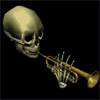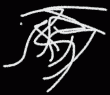DOWNLOAD MODS
Are you looking for something shiny for your load order? We have many exclusive mods and resources you won't find anywhere else. Start your search now...

Search the Community
Showing results for tags 'nifskope'.
-
Hi gang. Been quite a while since I was last active - life got busy. I'm currently working on getting a ton of new weapons into my Oblivion play install. Scimitars, war staves, broadswords, scythes and so on. Most of these are from pre-existing modder's resources. However, there is one I have a problem with: Sickles. A few years back I found a version of the vanilla OB sickle that someone had gotten working as a side-sheathing weapon in Oblivion. Worked great as a weapon when the player or an NPC used it. The problem came in when you dropped it from inventory. The item would just stay stuck in the air where it appeared, similar to a static. No dropping, bouncing or anything else. I monkeyed around with it in Nifskope and finally got the physics engine in the game to act on the object. However, I must have done something wrong - when dropped indoors, the weapon falls through floors and vanishes into the void. When dropped outdoors, the weapon falls though statics but stops when it hits the ground plane. (All my other weapons. vanilla or modded, work as expected, as a point of clarity.) So, what can I do to get this thing behaving like a proper weapon when dropped in-game? (No point in adding it to levelled lists on NPC's since they will just fall though the dungeon floors when dropped in combat... and I would love to go up against some necromancers armed with these things.) I know very little of how to finesse the physics in Nifskope. Hit some tutorials for it but they are way out of date. If anyone with more experience/expertise is interested, I've attached the weapon model (minus textures although the paths are intact). It's tiny - only about 48 kb in size. Hope that's enough to go on, and thanks to anyone who replies in advance. I've got in-game stats, textures and inventory icons corresponding to all the major in-game metals (including mithral and orcish) already set up. I just need sickle models that behave correctly. SickleEbony.nif
-
Hello, My basic premise is that I want a group of 4 waterfalls to rotate on the Z axis. Does anyone know about putting a rotation animation on a group of animated waterfalls? I have gotten it to actively work in nifskope, but once I go into CK the group of waterfalls don't rotate but each separately animate, and in game they don't move or animate. Thanks for any help Edit: I was able to figure it out and get it working in game.
-
Hi everyone, I've been making some mashups recently that I want to put into a standalone mod, but I've run into some doubts about my texture paths in NifSkope. Every mods texture path goes something like this Textures\armor\example.dds, yet my texture paths automatically sue the full path, something like C:\MO\Modding\SkyrimMods\Modname\armor\example you get the picture. My question is, will this prove to be a problem once I zip my mod? I would guess the texture paths would not be able to find the texture if the location of the mod or the name would differ. Am I worrying about nothing? Or is there a way to change this, preferably something other than simply removing the C:\MO\..... manually from every texture... Cheers.
-
Hi, this is my first post here since I can't seem to find any straight answers anywhere else. I'm creating an armour mashup for Skyrim, and I've almost got everything working, except for the helm. I used the hands from Meridia's statue on the helm, and they ofcourse don't have a BSdismemberskininstance, so they don't show up in game. I've tried adding them with Nifskope but I don't really know how I would do this. Could anyone give me an explanation as to how to add it?
-
So, I'm in the midst of a very exciting mod and after literally two days of almost non-stop frustration, I've created my models and managed to convert and import them into NifSkope. Basically, this will be sort of like a companion to Baby Mommas. A similar idea, but different on almost all levels in how it works and what it does. There will be wearable babies in backpacks and also babies in cribs as activators and custom sounds and stuff. I've got most of it all set up or at least planned out, except for one thing. (Oh and the baby in the backpack will look much better in the final version. That's just my test baby.) Anyways... all looks right in NifSkope- textures appear and everything. But when I import them into the CK, only part of the mesh is textured. (The custom part I created is invisible.) I'm pretty sure it's either a problem with the texture pathing OR a problem with how I'm exporting the nif from AutoDesk. I checked my file paths and made sure that I'm auto-detecting game files and everything. I *do* know that for some reason I can't get my _n file to work (any normal I path in seems to make my mesh invisible in nifskope too) but I've imported stuff into the creation kit without them before and they still showed up just fine. This is happening with two separate things I created- one is a static based off of The Witcher 3 Mega Resource Pack by LorSakyamuni and the other is an armor based off of the Fur Bag - Backpack by TreasureChest. I also used the open source program MakeHuman, AutoDesk 3ds Max 2017, and NifSkope. Here are all my files: WarBabies.7z It looks like this in NifSkope: It looks like this in CK: It looks like this in NifSkope: It looks like this in CK:
- 23 replies
-
- creation kit
- nifskope
-
(and 1 more)
Tagged with:
-
Hello all! Newbie here. So... I've been banging my head against the wall trying to figure this out... I duplicated the largerainbarrel01 textures and mesh from Skyrim, renamed the duplicate and reskinned it in Nifskope with a texture I created, but when I try to use the reskinned mesh in the creation kit, I see a brief flash of my reskinned object and then get Marker_error:0 and a red exclaimation point where my object preview should be. From the little I understand, it's basically not finding the "instance" (probably the wrong terms) in the "image branch tree" to properly path together the mesh and the textures. I've tried recreating it, only to get the same error. It's especially frustrating because I just did something similar the other night and it worked perfectly. Hoping someone out there can figure out what it is I'm doing wrong... it's probably something really obvious and dumb. I've attached screenshots of everything, including the file placement. I'm also attaching the textures and meshes, in case someone wants to look at them in nifskope. dwwoodmetalstrip02.dds dwwoodmetalstrip02_n.dds dwemerlargerainbarrel01.nif Any help is hugely appreciated! Thank you!
-
I have been modding for Morrowind and Oblivion for quite some time, mostly involved in making armour in Morrrowind, Oblivion not so much. I use Blender and thus am now attempting to try and make a helmet in Skyrim but I have had no luck finding the specific versions of the programs I need to be able to import/export nif files into Blender. I have been able to find the correct versions seemingly. I have installed Blender 2.49b, Blender_nif_scripts-2.5.9.77b0815, PyFFI 2.1.11.cefd181.win32, Python-2.6.6. I am using the most recent version of NifSkope 2.0 Alpha and I have attempted to set the users 1 and to from 12 and 83 to 11 and 34 as well as removed the BSLightingShaderProperty. Upon saving the model in NifSkope for the process of importing into Blender I receive the Python script error stating that the array is too long in Blender when attempting to import. If anyone knows any links to more relevant versions of Blender, Python nif scripts, PyFFI, and NifSkope I would greatly appreciate it. Thank you.
-
Hello all. Me and my friend would like to know if there's a tutorial that explains how to make it so the NIF exporter doesn't keep changing the number of verts. If we can solve this issue we could make chargen TRI's a lot easier. Any help or link to tutorials would be greatly appreciated.
-
Hello people, I'm making quite a large mod that will add new spells. I want to make a concentrative spell version of the dragon fire breath and ice breath. I tested it but the breath animations, once it finishes, will just stop but the spell keep going on so the projectile becomes invisible so to speak. So i think the problem is that the animations of those projectiles aren't looped. Usually when i have a problem concerning modding or even anything in general, i always search the hell out of it and almost always resolve it no matter what the difficulty of the task is. But for this i'm lost. To get to the point i would like this projectile nif to be a loop. When comparing to the nifs i want to loop with another one who has a loop sequence (example "flames" spell projectile), i can pinpoint where it is happening in the nif using nifskope: NiControllerManager. In the loop version there are three NiControllerSequence branches: -Start -Short -Long But in the non looped nif, there is only one NiControllerSequence. Based on this i assume that this is where the deal is at. I searched everywhere on the internet for tutorials about this but found nothing. Seriously, absolutely nothing. I would have done it myself if i could but the lack of info makes this impossible for me. So i'm asking for a kind soul who knows how to make an animation into a loop if he or she could do this for me? I assume something like that would be simple for someone who knows how to handle those things. maybe. I would really appreciate it if someone could help me with this. It's been six months i've been searching for a solution.
-
Hello everyone, I'm not a great modeler or anything, but for sometime I was modifying armors for personal use by importing a .nif into Blender 2.49 then saving it as a .blend, then opening the blend in 2.62, editing it and then saving. Then opening it in 2.49 adding materials, copying bone weights, parenting skeleton and then exporting it as a nif. This worked fine for me. So I had some misfortune with my PO recently and the end result was me losing all my programs and having to redownload all of them. I go to do what I've always done and get int he game and my character looks all distorted when she puts the item on and so I know it must be the bones. I look and notice that even though right before export, the clothes had 21 bones and the body had 11, when I exported them, they both only had 4. I've tried uninstalling everything that had to do with Blender 2.49 and switching to the older version of supporting software (PyFFi, Python, Nifscripts) thinking maybe that was what I had originally before the PC problems, I tried updating to the very latest of each that was Skyrim useable. Nothing works. I saw someone mention needing to change min and max values for Bonepartitions or something like that which I thought was weird since I never had to do that before, still tried it and that didn't work. I am following the same tutorial I always have and making sure that my export settings are identical to the screenshots given. I'm at the end of my rope with this. I have no idea what could be the problem so I am posting here in hopes someone will know what is wrong and or what I am doing wrong. Thank you sincerely, Tons
- 12 replies
-
- Blender 2.49b
- Dismemberment
-
(and 3 more)
Tagged with:
-
Hello good people of TES Alliance! I've created an armor mesh from scratch, imported into Skyrim, and have come across a particular problem that I've yet to find a solution for. Q: Why is the entire character mesh darkening and flickering whenever I equip my custom built armor? The following is a list of information that might help you provide an answer: The armor occupies three parts of the character: the body (SBP_32_BODY), the forearms (SBP_34_FOREARMS) and the calves (SBP_38_CALVES).The entire armor mesh is comprised of three chunks named body, body-armor and limbs.The body and body-armor chunks are hand made and share the same BSLightingShaderProperty values as the orcish armor (cuirassm_1.nif).Custom textures were created for the body and body-armor chunks in the .DDS format (diffuse/opacity & normal/specular).The limbs chunk has been taken from the male body mesh (malebody_1.nif ) and uses the approriate BSLightingShaderProperty and textures.In NifSkope the NiTriShapeData has normals and the BS Num UV Sets are set to 4097 (save for the limbs which have no normals and are set to 1).Updating the Tanget Space for each chunk in NifSkope did not resolve the issue.Each piece of the mesh shared the same smoothing group when exported from 3ds Max.When uploaded to another engine and using the same maps the armor displays correctly.One note of particular interest is that darkening and flickering of the character mesh vanished after I removed the body and body-chunks from the .nif (essentially equipping just the limbs chunk). Any help towards resolving this issue will be much appreciated!
-
Hello! As a learning test, I made a modified necklace by simply replacing the amulet circle with a different shape. I followed the armor tutorial closely, since they are so close. For amulets there is only 1 skin partition block in the NIF (SBP_35_AMULET), which is the whole object, and 3 bones. I created a vertex group, and named it BP_BRAIN per the Fallout > Skyrim chart, but it never ends up in the NIF. All of the bones / weight copies from the original instance of the object and makes its way into the NIF just fine, but it's missing the BSDismemberSkinInstance block to tie it all together, so it just ends up being invisible in game. I cannot for the life of me figure out what to do, and I scoured Google / forums trying to find a specific amulet tutorial for Skyrim, to no avail. I spent 6 hours going in circles, it feels like such a ridiculous thing to be stuck on, but I don't want to quit trying to make mesh mods yet (though I'm getting quite close ) Thanks!
-
Hello, so I've decided to start the trek that is creating a new piece of armor, in my case a new helmet. My journey only started today so I still need loads of help. What I have completed so far: created a mesh for the helmet with textures and collision and imported it into the Creation Kit. What I need help with: getting the textures to actually work (Says I'm missing Texture Sets and is light purple instead of my texture), creating a biped version, and physics (?) (in-game, when I walk into it it doesn't react to me, it just sits there) My words cannot describe how extraordinarily grateful I'd be to everyone that helps me achieve this. I want to learn how to create new things like this but I can't start if there's no one to teach me. Thank you.
-
I've got an annoying little problem - I'm trying to edit a mesh for the Bone Hawk Amulet from Dawnguard to sit up a little higher on the character than it does normally - currently most of the amulet is clipping through the armor mesh so only the skull is visible. The only problem is I can't find for the life of me which setting changes its height - logically it's the Z-axis, because when I open the mesh in Nifskope and tweak a Z-axis connected to the mesh's shape, it pops up higher; but when I look at it in-game it remains in its usual place. Is there something I'm missing?
-
From the album: Tamiras Skyrim Album
Yay! Creating clutter collision in Nifskope with simple box shapes - and it works!- 1 comment
-
- 1
-

-
- clutter collision
- Nifskope
-
(and 1 more)
Tagged with:
-
Greetings. I'm attempting to port ".nif" from Oblivion to Skyrim. The mesh is modder-created. Has textures. I followed "3D Craftworks: Importing Weapons into Skyrim" to the point " File>Import>Import .OBJ" . After that Nifscope shows "Error: 988 invalid index(es) in block # 37 NiTriShapeData.Triangles" . "block # ** " depends and differ upon wich skyrim 1stperson mesh I'm using. As for the image in Nifskope - it shows sword handle only to the point where visible blade image should start. The tools at my disposal - Nifskope ( latest version ), Gimp ( latest ), Fomm ( bsa only use ), CK. I've no slightest idea what to do. I apologize beforehand - if there is solution allready somewhere on the forums and I started a new post. I browsed and searched forums before posting - seemed to find nothing of sort. Same goes for if I posted in wrong forum folder. If I missed the existing solution redirect me to it please. I'm a total beginner so I decided to port something I liked from Oblivion, when I was playing it, to Skyrim ( seemed a good thing to start to get a grasp of tools ). The port is for my private use only, if I'll have a wish to upload it to alliance, nexus, or somewhere else, I'll be contacting author ( 's ) and asking for permission of course. I very much respect creations of others. Any help, advice, information, knowledge, guides, tips, etc. is greatly appreciated and welcomed. ( And awaited too ) Best Regards and thank you for your work and dedication. Tem
-
I'm currently trying to get the mesh seen below into the game, it's a modification of the death hound mesh (VampireDog.nif is the file) and i'm having trouble getting it to work with the animations, i've been trying to get it to work the past week and i'm right on the brink of given up and start on something else. at first i wanted to make the death hound a mount, when i succeeded doing so, i thought of messing alittle with the mesh to make it look more unique, that took me little under 2 hours and now i've used several days just on getting it to work, i got the skin in the game, which was way harder than it should and now the animations are the only problem. i'm new to 3d modeling, so please before you go and say something like "oh, then you should try to do some basic tutorials and then come back" that right there is absolutely not encouraging and i'll rather be free of that, i just want some help on figuring out what is missing or what i have done wrong, since it doesn't work.. so hope i'll get some help, if there is anyone here that knows how to do meshes as that seems to be a rarity ^^' http://tesalliance.org/forums/index.php?/gallery/image/24138-demonhorse1/ Download mirror for the nif file>> http://skyrim.nexusm...download/108165 (i couldn't figure out how to attach files on this site)
-
Hi, everyone! I was hoping that someone could help me with a little problem... I learned how to use Wings3D and NifSkope from Vince's HMTK and Wings3D for Oblivion. Everything used to work perfectly. Now I've got some problems. This is a stick of butter that I made using Wings3D. I exported it as .3ds and imported them into NifSkope. The plate is fine, but the butter has funny shading along the edges. If I export it from Wings3D as .obj, there is a worse problem. The UV is completely scrambled! Is there a way to get the exporting/importing to work correctly like it used to? Or should I try picking up Blender again?
-
Contents: Changing Texture Paths Export UV Map Template Basic UV Map Edits Basic Nifskope Alchemy Introduction: Nifskope can be a confusing tool to use, especially to newcomers, but even the more experienced modders have trouble working out how to do certain tasks in Nifskope. These short workshops will cover some of the more common and basic Nifskope operations. For those that are unsure what Nifskope is I'll cover that bit now. Nifskope is a 3rd Party utility developed and maintained by the Niftools team. Nifskope allows us to edit the models used in the Elder scrolls and Fallout games, which are NIF files. Smarty Says: The workshops here unless stated were written using Nifskope 1.1.0 RC7.
-
When attempting to add custom meshes to objects in the CK, I've found that .nif files which have had their mesh data (NitriShapes) copied and pasted from other .nifs cause the CK to crash. Following Insanity Sorrow's excellent importing tutorial to the letter yeilds success; but seperately creating and importing .obj files for every piece of every mesh is time consuming compared to doing them all in one go and copy-pasting. Also, (afaik) .obj files don't contain vertex weight data, and can't be used for armour, clothing, creatures, etc. So my questions are: What is the difference between importing an .obj file over a nitrishape in nifskope, and simply copying and pasting a NiTriShape branch? What steps after copying and pasting a branch into the root node are required to make it work? Cheers in advance. (That doesn't sound as humble as I would like... if you don't know the answer, then just have an awesome day regardless. )



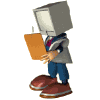
.thumb.png.7f782c3d3eae667f50c79c1b846797c0.png)