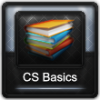DOWNLOAD MODS
Are you looking for something shiny for your load order? We have many exclusive mods and resources you won't find anywhere else. Start your search now...

Search the Community
Showing results for tags 'Container'.
-
Version 2014-June-6
12 downloads
Equip an Armor item called "[sTORAGE]" to access remote containers for storage. The item automatically unequips. The "INGR" container automatically identifies all effects of any ingredients put in. If you do not want that functionality, store ingredients in a different container. The "SELL" option begins barter with a merchant with 30000 gold and who will buy stolen items. The armor item has no mesh/texture, so do not drop it. Otherwise you will be unable to pick it up and you will not only have cluttered your game world but you will need to get yourself another through the console. To get the item, use the console: 1. First, search for the ID with this command: help "[sTORAGE]" 4 2. Use console command player.additem <ID> 1 to add the item. When changing to a different version, remove all items from all containers first and save the game. Then delete all files from previous versions before copying in new ones. -
Version .02a
1,388 downloads
BEFORE YOU DOWNLOAD: If you don't have the DLC that corresponds with one of the packs, then that pack will NOT work for you. There are no textures with these downloads and if you don't have the DLC a pack is for, you won't be able to see the ingredients! Use them ONLY if you have the DLC. The vanilla version is exempt to this, as well... Those are for the Vanilla version of Skyrim. This is a modder's resource for a very nostalgic purpose. While Oaristys did a few alchemy jars that are being used all over the internet for Skyrim mods, I had noticed that she didn't have a full set. So instead of using hers, I had created my own that were less filled for immersion on how things are displayed. I had tried to get them looking more like how gravity would fall within NifSkope, however that's a feat in of itself. I will also be updating these as people report problems within the meshes themselves. There are a few things that you can add to these jars as well. One main one is IsharaMeridan's Individual Item Sorter which can be found here: Individual Item Auto Sorter. It's based on arrays and they work fantastic for those not wanting to use General Stores for alchemy storage. Personally, this was the inspiration for this resource. It was visually immersive and it had individual containers for Skyrim's ingredients. Not to mention the feel of General Stores to me, felt that everything ingredients wise was all in one container. As an herbalist myself, knowing such things can be very VERY dangerous thing to do. Mainly being that when you mix toxic and wet ingredients with dry ingredients, the toxins from the other ingredients can leech out to your non-toxics as well as if there's wet ingredients. Not to mention wet ingredients will mold dry ingredients, etc, etc. Don't get me wrong! The system is magnificent and I use it when revamping a player home to my liking, but I never used it for Alchemy ingredients. But you can use these for General Stores too! In fact, I encourage you to use these meshes as you see fit! There's also another system that IsharaMeridan has, though it's in testing. It's a multi-container auto-accessing system while crafting. Meaning that when you've followed her instructions found in the following link, you can register these containers for easily accessing before you start crafting! Though this is in a testing phase at the moment, and I will update this section when it's gone through the testing phases and I can link it as a proper player resource. [Testers needed] Multi-container auto-access when crafting: http://forums.nexusmods.com/index.php?/topic/1094820-testers-needed-multi-container-auto-access-when-crafting/ Incompatibilities so far are none unless you make them that way. They should work with any retexture mods as well, but I'm quite sure they'll ignore any mesh changes to the default meshes. Meaning if you have a mod that changes the way an ingredient is shaped, this will still look like the vanilla ingredients aside from retexture. There could be an incompatibility if the textures for the changed meshes are different than the basic retextures I was talking about or the vanilla textures. There's no way around that part if that does happen as I don't like uploading textures if I don't need to. Also please make sure you make the jars a different name or file path if you plan on changing the meshes Installation: Install the meshes into your Data folder. Open the Creation Kit, create new container objects or static objects (your preference), and import the meshes that way. Uninstallation: Delete references in the Creation Kit, clean the mod that was using them, and delete the Pheo3309/Alchemy/Version sub-directory folder. If no longer wish to keep any of the Alchemy Jars, then go ahead and delete the whole Pheo3309 folder. Version being Vanilla, Dawnguard, Hearthfire, or Dragonborn. You'll see exactly what I'm talking about after you unpack them. Known Issues: Since Tamira went ahead and changed all of these for us, there isn't any need for collision primitives anymore! Frequently Asked Questions: Q) What is the difference between these jars and Oaristys's Jars in her modding resource pack? A) Well, firstly you'll notice that the jars aren't as full as hers are. As an herbalist, even with dry ingredients, I chose to keep my jars under or over half full. The reason being is that if you have too full of dry herbs in a jar, the air isn't allowing the dry herb to breathe. While it's still dead and dried, sometimes it's the air used in medicinal properties. For instance Spearmint has a natrual menthol like scent. If my sinus cavities are filled up, I'll just open the jar cap, smell, and then it's better. If it was too full, it wouldn't be as potent. So for me less filled jars are more immersive. Another reason is that wet ingredients would spoil faster. This is based on my many years working with herbs and herbology in terms of medicine. Another way that they're different, some of her ingredients are upside down, while all of mine are rightside up. In fact the only similar jar mesh is the Canis Root Jar, to my knowledge. Q) Can I use this for my housing mod? A) Of course! You can use this for any mod as long as proper credit is given to me for the creation of the jars. Q) There isn't a Salmon Roe Jar mesh! What gives?! A) Due to some unfortunate circumstances with my current capabilities with Static Mashups, Salmon Roe wouldn't transfer correctly. Everything I did to try and fix this either led me into dead ends, laggy meshes, and meshes that just didn't do it justice. I prefer quality over quantity. However! You can make a static model of Salmon Roe by finding it's mesh under _byoh\clutter\ingredients in the meshes folder and phase it through an empty jar. Oaristys and Blary both have empty jars that you can do this with. Q) I don't like the way one jar looks. Can you change it? A) If there's enough demand for a change, I'll change them accordingly. However if you know how to change them you can! Just don't upload it as your own resource without permission. That's the only "ask for permission" there is. If it's for personal use though, it's totally fine and dandy! Q) These meshes don't work! A) If they don't work, try extracting the textures of the ingredients from the Textures BSA that comes with Skyrim. This is the only thing that I could think that would affect how it would work. (It should work regardless however). Q) I use modified ingredient meshes and it comes along with textures and now the meshes look terrible! A) That means that this mod is incompatible with the new meshes and textures packed with those meshes. Do let me know and I'll update the file and ReadMe to match to the according. If the mod author of these new meshes allow me, I'll try to make a compatible version. Q) Do you plan on doing the DLC ingredients? A) I actually did them all at the same time. Though instead of packing them all together, I packed them separately so that people that didn't have the DLC didn't have to gnash their teeth in frustration about why things aren't appearing correctly in the game. Q) Can I add these to my resource mods? A) As long as you've asked for my permission to do so and credit me for the meshes I've created. Thanks To: Oaristys for coming up with the idea first. Without your modder's resource package, I'd have never driven myself to do my own from scratch. Mine aren't as pretty as yours, but now we all have a full set of vanilla ingredient jars to work with. IsharaMeridan for listening to my constant psychobabble on the Nexus and putting up with my neverending questions on modding Skyrim, as well as creating the system that sparked this idea in my head indirectly. Not to mention all the other systems you've been creating, especially for crafting. Without these, I think that my Skyrim experience would be less immersive than what it is now. LisnPuppy for being not only the Goddess of the Nexus, but being the source of information and supported me with advice and criticisms when I needed it most. Even though these are uploaded only on TESAlliance, you're still one of the greatest sources of do's and don'ts on the Nexus. Bantari for Ravenloft back in Morrowind's day. I know he's no longer modding for any game to my knowledge, but without his inspirational mod for player housing, I'd have never jumped in head first into modding at all. Tamira for optimizing the collision of all of these jars along with getting them to not bounce! -
Version .04
314 downloads
UPDATE: Optimized collision and an assorted jar from BrettM! Replace the old ones with these for even LESS problems! Ever wondered wondered why there's little to no modder's resources for Magecraft in Skyrim? WELL! I wondered the same thing and so I started thinking about what I could do about that. Now while this doesn't have a huge amount of things for Magecraft, it certainly does spice things up in regards to Soul Gem storage! Not only are they unique looking, but they also use the symbol commonly associated to Conjuration. Everything is glassy, not to mention light refracts through the glass which was a feat in of itself to do. But how can you incorporate this into your mod? WELL! There are several systems that this could be used for. One of my favorites is the one IsharaMeridan made for individual item auto storage, a system based on arrays. That system can be found here: http://skyrim.nexusmods.com/mods/25890//? Another could be General Stores, or any other scripted sorting system out there. They can be used for decoration, they can be used without a scripted system, even the empty jar can be used for clutter and anything phased inside! It's entirely up to you, the modder, on how you want to use these elegant, yet eccentric pieces! Installation: Just unpack the files and merge with your data folder! After that, load up your mod in the Creation Kit, and create a new object. It can be a container, static, even an activator! Or duplicate one already there! Then just import the mesh. Just be sure to downscale it size wise. These jars ARE pretty tall and wide. Also, do note that Skyrim used the same mesh and texture for Petty and Common. I've went ahead and included a Common portion that way you can either do something different, or use it for more of an organized approach with your meshes and container order. Uninstallation: Load up your mod in the Creation Kit. Remove the jars from your Render Window and then remove the meshes from those same objects. Save and close, then go to your Data folder and follow the following directory: Meshes\Pheo3309\SoulGemJars. If you're deleting one, you can delete them one by one. If you want to get rid of the Soul Gem Jars, delete the folder Soul Gem Jars. If you're not using any other of my resource packs, then remove the whole Pheo3309 folder if you wish however I don't recommend it as others may have included these meshes in their mods. Known Issues: Size: It's been optimized to .66, though if you want it even smaller or larger, press and hold the S key and click and drag your mouse, moving it up for increasing the size, and down to decrease the size. However, sometimes you can't get the exact height every time. This is how: 1) Right click on your first jar that you set out. Write down the scale. 2) Set your second one down, position it how you want it. Right click and set the scale to what you wrote down. 3) Press F to drop it to the lowest plane/flat surface/ground. 4) Save. Exit if necessary to test it. Another known issue is near the base of the jar (meaning the bottom of where the Soul Gems are and the start of the Jar Base), it's REALLY bright. I've tried every setting I know to try and reduce this and this was the best I could get it without losing the quality of the shine. It may be REALLY bright for those using ENB. If your jars happen to bounce around with spells or shouts, or just happen to move, use the following tutorial. 1) Select one or a row of jars. 2) Click the Collision Cube button. 3) Right click on the collision cube and look for Primitive in the Reference window that pops up. 4) Under Primitive, look for Collision Layer and select L_Unidentified. Anything else to my knowledge will NOT allow you to activate the jars through the collision cube. 5) Don't forget that in the scripts tab to use the DefaultDisableHavokOnLoad script that comes with Skyrim. This is to ensure that things don't bounce around when loading the cell. 6) Save, quit, and test your cell. Faqs: Q) Will there be any new additions to the jars to include transparent gems and Soul Gems that glow when full? A) As of now, it's up in the air. I'm going to do my best to try and get hold of the mod authors that have created such mods. When I merged three incompatible textures and meshes together, I contacted the mod authors about what I did and how I did it so they could update their mods if they needed, however I've not heard back from any of them. If you want it to have those versions, you may try and help me request it as well. Q) The jars bounce around when loading the cell! What gives? A) See Known Issues about Collision Cubes and applying the DefaultDisableHavokOnLoad script. Q) Why do your Soul Gems look different than what I have? A) It's because I use a different texture. This one can be found here: http://skyrim.nexusmods.com/mods/4380/? Q) I noticed that the top of the jar is the hand in a quest! It was animated there! What gives? A) I've yet to figure out how to make the behavior data work for the mesh itself. I will be researching how to do this however and if I succeed, I'll include meshes and the script for these too, however it will be in two different parts and it won't look like it's gripping the gems like it does now as you'd need to plug in everything and have gems in your inventory for it to work. Q) The jars are way too bright for me! What gives? A) The jars themselves are contankerous to manipulate with the shading due to it's enviromental settings. I could lower the amounts, however these were to my liking. If you have NifSkope, you can change the Environment Map Scale to a lower setting. However the only thing I ask is that you do not upload those modified meshes without permission. Thank you. Q) I did everything in the Known Issues and I still can't activate my container! A) If you did everything including the test mesh with one of my meshes and it STILL doesn't work, shoot me a PM or write a comment and I'll get back to you as soon as I can. I've tested these and they worked for me, so it would help to know what kinds of mods you're running. Thanks To: IsharaMeridan for her wonderful scripted array system. It's come in handy on many occassions, including these here. WillieSea for leaving bread crumbs about making glassy looks in the TESAlliance.org forums. Without that information, I'd have never have been able to make these. In fact, I'd have never thought this vision of mine would even be possible, so thank you for making not only my modding experience a learning and better experience, but you've also changed the way I look at objects in the game overall. It changes the way I play Skyrim entirely as now I get even more ideas while playing. LisnPuppy for being a source of constructive criticisms, ideas, and support. You are truly the real goddess of the Nexus! SpectralDragon for Waterstone Manor, as well as listening to my insane psychobabble on ideas for ways to revamp the mage room and allowing me to work on his housing mod as well as being a constant source of ideas. Without his manor I doubt that I'd have been coming up with this resource. BrettM for his amazing quick work on collision and creating a new jar to use, which is the mixed. Without his help, these jars would not have optimized collision and since I'm not so savvy when it comes to the collision issues and since it would probably take me forever and a day to digest everything, he went ahead and fixed them so you no longer have to wait. He's also made a nice open handed jar for those that want one of those! So be sure to thank him for that! Future Updates: Possible variants of the containers to work with several mods that have either transparent Soul Gems and Soul Gems that glow when they're filled. I would have to get permission from them however to do so. -
Version v1.0
75 downloads
Name: Teddybear Backpacks Version: 1.0 Date: 6/2/2012 Category: Items Author: Hanaisse Requirements: ================= Oblivion 1.2.416 OBSE 20 or higher Description: ================= Stylish and practical backpacks as wearable containers to carry all your treasures. Unlimited storage. Details: ================= 34 backpacks to choose from - plain colours, prints or themed all in hi-res textures. For sale at Fire and Steel in Chorrol (for packs with tail slot setting) or The Dividing Line in Leyawiin (for packs with amulet slot setting). To Use: ============ Equip and unequip like any other piece of armour. To open, in your inventory hold LEFT ALT + click on backpack. Close the inventory menu and the backpack container menu will pop up (after a small unavoidable delay). You can switch between more than one backpack in your inventory, for those stylish folks who like to co-ordinate outfits. You'll access the same storage in all of them. Install: ================= Manual; 1. Extract this archive to any folder and then copy the contents to Oblivion's Data folder. 2. Start Oblivion Launcher, click Data Files, and enable the TeddyBackpacks.esp file. BAIN; (most recommended) 1. Copy the entire archive into your Oblivion Mods\Bash Installers folder. 2. In Wrye Bash Installers tab, highlight the new archive. 3. Right click the archive name and click Install. 4. In Wrye Bash Mods tab, check the TeddyBackpacks.esp. 5. Run BOSS to sort load order. 6. Rebuild bashed patch - import invent. Un-Install: ================= Manual; 1. Start Oblivion Launcher, click Data Files, and disable the TeddyBackpack.esp file. 2. Delete the folders associated with this mod. BAIN; 1. In Wrye Bash Mods tab, rebuild bashed patch, removing the invent tag. 2. Deselect the TeddyBackpacks.esp. 3. In Wrye Bash Installers tab, right click on the archive name and Uninstall. Known Issues/Compatibility: ============================= - This backpack was made to fit vanilla female body but should work for anything. Some clipping may occur for males or body replacers. - May have issues with any mod that changes the inventory of Fire and Steel and The Dividing Line. Credits: ================= Idea from Tamira's Teddybears (Skyrim mod found here: ) Original teddybear model from Abitor from thefree3dmodels.com InsanitySorrow for most of the textures and for the script. Everyone at TES Alliance for encouraging the idea. Tools Used: ================= Insanity's ReadMe Generator Blender Photeshop CS5 TES Construction Set TES4 Edit Contact: =========== I can be reached here. Licensing/Legal: ================= You must contact me and obtain my permission before re-using any part of these files. These files are not to be uploaded anywhere without my permission. Please contact me first if you wish to translate.