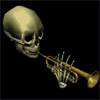DOWNLOAD MODS
Are you looking for something shiny for your load order? We have many exclusive mods and resources you won't find anywhere else. Start your search now...

Search the Community
Showing results for tags 'Mesh'.
-
I was just googling around and found this: I was reading through and noticed this at the end: I was really surprised to learn this, because a couple of days ago I was having trouble exporting a sword mesh I modeled in Blender. For some reason, the number of vertices changed on export and I had no idea why. In my case, some vertices were duplicated rather than erased. My sword model is already very efficient, even more than the swords already found in the game, but has a lot of duplicated vertices (like the swords already found in the game) to define sharp edges. In the end, I managed to solve most of the problem by re-exporting the exact same mesh with the Blender NIF Scripts for Blender 2.49B again, but there remains a difference in the form of a duplicated vertex in the scabbard I couldn't avoid after the export. The mesh in blender and the exported sword have the exact same amount of triangles (less than 900), but the exported one always has an extra vertex. It's no big deal now, but the first time I exported it, the sword ended up having shading problems because of some vertices that got removed and others cut, even though no such geometry was present in the source .blend file and I've no idea why re-exporting the same unchanged mesh solved the issue either. Anyway, what I'd like to know is if there's a way to disable this PyFFI functionality and leave the meshes untouched on export? I'm a noob when it comes to 3D modelling, but I'd think experience modelers would prefer to optimize their meshes themselves. I didn't even knew what PyFFI was when I installed the Blender NIF Tools, I just thought of it as just another obscure requirement, but now that I know it actually makes judgement calls for the user I'm concerned about the fact that the version required for running the NIF export tool is not the latest one released. I'd appreciate if someone out there could shed some light here. I'm not even sure if what user Arthmoor said is true, but based on my results it makes sense to me.
-
Hello everyone, I'm not a great modeler or anything, but for sometime I was modifying armors for personal use by importing a .nif into Blender 2.49 then saving it as a .blend, then opening the blend in 2.62, editing it and then saving. Then opening it in 2.49 adding materials, copying bone weights, parenting skeleton and then exporting it as a nif. This worked fine for me. So I had some misfortune with my PO recently and the end result was me losing all my programs and having to redownload all of them. I go to do what I've always done and get int he game and my character looks all distorted when she puts the item on and so I know it must be the bones. I look and notice that even though right before export, the clothes had 21 bones and the body had 11, when I exported them, they both only had 4. I've tried uninstalling everything that had to do with Blender 2.49 and switching to the older version of supporting software (PyFFi, Python, Nifscripts) thinking maybe that was what I had originally before the PC problems, I tried updating to the very latest of each that was Skyrim useable. Nothing works. I saw someone mention needing to change min and max values for Bonepartitions or something like that which I thought was weird since I never had to do that before, still tried it and that didn't work. I am following the same tutorial I always have and making sure that my export settings are identical to the screenshots given. I'm at the end of my rope with this. I have no idea what could be the problem so I am posting here in hopes someone will know what is wrong and or what I am doing wrong. Thank you sincerely, Tons
- 12 replies
-
- Blender 2.49b
- Dismemberment
-
(and 3 more)
Tagged with:
-
Hi I am fairly new to trying to edit a mesh or texture with nifscope or other tools. I have a few things I have managed to accomplish but need help with this one I have seen this down on wayshrines with some shader effects that make it warble. I am just looking for a flat nif square that displayer on one side my picture and is see through on the other side ? I have a picture located here that I would like to have on a portal screen which I can place in front of a door. If anyone knows how to do this I would be extremely grateful
-
Hello, people. I'm Cris Spiegel. Nice to meet you all. I've followed tutorials here for quite some time and decided now to ask for help. I'm asking the same thing in the Nexus forums, in case you think you're having deja vu. I'm trying to add a new body part / armor as a skin for a custom monster, but it doesn't show in CK (only as Armor Addon). When I preview the actor, it doesn't render. Body part numbers and race in Nifskope, Armor Addon and Armor are alright, I think. It's not the first time I add body parts, but I can't figure out what goes wrong when this happens. It renders fine as a static. Here the fellow I'm trying to make: http://www.mediafire.com/download/w1qciw4cz98t84s/WanderingBeholderByCrisSpiegel.zip Please, please, help me.
-
Hello, so I've decided to start the trek that is creating a new piece of armor, in my case a new helmet. My journey only started today so I still need loads of help. What I have completed so far: created a mesh for the helmet with textures and collision and imported it into the Creation Kit. What I need help with: getting the textures to actually work (Says I'm missing Texture Sets and is light purple instead of my texture), creating a biped version, and physics (?) (in-game, when I walk into it it doesn't react to me, it just sits there) My words cannot describe how extraordinarily grateful I'd be to everyone that helps me achieve this. I want to learn how to create new things like this but I can't start if there's no one to teach me. Thank you.
-
Hello everyone. After spending an admittedly long time lurking in the shadows of these forums and reading the fine tutorials here at the TES Alliance 3D Craftworks, I have finally managed to get my first mesh exported from Blender to Skyrim (My thanks in particular to InsanitySorrow for some particularly excellent resources and tutorials that I have studied over the last year). However, I have hit something of a snag; the mesh in question (an exploding arrow inspired by the water/fire/gas arrows found in the fourth Thief game) shows up with full textures in Nifscope, but will not do the same in Creation Kit or Skyrim: instead it simply presents as a glossy black mesh with no textures. I can find no discernible difference between my nifs and the ones used for the game's original arrows (I patterned my texture and material loadouts off of Bethesda's own Iron arrows). Does anybody here have any idea of what could be causing this, and how I might fix it? Below I have posted screenshots of the project thus far, with images 1-3 showing renders of the three versions of the arrow in blender (baked w/textures, rendered using my limited knowledge of blender's Cycles engine), 4-6 showing how the arrow currently shows in game, and 7 showing the arrow in Nifscope (the normal map on the phial stored in the arrowhead denotes a refraction mesh). Thanks for your time, - Oriius.
-
Good day to everyone I'm struggling with this problem since a long time and I can't find a solution on my own, so after all these hours lost in attempts without understanding anything, I guess my only solution is trying to see if someone can help me with a clue. I have few almost finished works which are in stale because of this. Sorry if I will write some long description but the subject for me requires some words to be explained. I'm working on Blender 2.49b and I'm working on old style meshes (Fallout/Oblivion, not Skyrim), but I only need to understand the concept, I think it's almost the same system for new meshes or using another software like 3ds. I think you could have different shaders, different bone names, or dismembering parts, but the concept below should be the same. Also, don't make difference for me if I say creature, body or outfit, so if you see these terms mixed in the description just think they are synonimous and I wrote bad Generally, when I work on a outfit or a body, when I do a port or a conversion, I bone weight copy from another body (and or modify by hand if required) and then import the same body with the option "import skeleton only + parent selected", then I export the result. Everything's fine. Now I need to modify a skeleton for a new creature, because I need to move some pivots for custom animations, and my issue comes from there. I can't recreate from scratch a skeleton.nif because I really can't recreate the Constrants / Bounds and all these things that handle collisions or dismembering etc. it is really too hard for me to understand. I also tried it without them: I created a new skeleton, it was ok in nifskope and blender but it wasn't working ingame (the mesh isn't visualized, like a non-weighted mesh) (on a side note, I even tried to manually copy all these havok infos by nifskope... long pain for no results) So, I took the path of modifying an existing skeleton.nif, since I just need to move few bones. Essentially, if I modify the bones in Edit mode, I obtain what I want, I create my custom animations, everything works flawless in nifskope and Blender, but it won't in game, the nif will be distorted (distorted as if the bones are not in the correct position, not some weird visual issue). Still, this is a better result, it means it is weighted and the animation works too (even if not as intended since it's like if the bones positions are all messed up). This is, I think, because when I inject a skeleton from an existing outfit those bone positions are modified comparing to my modified skeleton.nif On the other side, if I inject my modified skeleton.nif (+ import skeleton only + parent selected + re-create vertex names + re-weight with the new vertex groups), it will work in game, it visualizes correctly, it animates correctly, but it won't move (like if there's no Bip01 translation) To better understand the concept, and maybe figuring a solution, I would like to understand first of all how an outfit skeleton is related with the skeleton.nif, what's the difference in the skeleton injected in a outfit when I import it from another outfit, and the same operation done importing skeleton.nif. If I open these two result models on nifskope, I get them: the correct one (injecting ourfit skeleton) has all the nodes as children of the Root + the NiTri nodes of the mesh itself. The second model, the wrong one (injecting skeleton.nif), mantains the bone structure "parent / child" inside the nif, so the result is Bip01 on the Root, then all the other bones below, like Spine, which has Spine1 as children, which has Spine 2 as children etc.etc. So the next step was recreating the same parent / children by nifskope, I moved all the bones as children of the Root, and I erased Bip01 and NonAccum. The result is mesh completely distorted. My guess is that's because every bone position / rotation has its values relative to the previous bone (its parent), so if I move everything on the Root the relative value will assume a wrong absolute value. But so... how can I create that skeleton which is injected in the outfit? where does it come from? there must be some automatic procedure, I'm trying to understand how they did it at start, how they did it on vanilla outfits, when they coudln't inject it from another existing outfit. I hope I explained well what I mean and forgive me if something is written bad, it isn't very easy for me translating these things. I wish everyone a very good day.
-
I've got an annoying little problem - I'm trying to edit a mesh for the Bone Hawk Amulet from Dawnguard to sit up a little higher on the character than it does normally - currently most of the amulet is clipping through the armor mesh so only the skull is visible. The only problem is I can't find for the life of me which setting changes its height - logically it's the Z-axis, because when I open the mesh in Nifskope and tweak a Z-axis connected to the mesh's shape, it pops up higher; but when I look at it in-game it remains in its usual place. Is there something I'm missing?
-
From the album: Insane Creations
© ©InsanitySorrow 2014
-
All right, so... Do Skyrim meshes and textures have to be replaced with files of the same name? The reason I ask is that I was disappointed to learn how Oblivion precludes the use of multiple replacers. Am I making any sense?
-
When loading into some areas in the game (always outside) thing get a little... weird. I'm not sure what is messing up (textures ,meshes, colors or whatever.) I'm beginning to suspect it may be the lighting not loading or a fog issue. The colors are dull and it literally looks like everything is made of clay. This is becoming really annoying and if anyone has a fix it would be greatly appreciated! Here's some examples: http://oi41.tinypic.com/4vpkcy.jpg http://oi42.tinypic.com/4i1vsw.jpg http://oi43.tinypic.com/207s5z5.jpg
-
Hello everyone. I had to change a bit mouthhuman.nif for my new race (had some teeth-through-the-lips troubles after applying the morphs to the head). I exported mouth file as an .obj and then imported it into Nifskope. After all adjustments mouth looks dark in CK (textures don't show up). Any ideas what's wrong? Need your help. My nif: http://www.mediafire.com/?wf9is3drzdjsfvk
- 11 replies
-
- mesh
- dark textures
-
(and 1 more)
Tagged with:
-
I need some help with a mod I am working on. I am using the default Nightingales armor as the base for a new set of 'Ranger armor'. I am stripping all the special properties, changing the recipe and textures, etc, and have almost everything good to go. EXCEPT for: A. Changing the mesh on the cowl to remove the mesh and associated blue lights over the eyes.. and B. Removing the shiny reflection from the chest where the Nightingale emblem used to be.. So here is where I'm at on each... A. Cowl: I've been get rid of the blue light, but can't get the player face to show through above the mask part of the cowl. After extracting the cowl mesh from the .bsa file, I saved a copy (RangerHalfCowl)and used that to work on. I opened the cowl_1.nif using NifScope I Exported the .nif as and .obj I imported the .obj into 3DS Max. When I imported it, I did not import the 'Eyes' layer, only the main hood layer. I applied my repainted .png of the cowl. (I used Photoshop with the .dds plug in to recolor the original, then saved that as the new .png. I also saved it as a .dds) Everything looked good, with nothing showing in the space where the players eyes would be. I saved that as a .max file, then exported it as a .obj. With the RangerHalfCowl_1.nif file open, I imported the new .obj file. I had the top NiNode selected and it seemed to import with no problems. In NIFScope though, the Eyes Shape Data stuff was all still there, so I removed it. The removed the cooresponding triangles from the mesh, so I thought I was home free. I redirected the texture set to look at my new RangerHalfCowl.dds I saved the .nif, and then used CK to update the cowl armor and armorAA files with the new .nif mesh. I put an instance of the cowl in the game, and it looks great on my player with all of the new paint showing, but the eye space is still just a black void. The blue eye dots are gone, but there is still no player face visable. What am I missing?????? I'm very new to NIFScope, 3ds Max, and the whole thing, so please provide feedback at a very simple level... I'll try to keep up. B. Chest emblem. Similar start to this as cowl. This one doesn't need a mesh change... I think... just some help with the reflection layer... where ever that is. After repainting the armor .dds file in Photoshop and removing the emblem there, I went in to the _m and _n files and 'repainted' those to match the main color texture file. I referenced all three in the .nif file and saved it. When I load the armor in the game, the new colors are there, and the emblem is gone, with no 'relief' either. However, when you get at an angle to the armor, you can see the light play across it and the reflection still shows the emblem.. kind of like a reverse shadow on the chest. What am I missing??? Again, I'm new to all this, so please type slowly! Any help I can get would be greatly appreciated. If I can these last two things working, it might even be good enough to share! Thanks, Dudley!
-
Version 1.0
39 downloads
This is a modders' resource (no playable content) with building meshes in the Chorrol architectural theme. The meshes are NOT original -- they are adapted from Bethesda assets to fix bugs and add new features for modders. Most of these meshes are adaptations of Bethesda geometry to add new variants and features to the Chorrol buildings. I needed these objects for a large town/quest mod that is currently under development, and given that these are not spoilers for the quest, I decided to go ahead and release them as a standalone resource for other modders. These meshes all use 100% vanilla textures, so you do not need to insert folders into your textures directory. SEE THE INCLUDED README FILE FOR DETAILED MESH DESCRIPTIONS AND USAGE HINTS. This file can also be downloaded from TES Nexus, mod #43622. -
The Dark Green Shirt (clothes\lowerclass\02\f\shirt.nif) has the same mesh as the Belted Vest (clothes\lowerclass\08\f\shirt.nif) aside from the Belted Vest's bow. I'm working on a clothing conversion project and I'd really like to just copy my edited Dark Green Shirt NIF and make it use the Belted Vest's texture. However, their UVs are completely different. Same mesh, different UVs. There's a "UV Copy from Active" script in Blender, but when I tried exporting a NIF after using that the export had a scrambled texture with both the Dark Green Shirt's texture and the Belted Vest's texture. Is there a standard way to transfer UVs between equivalent meshes?