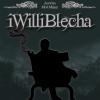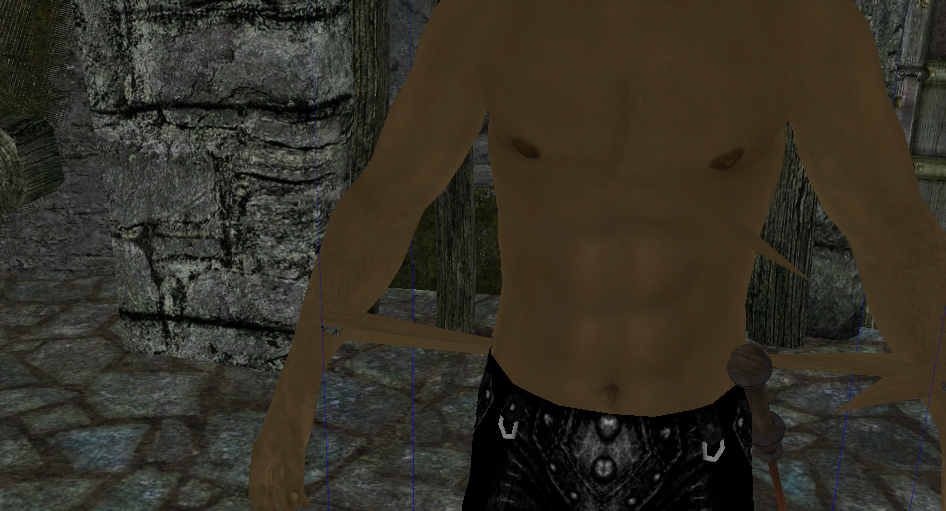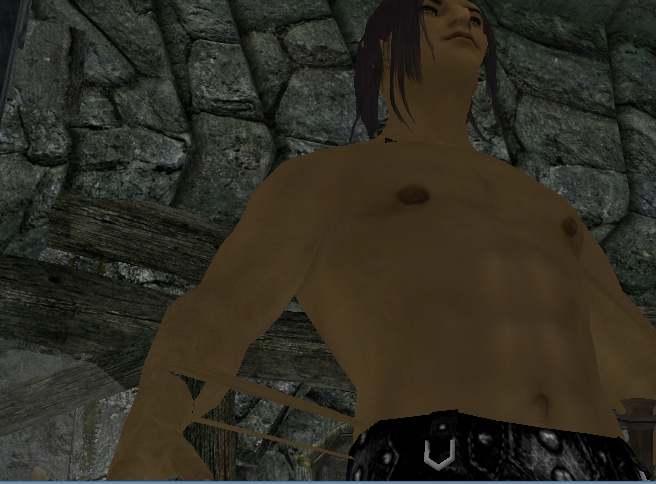DOWNLOAD MODS
Are you looking for something shiny for your load order? We have many exclusive mods and resources you won't find anywhere else. Start your search now...

Search the Community
Showing results for tags 'Meshes'.
-
Hi, this is my first post here since I can't seem to find any straight answers anywhere else. I'm creating an armour mashup for Skyrim, and I've almost got everything working, except for the helm. I used the hands from Meridia's statue on the helm, and they ofcourse don't have a BSdismemberskininstance, so they don't show up in game. I've tried adding them with Nifskope but I don't really know how I would do this. Could anyone give me an explanation as to how to add it?
-
Okay, I have video to explain this, but I will attempt to explain. I edited the file "tg03pestpoison.nif" - it's located in skyrim\data\clutter\potions... What is happening: the potion I created floats on the stopper, and won't stop (in game). I can explain the steps I went through to add an object. Anyway, the result I get using this .nif is always the same. Whatever I try to do with it, it floats and wobbles in game. It does fall, but I'm wondering how to fix this. I'm somewhat aware of how Statics are associated with it, but I'm not sure how to start learning Skyrim physics... Also, I have another mesh which I created by deleting out everything (that I could see) from the data\furniture\alchemyworkstation.nif - just wanted the simple mortar. It doesn't move at all, just sort of hangs there in space. How do I give that the same physics as say, a wooden bowl, a misc. clutter item? or sheers? a misc. moveable? I would really appreciate some help, thanks for your replies. -Ether
-
I'm getting into that fidgety sort of mood where I want to change random stuff because I feel like it, and because it's there, and it needs to be tinkered with. Trouble is, at this stage, I have absolutely no idea what I'm doing. Okay, I usually have no idea what I'm doing, but at this point it's frustrating me! So far I've found a BA2 unpacker and the v2 beta of NifSkope, which means I can at least peer at the NIFs (maybe I should include links to these if it would be helpful to others: and if I can remember where I got them). But that's about as far as it goes at the moment. It would appear that there are really very substantial changes to the NIF format, to the point where, at a casual glance, there seems to be a wider gulf between FO4 and Skyrim than there is between Skyrim and Morrowind. An awful lot seems to have changed and is done differently: I dare say this is a Good Thing(tm), but for modders who've got a bit lazy and set in their ways, it presents a bit of a challenge. And a headache, remembering the learning curve I went through to edit meshes back in the Oblivion days when I started out. As far as I can tell, even the usual black arts of fiddling about with NIF version numbers and copying across selected blocks from a donor NIF as I did with Ego Draconis seems to be a bit of a non-starter this time round, and of course at this point I would assume that import & export from Blender is likely to be a long way off. Some people have mentioned using 3DS Max or whatever it's called, but it seems that has the problem that it's not only not a freebie, it's Very Expensive Indeed, which puts it out of the reach of casual modders. I'm guessing that some people have figured out something because I've seen mods starting to appear that include meshes people originally designed for Skyrim, but I haven't a clue how they went about it. I've done some searching with Google but have been unable to find their repository of secrets. So does anybody know where to start?
-
OK... having problems with missing meshes and .nifs.... I have registered bsa for TR_data.bsa and PT_data.bsa. I have wrye mash auto sorting my load order. I have run file patcher over my mods. Is TR_data.bsa compatible with tamriel_rebuilt.esm? Why am I still missing meshes??? Help!
-
Version 1.0
160 downloads
If you like this mod, FOLLOW MY FACEBOOK PAGE: https://www.facebook.com/iwilliblecha TO STAY IN TOUCH WITH MY WORK! _____________________________________________________________________________________________________________________________________ Banners of Tamriel This is a collection of all banners I made for my mods! Keep in mind I am far away from being good at making/editing textures so they are real basic work! They do look good, in my humble opinion, but you may or may not disagree! Also, they are all made with the wallpapers okiir created! http://okiir.deviantart.com/ I did ask him and he was okay with making them into banners for Skyrim as well as me uploading them as a ressource for other people to use! Please do not forget to credit him and me if you use these banners in your mod! Created with Gimp 2 and NifScope! Permissions: You are allow to use the banners in your Skyrim mod (or port them to Oblivion/Morrowind) as long as you fully credit: - okiir (also link to his page): http://okiir.deviantart.com/ - iWilliBlecha (me) for makeing the banners from his wallpaper! Credits: - To Bethesda for creating Skyrim and all the other amazing games! - To Okiir for the ground design of the banners! _____________________________________________________________________________________________________________________________________ Do not upload to other sites or use without giving credits!- 1 comment
-
- creation kit
- banners
- (and 8 more)
-
Dunno if my savior, Hana, is still around or if there's someone else that can feed me a clue here. I've become more adept with creating armors, or at least modifying them. But I've run into something I'm stumped by. As seen in the attached images, what I have seems to be a weight painting issue. Like, it seems the vertices in the wrists (and one in the chest) have attached themselves to some bone they ought not to have. In theory, an easy fix. But I've gone through the bones, one by one. The wrist vertices are only attached to the forearm bones. So... I don't know why the vertices are trying to travel towards the spine and pelvis. I tried removing the skeleton and re-weighting everything, with no change. Is there something else that causes this effect? EDIT: Nevermind, I figured out a way to bypass whatever insanity was taking place. By using the PrisonRags Nif, I was able to use a body that was already modified instead of modifying a body myself. Whew!
-
Hello all. Me and my friend would like to know if there's a tutorial that explains how to make it so the NIF exporter doesn't keep changing the number of verts. If we can solve this issue we could make chargen TRI's a lot easier. Any help or link to tutorials would be greatly appreciated.
-
I was playing for the first time and went into Fort Darius near Gnisis and then a error along the lines of this comes up. Meshes\a\A_ImperialChain _C_female.NIF" tex not found "TX_A_ImperialChain_F_C.tga I can't get any help online and don't know what to do. I also looked and clearly found these textures in the files but the game just can't find them I suppose
-
Khajiit is wondering, after coming up with a character background, how difficult it would be to attach elf ears to a human head mesh. Would it be easier just to use the elf mesh? Or are the ears separate models? The concept is fairly straightforward- a dark elf crossed with a Redguard- but this one is unsure what the execution will be like.
-
A while ago I had some textures made for a shield. Unfortunately there don't seem to be any meshes to go with them. Could someone create those meshes?
-
When loading into some areas in the game (always outside) thing get a little... weird. I'm not sure what is messing up (textures ,meshes, colors or whatever.) I'm beginning to suspect it may be the lighting not loading or a fog issue. The colors are dull and it literally looks like everything is made of clay. This is becoming really annoying and if anyone has a fix it would be greatly appreciated! Here's some examples: http://oi41.tinypic.com/4vpkcy.jpg http://oi42.tinypic.com/4i1vsw.jpg http://oi43.tinypic.com/207s5z5.jpg
-
Version .02a
1,388 downloads
BEFORE YOU DOWNLOAD: If you don't have the DLC that corresponds with one of the packs, then that pack will NOT work for you. There are no textures with these downloads and if you don't have the DLC a pack is for, you won't be able to see the ingredients! Use them ONLY if you have the DLC. The vanilla version is exempt to this, as well... Those are for the Vanilla version of Skyrim. This is a modder's resource for a very nostalgic purpose. While Oaristys did a few alchemy jars that are being used all over the internet for Skyrim mods, I had noticed that she didn't have a full set. So instead of using hers, I had created my own that were less filled for immersion on how things are displayed. I had tried to get them looking more like how gravity would fall within NifSkope, however that's a feat in of itself. I will also be updating these as people report problems within the meshes themselves. There are a few things that you can add to these jars as well. One main one is IsharaMeridan's Individual Item Sorter which can be found here: Individual Item Auto Sorter. It's based on arrays and they work fantastic for those not wanting to use General Stores for alchemy storage. Personally, this was the inspiration for this resource. It was visually immersive and it had individual containers for Skyrim's ingredients. Not to mention the feel of General Stores to me, felt that everything ingredients wise was all in one container. As an herbalist myself, knowing such things can be very VERY dangerous thing to do. Mainly being that when you mix toxic and wet ingredients with dry ingredients, the toxins from the other ingredients can leech out to your non-toxics as well as if there's wet ingredients. Not to mention wet ingredients will mold dry ingredients, etc, etc. Don't get me wrong! The system is magnificent and I use it when revamping a player home to my liking, but I never used it for Alchemy ingredients. But you can use these for General Stores too! In fact, I encourage you to use these meshes as you see fit! There's also another system that IsharaMeridan has, though it's in testing. It's a multi-container auto-accessing system while crafting. Meaning that when you've followed her instructions found in the following link, you can register these containers for easily accessing before you start crafting! Though this is in a testing phase at the moment, and I will update this section when it's gone through the testing phases and I can link it as a proper player resource. [Testers needed] Multi-container auto-access when crafting: http://forums.nexusmods.com/index.php?/topic/1094820-testers-needed-multi-container-auto-access-when-crafting/ Incompatibilities so far are none unless you make them that way. They should work with any retexture mods as well, but I'm quite sure they'll ignore any mesh changes to the default meshes. Meaning if you have a mod that changes the way an ingredient is shaped, this will still look like the vanilla ingredients aside from retexture. There could be an incompatibility if the textures for the changed meshes are different than the basic retextures I was talking about or the vanilla textures. There's no way around that part if that does happen as I don't like uploading textures if I don't need to. Also please make sure you make the jars a different name or file path if you plan on changing the meshes Installation: Install the meshes into your Data folder. Open the Creation Kit, create new container objects or static objects (your preference), and import the meshes that way. Uninstallation: Delete references in the Creation Kit, clean the mod that was using them, and delete the Pheo3309/Alchemy/Version sub-directory folder. If no longer wish to keep any of the Alchemy Jars, then go ahead and delete the whole Pheo3309 folder. Version being Vanilla, Dawnguard, Hearthfire, or Dragonborn. You'll see exactly what I'm talking about after you unpack them. Known Issues: Since Tamira went ahead and changed all of these for us, there isn't any need for collision primitives anymore! Frequently Asked Questions: Q) What is the difference between these jars and Oaristys's Jars in her modding resource pack? A) Well, firstly you'll notice that the jars aren't as full as hers are. As an herbalist, even with dry ingredients, I chose to keep my jars under or over half full. The reason being is that if you have too full of dry herbs in a jar, the air isn't allowing the dry herb to breathe. While it's still dead and dried, sometimes it's the air used in medicinal properties. For instance Spearmint has a natrual menthol like scent. If my sinus cavities are filled up, I'll just open the jar cap, smell, and then it's better. If it was too full, it wouldn't be as potent. So for me less filled jars are more immersive. Another reason is that wet ingredients would spoil faster. This is based on my many years working with herbs and herbology in terms of medicine. Another way that they're different, some of her ingredients are upside down, while all of mine are rightside up. In fact the only similar jar mesh is the Canis Root Jar, to my knowledge. Q) Can I use this for my housing mod? A) Of course! You can use this for any mod as long as proper credit is given to me for the creation of the jars. Q) There isn't a Salmon Roe Jar mesh! What gives?! A) Due to some unfortunate circumstances with my current capabilities with Static Mashups, Salmon Roe wouldn't transfer correctly. Everything I did to try and fix this either led me into dead ends, laggy meshes, and meshes that just didn't do it justice. I prefer quality over quantity. However! You can make a static model of Salmon Roe by finding it's mesh under _byoh\clutter\ingredients in the meshes folder and phase it through an empty jar. Oaristys and Blary both have empty jars that you can do this with. Q) I don't like the way one jar looks. Can you change it? A) If there's enough demand for a change, I'll change them accordingly. However if you know how to change them you can! Just don't upload it as your own resource without permission. That's the only "ask for permission" there is. If it's for personal use though, it's totally fine and dandy! Q) These meshes don't work! A) If they don't work, try extracting the textures of the ingredients from the Textures BSA that comes with Skyrim. This is the only thing that I could think that would affect how it would work. (It should work regardless however). Q) I use modified ingredient meshes and it comes along with textures and now the meshes look terrible! A) That means that this mod is incompatible with the new meshes and textures packed with those meshes. Do let me know and I'll update the file and ReadMe to match to the according. If the mod author of these new meshes allow me, I'll try to make a compatible version. Q) Do you plan on doing the DLC ingredients? A) I actually did them all at the same time. Though instead of packing them all together, I packed them separately so that people that didn't have the DLC didn't have to gnash their teeth in frustration about why things aren't appearing correctly in the game. Q) Can I add these to my resource mods? A) As long as you've asked for my permission to do so and credit me for the meshes I've created. Thanks To: Oaristys for coming up with the idea first. Without your modder's resource package, I'd have never driven myself to do my own from scratch. Mine aren't as pretty as yours, but now we all have a full set of vanilla ingredient jars to work with. IsharaMeridan for listening to my constant psychobabble on the Nexus and putting up with my neverending questions on modding Skyrim, as well as creating the system that sparked this idea in my head indirectly. Not to mention all the other systems you've been creating, especially for crafting. Without these, I think that my Skyrim experience would be less immersive than what it is now. LisnPuppy for being not only the Goddess of the Nexus, but being the source of information and supported me with advice and criticisms when I needed it most. Even though these are uploaded only on TESAlliance, you're still one of the greatest sources of do's and don'ts on the Nexus. Bantari for Ravenloft back in Morrowind's day. I know he's no longer modding for any game to my knowledge, but without his inspirational mod for player housing, I'd have never jumped in head first into modding at all. Tamira for optimizing the collision of all of these jars along with getting them to not bounce! -
I'm currently trying to get the mesh seen below into the game, it's a modification of the death hound mesh (VampireDog.nif is the file) and i'm having trouble getting it to work with the animations, i've been trying to get it to work the past week and i'm right on the brink of given up and start on something else. at first i wanted to make the death hound a mount, when i succeeded doing so, i thought of messing alittle with the mesh to make it look more unique, that took me little under 2 hours and now i've used several days just on getting it to work, i got the skin in the game, which was way harder than it should and now the animations are the only problem. i'm new to 3d modeling, so please before you go and say something like "oh, then you should try to do some basic tutorials and then come back" that right there is absolutely not encouraging and i'll rather be free of that, i just want some help on figuring out what is missing or what i have done wrong, since it doesn't work.. so hope i'll get some help, if there is anyone here that knows how to do meshes as that seems to be a rarity ^^' http://tesalliance.org/forums/index.php?/gallery/image/24138-demonhorse1/ Download mirror for the nif file>> http://skyrim.nexusm...download/108165 (i couldn't figure out how to attach files on this site)
-
Ok so I am making a dungeon that has unique items in it. Among these items is a sword called Archona. This sword is a one-handed sword that uses the nord hero greatsword model. I edited the model in Nifskope and it worked in Skyrim for a long time without any problems whatsoever. Also when I coc'd to the cell and used the item, there wasn't a problem. Now, suddenly, as soon as I equip Archona, the game crashes. As soon as I coc to MODfortuneslossb2, the game crashes. However, when I loaded up a saved game that already had Archona in it, I could equip it without any trouble. I have all the files and would greatly appreciate it if someone who knows a lot about meshes could inspect the nifs for the sword please?



.thumb.png.7f782c3d3eae667f50c79c1b846797c0.png)