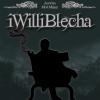DOWNLOAD MODS
Are you looking for something shiny for your load order? We have many exclusive mods and resources you won't find anywhere else. Start your search now...

Search the Community
Showing results for tags 'SCRIPT'.
-
Hello forum, I am looking for guidance and support. I'm low-skilled with TES Construction Set, but I've done some basic stuff. I'm inspired by the mod - Companion Vilja. I hope to make my own companion mod, way less advanced though. I thought about the following NPC dialogue menu rough example: 1> Follow (armor equipped) 2> Follow (armor unequipped) 3> Wait here 4> Stop following 5> Talk topics Generic Oblivion Crisis Cyrodiil Current Location Quest Talk Canvas the Castle 6> Give item(s) Sweet roll 7> Settings Essential character (OFF) One issue I face is getting my dialogue options in the correct order. I lack scripting knowledge which is something I really need to achieve my goal, please help.
-
I have the following script that grabs an RGB array from a quest script and then pass it to a light to change its color. For some reason, the light does not appear ingame (even though it has a bright red default color) but it does show if I open the console or the inventory. I did use update3D but to no avail. Script :
-
Version 1.0.0
2 downloads
*Part of the HCS-SDK and also an independent program Required utilities to make this work Free ANSICON utility from GITHUB, or any shell command that utilizes ansi.sys, ANSI emulation. Free COLORR.bat utility included with this download. Free PRIVILEGE.BAT utility included with this download. Free SPCCOUNT.BAT utility included with this download This is for programmers who want to make menus and results show up in a box display but don't want to make the box themselves. The BOX command was meant to be 'called' from another program that would have a calculated result and wants to print it into a box display. The box can be told what color the foreground and the background should be. Also the lightness or darkness can be specified along with width and height. It is also the the main menu/GUI for Project Ashenfire's cosmetic functionality and MUST be copied to a folder that is in the PATH statement. Example Box /w100 /h25 /pyellow /dark /bgreen Inside the calling program: call colorr def call box /w100 /h25 /pyellow /dark /bgreen -
Introduction: Greetings everyone. I have an issue that I am hoping would prove a simple resolution to the more experienced script writers among you. After searching, I have been unable to find the answer myself so here we are and I thank you in advance just for taking a look at my problem. Issue/Goal: I wanted a way to add an item to what a merchant sells without changing/affecting the rest of what they sell. Because I wanted to reduce the likelihood of mod conflict, I thought a script would be the best way to go. I do not wish to add the item to any level lists as I think/believe this would result in other vendors possibly having the items as well as enemies. And in my search for a solution, it would seem AddItem alone would not suffice due to the fact that a merchant's chest respawns/refreshes. Problems With What I Found: I am still pretty novice at several aspects of this so despite finding what I believe to be the answer, I am not sure how to specifically get it to work (such as do I need to set up the aliases in the quest or is it defined in the script or both... if I have to set them up in the quest, which settings/checkboxes are used... where exactly do I tell the script to add my item to the chest). The answer may be obvious, especially with what I found, but while I understand what I found much better than I would have a few months ago, I'm still pretty green with scripting and quest making. What I Found: Because of how the site looks when you're not a member (it doesn't show anyone's name and any code shown is smushed together without spaces so it has to be manually separated) I do not know who to credit for this (though it may have been Chesko) but this is basically what was said as an answer to someone else asking a similar question as what I am asking...
-
Hi. So I hope someone knows how to add a perk to a race. I'd be willing to share any scripts or meshes or textures with the one who helps me out. I have more than 50 mods on the Steam Skyrim workshop. My question: Is there any way to add a perk to all NPCs of a certain race? If it can't be done with normal Papyrus script or the Creation Kit alone, can it be accomplished with a script extender? Why I want to add a perk to a race: I have a collection of mods calked Amazing Race Tweaks, which adds new powers to each race. I'm releasing a new edition of each of the mods, which gives the same powers to NPCs, but I want to make changes to the race only. What the issue is: I'm trying to add an ability spell to the Nord race that applies a perk, which in turn applies a spell that fires when the Nord NPC strikes another actor. the spell applies the perk to the player, but fails to apply the perk to the NPCs. I confirmed this by adding the perk to a Nord NPC character and observing that the spell fires when the character strikes another actor. I then removed the perk from the NPC and the spell did not fire. Since it does not work for the NPC if the perk is not added to the character, I'm thinking the spell (which is added to the Nord race) is not applying the perk to the NPCs, as it does for the player. Again, I'd be willing to give one of my scripts, models or textures to someone who helps me out. Thanks in advance.
-
I want to create a barbers wild in Skyrim that allow the player to change between a few beard options without the need of oppenning the race menu. Y had all the code for the menú options, that will include 9 different tipe of beards, 2 new items, 1 new NPC and a new wild. Please, I need help to find witch script can allow me to change the facial hair of the player. I left here the unfinished script. Thanks for helping! Scriptname hairstylescript extends ObjectReference {script de prueba} Message Property Hairstylemenu1 Auto Message Property Hairstylemenu2 Auto Message Property Hairstylemenu3 Auto Message Property Hairstylemenu4 Auto Event OnActivate(ObjectReference akActionRef) Game.DisablePlayerControls(False, False, False, False, False, True) Game.EnablePlayerControls(False, False, False, False, False, True) Menu() EndEvent Function Menu(Bool abMenu = True, Int aiButton = 0) While abMenu If aiButton != -1 aiButton = Hairstylemenu1.Show() abMenu = False If aiButton == 0 aiButton = Hairstylemenu2.Show() If aiButton == 0 ElseIf aiButton == 1 ElseIf aiButton == 2 ElseIf aiButton == 3 ElseIf aiButton == 4 EndIf ElseIf aiButton == 1 aiButton = Hairstylemenu3.Show() If aiButton == 0 ElseIf aiButton == 1 ElseIf aiButton == 2 EndIf ElseIf aiButton == 2 aiButton = Hairstylemenu4.Show() If aiButton == 0 ElseIf aiButton == 1 ElseIf aiButton == 2 EndIf EndIf EndIf EndWhile EndFunction
-
Hello, This script can time ObjectReferences so the occur at certain hours of the day or at a certain day. Hope you find some good uses for it. Explained Here: Enable/Disable Lock on object based on hours of day Cheers.
-
I'm well aqcuainted with the Creation Kit, not so much with scripting. I've been dissecting other mods, vanilla followers, and scouring the internet looking for scripts, but I can't find any that I can get to work. All I need are the simple follow, wait and trade scripts, just a base to work off of. I may in future add one that allows the player to set up a custom home for the follower, but for right now I only want to get him up and working.
-
I'm hoping for some help with a scripting issue. I have a bunch of different armors that all have the same script attached to them -- ArmorEquipScript. That script has a bunch of properties that are used to customize the armor. These armors all have the same enchantment assigned to them, with a scripted magic effect -- ArmorToggleEffectScript. What I would like to do is have ArmorToggleEffectScript access ArmorEquipScript's properties for the armor it is associated with. That way I can customize the behaviour of ArmorToggleEffectScript based on the properties that have been assigned to the armor. Does anyone know how to do this? Is it even possible in Papyrus? If I could even just access the keywords attached to the armor, that would be good enough. But I'm just not sure how to access the specific armor that is supplying the effect.
-
Hello guys. In CK, when I try to make a new script it always gives this error while compile: C:\Program Files (x86)\The Elder Scrolls V Skyrim\Data\scripts\source\Actor.psc(457,38): unknown type idle C:\Program Files (x86)\The Elder Scrolls V Skyrim\Data\scripts\source\Game.psc(251,57): unknown type imagespacemodifier C:\Program Files (x86)\The Elder Scrolls V Skyrim\Data\scripts\source\ObjectReference.psc(477,45): unknown type impactdataset Starting 1 compile threads for 1 files... Compiling "KirkmereScript001"... No output generated for KirkmereScript001, compilation failed. Batch compile of 1 files finished. 0 succeeded, 1 failed. Failed on KirkmereScript001 Is there a solution for that ?
-
I'm working more with Chesko's Campfire devkit, and he straight up gave me the code to get something I want to happen. ; rusey_CampTent.psc scriptname rusey_CampTent extends CampTent function PlaceObject_PlayerShield() myPlayerMarker_ShieldFuture = PlacementSystem.PlaceObject(self, XMarker, PositionRef_Player_Shield) endFunction So it's not a matter of coding the script, just compiling it. I followed the instructions here to set up Notepad++. My install is at C:\Games, so I changed the to: cd %2 if defined Games ( "%Games%\Steam\SteamApps\Common\Skyrim\Papyrus Compiler\PapyrusCompiler.exe" %1 -f="TESV_Papyrus_Flags.flg" -i="%Games%\Steam\SteamApps\Common\Skyrim\Data\Scripts\Source" -o="%Games%\Steam\SteamApps\Common\Skyrim\Data\Scripts" ) else ( "%Games%\Steam\SteamApps\Common\Skyrim\Papyrus Compiler\PapyrusCompiler.exe" %1 -f="TESV_Papyrus_Flags.flg" -i="%Games%\Steam\SteamApps\Common\Skyrim\Data\Scripts\Source" -o="%Games%\Steam\SteamApps\Common\Skyrim\Data\Scripts" ) pause I guess that's right? Or maybe not, because it won't compile. The error: clickie I also tried compiling it through the CK but no dice there either. That error: clickie I have no idea where to go from here. My scripts are in the .rar (I saw that as a source of errors) but since I'm extending a non-Skyrim script, I assumed that didn't matter.
-
I've been racking my brain trying to get the ForceToRef function to fill a quest alias through papyrus script. My goal is to track the specific instance of an item as a quest object (so it can't be dropped) while it is equipped by the player. The Quest does not start game enabled and has repeatable stages checked. The Quest contains one empty stage. The Quest Alias starts empty, has a fill type of "specific reference" and has "optional" and "quest object" flagged. I've tried all sorts of scripts, placing the ForceRefTo function on ObjectReference script, Quest script, and ReferenceAlias script; None of them filled the alias.
-
Hello, I'm here today to ask if anyone could help me with a script. This script will be used in a mod I'm creating at the moment and I would really appreciate it if anyone helps me (Since i have hardly any papyrus experience). The script I'm looking for help is a script that would place ore into a container if you use the ore vein. I mean, Instead of going into the players inventory, it would go straight to a container for later use. Sorry If I've place this in the wrong forum or did/say anything wrong, But i really need the help. If there are any tutorials that you know of that are similar to what i want, please link them here. I would really appreciate it.
-
Hey friends, the question is pretty simple: Can I write a script that adds an AIPackage to an certain NPC? Havent found anything usefull so far. Thanks!
- 9 replies
-
- creation ki
- AIPackage
-
(and 6 more)
Tagged with:
-
Edit SOLVED Hello I need an function that enables (or disables or reset) and object reference which is placed by my mod. Activator of it is an MCM toggle button. I already did that for single objects - its working exactly as i wanted - problem is i did that by adding those objects as properties one by one. I got like 40 of those already - and by the time this mod reaches final stage it would be 100+. So doing it one by one doesn't sound like good idea. Can i group those objects somehow? Like for example parent-child link that disabling one object (parent) in some location would disable all others (childs) in the same location? Or some Alias? Keyword? Functions refuse to compile when i try to use these - says enable (for example) function not found even if my script extends objectreference. Please help a rookie modder in need This is how it looks in MCM script atm
-
From the album: Papyrus 101 homework
-
- dwemer museum
- script
-
(and 1 more)
Tagged with:
-
From the album: Papyrus 101 homework
-
- dwemer museum
- script
-
(and 1 more)
Tagged with:
-
Hello, Sami here. Im currently making a mod where you are building a farm via crafting table. I want to make a mill like structure where you can go up to an activator and turn wheat into flour. I can do all of that except im a complete scrub when it comes to scripting. So i was wondering if anyone could help with that, I imagine for a experienced papyrus scripter it would be easy. All it would need is an ingrediant count for the Wheat and give back what you have in flour. Any help at all would be outstanding. Also credit will be given in mods realease where is due. Thank you for reading. Short Version: Need a script that counts amount of wheat in inventory and gives the same amount of flour to the player and removes wheat. Will be done via activator.
-
I have been trying to create a new simple script for moving on to a new stage after 5 have been completed however i have been unsuccessful so far. What I have so far: Scriptname AAQuestSetStage40 extends Quest Quest Property AAQuest Auto Event OnActivate (ObjectReference akActionRef) if (AAQuest.GetStageDone(31)) && (AAQuest.GetStageDone(32)) && (AAQuest.GetStageDone(33)) && (AAQuest.GetStageDone(34)) && (AAQuest.GetStageDone(35)) endIf (AAQuest.SetStage(40)) endEvent I have attached this to two places, the spell which you get after getting to stage 40 and the script tab under the quest that it is being created for. Any help would be appreciated!
-
This is a script I wrote that mimics the effect of the Gray Cowl in Oblivion, when attached to an article of clothing. I wanted to share this with the TESA Community, so use it as you see fit, but I do request that you never repost the source on another website (preferrably just link them to this page) and to give credit if you use this in a published mod. When equipped by the player (it does not function on NPCs), the player will have a separate list of bounties for each hold (and any other vanilla crime factions). They will not stop fighting you, if you are already resisting arrest (I could probably tweak it to do that if someone would like though). I'll try to add a demonstration video when time allows. To use this script: Attach it to an Article of clothing Open the Properties Window and use the Auto-Fill button Click "Edit" on each of the Integers (you can just leave them at 0, but if you want the Gray fox to start out with a bounty like he did in oblivion, modify the "Fake" integers (the "Real" ones are the ones that store your regular bounties). You do not need to do anything else; all variables are stored internally and factions already exist, so there's no need to define any external variables.
-
- thieves guild
- gray fox
- (and 7 more)
-
Hello Long time reader first time poster. I have created a script that alters the weight of all the potions in the game. It is working but I can't get rid of the feeling that I haven't done it in the most efficient way. Can any of you more experienced scripters suggest a more efficient or less resource intensive way to do this? setup: 1. I created a formlist of all potions and poisons currently in my game (I don't have any DLC) 2. I created a dummy quest to attach my script to in order to run on game init and on save game load (this is the only method I know of to get my script to run every time, may be a better way to do this?) Here is the script i created to do the work: ************************************************************* Scriptname PotsNPoisions extends Quest FormList Property PotsNPoisionsList Auto ; This is my formlist I created with all the pots and poisons in it Function Init() Int iIndex = PotsNPoisionsList.GetSize() While iIndex iIndex -= 1 Form kReference = PotsNPoisionsList.GetAt(iIndex) As Form kReference.SetWeight(0.1) EndWhile EndFunction ******************************************************** Additional Thoughts: This uses the SKSE for the SetWeight function In an Ideal world I would love to figure out a method to dynamically select all the pots and poisions instead of using a static form list. This would avoid causing errors with other mods, would make it work with any DLC, or even modify custom pots or poisions that are added on the fly. Don't know if this is possible, but would be cool.
-
I have this script that I'm working on and require 3 different numbers, and cannot have a duplicate number such as 4,6,4. How would I check for the duplicate number and force it to choose another number? Part of my script below... (Left out parts that are not required for this question) Auto State Initialize Event OnInit() ;Randomize and Select 3 buttons for the button combo if MyRunCheck1 == 0 int MyRandNum1 = RandomInt(1, 9) if MyRandNum1 == 9 RandNum09 = True ElseIf MyRandNum1 == 8 RandNum08 = True ElseIf MyRandNum1 == 7 RandNum07 = True ElseIf MyRandNum1 == 6 RandNum06 = True ElseIf MyRandNum1 == 5 RandNum05 == True ElseIf MyRandNum1 == 4 RandNum04 == True ElseIf MyRandNum1 == 3 RandNum03 == True ElseIf MyRandNum1 == 2 RandNum02 == True ElseIf MyRandNum1 == 1 RandNum01 == True EndIf Notification("My 1st Number Picked is: " + MyRandNum1) MyRunCheck1 + 1 EndIf if MyRunCheck2 == 0 int MyRandNum2 = RandomInt(1, 9) if MyRandNum2 == 9 RandNum09 = True ElseIf MyRandNum2 == 8 RandNum08 = True ElseIf MyRandNum2 == 7 RandNum07 = True ElseIf MyRandNum2 == 6 RandNum06 = True ElseIf MyRandNum2 == 5 RandNum05 == True ElseIf MyRandNum2 == 4 RandNum04 == True ElseIf MyRandNum2 == 3 RandNum03 == True ElseIf MyRandNum2 == 2 RandNum02 == True ElseIf MyRandNum2 == 1 RandNum01 == True EndIf Notification("My 2nd Number Picked is: " + MyRandNum2) MyRunCheck2 + 1 EndIf if MyRunCheck3 == 0 int MyRandNum3 = RandomInt(1, 9) if MyRandNum3 == 9 RandNum09 = True ElseIf MyRandNum3 == 8 RandNum08 = True ElseIf MyRandNum3 == 7 RandNum07 = True ElseIf MyRandNum3 == 6 RandNum06 = True ElseIf MyRandNum3 == 5 RandNum05 == True ElseIf MyRandNum3 == 4 RandNum04 == True ElseIf MyRandNum3 == 3 RandNum03 == True ElseIf MyRandNum3 == 2 RandNum02 == True ElseIf MyRandNum3 == 1 RandNum01 == True EndIf Notification("My 3rd Number Picked is: " + MyRandNum3) MyRunCheck3 + 1 EndIf ;Need a fail-safe incase of a duplicate number. Duplicate Numbers are/could be BAD!!! ;if MyRandNum1 == MyRandNum2 || MyRandNum1 == MyRandNum3 ;|| MyRandNum2 == MyRandNum1 || MyRandNum2 == MyRandNum3 || MyRandNum3 == MyRandNum1 || MyRandNum3 == MyRandNum2 ;Notification("A number was matching with another") ;Else ;Notification("No Matching Numbers!") ;EndIf if RandNum01 == True HintObject01.Enable() EndIf if RandNum02 == True HintObject02.Enable() EndIf if RandNum03 == True HintObject03.Enable() EndIf if RandNum04 == True HintObject04.Enable() EndIf if RandNum05 == True HintObject05.Enable() EndIf if RandNum06 == True HintObject06.Enable() EndIf if RandNum07 == True HintObject07.Enable() EndIf if RandNum08 == True HintObject08.Enable() EndIf if RandNum09 == True HintObject09.Enable() EndIf Wait(3.0) ;Give 3 seconds to ensure that all HintObjects and other stuff has been completed. GoToState("Waiting") EndEvent EndState
- 8 replies
-
- random numbers
- script
-
(and 3 more)
Tagged with:
-
So I'm working on a script that is supposed to resemble the bound armor in TESIV. The variant that I'm having trouble with is one designed solely for NPCs. The goal is to have the spell trigger when the NPC goes into combat, and have it automatically dispel when he dies or leaves combat. I have just about everything sorted out, but I don't know how to have the "EquipItem" function reference the actor that the script is attached to. Here's what I have so far: Scriptname VHBoundArmorMythicDawnDeathDispel extends ObjectReference ;Begin Bound Armour list Armor Property Helmet Auto Armor Property chest Auto Armor Property boots Auto Armor Property Hands Auto ;End Bound Armour list ;Begin Regular Clothes list Armor Property Robe Auto Armor Property RobeBoots Auto Armor Property RobeHands Auto ;End Bound Armor list Message Property FailedEquip Auto Int Property Worked Auto SPELL Property ThisSpell Auto Event OnCombatStateChanged(Actor akTarget, int aeCombatState) if (aeCombatState == 1) SELF.AddItem(Helmet) ;SELF.EquipItem(Helmet) SELF.AddItem(chest) ;SELF.EquipItem(chest) SELF.AddItem(boots) ;SELF.EquipItem(boots) SELF.AddItem(Hands) ;SELF.EquipItem(Hands) SELF.RemoveItem(Robe) elseif (aeCombatState == 0) ;Put the same things as in "OnDying" in this area once bugs worked out else endif endEvent ;====================================================== ;The functions that have the semicolons are the ones that aren't working. Since they couldn't work, I nulled them for the time being ;so that the script could compile as-is. I'm wanting the person that this script is attached to to equip the items in those ;circumstances. ;====================================================== Event OnDying(Actor akTarget, Actor akCaster) SELF.RemoveItem(Helmet) SELF.RemoveItem(chest) SELF.RemoveItem(boots) SELF.RemoveItem(Hands) SELF.AddItem(Robe) ;EquipItem(Robe) ;EquipItem(RobeHands) ;EquipItem(RobeBoots) endEvent
-
Hey, I'm currently trying to work on a script that when reading a book a message will pop up saying: (1.Don't Read) (2. Read). Not reading the book will cancel the script while reading will teleport the player to a marker in a dungeon. This is what I currently have: *This originally was the Ogh.Inf. script* Currently this isn't compiling though, so I'm checking to see if I had done anything wrong. Also note that my experience with scripting goes back to Monday Besides that I'm also wanting to add a Return function to the script so that when the book is read again it sends the player back to the original location. I am not so sure on where to start.