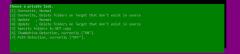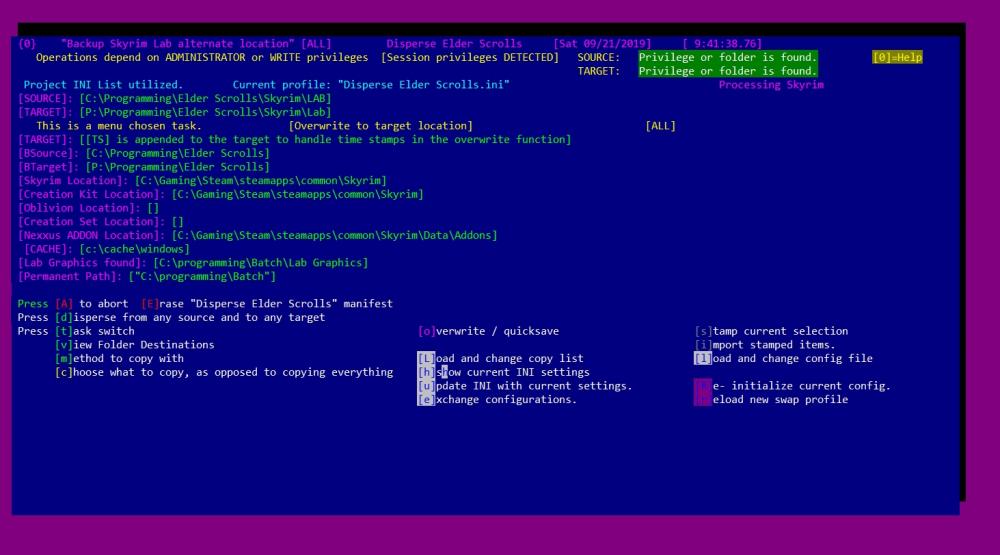DOWNLOAD MODS
Are you looking for something shiny for your load order? We have many exclusive mods and resources you won't find anywhere else. Start your search now...

Search the Community
Showing results for tags 'TESV'.
-
Version 3
9 downloads
Menu system to allow a user to Copy her ENTIRE dasbhoard to a backup location. Copy her project lab to a backup location (fast, since it only updates changed items and ONLY copies the lab). Copy her Phases of a project to a backup location. Create a time and date stamp of the current option, multiple times and as often as wanted. Copy a folder structure only, skipping files (data) in the folder structure (tree function). List the current source and target folders (open the folder locations for each), to allow the user to rename folders, delete folders, add content. Switch configurations to extend the life of the program. The menu allows 'flex' mode to load new swap configurations to manage more content that wasn't part of the original design. Search for creation kit, creation set, addon folder for Nexus mods. Create a marker and drop it into a directory if there are more than one instances of the creation kit, creation set, or dashboard. In general, the user uses this program to manage her projects. User can create the folders that are already in the batch program or they can create their own and edit the program to reflect the changes. Example: Search for TESV program. Example of Copy Choice Menu. User can active thumdrive detection or choose to have only mirror copies. Main menu and its detection/status. Task menu with many abilities. White lettering is for user to change to the directory in white and only work inside that folder. Choose Bstation, Alt, Flex mode. Flex option will appear in menu when it is necessary. Create a lab and in this example, create a phase. -

Disperse Elder Scrolls Phase7-Operation Selection.jpg
Ashenfire posted a gallery image in Member Gallery
From the album: Programming-BATCH-TESV Dashboard
Bstation=Backup Station. This item originally was assumed to be a server for example: \\TESVServer\BackupStation Alt= Any other location (like a personal folder). Flex=Only shows in menu for extra configuration files created beyond the scope of the task menu. -
From the album: Programming-BATCH-TESV Dashboard
Main menu shows what it detected, including thumb drives. It will show a 'green' highlite if source and target are available and are 'allowed' to be written to. Elderscrolls items will be shown if they were found. Two backup locations can be created (Backupstation, Alternate) Stamping the creation will allow multiple copies of the lab to be made. Updating allows items to be copied on top of old items to allow accumulation of items. Phase creator can create many phases for the same project. User can press 'v' to open the folders Source, Target, and Backupstation. User can now load the configuration file and manually change any option without the menu. If the users' editor does not have permission to load, the optional 'h' will show current settings without loading notepad. User can extend the life of the program by pressing 'e' to create NEW configuration files (flex mode) and it recommended the names of the files reflect what they are created for. -

Disperse Elder Scrolls Phase7-Copy choice menu.jpg
Ashenfire posted a gallery image in Member Gallery
From the album: Programming-BATCH-TESV Dashboard
Choose to mirror source and target or copy on top of target. Activate / deactivate thumbdrive detection.-
- thumbdrive
- mod
-
(and 2 more)
Tagged with:
-
From the album: Programming-BATCH-TESV Dashboard
Installed dashboard. Folders premade for project creation. -

Disperse Elder Scrolls Phase7-Search item found.jpg
Ashenfire posted a gallery image in Member Gallery
From the album: Programming-BATCH-TESV Dashboard
Search items are not assumed to be in any directory. The user can change drive then search for TESV.EXE, Oblivion.exe, CS.exe, CreationKit.exe. This method is good for more than one instance of an item. An alternative is that the user can place a marker in the folder and the search will assign that folder then quit searching. -
Active batch files created and approved for HCS-SDK HCS-SDK (all versions) Disperse Elder Scrolls (all versions). Directory Mirror. Disperse Batch. Disperse Boinc. Disperse Browser Profiles. Disperse Clips. Disperse Elder Scrolls. Disperse Email Profiles. Disperse Main Drive. Disperse Private Disk. Disperse Publishing Disperse Sticky Notes. Manifest.
-
- useful batch files
- d.o.s.
-
(and 3 more)
Tagged with:
-
From the album: Programming-BATCH-TESV Dashboard
-
From the album: Programming-BATCH-TESV Dashboard
-
Users can download a program called Disperse Elder Scrolls The files can be extracted anywhere and the installation is quick and will not assume windows folders for its location. You choose. It will work after requirements are met Main Menu Users can select options to backup/restore a DASHBOARD they created. One example of what a DASHBOARD can look like. Users can select options to create a new Lab Project and also back it up. Choice menu (scans directory and lists users projects) Also,users can add new phases to their projects to speed up mundane tasks and 'roll back' a mod version if it gets out of hand or corrupted. Example: If the project was called 'Swindlers Mill' There could be 3 versions of development already available. The option would scan the directory, detect 3 folders were already created, then ask the user to enter a new project number after 3, or specify a new folder that does not require numbers. Flexible. Example for Swindlers Mill project folder. Example of phases being created for one project. 2. Users can use the clipboard portion for backup (assuming they use clipmate). This means that the user can backup clipmate projects if they are not using the dashboard function. 3. Multiple copies can be made using a time and date stamp to each Project Folder and also to each phase folder. 4. If stamps are not required, the user can simply UPDATE whatever is in the current lab to any folder of choice and overwrite what was previously in the destination folder. User use the 'O' option to create a stamp. Then used the 'I' option to import. In this example there is ONE stamp to choose from. The entire Elder Scrolls folder would be restored. 5. Users can also use the TREE function which will copy only FOLDERS and the icons assigned to the folder, skipping all the other files in the folders.
-
- useful batch
- tesv
-
(and 3 more)
Tagged with:
-
From the album: Vicki's Gallery 2
© VictoriaG
- 1 comment
-
- 2
-

-
- screenshot
- tesv
-
(and 1 more)
Tagged with:
-
Welcome to a very small software programming club, where it is desired to be part of a larger imagined company. The company idea keeps falling through with no support, lack of knowledge of small business promotion and funding. ProjectAshenfire was designed to start awareness and recruitment for light-hearted and well meaning designers to program D.O.S, Powershell, and Elder Scrolls V scripts. Once it was established, it was meant to be turned into a small programming company called HomeChicken Software. This lifelong dream has been mutilated several times where the magic of the idea has waned considerably. Thus, the only programmer (me), has had to resort to community promotion on this site as a 'last ditch' effort to keep a presence. There are useful batch files for D.O.S five through D.O.S. emulations of Win 10, that I have written and mod files for TESV; that are planned to be published here.
-
- homechicken
- ashenfire
-
(and 3 more)
Tagged with:
-
From the album: Vicki's Gallery 2
© VictoriaG
-
Preface: I am going to simplify my scripts to ease troubleshooting. I have script "A", which is used to declare properties that global functions in script "B" can use. Script "A": ScriptName rsAPI_Properties Extends Quest {Contains all the properties for rsAPI scripts} MiscObject Property myMiscObjectProperty Auto Script "B": ScriptName rsAPI_Functions Extends Quest Hidden {Contains all the functions for the rsAPI scripts} ;This function gets the forms from Script "A" rsAPI_Properties Function GetFrameworkProperties() Global return (Game.GetFormFromFile(0x294A97, "MyPlugin.esp") as Quest) as rsAPI_Properties EndFunction ;This function gets a specific form from Script "A" with the help of the above function. MiscObject Function GetMiscObject() Global return GetFrameworkProperties().myMiscObjectProperty EndFunction ;This function is an example of how I would like to handle the miscobject passed from Script "A" Function GivePlayerMiscObject(int howMany) Global Game.GetPlayer().AddItem((GetMiscObject()), howMany); I have tried declaring a MiscObject outside this command as well, but neither worked. EndFunction The second function in Script "B" is used to return a miscobject, but it only returns NONE. This way of obtaining a property from another script seems to only work for certain types of forms. The properties have been defined in the CK in Script "A". Any pointers papyrus wizards? p.s. The reason I am approaching it this way is because Script "A" and Script "B" are an API of sorts. I want to use a function in Script "B" that references properties in Script "A" after passing parameters directly from Script "C", which would utilize the third function in Script "B" like this: Script "C": ScriptName GivePlayerItem Extends Activator {Utilizes the rsAPI framework to give the player 2 MiscObjects} Event OnActivate(Actor akActionRef) rsAPI_Functions.GivePlayerMiscObject(2) EndEvent
- 3 replies
-
- miscobject
- global
- (and 6 more)