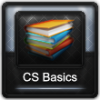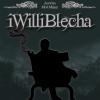DOWNLOAD MODS
Are you looking for something shiny for your load order? We have many exclusive mods and resources you won't find anywhere else. Start your search now...

Search the Community
Showing results for tags 'add'.
-
Hello and welcome to my little tutorial. We're going to be creating new WARPAINT tintmasks and adding them into Skyrim via the Creation Kit. For this tutorial you'll need; - a graphics editing program, either Photoshop or GIMP (I'm using Photoshop in this tutorial) and the proper .dds plugin for that program - the Skyrim Creation Kit - NifSkope - my warpaint templates (optional but helpful) - imagination Jump right to the tutorial. Introduction ------------- Warpaint was introduced for the first time in Skyrim. In its basic form, they are layers overlayed onto the face/head of NPC's and/or the player character called TintMasks. TintMasks also include the cosmetics and dirt layers used during character creation, but that's another tutorial. In general, a warpaint tintmask is a black and white layer texture file with a design on it. Colour is controlled in the CK. These textures can be added to any race to provide a preset option in the character creation menu. Vanilla warpaint tintmask textures are sized at 256x256px. The game understands this and this is the size we'll be creating for the purpose of this tutorial. You may have noticed many mods out there with HiRes warpaints at 2048x2048px for sharper detail. I'll discuss this method below. About my warpaint templates ----------------------------- The first thing I realized as I was creating my own warpaint mod was that I while I could follow the UV map of the head texture for general placement, there was nothing really detailed for specific placements. Thus, my warpaint templates were born. The templates are colour-coded for every part of the face and are intended to be used as a placement guide for all races. They look like trippy voodoo tribal masks. In order: femalehead, malehead, Argonian malehead, Argonian femalehead, Khajiit femalehead, Khajiit malehead http://tesalliance.org/forums/index.php?/gallery/image/30884-nifskope-full-view-female/ http://tesalliance.org/forums/index.php?/gallery/image/30887-nifskope-full-view-male/ http://tesalliance.org/forums/index.php?/gallery/image/30885-nifskope-full-view-male-arg/ http://tesalliance.org/forums/index.php?/gallery/image/30882-nifskope-full-view-female-arg/ http://tesalliance.org/forums/index.php?/gallery/image/30883-nifskope-full-view-female-kha/ http://tesalliance.org/forums/index.php?/gallery/image/30886-nifskope-full-view-male-kha/ In the CK as a properly converted warpaint, they look like this. http://tesalliance.org/forums/index.php?/gallery/image/30888-ck-full-view-female/ http://tesalliance.org/forums/index.php?/gallery/image/30889-ck-full-view-male/ The differences between Man and Mer and Orc races ---------------------------------------------------- Human or Man heads (as shown above) include the Breton, Imperial, Nord and Redguard races. You may be wondering where the Elf or Mer (Dark, High and Wood) and Orc races are. There isn't any. All the Mer races and the Orc race use the same basic human femalehead and malehead mesh and texture files. However, there are extra details and nuances between each that you need to understand. The different shapes of the heads come from .tri files rather than a new mesh like the Argonian and Khajiit races. Because Elf races are similar to Human races, this helps cut down on the number of files needed. The tri file contains "shape" information for each race, allowing for the differences. The pointy ears, elongated chins, sunken cheeks, exagerated jaws of the Orcs, all come from the tri shapes. This does pose an issue for us regarding placement of our warpaint. What appears on the cheek of a Human race might end up on the jaw of the Orc race, for example, but this can be worked around. The following pictures show the differences of each Mer (and Orc) race compared to the basic Human head. As long as you are aware of these differences you can work around it by creating individual warpaint textures per race, with adjustments. The tutorial will explain it more. Dark Elf Female; http://tesalliance.org/forums/index.php?/gallery/image/30890-racecomparedarkelf-f/ Dark Elf Male; http://tesalliance.org/forums/index.php?/gallery/image/30891-racecomparedarkelf-m/ High Elf Female; http://tesalliance.org/forums/index.php?/gallery/image/30892-racecomparehighelf-f/ High Elf Male; http://tesalliance.org/forums/index.php?/gallery/image/30893-racecomparehighelf-m/ Wood Elf Female; http://tesalliance.org/forums/index.php?/gallery/image/30896-racecomparewoodelf-f/ Wood Elf Male; http://tesalliance.org/forums/index.php?/gallery/image/30897-racecomparewoodelf-m/ Orc Female; http://tesalliance.org/forums/index.php?/gallery/image/30894-racecompareorc-f/ Orc Male; http://tesalliance.org/forums/index.php?/gallery/image/30895-racecompareorc-m/ I'm not forcing anyone to use these templates. Feel free to just use the head texture files as your guide if you wish, but they are helpful and I will be using them throughout this tutorial. How to use the texture templates --------------------------------- This will become clearer during the tutorial but I wanted to explain them first. Each .psd file contains the head textures and a coloured layer per face part. Some of the layers overlap (chin/jawline for example) so hide/unhide layers as you wish to see them fully. The file also contains a single UV map layer, if you prefer to just work with that. The files are the same size as the face textures. This is not the size we use for warpaint but it's like this for ease of use when creating. The final warpaint texture will be resized. More on that in the tutorial. As you've seen above, the overall template covers the face and partial neck areas. I highly suggest you do not go outside this overall area or your warpaint may be covered by hair or cut off by the UV map area. Determine where you want to place your warpaint design. For example; * If you want to place a design only on the nose, use the nose layer as your guide. * If you want to place a design only on the upper cheek, use the upper cheek layer as your guide. * If you want to place a design across the eyes and up into the brow area, use the eye and brow layers as your guide. You can go outside of each face part layer if you wish, nothing is stopping you. These templates are simply a guide. You can use the entire face area if you wish with one large design much like Bethesda did if you wish (again, I suggest not going outside the overall area). It's entirely up to you. You said there were no Elf or Orc head meshes - what are these then? --------------------------------------------------------------------- Included in the template package are new meshes for every Mer race and the Orc race. I created them in the CK and exported (much like you do when you create NPC's and export facegen). THESE ARE GENERAL MESHES (shown in the pics above), and are NOT DETAILED for every single shape that can be created in chargen but are exagerated enough to show the oddities. These are a guide only, like the texture templates. They are meant to be used in NifSkope only to show your progress as you adjust warpaints per race. For Human, Argonian and Khajiit, use their head meshes from the skyrim files. I do not guarantee that some configurations won't stretch or distort. More on how we'll use these mesh templates in the tutorial. Creating HiRes versions of warpaints -------------------------------------- As the trend seems to be, everyone wants HiRes 2048x2048px textures. The game, however, will not display tintmasks at this size. To use these textures SKSE is required. If you're not using it already, get the latest version here. When you release your HiRes mod, make sure to advise people of the same requirements. After installing, locate the SKSE.ini file in your Data\SKSE folder. Open in any text editor and copy/add the following; [Display] iTintTextureResolution=2048 This will only allow for better images in game. YOU WILL NOT BE ABLE TO SEE YOUR TINTMASKS IN THE CK. Follow the tutorial as is. I have not provided hires templates. You can still use them by copying the guide layers into a new 2048x2048 workspace and resizing. This will look bad as you test your creations but since it's only a guide and not used in the final product, it'll do. If you decide to create both a normal vanilla version and a HiRes version, then create your texture versions individually. Do not try to just downsize your 2048 version down to 256. It will look horrible. And whatever you do, never upsize that much. Support ---------- Please feel free to ask any questions in this thread. Now, on to the tutorial.
-
Hey friends, the question is pretty simple: Can I write a script that adds an AIPackage to an certain NPC? Havent found anything usefull so far. Thanks!
- 9 replies
-
- creation ki
- AIPackage
-
(and 6 more)
Tagged with: