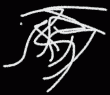DOWNLOAD MODS
Are you looking for something shiny for your load order? We have many exclusive mods and resources you won't find anywhere else. Start your search now...

Search the Community
Showing results for tags 'error'.
-
At this rate, I'm feeling more like the "village drunk" than a contributing member of the community. [[good thing I'm in Detroit, I guess]] While desperately attempting to collect my much needed programs (& corresponding files) and put EVERYTHING in one stinking place (not spread out over 4 different system-program directories) in order to get things working as well as they should be... Something went up with --- as far as I can tell right now --- the Bethesda Launcher...which I'm convinced now is hindering any plugin uploading for XB1. And.... I mean... I no-sooner click on XB1 and it's immediately done with me. Not Responding....no matter how long I wait, or how little I have running. This has never happened previously, not even so much as a crash. Sure it might hiccup and stop responding, but, not for more than 2 or 3 minutes; at which time it corrects itself and that's the end of it. Now even tho I have the Launcher installed as well as the Creation Kit... which is working (up to that XB1 toot) and loads everything/logs me into BethNet without problems. If I click that button that should say "Play" but instead says "Install", I get the spinny-BethNet-box of foreverness....well...forever. Until I end the program from the Task Manager... I can't get it to blink otherwise. I guess I don't know what to do from here. I uninstalled and reinstalled BL, no difference. I tried the Updater and Helper. Nothing but the ususal "Install". I don't know if this could be a Steam issue --- tho I doubt it since the game seems to be working fine, and so does Steam when I boot her up --- or if I'd be able to just do what I need to without the BL all together. SAVE ME BATMAN!
- 4 replies
-
- bethesda launcher
- creation kit
-
(and 5 more)
Tagged with:
-
Hello guys. In CK, when I try to make a new script it always gives this error while compile: C:\Program Files (x86)\The Elder Scrolls V Skyrim\Data\scripts\source\Actor.psc(457,38): unknown type idle C:\Program Files (x86)\The Elder Scrolls V Skyrim\Data\scripts\source\Game.psc(251,57): unknown type imagespacemodifier C:\Program Files (x86)\The Elder Scrolls V Skyrim\Data\scripts\source\ObjectReference.psc(477,45): unknown type impactdataset Starting 1 compile threads for 1 files... Compiling "KirkmereScript001"... No output generated for KirkmereScript001, compilation failed. Batch compile of 1 files finished. 0 succeeded, 1 failed. Failed on KirkmereScript001 Is there a solution for that ?
-
Hello, so I've decided to start the trek that is creating a new piece of armor, in my case a new helmet. My journey only started today so I still need loads of help. What I have completed so far: created a mesh for the helmet with textures and collision and imported it into the Creation Kit. What I need help with: getting the textures to actually work (Says I'm missing Texture Sets and is light purple instead of my texture), creating a biped version, and physics (?) (in-game, when I walk into it it doesn't react to me, it just sits there) My words cannot describe how extraordinarily grateful I'd be to everyone that helps me achieve this. I want to learn how to create new things like this but I can't start if there's no one to teach me. Thank you.
-
Hello everyone. I've created a new eyes mesh for a new race, but I have some troubles after importing it into the game. First time Creation Kit always showed me a mistake like that: TEXTURES: BSFaceGenNiNodeSkinned: NewEyes is missing a normal map. Then I adjusted every node and strip in Nifskope. Eyes don't work, of course. Help me, please, to adjust it correctly. Now Creation Kit totally hangs without any messages when I try to make character's preview. I've checked my NPC through NPC Creator - there is an eyeless monster there. I need your help with adjusting my new mesh. Thank you.
-
Greetings. I'm attempting to port ".nif" from Oblivion to Skyrim. The mesh is modder-created. Has textures. I followed "3D Craftworks: Importing Weapons into Skyrim" to the point " File>Import>Import .OBJ" . After that Nifscope shows "Error: 988 invalid index(es) in block # 37 NiTriShapeData.Triangles" . "block # ** " depends and differ upon wich skyrim 1stperson mesh I'm using. As for the image in Nifskope - it shows sword handle only to the point where visible blade image should start. The tools at my disposal - Nifskope ( latest version ), Gimp ( latest ), Fomm ( bsa only use ), CK. I've no slightest idea what to do. I apologize beforehand - if there is solution allready somewhere on the forums and I started a new post. I browsed and searched forums before posting - seemed to find nothing of sort. Same goes for if I posted in wrong forum folder. If I missed the existing solution redirect me to it please. I'm a total beginner so I decided to port something I liked from Oblivion, when I was playing it, to Skyrim ( seemed a good thing to start to get a grasp of tools ). The port is for my private use only, if I'll have a wish to upload it to alliance, nexus, or somewhere else, I'll be contacting author ( 's ) and asking for permission of course. I very much respect creations of others. Any help, advice, information, knowledge, guides, tips, etc. is greatly appreciated and welcomed. ( And awaited too ) Best Regards and thank you for your work and dedication. Tem