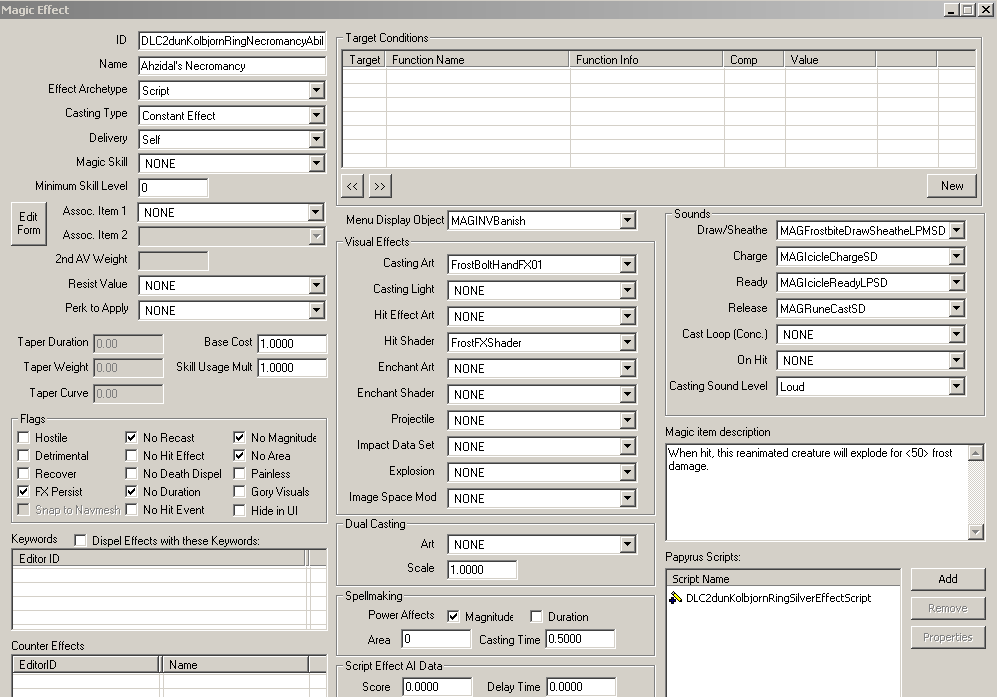DOWNLOAD MODS
Are you looking for something shiny for your load order? We have many exclusive mods and resources you won't find anywhere else. Start your search now...

Search the Community
Showing results for tags 'fix'.
-
Version latest version
34 downloads
Content: This mod fixes the well known issue where learning the Drain Vitality word(s) before learning the three Marked For Death words of power adds a new shout named Drain Vitality and containing the words that belong to Marked for Death. -----oOo----- Permissions: No redistribution. This mod must remain exclusive to TES Alliance. You are allowed to make changes to this mod to your convenience as long as you do not redistribute it after modification. -----oOo----- How to use: Use in a new game or in a game where your player has not learnt any Marked For Death or Drain Vitality words of power, or at least if you have Marked For Death and/or Drain Vitality words but do not have the extra shout in your inventory. Enjoy! Images: Installation: Download the zip file and extract it to "Steam\steamapps\common\Skyrim\Data" and enable it in the mods page for the Special Edition and in the launcher for the original edition. Consoles Versions: There will not be consoles versions of this mod. Thanks: Great many thanks to Bethesda Game Studios for creating this marvellous game! -
Greetings. I 've noticed that the item Ahzidal's ring of necromancy doesn't work with followers because it adds a perk to the player that can not be added to npc, that is a limitation of how the AddPerk - Actor script works. And also it conflicts with the perk Dark souls, so if you have that perk the effect doesn't work either. Then i wanted to make this item work well for the player and followers, getting rid of the perk, but i don't know how can i replace it. I have been looking at the CK and was thinking if i add a script to every reanimation spell in the game that add the magic effect to a reanimated creature to explode for 50 points of ice damage on hit but i don't know how to do this. So, i need help to find a way to add the magic effect to the summoned creatures by the followers and the player without using the perk, the magic effect is already done, so i only need to find how to add it to the summoned creatures.
-
HI there... sorry for the cross posting of this thread but I really want some help and I seam to be getting no help at Nexus.... It is my understanding that removing deleted NavMeshes is one of the things that TESEDIT is for.. but I just can not get it to work.. and I have looked at the tutorials.. but I still seam to be doing it wrong. This is what I am doing? http://www.youtube.com/watch?v=EJHmG7OzJ6w Here is my original thread. I tried to be clear and use pics and stuff so people could see what was going on. Hi guys. I know this is a common topic, and I have looked at the tutorials and stuff and still having problems. I hope you guys can claer up where I am going wrong.... I have been tryingto get it working followingthis tutorial... Skyrim: Fixing Navmesh Deletion Using TES5Edit @ iguanadons.net 1) I load up TES5EDIT and find the deleted NavMesh. It is in Cell/Block 8/Sub-Block 7/Temporary/000E0198 Navigation Mesh. Then according to the tutorial. 2) I right click on the left hand column upon entry "000E0198 Navigation Mesh" and select "remove". 3) I get a warning, I hit "YES" 4) I get a second warning, I hit "YES" again. This is where is goes all wonky. In the "demo" of the thread Skyrim: Fixing Navmesh Deletion Using TES5Edit @ iguanadons.net it says it should look something like this.... . (Taken directly from that tutorial post) See how his image the entry is still there but the right panel is all white... while in my image ... the entire entry is just gone. I think this is the problem, but I do not know what else I am supposed to do. There is more to the tutorial that I can "kinda" do.. but it still doesn't help.... The tutorial says to click on the same ID.. but I can't as it is completely removed. So.. just guessing I click on the ID above it??!! 5) I click on the mesh and select "Change FormID" 6) I enter the original erroring NavMesh ID 7) The same looking box that pops up in the tutorial appears. I right click and "select all" hit OK, and the box pops up again (as it says it should) and I hit OK again. I close and save.... BUT yeah.. this dosn't work. I think it all goes wrong around step 4... Q: Can anyone please tell me how to do this?
- 2 replies
-
- Tes5edit
- deleted navmesh
-
(and 1 more)
Tagged with:
-
I am trying to make a series of spells focused around sun damage. I have taken the fireball spell and duplicated it. I took it's visual spell (FireDamageFFAimedArea) and changed the casting sounds to those of restoration and the projectile has been changed to the turn undead one. Originally i never touched the explosion itself or the impact data, so the explosion should be working fine. i had applied a powerful turn undead effect to it, which took priority visuals, so i removed it. when it was there it looked like the wave form of turn undead, and now it is just the bolt, but i changed the explosion to the turn undead explosion. no explosion happened when i tested it. I changed it back and i dont get an explosion now either. Can anyone help me with getting the explosion visual to work? preferably i would like the turn undead one, but fireball will do fine too...