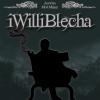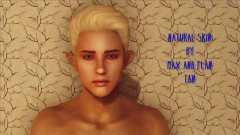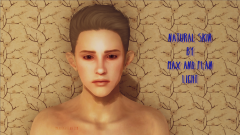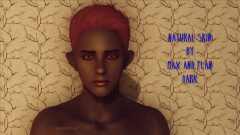DOWNLOAD MODS
Are you looking for something shiny for your load order? We have many exclusive mods and resources you won't find anywhere else. Start your search now...

Search the Community
Showing results for tags 'npc'.
-
Hello forum, I am looking for guidance and support. I'm low-skilled with TES Construction Set, but I've done some basic stuff. I'm inspired by the mod - Companion Vilja. I hope to make my own companion mod, way less advanced though. I thought about the following NPC dialogue menu rough example: 1> Follow (armor equipped) 2> Follow (armor unequipped) 3> Wait here 4> Stop following 5> Talk topics Generic Oblivion Crisis Cyrodiil Current Location Quest Talk Canvas the Castle 6> Give item(s) Sweet roll 7> Settings Essential character (OFF) One issue I face is getting my dialogue options in the correct order. I lack scripting knowledge which is something I really need to achieve my goal, please help.
-
I have questions --- sooooo many questions --- on the topic of "custom voices" [dialogue] for NPCs & player's character as well. Here's a few just spit out from the tippy-top of my "head": ~ What the HECK is a FUZ? Where can I get said-"FUZ" tools, and a miracle that it'll be easy to figure out/learn to use correctly? ~ What's their line... lines... if I were wanting to re-voice the vanilla dialogue for some of the player-follower interaction lines. ~ If I wanted to take some recorded "WAV" files and alter the pitch/tone of the voice, which (free) tools would be easiest for making such adjustments? PS- I'm without a bit of know-how when it comes to all those sliders 'n knobs I've seen on some tools before! ~ What the fudge am I getting myself into now; Kratos' mods are haunting me apparently. With that last question (which I'm sure nobody will ever have the answer for) gives away the voice I'm hoping to capture and bring to the mod(s) to set our Kratos/Kratas apart from the knock-offs/others that are available. This is also assuming one of the authors from aforementioned "others" doesn't see/hear about this plan 'n beat me to it.... But --- I digress --- I'm sure I've got the CK portion pretty much figured out from the various forums & videos online. It's really everything else up to that point that I'm in the dark about. I'll greatly appreciate whatever info regarding this topic that's available; even if it may come with an asterisk/heads up! Any-n-all related miscellaneous info or unconventional little tips/tricks that may help me with this endeavor are equally appreciated!
-
Version 3.0.0
170 downloads
Bring Out Your Dead is a simple yet immersive mod which expands on the number of graves given to the unique NPCs in areas of the game that don't currently have them. Solitude, Windhelm, Whiterun, Riften, and Markarth all have a Hall of the Dead that contains coffins and urns for various unique NPCs who live there. Their items are transferred to their assigned coffin when they die. The smaller cities of Falkreath, Morthal, Dawnstar, and Winterhold do not have these facilities, and neither do the other smaller villages and towns. NPCs living on farms outside the major hold capitols don't get buried in their Hall of the Dead either. This mod aims to correct this and provide for more uniform handling of everyone's dead. Falkreath and Morthal both have graveyards already and have been expanded slightly to hold more. Dawnstar and Winterhold now have their own Halls of the Dead just outside of town. The smaller villages all have space set aside for new graveyards. NPCs living on farms immediately outside the 5 major hold capitols will be given appropriate burial space in the Hall of the Dead for their city if they don't already have it. NPCs marked as essential will not be given a grave since they cannot be killed normally unless the game removes that flag as the result of a completed quest. Installation Requirements Official Skyrim patch 1.9.32.0.8 or greater. Official Dawnguard DLC. Official Hearthfire DLC. Official Dragonborn DLC. Unofficial Skyrim Legendary Edition Patch 3.0.14 or greater. No exceptions! -
Silent Voice Generator View File CURRENTLY UPLOADING FILES Silent Voice Generator is an audio file utility designed to process the quest dialogue text documents exported by the Creation Kit and generate silent voice and lip-synch files based on user-defined parameters. Features Support for all Gamebryo / Creation Engine based games in The Elder Scrolls and Fallout series from The Elder Scrolls IV: Oblivion and Fallout 3 onwards Bulk processing of multiple dialogue text documents Generate silent audio files for dialogue with a length of up to 30 seconds Moving lip-synch files (.LIP) to match audio file length Optional game directory auto-detection for quick audio file installation Toggleable safety mechanic to prevent existing audio files from being overwritten Supports all valid audio codecs for dialogue in each respective game Output text logs in the same delimited format as the source documents containing all dialogue lines that had audio files generated Stats Mode: Run through the file generation process without creating any actual files on the disk. Useful for counting the number of files that would normally be generated and for finding dialogue lines missing an audio file regardless of the hardcoded "File Found" entry in the exported text documents. Required Java 8 Alternative Solutions If left uncompressed, using silent audio files for nonvoiced dialogue can rapidly consume disk space, especially for large mods with thousands of lines. For the end-user, there are alternative, runtime solutions that do away with the need for these silent audio files. The Elder Scrolls IV: Oblivion + Oblivion Script Extender (OBSE) OBSE -Elys- Universal Silent Voice The Elder Scrolls V: Skyrim + Skyrim Script Extender (SKSE) Fuz Ro D-oh - Silent Voice Mirrors Silent Voice Generator is the same utility across all of TES Alliance and only needs to be downloaded once for its multi-game support. The Elder Scrolls The Elder Scrolls IV: Oblivion The Elder Scrolls V: Skyrim Fallout Fallout 3 Fallout: New Vegas Fallout 4 Submitter Enter_77 Submitted 04/09/2017 Category Utilities Usage Permissions
-
Hi all I've been trying to get NPC's to lay boobytraps -- however, they fail to cast Runes when told to do so via a multitude of ways. The following examples do not work: Method 1 of 2: This works fine when making someone summon a Storm Atronach. ; Force equip the spell. (akActionRef as Actor).EquipSpell(RuneSpellRef, 0) ; Force cast the spell. RuneSpellRef.Cast(akActionRef) Method 2 of 2: AI Procedures Similarly, I've made a Procedure based on UseMagic which also fails. The condition for casting is the Spell being equipped in the left hand -- which is forced by another Script. In both of these cases, I can hear the spell being charged, but it's always followed by the "fizzle" noise. So, it appears as if the system is struggling to cast as desired, but it can't aim at the correct target (nearby surface). To try and engineer around this, I made a copy of the ShockRune Spell and related MagicEffect, but changed the type to Aimed. The Rune was successfully cast, though it would manifest in thin air and then change its Alpha to 0. When I walked by, it detonated -- however, I couldn't get the NPC's to aim at the ground, and SnapToNavmesh didn't work to reign in the abberant behavior. Either way, I just want this spell to cast correctly. Ideally, it should do the usual: drain Magicka from the spellcaster; and only allow 1 or 2 Runes at a time depending on the Perks of the caster; etc.. Suggestions appreciated!
-
So, I'm making my first mod and I have the exterior finished and there's just one small npc script I need to finished it off. Literally all I need is for an NPC to die after their last line of dialogue. I've never coded, for memory reasons, and I don't really plan to add anything more than this. The situation is a torture victim dying after giving you some information. I would really love if you could make this as dumbed down as possible >.< and, I know it's stupid, but screenshots of such code where it goes in the creation kit (images mesh more with my brain better than text even if it's just an image of the text... I know, I'm weird). ANYWHO.... Thank you http://imgur.com/a/mN8Eb
-
Hey friends, the question is pretty simple: Can I write a script that adds an AIPackage to an certain NPC? Havent found anything usefull so far. Thanks!
- 9 replies
-
- creation ki
- AIPackage
-
(and 6 more)
Tagged with:
-
-
- 1
-

-
- maxheartflan mods
- male character
- (and 5 more)
-
- 1 comment
-
- 2
-

-
- male character
- tes IV oblivion mods
- (and 8 more)
-
From the album: max things
A Mr.Kitty tattoo on Lane's back,and a tattoo-writing from his song lyrics. Lane can be downloaded in my blog, together with this skin.© m. kaufman
-
From the album: max things
this beautiful CM partner Lane can be downloaded in my blog, together with the Naturals race.© m. kaufman
-
From the album: max things
this beautiful CM partner Lane can be downloaded in my blog, together with the Naturals race.© m. kaufman
-
From the album: max things
The Naturals race has 4 variations, and it covers 2 genders, here's the basic face + tan skin© m. kaufman
-
- 1
-

-
- TESIV: Oblivion
- Oblivion
- (and 8 more)
-
From the album: max things
The Naturals race has 4 variations, and it covers 2 genders, here's the basic face + middark skin© m. kaufman
-
- 1
-

-
- TESIV: Oblivion
- Oblivion
- (and 8 more)
-
From the album: max things
The Naturals race has 4 variations, and it covers 2 genders, here's the basic face + light skin© m. kaufman
-
- 1
-

-
- TESIV: Oblivion
- Oblivion
- (and 8 more)
-
From the album: max things
The Naturals race has 4 variations, and it covers 2 genders, here's the basic face + dark skin© m. kaufman
-
- 1
-

-
- TESIV: Oblivion
- Oblivion
- (and 8 more)
-
From the album: max things
Oh happy day - the Naturals race and companion can be taken in my blog for 3 days already. The CM companion Lane is our latest model, he's got a special body and face design.© m. kaufman
-
- 1
-

-
- TESIV: Oblivion
- Oblivion
- (and 8 more)
-
From the album: Followers, NPCs, and Presets
Raven, is No. 7 of the 7 Presets females I have added to date. -
From the album: Followers, NPCs, and Presets
Lydia The Younger, is No. 6 of the 7 Presets females I have added to date. -
From the album: Followers, NPCs, and Presets
Xjar List, is No. 5 of the 7 Presets females I have added to date. -
From the album: Followers, NPCs, and Presets
Bluice, is No. 4 of the 7 Presets females I have added to date. -
From the album: Followers, NPCs, and Presets
Alvbite, is No. 3 of the 7 Presets females I have added to date. -
From the album: Followers, NPCs, and Presets
Seaowl, is No. 2 of the 7 Presets females I have added to date. -
From the album: Followers, NPCs, and Presets
Wolfie, is No. 1 of the 7 Presets females I have added to date.