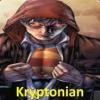DOWNLOAD MODS
Are you looking for something shiny for your load order? We have many exclusive mods and resources you won't find anywhere else. Start your search now...

Search the Community
Showing results for tags 'scripting'.
-
Hello forum, I am looking for guidance and support. I'm low-skilled with TES Construction Set, but I've done some basic stuff. I'm inspired by the mod - Companion Vilja. I hope to make my own companion mod, way less advanced though. I thought about the following NPC dialogue menu rough example: 1> Follow (armor equipped) 2> Follow (armor unequipped) 3> Wait here 4> Stop following 5> Talk topics Generic Oblivion Crisis Cyrodiil Current Location Quest Talk Canvas the Castle 6> Give item(s) Sweet roll 7> Settings Essential character (OFF) One issue I face is getting my dialogue options in the correct order. I lack scripting knowledge which is something I really need to achieve my goal, please help.
-
…. Seemingly doomed to fail by that same "antagonist" dominating this thread's title? So... imagine (as an example) for a moment that I wanted to place a hanging decoration or miscellaneous item in the player home I'm working on that will only activate (& appear to player) after a particular event; greeting an actor, completing a quest, etcetera... And if I had to be more specific, I'd be focusing intensely on the "quest completion" option. I've studied as many vanilla scripts as my poor peepers could handle. After several semi-related videos, and even more articles/pages that were [pointless] less-than relative to my query. I can't even recall any point during my years of sporadic gameplay any examples of this happening within Skyrim. Therefore, here I am. "Calling all cars" like some '40s "5-Oh" chasing a boozehound on a merry-go-round at 60 mph! *Don't attempt to picture that if it sounds like a "new experience" unless migraines are equal to candy to your think-muscles!* All I can say with any amount of certainty (and even for me... it's a LOT of certainty) that the issue with scripting this to work isn't at all an issue with my ST3 or in-CK script editor. I'm able to compile scripts just fine; and my other scripts for the ladder and such worked as expected when I tested last. However... if anyone knows of a way to make a static object appear in a specified location/position upon a particular quest's completion without the use of a script --- which isn't an idea I'd consider entirely impossible --- knowing that this very [same] method was implemented in my mod; particularly on the firepit. It worked perfectly once I made some adjustments to the effects of one of the forms required to pull it off. Turns out, even statics can go flying when there's a big enough "boom" that's close enough to send shockwaves thru an anvil Aka: a piece of crafting furniture that's effectively cemented to the floor & absolutely unmovable. Sure... there are quirks 'n kinks that need to be ironed out when using that method for anything. However, once it's all figured out and smoothed over, it can absolutely help lessen a mods overall size if used appropriately on the fireplaces/pits/etc. But... Punk'n digresses; as I'm sure I won't be so lucky to find such an interactive method of hanging a decoration like this without the use of any scripts. Then again... if I DO so happen to find myself with that much [good] luck, I'll say with all seriousness (and conviction) that "I owe that modder/player one --- big time"! PS: Figured out how to make the interactive fire lighting (without use of scripts) far less dangerous and therefore an awesome trick! The custom [static] containers has a similarly easy to-do list that allows the addition of specified containers --- NOT suitable for tweaking all vanilla containers throughout the world without extensive prep, blood, sweat 'n tears to properly change them all.
- 1 reply
-
- skyrim se
- creation kit
-
(and 1 more)
Tagged with:
-
I'm not exactly sure if I hit the right subtopic here. Anyway, I am making a cool little mod no one has made but that I thought would be incredibly useful for everyone here that STILL plays Oblivion. I wrote a Object Activator script for this object I'd like people to activate with a button (like opening a door). In order to buy a lantern. ScriptName TheWhispersBuyLantern Short Choice Begin OnActivate Set Choice to GetButtonPressed if(Choice != -1 && IsActionRef Player) if(Choice == 0);yes if(Player.GetGold >= 100) ;give lantern and msgbox MessageBox "Enjoy your new lantern! You can always come back and buy another one if you lose this one." ;give goes here endif elseif(Player.GetGold < 100) MessageBox "It appears your coin purse is a bit light." ;Leave endif endif elseif(Choice == 1);no ;rid of menu endif endif elseif(IsActionRef Player == 0) ;NPC activated, do nothing endif end However when I walk into the place where the activator is, it acts like a static object. My nif file (completely custom from the ground up mesh) for the object works perfectly, but it doesn't have collison. What I mean by it acts static, is you cannot activate it with a button or anything and when you look at it that icon doesn't show up showing you you can activate it (like an altar). I compared my code to the altar code and it's pretty close in concept. I really hope it's not my nif file. Does the game need collision activated on the mesh in order to register that the player is looking at it in order to prompt for activation? What's going on here? Yup it's my nif file. I believe it needs collision because I switched the activator nif with some random nif in my mods here and it worked. I opened that nif in nifskope and it has collision hulls right where my mouse was that made it work. Alrighty so it'll work if I just scribble in some collision here. Code doesn't work properly though, gotta put that OnActivate Code back in GameMode. Solved, I just had to add collision and all the flags for it in Nifskope and now it works! Thanks!
-
I want to script a level creature so that it only spawns actors when my script tells it to under certain conditions. Can a level creature or level list be scripted to spawn only when scripted to do so? I want use leveled creatures so that my mod can have variety. scn RepReqQuest01a Begin onAdd if someQuest < 0 if questNote01a.onAdd == 1 if player.getDistance someLvllist < 500 set somelvllist.disable elseif if someQuest > 0 if player.getDistance someLvllist > 500 set someLvllist.enable endif endif endif endif endif End
- 2 replies
-
- level creature
- level list
-
(and 2 more)
Tagged with:
-
I have an ability on the player with a magic effect that does nothing except carry a script. The script is intended to detect when a location change occurs (vanilla detects this without registering for any events), then determine a bit about what location was entered based on the keywords attached. I'd like my mod to execute commands only if it is a city/town that I'm entering. The script looks like: Scriptname checkLoc Extends ActiveMagicEffect Keyword Property LocTypeTown Auto Keyword Property LocTypeCity Auto Keyword Property LocTypeHabitationHasInn Auto Keyword Property LocTypeDwelling Auto Event OnLocationChange(Location akOldLoc, Location akNewLoc) Utility.Wait(1) If akNewLoc.HasKeyword(LocTypeTown) Debug.MessageBox("Town entered") ElseIf akNewLoc.HasKeyword(LocTypeCity) Debug.MessageBox("City entered") ElseIf akNewLoc.HasKeyword(LocTypeHabitationHasInn) Debug.MessageBox("Habitation with Inn entered") ElseIf akNewLoc.HasKeyword(LocTypeDwelling) Debug.MessageBox("Dwelling entered") Else Debug.MessageBox("New Loc "+ akNewLoc+ " does not fit any keywords") EndIf EndEvent All properties have been fitted inside the CK where the script is attached to the magic effect. The Utility.Wait(1) was just thrown in there to see if the game needed a little time to get its facts straight (it didn't help). Testing this on the WhiterunLocation (Form ID: 00018A56), it gives me the last messagebox that says nothing fits (When actually LocTypeCity and LocTypeHabitationHasInn both apply). I also ran to Riverwood to see if it'd identify the town, but it also said nothing fits. Even going in houses/interiors that should be dwellings also say nothing fits. Is there a special way to detect keywords on locations or does HasKeyword not work on locations? Maybe there is another, easier, way to detect whether we've just entered a town or city? I also tried referencing the PlayerRef property, fitting the PlayerRef property in CK, and calling PlayerRef.GetCurrentLocation() to test for the keywords, but that failed to even call a location. It always returned "None". Its odd, because the HasKeyword CK webpage includes an example that detects the keyword on a location: https://www.creationkit.com/index.php?title=HasKeyword_-_Form Any help would be appreciated. I'm stumped.
-
Preface: I am going to simplify my scripts to ease troubleshooting. I have script "A", which is used to declare properties that global functions in script "B" can use. Script "A": ScriptName rsAPI_Properties Extends Quest {Contains all the properties for rsAPI scripts} MiscObject Property myMiscObjectProperty Auto Script "B": ScriptName rsAPI_Functions Extends Quest Hidden {Contains all the functions for the rsAPI scripts} ;This function gets the forms from Script "A" rsAPI_Properties Function GetFrameworkProperties() Global return (Game.GetFormFromFile(0x294A97, "MyPlugin.esp") as Quest) as rsAPI_Properties EndFunction ;This function gets a specific form from Script "A" with the help of the above function. MiscObject Function GetMiscObject() Global return GetFrameworkProperties().myMiscObjectProperty EndFunction ;This function is an example of how I would like to handle the miscobject passed from Script "A" Function GivePlayerMiscObject(int howMany) Global Game.GetPlayer().AddItem((GetMiscObject()), howMany); I have tried declaring a MiscObject outside this command as well, but neither worked. EndFunction The second function in Script "B" is used to return a miscobject, but it only returns NONE. This way of obtaining a property from another script seems to only work for certain types of forms. The properties have been defined in the CK in Script "A". Any pointers papyrus wizards? p.s. The reason I am approaching it this way is because Script "A" and Script "B" are an API of sorts. I want to use a function in Script "B" that references properties in Script "A" after passing parameters directly from Script "C", which would utilize the third function in Script "B" like this: Script "C": ScriptName GivePlayerItem Extends Activator {Utilizes the rsAPI framework to give the player 2 MiscObjects} Event OnActivate(Actor akActionRef) rsAPI_Functions.GivePlayerMiscObject(2) EndEvent
- 3 replies
-
- miscobject
- global
- (and 6 more)
-
Hello I made an account on this website in hopes of getting some help So long story short Im not very good at modding and I have been working on a mod for a while now but I want to add a custom animal follower that I want to be able to breath fire just like the dragons do when the animal is outside in combat. I dont have the slightest clue on how to script so I was hoping someone here can help me figure that out. I have already tried simply coipying the dragons spelllist to my follower race/actor and giving him enough magicka to cast them as well as changing hiss combat style to one that favors spells. But he doesnt use them im assuming because he doesnt have the animations to use them. In the long run I'd like for him to simply use the "abdragonfirespell" very rarely while in combat. Otherwise I pretty much have him set up the way I want. Can someone here give me either an example script that would do this for me or perhaps walk me through it. Thanks in advance, ZeroEscape
-
Whilst compiling a script for my Skyrim mod, I get the following message: Starting 1 compile threads for 1 files... Compiling "TIF__0200A5FA"... C:\Program Files (x86)\Steam\steamapps\common\skyrim\Data\Scripts\Source\temp\TIF__0200A5FA.psc(19,14): script property D23LoreBook already defined C:\Program Files (x86)\Steam\steamapps\common\skyrim\Data\Scripts\Source\temp\TIF__0200A5FA.psc(19,14): script variable ::D23LoreBook_var already defined C:\Program Files (x86)\Steam\steamapps\common\skyrim\Data\Scripts\Source\temp\TIF__0200A5FA.psc(19,14): script property D23LoreBook already has a get function defined C:\Program Files (x86)\Steam\steamapps\common\skyrim\Data\Scripts\Source\temp\TIF__0200A5FA.psc(19,14): script property D23LoreBook already has a set function defined No output generated for TIF__0200A5FA, compilation failed. Batch compile of 1 files finished. 0 succeeded, 1 failed. Failed on TIF__0200A5FA Here is my script: GetOwningQuest().SetStage(20) Alias_D23UlgronYulhhorn.GetReference().RemoveItem(Alias_D23BookLore.GetReference(),1,False,Game.GetPlayer()) debug.notification("Book added")
-
I'm trying to help another author out by helping them figure out to get the CWCatapults to work. We need them to fire at a specific time and targets. Tried following the instructions attached to the CWCatapultScript, but not having much luck. I can get the catapults to fire, by activating them in game, and can also get the CWCatapultStrike to fire where I place a CWCatapultStrikeSpawner, but they activate on cell load which is no good. If anyone has used them before or can offer some advice it would be greatly appreciated. Thanks in advance, Aragorn58
-
UPDATE: Someone has helped me elsewhere, thankfully. Solution posted. I apologize in advance if I am totally overlooking something or unaware of a broken rule I am violating, I am far from a Papyrus Skyrim coding expert and barely a novice. Okay, so this is the setup; I have a quest. The quest is triggered and one of the reference aliases, an NPC, is spawned at a location. Okay, fine. I select “Initially Disabled†for the NPC, so they’re created when the quest runs, but they’re initially disabled. We’ll enable them later. This is how we’ll enable them; We have a very simple script that runs an OnInit, placed in the Quest scripts section. It runs when the Quest runs. After a period of time with a single update event, we Enable the NPC the Quest created. Seems simple, I have some things working, but the NPC still won’t be enabled. Scriptname Sin7War_TimedEnable5 extends Quest ReferenceAlias property myAlias auto ObjectReference property SelfRef auto Event OnInit() Debug.Notification("OnInit Event activated.") myAlias.ForceRefTo(SelfRef) RegisterForSingleUpdate(120.0) EndEvent Event OnUpdate() Debug.Notification("Event OnUpdate activated..") SelfRef.Enable() EndEvent Note, earlier I tried to DIRECTLY enable the NPC Ref alias in the quest. Apparently you cannot do that? For example, this stated earlier line gives the compiler fits; myAlias.Enable(), it gives me: Enable is not a function or does not exist. Okay, so we can’t Enable the refAlias directly. It seems to only work on ObjectReferences. So I look around, I find ForceRefTo and try to shove the reference into that created ObjectReference holder, so I can actually enable the script. That compiles. I of course go to the Quest section, properties for the script, and fill in the property for ReferenceAlias myAlias (The NPC), while keeping ObjectReference SelfRef default and unfilled. It runs in Skyrim, I get both ^ of my debug notifications. NPC still does not enable. So I assume the reference is not being put into SelfRef. I am at a loss. How can I enable an NPC initially disabled by the quest? I can’t point at it in the Cell Window, because of course it is not created yet. I have to use the reference set up by the quest, but I get “Enable is not a function or does not exist†with everything except ObjectReference. Bonus Question: Is there a little snippet of code that allows me to generate a random number between two values? If I can somehow get my above script attempt to work, I’d like to use a random value between two sets of numbers for my SingleUpdate. Thank you in advance for taking the time to read this, even if you don't have an answer. UPDATE SOLUTION: ReferenceAlias property myAlias auto Event OnInit() ;Debug.Notification("OnInit Event activated.") int random = Utility.RandomInt(120, 1200) RegisterForSingleUpdate(random) EndEvent Event OnUpdate() ;Debug.Notification("Event OnUpdate activated..") myAlias.GetActorReference().Enable() EndEvent
-
I am working on a script to activate a dwarven automaton then choose a target for it to attack. I got the activation to work. I added an option to disable it as well. The only thing left is to choose a target for it to attack. I am doing this via FACTIONS. I can not get the lever to change the actor's faction. I managed to change the players faction with a lever but that is not what I want. Script so far compiles but does not have the necessary command in the function (it changes the players faction, not the automaton). What am I missing? CreationKit.com does not explain the relationship well as it mostly gives raw code to use.
-
I'm trying to create a mod where the weapon i made fires 1-3 spells i made upon swinging. here's what ive got so far from the bethesda tutorial wiki: import Utility Actor Property PlayerREF Auto Float Property xOffset Auto Float Property yOffset Auto Float Property zOffset Auto Float Property RandomOffsetX Auto Float Property RandomOffsetY Auto Float Property RandomOffsetZ Auto Float Property PulseRate = 1.0 Auto Float Property RandomRate Auto Activator Property TargetType Auto ObjectReference Property CurrentTarget Auto Bool Property SpawnNode Auto Spell Property TierHarribelCortandoSpell Auto FormList Property TargetTypeList Auto Float Property SeekRange = 1000.0 Auto Event OnInit() if CurrentTarget elseIf SpawnNode float newXOffset = XOffSet + RandomFloat(-RandomOffsetX, RandomOffsetX) float newYOffset = YOffSet + RandomFloat(-RandomOffsetY, RandomOffsetY) float newZOffset = ZOffSet + RandomFloat(-RandomOffsetZ, RandomOffsetZ) CurrentTarget = PlaceAtme(TargetType) CurrentTarget.MoveTo(Self, newXOffSet, newYOffSet, newZOffSet) endif RegisterForSingleUpdate(PulseRate) EndEvent Event OnUpdate() if !SpawnNode && !TargetTypeList && GetDistance(PlayerREF) < SeekRange CurrentTarget = PlayerREF elseif TargetTypeList CurrentTarget = Game.FindClosestReferenceOfAnyTypeInListfromRef(TargetTypeList, Self, SeekRange) endif if CurrentTarget TierHarribelCortandoSpell.Cast(Self,CurrentTarget) endif RegisterForSingleUpdate(PulseRate + RandomFloat(0.0, RandomRate)) EndEvent it wont work,so can someone tell me whats wrong?TierHarribelCortandoSpell is the editor id of the spell
-
Is there a way to register multiple mice separately with the programming in the creation kit? Why would I want to do this?... I built a computer mouse, with WASD keys on it, to support a combat system I designed using the left mouse for movement (WASD) and camera angle (Laser); using the right mouse to control attack/block direction based upon the 9 points in sword fighting. Left click + direction to attack, right click + direction to block and hold both + direction to thrust. Kuzu Ryu Sen from Rurouni Kenshin is a good example. (wont let me post pictures) I don’t know anything about the programming used in the creation kit, id there anyone who has the knowledge and would be willing to help me accomplish putting this combat system into Skyrim? I built several copies of the mouse (3d printed) and got a patent, just FYI. Thanks DaethFromAfar(TJ)
-
Hello I am trying to figure out how to script a spell effect in Papyrus. I want a spell that when it hits a door or lock will unlock it using the "Unlock" command, so I can unlock any door in Skyrim. I was sucessfull at doing this for Oblivion, but I just cant seem to get it to work for Skyrim and I am very new to Papyrus. But what I have so far is: Scriptname NATureSkeleton extends activemagiceffect {Event OnEffectStart(Actor akTarget, Actor akCaster) Unlock EndEvent} This is the script I used for the new spell effect I created and clearly its not right so I would appreciat any Help I can get. Thank you
-
Hey everyone Just wanted to start a new topic on the not so ordinary things which I have been working on such as Comic Book and Movie Related Content. I am going to start a Customizable IronMan as my next mod on this site. If you would like me to bring some of my other work here just leave the request on this topic page. I have Terminator, Star Wars, Highlander, Superman, Krull, Underworld, Ninja Gaiden, Asgardian Race (Thor), and Blade (the day walker) so far that is. I will also be streaming live occasionally from http://www.twitch.tv/kalthekryptonian on anything from making new mods to tutorials and tips for new modders. Also if anyone needs to reach me message me here or Steam.
-
Question. Could someone tell Tiger how to change the ownership of a cell? Like when the player buys a home- how is that accomplished?
-
This one has finally come out of his funk and started modding again. So now he has a question. In the mod I'm making, the player is tasked with saving a woman from bandits. I'd like to know if it's possible to make the lower-ranking members stop combat when their leader is killed. What functions should be called? Can other actors be affected by his death? Naturally I couldn't reward you with coin, but whoever provides a solution will be given a cookie.
-
Updated 2013-08-01 Solved -- used the below methodology, but tied a Fear spell to the Enemy Trigger instead of trying to force the execution of an AI Package or other pathed behavior. Will post scripts and videos soon. ----------------------- Hi all! I'm working on a mod that's mainly for modders -- that is, I want to make a new toolset that will help the modding community create more sophisticated enemy AI a little easier. Less work, more payoff. While I love Skyrim, I noticed that most humanoid NPC's have some very basic, predictable behaviors -- melee folks rush, and archers / mages all hang around the exact same distance away. The game does some nice basic stuff with cover, but there's very little variance unless the modder goes in and makes extensive, explicit changes to behavior using a whole bunch of Packages with conditionals, etc.. That is very time consuming. I want to change that. Super quick synopsis of my tool: I've built a logging system that automatically clusters where all player and enemy hits take place in a dungeon -- i.e. when the player is within region A, s/he tends to deal a lot of damage to enemies in regions B, C, and D, etc.. The size and coordinates of each region are automatically calculated, honed down from hundreds or thousands of data points. The final outcome I want is: When the player enters Region A, the NPC's know to FleeFrom Regions B, C, and D. This will force the player to move around more, as the NPC's won't be "suckers" and all sit and die in the same spot. Ideally, I want to make my system translate the clustered region information into scripts automatically, so there is absolutely minimal work on the part of the developer. I would very much appreciate advice that would lead to the most efficient means of achieving the above goal. I tried the following methodology, but it doesn't work thus far, and I believe it's not optimal: I've made a dungeon with Triggers for each Player and Enemy Region -- I tried to set it up so when the player enters Region A, it would change a value in a Script attached to Trigger Regions B, C, and D, etc.. Each NPC would also have a new Script attached, which would just create two new Properties -- a Boolean for "ShouldFlee", and an ObjectReference for the Object to FleeFrom(). Default Boolean value is False. If an NPC entered Region B, C, or D while the player is in Region A, a Script attached to the Trigger in Regions B, C, and D would do three things: 1. Set the NPC Script's Boolean Property to True. 2. Set the NPC Script's ObjectReference Property to itself (the Trigger Box). 3. Force a re-evaluation of the NPC's Package Stack. There would be a single conditional in the Package Stack to check the Script Boolean Property, and then flee from the ObjectReference if the Boolean is True. Again, I'm not quite sure if this is the most efficient means of executing what I'd like. It depends a lot on Triggered Events (which is good...), but I haven't been able to get the code to work thus far. The Package Conditional fails to allow me to try and GetScriptVariable from my NPC, even when it has an explicit name / ID. The only other alternative which I can think of at the moment is making a HUGE series of Package Conditionals that emulate these Trigger Boxes -- that is, they would constantly check the Player and NPC positions. However, I believe that would be a HUGE hindrance to performance, since GetPos would likely be checked every "tick" of the engine. Again, I want to make my system translate the clustered region information into scripts automatically, so there is absolutely minimal work on the part of the developer -- so, if there's a way to get most of this behavior out of some Scripts with minimal use of the GUI, all the better! Your sage advice much appreciated!
-
- ai
- artificial intelligence
-
(and 2 more)
Tagged with:
-
[OB] Wanna make a mod, need a little script help
dollarcraig93 posted a topic in Requests & Services
Alright, i'm making a small magic mod for personal use, and so far, i have a summonable set of armor and weapon for the pc when he/she reaches level 2, permenant bound until sword is unequipped (not sheathed). What i would like to do next is a little beyond my capability at the moment. I want to make a summonable dagger that gives you a spell that leaves a marker you can teleport too, . Furthermore, when the dagger is uneqquiped (not sheathed, removed from player, only shown in inventory) you lose the dagger and the teleport spell, but not the summon spell. Can anyone give me a few pointers or a good link? If you want in on the mod (not that you couldn't make it yourself if you intend to help), i can upload the esp, but i use a few models/textures that aren't my own, so i couldn't include them. -
This is just a quick message to request assistance for the impending release of Black Marsh beta. If you wish to find out more, please go check out our Facebook page here. We also have a TesNexus and Bethesda forums page and our trailer on youtube As some may already know, we have been trying to get a release over this year but sadly the small numbers of people in the team keeps pushing back the release date. We currently have over half a worldspace almost totally complete with around 98% interiors, 96% towns, 90% dungeons and a truly vast collection of new items that are completely unique to the mod, including creatures etc. Most of what remains of the physical modding I can handle myself but we are short or overworked in some crucial areas. As yet, we are most in need of quest modders, scripters and modellers to finalise plans besides needing someone to help out a little with establishing the in-game map. All scripts and models requiring completion are listed on our own forums and I am in the process of finishing the writing of the quest ideas already developed. If you can help or know of anyone who can assist, please send me a PM or get in touch via Facebook (preferred method) but please: no timewasters! We've had enough of them but even if your contribution is small, it WILL be credited and greatly appreciated.
- 5 replies
-
- Argonia
- Black Marsh
- (and 6 more)
-
Okay, I have this working right now, but I'm not terribly happy with the way I did it, so I'm looking for suggestions of a better approach. I have an NPC who normally wanders about my town. At a particular stage of the quest, he needs to be put in jail. The good news is that when that quest stage activates, I can guarantee the player is nowhere near the NPC or the jail. (The player is far away talking to another NPC at a fixed location, and that dialog updates the quest stage.) What I have now is a quest stage result script that does a "movetomarker" on the jail-bound NPC, and he has a high-priority AI package that tells him to wander within a few units of the marker. This is working, but what I've found is that the NPC being not in the same cell as the player causes his AI not to always evaluate right away (backgrounded), so sometimes he isn't in the cell until the player gets close, then he goes there by walking. I think what may be going on, really, is that he got moved to the marker on schedule by the movetomarker call, but then his previously-active AI package made him leave it until the player is close enough that his AI re-evaluates to the high-priority package. Is there a better way to do this? The existing jail scripts in the vanilla game aren't much help because they operate on the player, so this whole issue of low-level processing is moot. I can't rely *just* on the AI to "walk him into jail" because the door is locked and he (of course) doesn't have a key.