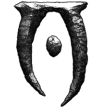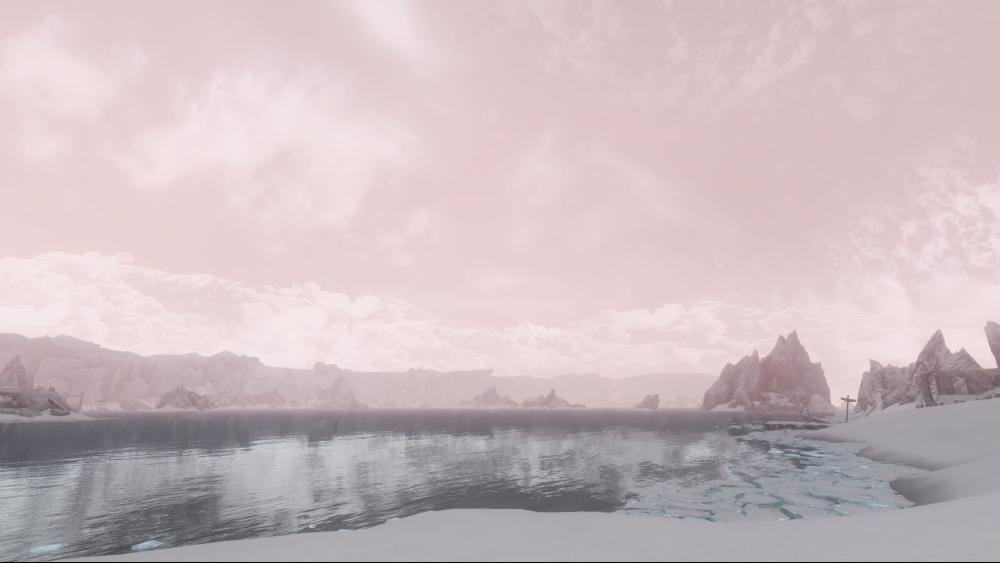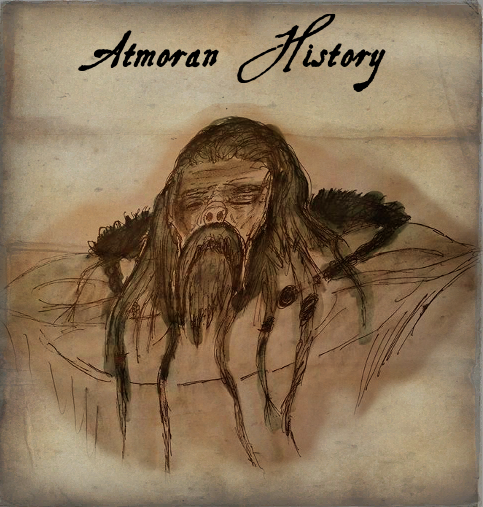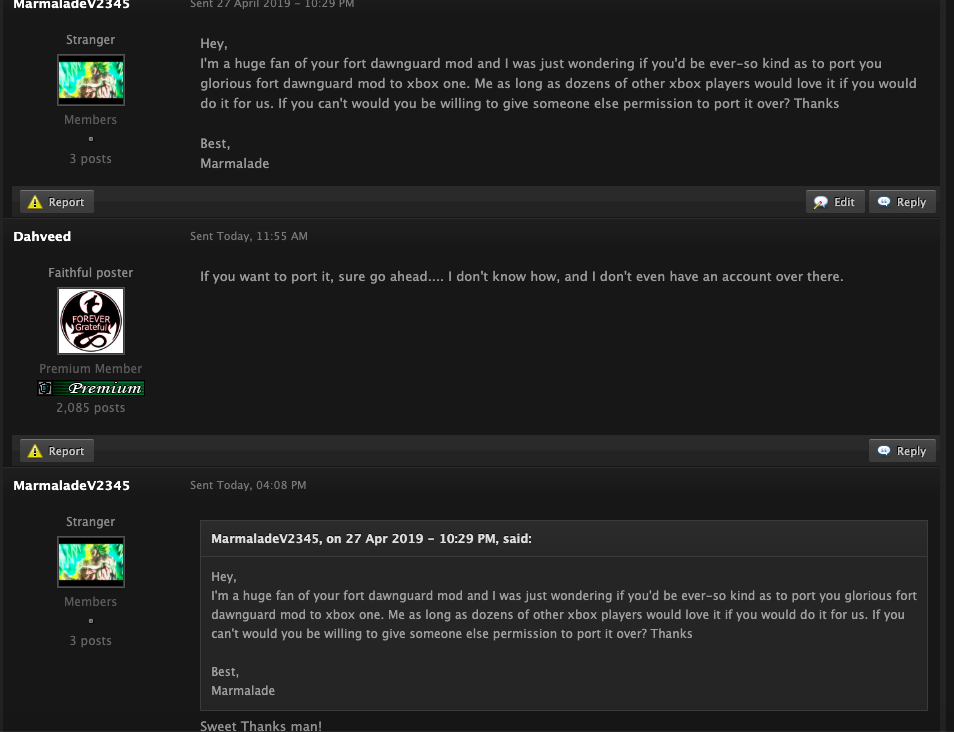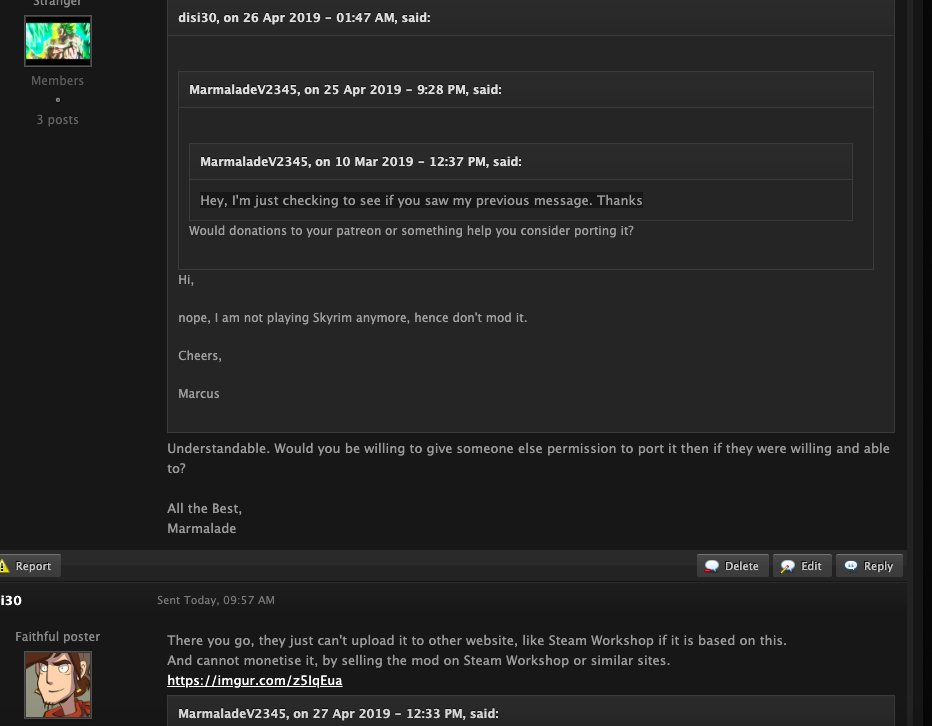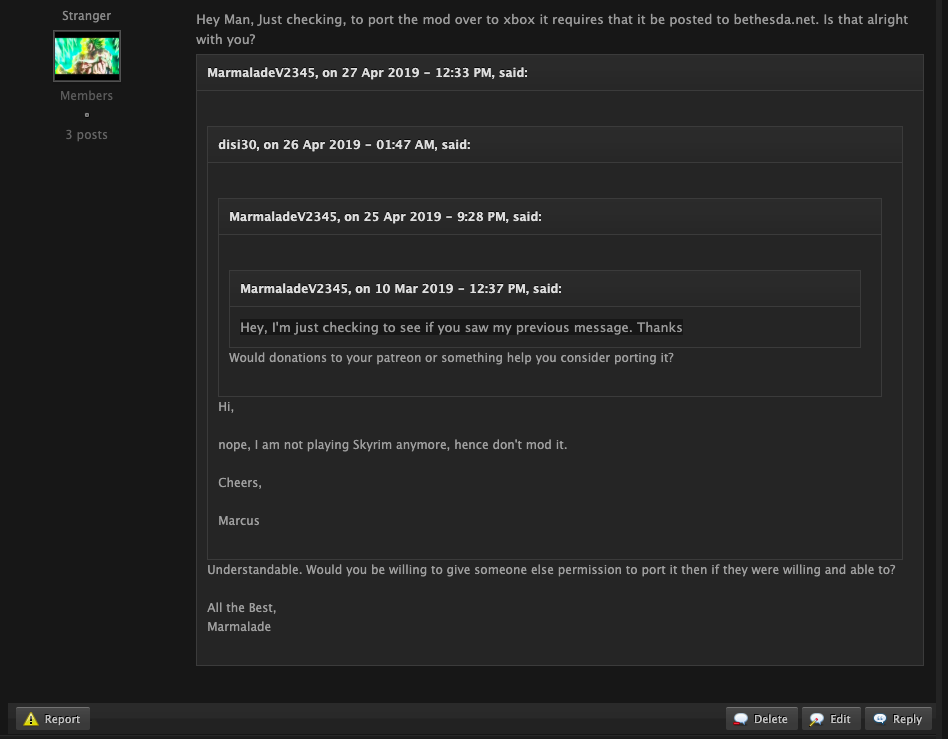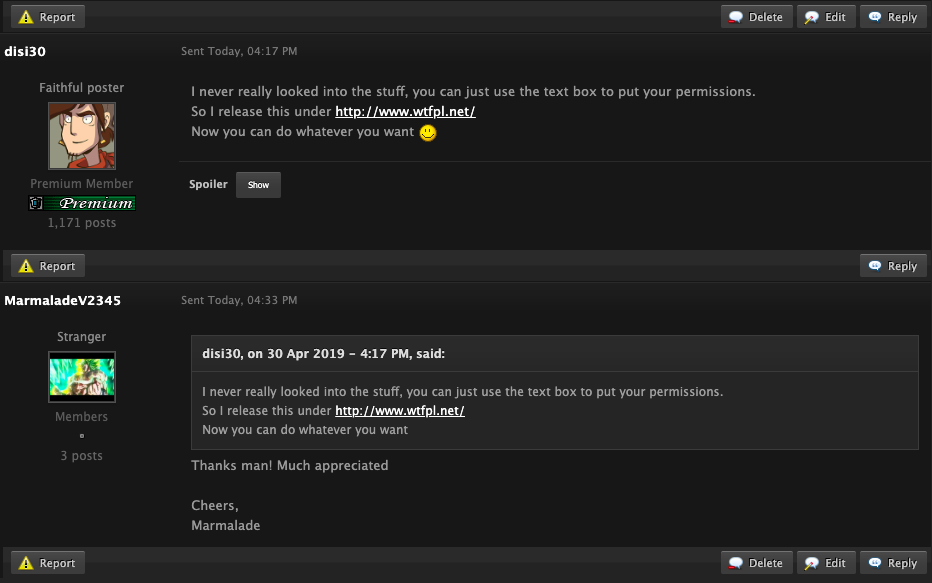DOWNLOAD MODS
Are you looking for something shiny for your load order? We have many exclusive mods and resources you won't find anywhere else. Start your search now...

Search the Community
Showing results for tags 'skyrim'.
-
Hello. Im trying to make new costum hair and i did everything, like weight painting in outfit studio then export to nif and tri. However when i tried to test it on creation kit, all the hair were gone except one part of it. All the parts can be seen only in Model Data from Head Parts section, but in the Actor Preview its only show one parts of it, which is confused me. I dont know what im doing wrong, can somone with experience tell me? Thank you.
-
- help me im modding skyrim
- help
-
(and 2 more)
Tagged with:
-
Here I have a screenshot that I grabbed while watching a tutorial on YouTube... There are [2] "things" here that I'm totally JELLY that I do not have available in my own editor; several attempts to locate the aforementioned (in-vid) download have ended in failure. I don't even want to THINK about how many [ini] files I've read thru over the last 24 hours! So far, I'm near certain that I've either been (a) unable to locate the line as I'm not sure exactly what it would include to begin with... or (b) attempted to locate this "fix" too late, and it's no longer included with the ini files available to download. Anybody know what lines these beauties would require, and their placement within [ck/ckprefs] the ini? In case it's too small for some to see, here's the 2 features I'm chasing down: [1] Stacked Tabs in Editor Boxes/Dialogs [2] Show..."*"...Only Option
-
- settings
- preferences
- (and 10 more)
-
Version latest version
383 downloads
This mod, as its name suggests, is an alternate start. You will be able to start the game on five different places, at the borders of Skyrim. -----oOo----- Permissions: No redistribution. This mod must remain exclusive to TES Alliance. You are allowed to make changes to this mod to your convenience as long as you do not redistribute it after modification. -----oOo----- With this mod you will be able to start the game: from Cyrodiil, from Hammerfell, from High Rock, from Morrowind (South and North). According to your choice, your player will be teleported near the border from where they are coming. Helgen: Hadvar and Ralof: -----oOo----- Notes: Helgen has been destroyed and looks exactly like it should after Alduin's attack if you had played the vanilla beginning, Nobody will mention the presence of the player in Helgen (unless I've overlooked something, of course), Hadvar has been moved to Castle Dour, near General Tullius; he will be disabled at some point during the civil war campaign, Ralof has been moved to the Palace of the Kings in Windhelm, near Ulfric Stormcloak; he will be disabled at some point during the civil war campaign. Starting the main and civil war quest lines: Your player will not witness the attack on Helgen but starting the main quest line and the civil war will always be possible. If you haven't visited Helgen yet, you'll have to bribe the guard so that he allows you to enter Whiterun and Jarl Balgruuf will not have proper lines for you. To start the main quest, you'll have to discover Helgen first. Once this done, go visit Jarl Balgruuf in Whiterun. The usual scene will not start, approach the Jarl and tell him that you want to help him dealing with the dragon problem. to start the Civil War quest line, simply go to Solitude or Windhelm and enlist there, as usual. if you start the Civil War quest line before the main quest line, you'll have to discover Helgen. A quest will launch to that effect when you bring the "Message to Whiterun" to Jarl Balgruuf. Requirements: Dawnguard, Hearthfires, Dragonborn. Incompatibilities: Use only one alternate start. Do not use with other mods that modify the following quests: MQ101 "Unbound", MQ102 "Before the Storm", CW03 "Message to Whiterun". Do not use with other mods that modify the following cells: HelgenKeep01, WindhelmPalaceOfTheKings, SolitudeCastleDour, Wilderness 6, -29, HelgenExterior02 (4, -20), Wilderness 42, 9, Wilderness 51, -28, Wilderness -41, 24, Wilderness -13, -25. Starting Dawnguard: no changes. Starting Hearthfires: no changes. Starting Dragonborn: to start Dragonborn you'll have to start the main quest (see above). Installation and removal: if you are playing the original version of Skyrim, download "MyOwnAlternateStart.zip" and extract its content into your Data directory, if you are playing Skyrim Special Edition, download "MyOwnAlternateStartSE.zip" and extract its content into your Data directory. Deinstalling this mod is probably not safe at all! Consoles Versions: There will not be consoles versions of this mod. Thanks: Great many thanks to Bethesda Game Studios for creating this amazing game! Great many thanks to TES Alliance for allowing us to share our creations on their web site!- 26 comments
- 1 review
-
- 7
-

-

-
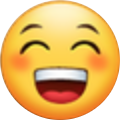
-
- skyrim se
- alternate start
-
(and 1 more)
Tagged with:
-
Version 1.0
97 downloads
Hey there, and welcome to my mod Beowulf's Battleaxe features 5 new custom battleaxes, to be crafted at any forge. There is one version under the iron-section, another under the steel-section, the black and silver versions are both found under the ebony section, and the last one is found under the daedric section. All are craftable, temperable and enchantable. Lore friendly and ballanced. This is one of the heaviest biggest beasts I ever made, and tbh, I am pretty sure it looks ridiculous on female chars, but thats your choice. If you look at the screens here, my orc-char Ragna-Rok has got max muscles / weight... just to give you an idea about how huge it really is. Have some fun- 2 comments
-
- 1
-

-
- Beowulfs Battleaxe
- Beowulf
- (and 6 more)
-
Version 1.crabby
63 downloads
Hey there, and welcome to my mod "Ragna-Rok's Mudcrab Armor" features my third released armor. Helmets, Gauntlets, Cuirass, Boots, Shield, all for male and female characters, customized for regular skyrim bodies. All things are craftable, temperable and enchantable, to be found under the orcish smithing section. Lore friendly and balanced, no god stuff here. The armor pieces are a little heavier and need slightly more / different ingredients than regular orcish gear, but for that have increased protection close to the ebony tier. Though... this piece here does have a little less than my other orcish armors... for obvious reasons. When dropped on the ground it looks like regular orcish armor... I couldve changed that, but simply didnt give a crab Have some fun How to install: well, I am pretty sure you folks know that... anyhow. Open the rar-file, and simply put the stuff in the rar-file in your skyrim directory, so that the stuff I put in "Data" goes in your "Skyrim / Data" folder. Then go to the launcher, "Data Files", and check "Ragna-Rok Mudcrab Armor". Custom meshes and textures ensure this mod works with any other mod you might run, so basically... changed your regular orcish textures? Works. Modified any regular orc-stuff in your game? Works. You even went so far to erase all your orc-stuff from your game? How could you! ... still, works.- 2 comments
-
- 1
-

-
- Armor
- Mudcrab Armor
- (and 4 more)
-
Version 2.5
125 downloads
UPDATE 2.5: now available in 2 versions, one that adds a "stay put"-script to the Wargs (so they stay where you dismount them), the other is the regular setting "not stay put" (so they go home). Only one version possible at a time. This mod includes 2 types of mountable Wargs, one more simple ("Warg") and another more brutal ("Berserker Warg"). Each of the 2 types comes in 3 different fur-textures, the grey is the standard one, and in addition to that red and black are included. The Wargs can be found ... *drumroll* ... inside the orc-strongholds Each of the four strongholds (Largashbur, Dushnik Yal, Mor Khazgur and Narzulbur) has got one regular and one berserker-warg placed inside. Once you can enter the orc-strongholds, you're free to use any of the wargs. They cost no gold, and dont bite (at least not you). Just get close enough, get up, and roam skyrim. They are set up as follows: if you unmount and leave them they will go back to their place in their stronghold, if they die they will respawn after you left the corresponding cell for 10 days. So whatever you do, no damage done. For the case you want the Wargs look all the same, you can easily change that yourself. Here is how: there are 3 texture files (*.dds) in this mods texture folder, those are named "ragnarokhordewarg" (grey version), "ragnarokhordewargrot" (red version) and "ragnarokhordewargschwarz" (black version). You would just have to delete the texture files of the two colors you dont want, copy the one you want 2 times, and give your 2 copies the name of the 2 deleted files. For example: to get only black Wargs you would delete the grey and red textures, copy the file "ragnarokhordewargschwarz.dds" two times, rename one "ragnarokhordwarg.dds" and the other "ragnarokhordewargrot.dds", done. All Wargs are black now. Have some fun ********************************************************************************************************************************************************** Q: Will there be any updates? A: Yep, most likely, depending on the amount of time I invest, I also work on a new collection of orcish weapons and armors. This mod is in an early stage, but of course fully working. Next thing would be cluttering up the Wargs regular places a little with bloody bones, a source of drinking watter, maybe a bowl with some fresh meat. It might also be that I tweak their AI a little more. Maybe improve the weightpainting a little. Or increase their damage / health. Perhaps some retextures. Last, but not least, the main reason why I'm sure its not the last version: I never intended to make only 2 types of Warg. Now that all seems to work as I want, it's time to start thinking about heavy armored Wargs. ********************************************************************************************************************************************************** Credits: Ragna_Rok from TESAlliance for creating this mod and putting the Wargs where they belong. All the creators of the countless Tutorials on TESA, thx for sharing and teaching your knowledge <3 The guys that made Blender, Gimp, DDS-Converter, FO3Archive, WinRar Bethesda for Skyrim and the CK Permissions: stated under "Usage Rights / Permissions" ********************************************************************************************************************************************************** CHANGELOG: 2.5 --> Couple of tweaks. Most important: Wargs now have a stay-put-script added, so they will stay wherever you dismount. For those that don't like that script, just go for "2.5 not-stay-put". 2.1 --> Fixed ownership. Sorry about that 2.0 --> Lots of tweaks. Placed wargs in orc-strongholds, ai changes, factions, owners, markers, 2 awnings added (Largashbur and Mor Khazgur), and so on. 1.0 --> Initial release -
Version 3.0.15
662 downloads
A comprehensive bugfixing mod for The Elder Scrolls V: Skyrim - Legendary Edition. The goal of the Unofficial Skyrim Legendary Edition Patch (aka USLEEP) is to eventually fix every bug with Skyrim and its 3 DLCs not officially resolved by the developers to the limits of the Creation Kit and community-developed tools, in one easy-to-install package. Warning: Only use the Unofficial Skyrim Legendary Edition Patch with the latest release version of Skyrim patched through Steam! Using it on an older version may cause bugs or things not to be fixed that were advertised as such! It will of course be updated to match each official update, including having fixes removed that are included in official updates. See the full changelog for details. -
Version 1.0.1
23 downloads
Long ago, during the second era in the time of the Planemeld, adventurers sought out whatever power they could gain to aid in their battle against Molag Bal. Among these items of power were Skyshards, presumably made available by the gods for those who were dedicated to exploring both the hidden and mundane corners of Tamriel. Not much is truly known about them, but in these trying times of dragons and civil war, the Skyshards have once again appeared for the Last Dragonborn to discover and augment his power. ESO Skyshards places several shards throughout the province of Skyrim, including Dawnguard areas and Solstheim. Much like the ones from ESO itself, once you collect 3, you will earn 1 perk point to spend as you see fit. There are 6 in each section, for a total of 66 shards amounting to 22 extra perk points. That may seem like a lot, but by the time you've found them all you'll likely be pretty high level anyway so it balances out in the end. Sorry, beyond the 3 screenshots displayed for the mod, I will not reveal the locations of all of the shards. They do not have map markers either, and there are no plans to provide any. They are located in a mix of easy areas and hard areas so they should prove to be quite a challenge to locate. This mod will go especially well with mods that expand the number of perks you can use as well as perk overhauls that expand the number of points required to obtain perks. -
Version 2.0.9
873 downloads
A content restoration mod for Skyrim and the official DLCs. From the depths of the ether, or just the cutting room floor, comes forth several NPCs, some quests, and other miscellaneous content which was created but never implemented in the game. If ever you had the feeling that Skyrim was missing something, you were probably right! This mod should relieve a bit of that. They are mostly generic NPCs with no purpose, quests that were complete but cut for some reason, or just random bits of stuff to be found. NPCs were implemented using the list available on the UESP: https://en.uesp.net/wiki/Skyrim:Unused_NPCs Unimplemented quests were seeded by the following list on UESP: https://en.uesp.net/wiki/Skyrim:Unfinished_Quests Some unimplemented items have been added from the following UESP list: https://en.uesp.net/wiki/Skyrim:Unobtainable_Items Installation Requirements Official Skyrim patch 1.9.32.0.8 or greater. Official Dawnguard DLC. Official Hearthfire DLC. Official Dragonborn DLC. Unofficial Skyrim Legendary Edition Patch 3.0.14 or greater.- 2 comments
- 1 review
-
- 2
-

-

-
- skyrim
- restoration
-
(and 1 more)
Tagged with:
-
Hi everyone, I've been making some mashups recently that I want to put into a standalone mod, but I've run into some doubts about my texture paths in NifSkope. Every mods texture path goes something like this Textures\armor\example.dds, yet my texture paths automatically sue the full path, something like C:\MO\Modding\SkyrimMods\Modname\armor\example you get the picture. My question is, will this prove to be a problem once I zip my mod? I would guess the texture paths would not be able to find the texture if the location of the mod or the name would differ. Am I worrying about nothing? Or is there a way to change this, preferably something other than simply removing the C:\MO\..... manually from every texture... Cheers.
-
Hi y'all, So i've been having a fairly unique problem with the weight slider of a mashup, I couldn't seem to find anything like this at least.. Basically, the _0 and _1 meshes work fine when the weight is 0 or 100 respectively, but anything in between only shows the _0 mesh, without any changes. The weapon position does change, and whenever the weight reaches 100, it instantly changes into the _1 mesh. As far as I'm concerned, the vertex counts and order are all completely fine, since I just adjusted the _0 meshes to fit the _1 body, and there isn't a single vertice 'explosion'. The ArmorAddon also seems fine, I simply pointed it to the _1 mesh like every vanilla armour. I've also tried to use a vanilla armour and ArmorAddon as base in case something went wrong there, but no luck. I have run out of ideas to fix this, so does anyone have a clue? If needed I can also attach the armour meshes. Cheers
-
Just main quest for now Skygerfall: https://www.nexusmods.com/skyrim/mods/99469?tab=description
- 1 reply
-
- daggerfall
- skygerfall
-
(and 2 more)
Tagged with:
-
Hello - my first post here, so please be forgiving if I have missed some obvious link or explanation. I'm trying to understand how BSEffectShaderProperty flags SLSF1_Greyscale_to_PaletteAlpha and SLSF1_Greyscale_to_PaletteColor work. I understand the general idea - Greyscale Texture is used as palette and it is being indexed on u,v based on some transformation of original pixels. What I'm trying to understand is how this works exactly. From my tests so far, closest I was able to get is that for alpha, horizonal coordinate equals to Source texture alpha and vertical coordinate equals to falloff computed from falloff angles. It works almost ok (I use Dungeons\AzurasStar\AzuraEpicCrystal05.nif as my test object, with base mesh removed, so only two decal meshes with palettes are visible). For PaletteColor I'm at loss. It looks a bit like greyscale average of source texture.rgb is used as vertical coordinate, but thats not fully accurate (could be issue of (r+g+b)/3 versus more accurate greyscale conversion) - and what with horizontal coordinate? Does anybody know how exactly these things are used? In particular PaletteAlpha.
-
Hi, this is my first post here since I can't seem to find any straight answers anywhere else. I'm creating an armour mashup for Skyrim, and I've almost got everything working, except for the helm. I used the hands from Meridia's statue on the helm, and they ofcourse don't have a BSdismemberskininstance, so they don't show up in game. I've tried adding them with Nifskope but I don't really know how I would do this. Could anyone give me an explanation as to how to add it?
-
329 downloads
V Dining Set Author: Victoria VII Date: 6-12-2014 Game: TesV Skyrim Description Dining Set resource. Chair, table conversion and new UVs and textures. A rug included. Notes Converted these awesome models for some of my character's background locations and thought to share. New textures and the UVs are also remade. The design is a bit modern but it integrates well enough with a tropical environment, I've textured accordingly. Done the collision and the chair is furniture ready. Shortened the chair mesh a bit. Included a rug. Permission Strictly NON COMMERCIAL. If you want to use or modify any part of this content for include it in your release: your release must be NON COMMERCIAL (no money involved or any form of payment). you must clearly state that you are sharing strictly for NON COMMERCIAL USE (no money involved or any form of payment). Do not re-upload. Awesome meshes by JBJDesigns, HERE the Usage Rights. NON COMMERCIAL THIS TOO! THANKS to JBJDesigns for the beautiful models and for sharing them.- 2 comments
-
- 1
-

-
- dining set
- rug
- (and 4 more)
-
Hello Everyone I need some help I went through google and it didn't have the answer (I almost died of shock :P) Anyways so I am working on a custom weapon set mod. The weapons are being modeled and texture from scratch. Now I got the weapon (first one being a sword) in the creation kit, I used Nifskope did all the node fixing minus the blood nodes and was able to pick up the weapon in my skyrim game. Now comes the problem, I have the blade with a sheathe and when I go to pull the weapon out for use it doesn't unsheathe the sheathe comes up with it. I have no clue where to start looking for the problem. In Nifskope I used the Imperial Sword as my "carrier" into Skyrim and I pickup an Imperial Sword in the game and it came unsheathe just fine. Please help.
-
Version latest version
257 downloads
Dragons at Start enables the dragons interactions in the world, including their presence at the word walls. Originally, Alduin attacks and destroys Helgen and it's over; you will never see a dragon before the player completes the "Dragon Rising" and kills their first dragon at the Western Watchtower. -----oOo----- Permissions: No redistribution. This mod must remain exclusive to TES Alliance. You are allowed to make changes to this mod to your convenience as long as you do not redistribute it after modification. -----oOo----- Content: This mod is best used if you do not want to start the main quest right away or are using an alternate start. If you plan on playing the game normally, it will be of no use to you; you may not notice what it does at all. With this mod dragons will fly by or attack people, creatures, settlements and the player on a regular basis (generally three in game days between attacks) and guard the word walls before the player has completed the "Dragon Rising" quest. Dialogue topics that mention the player being dragonborn have been delayed so that they do not happen before the player has completed "Dragon Rising". Note: This mod doesn't modify any vanilla quest, script or cells whether interior or exterior. Installation and removal: if you are playing the original version of Skyrim, download "DragonsAtStart.zip" and extract its content into your Data directory, if you are playing Skyrim Special Edition, download "DragonsAtStartSE.zip" and extract its content into your Data directory. Removing this mod is possible but the new values may be stored into your saves and the dragons still be active before the player completes "Dragon Rising". If you want to do so, remove DragonsAtStart.esp or DragonsAtStartSE.esp and from the Data directory. Consoles Versions: There will not be consoles versions of this mod. Thanks: Great many thanks to Bethesda Game Studios for creating this amazing game! -
- 1 review
-
- player house
- riverwood
-
(and 1 more)
Tagged with:
-
Hearthfire Bethesda has announced it's next DLC for Skyrim, the DLC will be available on the Xbox 360 4th September, here is what was posted on Bethblog: Bethblog: Release Trailer: Content currently known about: Choose Your Land - Choose from property in the salt marshes of Hjaalmarch, the forests of Falkreath, or the vast tundra of The Pale. For the more ambitious landowner, purchase multiple plots and start building a real estate empire. Customize Your Home - Expand your home with a variety of room combinations including an armory, alchemy tower, kitchen, trophy room and more. Grow plants in your new greenhouse, cultivate slaughterfish in the fish hatchery, house your Arcane Enchanter in the enchanting tower, or display your latest conquest in the trophy room. Add additional features like stables, mills, smelters, gardens and more. New Objectives and Interactions - Guard your home from unwanted visitors like marauding kidnappers, armed bandits, and skeever infestations. Turn almost any follower into your personal steward to improve and protect your home. Or if you require more help, hire a personal bard or carriage driver to ease the burdens of home ownership. Adoption - Transform your house into a home with Hearthfire's all-new adoption system. Adopt children and discover new ways to interact with your family. Play games with the kids, allow them to have pets and gain new bonuses from having a family. Are you excited for the new DLC?, Anything in particular you'd love to see?, Well discuss it here
- 16 replies
-
- DLC
- Hearthfire
-
(and 1 more)
Tagged with:
-
Issue: Launching Skyrim via STEAM yields, 'ckm error, packed file larger than mod, might be corrupted'. The launcher quits examining / loading files on the load list after the error and sometimes crashes. Observation: This isn't true. I play Skyrim vanilla and mostly have no other data file load order program installed like Wrye Bash. NMM is installed but since lousy Vortex took over I haven't messed with NMM. I am not uninstalling 5 mods it decides it doesn't like, I want to find the correct loadlist for observation/troubleshooting. It doesn't matter what mods it complains are corrupted, in my case 5 mods. I can play them just fine. With help from TESA folks, I found the %appdata%\..\local\skyrim files that look like they control loading order. Plugins.txt SteamModList.txt DLCList.txt *loadorder.txt* is NOT in this folder as https://forums.nexusmods.com/index.php?/topic/583662-important-load-order-and-you/ would have you believe. I renamed the SKYRIM folder to SKYRIM.org and launched the STEAM Skyrim game and it is STILL loading 49 items. I don't have Wrye bash or other load programs so where is the Skyrim launcher getting the load list from?
- 8 replies
-
- steam
- skyrimlauncher
-
(and 4 more)
Tagged with:
-
From the album: Ayleid's Kiss
Custom built house. Except for in-game sconces. Testing how the assets come together and trying out different materials. -
From the album: Ayleid's Kiss
Placeholders for a city you can travel to and meet various characters. -
From the album: Ayleid's Kiss
The well was made by hand and looked decent so kept those assets for the mod.-
- oblivion
- ayleid well
-
(and 1 more)
Tagged with:
-
Hello Everyone! This is Hannes821 from "Atmora calling" and i would like to introduce you to our project, we have been working with a bunch of people for months on! now we want to finalize and you got the chance to join in the last 10% of the making! it is going to be an immersive, lore friendly high-level, arctic and a bit horror-like survival game experience based on Frostfall and Ineed; also bringing in the lore of the Dragon wars and the ancient nords! the first video will show you what you can do, and what tools you would need; http://www.youtube.com/watch?v=hdmRl3m_q1A the second video will show you the idea a bit deeper; http://www.youtube.com/watch?v=jVTp_UuuOIo we also have a nexus page, http://www.nexusmods.com/skyrim/mods/68189? a big forum, http://atmora-calling.freeforums.net/ a steam group for instant group communication and a facebook profile for publicity!
-
I'm Looking for someone to port Glorious Fort Dawnguard, and Faction Vigilant of Stendarr for the xbox one. Glorious Fort Dawnguard makes Fort Dawnguard look badass, and Faction Vigilant of Stendarr rebuilds the Hall of the Vigilant to the way it was before it was destroyed in the Dawnguard dlc and adds the Vigilant of Stendarr as a faction in the game you can do quests for. No mods like this are on the xbox so I figured it was time some were added to make modding on xbox more badass. I have already received permission from both mod authors so that part is already taken care of. I attached pics of my conversations with them below. The top-most conversation is the one I had with the author of Glorious Fort Dawnguard, and the bottom-most longer conversation is the one I had with the author of Faction Vigilant of Stendarr. These mods are relatively small, around 2 Mb or so each. I wish I could do it myself but I just don't have the time or the equipment available to port them over on my own. Anyone who is willing to port over these mods would receive appropriate compensation. Please message me on this thread if you are interested, and if these pictures are not adequate enough to show I got permission, please let me know and I will give more proof. Also if you are interested I will most likely need you for more mods as I am currently trying to recieve permission for a bunch of more mods. Such mods include: Nightingale Hall Restored, Armored Unicorn, and the one many people want back on console, Helgen Reborn. I also have been talking to the creator of Summerset Isles, but given the size of the mod, I'm not sure if it would even fit on consoles. Anyway message me if you are interested and I look forward bringing many more mods to console. Best, Marmalade











.thumb.png.7f782c3d3eae667f50c79c1b846797c0.png)