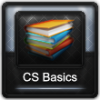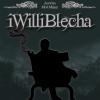DOWNLOAD MODS
Are you looking for something shiny for your load order? We have many exclusive mods and resources you won't find anywhere else. Start your search now...

Search the Community
Showing results for tags 'textures'.
-
Hi everyone, I've been making some mashups recently that I want to put into a standalone mod, but I've run into some doubts about my texture paths in NifSkope. Every mods texture path goes something like this Textures\armor\example.dds, yet my texture paths automatically sue the full path, something like C:\MO\Modding\SkyrimMods\Modname\armor\example you get the picture. My question is, will this prove to be a problem once I zip my mod? I would guess the texture paths would not be able to find the texture if the location of the mod or the name would differ. Am I worrying about nothing? Or is there a way to change this, preferably something other than simply removing the C:\MO\..... manually from every texture... Cheers.
-
Version 1.0
160 downloads
If you like this mod, FOLLOW MY FACEBOOK PAGE: https://www.facebook.com/iwilliblecha TO STAY IN TOUCH WITH MY WORK! _____________________________________________________________________________________________________________________________________ Banners of Tamriel This is a collection of all banners I made for my mods! Keep in mind I am far away from being good at making/editing textures so they are real basic work! They do look good, in my humble opinion, but you may or may not disagree! Also, they are all made with the wallpapers okiir created! http://okiir.deviantart.com/ I did ask him and he was okay with making them into banners for Skyrim as well as me uploading them as a ressource for other people to use! Please do not forget to credit him and me if you use these banners in your mod! Created with Gimp 2 and NifScope! Permissions: You are allow to use the banners in your Skyrim mod (or port them to Oblivion/Morrowind) as long as you fully credit: - okiir (also link to his page): http://okiir.deviantart.com/ - iWilliBlecha (me) for makeing the banners from his wallpaper! Credits: - To Bethesda for creating Skyrim and all the other amazing games! - To Okiir for the ground design of the banners! _____________________________________________________________________________________________________________________________________ Do not upload to other sites or use without giving credits!- 1 comment
-
- creation kit
- banners
- (and 8 more)
-
I was playing for the first time and went into Fort Darius near Gnisis and then a error along the lines of this comes up. Meshes\a\A_ImperialChain _C_female.NIF" tex not found "TX_A_ImperialChain_F_C.tga I can't get any help online and don't know what to do. I also looked and clearly found these textures in the files but the game just can't find them I suppose
-
Hello, everyone. A request if you would. I have a lovely leopard texture for female Khajiit characters. Problem is, it didn't come with a facial texture or a male variant. If anyone could point me to a mod that fixes this, I'd give them cookies.
-
So I've been puttering around in the CK for a couple of weeks now (to the detriment of my few responsibilities and also my sleep) to try and make my ideal house. I'm working towards scary things like custom NPCs and scripting, but for now I'm just trying to assemble a building I'm happy with. I just got into retexturing tonight after getting frustrated with how different kits really don't work together very well, and I've run into some problems. The new textures themselves are fine, and look fantastic in NifSkope on the models. My problem is with getting the retextured models into the CK without being big marker errors. I've done everything right for file locations (data\meshes\etc and data\textures\etc respectively). All my textures and retextured meshes have distinct names that are different from the base versions. But I go into the CK, into Static, either make a new item or edit a duplicate, edit the model, navigate to my altered one saved from NifSkope, and then: If it's editing a duplicate, it just shows up as the marker error with no available alternate textures listed, or any textures at all, in fact. If I'm making a new item, it gives me a warning about how it couldn't find the model (that I just directed it to), and then the same issue with the marker error image. I got an altered model to show up once, but then as soon as I'd closed the preview and then navigated around and previewed it again, it had become an error. As far as I know I hadn't done anything differently. I appreciate any help anyone can provide, and I can provide whatever further details would help.
-
From the album: max things
idk why i shove this picture in everyone's face since so far i am not going to release that particular hair with Gill. but there's gonna be another one (on my previous pics) with a custom texture© m. kaufman
- 2 comments
-
- boy
- tattooed skin
- (and 6 more)
-
-
- male character
- player home
- (and 5 more)
-
From the album: max things
one of my real life perfume bottles was recreated by Dustin in Oblywaen <3333 and oh, Eden got slapped around, yea right© m. kaufman
-
- male character
- oblivion mods
- (and 7 more)
-
A question, if you would. Which compression setting is used for New Vegas textures- in particular, architecture?
-
Hi everyone. Im working on a little housemod together with my gf and we have some weird issues with some Meshes. Ingame: One part of the static is at the place it is in the CK, other parts are floating somewhere in the house - example: a mirror ->the mirror is at place, the wooden frame is somewhere in the house A bed, as static everything was alright, i edited it made it into a furniture, added a proper activator for it and now the textures float somewhere and the bed itself is kinda is a white (blank) object with an activator (working). What can i do or check to fix that? Thanks in advance.
-
When loading into some areas in the game (always outside) thing get a little... weird. I'm not sure what is messing up (textures ,meshes, colors or whatever.) I'm beginning to suspect it may be the lighting not loading or a fog issue. The colors are dull and it literally looks like everything is made of clay. This is becoming really annoying and if anyone has a fix it would be greatly appreciated! Here's some examples: http://oi41.tinypic.com/4vpkcy.jpg http://oi42.tinypic.com/4i1vsw.jpg http://oi43.tinypic.com/207s5z5.jpg
-
***Most certainly NOT your standard "dark texture" issue... I've spent a lot of time learning how to properly import and export .nif files from Blender, and dancing around all the little caveats that go with using old, outdated codding, because there is nothing up to date to use. Imported the head I wanted to work with, set up the vertex maps (skin partitions), weighing, bones, etc., exported back out as a .nif, made the proper adjustments in nifskope, and everything's looking fine... until I put it in the creation kit. It shows up in Creation Kit with a darkened texture, and if I check "SLSF1_Facegen_Detail_Map," then Creation Kit crashes when loading the .nif . I've done all the standard checks for fixing darkened textures: Has Vertex Colors = yes (also checked off in the shader properties) BS Num UV Sets = 1 Has Normals = no (I've tried it with "SLSF1_Model_Space_Normals" both on and off) And very large number of variations and combinations in between, including, but not limited to, playing with the alpha values, import/export settings on blender, the emissive color/multiplier tags, setting vertex colors to no, setting uv sets to 4079, etc. I've also tried copying the NiTriShapeData and dismemberment data into and over the same data sets inside the .nif file of a working head, but this (not surprisingly) results in other complications. Although, there are a few more variations on this I could try as well... From what I can gather, this almost certainly relates to the facegen data, or absence thereof, since it's a custom face mesh (everything else works, it will even load in game without issue). The only solutions I've found for facegen data not running correctly involve custom actors, and not custom races (which doesn't have any actors). My knowledge on facegen data is extremely limited. Is this something that's supposed to be baked into the head mesh .nif file? Is there some special extra set of steps, specific to editing/creating head/face meshes, which involves special data sets that are embedded into the mesh? The settings for a mesh in nifskope, and the fact that having it turned on crashes creation kit, certainly seems to imply this... Side note: what would you guys recommend using to post images (screenshots) and download options for the related files?
- 20 replies
-
- Khajiit
- Ohmes-Raht
-
(and 5 more)
Tagged with:
-
I was following the steps from IS's Texturing Class and I have completed all of the steps, but the problem is that when I try to load up my textures on the CS it denies it claiming it's an invalid directory for an object's texture pathing no matter what I do! the texture file formats that I am using are all .nifs which is confusing me as of why the CS isn't letting me use my textures. Can anyone help me by telling me what I am doing wrong?
-
Last night I was talking to Lilith about a problem I had with Robert's Male mod. She mentioned archive invalidation, but I'm not sure what that is or what it does. Could someone please show me the ropes? Thanks in advance.
- 8 replies
-
- textures
- archive invalidation
-
(and 1 more)
Tagged with:



.thumb.png.7f782c3d3eae667f50c79c1b846797c0.png)