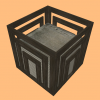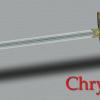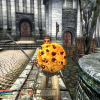DOWNLOAD MODS
Are you looking for something shiny for your load order? We have many exclusive mods and resources you won't find anywhere else. Start your search now...

Resources
84 files
-
Stargate SG-1 Zat Gun
By LHammonds
Name: Stargat SG-1 Zat Gun (Zat'nik'tel)
Version: 1.0
Date: 4/14/2010
Author: LHammonds
Source: TESNexus
File Mirror: SciFi-Meshes.com
Description
This is the Goa'uld Zat'nik'tel from the Stargate SG-1 series (referred to simply as "Zat Gun")
It is somewhat high-poly but not too much that it cannot be used in a game...which is what it was created for.
NOTE: This is not a playable mod, it is just the model and texture.
Details
Model Format: BLEND (also 3DS, OBJ and NIF)
Verts: 1,446
Faces: 1,438 Quad or 3,663 Tris
Collision Model: Yes
Texture Format: DDS & PNG, 1024x1024
Tools Used
Blender
Paint.NET
Credits
Thanks to Roland Emmerich and Dean Devlin for conceiving Stargate.
Thanks to whoever created the Zat Gun image reference.
LHammonds for the model and game-ready version of the image.
Contact
I can be found at TESNexus as LHammonds
I also have a feedback form that sends me an email
Permissions
You may use this in your own projects as long as they are not for commercial use and credit is given.
23 downloads
0 comments
Updated
-
Modular Cupboard Resource
By grond
This package is my tweaking of the Upper Class, Middle Class, and Lower Class drawers. I've pushed and pulled them into cabinets or cupboards which are suitable for hanging from the ceiling. Hardware has been re-arranged to make a little sense. Top trim boards are separate, for creative interior builders.
Please let me know of any problems, or any other piece you'd like to see here.
No .esp of course, just loose Nifs.
grond
82 downloads
Updated
-
Updated
-
Updated
-
Updated
-
Ells Static Shield Resource
By ell46
Static Shields is modders resource containing all 35 game shields to be added to your modding projects, this is not a mod only a resource.
73 downloads
0 comments
Updated
-
Updated
-
Syscrusher's Ayleid Resources
By syscrusher
This modders' resource offers spiral staircases, ramps, and other new toys in a modular tileset with over two dozen pieces. I love Bethesda's Ayleid tiles, but wanted to extend the set by supplying some useful additions.
The new tiles include:
Spiral stairs: These mate up directly with Bethesda's "narrow hall" interface. One premade staircase is functionally equivalent to Bethesda's "arnhallstairs01.nif" object, but you can build your own multi-level stairs with the modular versions.
Ramps: Modular ramps mate with both "wide" and "narrow" halls. Premade full-height versions provide the standard 320 unit vertical rise, but a half-height version of each is offered to allow you to place a landing of your choice midway.
Spiral ramps: Spiral ramps allow vertical movement in a small horizontal footprint. NOTE: The tiles themselves work fine, but because of vanilla tile constraints, these can be tricky to deploy. See the detailed notes below for hints.
New room tiles: There is an inside corner tile for room balconies, and you can now exit a narrow corridor *under* a balcony rather than just *on* it, and there is a no-rail balcony tile and some stairs to go with it. More options may follow later.
Note: Although these tiles are my own work in Blender, they are of course closely based on Bethesda's vanilla tiles. I take credit for my additions, but not for the original artistic work.
Shameless plug: This is a *partial* set; the full tiles will be released in a few months after my quest mod is released, so as not to spoil the surprises.
Location
========
This is a modder's resource only, consisting of NIF models. There is no ESP file, and so installing these models will not cause anything to appear in your game.
Notes
=====
All textures are Bethesda-supplied, and this resource does not overwrite any Bethesda models. These are additional tiles, not replacements.
A brief historical note: In the Middle Ages, castle staircases were built to curve to the right as you went up, or left as you came down, as a boon to defenders. Since most people are right-handed, a staircase curving this way gives the person above lots of room to swing a weapon, while for the one attacking from below, the central column is in the way. In my models, the "R" versions are built to favor a right-handed fighter defending from above.
If time permits, I may add a "zero horizontal offset" version (a standalone adaptation of the "middle" section) in a future release. If I do, it will simply add files to the archive, so it's safe to go ahead and use this release.
Please see the included README for more information.
Credits
=======
Thanks to Bethesda for the wonderful game of Oblivion, and for making it an open modding platform.
Thanks to TES Alliance and TES Nexus for supportive communities and extensive resources.
Thanks to Windmill Tilter (on TES Alliance) for helping debug a frustrating texture problem with the meshes.
Thanks to my lovely wife for her patience while I spent a whole weekend building these!
78 downloads
Updated
-
Updated
-
TESA Clutter Pack
By Khettienna
Here at TES Alliance, a small lot of us have put our skills together to create clutter objects for those modders who compulsively clutter every cell they edit. The objects we create are free to use as modders resources as long as you give us credit for our work. Since many of these resources were a group effort, you can just credit the Unofficial TESA Clutterers Guild.
All of the resources currently in working order can be viewed with the included plugin in our own testing cell, which is linked to the TestingHall via a trap door. Or you can just ~coc TESAClutterCell. You can fast-travel back out. A master has been included for convenience; you may make your mod dependent on our pack if you like, but we recommend you copy the objects to your mod and give them unique IDs and file paths to prevent conflicts.
It is up to you, the modder, to know how to implement and/or alter these resources for your mods. If you are brand new to Oblivion modding, head to TES Alliance's CS Basics tutorial to get started! The introductory lesson is here.
==================================
CREDITS
==================================
Our current project thread at TES Alliance is here.
Team Members (in alphabetical order):
DaMage donnato Garnet grond InsanitySorrow Khettienna Metallicow StarX the-manta Vince Bly Washington WillieSea Package Contents & Complete Credits (in random order):
Chocolate Chip & Gingersnap Cookies - all work by InsanitySorrow More Cookies - all work by Metallicow with assitance from InsanitySorrow Watermelon Slices - all work by Insanity Sorrow Painter's Piano - all work by Metallicow with assitance from InsanitySorrow Sliced Bread - all work by Metallicow The Imperial Press - all work by Metallicow Abalone Coins - mesh & texture by Metallicow, icon by Khettienna Lute - all work by donnato Abacus - all work by Garnet Dustpan & Hand Broom - mesh & textures by DaMage, icon by Khettienna Canister - mesh by the-manta and Washington, icon by Khettienna Golden Goblet - mesh & texture by Metallicow, icon by Khettienna White Gold Vase - all work by Vince Bly Hatchets, Saws, Saw Horse - meshes by Washington, icons by Khettienna Firewood - meshes by Washington, icon by Khettienna Butter Churns - meshes by Washington Crystal Balls w/ Stone Base - meshes by Washington, textures by InsanitySorrow, icons by Khettienna Cutting Board - meshes & textures by Washington, icon by Khettienna Colored Eggs - all work by Washington Magnifying Glass - mesh by Washington, icon by Khettienna Spyglass - all work by Washington Needle - mesh & texture by Washington, icon by Khettienna Spooled Thread - mesh by Washington & InsanitySorrow, textures by Washington & WillieSea, icons by Khettienna Static Unrolled Scroll - mesh by Washington Table Top Picture Frames (Square) - meshes by Washington, textures by WillieSea, icons by InsanitySorrow Table Top Picture Frames (Oval) - meshes & textures by Washington, icons by Khettienna Fancy Scrolls - meshes & textures by StarX, icons by Khettienna Engraved Silver - textures by StarX, icons by Khettienna Trinket Boxes - meshes by the-manta Tea Set - all work by Windmill Tilter Magnifying Glass #2 - mesh, textures, & icon by InsanitySorrow Small Pots - Meshes by the-Manta, UV mapping & icons by Khettienna These items aren't quite done yet, so they're not in the CS, but the resources are there in case it suits you to use them:
Folded blanket - mesh & texture by grond Candlesticks - meshes by Washington If no texture credits are listed, only stock textures were used.
If no icon credits are listed, the object is static, or stock icons were used.
Happy modding!
693 downloads
Updated
-
0 comments
Updated
-
Living Snowman Resource
By DaMage
---------------------------
Living Snowman
---------------------------
---------
Author:
---------
Da Mage
---------
Details:
---------
This is a modder's resource of a snowman creature. There isnt much to say about it...its a snowman and it can move around and even do some attacks...
-----------------
Installation
-----------------
Because this is a modder's resource you should know how to do this. Copy files into where you want to put the resource (if merging with another mod) else just copy to Oblivion/data. This resource does not contain a demo.esp
When you are making the creature, remember to link to skeleton.nif not the snowman.nif ... then check the snowman.nif under the model list.
--------
Contact
--------
Da Mage - Message at Bethesda Softworks Forums or at TES Allince
-------
Legal
-------
This can be used and reuploaded by anyone as long as credit is giving in the mod's readme etc.
27 downloads
Updated
-
Updated
-
Oblivion Armor Resources
By LHammonds
Name: Oblivion Armor Resources
Version: 1.0
Date: 10/16/2008
Category: Models and Textures
Requirements: 7-Zip, Blender, NifSkope
Author: LHammonds
Source: TESNexus
File Mirror: TES Alliance
Description
The purpose of this resource is to provide a ready-to-go platform for new modelers that are just starting out creating armor and clothing.
Each model is currently available in one format: BLEND. You already have the NIF files that shipped with the game and can creating your own with these BLEND files.
The BLEND file can be opened with Blender version 2.47 or higher. Lower versions might work but have not tested.
There are two variants to choose from based on the included skeleton / armature:
- (VAN) Vanilla: This is the original skeleton that comes with the game and is considered the "standard" because mods based on this do not require anything additional to work.
- (RPG) RPG-BlackDragons Skeleton-Resource 1.0: This is a custom skeleton which is a modification of Bethesda's original skeleton to include extra bones for long hair, tail, wings and robes.
Models Included
Daedric Armor
Legion Armor
Steel Armor
Installation
Extract the archive to the root of C:\ which will create a C:\Bodies\Armor\ folder.
The texture paths inside the Blender files point to C:\Bodies\Armor\*.* and if you place this elsewhere, you will need to update the texture paths for everything you modify (would be tedious!).
When you export to NIF, the texture paths should be automatically correct and start with "textures\" instead of a hard-coded path like the BLEND files.
Usage Notes
Each model that begins with "VAN" uses the original Oblivion skeleton.
Each model that begins with "RPG" uses the new skeleton which has bones for long hair, robes, tail and wings.
Each model that begins with "GND" does not use a skeleton and instead has collision data for being dropped on the ground.
Once you create the NIF file for your armor/clothing, you do not need to package any of the DDS files that came with this resource unless you modified them. These textures are already included with Oblivion.
While viewing NIF files in NifSkope, you might need to adjust your texture path to the correct folder to display the right textures. For example, if you open a Daedric armor, you might need to set the teture path to C:\Bodies\Armor\Daedric\ by clicking Render, Settings, Folder. You only need to do this if you are using custom textures.
History
1.0, 2008-10-16 - Initial release.
Future
If other formats are requested (Max/Maya/GMAX/XSI/etc.), they will need to be prepared by somebody else since I only have Blender but I will include them as they are given to me. If you do create an alternate version for another program, please make sure the final product can export a NIF similar to what is provided.
I might include other armors as time goes on but I do not "intend" to convert everything. This is primarily a launchpad for new and existing modelers to get familiar with the settings to export NIF files that work properly with Oblivion.
Credits
Bethesda for the original skeleton, male/female bodies and the entire Oblivion game experience.
Various authors mentioned in the RPG-BlackDragon Skeleton Resource.
Tools Used
7-Zip
Blender
NifSkope
Readme Generator
Licensing/Legal
You may do what you like with this resource as long as it complies with Bethesda's EULA.
LHammonds created the Blender files and organized this resource but none of the models or textures.
39 downloads
0 comments
Updated
-
Mesoamerican Shield Resource
By LHammonds
Name: Mesoamerican Shield Resource
Date: 1/8/2010
Author: LHammonds
Source: TESNexus
File Mirror: TES Alliance
Description
This shield and its collision model were created by LHammonds in response to a request by solidshake at this location: http://thenexusforums.com/index.php?showtopic=173592
The shield has not been sized or positioned to fit the arm so that will need to be done in Blender but should be easy to fix. The reason behind this is that the person implementing the shield may want to rotate the arm guard so that the feathers are pointed in different directions when held and it can easily be rotated while lined up with the xyz axis right now.
The model has a UV Map and can utilize a single texture but somebody will have to create it (and the normal map).
The files included in this archive are as follows:
MesoamericanShield.blend - Blender source file (model + collision)
MesoamericanShield.nif - Exported example of the model in NIF format.
MesoamericanShield.dds - Example texture in DDS format so it can be seen in NifSkope.
MesoamericanShield_Texture.pdn - Example texture created with Paint.NET.
MesoamericanShield_UVMap.png - UV Map outline for use in any image editor.
What is missing before it can be used in-game?
MesoamericanShield.nif - A properly sized and positioned model (the current NIF is just an example)
MesoamericanShield.dds - An actual texture (the current DDS is just an example)
MesoamericanShield_n.dds - Normal map.
MesoamericanShield.esp - A plugin (if not made as a replacer)
Tools Used
Blender 2.49b
Paint.NET 3.5.5
Permission
This is to be considered a modders resource for TES4:Oblivion. All I ask is that you give credit for the model.
14 downloads
0 comments
Updated
-
Updated
-
0 comments
Updated
-
0 comments
Submitted
-
Flake Shield Resource
By StarX
Name: Flake Shield
Version: 1.0
Date: 19/01/2010
Category: Resources
Author: StarX
Source: TES Alliance
=================
Requirements:
=================
Oblivion 1.2.416
=================
Description:
=================
*Modders Resource*
With Skyrim coming on 11-11-11 I felt inspired to create a Nordic style shield.The decoration reminded me of a snowflake, hence the name Flake Shield. Feel free to change the name into something else if needed.
This is a resource so there is NO esp.It has a pretty hi-res texture (1024x2048)
=================
Installation
=================
1. Extract this archive to any folder and then copy the contents to Oblivion's Data
folder.
2. Create or add to an ESP
=================
Un-Installation:
=================
1. Delete the files/folders associated with the mod.
=================
Contact:
=================
StarX @ TES Alliance
=================
Credits:
=================
Thanks to Bethesda for creating Oblivion.
Model: Bethesda Softworks
Texture: StarX
=================
Tools Used:
=================
Insanity's ReadMe Generator
Photoshop
=================
Licensing/Legal:
=================
You may use this as you wish but you must give credit for any work used. Please do not re-host this file without my explicit permission.
49 downloads
0 comments
Updated
-
0 comments
Updated
-
Empty Imperial City
By Lanceor
Click here for Discussion page.
This resource forms part of my WIP Knights of the Nine: Revelation mod. Since it could be useful to other modders, I've released it as a separate resource. It will be exclusive to TESA until KOTN:R is released.
Name: Empty Imperial City
Version: 0.99 Beta (should work fine, but only 5 hours of testing done at time of this writing)
Date: 26/01/2011
Category: Modder's Resource
Requirements: Oblivion Patch 1.2.0.416, Oblivion Script Extender (OBSE)
Author: Lanceor
Empty Imperial City - a modder's resource
=========================================
Ever wanted to completely trash the Imperial City? Any competent modder knows that deleting stuff throughout the IC will probably cause CTD's and corrupt savegames beyond repair. With this resource, you can now do it safely!
What is it?
==========
The entire Imperial City has been duplicated as nine new worldspaces, one for each district. You can alter ANYTHING in these new worldspaces without overwriting any vanilla references. Fill it with ninjas and stage a giant battle, replace all the buildings with gingerbread houses, turn the Imperial Palace into a football stadium - anything you want.
What's different in the Empty Imperial City?
============================================
- All doors were replaced with identical looking activators. (By default, they message "You can't open this door." when clicked though you can change it to anything you can script.)
- You can't fast travel into it (markers will be disabled on the player's map).
- All NPC's and Xmarkers were removed.
- All containers, clutter and pathgrids were left untouched.
- The script detects if the main quest has been completed and updates the Empty Temple District accordingly.
How do you activate the Empty Imperial City?
============================================
A sample script has been provided. You can use it as-is, modify it or copy/paste chunks of it into your other scripts, quest updates and dialogues.
aaaEICActivationScript is the main script and is currently a quest script. All you have to do is change one variable and the Imperial City updates automatically the next time the script runs:
Set aaaEICActivation.EICActivated to 1 if you want to ACTIVATE EIC
Set aaaEICActivation.EICActivated to 0 if you want to DEACTIVATE EIC
Once the Empty Imperial City is activated:
- Five new doors will be enabled in the Tamriel worldspace, covering up the original IC doors.
- The three (more accurately four) IC sewer entrances are disabled, replaced with activators.
- All IC Fast Travel Markers are disabled from the player's map.
A quest update can be used to explain why they player cannot fast travel to the IC e.g. "The city is under attack and I can't fast travel inside!"
Upon deactivating the Empty Imperial City, the above changes are reversed.
A testing spell is automatically added to your spell list so you can switch between the real and Empty imperial cities just by casting a spell. (Make sure you delete this before releasing your mod.)
Can I leave the Arcane University or Imperial Prison vanilla?
=============================================================
Yes, just delete the parts of the script that affect the University and Prison. You should also use a tool like TES4Edit to delete any changes to those two map markers. To reduce esp size, you should delete the alternative doors and the related wordspaces.
Can I leave other districts vanilla?
====================================
It can be done, but because the seven core districts are interconnected, more work will be required. You'll need to modify the doors between the districts and add more scripted replacement doors.
Install/Uninstall
=================
This resource consists of one esp that you can merge with your own esp. Using it as a dependency is not recommended.
Conflict data for modders
=========================
Edited vanilla references - The map markers for each district (total 9) were given names and their child statuses were removed.
Two of the sewer entrances were given names so that they can be called via script.
Disabled vanilla references - None initially. The Nine map markers and four sewer entrances are disabled upon activating EIC.
Deleted vanilla references - None
Known Issues or Bugs
====================
None known
Contact
=======
You can find me at TES Alliance, TESNexus and the Bethesda forums as "Lanceor".
Tools Used
==========
Oblivion Script Extender (OBSE) - http://obse.silverlock.org/
TES4Edit - http://www.tesnexus.com/downloads/file.php?id=11536
TES Construction Set 1.2 - http://cs.elderscrolls.com/constwiki/index.php/The_Elder_Scrolls_Construction_Set
Licensing/Legal
===============
Feel free to use this resource in your mod any way you see fit - there's no need to ask for permission. Mentioning me in the credits will get you lots of good karma.
What I ask that you don't do:
- Repackage it and label it as your own.
- Upload it to another server - I wish to be able to keep it updated and I can't keep track of it if it's uploaded to other places.
- Try to make money from it.
Coming Soon (hopefully)
=======================
Empty Tamriel! (if I can get all the bugs out)
30 downloads
Updated
-
Meo's Framed Butterflies
By Meo
Framed butterflies, the perfect gift for the mage who has everything.
Installation
Extract to your oblivion\data directory and add in the Construction Set as statics.
Visit my Imaginarium for more pics.
Enjoy, Meo.
UPDATE: Added the missing hinge texture.
79 downloads
Updated
-
Submitted
-
Mounted Heads
By Hanaisse
Name: Mounted Heads Resource
Version: 1.0
Date: 6/12/2011
Category: Resources
Author: InsanitySorrow and Hanaisse
Requires;
Oblivion 1.2.416
Construction Set 1.2
A modders resource of static mounted heads of all the creatures in Oblivion (no SI creatures at this time) for all your decorating needs.
Each mount has it's own unique plaque with the creature name.
Each mount is pre-assembled in one mesh for ease of use.
The creatures use vanilla creature textures. If you use a creature texture replacer, results may look different but will still work.
There is a How to Use guide packaged within the archive.
1. Extract this archive to any folder and then copy the contents to Oblivion's Data folder.
2. Create static objects in the CS. Add to your mod.
1. Delete the files/folders associated with the mod.
InsanitySorrow @ TESAlliance
or
Hanaisse @ TESAlliance
Thanks to InsanitySorrow for his ReadMe Generator this file is based on.
Thanks to Bethesda for creating Oblivion.
Each wall mount mesh and textures are unique creations by InsanitySorrow. Without him this mod may not have seen the light of day.
This is a modders resource and meant to be used freely. If you use these resources please give credit where credit is due.
66 downloads
Updated
-
Momo's Icicle Resource
By Momo77
This Ressource contains 4 new icicle-models, which you can perfectly use for designing cold areas. Maybe you create some Skyrim-feeling.
Installation
Copy the folders meshes and textures into your oblivion data directory and integrate the *.nif´s into
your *.esp.
Credits
Bethesda Softworks for Oblivion and the CS
Blenderfoundation for creating Blender
Nifskope-Team for creating Nifskope
Adobe-Team for creating Photoshop
Livi for giving me Love and Freedome
87 downloads
0 comments
Submitted