DOWNLOAD MODS
Are you looking for something shiny for your load order? We have many exclusive mods and resources you won't find anywhere else. Start your search now...

Skyrim
188 files
-
[Skyrim SE] Survival Mode: Additions
This mod adds to the Creation Club content Survival Mode.
-----oOo-----
Permissions:
No redistribution. This mod must remain exclusive to TES Alliance. You are allowed to make changes to this mod to your convenience as long as you do not redistribute it after modification.
-----oOo-----
Content
- new food, soups and hot soups recipes,
- home made skooma (fortifies stamina by 100 points and provokes a drugged effect that affects the player's vision for 3 (real time) minutes; decreases stamina regeneration by 100 % during 30 (real time) minutes),
- fur armours cuirass, shoes, gauntlets and helmet crafting at the tanning rack using wolf pelts and leather strips,
- tempering fur armours requires wolf pelts instead of leather,
- Skaal coat, boots, gauntlets and hat crafting at the tanning rack (on Solstheim only, in the Skaal Village) using bear pelts and leather strips,
- Skaal coat, boots, gauntlets and hat tempering using bear and wolf pelts,,
- Skaal boots, gauntlets and hat fortify health by 5 points and increase frost resistance by 5% (can be enchanted),
- Skaal coat fortifies health by 15 points and increases frost resistance by 15% (can be enchanted),
- the Wolf Armour, Boots and Gauntlets are now "warm",
- the Wold Helmet is now "cold" as it is made of steel only,
- running drains stamina by 3 points/second,
- sprinting drains stamina by 7 points/second,
- running, fortifies health by 5 points and increases frost resistance by 5 % (only if the player is in cold regions or cold weather),
- sprinting fortifies health by 10 points and increases frost resistance by 10 % (only if the player is in cold regions or cold weather),
- in combat situations, running and sprinting fortify stamina regeneration by 100 %,
- you'll find very few food inside barrels and sacks; inn keepers will provide more food to buy.
-----oOo-----
How to install this mod
launch the game and go to "Creation Club", buy "Survival Mode" and download it, once installed let the game rebuild your data files, download the archive here and extract its content to the "Steam\steamapps\common\Skyrim Special Edition\Data" directory, go to "Mods", and enable CC_SurvivalMode_Custom.esp, let the game rebuild your Data files again, load your current save or start a new game, enable the Survival Mode. -----oOo-----
How to install the updated versions of this mod
For the updates to fully work, you must enable this mod before enabling the Survival Mode. To do so:
launch the game, go to "Mods", install the update and then disable this mod, load your current save (click on "Yes" in the dialogue box that will pop up), go to "Settings/Gameplay" and disable the Survival Mode, save your game and quit to the main menu, go to "Mods" and enable this mod, load the save you made at step 4, enable the Survival Mode. You'll have to repeat this procedure for all the characters you created that are using this mode.
Consoles Versions:
There will not be consoles versions of this mod.
-----oOo-----
Note:
This mod will not load if you do not own the Survival Mode. If you own the Survival Mode but you haven't enabled it, this mod will also be of no use to you either; it will load but it's content will not be available.
-----oOo-----
Survival Mode: Additions is meant to add things to the Survival Mode, not to modify its mechanics. The only things belonging to the Survival Mode that were modified are
adding "warm" keywords to the Wolf armour, gauntlets and boots, adding the "cold" keyword to the Wolf helmet, that were apparently overlooked.
Otherwise, this mod actually modifies content belonging to the core game; these modifications consisting in:
adding keywords to the set of fur armour so that you can craft them in the "Hide" category at the tanning rack, rectifying the protection rates of the smaller fur cuirasses so that they do not protect as well as the full ones, modifying the main "food" levelled lists so that they no longer offer an insane quantity of food, fixing the health regeneration magic effect so that it affects the player's health instead of the heal rate. The vanilla food lists I've modified are the following:
LItemFoodInnCommon LItemBarrelFoodRawMeatSame LItemBarrelFoodSame70 LItemBarrelFoodSameSmall LItemFoodSaltSmall -----oOo-----
Great many thanks to Bethesda Game Studios for this marvellous game!
54 downloads
(0 reviews)0 comments
Updated
-
iWilli´s Banners of Tamriel
By iWilliBlecha
If you like this mod,
FOLLOW MY FACEBOOK PAGE: https://www.facebook.com/iwilliblecha
TO STAY IN TOUCH WITH MY WORK!
_____________________________________________________________________________________________________________________________________
Banners of Tamriel
This is a collection of all banners I made for my mods! Keep in mind I am far away from being good at making/editing textures so they are real basic work! They do look good, in my humble opinion, but you may or may not disagree!
Also, they are all made with the wallpapers okiir created! http://okiir.deviantart.com/
I did ask him and he was okay with making them into banners for Skyrim as well as me uploading them as a ressource for other people to use!
Please do not forget to credit him and me if you use these banners in your mod!
Created with Gimp 2 and NifScope!
Permissions:
You are allow to use the banners in your Skyrim mod (or port them to Oblivion/Morrowind) as long as you fully credit:
- okiir (also link to his page): http://okiir.deviantart.com/
- iWilliBlecha (me) for makeing the banners from his wallpaper!
Credits:
- To Bethesda for creating Skyrim and all the other amazing games!
- To Okiir for the ground design of the banners!
_____________________________________________________________________________________________________________________________________
Do not upload to other sites or use without giving credits!
160 downloads
- banners
- the elder scrolls online
- (and 8 more)
-
Marnya - My Hobbit Home
By Tamira
Marnya - My Hobbit Home
by Tamira
dedicated to my friend Stroti
Preface:
First of all I made this mod for myself. I loved the Hobbit Home resource by Stroti at the first sight and wanted to make my own home from it - and for once using my resources myself that I converted and uploaded during the last years.
That means I made this mod to my own liking - I will not make changes or take requests. If you miss something: There are hundreds of other house mods, just browse the houses category here on TESA or on the Nexus.
I used the location where I placed the demo for the Hobbit Home resource and expanded the house exactly there, at the southern Lake Ilinalta. Nearby is my first house mod Sepredia, it works well together with this one.
There are many other mods located at this area so there may be conflicts. In that case you have to decide which one you want to keep, I won't make patches.
This house contains tons of custom models and textures, but as it is not overly cluttered, the performance should be decent. I had not problems and lags at all.
Marnya in Elvish should mean something like "my home". Maybe this word doesn't exist but I like it.
No DLC required.
What you will find:
A cozy, warm lighted Hobbit Home. I tried to create a snug feeling that is appropriate for a true Hobbit.
It is not overly cluttered, I personally don't like houses that are so overstuffed that you can barely move, especially with a follower around.
You will find a custom shrine to cure your diseases. Furthermore a custom enchanter, alchemy, cooking pot and outside a wood chopping block.
There are lots of containers, all of them safe, that means they don't respawn, even if they have already some content. Some of them are named to help you with the sorting of things, some are unnamed. These containers may not always be recognizable as such on the first sight, as I made custom models for some of them, for instance a stack of books for a book container. So examine everything carefully.
The exterior and interior window lighting will follow the course of the day: inside they are lit during day time and will get darker according to the dawn/night outside and vice versa in the morning. And the exterior windows will slowly start to glow in the evening until they are fully lit at night and slowly getting darker again in the morning.
There are a few little references to the Hobbit book/movie, and an easter egg for my friend Stroti.
What you will not find:
No smithy, no tanning rack.
No mannequins, no display cases, no weapon racks, no book shelves.
No displays for dragon priest masks or the like.
No Hearthfire support for children or spouses. You can bring one follower with you, that's all.
I did not use interior doors, I liked it better with all rooms open.
No scripts!
Credits:
I only used my own resources, i. e. resources of which I am the author or co-author. If you want to use these resources in your own mod, please download them from the original source and give credits as requested there.
These are:
Stroti's resources:
Stroti's Hobbit Home Resource http://www.nexusmods.com/skyrim/mods/61656/?
Stroti Resource Pack http://www.nexusmods.com/skyrim/mods/36969/?
Stroti Resource Pack II http://www.nexusmods.com/skyrim/mods/64590/?
Stroti's Treehouse Resource http://www.nexusmods.com/skyrim/mods/62787/?
Strotis Kitchen Tools http://www.nexusmods.com/skyrim/mods/42690/?
Strotis Craftsman Tools http://www.nexusmods.com/skyrim/mods/45540/?
Strotis Castle Furniture Resource http://www.nexusmods.com/skyrim/mods/34789/?
Strotis Manor Resource http://www.nexusmods.com/skyrim/mods/36386/?
Strotis Ovens Resource http://www.nexusmods.com/skyrim/mods/34969/?
Mr Siika's resources:
Mr Siika Castle Seaview Kit http://www.nexusmods.com/skyrim/mods/53461/?
Phitt's resources:
Phitt's Fishtank http://www.nexusmods.com/skyrim/mods/60492/?
Phitt's Morrowind Style Lanterns http://www.nexusmods.com/skyrim/mods/59977/?
Phitt's Sheogorad Resource - Part Two http://www.nexusmods.com/skyrim/mods/60125/?
The included object "tabledance" is ported from his Oblivion mod Mad Mage's Tower http://www.nexusmods.com/oblivion/mods/20993/?
Tamira's resources:
Assorted Resources http://www.nexusmods.com/skyrim/mods/57394/?
New Plants 1_3 http://www.nexusmods.com/skyrim/mods/22018/?
New Flowers Resource http://www.nexusmods.com/skyrim/mods/65335/?
Static dishes and food resource http://www.nexusmods.com/skyrim/mods/63446/?
Teddybears http://www.nexusmods.com/skyrim/mods/16625/?
In addition I made some new custom objects as I wanted or needed them. You may use these in your mods too but please give credit and link back to this mod.
None of these resources or parts of them may be used in paid mods!
107 downloads
-
[Skyrim Original Edition] LOD generation source files
These files are destined to be used for generating LOD for Skyrim Original Edition but you can use them to generate the LOD for Skyrim Special Edition.
Important:
If you use these files to generate the LOD for Skyrim Special Edition, you must make them with the Creation Kit that goes with Skyrim Original Edition. Making them with the Creation Kit that comes with Skyrim Special Edition won't work.
The related tutorial is here:
How to generate Level of Detail (LOD) for a custom world space
Note:
I have extracted these files myself from my Skyrim 1.9.32 install, after studying the corresponding files Nico coiN uploaded to AFK Mods.
Problems downloading the files?
If you have problems with the download button, you can find these files here: https://1drv.ms/u/s!Ap1XqL-YTdfNbq7H3UqK39IOvo0
213 downloads
- skyrim original edition
- lod generation
- (and 1 more)
-
Skaal Armor as Clothing
By Ithlia
This is a very simple mod, nothing new, nothing fancy.
I decided to play a non armor wearing mage and since I use Frostfall I needed a set of warm clothing for her. I have a couple of sets of pretty mage clothing but they seemed very inadequate when my character was in the far north and standing in a blizzard. Since I couldn't find anything that looked warm enough, I took the Skaal armor and removed the armor stats and armor keywords and turned it into clothing. I decided to share this in case there were any other freezing mages out there. ;-)
The set includes the coat, gloves, boots and hat and they can be found in a knapsack at the Skyforge in Whiterun. If you use Frostfall you will need to use 'Inspect Equipment' to set the clothing to the desired exposure protection. Frostfall does not recognize it automatically.
This mod requires the DLC Dragonborn and the latest version of Skyrim. It does NOT require Frostfall.
Install with NMM or if you prefer a manual install just drop FurLinedClothes.esp into Skyrim/data and activate.
To uninstall use the NMM or delete FurLinedClothes.esp. There are no files or scripts attached to this mod.
Cleaned with TES5Edit 3_0_30
86 downloads
(0 reviews)0 comments
Updated
-
Hakea house
Adds a gorgeous house overlooking Lake Ilinalta. It can be found east of Ilinalta's deep.
-Contains smithy, alchemy workshop, kitchen and enchanting table
-Roomy upstairs master bedroom
-Library, Dining hall
-Basement and caretakers' quarters
-Spectacular lakeside views
Thanks to Bethesda for creating Skyrim.
Thanks to InsanitySorrow for his ReadMe Generator
Thanks to Darkrider and the TESA Enclave for their excellent courses!
125 downloads
-
In Your Shadow
By Monojin
In Your Shadow adds an in-game option to play without dragonborn powers, and to stop the main quest right after becoming thane of Whiterun, without any indication that the player is a dragonborn. The mod still lets you choose to be a dragonborn, if you so desire. This means that you can switch between “dragonborn†and “common peasant†characters, without having to change your mod load order.
Important
If you have an existing character who has already learnt words of power, BE CAREFUL when installing this mod. If you choose not to be a dragonborn on that character, the visual and sound effects of the word walls you have already visited will become stuck on with no way to turn them off.
Required: Skyrim 1.8
Optional: SkyUI 3 or later (for the Mod Configuration Menu)
Optional: Dawnguard
Optional: Dragonborn
Overview
When you start a new game, or load an existing game for the first time after installing this mod, you will receive a lesser power called “Dragonborn Awakeningâ€. Using this power brings up a simple question, asking you whether you want to be a dragonborn. If you answer yes, you are granted an invisible perk, and the menu disappears, never to be seen again (unless you use the Mod Configuration Menu – see below). If you answer no, you do not get the perk, and the menu also disappears.
If you are a dragonborn, all word walls are enabled as usual, you can absorb dragon souls, and the main quest will proceed normally. If you are not the dragonborn, all word walls are simply there for decoration, dragon corpses remain intact, and the main quest ends at Dragon Rising. Dragon Rising itself will be a little more streamlined.
DLCs
The Dawnguard patch extends the mod’s functionality to Dawnguard’s word walls and adds an experimental (untested) measure to stop Durnehviir from respawning and addressing the player when you’re not a dragonborn.
The Dragonborn patch extends the mod’s functionality to Dragonborn’s word walls and fixes an incompatibility relating to the MQKillDragon script.
Compatibility & problems
This mod edits the base forms for word wall triggers and sounds. I don’t know of another mod that does that. A patch for Freedom of Speech is not required.
This mod edits two quests: MQ104 (Dragon Rising) and MQKillDragon, along with some related scripts.
Mod Configuration Menu
This mod comes with a basic config menu (SkyUI required to use the menu).
Enable Dragons
Allows you to toggle random dragons at any time. Dragons are not automatically enabled when you’re not a dragonborn, so use this option if you want them.
Re-add Menu Power
Lets you bring up the menu again, so you can choose once more, if you’ve changed your mind. I don’t recommend using this feature after you’ve slain Mirmulnir.
Disable/enable all word walls
For debugging reasons, mainly. You don’t need these options during normal gameplay. Don’t enable all word walls if you’ve already learnt any words, because that will bug the walls in the manner described above. You could try to fix it by disabling all word walls. If you chose not to be a dragonborn and you want to uninstall the mod, it’s best to run “Enable all word walls†right before uninstalling.
Acknowledgements
Inspired by Moon-and-Star Ring – Morrowind Lore Friendly
Thanks to Arthmoor for answering some questions many months ago
Tools used: Creation Kit, TES5Edit, Bulk File Changer, Microsoft OneNote
95 downloads
(1 review)0 comments
Updated
-
Lilium
By lilith
Name: Lilium
Version: 1.0
Date: 3/3/2012
Category: Buildings, Player Home
Author: lilith
=================
Requirements:
=================
Skyrim Version 1.4.21.0.4
=================
Description:
=================
An Apothecary's retreat, this player home was created for the final lesson in the Creation Kit: Basics Course at TES Alliance. The home is companion friendly and can be found near Meeko's Shack.
=================
Details:
=================
Tis dangerous times in Skyrim and being an avid butterfly chaser I chose a safer way to perform my arts. The house is centered on Alchemy and Enchanting and is outfitted to focus on those two arts. Lilium is a farmhouse with 3 levels and a side porch. The home is well stocked with food, a well stocked Alchemy station on the side porch and an Enchanting center in the Root Cellar (basement) along with its own supplies. All ingredients, potions, poisons, recipes, scrolls, books and food respawn at the default game rate.
There are NO safe containers on the exterior of the premises!
The following articles inside the home are safe for storage and do not respawn:
Chest (Basement)
Cupboard (Basement) - Items on shelves respawn
Cupboard (Main floor) - Items on shelves respawn
Cupboard (Upstairs) - Items on shelves respawn
End Table, small (Upstairs) - Items on top respawn
End Table, large (Upstairs) - Items on top respawn
Eqiupment Chest (Basement)
Equipment Chest (Upstairs)
Glazed Urns (Basement) - 2
Large Urn (Basement) - 2
Satchel (Upstairs)
Urn (Basement) - 2
=================
Installation:
=================
===============
Manual Install
===============
1. Extract this archive to any folder and then copy the contents to Skyrim's Data folder.
2. Start Skyrim Launcher, click Data Files, and enable the Lilium.esp file(s).
===============
BAIN Install
===============
1. Copy the entire archive into your Skyrim Mods\Bash Installers folder.
2. In Wrye Bash Installers tab, highlight the new archive.
3. Check any sub-folders, ESP/ESM's as required.
4. Right click the archive name and Install.
5. In Wrye Bash Mods tab, check the ESP/ESM's and rebuild Bashed patch. (Also recommeneded to run BOSS first).
=================
Un-Installation:
=================
===============
Manual Un-Install
===============
1. Start Oblivion Launcher, click Data Files, and enable the Lilium.esp file(s).
2. Delete the files/folders associated with the mod.
===============
BAIN Un-Install
===============
1. In Wrye Bash Mods tab, deselect the ESP/ESM's associated with this mod.
2. In Wrye Bash Installers tab, right click on the archive name and Uninstall.
3. Rebuild Bashed patch.
=================
Incompatibility:
=================
Any other mod which places any structures in Wilderness cells -17, 17 and -17, 18.
=================
Known Issues:
=================
There is a known game bug which affects some architecture. If ever Lilium seems to have disappeared, simply enter/exit the farmhouse door and the problem will correct itself.
=================
History:
=================
3/3/2012 - Original Release
Exterior cells modified:
Wilderness -17, 17
Wilderness -17, 18
MeekosShackExterior01
MeekosShackExterior02
=================
Contact Details:
=================
lilith @ TES Alliance.org
=================
Credits:
=================
Thanks to The Enclave and its courses at TES Alliance!
Thanks to InsanitySorrow for his ReadMe Generator this file is based on.
Thanks to Bethesda for creating Skyrim.
=================
Tools Used:
=================
Creation Kit
Insanity's ReadMe Generator
55 downloads
(1 review)0 comments
Submitted
-
Waterfall Retreat
Name: Waterfall Retreat
Version: 0.1
Date: 5/13/2012
Category: Houses
Author: camaro_69_327
=================
Requirements:
=================
Skyrim 1.5.26.0 + (current version as of this date)
=================
Location
=================
Located West of Whiterun. South of Solitude. From the map marker cross the bridge and follow the path up the hill. House is located at top of the hill. From the map marker ...looking at the bridge you can see the house way up on the hill.
=================
Description
=================
A first mod , this was created for the final exam at Tes Alliance. Without that none of this was possible (cant thank enough) The house has many features, Explore to find all .
=================
Installation:
=================
===============
Manual Install
===============
1. Extract this archive to any folder and then copy the contents to Skyrims Data folder.
2. Start Skyrim Launcher, click Data Files, and enable the Waterfall Retreat.esp file(s).
===============
OBMM Install
===============
Installing the Mod
1. Extract the archive to any other folder.
2. Copy the extracted archive to [install Path]\Skyrim\OBMM\Mods\
3. Start Oblivion Mod Manager
4. Click the Create button
5. Click the Add Archive button, navigate to the archive and select it, then click the Yes button.
6. Click the Create OMOD button, wait until it finishes, then click the Ok button
Activating the Mod
1. Start Oblivion Mod Manager
2. Double-click the name of the mod in the right-hand side of the OBMM screen, once installed the mod icon will turn blue
===============
BAIN Install
===============
1. Copy the entire archive into your Skyrim Mods\Bash Installers folder.
2. In Wrye Bash Installers tab, highlight the new archive.
3. Check any sub-folders, ESP/ESM's as required.
4. Right click the archive name and Install.
5. In Wrye Bash Mods tab, check the ESP/ESM's and rebuild Bashed patch. (Also recommeneded to run BOSS first).
=================
Un-Installation:
=================
===============
Manual Un-Install
===============
1. Start Skyrim Launcher, click Data Files, and disable the Waterfall Retreat.esp file(s).
2. Delete the files/folders associated with the mod.
===============
OBMM Un-Install
===============
1. Start Oblivion Mod Manager
2. Double click the mod to deactivate it, once finished the icon will turn green
===============
BAIN Un-Install
===============
1. In Wrye Bash Mods tab, deselect the ESP/ESM's associated with this mod.
2. In Wrye Bash Installers tab, right click on the archive name and Uninstall.
3. Rebuild Bashed patch.
=================
Contact Details:
=================
camaro_69_327 @ Tes Alliance
=================
Credits:
=================
Thanks to InsanitySorrow for his ReadMe Generator this file is based on.
Thanks to Bethesda for creating Skyrim.
Would like to take a second to give Credit to Tes Alliance and the good folks there . None of this would have been possible without the dedication and hard work they put into the site. If anyone reading this wants to learn the CK go there.
http://tesalliance.org/
Additional resources used:
Photo Frames:
Celtic Décor I Skyrim: by DarkRider
http://tesalliance.org/forums/index.php?/files/file/1097-wipzrelz-celtic-decor-i-for-skyrim/
=================
Tools Used:
=================
Insanity's ReadMe Generator
Elderscrolls Creation Kit (CK)
Paint.Net
=================
Licensing/Legal:
=================
Full permission is given to all to use as a resource any part of this mod , Credit needs to be given to do so. The Photo frames credit belongs to DarkRider.
This mod may not be rehosted anywhere without permission. Period.
40 downloads
(0 reviews)0 comments
Updated
-
[Skyrim] [Skyrim SE] Bone And Stone Weapons
This mod adds bone weapons (bow, arrows, dagger, sword and war axe the player will be able to craft at the tanning rack. Role players oriented.
-----oOo-----
Permissions:
No redistribution. This mod must remain exclusive to TES Alliance. You are allowed to make changes to this mod to your convenience as long as you do not redistribute it after modification.
-----oOo-----
Content:
bone bows, bone arrows, bone daggers, bone swords, bone and stone war axes, that the player can craft at the tanning rack:
and improve at the sharpening wheel:
The quarried stone you'll need to make the Bone And Stone War Axe and improve it is available at stones quarries (added by Hearthfires).
-----oOo-----
Requirements:
Hearthfires Note:
for the bow, arrows, sword and war axe, I'm using the Forsworn meshes and textures, for the dagger, I'm using the dragon priest dagger mesh and texture. Installation and removal:
if you are playing the original version of Skyrim, download "Bone&StoneWeapons.zip" and extract its content into your Data directory, if you are playing Skyrim Special Edition, download "Bone&StoneWeaponsSE.zip" and extract its content into your Data directory. This mod doesn't contain any script, so, removing it will cause no problems at all; the weapons that belong to it will just disappear. To do so, remove Bone&StoneWeapons.esp or Bone&StoneWeaponsSE.esp from the Data directory.
Consoles Versions:
There will not be consoles versions of this mod.
Thanks:
Great many thanks to Bethesda Game Studios for creating this amazing game!
41 downloads
- bone weapons
- bosmer
- (and 2 more)
(0 reviews)0 comments
Updated
-
Spears of Skyrim
By Johnn123
Spears of Skyrim
Version 1
Description: Adds a spear to the world of Skyrim! Purchase it at the Drunken Huntsman in Whiterun!
Installation: Extract the contents of this archive to the Skyrim Data folder. Check it as active in the Skyrim Data Files section of the Launcher.
Credits: InsanitySorrow for tips on getting the Spear Skyrim ready.
Usage: This spear is provided as a free-to-use resource. All I ask is I am notified of what its going to be used in.
129 downloads
(0 reviews)0 comments
Submitted
-
Ragna-Rok's Stuff for real Berserkers
By Ragna_Rok
EDIT: I just added the missing optional retextures. Enjoy
*********
Hey there, and welcome to my mod
"Ragna-Rok's Stuff for real Berserkers" features 60 standalone weapons packed into a single mod. All are craftable, temperable and enchantable, to be found under the orcish smithing section. Lore friendly and balanced, no god stuff here. The weapons are a little heavier and need slightly more / different ingredients than regular orcish gear, but for that deal damage close to the ebony tier.
Have some fun
How to install: well, I am pretty sure you folks know that... anyhow. Open the rar-file, and simply put the stuff in the rar-file in your skyrim directory, so that the stuff I put in "Data" goes in your "Skyrim / Data" folder. Then go to the launcher, "Data Files", and check "Ragna-Rok Stuff".
Custom meshes and textures ensure this mod works with any other mod you might run, so basically... changed your regular orcish textures? Works. Modified any regular orc-stuff in your game? Works. You even went so far to erase all your orc-stuff from your game? How could you! ... still, works.
PS: I used to publish this mod on another web-site, well... it belongs simply here. Actually I kinda owe the tesalliance one, because the tutorials here helped me figuring out lots of those billions of problems that drive rookie-modder insane
273 downloads
-
Atmoran village
By King_Lim
"Atmoran village"
Free modmaker's resourse. It is an old snowy windhelm-style village, lost in the high mountains. Cold and severe location.
"Cult of Fire" studio
http://cultoffire.ru
146 downloads
- Cult of fire
- resource
- (and 3 more)
(0 reviews)0 comments
Updated
-
StarX Detailed Monsters
By StarX
Name: StarX Detailed Monsters
Version: 1.0
Date: 22-04-2012
Category: Textures/creatures
Author: StarX
Source: TES Alliance/Skyrim Nexus
=================
Requirements:
=================
Skyrim
=================
Description:
=================
This is a texturepack that replaces the textures for the following creatures:
Draugrs, Draugr Females, Falmers, Giants, Cave Trolls, Frost Trolls and Hagravens.
I created the textures the way I envisioned them, by either adding more muscletone, veins, skincolor, dirty teeth, hair, eye colors and so on:
Falmers now look much more like foul creatures from the dark depths instead of wrinkled gnomes
Draugr look more zombielike and gory
Trolls look much more foul and menacing
Hagravens look scarier now
Giants are less aged and look much more muscular
Most of these textures were originally created for Automatic Variants, which is still in Alpha but allows you for example to use all my 15 draugr retextures in your game with the push of a button.
=================
Installation
=================
1. Extract this archive to any folder and then copy the Data folder to your Skyrim folder.
=================
Un-Installation:
=================
Delete the files/folders associated with the mod.
=================
Contact:
=================
StarX @ TES Alliance
=================
Credits:
=================
Thanks to Bethesda for creating Skyrim
All retextures done by StarX
=================
Tools Used:
=================
Insanity's ReadMe Generator
Photoshop
=================
Licensing/Legal:
=================
Contact me for permission if you want to use these textures for your own project. Do not upload this file to another host without my explicit permission.
=================
Changelog:
=================
1.0 Initial release
124 downloads
(0 reviews)0 comments
Updated
-
Heartwood Manor
By aussie500
Fairly roomy Manor located near Heartwood Mill, not suitable for family's yet, but those with a lot of followers might like to try it out. It is only my first release so just the basic vanilla flavour home, done for the CK Basics Final, no DLC required. Do not expect too much I am still learning.
Features:
- Lots of storage
- Lots of beds 2xDouble, 8xsingle and 4 camp beds
- Fully navmeshed
- 6 mannequins
- 3 large display cases 4 dagger sized display cases
- 5x5 weapon racks
- Shield and weapon plaques
- Stables, will even throw in a horse.
- Lots of bookshelves
- Vanilla crafting stations, nothing from the DLC.
- Working shower and bath
- Its free you can just walk in and make yourself at home.
Requirements:
Skyrim
Known bugs:
Bookshelves get fussy if only removing a few books from a shelf and lose count, so be sure to only put the right number of books on the shelves.
All the containers are safe except for the two fish barrels on the pier, that was by design, not a bug, I like free fish delivered.
Installtion
Drop the files in the data folder.
Credits
Thanks to DarkRider for the easy to understand lessons that finally got me started.
All the helpful TES Alliance members who helped guide me the right way especially Bethra, for the Bert's CK Tutorial link that helped get the bathroom finished.
Change log
Version 1.01 has a few small changes in the navmesh, and the BSA with only the nif and not the source files.
141 downloads
-
Blender Body weight slider
.blend file containing male body mesh that can be adjusted to any body weight, using shape keys.
Useful if you need a body mesh of certain weight; such as for reference when creating custom clothing or armour.
Made and saved in Blender 2.59.
Note: Not compatible with Blender 2.4x, as animation data cannot be loaded.
54 downloads
-
Alchemy & Enchanting Rebalance
By AliTheLord
=================
Details:
=================
As of v1.02, this mod changes the following:
Skill gained from making potions slightly reduced (Optional).
Skill gained from enchanting slightly reduced (Optional).
Alchemy:
Alchemy & Enchanting Rebalance
- Alchemist: This perk now increases potion and poison strength by;
Level 1 - 10%
Level 2 - 20%
Level 3 - 30%
Level 4 - 40%
Level 5 - 60%
- Benefactor: This perk no longer applies to Fortify Alchemy & Fortify Enchanting, but all other effects are increased by 30%. This needs testing to verify!
- Poisoner: Poisons you mix are now 50% more effective.
- Physician: Potions you mix that restore Health, Magicka or Stamina are 50% more powerful.
Vanilla Alchemy:
- Alchemist: Increases potion and poison strength by;
Level 1 - 20%
Level 2 - 40%
Level 3 - 60%
Level 4 - 80%
Level 5 - 100%
- Benefactor: Potions you mix with beneficial effects have an additional 25% greater magnitude.
- Poisoner: Poisons you mix are 25% more effective.
- Physician: Potions you mix that restore Health, Magicka or Stamina are 25% more powerful.
Enchanting:
Alchemy & Enchanting Rebalance
- Enchanter: This perk increases enchantment strength by;
Level 1 - 10%
Level 2 - 20%
Level 3 - 30%
Level 4 - 40%
Level 5 - 60%
- Fire Enchanter: Fire enchantments are now 50% stronger.
- Frost Enchanter: Frost enchantments are now 50% stronger.
- Storm Enchanter: Shock enchantments are now 50% stronger.
- Insightful Enchanter: This perk no longer applies to Fortify Alchemy & Fortify Enchanting, but all other skills are increased by 30%
- Corpus Enchanter: Health, magicka, and stamina enchantments are now 30% stronger.
Vanilla
- Enchanter: Increases enchantment strength by;
Level 1 - 20%
Level 2 - 40%
Level 3 - 60%
Level 4 - 80%
Level 5 - 100%
- Fire Enchanter: Fire enchantments are now 25% stronger.
- Frost Enchanter: Frost enchantments are now 25 stronger.
- Storm Enchanter: Shock enchantments are now 25% stronger.
- Insightful Enchanter: Skill enchantments are 25% stronger.
- Corpus Enchanter: Health, magicka, and stamina enchantments are now 25% stronger.
=================
Options:
=================
There are 3 plugins available. They are in appropriately named folders in the archive.
Slowest leveling
Slower leveling
Vanilla leveling
Please only install one!
20 downloads
-
Immersive Sounds - Magic
By vaultguy
http://www.youtube.com/watch?v=ETyBCfH1nE4
ABOUT
If I could describe Skyrim's magic sounds in one word, it would be this: thin.
How are you supposed to feel like a badass sorcerer when it sounds like you're in the kitchen
cooking dinner?
This mod overhauls the casting sounds for several of the spell schools. Alteration, Illusion,
Restoration and Conjuration have been focused on so far.
I feel that the destruction sounds aren't in as dire need of attention, but they may be looked
on in the future if I feel I can improve them substantially.
All of the new sounds are high fidelity. This really shouldn't be a bullet point, but far too
often I find that mods containing custom sounds have sample rates as low as 11khz or even
worse, high noise floors, plenty of clipping, very audible aliasing artifacts, etc. These are
all clean sounding in 44khz 16-bit stereo!
MANUAL INSTALL
Extract into Skyrim/Data, overwrite when prompted, enable Immersive Sounds - Magic.esp
MANUAL UNINSTALL
Disable/remove .esp, then remove the relevant sub-folders within Data/sound/fx/mag/ (if you're unsure, just refer to the .zip you extracted them from)
COMPATIBILITY
This mod overrides vanilla sound files and alters some Sound Descriptors to enable
stereo playback. It is best to assume it will conflict with any mods that add similar changes. These aspects are mostly only changed by sound mods and should pose no problems at all with gameplay mods.
If you have some other specific preferences for sounds, it is best to install them after this one, and
any .esp should be loaded after Immersive Sounds in the Load Order.
FUTURE PLANS
This mod is the first part of a planned series, hence "Immersive Sounds". Melee
combat, archery, and world interactions (doors, item looting, etc) are on the way.
I also plan to update the Magic module with more changes, for example adding unique sounds to
the cornerstone Illusion spells such as Fury or Fear (currently using the Firebolt sounds in
vanilla). This requires more in-depth editing to spells though which may conflict with popular
magic/gameplay mods such as SkyRe, so compatibility solutions must be taken into account.
There are no gameplay mod conflicts in the current version!
60 downloads
(1 review)0 comments
Submitted
-
Prairie Winds Manor
By OFish
Prairie Winds Manor V1.1
Prairie Winds Manor is a comfortable player home located on the open plains of Whiterun Hold. Here you will find all the necessities: a warm fire, player crafting, garden, warm beds, and storage.
Follow the road south-west of Fort Greymoor, until you see the roadsign to Prairie Winds Manor.
Prairie Winds Manor includes:
-4 Mannequins
-5 Weapon Display Cases
-Unique Storage Containers
-Flower Garden with an Antique Statue and Fountain
-Unique Lighting in Crafting Suites
-Smithy, Apothecary and Enchanting tables, Cooking Spit
-Comfortable Living Space
-Custom Artwork (from my travels through Skyrim)
Installation
-Extract contents to Data Folder(allow files to merge) (no need to include PWM Screenshots folder)
-Check PrairieWindsManor.esp to activate mod
Uninstall
-Delete all files associated with PWM
-Uncheck PrairieWindsManor.esp
Thank you to the following:
Thanks to Bethesda for creating Skyrim.
Thanks to InsanitySorrow for the ReadMe Generator this ReadMe is based on.
Thanks to the following modders for their wonderful resources:
TES Alliance: Skyrim Resource Kit- /index.php?/topic/5441-development-journal/">http://tesalliance.org/forums/index.php?/topic/5441-development-journal/
*Lilith's Curio Cabinets
*Lilith's Rectangular Rugs
*Lilith's Round Rugs
*DarkRider's Stoneware
*InsanitySorrow's Fountain
InsanitySorrow-
*Lanterns- /index.php?/files/file/1332-insanitys-lanterns/">http://tesalliance.org/forums/index.php?/files/file/1332-insanitys-lanterns/
*Chessboard- /index.php?/files/file/1326-chessboard-resource/">http://tesalliance.org/forums/index.php?/files/file/1326-chessboard-resource/
*Sofas and Chairs- /index.php?/files/file/1464-insanitys-sofas-chairs/">http://tesalliance.org/forums/index.php?/files/file/1464-insanitys-sofas-chairs/
*Bath Towels- /index.php?/files/file/1448-insanitys-bath-towels/">http://tesalliance.org/forums/index.php?/files/file/1448-insanitys-bath-towels/
*Soap Resource- /index.php?/files/file/1182-soap-resource/">http://tesalliance.org/forums/index.php?/files/file/1182-soap-resource/
*Room Dividers- /index.php?/files/file/1394-insanitys-room-dividers/">http://tesalliance.org/forums/index.php?/files/file/1394-insanitys-room-dividers/
Lilith-
*Catering-/index.php?/files/file/1264-catering-by-lilith/">http://tesalliance.org/forums/index.php?/files/file/1264-catering-by-lilith/
Hanaisse-
*Blank Road Signs- /index.php?/files/file/1484-hanas-blank-roadsigns-resource/">http://tesalliance.org/forums/index.php?/files/file/1484-hanas-blank-roadsigns-resource/
Tamira-
*Antique Statue- /index.php?/files/file/1417-antique-statue/">http://tesalliance.org/forums/index.php?/files/file/1417-antique-statue/
*3dregenerator for the original model
Arion-
*Arie Manor Furniture- /index.php?/files/file/1234-arie-manor-furniture/">http://tesalliance.org/forums/index.php?/files/file/1234-arie-manor-furniture/
*Ampolx for use of the intstainwood01 and 02 textures.
*Hentai for use the of original blackgloss01 texture.
*Xiamara for the use of the original mahogany texture.
*SweetSoulSister for Red Mahogany texture - http://sweetsoulsister.deviantart.com/art/Red-Mahogany-Wood-Texture-146083467
Oarystis-
*Modders Resource Pack- http://skyrim.nexusmods.com/mods/16525
Blary-
*Open Book resource- http://skyrim.nexusmods.com/mods/14134
Artisanix-
*Paintings and Frames- /index.php?/files/file/1241-skyrim-paintings-and-frames/">http://tesalliance.org/forums/index.php?/files/file/1241-skyrim-paintings-and-frames/
If I missed anyone, I am truly sorry. Please contact me immediately and I will add you to the list.
A special Thanks to DarkRider for his CKBasics class.
A special thanks to the TESA community! You guys/gals are the best!
89 downloads
-
Unique Region Names
By Monojin
This modd adds overrides to the "Skyrim" display name.
Use the Dawnguard version if you have the Dawnguard DLC installed.
Must be loaded before Open Cities Skyrim.
See Unique Region Names - Dragonborn for the Dragonborn (solstheim) version.
Also on:
Skyrim Nexus
Holds of Skyrim
75 downloads
(0 reviews)0 comments
Updated
-
Riverside Retreat - Player Home
By Maddox
Riverside Retreat - Player Home
version: 1.01
by Maddox
Description
This mod is the result of my final exam here on TESA. It adds player home to the riverside mountains west of Whiterun. It spans 3 exterior cells and currently one interior cell with 5 rooms ( kitchen, crafting room, hallway, throne room and bedroom ). All crafting objects are included as well with the exception of the one for smelting ore.
The screenshots were all taken with clean Skyrim install, Bethesda HighRes Pack and custom water textures.
Installation
Extract and copy RiverSide Retreat - Player Home.esp inside your data folder.
Conflicts with other mods
Firewood / Chopping block textures have quite some visual bugs ( doesnt affect just my mod but all of Skyrim ) when using Bethesda HD textures - Error on Beths side, get better texture pack or download one of the texture fixes for Beth one.
Plans for future updates
- Add underground dungeon complex, together with quest and companion.
- Modify companions to use all the interior features while idle without being told to.
Thanks to
TESA - For being an awesome community.
Bethesda
79 downloads
(1 review)0 comments
Updated
-
Skyrim Windows Resource Pack
By vaultguy
Have you ever wanted to use some of the game's windows in your Skyrim mod, but ended up feeling very frustrated over the fact that most of them are embedded into other models you may not want like walls?
This package contains 19 different windows that have been separated to the best of my abilities using NifSkope, which should give you much more freedom and flexibility in how you want to use them.
This pack only provides the raw .nif files without a .esp library, so to use them you need to create new statics in the Creation Kit, and refer it to the desired model contained in data/meshes/window
NOTE: The windows shown in the screenshots use the textures from Visible Windows. Nope, couldn't be arsed to disable it!
311 downloads
-
FISTS OF MALACATH - Ragna-Rok's Combat Overhaul
By Ragna_Rok
Hey there, and welcome to my mod
Fists of Malacath was my attempt to make unarmed combat much more interesting. After all, whats a real berserker without having a way to rip heads of unarmed? The description of this mod from my former release-site was pretty long, im lazy now and will put things much shorter, anyhow it had hundreds of downloads where ive been before, so maybe some folks downloading this one will already be familiar with it.
So, we have several damage tiers, like for example iron = white belt, steel = blue belt and so on.
Under each tiers smithing section at any forge, you will be able to craft 4 different tokens of malacath, B, D, O and U. B stands for block, and works like an ivisible shield. D is dual, imagine wielding 2 daggers or 2 handed swords, O stands for one handed, 1 dagger or 1 sword. The main part of this mod is the U token, which stands for unarmed. Compared to regular unarmed combat, the damage was increased and also the speed.
Think of the U-token as a highly tweaked copy of the unarmed combat, its no replacer. To fight with them, you have to equip the tokens just like a weapon or shield. If you unequip all tokens you will fight unarmed the way skyrim was originally, and if you do so, you will notice the huge difference between the regular unarmed combat the and my improved one when you equip the U-token.
All the tokens are not only craftable, but also temperable and enchantable. Besides dealing more damage you can now also enchant your unarmed combat with anything that could also go on a weapon. Paralyze punches? check. Fire punches and finishers? check. Magic resistence when blocking with the D-token? yep, all there.
I highly recommend to play around with the tokens, put different enchantments on them, put 2 or 3 different ones on hotkeys, combine them, the fun you get from this mod depends highly on if you just want another weapon mod (in that case skip this one) or if you want to have a new set of toys to get a new feeling from all the awesome moves and finishers skyrim gave us gamers, no matter if unarmed-, one-handed- or bash-finishers (in that case consider this mod a must-have).
And if you want it even more brutal, special tip: look for a nice pair of brutal gauntlets, like for example the those from my "Shredder Armor", its also uploaded here on TESA and the armor I had equipped for a couple of the screenshots here.
Last special feature I will mention shortly: if you give the U-token to a follower, they will fight unarmed in the berserk-way, faster, stronger, and more bloody. Just make sure that you pick the highest tier available to you, so that the damage output is higher than whatever weapon your follower has equipped. One tier higher should be enough, so if the standard weapon of your follower is a steel greatsword, go for the yellow-belt- (dwarven) or green-belt-tokens (orcish).
Have some fun
112 downloads
- Fists of Malacath
- Ragna-Rok
- (and 5 more)
-
[Skyrim] [Skyrim SE] Ring of the Pathfinder
Ring of the Pathfinder speculates that the compass being visible is due to the player wearing a magical ring, the Ring of the Pathfinder. Removing the ring from the player's finger will make the compass disappear.
-----oOo-----
Permissions:
No redistribution. This mod must remain exclusive to TES Alliance. You are allowed to make changes to this mod to your convenience as long as you do not redistribute it after modification.
-----oOo-----
1) On first use of this mod, a ring, the Ring of the Pathfinder, will be automatically added and equipped to your player and a letter from the player's aunt will be added to their inventory.
2) Unequip the ring and the compass will disappear.
3) Equip the ring and the compass will reappear.
4) Lose or sell the ring and the compass will disappear forever.
I hope you'll like it!
---ooOoo---
Installation and removal:
if you are playing the original version of Skyrim, download "RingOfThePathfinder.zip" and extract its content into your Data directory, if you are playing Skyrim Special Edition, download "RingOfThePathfinderSE.zip" and extract its content into your Data directory. If you want to get it of this mod after playing with it and saving your game, EQUIP THE RING BEFORE REMOVING THE MOD.
I know that this is unusual but if your player is not wearing the ring when you remove the mod, you will lose the compass, forever; there is no available console command that could fix that. The ring not being enchanted, there is no risk in doing that.
Consoles Versions:
There will not be consoles versions of this mod.
Thanks:
Great many thanks to Bethesda Game Studios for creating this amazing game!
57 downloads
(0 reviews)0 comments
Updated






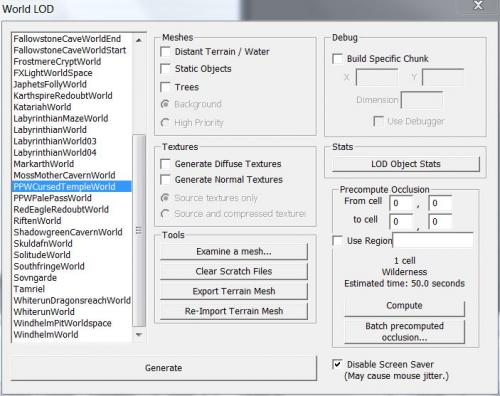


.jpg)














