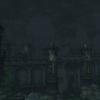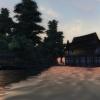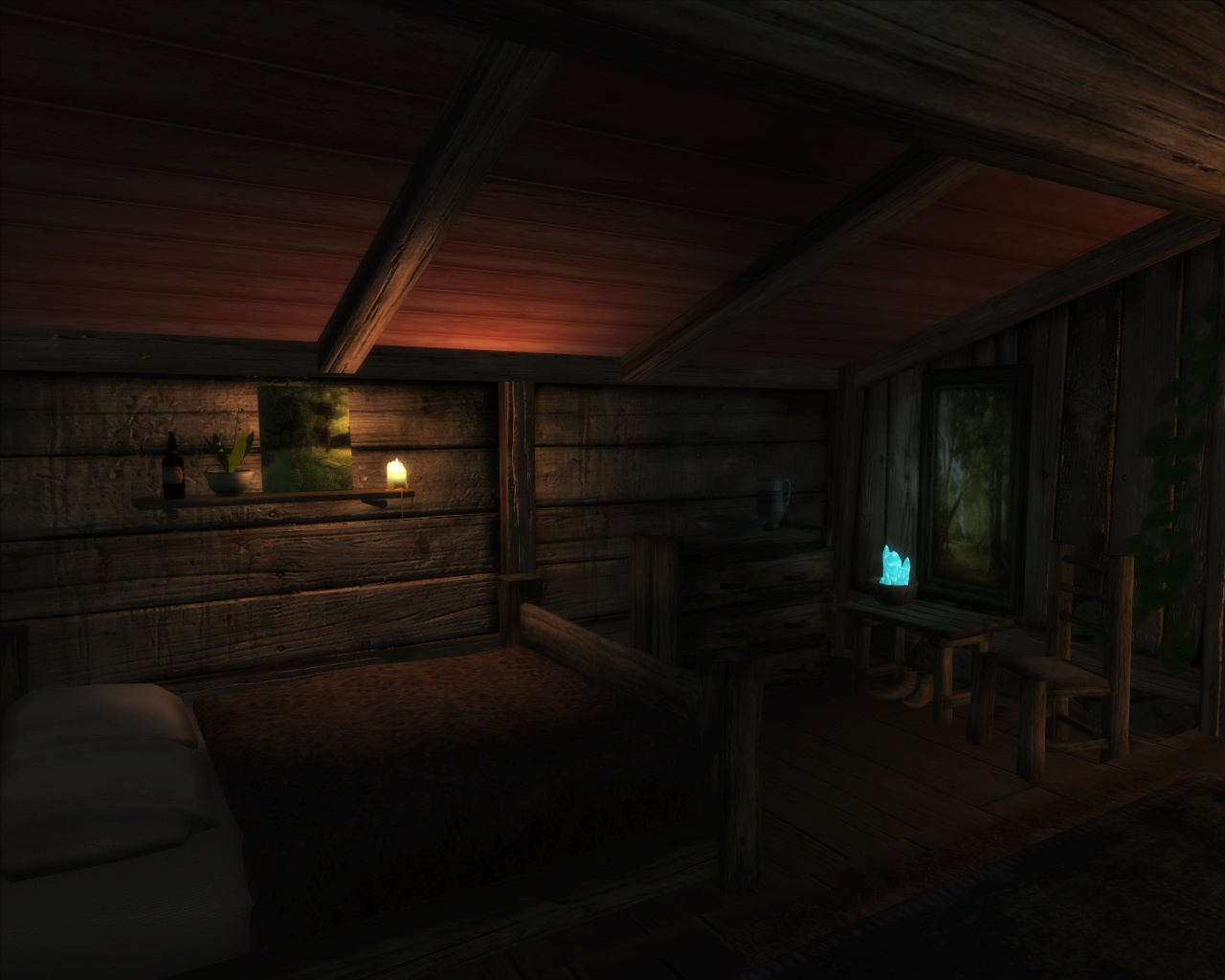DOWNLOAD MODS
Are you looking for something shiny for your load order? We have many exclusive mods and resources you won't find anywhere else. Start your search now...

Oblivion
69 files
-
WAC: Waalx Animals & Creatures
By Waalx
About WAC on TES Alliance:
Currently Waalx is off in the real world crossing the globe and experiencing the grand adventure that is life! He managed to stop in to grant permission for his project to be hosted away from his forum which is now closed to new registrations so that WAC, in it's current unfinished state, could still be enjoyed by players. Somewhere down the traveled road, he may pop in to update the mod with the work he has stored on his PC, but until that time if and when, we will be hosting the beta version here with all the same documentation provided by Waalx himself.
Currently, WAC may NOT be used as resource material. Waalx has stated his desire that any derivative works must require/be dependant on WAC. Anyone wishing to use resource material from WAC without dependancy, must contact Waalx and ask permission; no contact made means no permission. This is his latest statement on Resource use as of 26 Aug 2012
24,994 downloads
-
Darkness Hollows: TESA's 2010 Halloween Challenge
By DarkRider
[RELz] Darkness Hollows
Author: TES Alliance
Version: 1.6.0
Release Date: 31.October.2010
Updated: 22.November.2010
"There was no way out of the Hollows. One by one they were led up the rise to Castle Thatchmoon and no one ever returned."
Description:
Darkess Hollows is a Halloween themed dungeon adventure plugin for Elder Scrolls IV: Oblivion. Once the plugin has been activated and the game loaded, travel to the forests of the West Weald in search of an abandoned homestead. Inside, search out a mysterious painting of a lost realm called Darkness Hollows. The painting is a portal that will deliver you to the wooded vale and the terrible adventure awaiting you within the hollow's ruined fortress...Castle Thatchmoon. Once you enter Castle Thatchmoon there is no escape, no one ever escapes, but your only chance of being the first is to be well prepared for a long dungeon crawl BEFORE you enter. Players are advised to have both a ranged weapon and an enchanted weapon before attempting Darkness Hollows. For the best results, play in the dark without music and without magic effects like "Nighteye" and "DetectLife". Be wary in your adventuring hero...
Features:
A Haunting Forest Setting
Detailed Backstory to Explore
New Enemies!
Unique Weapons!
A Halloween Atmosphere
A Dozen Unique Levels
Traps and Puzzles
Voiced Dialogue!
Big Boss Battle!
Fun Rewards!
And More...
The Hollow:
Important Info:
Companions: If your Companions do not have a summon spell you can use to call them to you, leave them at home! There are places within Darkness Hollows they simply cannot go without being lost or killed. We are not responsible for any poor creatures who end up in the abyss for eternity because their PC partners didn't heed sound advice.
Levels: We recommend characters be at least level 15+ before attempting Darkness Hollows. While some enemies are leveled to give a bit of a break, some are not and are rather difficult at lower levels.
Godmode: While you may be tempted to use godmode to brave the horrors in Darkness Holllows, don't. There are some scripts running that will not fire properly if you are in godmode and you will not be able to proceed.
Collision/Clipping: Do not use the "tcl" console command to navigate through Darkness Hollows. There are collision boxes designed to guide your immersion and trigger zones to progress events, both of which can be drifted through with collision toggled off resulting in a bad experience for you, so give your console the night off.
v1.6.0 Bug Fixes:
Repaired Keychain Mod Conflict in Level XI
Repaired the Level I Exit Sequence
Adjusted Hint Guide
Added Missing Keys
v1.5.0 Bug Fixes:
Adjusted Beast fight in Level XI
Adjusted Entry Door Position Level XIV Locked No Exit Door
v1.4.0 Bug Fixes:
Fixed Main Rooms Key Loop for Level XI
Removed Quest Marker on All Stym Keys
Adjusted Entry Door Position Level XII Locked Exit Door
Really Fixed Argonian Bug in Level X [Thanks to Arthmoor]
Recompiled a Few Logic Errors in Scripts [Thanks to Arthmoor]
Update DarknessHollows-Sounds For Fixed Dialogue for Level XII [Thanks to Arthmoor]
Fixed Push Sequences for Level XI
Fixed Non Aggressive Dremora in Level V
Removed Poison Disabling from Food in Level IV
Reduced Enemy Difficulty on Level XI
Unlocked Level XIV Entrance
v1.4.1 Added Key to Ascension Level
v1.3.0 Bug Fixes:
Unlocked the Lower Halls Door Between Levels XI and XII
Removed Necklace and Stopped Scripts from Level XI
Adjusted Script in Level X to do an Argonian Race Check
Added Quest Update Check to Main Boss Chamber Entry
Fixed Spectral/Dead Horse Scripts
Meshes Updated- Redownload Meshes Pack for Illuminated Level Decals.
v1.2.0 Bug Fixes:
Cleaned Out a few Lingering Dirty Edits
Lowered Some Floating Clutter in the Core
Removed Excess Entry Option for Level VII
Adjusted Cave-in Sequence in Level VII
v1.1.1 Bug Fixes:
Cleaned Out a few Lingering Dirty Edits
Disabled the "Travel To" Option on the Map Marker
Linked the Door Adjacent to the Level XI Exit, Leading to the Lower Halls Where You Can Get the Key to Open Level XII
Disabled Vanilla Dialogue in Level IV's Void Ghost
Releveled Some Uber Difficult Enemies
Known Conflicts:
MMM in Darkness Hollows: As this is a major dungeon crawl mod, you can naturally expect a number of spawning enemies to keep you on your toes. That said, MMM users may encounter some significant FPS loss in one or two levels of Darkness Hollows due to the increased spawns. You may want to use a spawn rate reducing plugin when running the two mods together.
The Challengers:
WhoGuru
John
WillieSea
nottlong
Yevic
Arion
Kroot9525
Arthmoor
JulianSull
PacificMorrowind
the-manta
Vouivre
Mishaxhi
DsoS
Screenshots:
Downloader Note: Be sure you download and properly install ALL 4 Files or the mod will not function as intended.
4,851 downloads
-
Wellspring Vale
By WhoGuru
Name: Wellspring Vale
Version: 2.0.2
Date: 12/07/2010
Category: Towns
Author: WhoGuru
Source: TES Alliance
Forum: TES Alliance
HomePage: TES Alliance
=================
Requirements:
=================
Non COBL version:
Oblivion 1.2.416
COBL Version:
Oblivion 1.2.416
Common Oblivion COBL
=================
Description:
=================
Wellspring Vale is a homey little village on the plains North of Kvatch. In it you'll find a Galleria House
presiding over the village with placeable paintings for sale and the deed to a sumptuous yet small home, an outdoor
market and inviting Inn.
=================
Details:
=================
Wellspring Vale was founded by Erissa and her husband Heceri. Both Altmer painters of some note, they settled above
Kvatch in their golden years after a life spent exploring Cyrodiil for inspiration. They tempted merchants from
nearby Kvatch and soon had a bustling, yet peaceful little village to keep their Galleria House company. The
outdoor market draws travelers along the Gold Road. Erissa had a modest and cozy home built beside her Galleria
House, called Autumn Cottage, and hopes to find someone of like mind to live there.
In her Galleria House, Erissa sells her paintings for those with the Septims to appreciate them. The traveler only
wishing to visit will find comfy lodgings at the Wellspring Inn. The proprietor, Rani, offers some goods the
adventurer may find useful. In the open air market, vendors wait with goods ranging from garden grown fruits and
vegetables to books, armor and weapons. Garond the Smith carries some unusual weapons he brought from his homeland.
Those wishing to assume ownership of Autumn Cottage should see Erissa in the Galleria House.
=================
Notes of Interest:
=================
At the moment, there is only one NPC with original dialogue in Wellspring Vale. Erissa, in the Galleria House. I
may come back to this and update with voices for the other villagers but for now, one was enough.
The creatures in Baune Morasel may provide a tough challenge to those in single digit levels. Come prepared or
level a bit and come back later. For those determined to cheat but worried, yes, you can console kill the creatures
without breaking the quest.
Those with Erviin's Ayleid Steps Mod active will find three Ayleid Steps on the Ayleid well in the center of the
village. Have fun!
If you don't like weapons and armor a bit on the powered side, Tough noogies. My mod. My choice and I like them
that way. You may feel free to adjust them for your own game in the CS yourself.
=================
Installation
=================
1. Extract this archive to any folder and then copy the contents to Oblivion's Data
folder.
2. Start Oblivion Launcher, click Data Files, and enable the .esp file(s).
=================
Un-Installation:
=================
1. Start Oblivion Launcher, click Data Files, uncheck the .esp file(s).
2. Delete the files/folders associated with the mod.
Wellspring Vale.esp
Meshes/Red/Wellspring
Textures/Red/Wellspring
Textures/Menus/Icons/Red/Wellspring
Sound/Voice/Wellspring Vale.esp
=================
Incompatibility:
=================
*Users of the West Roads mod, will find some small
land tears near the village. Arthmoor has kindly made a patch to fix this. It can be found here:
http://www.tesnexus.com/downloads/file.php?id=34010
=================
Known Issues:
=================
*The placeable paintings may not sit as they should in the IC Waterfront Shack. This is a fault of that interior
and nothing I can fix. Best you can do is keep them away from the walls or they likely will fall out.
=================
History:
=================
09/04/2010 - Release v1.0
11/10/2010 - v2.0 update and COBL patch
12/07/2010 - v2.0.2 update and COBL patch
=================
Contact:
=================
WhoGuru @ TES Alliance or Bethesda Official Forums
=================
Credits:
=================
Thanks to Bethesda for creating Oblivion.
Thanks to InsanitySorrow for his ReadMe Generator this file is based on.
Scripting of the placeable paintings and NPC AI: InsanitySorrow
Marmion and Mirkali's house interior design: Greenwarden
Garond's house interior design: Yevic
Resources Used:
Edocsil's Cleaning Bucket
Xiamara's Sofas, Chairs and Pillows
Echo's Tents
Garak's Booksets
Meo's Modular Fireplaces
Wildkarrde's Potbelly Stove
Throttlekitty and DaMage's Real Water Mesh
Senten's Modder's Resource Pack, Stable, etc...
Kalikut's Steaming Cauldrons
DarkRider's Celtic Decor I and II
Hel Borne's Wall Shelves
Antistar's Bath Mod
Khettienna's Lantern
Babylon Service
TESA Clutterer's Guild Teapot
Vince Bly's Dragon Egg Teapot
Weapons from StarX and InsanitySorrow's Arsenal
InsanitySorrow's Blood Glass Armor and weapons
Metz and Disturbeds Weapon displays
Hel Bornes Altar resource
Screenshot Contributors for My Paintings:
Myself
Greenwarden
Death_Knowz
Napalmmatt
Si-Shen
Sugarbean
Glaedr
OujiaU
Donatto
=================
Special Thanks:
=================
Many MANY thanks to Greenwarden for her expert and perfect voicing of Erissa.
I can not call Wellspring JUST my mod when so many helped me make this a reality. Without DarkRider and
InsanitySorrow in particular, I would not have been able to accomplish this. InsanitySorrow made my buyable-
placeable paintings a reality and he and DarkRider both worked to get my dialogue in the mod as well as the small
quest.They helped me exceed my own skills to make something more. Thank you both so much!
many thanks as well to Ysne and EruditeDragon for their thorough testing of Wellspring Vale.
Thanks to Khettienna whos wonderful tutorial on how to COBLize a mod told me everything I needed.
=================
Tools Used:
=================
Construction Set v1.0
Construction Set v1.2
Kivan's LIP Template
Insanity's ReadMe Generator
GIMP
NifSkope
Switch
=================
Licensing/Legal:
=================
You may use this as you wish but you must credit me for my work. Please do not re-host this file without my
explicit permission.
1,545 downloads
-
The Arsenal - Ancient Ayleid Weaponry
The Arsenal Ancient Ayleid Weaponry is a weapon pack that focuses on Ayleid Weaponry.
The weaponry included in the mod were designed by it's authors and have a unique look and feel about them that is different to anything that has been shown before. The designs take some elements from the Ayleid structures and clutter already in-game, but then adds a new twist to it.
In version 1.0 there is almost a complete set of weapons, we're only missing a couple, which isn't bad
Weapons in this version:
Longsword
Shortsword
Dagger
War Axe
Battle Axe
Bow
Claymore
Mace
Great Mace
Missing Weapons:
WarHammer
Staff
Arrows/Quiver
Location:
If you want to get your hands on these priceless weapons then you'll need to search, all the weapons have been hand placed in vanilla Ayleid dungeons. We were very careful and avoided any quest related ones.
For those that don't wanna search for days , There is a spoiler text file included that'll tell you roughly where they are, you still need to do a little looking though, not gonna make it too easy
1. Extract this archive to any folder and then copy the following to your Oblivion Data Folder
Meshes
Textures
The Arsenal - Ancient Ayleid Weaponry.esp
2. Start Oblivion Launcher, click Data Files, and enable the The Arsenal - Ancient Ayleid Weaponry.esp.
1.[/b ]Start Oblivion Launcher, click Data Files, and disable the The Arsenal - Ancient Ayleid Weaponry.esp.
2. Remove the following files from your Oblivion Data Folder
Remove the Arsenal folders found in your Meshes and Textures folders. You will find them under Weapons, Clutter and in your Menus/Icons folder.
remove The Arsenal - Ancient Ayleid Weaponry.esp
StarX @ TES Alliance
InsanitySorrow @ TES Alliance
Models: InsanitySorrow
Textures: StarX
Thanks to Bethesda for creating Oblivion.
Thanks to all who have shown an interest in all versions of The Arsenal and gave support, feedback and suggestions.
1,490 downloads
-
Legion Shield Replacer
By Johnn123
Name: Legion Shield Replacer
Version: 1.3
Date: 24/01/2011
Category: Armor
Author: Johnn123
=================
Requirements:
=================
Oblivion 1.2.416
=================
Description:
=================
This is a replacer for the Imperial Legion Shield and Imperial Palace Shield. It changes the Legion Shield to a remake of Morrowinds, as well as replacing the palace shield with a remake of the dragonscale shield, also from Morrowind.
=================
Installation
=================
1. Extract this archive to any folder
2a. If you are using OOO copy the Plugin Legion Shield Replacer - OOO and the contents to Oblivion's Data folder. If you are using vanilla or anything else copy the contents and the Legion Shields Replacer plugin to the Data folder.
2b. If you want a spikeless version of the dragonscale shield simply copy the contents of the "Alternate Dragon Shield" folder to the Oblivion Data folder.
2c. If you use MMM and want the undead legionairre shields replaced with the blue Morrowind legion shield extract Marts Monster Mod - Legion Shield Replacer to the data folder.
3. Start Oblivion Launcher, click Data Files, and enable the .esp file(s).
=================
Un-Installation:
=================
1. Start Oblivion Launcher, click Data Files, uncheck the .esp file(s).
2. Delete the files/folders associated with the mod.
=================
Contact:
=================
You can find me on TESAlliance as John
You can find me on the Official forums as Johnn123
=================
Credits:
=================
Thanks to Bethesda for creating Oblivion.
Thanks to InsanitySorrow for his ReadMe Generator this file is based on, his Morrowind Legion Shield and Morrowind Dragonscale Shield resources.
Thanks to EruditeDragon for the idea.
=================
Tools Used:
=================
Insanity's ReadMe Generator
Elderscrolls Construction Set
TES4Files
=================
Licensing/Legal:
=================
You can do whatever you wish with this, just do not complain is something goes wrong.
911 downloads
(0 reviews)0 comments
Updated
-
Robert Male Armor Conversion for OOO 1.35
By TeamAlpha
These armor meshes provide compatibility for Robert's Male (muscular) body with OOO 1.35 and FCOM 1.0. REQUIRES ROBERT MALE BODY MOD.
These armor meshes were created by several TeamAlpha members for personal use, and are being posted here because those members have no other home. They reflect the changed armour paths in the latest version of OOO.
NOTE: FCOM supports only the vanilla body! Since this is not a general team effort, support is limited to the two team members who were involved with the conversions. Please direct any inquiries to daemondarque, and I will do my best to assist; but bear in mind that a little patience may be required in waiting for a response due to other commitments, and will be very much appreciated.
It is HIGHLY recommended that you do NOT attempt to PYFFI these meshes! They are already as optimized as we can make them. The PYFFI process works by removing vertices from the mesh, and it may remove vertices that armour rigging depends on. If this happens, you will see warped and distorted armour ingame.
INSTALLATION:
The files in these archives need to be placed directly into your Oblivion/Data directory in order to work. In this way, they can overwrite the vanilla body meshes contained in the various overhaul bsa's. Either extract directly to Data, or install via Wryebash BAIN (recommended). Make sure that you are using some method of archive invalidation.
CREDITS:
Robert, of course, for giving us definition and muscle mass (without all the workouts!)
Sickleyield
Sen-Chan
Daemondarque
What's New in Version 1.2 (/index.php?app=downloads&module=display§ion=changelog&file=1321">See full changelog)
Updated to reflect changed armor variants and paths to be compatible with OOO 1.35, including unfinished sets.
812 downloads
- OOO
- Robert Male
- (and 1 more)
(0 reviews)0 comments
Updated
-
Robert Female Armor Conversions for FCOM 1.0
By TeamAlpha
These armor meshes provide compatibility for Robert's Female body within a standard FCOM 1.0 installation. REQUIRES ROBERT FEMALE BODY MOD.
These armor meshes were created by several TeamAlpha members for personal use, and are being posted here because those members have no other home. They reflect the changed armour paths in the latest versions.
NOTE: FCOM supports only the vanilla body! Since this is not a general team effort, support is limited to the two team members who were involved with the conversions. Please direct any inquiries to daemondarque, and I will do my best to assist; but bear in mind that a little patience may be required in waiting for a response due to other commitments, and will be very much appreciated.
It is HIGHLY recommended that you do NOT attempt to PYFFI these meshes! They are already as optimized as we can make them. The PYFFI process works by removing vertices from the mesh, and it may remove vertices that armour rigging depends on. If this happens, you will see warped and distorted armour ingame.
INSTALLATION:
The files in these archives need to be placed directly into your Oblivion/Data directory in order to work. In this way, they can overwrite the vanilla body meshes contained in the various overhaul bsa's. Either extract directly to Data, or install via Wryebash BAIN (recommended). Make sure that you are using some method of archive invalidation.
(The Amazon armour archive adds meshes that were previously missed.)
CREDITS:
Robert, of course, for his kickin' female body
Sen-Chan
Daemondarque
1,140 downloads
- RF
- Robert Female
- (and 4 more)
-
Town Guard Armor Replacer
By Johnn123
==========
Description
==========
This is simply a replacer for the guards armor with my town honour guards armor i made for my leveled list overhaul.
Got the idea at TESAlliance to make this into a replacer.
==========
Requirements
==========
Oblivion 1.2.0416
Knights of the Nine
==========
Installation
==========
1. Extract to a temorary folder
2. Copy/Paste to the Oblivion data directory
3. Start the oblivion launcher and enable the .esp
==========
Uninstallation
==========
1. Start the oblivion launcher and uncheck the .esp
2. Delete the associated files
==========
Incompatibilites
==========
Anything that edits the town guards armours.
==========
Credits
==========
Bethesda for Oblivion
TheMythofStrider for the same size pauldrons
The GIMP team for GIMP
The Nifskope team for Nifskope
==========
Contact
==========
You can find me at TESAlliance as John
You can find me on TESNexus as Johnn123
==========
Legal
==========
You may use these as you please but you must credit those who deserve credit, as well as crediting me for my work.
325 downloads
(2 reviews)0 comments
Updated
-
The Arsenal: Mercenary Weaponry
The Arsenal: Mercenary Weaponry is a small weapons pack that adds two special weapons into the game world.
The two weapons inlcuded are: Kodiak and Wolfblade.
Wolfbade is a Two-Handed weapon, meant for the mightiest of warriors, while kodiak comes in two forms, either a single-handed weapon or a two-handed weapon and requires a stronger than average swinging arm.
Stats:
Kodiak 1H/2H
Weight: 52
Health: 1200
Reach: 1.1
Speed: 0.6
Damage: 31
Value: You have to see yourself
Requirements: Due to it's large size and longer blade, Kodiak requires a stronger arm to wield it (Strength value of 60)
WolfBlade 2H
Weight: 48
Health: 1300
Reach: 1
Speed: 0.85
Damage: 27
Value: You have to see yourself
Requirements: None
Location:
If you want to get your hands on these priceless weapons then you'll need to search, both of the weapons have been hand placed in vanilla Fort Ruins. We were very careful and avoided any quest related ones.
For those that don't wanna search for days , There is a spoiler text file included that'll tell you roughly where they are, you still need to do a little looking though, not gonna make it too easy
1. Extract this archive to any folder and then copy the following to your Oblivion Data Folder
Meshes
Textures
The Arsenal - Mercenary Weaponry.esp
2. Start Oblivion Launcher, click Data Files, and enable the The Arsenal - Mercenary Weaponry.esp.
1. Start Oblivion Launcher, click Data Files, and disable the The Arsenal - Mercenary Weaponry.esp.
2. Remove the following files from your Oblivion Data Folder
Remove the Arsenal folders found in your Meshes and Textures folders. You will find them under Weapons, Clutter and in your Menus/Icons folder.
remove The Arsenal - Mercenary Weaponry.esp
StarX @ TES Alliance
InsanitySorrow @ TES Alliance
Models: InsanitySorrow
Textures: StarX
Thanks to Bethesda for creating Oblivion.
Thanks to Hanaisse for the in-game screenshots.
Thanks to all who have shown an interest in all versions of The Arsenal and gave support, feedback and suggestions.
366 downloads
(0 reviews)0 comments
Submitted
-
Chapel Shop
By Victoria
Chapel Shop v1.0
12-5-2008
VictoriaG
For the HGEC body. Will work with any Exnem-compatible body texture-wise, but only if you wear complete outfits.
Other bodies will have messed up textures when clothing is equipped.
See screenshot for location. A fast-travel-enabled marker will show up on your map.
You must have borders turned off in the .ini. [My Documents\My Games\Oblivion]
Chrome: It won't be chrome unless you have Window Reflections set to On in your Video Settings. They will appear dull at night.
The chapel has a *lot* of stuff in/around it. It was made & tested on a fairly high-end setup. FPS may suffer on others.
If you do not have textures set at "Large", the soulshade sword will not appear correctly.
There will be clipping.
Installation: standard. Unzip to your data folder. All files are in unique folders. Should be no conflicts.
Credits:
Any conversions of meshes to this HGEC body done by kalia and some esp work and credit xl file.
For full credits by item, please see separate spreadsheet.
Original meshwork/textures used in this mod by:
Windy
Addonay
Divine Avenger
VagabondAngel
NPR
Speedbuster
Palerider
Deacon
Hentai
Kikaimegami
Growlf
Zhu
Sinblood
Chingari
Bui
Naglio
TaylorSD
Cethagus
LothDeBonneville
NPR
Kalikut
NioLiv
JClyde
Xiamara
Apachii
Nivea
Petrovich
DavidWhitefang
Helborne
Koutetsu
Xilverbullet
AlienSlof
J3X
Phijama
Preat_2205
Cethegus
Rinzei
Luchaire
Scanti
Capucine
IDKRR
Exnem
JDayT
Speedbuster
Cordwainer
Special Credit:
**Xilverbullet for the amazing effects from Midas Magic that were used on the orbs and lightning swords! Thank you very much for letting us use those!
Check out Midas Magic here: http://planetelderscrolls.gamespy.com/View.php?view=OblivionMods.Detail&id=2502
Licensing/Legal
===============
As you can see by the list above, there's a lot of others' work here. Thus, re-use/conversion permissions can't be granted.
Do not re-upload this or include it in whole or in part in any compilations, period.
If I have left Oblivion modding & *want* it re-uploaded, I will change this section, otherwise, this stands,
regardless of whether or not you can contact me.
473 downloads
(0 reviews)0 comments
Updated
-
Hau'oli Paena - A Shivering Isles home
By WhoGuru
== Hau'oli Paena v1.0 by WhoGuru ==
In the heart of the Shivering Isles, below the towering watch of the Hill of Suicides, a small, unassuming home stands above the waters.
------------------
Once, a Blackwood artisan woman lost her way in Cyrodiil, falling to sleep beneath the worn visage of an ancient Daedra statue. She woke to find herself in the Shivering Isles, the Mad God's laughter following her as she woke and ran, thanking her for using his statue as a bed post.
For many months she wandered lost, some say mad as well as the Isles demands of all who live within them. Finally, she settled below the Hill of Suicides to watch the hapless souls above throwing themselves to their deaths. Laughing each day at each new body added to her little lake, she built a home.
A home to remind her of her beloved Leyawiin amidst the manic world she now called home. As she painstakingly hung the last woven tapestry, her hands raw from the years of work, she gave to her house an ancient southern Mer name; Hau'oli Paena. Laughing at her own whimsy, naming the house "Happy Landing", she climbed the peak of the Hill of Suicides. Standing at the top, staring down at the beautiful home she had wrought, she threw her arms wide.
Giving a laughing scream to the Mad God, she dove from the height to her Happy Landing and added her bones to those gathered along the shore and in the waters. To ever be a part of the house she had so painstakingly crafted.
This home, then, is now yours, weary and mad traveler, for you are surely as lost as she was. Be wary when you walk the waters below the deck that you may stumble on the bones of its creator and always remember to look up as you pass. You wouldn't want to join the bones for being the last landing of a fallen soul...or perhaps you would.
------------------
Hau'oli Paena is located in the Shivering Isles on the North side of the Hill of Suicides, at the base of the cliffs in an inlet of water, just South of Knife Point Hollow and East of Puddlejump Camp.
== Requirements ==
TES IV: Oblivion Patched to v1.2.0416
Shivering Isles
== Installation ==
Extract the Hau'oli Paena.esp, Meshes, Menu and Textures folders to your Oblivion/Data Directory then enable Hau'oli Paena in the Oblivion Launcher
== Uninstallation ==
Remove the following files and folders from your Oblivion directory:
Hau'oli Paena.esp
Data/Meshes/Hauoli
Data/Textures/Hauoli
Data/Menus/Icons/Bathmod
== Changelog ==
v0.9 -ORE Challenge Release
v1.0 -Public Release
== Bugs/Incompatibilities ==
None Known
== Credits ==
*Darkrider - Without who's patient tutelage I would not be the modder I am today.
*Greenwarden as ever for doublechecking my framerate and keeping me from killing it. Without her I would never know when I'd gone overboard.
== Resources Used ==
Garak's Booksets
ExileHunters' Highland Furniture set
EFG Tapestries
AndySaura's Kitchen and Bath
Antistar's Bathtub Resource
Hel Bornes Enchanting Altar Resource
Meo's Open Books Resource
WildKarddes Potbelly Stove
Xia's Sofa and Chair Set
== Contact ==
Contact WhoGuru on either TES Alliance or Bethsoft's Official Forums for prompt support.
== Permissions ==
As everything in my mod is either vanilla content, a resource, or a retexture done by me, you may do with it as you wish, including my paintings. If you use any resources from this mod, be sure to give credit in your readme to their authors.
263 downloads
-
Eagle's Rest v1.0
By DarkRider
Eagle's Rest
Author: DarkRider
Version: 1.0
Release Date: 13.August.2009
Photo by Si-Shen
"It has sheltered kings and saints when called. Eternally defensible and blessed by the gods, it will remain steadfast for all time. Those who dwell within these halls will be favored and forever will it stand as a beacon to all Men and Mer." - Chronicle of Clan Balmory
Description:
Eagle's Rest adds a unique island player home northwest of Anvil just off the coast between Hammerfell and Cyrodiil. Travel to Shipwreck Cove to find a mysterious note from the previous tenant of the house and the key to the front door. Then use the small rowboat tied nearby to begin your adventure. This is a free player abode, as explained by the note, just make the trek to the house and make yourself at home. This home was entered in the 2009 Water Homes Challenge hosted by Oblivion Real Estate.
Features:
Incredible Island Setting
Open Stable
Swimming Pond
Spacious Interior
Interior Lighting that Adjusts for Day/Night Effect
All the Banners and Armors of the Cyrodiil Cities
Lightable Fire and Candles in the Master Bedroom
Fully Voiced Housekeeper
Watchdog
Custom Tapestries, Paintings, and Rugs
A Unique History Book and A Guide to Kvatch
And More...
Credits:
Echonite & DaMage: Minor Model Edits
Greenwarden: Character Vocals
Xiamara & Barabus: Cooking Range
Meo & Myrilath: Ayleid Clutter
Throttlekitty & DaMage: Water Mesh
alex2avs: Checkerboard Mesh
Meo3000: Open Book Resource
and
Shezrie: Beta Testing
Official Video:
Screenshots:
The Island:
The Interior (Night):
The Interior (Day):
Custom Additions:
375 downloads
-
V Lower Class Outfits
By VictoriaVII
V Lower Class Outfits
Author: Victoria VII
Date: 8-13-2014
Game: TesIV Oblivion
Description
Lower class versions of 3 Nailflan's outfits.
Since my character is poor but I really like these excellent Nailflan's outfits, I've slightly modified the meshes for a poorer look and created new textures accordingly. The outfits look now old and lower class.
You can find the outfits along with a note at "The All-Saints Inn" in the Temple District of the Imperial City.
Notes
My character begins the game as very poor so the upper class look is unfitting, since I've adapted the outfits to my needs, I thought to share for others' characters too.
Remade all diffuse and normal maps.
There is a fourth outfit that is a mix of two.
Reworked the UVs for some pieces.
Created all the icons accordingly and the paper note, there is also a general gnd fitting the content.
Requirements
HGEC Body Link
Coronerras' Maximum Compatibility Skeletons Link
Install
Extract - Copy - Past in your Oblivion folder.
Activate the esp.
Permission
Strictly NON COMMERCIAL.
If you want to use or modify any part of this content for include it in your release:
your release must be NON COMMERCIAL (no money involved or any form of payment). you must clearly state that you are sharing strictly for NON COMMERCIAL USE (no money involved or any form of payment). Do not re-upload.
Also:
I've modified Nailflan's meshes, concerning the meshes alone, you must follow first of all Nailflan's permission rules: "ONLY for TESIV:OBLIVION. You may not convert my mods for TESV:SKYRIM, and others.
They include not only tweaked Vanilla meshes of TESIV but also mods exclusive to TESIV."
Nailflan's policy and awesome works: link 1 link 2
Thanks to Nailflan for the excellent meshes. Nailflan's personal website.
Thanks to RAIAR for HGEC Body. Thanks to Coronerras for Maximum Compatibility Skeletons
Thanks to all who love and play Oblivion.
176 downloads
- oblivion
- lower class
- (and 1 more)
(0 reviews)0 comments
Updated
-
StarX Witcher Gear
By StarX
Name: StarX Witcher Gear
Version: 1.0
Date: 15 august 2011
Category: Weapons & Armor
Author: StarX
Source: TES Alliance
=================
Requirements:
=================
Oblivion 1.2.416
=================
Description:
=================
This mod adds an armor, two weapons and two decorational weapons (for extra coolness!) that use the amulet slot so it shows as an extra weapon on your back. All the items can be found in a container inside the Ayleid Ruin Belda. If you don't feel like going to Belda just go to the Testinghall and pick up the goodies there (use the console and type: COC Testinghall). The decorational weapons use the amulet slot, which means that they will not be visible whem wearing armor or clothing that hides your amulet. There's an optional
esp that changes them to use the tail slot.
=================
Installation
=================
1. Extract this archive to any folder and then copy the contents to Oblivion's Data folder.
2. Activate "StarX Witcher Gear.esp"
3. You're done!
=================
Un-Installation:
=================
1. Delete the files/folders associated with the mod.
=================
Contact:
=================
StarX @ TES Alliance
=================
Credits:
=================
Thanks to Bethesda for creating Oblivion.
Massive thanks to my partner in crime InsanitySorrow that created the weapons and modified the armor, some armor parts use modified textures from his Improved Armory mod
All texturework by StarX
Thanks to Onra for poking me to finally finish this! ^^
=================
Tools Used:
=================
Insanity's ReadMe Generator
Photoshop/Blender/NifSkope
=================
Licensing/Legal:
=================
Do not use anything in this file without my explicit permission. You can contact me at TesAlliance.
228 downloads
(0 reviews)0 comments
Updated
-
John's Skyrim Entry - Bleak Falls Cave
By Johnn123
This is my entry for TESAlliance's "How do you Skyrim?" contest. It's entered as a mod in the Misc section.
Name: John's Skyrim Entry - Bleak Falls Cave
Version: 1
Date: 13/09/2011
Category: Dungeons
Author: Johnn123
Source: TESAlliance
=================
Requirements:
=================
Oblivion 1.2.416
=================
Description:
=================
This is my entry for TESAlliance's How do you Skyrim contest. This mod adds a new dungeon themed after the upcoming TES:V Skyrim. The dungeon is rated for higher leveled players.
As you first enter enemies will be easy, but as you progress they will become increasingly more difficult. In this mod, the player can travel to
Bleak Falls Cave in the southern Jerall's and explore old Nordic Ruins. They say deep inside a surprise waits for those who can make it through.
=================
Installation:
=================
===============
Manual Install
===============
1. Extract this archive to any folder and then copy the contents to Oblivion's Data folder.
2. Start Oblivion Launcher, click Data Files, and enable the John's Skyrim Entry - Bleak Falls Cave.esp file(s).
===============
OBMM Install
===============
Installing the Mod
1. Extract the archive to any other folder.
2. Copy the extracted archive to [install Path]\Oblivion\OBMM\Mods\
3. Start Oblivion Mod Manager
4. Click the Create button
5. Click the Add Archive button, navigate to the archive and select it, then click the Yes button.
6. Click the Create OMOD button, wait until it finishes, then click the Ok button
Activating the Mod
1. Start Oblivion Mod Manager
2. Double-click the name of the mod in the right-hand side of the OBMM screen, once installed the mod icon will turn blue
===============
BAIN Install
===============
1. Copy the entire archive into your Oblivion Mods\Bash Installers folder.
2. In Wrye Bash Installers tab, highlight the new archive.
3. Check any sub-folders, ESP/ESM's as required.
4. Right click the archive name and Install.
5. In Wrye Bash Mods tab, check the ESP/ESM's and rebuild Bashed patch. (Also recommeneded to run BOSS first).
=================
Un-Installation:
=================
===============
Manual Un-Install
===============
1. Start Oblivion Launcher, click Data Files, and enable the John's Skyrim Entry - Bleak Falls Cave.esp file(s).
2. Delete the files/folders associated with the mod.
===============
OBMM Un-Install
===============
1. Start Oblivion Mod Manager
2. Double click the mod to deactivate it, once finished the icon will turn green
===============
BAIN Un-Install
===============
1. In Wrye Bash Mods tab, deselect the ESP/ESM's associated with this mod.
2. In Wrye Bash Installers tab, right click on the archive name and Uninstall.
3. Rebuild Bashed patch.
=================
History:
=================
13/09/2011 - 13/09/2011
=================
Contact Details:
=================
You can find me on TESAlliance as John
You can find me on the BGSF as Johnn123
=================
Credits:
=================
Thanks to InsanitySorrow for his readme generator, Drinking Horn Resource and Hammer of Thor.
Thanks to 1D4VE for the Skyrim Steel Sword and Elven Glass Sword.
Thanks to KingGsterUK for the Dovahkiin Helmet and Banded Iron Shield.
Thanks to Ysne58 for beta testing.
Thanks to Momo for his Skyrim Ruin Tile Set.
Thanks to BGS for TES:IV Oblivion, TESCS and TES:V Skyrim
=================
Tools Used:
=================
Insanity's ReadMe Generator
Elderscrolls Construction Set
Construction Set Extender
Photoshop
GIMP
Blender
Nifskope
=================
Licensing/Legal:
=================
You can do whatever you want with this, all I ask is that you give full credit for any work used.
I would also appreciate you letting me know where the work was used.
All resources utilized are free to use resources under their respective authors. Use of them in mods is allowed under the condition credit is given to the original author.
264 downloads
-
Halcyon House
By WhoGuru
== Halcyon House v1.1 ==
Halcyon house is an out of the way home at the far, South-Eastern corner of Cyrodiil. She sits just off the shore on Topal Bay. To find the home, start from Leyawiin and travel East along the coast line toward Black Marsh.
A small Stable stands just on shore to shelter your mount from the elements. Inside, you'll find a cozily decorated home including dining area, living room, Master bedroom and Study. In the cellar, cleverly protected from the ocean by reef rock, is a sumptuous display area for all your shiney bits and stolen goods as well as a small guest area for any companions who may share your home with you.
Please note that Borders will need to be disabled to reach the house. In the Default ini, find this line:
bBorderRegionsEnabled
Change the 1 to a 0 and save. Your borders will now be disabled.
= Requirements =
TES IV: Oblivion Patched to v1.2.0416
= Installation =
Extract the Halcyon House .esp, meshes and Textures to your Oblivion/Data directory then enable the Halcyon House esp. in the Oblivion Launcher.
*IF you are updating to the new version, simply allow the new files and folders to overwrite the old. Anything you have previously placed in the house will be safe as nothing has been removed or changed. Only added.
**An optional esp to add Loading Screens has been added. Detailed instructions are included in the readme.
= Uninstallation =
Remove the following files and folders from your Oblivion/Data directory:
Halcyon House.esp
Data/meshes/Red/Halcyon
Data/Textures/Red/Halcyon
= Changelog =
v1.0 - Release 6/8/09
v1.1 - Update 6/19/09 added a second deck and Mr_Siika's Elven ships
12/13/2010 - Added patch to allow the house interior to work with All Natural.
= Bugs/Incompatibilities =
-Castle Wolfspike V2, released 08/30/2010 and moved to a new location, pretty much swallows Halcyon House whole. **Centurion has kindly created a patch to make the house work with his castle. Simply install the patch and allow it to overwrite when asked and, as always, read the readme.
= Credits =
Darkrider - without whose patient teaching and mentorship I would never have come this far this quickly.
Greenwarden and InsanitySorrow - for testing and making sure I did not kill the framerate with clutter.
InsanitySorrow - for the fantastic Loading Screens addition.
= Resources Used =
Many, many thanks to the wonderful modders listed below whose work enriched my home.
Mr_Siika's Elven Ships
Washington's Morrowind Drinks
Hel Borne's Filled Bookcase Resource
Lady Li's Canopy Beds
Xiamara's Pillow Mesh Set
Xiamara's Sofas and Chairs set 1
Zimnel's More Sofas and Chair Sets
Kalikut's Upper Class Furniture Retex
JDFan's Bunkbed Resource
Meo's Globes Resource
Garak's Booksets
= Contact =
Contact me on either TES Alliance or Bethsoft's Official Forums for prompt support.
= Permission =
As everything in my mod is either Vanilla content or a Resource, you may do with it as you wish. If you use any resources from those listed above, be sure to give credit in your readme to their authors.
293 downloads
-
Duke Patrick's Dragon and the Sword of Might
By SpookyFX.com
Duke Patrick's Dragon and the Sword of Might
GOLD EDITION
Powerful and Classic Dragon, with fire breath that ignites the landscape!
This is a very old mod, the first quest mod I ever made! I am dusting it off and releasing it again in honor of the Skyrim dragons.
Original release date was in the late part of 2007 and had all of the following even back then:
Powerful and Classic Dragon, with fire breath that ignites the landscape!
Light Version: This light version has a smaller juvenile dragon with less lethal attacks.
Rename the esp to "Duke Patricks Dragon and the Sword of Might.esp" to use the light version.
Sword Of Might will banish the Evil known as Reflect Damage from an opponent that you hit with it! It will give you high resistance from poison and disease, and it will manhandle weaker opponents than yourself by sometimes knocking them back, knocking their shield out of the way and if your opponent is very small it will send them flying across the battlefield.
Originally this was only going to be a weapons mod. But I decided to throw in my "dragon project" and make a mini quest to earn the weapon.
I have been working on making a "classical" type dragon with brute strength and physical fire breath as its only weapons. So far it is just about what I want. The player will not be able to just stand in front of the Dragon leisurely swinging their sword. If you stand in one place you will be batted around like a rag doll! I am still trying to find a way to force the dragon to "fly" over your head more. Every once in a while it will depending on the terrain.
There will often be pools of fire on the ground after a breath of fire from the dragon. In a long fight this will result in a forest/bush fire with so much fire and smoke surrounding the player and dragon that it will force you to change your tactics, plus it looks REALLY cool!
REQUIREMENTS:
------------
You will need to have a 100 or better in Blade skill and Strength to finish this mod.
In order for this mod to work properly you will need to have the Akatosh mount installed.
Akatosh mount by Saiden Storm. get it here: http://tesnexus.com/downloads/file.php?id=10819# ( Sep/26/2011 Note: However this is a much newer ver, I hope it still works with my mod!)
NOT THE OMOD VERSION! YOU MUST USE THE MANUAL VERSION! At this time I am not sure yet if using the Akatosh mount OMOD version will override my new animation, sound and texture files or not.
INSTALLATION:
-------------
Only instal my mod AFTER installing the MANUAL version of Akatosh mount by Saiden Storm,
ONLY after you do that then you...
Unzip or drag the contents of the DukePatricksDragonAndTheSwordOfMight.zip into your oblivion\data directory.
If you are prompted to overwrite click 'yes', Do not worry, this
is simply a warning to you that you are writing into folders that
already exist, no files will be overwriten.
If dragging and dropping, be careful not to accidentally drag the files
into another folder in your oblivion/data directory.
If you want to use the light version, Delete the normal esp, then rename the Duke Patricks Dragon and the Sword of Might light version.esp file to "Duke Patricks Dragon and the Sword of Might.esp". DO NOT USE BOTH ESP FILES!
Playing This Mod
-----------------
Activate this mode by checking the box for Duke Patricks Dragon And The Sword Of Might.esp
(note, you do not need to check the Akatosh mount.esp unless you want to, and it may be best not to becasue my mod was made to use his older ver from 2007.)
YOU MUST LOAD MY MOD AFTER Akatosh mount.esp
Start your game and go to the Merchant's Inn to buy breakfast.
This is where your adventure will begin!
A SPOILER hint is at the bottom of this Read Me.
Thanks to:
(Without their help this mod would not have been made...by me anyway.)
-------------
TheTalkieToaster for script guidance.
Scruggsywuggsy The Ferret for script guidance.
WillieSea for script guidance.
kyoma for script guidance.
MadCat221 for script guidance.
bg2408 for script guidance.
And to Saiden Storm for the mod Akatosh Mount, his patients with me as a new moder in 2007, script guidance, and the necessary texture, 3d and movement files for the dragon!
Sword mesh and texture credits
-------------------------------
Sword Model created by theMackie
Original version textures created by theMackie
original version converted from .lwo to Nif by _VFV_
original version .esp by JDFan
Retex Version textures and Nif redone by JDFan using original version assets
Retex version .esp by JDFan
Alexscorpion's "more shiny" retex of the SWORD OF MIGHT
Legal
..............................
I worked very hard on this mod. This Mod is more a product of creativity, sweat and tears than script writing talent.
You must not use ANY of the resource in my mod that in anyway relate to the dragon unless you get permission from Saiden Storm to do so.
For the most advanced SCA combat with sword and shield:
http://www.spookyfx.com/book/tromp.html
200 downloads
-
Bluestone House
By the-manta
Bluestone House
This is my final piece for the CS basics class and the firts thing I have ever released, and whilst I am quite proud of my baby, recognize it is doubtfully perfect, so ANY (constructive) feedback is welcome. Basically, this mod adds a pleasant high-end player home just a little east of Aleswell on the ring road. It has storage, display cases etc. as well as a number of hidden containers with a magic ring in each...
I considered hunting for or making some resources to use, but I decided to try and see how much I could do with plain Oblivion items (this also makes installing easier).
Name: Bluestone House
Version: 1.0
Date: 30/1/10
Category: Houses
Author: The-Manta
Source: TESA
=================
Requirements:
=================
Oblivion 1.2.416
Shivering Isles
=================
Description:
=================
Adds a free player home just west of Aleswell
=================
Details:
=================
A fairly large and well-decorated house with some very characterful features. It includes a small treasure hunt of sorts to find an assortment of magical rings.
=================
Installation
=================
1. Extract this archive to any folder and then copy the contents to Oblivion's Data
folder.
2. Start Oblivion Launcher, click Data Files, and enable the .esp file(s).
=================
Un-Installation:
=================
1. Start Oblivion Launcher, click Data Files, uncheck the .esp file(s).
2. Delete the files/folders associated with the mod.
=================
Incompatibility:
=================
None known
=================
Known Issues:
=================
None
=================
History:
=================
30/1/10- initial release
=================
Contact:
=================
The-Manta on TES Alliance
=================
Credits:
=================
Thanks to:
-Bethesda for creating Oblivion and the CS
-Everyone at TESA for their continued support, help, friendliness and general fantasticness.
-Special thanks to DarkRider for the guide by which I created this mod, and for his excellent teaching within said guide.
=================
Tools Used:
=================
The Elderscrolls Construction Set.
GECKO
=================
Licensing/Legal:
=================
Feel free to use this mod however you like, but only if you give me credit.
Don't redistribute this mod without my express permission.
164 downloads
-
Snow Line Lodge
By WhoGuru
== Snow Line Lodge v1.0 ==
Located above Bruma on the snowline of the mighty Jerrals, you will find a small hunting lodge tucked atop a rise overlooking the city. Bjorn Bear-Hugger left Solstheim years ago in search of a new place to grow the fine Ice Wines of his homeland. Once only a Huntsman of some repute, he one day found himself beside the deathbed of his father, Hulfgard.
Bjorn had walked the pristine snows of Solstheim for many years, the bears he hunted his only company; the Rieklings the only unwelcome visitors to his camps. One evening as night fell and the snows shimmered red and purple across the frozen tundra, a messenger from his village found him with dire news. His father lay dying. The spectre of death had finally laid claim to him in his old age and his final wish was to see his son one last time.
Father and son had not parted on happy terms for the father had eschewed the Huntsman life of the Skaal, turning instead to the growing of grapes and making of Ice Wines. Ostracized from their own people, Bjorn fled his father's home and lost himself in the arctic wilds of Solstheim. While the son strove to be the consumate Nord Huntsman, the father became widely known for the distinctive Ice Wines he created, at odds with the traditional view of spirits of the North.
After much debate with himself, Bjorn relented and returned to the village, taking his place by his father's bed. Hulfgard spoke for many hours into the early morning, the heavy fall of snow outside making the world silent as his weak voice whispered to his son who bent close to hear each word. With the rise of the winter sun, Hulfgar was gone. His words spent and a son returned, he'd left with a sigh of happiness to join his fathers in the great Meade Hall of Sovngarde.
Bjorn strode from the warm house into the dawn snow fall and walked among the lovingly tended vines behind the house. In his hand he held a bottle of his father's work and took his first taste with his father's voice still in his mind. Hulfgard had given to his son all his knowledge of wine making, of the growing and tending of the vines and his forgiveness for leaving him all those years ago. As the sweet taste of the Ice Wine slid down his throat, a tear slid from Bjorn's eye as with that taste, he suddenly understood the passion his father had felt.
Bjorn spent several weeks planning, taking careful cuttings of the unique vines and hiring of a ship to take him from Solstheim. His father's dream had been to introduce the wine to Cyrodiil. Bjorn was nothing if not the picture of a loyal Nord and a father's dying wish was not something to be ignored. Several months of travel saw him into Cyrodiil's heartland. Standing beside the great gates of the Imperial City he spied the rise of the majestic Jerral mountains in the distance and they called to him.
It was there, on a small rise above the city of Bruma that he found a new home for the vines of his father. He built upon the spot a Lodge House beside his own cabin for he was yet a Huntsman and would not give that up. The Lodge he offers to any traveller as a respite and when he is not hunting or exchanging tales of home in Bruma with Olav, in it's cellar he perfects the recipe his father passed on to him.
Be welcome to Snow Line Lodge Traveller. Warm your thin skins by it's fires and pass the cold winter nights with a bottle of Solstheim's Finest Ice Wine.
== == Requirements ==
TES IV: Oblivion Patched to v1.2.0416
== Installation ==
Extract the Snow Line Lodge esp, Meshes and Textures to your Oblivion Data Directory then enable Snow Line Lodge in the Oblivion Launcher.
**An optional file to add four Loading Screens is now available. Detailed instructions are included in the readme.
== Uninstallation ==
Remove the following files from your Oblivion Directory:
Snow Line Lodge.esp
Data/Meshes/Red/SnowLine
Data/Textures/Red/SnowLine
Data/Textures/Menus/Icons/SnowLine
== Changelog ==
v1.0 - Release - 7/09/09
Optional Loading Screens Added - 7/10/09
== Bugs/Incompatibilities ==
The new Unique Landscape: Snowdale conflicts greatly with the lodge. The UL team has graciously made a compatibility patch. You can download the patch here or go to the Compilation Patch page on TES Nexus here: http://www.tesnexus.com/downloads/file.php?id=13834
== Credits ==
-Darkrider - Without who's patient tutelage I would not be the modder I am today, for the custom Wines included in this mod, cleaning and his handholding through AI creation.
-Greenwarden - As always for her willingness to test my frankenstein creations and tasteful advice on decor.
-InsanitySorrow for testing and general cheering on of my house building obsession and for all his wonderful help with AI creation. For the wonderful loading screens add on.
-TES Alliance without who's tutorials and helpful modding Scholars I would often be lost.
== Resources Used ==
Antistar's Bathtub Resource
Aisis' Anvil Furniture set
JDFan's Bunk Bed Resource
EFG Tapestries
Garak's Booksets
Hel Borne's Simple Wall Shelf Resource
Meo's Open Books
Xiamara's Sofas and Chairs set 1
Zimnel's More Sofas and Chair Sets
throttlekitty's, WillieSea's, and da mage's Real Water Mesh
Der Kriger's Mounted Heads
WildKarrde's Potbelly Stove
== Contact ==
Contact me on either TES Alliance or Bethsoft's Official Forums for prompt support.
== Permissions ==
As everything in my mod is either vanilla content, a retexture by me or a resource you may do with it as you wish. If you use any resources from this mod, be sure to give credit in your readme to their authors.
192 downloads
(0 reviews)0 comments
Updated
-
FB - Dark BROTHERHOOD Crusader
By Vincent
This is a re-texture of Angilla's FB Dark Crusader armor designed to fit evil characters. It bears the markings of the Dark Brotherhood, but it's still suitable for any evil type.
Yes, it is Exnem, but it looks just fine on HGEC.
Also, it's enchanted for dark gameplay types. Security, Sneak, et cetera.
**Location**
In the Cheydinhal Abandoned House Basement lies an interloper...
**Install**
Copy and paste the Data folder found inside the zip file to your main Oblivion directory. Nothing will be overwritten, and nothing is required.
**Credits**
Angilla - FB - Dark Crusader
Apachii - Apachii Goddess Store.
Exnem - Base rogue texture and design.
JARODCASTLE - Base chain mail texture.
Toshizo7 - Tona Mods Store.
http://www.tesnexus.com/downloads/file.php?id=31262
75 downloads
(0 reviews)0 comments
Updated
-
Valus Cottage
By WhoGuru
== Valus Cottage v1.0 ==
For many tens of years, there has been a secret route between Morrowind and Cyrodiil. A route known only to the Thieves and smugglers called simply, the Thieves Highway. A tunnel cut upward through the Valus mountains themselves allowing the less savory to escape notice from border patrols, filter their stolen goods from one principality to the other and hide when their faces become too well known.
Some years ago, a particularly successful Lady Thief who had used the Thieves Highway to amass her fortune, noted the Imperial Patrols spending far too much time near the Daedra Shrine that sat so near the upper exit of the tunnel. They had obviously become suspicious and it would only be a matter of time before it was found.
Part of her success was in her anonymity. There were few her knew her real name nor to what trade she plied herself. In fact, she was considered a respectable member of society in Cyrodiil. With this in mind, she plotted a way to protect the highway. She commissioned many builders and craftsmen from across the Empire to build her a house, her mountain cottage she called it and for the nobles she oft dined with, convinced them she wanted nothing more than a retreat where she could pursue an affair untroubled by fear of discovery.
Those wealthy and gossip hungry folk were more than happy to accept her reasoning and she began construction. Keeping the entrance cleverly hid from the workers, a house was constructed into the very cliff wall of the Valus Mountains. It's only access, so far as any were concerned, a mountain path that wound up to and through the Shrine of the Daedra Lord Boethia.
It took many months to finish the cottage. Several workers fell to their deaths assembling the retaining walls that would support the house. Several more met mysterious ends in the night when they came too near a spot the Lady Thief would rather they stayed clear of.
Her time amongst the builders was not spent in idleness. She learned from them their trade, the tricks of craftsmanship. Once the cottage was complete and the last of the workers paid and on their way, she descended to the well appointed cellar. There, she used the skills she had learned to build a secret room hidden by an ingenious moving shelf designed by two fellow scoundrels, the Scourge of Borne and an enigmatic thief known only as J.D.
Though the Lady Thief has moved on to richer climbs, her cottage still stands on the side of the Valus mountains, sentinel over the high entrance to the Thieves Highway. Should you ever need a respite from authorities watchful eye, look you to the far south of Cheydinhal in the Valus Mountains. Find the ancient ruin of Hame and from there a path that will lead you on a winding trek ever higher until at last you reach Boethia's Shrine. From there, you will find your haven within arms reach.
**Location = Valus Cottage can be found very near the Shrine of Boethia in the Valus Mountains. The Cottage is South East of Cheydinhal and far East of Bravil. Nearly to the Morrowind Border. To find the Shrine and so the Cottage, start where the Corbolo River becomes the Reed and travel East to find a pass up into the mountains. Acrobatics will come in handy on this climb, it's not an easy trek. Of course, those who explore the valley below the Shrine may find another way up to the top. A hidden way. Good luck.
== == Requirements ==
TES IV: Oblivion Patched to v1.2.0416
== Installation ==
Extract the Valus Cottage esp, Meshes, Sound and Textures to your Oblivion Data directory then enable Valus Cottage in the Oblivion Launcher.
**You will find a Loading Screen Add-on as well now. Simply allow it to overwrite the existing Valus Cottage esp. Detailed instructions are included with the Loading Screen download.
== Uninstallation ==
Remove the following files and folders from your Oblivion Directory:
Valus Cottage.esp
Data/Meshes/Red/Valus
Data/Textures/Red/Valus
Data/Sound/Fx/JDFan
== Changelog ==
v1.0 - Release 6/24/09
Loading Screen Add on - 7/02/09
== Bugs/Incompatibilities ==
None Known
== Credits ==
-Darkrider - Without who's patient tutelage I would not be the modder I am today and for the custom Brandy included in this mod.
-Greenwarden - As always for her willingness to test my frankenstein creations and tasteful advice on decor.
-InsanitySorrow for testing, cleaning and general cheering on of my house building obsession. More for adding the fantastic Loading Screens for the mod.
-Many MANY thanks to JDFan who saved my dream of a swinging bookshelf and for the fantastic "Throne" I wonder how many will actually find.
== Resources Used ==
Hel Borne's Filled Bookshelf Resource
Xiamara's Sofas and Chairs set 1
Zimnel's More Sofas and Chair Sets
Merillia's Blue and White Porcelain
Kalikut's Cauldron Resource
Aisis' Anvil Style Furniture
Texians Static Water Mesh
Meo's Open book Statics and Globes
Garak's Booksets
EFG Tapestries
== Contact ==
Contact me on either TES Alliance or Bethsoft's Official Forums for prompt support.
== Permissions ==
As everything in my mod is either vanilla content or a resource you may do with it as you wish. If you use any resources from this mod, be sure to give credit in your readme to their authors.
379 downloads
-
Ghorak's House
By Citrus
A quaint house in Anvil, right next to Benirus Manor. The owner, Ghorak Gro-Kashmak had to return to his homeland on family business and the house is yours for the taking, but only if you find the key first...
The house is more suited to a hunter/warrior type of character, though thieves will also find a home here. Any other type of character may not feel as comfortable but that's purely for role-playing purposes.
All containers in the main house and the bedroom area of the basement are safe for storage and the house is companion friendly, up to one companion. You can bring more but they won't have a place to sleep.
It features a day/night cycle within the capabilities of the engine and toggleable lights. I don't advise turning on the lights during the day or else the house will be terribly overlit.
You need Oblivion patched to the latest version (1.2.0416) to play this mod. Earlier versions may work but haven't been tested.
Compatibility with city overhaul mods and any overhaul of Benirus Manor (Besides Better Benirus Manor) is not assured as of yet. It should be compatible with anything else, though, as long as it doesn't change the cells next to Benirus Manor where the tree used to be.
For more information, check the ReadMe.
Screenshots
59 downloads
-
Nemoria Cottage
By Beana
Name: Nemoria Cottage
Version: 2
Date: 11/28/2010
Category: Houses
Author: Beana
Forum: http://tesalliance.org/forums/index.php?/index
HomePage: http://www.tesalliance.org/
=================
Requirements:
=================
Oblivion 1.2.416
Cobl
=================
Description:
=================
Here's my cottage. Its small... quaint... not extravagant but its where I call home. It has everything I need and I hope you enjoy it. Its set beyond boarders behind and down the mountain from Hermaeus Mora's shrine. There is a cobl sorter, luggage and bakery items in mah home so cobl is needed.
=================
Details:
=================
My small little cottage, you can't even really call it mine...ideas yes... but without the help of some really wonderful people it would be just that.... a small blah cottage in the woods. They helped me make it a home. XPerience101 who created this lovely cottage and stable mesh. To WindmillTilter and Grond who brought it to life.... editing collision, randomizing normals!!!!!!!! *dance* among other things. InsanitySorrow... not sure I can even say in one readme how much I appreciate your help and constant guidance. Not a day goes by that your not willing to help with all my questions (even when I answer them for you lol) and its with such graciousness do I thank you. Whether its editing textures, meshes... anything you are always there! I thank you!! *higs* U iz Jedi. WhoGuru, Greenwarden and Khettienna.. lovely ladies I sing praise to each of thee! Thank you so much for your guidance, patience and friendship. Yevic! Your added in there too... yet your not lady!!!
=================
Installation
=================
1. Drop the BSA and the ESP you chose into your data folder.
=================
Un-Installation:
=================
1. Start Oblivion Launcher, click Data Files, uncheck the .esp file(s).
2. Delete the files/folders associated with the mod.
=================
Credits:
=================
Thanks to Bethesda for creating Oblivion.
Thanks to InsanitySorrow for his ReadMe Generator this file is based on.
InsanitySorrow, Khettienna, Darkstone for testing
My list of wonderful resources in no particular order:
XPerience101- Highleaf Estate
InsanitySorrow- Christmas Resource and Potion Bottles, GlowBall, SnowGlobe
WhoGuru- Red's Flea Market
Garnet- Colorful Basements
Korana- Icicles, Christmas Resource, her wonderful Hidden Elves that with her gracious blessing allowed me to recolor and use for Nemoria
Thanks to Navetsea for the HGEC body and hand textures I modified
Sinblood- Giving his gracious blessing to use his Widow Dress and Cross Necklace for Nemoria
Nequam - Elaborate eye meshes
Sarielle - Elaborate eye textures- All Sorts of Eyes
DarkRider- Celtic Decor II, Mage Portals (I colored rug texture to make it christmassy)
Meo- For the wonderful Spinning Wheel and fireplace resource
Throttlekitty and jclyde6108 for the Working Eyelashes
idkrrr for the Corean Hair
Exnem for the Eyecandy body
EFG- Wine Glass
TESA Clutter's Guild - Needle, Spools, Picture Frames, Magnifying Glass
Yevic- Simple Light Fixture
mjy- Curtains (WindmillTilter edited this mesh)
WindmillTilter- Tea Set
Xiamara and Zimnel- More Sofas and Chairsets 1.0
Ampolx- Wood Textures
Nottlong- Paradise Screenshot
vaPER- Weather Boxes
=================
Tools Used:
=================
Insanity's ReadMe Generator
Elderscrolls Construction Set
TES4Edit
GIMP
NifSkope
TES4Files
Photoshop
=================
Licensing/Legal:
=================
If I have forgot anything please let me know. I will correct it and make it right! All of you that "know" me know that I in no way take credit for anything I did not create myself. I put this together with many resources.. I have done retextures and recolors. I in no way take credit for things I did not make so If I missed anything.. please let me know. I colored the rug texture so if you want to use this texture go ahead just credit me and DarkRider because it was his to begin with. The curtain mesh by mjy was edited by WindmillTilter, its sorta similar to the original but if you chose to use it please credit the work. The wonderful snowglobe was made by InsanitySorrow. If you chose to use globe in your mod please contact him for permission, he doesn't bite
80 downloads
-
Greenie's Nibenay Cabin
By greenwarden
Greenie's Nibenay Cabin
Requirements:
a patched up-to-date Oblivion
Shivering Isles.
=============================
This is a cabin I made for personal use that I've been tinkering with for a while, and finally decided it was time to just get it out there for anyone that might find it useful. If you're walking along the main road from Bravil to Leyawiin , you should see it off to your right, with the Ayleid ruin Bawn across the road.
Features:
There's a bed. You can sleep in it.
There's a roof over your head. Stay dry!
There are empty containers that are safe for stuffing with your crap. Never be burdened again.
There's a stable. Be nice to your pets.
There's an already working map marker. It's your home- of course you know where it is already.
There are functioning lights on the porch, for utility and cozy moodsetting. Thanks, Khettienna.
What there isn't: display cases, sorters of any kind, mannequins, crates of uber stuff, or a quest to earn this place. With the exception of sorters, which will be added in the COBL-ized version, there never will be, at least not by my hand. You can add them to your own copy for personal use, of course.
This house is pathgridded so companions shouldn't bug out ( walk into walls for hours, etc) too badly, but this house was also conceived of as a sort of rustic, whimsical home for my character, whose only companion at the time was a dog. Therefore, it's not the ideal choice for folks who use a lot of human companions. They have no place to sleep. However, any ranger-y, hermetic types should do all right. If a bed that sleeps two is really wanted, I can do that. Just PM me.
-------------------------------------------
Credits and Thanks:
Resources used:
"AST Paintings by Aisis" resource
"Garak's Booksets" resource
"HelBorne's Wallshelves" resource
"Jakhar's Pelagiad Tileset" resource
JDFan's Sheep Bookends (this was a resource released on the official forums, but nowhere else AFAIK.)
"Kalikut's Bed Replacer"
"Meo's Ayleid Clutter"
"Meo's Room Dividers"
"Grond's Cupboards"
Khetienna graciously agreed to landscape the house for me. Thanks, Lady! Details and credits for resources she used are as follows:
WellLC.nif --Retex of stock
Stable.nif --Retex of stock mashed w/ logs from Meo's Settlement Resource
Trough.nif --Stock mashed w/ Texian's Water Static
Woodpile.nif --Made by Lutur
LanternOff.nif --Retex of stock
LanternFreeOn.nif --Made by Trollf
LanternFreeOff.nif --Retex of above
RFDBowlStone.nif --Retex of stock w/ new UV
PlanterDirt.nif --Xia pillow, new UV mapping & stock texture
I retextured the vanilla fighters guild mat thingy using my recolor of a vanilla middleclass rug, and the framed Shivering Isles map using a lowerclass vanilla frame and an image of the ingame SI map.
Thanks to:
Khettienna for her beautiful landscaping work, and for being an amazing friend as well as an inspirational modder.
WhoGuru for pointing out some cheeky pathnodes that needed discipline, and for also being an amazing friend and kickass modder.
My wonderful friends who played this mod very early on and encouraged me to get it done: WhoGuru, Khettienna, Insanity Sorrow, Leydenne, and Yevic.
The folks at TESA. Champion encouragers and merry-makers, par excellence, and the best online community I've ever known.
Bethesda Softworks for sharing the Construction Set- a game unto itself.
Known conflict: Unique Landscapes: Bravil Barrowfields. A patch is pending if you'd rather not choose between them.
Legal Stuff
===================================================
I don't care what you do with this for personal use. If you use this mod as the basis for your own, my work is free to use as long as you credit me. All other resources in this mod are subject to the permissions policies of the authors. Get in touch with them first.
146 downloads