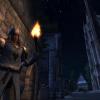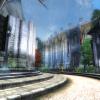DOWNLOAD MODS
Are you looking for something shiny for your load order? We have many exclusive mods and resources you won't find anywhere else. Start your search now...

324 files
-
Oblivifall - Losing My Religion
By Cliffworms
OBLIVIFALL : Vengeance of the Classic
Losing My Religion
Latest Version: 1.43 -- 02/08/2011
Download/Installation
- If you've been having problems with the textures on the exterior cathedral windows (Pink textures), download and install "LMR_WindowTextureFix.zip"
- If you already have Losing My Religion version 1.4 or higher, download and install the update file.
- If you do not have Losing My Religion installed, download the main file and the update.
Finally, if you have one of the mods below active in your game, you'll need to also download the compatibility patches that can be found here (Linkie) :
- Animated Window Lighting System (AWLS) (Patch by Brumbek)
- All Natural (Patch by Brumbek)
- Better Cities (Full, Full B&M and the separate cities)
- DC Sutch Reborn
- Knights of the Nine Official DLC
- Kvatch Rebuilt
- Blood & Mud
- Heart of the Dead
- West Roads
- Open Cities Classic & Reborn
Be sure to check "Conflicts/Known Errors" section for information about conflicts between LMR and other mods.
1. OBLIVIFALL INTRODUCTION
Oblivifall "Vengeance of the Classic" is a project that aims to bring many features from The Elder Scrolls 2: Daggerfall to Oblivion. For many old fans of Elder Scrolls, Daggerfall is still the best cRPG Bethesda has ever designed or even the best cRPG ever made. You check out Oblivifall's mainthread for discussion about the current work in progress here.
2. REQUIREMENTS/RECOMMENDATIONS
Required
- Oblivion version 1.2.0416
- Shivering Isles Expansion
- Oblivifall Master File Version 1.1 or higher (Included in the mod package)
Recommended (For silent dialogues)
- OBSE V.0012 or above (Download Link)
- Elys Universal Silent Voice V0.93 or above (Download Link)
3. CONFLICTS/KNOWN ERRORS
LMR conflicts with the following mods:
with Nine Divines Robes
Cathedral Improver
5. LOSING MY RELIGION MANUAL
- 5.1 Welcome to Losing My Religion
Losing My Religion overhauls the religious aspects of Oblivion. In the original game, religion has very low significant importance for the player other than receiving quick healing. The chapels' interiors are uninteresting and most of the lore established in Daggerfall is gone. Welcome to Losing My Religion, where the Nine Divines get changed for the better.
I advise you to read through the manual to know about the features and changes this Oblivifall modules does, since some of the original in-game mechanics have been changed or deleted.
Have fun!
Cliff
- 5.2 Name Changes
The name of each chapel's institution has been changed for its Daggerfall equivalent. Their new names are as follows:
- Akatosh Chantry
- Order of Arkay
- House of Dibella
- School of Julianos
- Temple of Kynareth
- Benevolence of Mara
- Temple of Stendarr
- Resolution of Zenithar
- Order of Talos
The chapels' new names have also been changed in the books in which they were talked about, such as the city guides.
- 5.3 De-Unified Nine Divines
The Nine Divines faction no longer exists. Each god/goddess has its own faction and each priest has been associated to his god/goddess.
Each god faction has different reputations with the other gods or other factions. Since each god views things differently, some might not be in good terms with each other or, on the opposite, might be allies.
Although no religion is enemy with each other, if you encounter a conversation between two members of rival religions, it might be more hostile than before.
Inside chapels, all stained glass showing other gods than the one worshipped have been replaced with clear stained glass windows.
Every altar dedicated to gods that are not worshipped has been removed as well.
Gottlefront Priory and its priests are associated with Kynareth, Weynon Priory to Talos and Cadlew Chapel to Arkay.
- 5.4 Chapel Interiors Overhaul
Each chapel has been decorated according to the god worshipped there. Wander inside the School of Julianos' Great Library, witness the beauty of the House of Dibella or pay homage to the Empire's heroes in the Order of Talos. Or even walk inside the Order of Arkay's Great Undercroft, where the dead lie. There are many new areas for you to explore inside the chapels.
The bodies found in the undercrofts have been named and "epitaphed" by Oblivion players. Have fun checking up who died, why and what was written on their tomb.
- 5.5 Chapel Services & NPCs
Each religion offers a variety of services to both the player and the general population. Most of them offer the basic services which include alchemists, trainers, spell sellers, healers and donation collectors.
But each offers one or more unique services, whether it's usable by the player or a town's population. I will let you discover what they are. Let's not spoil the fun eh?
Each service is offered by a new NPC, except for the services that were already provided in-game, such as trainers and spells. Don't be shy to ask questions to the priests to know who offers what. They'll always give you an answer, though they don't like to be bothered during their prayers.
Healers offer three types of cures. Cure disease, restore health and full restoration. Each cure has a price and you can no longer get these cures by praying at the central altar of the chapels.
Donating to a religion will boost your disposition with its members and, if you donate a large amount, you will receive a blessing. The higher the amount, the better the blessing.
- 5.6 Shrine of Kynareth
Kynareth now has a shrine worthy of her fame and name. Located in the West Weald, south-west of Chorrol's Great Forest, lays a shrine of tranquility and peace where worshippers live in harmony with nature.
Close to the shrine is the Kynaran Order, Kynareth's knightly order.
- 5.7 Knightly Orders
Each religion has a knightly order. Their members' duty is the protection of their god's holy place and crusading against its enemies. They are the military arm of their god and the protectors of the worshippers.
The knightly orders share the same reputation with other factions as their god's and will be happy to see you donate to their religion as well.
While visiting the chapels, you'll see armed guards proudly wearing their knightly order's outfit and keeping watch for those who would dare defile their god's holy place.
As of version 1.0, two knightly orders have their headquarters established in Cyrodiil, which you can visit.
As mentioned in the previous chapter, the Kynaran Order has its headquarters close to Kynareth's shrine.
The Order of the Hour, Akatosh's protectors, has its keep west of Kvatch. It is said that a small army have been seen marching from the keep to the city of Kvatch for reasons unknown.
- 5.8 New Dialogue
There is a lot of new dialogue, filled with lore. Ask about a religion's services, background and knightly order. You can also engage in conversation with some of the special services NPCs, which can lead to an interesting discussion.
Be polite or not, it is your choice. So do not be shy, talk with every worshipper/knight you see!
- 5.9 Joinable Factions
As of version 1.4, the 9 god factions and 2 Knightly Orders can be joined. Joining a faction requires you to have basic knowledge about one of the faction’s required skills, and you must perform a pilgrimage to the god’s wayshrine. Ask the priests to know where you may find a wayshrine.
You can join only ONE god faction OR one Knightly Order. You cannot join both a Knightly Order and its associated god.
The benefits of joining a faction are that you have reduced prices for the healing service, lodgings in the temple/HQ, access to privileged services (For some religions) and the god/Knightly Order’s outfit. The friends of the god you worship are your friends. His enemies are your enemies.
Ghosts in your faction’s Undercroft will not attack you. Killing a member of your faction or stealing will result in being expelled. Once expelled, you cannot join again and you cannot switch to another god.
For now, there are no quests or possibility of advancements. These *may* be included in the future, but I doubt it.
6. CREDITS
Beta Testers
EruditeDragon
Stromgarde
YX33A
RichardRocket009
Armors & Weapons
Trollf for his Divine Shields resource (Worn by all low-ranked members of the knightly orders)
Bad Andy for his Divine Armor resource (Worn by all low-ranked members of the knightly orders)
ADCK for his Kynareth Armor and robes resource. (Worn by High-ranked Knights of Kynaran Order)
Najaknevrec for the Mage Equipment resource (Worn by Julianos' Priests and Talos')
SoM3 for the Improved Robe resource (Worn by the Priests of Stendarr)
Cosmic-Banana for the Brown Hood resource (Worn by Priests of Stendarr)
KafeiDotour for his Silverthorn Robe (Worn by Arkay's Diviner)
Azumoth for his Red Robe of Seraphim (Worn by Mara's Diviner)
Kikai for his Book Belts (Worn by Julianos' priests)
AlienSlof and Kikai for their Kinky Chainmail (Worn by Dibella's Healer)
Puff for his Princess Leia Outfit (Worn by Dibella's Erotic Instructor)
Gizmodian for his Sorceress Outfit (Worn by Dibella's Diviner)
General Models
Brumbek for the gorgeous clear chapel windows
Zira for her Medieval Horse Clothes resource
EuGENIUS for his Golden Gods resource
Hel Borne for his Filled Bookshelf resource, Alchemy Wall Chart, Alchemist's Sink, lumber pile and Kvatch Architecture
DarkRider for his Tapestries of the Nine resource.
David WhiteFang for his Nirn Globe resource.
Barabus and Razorwing for the Crypt tileset and the coffins.
jcd13 for the Marble Pedestal resource
Assassin_456 for the Medieval Resources
Khugan for the Torture Devices resource and the Gold/Silver bars
MickTheMage for the Wooden Toys resource
Andysaurus for the School Lab Class resource
Fearabbit for his Forts of Cyrodiil resource
Omegacron for his Armory Clutter resource
Mr. Siika for his Balista & Ballista ammo
PacificMorrowind for the Kvatch Keep Collision mesh
Dragon Blade for his Books resources
The following people for the character suggestions who got buried in the cathedrals:
Segvirion, Yevic, Jaden, HeX_0ff, RichardRocket009, Orbitor, Celestina, blackouTT-117, Tank1519, Gregasaurus, Timewalker, ElDani, Zabre, Tanya, Mr. Bibliophile, Mishaxhi, Nextmastermind, Riveon, cobb, ArgonianPimp, IglooGreenhouse, bobbety, Mutt, Synnoveance, Lokee, Siric, Koops-64, Mitchman, Arabian Knight, Hunter Parasite, DemonsShade, Barihawk, Dakorma, Starwing, ElDani, NZdawghaus, Nightmare470, F0xHunter, Squirrel93, CryWolf, Pushkatu, Kylejustgot, Bodevanlot, RavinXX, StarX, Locksley, Jonarus_Drakus, obbob, Jaden, darkmast508, bionicle, Neo Matrix, Cold Steel, Seamus Finnigan, CorePC, paladin181, Wintercross, biulding3015, Ogemacron, Nanu Ra, xXAequitasXx, Redemption121, Ulmarik Oblivion, Darkom95, Jaguar Knight, Trademark, AyumiFan, Bites-His-Tail, acrb101, John123, Who Cares?, Marken-DK, jon7985, migck, Jonarus Drakus, Fiore1300, Allstarn08, Yorp, Mirelurk21,
DarkNinjaProductions' Cathedral Improver Mod
The Daggerfall Dev Team for the best cRPG ever created.
The Daggerfall Dev Team writers
Dave Humphrey and the contributors for The Unofficial Elder Scrolls Pages.
The OBSE team for passing through every barriers they see.
Elys for his Elys Universal Silent Voice OBSE plugin. Because of you, we can now freely mod dialogue without worrying about creating hundreds of silent lip-synched voice files!
The Construction Set Extender Team for bringing the CS updates we desperately needed.
The Imperial Library for the countless information I've taken and learned from.
Bethesda for the Oblivion CS.
7. Oblivifall modules and Daggerfall-related mods by the Community
To know which Oblivifall modules have been released or are in the works, check this link.
If you want to extend furthermore your Daggerfallesque experience, I recommend you to take a look at the Daggerfallesque Mod List in this link.
8. LEGAL STUFF/DISCLAIMER
You may redistribute this mod as you wish, but as long as you put me as the Author.
If you want to use the custom resources I used, check up the ressource's readme found in your Oblivion\Data\Oblivifall Docs\Losing My Religion folder to see if the author agrees with you using it in your mod. This is important.
639 downloads
-
Duke Patricks Basic Hypothermia II Rev 3.1
By SpookyFX.com
Duke Patricks Basic Hypothermia II
Rev 3.1
Camp fires and shelter are now your best friend!
Latest OBSE Needed
I CANNOT SUPPORT THIS MOD FOR NOW.
I want to see what they will do in Skyrim for cold environmental mechanics.
PLEASE DO NOT DOWNLOAD OR USE THE MOD UNLESS
YOU ARE WILLING TO USE THIS MOD AS IS!
In most cases issues are mod conflicts anyway. So if you are not willing to drop any of your mods from the load order please do not use this mod.
Do a clean install of this REV.
Rev 3.1: Major changes! BE sure to install the new sound files and the new INI!
Sloshing dripping sound effect when you move around and you are drenched. The Fast
warm up only kicks in now if you are crouching by the fire (in sneak mode). A major bug
fix that prevented variety in the ambient temperatures. Plus a significant fix to the
calculation logic that should solve many small issues now. The delay timer is no longer
needed /used for the fast warm-up.
Do not download this mod if you do not read Read Me files. You will not be able to unlock the needed files if you do not read the read me.
PLEASE DO NOT LEAVE COMMENTS ASKING FOR HELP ON THIS MOD. I will not be replying to any questions here. Please go to the Bethesda forums on my mod's thread.
OVERVIEW OF THE FEATURES
-------------------------------------------
NOTE: THIS IS NOT THE READ ME FILE. YOU MUST READ THE READ ME FILE TO GET THE PASSWORD FOR THE LOCKED ESP/zip FILE. The Read me file in in the download.
I created some very special non-glowing shaders to make your PC face (only the face) flush red with heat or pale blue with cold depending on the circumstances.
Sound effects feedback when you are:
Under shelter from rain.
Feel "out of the ordinary" heat or cold changes.
Get Thermal Sickness from cold or heat.
3rd person Animations AND 1st person screen effects for:
Heat Stroke
Cold Shivering
Visible HUD feedback:
Numbers will flash (only when the heat and cold PC sound effects trigger) at the top of your screen as to your percentage of Core Body Heat, estimated ambient world temperature and the your heat Rate of Change.
Your color health, magicka and fatigue bars will throttle up and down in relation to your percentage of body warmth when you have thermal sickness.
This mod will work with other mods new lands and worlds. Not as effectively as in the Tamara world but as well as I can make it to maintain the immersion.
Reward attributes boosts for cooling off with a dip in the lake or warming up by a fire.
Clothing and magic protections will matter but it is NOT going to be ever be a major part of the mod. (see the read me file for why). But Cloaks (in this mod or from other mods) will make a huge difference in getting wet from rain and help the most (of all clothing) for keeping warm. You will kick into super fast cool down if you stand still or sit with no torso armor and no torso clothing (shirt) and no cloak on.
Getting wet can terrible in the wrong weather, so this makes many lakes a barrier and not just a simple "change in the walking animation".
Finding shelter from the rain under such things as rock protrusions, tents and architectural overhangs.
Finding sun shelter (like with rain) from the direct sun will help with managing your heat.
Physical Activity will warm you up a little. Heavy activity (like fighting or running) will do the most. Clothing (helps cardiovascular heat from radiating away).
Environment plays the biggest role in determining world temperature. However all the following factors are include in calculating effects on the player:
Sun
Large fires and lava that uses a sound effect with the name FLAME , FIRE or LAVA. (Torch will help a little).
Altitude
Snow
Darkness
Disease with the word “fever†in the name.
Rainy weather
Month of the year
Time of day
Getting drenched with water (swimming or rain).
Indoor locations hinders the drain effects of Rain and Snow and warm effects of the Sun, are a little warmer sometimes, and increases the warmth effects of fires.
RACE MODIFIERS!
(You must read the read me file to use the race modifiers.)
For the most advanced SCA combat with sword and shield:
http://www.spookyfx.com/book/tromp.html
2,830 downloads
-
The Oblivion Centaur Project
By DaMage
The Oblivion Centaur Project
-----------------------------
v0.1 Alpha
==================
Authors & Credits
==================
Authors:
Da Mage
Koniption
PacificMorrowind
Credit to:
Amorilia – Bug fixing Blender animation exporters
Andrew Maneri - Oblivion Mount Project Animation Warper (OMPAW)
TheTalkieToaster – Varied NPC Skeletons
Reneer – Teaching me how to add dummy bones
Drake the Dragon – Animation help
scruggsywuggsy the ferret – Creating an OBSE function for me
==================
Details
==================
So now we have this first release alpha version of the Centaur project. This is not a complete version, it may be clunky to play with, and the install instructions to use it as playable are rather annoying. Now to what this version is about:
Features:
– Alpha Player Race. It is not perfect and you might find it rather clunky to use, but it does work.
– Majority of important animations have been completed
- Sneak mode isnt finished.
- First Person view uses Third Person animations, therefore it isnt perfect yet.
– Short guide on how to use as a resource.
– Only one colour centaur (chestnut)
- Centaurs can equip Boots/Greaves. They simply arent displayed, but you still get the effects.
- Centaurs have a "Humaniod Form" spell that allows them to take human form for 60 seconds.
What I don't want to hear about (they are on my to-fix list):
– The arms shouldn't moves when walking/running
– The strafe looks silly
This version is also intended to be used as a modders resource, however you must follow some rules when using it. You cannot merge the esm your mod, and you cannot include the centaur files within your mod's download. This has been done because this is far from the finaly version, and I dont want outdated versions floating around in other mods.
==================
Bugs & Glitches
==================
- Animations are still a bit clunky.
- Sneak mode isnt finished.
- Centaurs may fall apart on death. IF this happens, contact me! I need more info on this bug.
- First Person view uses Third Person animations
==================
Install
==================
First off, you install like any other mod, copy paste all files into your Oblivion\Data\ folder.
Resource:
If you intend to use this as a resource, you do not need to use the "TOCP - Playable Centaur.esp" plugin. You can delete or ignore that.
Playable:
If you want to have playable Centaurs, it gets a bit tricky. You need to activate both plugins, however when the "TOCP - Playable Centaur.esp" plugin is active you should only play centaur character, deactivate it again when you want ot play another race, a message will dispaly when you load Oblivion is Playable Centaurs is active. This is a limitation of the OBSE functions. You will also need a mod that lets you use custom races from with the prision. The Unoffical Oblivion Patch fixes this.
==================
Uninstall
==================
Delete the following:
Files:
TOCP.esm
TOCP - Playable Centaur.esp
Folder:
meshes\DMCentaur
If you try to load a game where your race is a centaur after unistalling, it will cause a crash.
==================
Contact
==================
Da Mage - By PM at TES Alliance or Bethesda Softworks Forums
Or just post in the thread at the Bethesda Softworks Forums
==================
Lisensing & Legal
==================
As stated, you cannot reupload any of the centaur files anywhere else, or within another mod. YOu can make plug-ins that use the TOCP.esm to add Centaurs to your mod, but you must link to The Centaur project and not include it within your mod files.
2,579 downloads
-
Weapons Of Morrowind
=================
Description:
=================
Weapons Of Morrowind (W.O.M) is a project that aims to expand the available weapons found in-game via loot. All of the included weapons are faithful recreations of the weapons from TES3: Morrowind.
The new weapons are distributed via levelled lists so you'll come across them during your adventures.
Available Weapons:
Iron Club
Iron Longsword
Iron Mace
Iron Tanto
Iron wakizashi
Iron Warhammer
Steel Club
Steel Staff
Dwemer Battle Axe
Dwemer Claymore
Dwemer Dagger
Dwemer Longsword
Dwemer Mace
Dwemer Shortsword
Dwemer War Axe
Dwemer Warhammer
Glass Longsword
Nordic Dagger
Daedric Longsword
Daedric Katana
=================
Installation
=================
1. Extract the contents of the ZIP folder into your Data folder
2. (Optional) Activate the Weapons Of Morrowind.esp
=================
Un-Installation:
=================
1. (Optional) Delete the Weapons Of Morrowind.esp
2. Delete the files/folders associated with the mod
=================
Contact:
=================
InsanitySorrow @ TES Alliance
=================
Credits:
=================
Thanks to Bethesda for creating Oblivion.
=================
Licensing/Legal:
=================
You must contact me and obtain my permission before using any content from this mod.
Please do not re-host this file without my explicit permission.
==================
Modder's Will:
==================
If I am offline for six months or longer and do not respond to any attempts made at contacting me, I give full Ownership of my Projects to TES Alliance.
TES Alliance are free to modify/redistribute/remove as they see fit.
448 downloads
-
[Beta] Insanitys Pet Shop
Insanity’s Pet Shop [beta 1 - Updated with Patch 4]
1. Description
1.1 – Features
1.2 – Pets
1.3 - Commands
2. Requirements
3. Installation/Un-Installation
4. Know bugs and Issues
5. Incompatibilities
6. Credits and Thanks
1. Description
Insanity’s Pet Shop is my interpretation of what a pet shop mod should be, so you will find some similarities to other pet shop mods but also some significant differences.
This mod came about because of some posts I read on both the BGS forums and TESNexus, people were having some issues with some of the more popular mods. These mods were editing things in the game which would disrupt things like companions dialogue, the biggest problem was that these mods were no longer updated or supported. This was the same reason I stopped using them.
That is what caused me to finally decide I was going to develop a mod, but first things first was to find out if such mod would be wanted by the community, so I ran a poll over at the BGS forums and I got lots of positive feedback and lots of ideas and support. It was great, and now here you are reading this readme.
Beta 1 Notes:
There are a few things in this Beta that have been disabled, this is due to them being incomplete, not implemented or me not being happy with them. Here I have listed them:
Voice Acting – Yup I have a small amount to cover the few lines the shop keeper has, but at this moment in time I have not implemented them yet.
Pet Interactions – These are simple things like petting your animal, I have disabled these due to them not being finished. Due to limitations there petting interaction is only a sound from the pet.
Version 1 Plans:
The current plans for Version 1 are to fix any bugs that appear and any balancing issues there may be. I also will be adding to the current list of pets with the following and more:
Rat
Dogs [Yes multiple breeds]
Plus More
Your ideas and requests are welcome though they may not be met/implemented in version 1.
1.1 Features
Feeding – Feeding is taken care of by buying or finding Boar Meat. This is the generic food for all pets for now, this will be changed. Once you have the boar meat access the pet menu and navigate to feed, choose this and the pet will take the food.
Growth – This happens automatically after feeding, the animal will grow depending on the players level. The actual amount of growth is locked so the pet will not become an outrageous size.
Naming – Naming is quite simple but can only be performed once per pet. Click the pet license for you chosen pet, it will bring up a menu. Here you can choose a sample name or input your own name. If you select “New Name†close any menus and an input box will appear, here you can enter your pet’s name.
Skills – You can teach your pet skills. Each skill requires a certain number of skill tokens which you can acquire from the shop keeper. There are 6 skills to choose from, each 5 of them are find item skills and the last is a share inventory skill.
• Find Loose Gold: Sends the pet off to find loose gold coins.
• Find Lock Pick: Sends the pet off to find lock picks
• Find Health Potion: Sends the pet off to find health potions
• Find Magicka Potion: Sends the pet off to find Magicka potions
• Find Flora: Sends the pet off to find flora
• Share Inventory: Allows you to access the pet’s inventory.
Note: To make things easier all pets share the same inventory so you can easily keep track of items.
Abilities - You can teach your pet abilities. Each ability requires a certain number of ability tokens which you can acquire from the shop keeper. There are 4 abilities in total.
• Health Boost – This gives the pet a 60pt health boost
• Fatigue Boost – This gives the pet a 50pt fatigue boost
• Resist Normal Weapons – This gives the pet a 10pt resistance bonus
• Magic Resistance – This gives the pet a 10pt resistance bonus
Pet Taming – You can purchase a spell from the shop keeper that will allow you to cast the spell at a creature and have a chance of taming it. This spell is a touch spell so you have to be close to the creature.
Now the spell is not all you need, you need to entice the creature with food. The better the quality of the food the more of a chance you have of taming it, but that is not the only thing that affects your chances. You also have a taming skill which has an effect on your chances and also increase like other skills do.
[This can be displayed by using Kuertee’s HUD Components]
Here are some of the variables that affect you chances of success:
Taming Skill
Food [Quality]
Taming Chance
Unique Pet Import [Disabled] – This allows you to import unique pets found in the world from other mods and purchase them in the pet shop as you would do with normal pets.
Note: These pets are generic pets and are not uniquely set up like the pets in the mod.
1.2 Pets
Here is a list of pets currently purchasable in the mod:
Tiger
White Tiger
Leopard
Black Leopard
Unique Leopard [Violet eyes, colour change]
Panther
Boar
1.3 Commands
Here I will give a small bit of info into each actual command, to make it a bit easier I broke the menu down to show the full extent.
Commands
Follow - This will tell your pet to follow you
Wait – This will tell your pet to wait, it will wait in this current location
Sleep – This will tell your pet to sleep
Home – This sends your pet home
Home Marker – This allows you to set your home marker, this needs to be set before the pet can be sent home.
Pet Care
Care
Heal – This allows you to heal a small amount of the pet’s wounds
Feed – Feeding your pet allows it to grow
Resurrect - After your pet is dead, buy a resurrect kit and use this option to revive your pet.
Interaction
Pet [Disabled] – The pet will purr at the player
Play Dead [Disabled] – The pet will lay down and play dead
Teach
Teach Skills
Find Loose Gold
Find Lock Pick
Find Health Potion
Find Magicka Potion
Find Flora
Share
Teach Abilities
Health Boost
Fatigue Boost
Normal Weapon Resistance
Magic Resistance
Abilities/Skills
Learned Abilities
Health Boost
Fatigue Boost
Normal Weapon Resistance
Magic Resistance
Learned Skills
Find Loose Gold
Find Lock Pick
Find Health Potion
Find Magicka Potion
Find Flora
Share
Pet Status – This shows the pet’s current status like health, fatigue and attributes.
Combat
Passive - This makes the pet less aggressive.
Aggressive – This makes the pet more aggressive and likely to start combat.
2. Requirements
Oblivion 1.2.416 [Latest Patch]
OBSE version 17 or higher
[OBSE can be found here: http://obse.silverlock.org/]
3. Installation/Un-Installation
Extract the following to your Oblivion/Data directory:
Insanity’s Pet Shop.bsa
Insanity’s Pet Shop.esp
ini folder
Note: Inside the INI folder resides the pet shops own INI file, while it does not have reams of options, it does allow you to turn on/off a few of the important features. It is clearly written with notes on each setting.
To remove the mod delete the following from your Oblivion/Data Directory:
Insanity’s Pet Shop.bsa
Insanity’s Pet Shop.esp
Insanity’s Pet Shop.ini from the ini folder
Optional Sign: In the optional sign folder you will find replacement textures for the shop sign. This was requested. The sign will say “Pet Shop†instead of “Insanity’s Pet Shopâ€. Just extract the textures folder into your Oblivion\Data directory.
4. Known bugs and issues
Currently there are NO known bugs and issues, though this is a Beta so please be aware that something may have slipped by. Do not worry though because any issues will be annoying or just small problems and will NOT affect your game.
5. Incompatibilities
While this mod is clean and has been carefully planned there is a small chance it may conflict with other mods that alter Weye. Now in this case just load this mod BEFORE them in your load order. This will ensure there changes overwrite these mods.
The only time this will not work is when another mod alters the exact place the shop has been placed. In this case choose the mod you want most.
6. Credits and Thanks
This list covers all the great people who have helped me in some form or another, And the people who have contributed to the further development of the mod.
Mod Work:
WhoGuru [interior/Exterior development, Testing, General Cheering on ]
HeX_0ff [Future Feature Scripting]
Greenwarden [Testing, Voice Acting]
Mod Help:
Arthmoor [Compatibility help]
PacificMorrowind [scripting help]
Vagrant0 [scripting help]
shadeMe [Large amounts of Scripting help]
Darkrder [scripting help]
Resources/Additions:
AlienSloff [Tiger Texture Resource]
Painkiller_Rider [Modified Textures & Models]
Buhay [Leopard Resource Pack]
Ronyn [White Tiger]
TTemplar [Whistle Mesh & Texture]
DarkRider [black Leopard Texture]
610 downloads
-
A Brotherhood Renewed
By Arthmoor
"The Cheydinhal Sanctuary is but one of many secret Dark Brotherhood safe havens spread across the Imperial Province."
You've completed your contracts. You rose through the ranks. Lucien entrusted you with his life. After a long and difficult struggle, you saved the Dark Brotherhood from total annihilation. All that remains of the once proud and powerful organization are you, Arquen, and some lowly random murderer the two of you found. After all this you're satisfied with visiting Bravil once a week to collect a pittance of cash? Is there nothing more to be done? The story just ends here, like a bad movie? Not anymore. The time has come to reclaim lost power, to retake lost sanctuaries. To renew the Dark Brotherhood.
This mod adds a short series of quests to the end of the saga of the Dark Brotherhood which takes place after your first visit to Bravil after becoming the Listener. I always felt that Bethesda cut things short at the end of the quest line. You're just supposed to continue on, as though nothing was wrong, after your entire organization was brought to its knees? What about all those sanctuaries out there the game makes a point of mentioning but you never see? This is my answer to that and at least brings things to a more sensible close by the time you are done.
You may install this at any point during the game, it is not necessary to wait for the end of the quest line. In fact, some of the involved characters will exist and be out in the game world prior to everything turning for the worst. You may not even realize who they are when you find them. Once you have made it to the end of the quest line and visit the Night Mother statue in Bravil at least once, the events will begin. You will be approached by a courier to start things off.
3,354 downloads
-
Kvatch Rebuilt
By Zaldir
Kvatch Rebuilt aims to rebuild the city of Kvatch from the ashes in which you find it, whilst blending as seamlessly as possible with the original game.
The rebuilding takes place in several stages, from the clearing of the rubble to the city restored to it's former glory.
Along the way you'll find a variety of quests that introduce new locations, new characters, new armour and of course the rebuilt city to explore. You'll also have the opportunity to become the Count (or Countess!) of Kvatch, depending on how you play through bits of the mod. The complete city also features a brand new arena, where you can entertain or be entertained. It's a bit different to the arena in the Imperial City though to keep things more interesting. The Expansion will let you explore the ruins of old Kvatch, and even the ruins beneath that!
Unique Landscapes - Cheydinhal Falls Patch
Werewolves - Legends of the North Patch
Frostcrag Reborn Patch
Frostcrag (Vanilla) Patch
TGND2 Kvatch Rebuilt Replacer
German Translation
Russian Translation
Spanish Translation
French Translation
Make sure you have Shivering Isles with the latest official patch and the latest version of OBSE installed.
Extract all archive content to your Oblivion Data folder. Then activate BOTH 'Kvatch Rebuilt.esp and 'Kvatch Rebuilt.esm' in your Oblivion launcher of choice.
If you are using OOO, install the OOO Compatibility patch, and if using FCOM, install the FCOM Leveled guards patch (note that these have not yet been fully tested as of yet).
These compatibility plugins should be loaded after both Kvatch Rebuilt and the associated mod(s).
The mod should kick in automatically once you have completed the 'The Battle for Castle Kvatch' quest, regardless if you have already done it long before, or are just starting out. You should notice the camp move into the city and after about a week a messenger should find you.
Due to the way Kvatch Rebuilt handles certain things, it is recommended you follow the uninstall path below, rather than just deactivating the plug-ins (Especially after the quest 'Blood on the Road').
In game, go somewhere well away from Kvatch and not in any Kvatch Rebuilt locations. Open up the console (The key to the left of the '1' key) and enter the following:
SetStage KRUninstall 10
A message should appear asking you to save and exit. Do so, then deactivate BOTH the Kvatch Rebuilt esp and esm plug-ins. Restart Oblivion and load the save you made.
Answer yes to the prompt about plug-ins having been removed. Once the game is loaded save again. That's it!
If you are using a mod that alters the ID's of certain common creatures (e.g.. OOO), when you are required to gather souls in 'A Sanguine Howl', the spell will not recognize the added creatures. Therefore Kvatch Rebuilt has extra specific spawns for the necessary creatures that will be enabled. They can be found near places that you will have visited during the Kvatch Rebuilt quest line already (Might be hard to spot).
It is obviously not best advised to run any of the other Kvatch overhaul mods (e.g. Kvatch Aftermath) alongside Kvatch Rebuilt. However, to switch from one to another it is recommended to make a save somewhere away from Kvatch, deactivate the other Kvatch mod, load you save game, re-save, exit again, activate your desired kvatch overhaul and load up your save.
From the distance Kvatch may well still look burnt, even when the rebuild is complete. This can be fixed by updating the LOD through TES4LodGen.
The ground is still burnt around the city. This is due to a limitation in the game engine.
It is advisable to load Kvatch Rebuilt after OOO/FCOM and (Open-) Better Cities.
Not every piece of dialogue has voice over, but the characters from the Underground Expansion do.
Kvatch Rebuilt is designed in such a way that it should be possible to play through its quests with or without quest markers.
If you wish to disable the quest markers, enter the console (The key to the left of the '1' key) and enter:
Set KRPrelim.KRQuestMarkers to 0
To enable them again just change the 0 to a 1.
You can contact me through E-Mail (found in ReadMe), on NexusMods (as Zaldiir) or on any of the following websites/forums (as Zaldir): Bethsoft Forums, Dark Creations, Great House Fliggerty, TES Alliance, Planet Elder Scrolls
2,320 downloads
-
StarX Vanilla Vampires Revised
By StarX
============== STARX VANILLA VAMPIRES REVISED ==================
Author: StarX
Version: Beta 3
Requires version 1.2.0214 of Oblivion. Get the latest patch at
http://www.elderscrolls.com/downloads/updates_patches.htm.
update Beta 3: cleaned with TES4Edit
update Beta 2.6: Updated the OOO-FCOM patch.
updated 23 juli 2010 (Beta 2.5) Cleaned the esp from unwanted edits and changed the name of the mapmarker of the secret entrance to the Vampire Hunters Guild in a less generic name so it's easier to spot. Includes a brand new OOO-FCOM patch made by CorePC based on Ziggy's original patch so there should be no more fighting among factions. Note that the Light of Dawn will still not work with SVVR vampires as that fix will be implemented in future updates of OOO.
Updated 12 juli 2010 (Beta 2.1) Quick fix for triggering the Serentin vampire recruiter at the King and Queen Tavern. Thanks LadyMilla!
Updated 7 juli 2010 (Beta 2)
Fixed a lot of meshes/texture issues and several other small bugs. Splitted the archive into 4 different archives. Download and install SVVR meshes, SVVR textures 1, SVVR textures 2 and SVVR esp to get all the files needed for SVVR.
Additional thanks to:
Vegtabill, Arkngt and Brumbek
ElminsterEU for TES4Edit
Recommended mod to use alongside SVVR:
StarX Vampire Deaths Improved: http://www.tesnexus.com/downloads/file.php?id=27421
StarX Witch Hunter Armor: An armor fitting for vampire hunters: http://www.invision.tesalliance.org/forums/index.php?/files/file/104-starx-witch-hunter-armor/
Serentin Vampire Armors (these are not in SVVR!):
Installation:
-------------
The usual: extract the files and put them in your Oblivion data folder. Activate through Data Files/Oblivion Mod Manager/Wrye Bash. For instructions on the OOO-FCOM patch please read the readme in the folder.
Short description:
------------------
This mod changes the vampires in TES4:Oblivion, making them really dangerous and adding a background story. The player can join the Vampires of House Serentin or join the Vampire Hunters Guild. It also adds tons of new items, spells, a new deadsequence, new eyes and makes vampires more beautiful in general. Most of the vampire dungeons have received an overhaul to make them look like vampire lairs instead of average dungeons.
Warning:
--------
If you find that playing the game with mods like OOO or FCOM is to hard for you, than this is not for you! Expect to die a lot as a low level player!
I strongly suggest not to use the vanilla nighteye spell as it will ruine the experience!
Back up your recent saved games before installing in case you want to revert back to it!
Notes:
- Some of the new items still use vanilla icons (books/some armors etc.). I hope to fix this in future updates.
- A few places still need to be overhauled (e.g. : Memorial Cave and Fort Naso)
- Some armors can only be worn as a complete outfit (like the DB armor) to prevent clipping when using body replacers and some outfits are male or female only.
Description:
------------
This mod stifes to change the way vampires are portrayed in TES4:Oblivion. This is done in a number of ways:
1. Appearance
-------------
The aging and morphing on the vampire faces (both player and NPC) has been removed. Vampires do still have a vampiric look to them, but not the monstrous faces they
have in vanilla. There are also several new eye textures available.
Vampires now have their own unique equipment: armor, robes, clothing and weaponry. All are either drawn from new Leveled Lists or directly placed on the NPC's.
2. Strenght
-----------
Vampires are now extremely dangerous and will use unique spells and abilities on the player. They are fast, agile and strong, in other words: deadly!
3. Organisation
---------------
There are now four different vampire factions in Cyrodiil: House Serentin, House Leicher, Feral Vampires and a secret faction. Once the player has become a vampire he can choose to join the vampires of House Serentin and receive special spells and abilities.
4. Lore
-------
StarX Vanilla Vampires Revised combines excisting lore regarding Cyrodiil vampires with non-excisting lore. It strifes to do this as good as possible and many situations are explained in the new books and notes scattered throughout the game.
5. Real Vampire Dust
--------------------
Vampires will now die in a burst, leaving only a charred skeleton behind.To keep things interresting they are stil lootable!
6. Vampire Hunters
------------------
To counter the evergrowing threat of the vampires there is a very active Vampire Hunters Guild. They have their own secret stronghold high in the Jerral Mountains. The player can join the guild and buy unique gear, potions and spells to support the player while hunting vampires.
7. Locations
------------
Almost all of the vampire dungeons have been reworked to represent their bloodthirsty inhabitants. Many places are dark, scary and intimidating.
New spells, potions and abilities
---------------------------------
There a lot of new spells, potions and abilities. Here follows a selection of the more unique stuff:
Vampires:
Heartrip - the ability to rip out the heart of a NPC once a day (PC only)
Summon Serentin Wraith - summons a ghostly manifestation of a Serentin Patriarch (PC only)
Heavy Blow - throws the player around like a ragdoll (NPC only)
Mental Attack - A psychic attack, messing with the players stats, sight and sound (NPC only)
Vampire Hunters:
Light of Arkay - greater power to instantly kill vampires (bosses are resistant)
Summon Slayer Spirit - summons a ghostly manifestion of a high level vampire slayer
potions and poisons:
Tainted Blood: Will damage the health of any NPC/creature, but will cause uncontrolled movements on Vampires
Cure Porphyric Hemophilia Elixer: Will instantly cure you once you have contracted the VampDisease
New equipment
-------------
There are many new weapons, armors and clothingpieces. Here are a few weapons that can be used on vampires:
Tears of the Sun - an arrow that uses a Solar Cristal arrowhead, causing instant kills on vampires
Syringe Silver Essence Arrows - an arrow that injects a blend of silver essence and garlic extract straight into the vampires' bloodstream, causing an instant kill
Silver Stakes - Use the stakes on sleeping vampires for an instant kill, the player needs to be a Journeyman of sneak
A few hints:
------------
To be able to join the Vampires of House Serentin, you must have turned into a vampire and visit the King and Queen Tavern in the IC Elvengarden District to talk to Aramgor.
To join the Vampire Hunters, succesfully complete the quest from The Order of the Virtious Blood and wait around a bit in the IC Temple District, you will be approached by a female Dark Elf.
Compatabilty
------------
Get the OOO compatabilty patch here: http://www.tesnexus.com/downloads/file.php?id=21564
Any mod that changes the same location as the Vampire Hunters Stronghold in the Jerral Mountains can cause problems.
Remember that SVVR is still in Beta, so I depend on feedback from the players to fix bugs and compatabilty issues!
Not compatible with any mod that alters the lighting in the dungeons SVVR overhauls (e.g. Darker Dungeons) In case you want to use DD as well. make sure to load it before SVVR.
Credits:
--------
Bethesda Softworks for creating an awesome game and platform to expand upon!
StarX (texture work/mesh editing/scripting/questmaking/interior design and building the esp)
I wish to thank the following people, who made SVVR what it is today (in no particular order):
Najaknevrec: for the awesome robes and armors created especially for SVVR
Sinblood: for the wonderful outfits for lady vampires and the mindblowing Inquisitor armor and the custom race, as well as offering resources from Vampire Haven
Waalx: for a handpicked selection of his fantastic RealSwords and the Heronmark Sword
Nicoroshi: for his awesome resources like the Dreadweave armor, Wulfharth's Fury, the Talon of Akatosh and the Welkynd Arrows
Scanti: for solving the face morphing on vampires
Grimbot: for the fantastic bookcovers and help to flesh out the backstory of the vampires
Sage Rime: for the fantastic heavy armors for the vampire houses
SpookyFX: for the "throw away ragdoll" script
Axil: for some Exnemized version of the new armors, that used his work as a base
Trollf: for some of his great Armamentarium items that are used and general help on solving problems I encountered
Folex: for his amazing work on Lipsand Tarn, Fort Vlastarus and Bloodcrust Cavern
Jannix Quinn: for his cool potion bottles
Nick_op: for the Syringe Arrow mesh and textures
Pitt: For the closed helmet resource and the FleshGolem from Loreless creature pack
Alienslof: For the black wolf texture from her dog mod
dev_akm: for general advice on certain issues
ICUP: for the stake mesh
Darina: for playtesting the very first version of SVVR and massive support on the SVVR thread
Arkngt: for the playtesting and feedback on the first testversion
Frude: for a whole pack of new icons
Claviticus: for helping me with optimizing the scripts
Haldor (from The Order): for letting me use the skeleton meshes
Ziggy/CorePC: For the OOO/FCOM patch
All of the helpful people that helped me out on my scripting adventures in the CS forum!
All of the people that supported me during the creating process of this massive project and giving me the feedback I needed! You guys rock!
Please forgive me if I forgot someone/ something. I'm going through a pretty hectic period right now, so please notify me ASAP so I can correct any mistakes.
Cheers,
StarX
25,861 downloads
-
Duke Patrick's Combat Magic II & Duke Patrick's Incursion into Fortress Of Fear
By SpookyFX.com
Duke Patrick's Combat Magic II
& Duke Patrick's Incursion into Fortress Of Fear Horror Survival Quest mod
Rev CM 1.4.1 NPC will not be able to run away while they are in the invulnerable part of the ghost dodge.
Be sure you replace your 8 second Elys_USV.lip and Elys_USV.mp3 with the 14 second version provided in this mod zip. If you read faster than that just click your mouse to finish the timer and continue to the next dialog paragraph.
Requirements:
OBSE but it must not be a BETA version!
Universal Silent Voice.
English version install of Oblivion only!
Shivering Isle may be needed as some reference to SI resources were used.
I was told by some players that OBME will CTD when used with this mod. OBME say this in their read me: "Some OBSE functions will not work with OBME." As such the OBME mod will probably not be compatible with any of my mods. That makes me sad, but such is the way of mods.
Be sure to load the INI file in the same directory as the ESP file.
Be sure to load the Combat Magic ESP AFTER the Fortress of Fear ESP.
(You may remove the FoF esp after the quest is completed.)
(For those who just want to play the quest, you may remove both the FoF esp and Combat Magic esp after the quest is completed, or keep the CM esp to keep the new weapon. Read about the 3 quest endings below.)
Other Mods will conflict if they make a change to:
The Actor value "Confusion"
The Magic effects called "Reflect Damage" and "Reflect Spell".
The Lighting bolts for Shock Magic
The vanilla oblivion object TestKurtMarker
The NPC Delphine Jend must be alive in your game.
The same wilderness area as this mod. One such mod may be Unique Landscapes - Snowdale. But LOAD my mod after such a conflicting terrain mod and it may be OK!
Introduction to Combat Magic
------------------------------------
The basic idea of Combat Magic is to use Range, Rhythm and Geometry for defense instead of high health points, low damage magic attacks or magic "cocoons" that require no skill or effort from the player. Then Combat Rhythm and Counter Geometry to penetrate those defenses. Combat Magic should feel more intuitive to a real fight rather than a game of "spread sheets", energy levels and menu trees.
There are universal concepts that apply to all combat and all weapon forms. They all share fundamentals such as defense and offense geometry, timing, accuracy verse initiative, speed (or rate) verses power and much more! The core of the Combat Magic system is a defense called an Omni Shield, it can block most magic attacks but only if the player uses proper shield positioning and it also prevents the Combat Magic practitioner from attacking at the same time. Add to this extremely lethal attacks, where the closer you are to the target and the better your combat geometry the more deadly the magic attacks can be!
COMBAT MAGIC will be like fighting with weapons were you must maneuver as well as attack at the right time to maximize your effect on your opponent. And the more powerful your attack the more you may open yourself up for counter attacks. These features are an "add on" to the existing magic system. It adds a set of powers (attacks, shield, hand to hand buffs) that are gained via a quest.
If set to do so in the INI file it will also buff most of the combat spells from vanilla or other mods. The mod is intended to interact with the vanilla spell system and other magic mods with as few exceptions as I was able to manage and still stay true to my mod design.
Quest trailer:
Combat Magic Movies:
More Quest:
Current Thread:
http://forums.bethsoft.com/index.php?/topic/1170048-relz-duke-patricks-combat-magic-ii/
Older threads:
http://forums.bethsoft.com/index.php?/topic/1146143-duke-patricks-combat-magic-ii/page__hl__%22combat+magic%22
http://forums.bethsoft.com/index.php?/topic/1107578-duke-patricks-combat-magic-ii/
Help and support is ONLY offered on this thread:
---------------------------------------------------------------------------
Mod Help & Support Link
---------------------------------------------------------------------------
Starting the Quest
---------------------
You must finish the quest to earn the Combat Magic Kit from the Mage Guild.
You should see a pop up that says the mod is loaded. Then you must find and fight a necromancer that has the combat magic kit. This should be the first Necromancer you find after you load the esp. Then a pop up message will tell you that the quest has started! Necromancers are everywhere, but the best place is the Necromancer church across the river from Bravil.
Finishing the Quest
-----------------------
There are 3 choices:
1. Finish the quest and DO NOT give the scroll to the mage guild (lie to them that you did not get the information ) Now If you DO NOT kill the hiding Necromancer and do not give the scrolls to the mage guild NO ONE in the game gets CM except for 1% of the Necromancers and Conjurers (That are in Evil factions only) in the game. Then this % grows each day to 100% after a YEAR (365 game days) as the secret to CM gets slowly passed on from one Necromancer to another. This is for players like MYSELF that are not all that interested in using Magic (I prefer sword and shield melee combat) but hate how EASY the conjurers are to kill in the vanilla game because their magic is so weak.
2. Finish the quest and DO NOT give the scroll to the mage guild (lie to them that you did not get the information ) Now if you kill the hiding Necromancer and do not give the scrolls to the mage guild NO ONE in the game gets CM. If you keep the CM esp loaded you will still get some other features, such as the Caltrop weapons and vanilla spell damage boosts (see below). If you do not want any of these features then you should take the Combat Magic esp out of your load order and your new savegames will be free of both ESP and all the changes. This choice is for the players that want to play the quest but not utilize Combat Magic in their game.
3. Finish the quest and give the scroll to the mage guild. You will eventually get the Combat Magic Kit after the Mage's guild has time to study the scrolls. Once the Guild has developed this new school of magic it will be available for sale to anyone with the gold to buy it and the skill to use it. Every NPC that qualifies as a magic specialist class has a chance to get it that starts at 3% and goes up each day to 100% after 60 game days. They will favor the Combat Magic for combat, but they will also use all other spells as well. Now you may remove the Fortress of Fear quest ESP.
In all of the above cases if you keep the Combat Magic esp in your load order (and depending on your ini setting for this feature) MOST of the spells (both vanilla and many spells from other mods) will be adjusted to match what ever your melee weapons are set to do. So if you have a melee weapon mod that multiples your melee weapon's damage 3 times, then the damage done by vanilla spells (and most other spells) will be multiplied 3 times as well.
The player must finish the quest to get the Combat Magic for the same reason the developers require you to do a quest to get any unique or powerful weapon in this game.
However you will be able to "transfer" your Fortress of Fear completions status to any new PC you start.
This is how:
Start a new game and new PC, then save.
Start up a save game in which you have completed the quest. Then without quiting the game, load your NEW PC save game. The transfer will happen automatically and you will have the same quest results you earned from your previous savegame.
So if you choose ending 1, or 2 or 3 then that same ending will transfer to your new PC as long as you do not quit the game, and you do load the new save game after running the old save game.
All REFLECT MAGIC and REFLECT DAMGE has been neutralized to remove their effects from the game. These two spell types are the worst thing about the oblivion magic system. Please do not ask me to make this an option. It will not ever be made an option for this mod. In part because it would prevent the mod from working as intended and most importantly because the Reflect damge magic effects group is cannibalized by my mod to create the new Plasma Magic attacks for the Combat Magic Practitioners.
The mod will change NPC reflect magic items and reflect spell items in their inventory into resist magic and shield magic items. If you have a magic item in your inventory that is called FAKE MAGIC then put it on the ground and cast the fix fake magic spell at it! But in most cases this is done automatic on the fly by the mod when it is in the inventory of actors including the player.
Equipping The Combat Magic Kit
-----------------------------------------
Once you have the Combat Magic Kit you can equip it in your spell list to use the Omni Shield, the magic enhanced H2H features and the plasma attacks. You will have all of the features of combat magic as long as the kit is equipped and you adhere to the other requirements as will be describe below.
Omni Shield
---------------
If your Combat Magic Kit is equipped, then anytime you block (with a weapon or your hands) the Omni shield will go up to protect you as long as you have a little magicka and you are not incapacitated by things like knockdowns, staggers or low fatigue.
The Omni Shield will stop bolt, ball (but not fog or AOE) type magic projectiles and touch spells. Fog and AOE "blasts" attacks will wrap around the OS. The OS will stop most Melee attacks. The way to defeat the OS is to maneuver around it, or time your attack to hit when it is down, or trick your opponent into dropping it, or wear it down with a barrage of attacks thus eating up the Combat Magic Practitioner's magickia.
Time your block as late as possible to Reflect a spell back at your opponent. But Spell deflection is not something you "try to do". This is something that may happen if you fail to Reflect the spell. Deflection is a halfway successful Reflection. The player and the NPC have the choice to either Dodge, Reflect or Block the spell. The results of those choices can be evading the spell, stopping the spell, bouncing the spell back at the opponent or into a random direction.
The Omni Shield is set to only work with the Combat Magic Kit. However after you "advance" in your combat magic skill you then can use it outside of the Kit. The combination of the other Combat Magic Spells used with the OS is what balance the OS. Using the OS outside of the combat magic kit feels overpowered. So I want the player to use it as intended for good amount of play time to experience my combat magic concept it as intended. Then later when the player can earn the perk of using the OS outside of the Combat Magic Kit.
Some of the reasons the OS may not trigger when you press your block button:
You did not select the Combat Magic Kit.
Your PC is not performing a block animation (for many reasons such as being paralyzed.)
Your PC is in the tale end of an attack animation, the attack looks like it is over to the player but the game still considers your PC to be attacking.
You are out of Magicka.
You are currently being silenced.
You are using a physical shield (if turn on the this option in the ini file .)
The following only is valid if you turn on the toggle option in the ini file:
You did not set it awake with your toggle key
You are not assigning the right KEY to the Toggle button.
There is a conflicting mod (such as a Hot Key or keyboard mod) that interferes with the hot key button you selected for the toggle.
Plasma Attacks
------------------
Taping your cast button will discharge a high speed arc of plasma at your target. This is a low power attack that cost 10% of your magicka. Hold the cast button down for more than a tap will cast a slow but powerful plasma ball. There is an area of effect to the plasma balls and it is a dangerous one. The caster and the caster's allies will all be just as effected as their opponents if too close!
Touch Spell Attack
-----------------------
Hold the cast button for more than 1 second will cast a touch spell that "dumps" all your magicka into your target drowning them in a extremely high power attack. You are exposed (cannot block) for that moment of time! This is true of the other attacks as well but for those other attacks it will be much less of a duration.
Note: You will not be able to "load" the Magicka "dump" touch attack and just wait for a target to walk up to you before you release it. If you hold your cast button for too long your magicka drains to 0 and you will be unable to cast a magic attack until your magicka is back up over zero. A particular sound will warn you of this magic drain before it happens. There are a variety of sounds that will clue you to most of the timing concerns.
IMPORTANT!
Poor player timing can be compensated with good PC stats and vice versa because many of the important timing windows are based on your PC stats. This is a game mechanic idea I have had for a long time for this kind of action/RPG game. This mod is the first time I have got to try it to this extent. However I have tried this idea to a much lesser extent in some of my melee combat mods.
Combat Magic Spell Damage
-----------------------------------
Damage of all CM attacks except for the plasma balls will be a % (as low or high) as your magicka. But that percentage will rise and fall depending on the following factors:
Character level
Current Willpower
Current Intelligence
Current Fatigue
Current Magicka Level
How well you "kinetically cast" the spells (your moment toward and around your opponent ) for the H2H attacks. Player Timing for the touch attack.
All Combat Magic damage will then be scaled by the difference from the vanilla WeapSteelWarhammer compared to your to your current WeapSteelWarhammer weapon. So if you have a mod that increase your WeapSteelWarhammer to 2 times normal the Plasma ball will hit at 2 times 30 points.
The Plasma Ball is set at 30 cost to magicka and 30 BASE damage.
After the damage is calculated it is then reduced by magic resistance up to 85% or what ever your melee armor protection limit is set to in your game settings.
Hover your mouse over the COMBAT MAGIC KIT entry in the magic selection menu to take a peek at the damage and cost of the Bolt, Ball and Touch spells.
Ghost Dodge
----------------
This will give you almost complete immunity to attacks but it will cost a lot! The magic drains fast as you trigger the ghost state. so you must learn to only enact it when absolutely needed and for a as short a burst as you can (to just avoid the attack). Also you cannot attack block nor move around during your ghost state.
You must have the Combat Magic Kit equipped and then you press (or rather TAP) the Left and Right and Back Move buttons all at the same time.
Significant pain will prevent you and the NPC from triggering the ghost dodge. The pain duration is determined by the Willpower stat. The more will power you have the shorter the time the pain will distract you. The more damage you take at one time the longer the pain may effect you.
Combat Magic H2H
------------------------
Fist De Cuffs:
To activate the Combat Magic H2H features you must not be wearing any armor or rings on your hands and then you must select the combat magic kit as you active spell.
You will see a pulsing aura of magic spill out of your hands.
Punching in this state will increase the damage you can do to your opponents and can bat them around the battlefield like a rag-doll! And you may see a "flash of light" effect at the point of contact when the player punches an actor.
Each punch (power attack or normal) will be buffed using your magicika. The amount of magicka used and the amount of increased damage is dictated (kinetically spell casted) by your combat geometry and your movement. Movement forward while punching = about 1/5 the maximum.
Power Attacking = about 2/5
Moving left or right will increase the damage/consumption depending on how far around you are relative to your opponent. So If you swing around directly behind them.
This will give you about 2/5 the maximum. If you only get half way around them to attack their left or right side you will get about 1/5 the maximum.
Therefore if you manage to swing behind your opponent while throwing a power attack and move forward at the same time you will have an outrageously devastating magically buffed kill shot at 5/5 of your current magicka added to your attack !
Moving backward while attacking will use no magicka at all but will not buff your attack either. Even if you are power attacking or back behind your opponent.
If you hit your opponent with a power attack at the time they are staggering, or stagger them with the same power punch, you will swat their bodies away from you in the same manner you see people go flying when hit with a shotgun blast in the movies. They will go flying backward on a mostly straight trajectory until they hit a wall or tree or other solid object.
They will be flung more or less straight back thru the air FAST and hit the wall viciously! This is a great move against multiple opponents, thus briefly incapacitating one opponent while you deal the other.
Spell Bursting:
If you punch into an incoming ball type spell (cannot punch bolts as they are too fast nor fog as it is too "swirly" ) with your magicka enhanced H2H attack it will burst the spell into a cascade of magic embers.
Your success to do this will be: Fatigue Percentage * ( agility + handtohand + luck )
It will cost the same magicka as deflecting the spell would with your Omni Shield.
If the spell flying through the air has not traveled very far then trying to punch the spell would not have enough time to react to it properly. You have no penalty at about 20 feet but at 10 feet you will have 1/2 the chance to succeed. At 5 feet you will only have 1/4 the chance to punch a spell cast at you at that range.
Attack Chain Absorbed Fatigue Effect:
If you hit your opponent with several punches in a series inside of a short amount of time you will absorb some of their fatigue and they will stagger helplessly for a second. You can then press the attack, as long as you strike on target and come in with a good rhythm this speed bag effect will continue until you run out of magicka.
Once you have landed the required number of fast blows inside of the time limit a stat comparison is done to see if it is possible to overtake your opponent.
target's strength + resistmagic times their fatigue percentage <= player's current magicka == succeed
The cost of magicka to do this is %5 of the player's current magicka. You will know you are in the "speed bag" cycle when your opponent is stumbling around after each of your hits and you may see flashes of blue, green and red lights splashing on your opponent if the room's light level is low.
This feature cannot be used to "knock out" the opponent, only keep them at a exhausted level. However the normal H2H game system may still knock them out as each hit will reduce the opponents fatigue a little per the vanilla system.
Fast Rest
-----------
If you stop and do not exert yourself in anyway you can fast rest or in this case "meditate" to regenerate your magicka a little faster than normal. This is in part to help make energy level less important than what you do with your energy.
If you use the Atronach birthsign be sure to turn off the Combat Magic magicka regeneration in the ini file. With the Combat Magic kit enabled the player character will fast generate magicka under certain circumstances. So turn this off in the INI if you choose the Atronach birthsign and do not want the Magicka "Fast Gen" feature.
Known Issues
-----------------
On rare occasions the messenger's horse may fly away when tripped, this seems to be related to a Oblivion bug that is amplified by some commands used in my (and other's) mods. A solution has not been found yet.
Sometimes one of the poltergeist refuse to be exercised and banished. I am working on trying to find out why.
Anyone that edits my files in any way will get no support from me what so ever. I never participate in anyway to help others to edit my files even for personal use.
Some of my scripting techniques are a result of hundreds of hours of mind numbing trial and error. I have found loop holes in the game engine that sometimes I have been told "should not work" I am not a great script writer, just tenacious, creative and willing to do things the hard way because I was never formally educated on how to do programming the easy way. As such I do not have much time to do anything else such as trouble shooting "tweaked" versions of my mod. One person for example damaged the mod by changing a sound effect in my mod thinking "hey no big deal its just a sound." I use sounds sometimes as timing devices and changing the sound was like removing the timer from the script. If you know enough to safely make such changes to files you did not create yourself then you do not need my help anyway.
Appreciation List
--------------------
This mod has been in the making for a few years so please do me a great favor and PM me to add your name if I unfortunately let your name slip this list Please do so as I feel very bad when I miss names on these lists.
Thank you to the following for scripting and molding help:
JDFAN
TheNiceOne
OBSE Team
WillySea
Beta Testing reports:
Pysmon
Leold
Azureal
Feedback on this mod's threads:
StarX
HeyYou
Immortal-D
Sculelos
crimson.cosmos
Fiore1300
Glimiril
shadowchao
Solinarius
lyobovnik
Onlyino
gothemasticator
Johnny3Tears
Jupiah
sean144800
br0sk1
joesmithy
grmblf
Fiore1300
Thomas Kaira
Game lore help:
Thomas Kaira
Hackworthy
JeniSkunk
Leonardo2
Ni!
Savlian
SubRosa
Acadian
Legal
.................
I worked very hard on this mod. But this mod is a product more of hundreds of hours of creativity, sweat and tears than script writing talent.
DO NOT distribute or use any of my 3d models, resources or scripts. You should only find this mod distributed from Tes Alliance. If any other web site is distributing this work they are doing so illegitimately.
You MAY (with conditions) use my scripts and my other resources for making a mod only as long as it has NOTHING to do with magic combat. I.E do not make a disguised knock off!
The exception to this is the "flaming hands" by JDFAN. You need to contact him about using his "flames from the hands" mesh resource.
And you must credit me fully and include my "legal" as shown above.
For the most advanced SCA combat with sword and shield:
http://www.spookyfx.com/book/tromp.html
1,835 downloads
-
Open Cities Reborn
By Arthmoor
Open Cities Reborn takes the concept of Open Cities and steps it up to the next level. The project redesigns each city covered by the original Open Cities in such a way that would make more sense strategically. The castles become a more central focus of each city's layout, with housing, commerce, and the cathedrals spread out around them in more distinct ways. When possible, concept art provided by Bethesda was followed as closely as space restrictions would allow. Where none was provided or where it was not practical to follow, creative license was used instead. City walls in several cities have been modified to suit the location. For example, Bruma now uses wooden palisades, Cheydinhal has lower brick walls that reflect Dunmer influence, and the city part of Bravil has no walls at all instead relying on their island nature. This has the added bonus that each city is now more visible as you approach. Rather than large imposing walls that block the entire view, you can see buildings on the other side along with most of the trees and bushes.
To avoid any serious compatibility issues, and because lore calls for it to remain fortified, Kvatch is not touched in any way.
The Imperial City will also remain in the layout it now has since strategically speaking, it's already built the way it should be. Although there is room in the concept art for some somewhat radical adjustments to be made. That may or may not come at a later time.
To get the most out of these changes, it is highly recommended to download Animated Window Lighting System and Chimneys. This is the evolution of Texian's Window Lighting System and is fully compatible with Open Cities Reborn.
To go with that, and provide LOD for all the new goodies, I also recommend: Really AEVWD. Just be aware that there's a bit of a performance hit in activating all the extra LOD that Open Cities will provide that's directly proportional to the power of your PC, and how many other mods you have installed.
2,150 downloads
- concept art
- open
- (and 2 more)
-
Martigen's Monster Mod 3.8
By lilith
Martigen’s Monster Mod 3.8
Readme Documentation
Table of Contents
Introduction
Requirements
Installation
BSA resources
Key Features
Faction System
Wounding System
Plugins – Description and Functions
Spawn Rates Explained
Load Order Guide by Corepc
Additional Alternative Downloads
Known Bugs
Compatibility
MMM Goes to Shivering Isles
Creature/NPC Listing
Credits
Team Members – Past & Present
Screenshots
Version History
Hunting and Crafting Guide (Includes Gems & Gemdust Documentation)
"No two creatures will ever be the same." -- Generic cool quote
The variety in MMM is almost limitless. Each creature and NPC, both original and new, spawns with (in defined ranges) a randomized size; randomized adjustments to stats (such as strength, agility, health, fatigue, magic, willpower, and intelligence) all particular to their class; as well as range-randomized confidence; aggression; and even combat fighting styles. No more clones of creatures or NPCs where each one is identical; with MMM every encounter is different because every creature -- even within the same race -- is a unique individual.
More than this, stat adjustments are broken into two sections -- health, magic, strength, fatigue and confidence are affected by the same value that determines size -- so smaller creatures are generally weaker too, and in turn, less confident. Stats like agility, speed, and aggression are randomized based on and applied against the core stats. For instance, speed is important -- now you will see herds of deer running away at different speeds, or hordes of goblins charging towards you and fighting with you at different speeds. These size, stat, and aggression changes, combined with the fleeing and behavior code, all contribute to create a tremendous sense of life in the creatures of Tamriel.
Additionally, the advanced fleeing code applies not just to player character interactions, but works among other creatures and NPCs as well. You may see a wolf starting a fight with a Bandit, and then running for its life. Or goblins swarming a Troll, then pelting off when the tide turns against them. In fact, while very few mods allow for anything more than NPCs than can flee, MMM adds carefully adapted code to all sorts of creatures and NPC types, specific to their class or nature (so for example; Dremora never flee, nor do Bosses).
Finally, MMM is the first mod to tie a creature's confidence and aggression into faction interactions. Usually, setting faction ratings creates static behavior (if a creature has a big enough negative reaction to another faction, it will always attack); but with MMM, creatures spawn with a varied range of aggression and confidence--which when combined with the faction ratings, creates a vast diversity of behavior. For example, a Big Cat might not always be hungry, and so might not always chase prey. Or a spawning Ogre that has a faction prejudice against wolves in general may appear ambivalent towards a nearby wolf, while a second spawned Ogre attacks it outright. These changes scale in accordance with a creature's size and stats, with bigger, more confident creatures being more likely to start a fight with factions they just tolerate (as opposed to outright war or friendship). More primal such as Wolves or Trolls or Minotaurs may even attack their own kind. It's a low percentage, but if a highly aggressive Wolf spawns, it'll be highly aggressive not only to other factions, but could well turn on other wolves in a fight.
The most important result that the faction system brings… is that the player is no longer the centre of the universe. No more will you have three different creatures all attacking you at once and ignoring each other. Now, fights will be all-in brawls between you and the fighting factions you've stumbled upon.
===== REQUIREMENTS =====
Martigen’s Monster Mod requires the Official Bethesda Patch Version 1.2.0416 or SI Patch
It is highly recommended that you also install the Unofficial Oblivion Patch , Shivering Isles Patch, and Unofficial Official Mods Patch first, before installing MMM.
Oblivion Mod Manager is required for OMOD Install Options, and can also be used for Load Ordering, Archive Invalidation, etc.; and Wrye Bash, while being slightly more complex for the new user, is an invaluable tool capable of doing all that and more.
Martigen’s Monster Mod 3.8 requires both a resource BSA Download Martigen's Monster Mod 3.8 BSA and the latest ESM/ESP Updates, both of which can only be found at TesAlliance (TESA).
Martigen's Monster Mod for Shivering Isles - Requires SI and 1.2.0416 SI Patch Installed. Please note that the GOTY Edition Already comes with SI, Knights, and SI Patch 1.2.0416.
Martigen's Monster Mod for Knights -- Requires Knights of Nine to be installed (the Unofficial Official Mods Patch for Knights is also recommended). See Knights Section.
Martigen’s Monster Mod used in conjunction with Oscuro’s Oblivion Overhaul requires Oscuro's Oblivion Overhaul version 1.35 or higher. Because the structure of both mods has changed, using any other version may result in missing meshes and textures.
Martigen's Monster Mod used with Frans requires Francesco’s Creatures and Items mod. The newest version (v.5) is preferred, but v.4.5 (available at Planet Elder Scrolls) is also compatible.
Wrye Bash is highly recommended, as its bashed patch helps resolve problems when using other mods with MMM, especially in merging leveled lists and race features. See Bash Section.
BOSS (Better Oblivion Sorting Software) is recommended to help sort your load order. It is available here at TesNexus.
===== INSTALLATION =====
INSTALL ORDER FOR MMM 3.8
First and foremost, for compatibility reasons—since everything is stored in bsa now—you have to pay close attention to how you install other mods, since MMM still shares some resources with UOP and Cobl in particular. Please use the following as a guide:
Unofficial Patches and DLC Mod Patches first
Frans and OOO, WarCry, Bob's Armory, Armamentarium, and Artifacts
MMM
Cobl / Cobl Races
Body Replacers
FCOM
Textures
Download MMM3.8
Download Main Files from TesAlliance
MMM now sports a shiny new fully-optimized BSA, making installation, removal and playing a breeze! Detailed information on the BSA can be found here.
For ease of installation of the ESM and various ESP’s, TheNiceOne has created an OMOD Installer to be used with OBMM. Activating the MMM OMOD will automatically guide you through the install process, selecting the appropriate components and helping you customize the install according to your preferences. The BSA OMOD installer comes with a script that asks you what version of MMM you plan on using (MMM, MMMforFrans, MMMforOOO, or FCOM) and will rename the BSA as needed so that MMM’s resources are correctly launched as the game loads. The OMOD installer will detect if you are using other major overhaul mods (i.e., Frans, OOO, FCOM) and will only install the correct ESP components needed. This prevents incorrect load order configurations.
Alternately, Wryebash’s BAIN function can also be used for installation. Both archives are simply placed in the Oblivion Mods\Bash Installers directory under Bethesda Softworks, and activated under the Installers tab of Wryebash. At present, this method is recommended only for experienced users, until a full BAIN package is released; but the process is straightforward and simple enough without it.
HOW TO INSTALL MMM 3.8 Full Version Manually via BAIN
1] Copy MMM.bsa to your Oblivion/Data directory (or simply click Install on both the BSA and ESM/ESP packages in the Installers Tab).
2] Select 'Mart's Monster Mod.esm' (If using OOO together with MMM, also select MMMforOOO.esm. This does not apply for FCOM!)
3] Select ONE of the following:
'Mart's Monster Mod.esp' - And manually rename MMM.bsa to Mart's Monster Mod.bsa
*OR*
'Mart's Monster Mod for Frans.esp' - And manually rename BSA to Mart's Monster Mod for Frans.bsa
*OR*
'Mart's Monster Mod for OOO.esp' - And manually rename BSA to Mart's Monster Mod for OOO.bsa
*OR*
If you are using MMM in an FCOM configuration, rename BSA to FCOM_Convergence_Mart's Monster Mod.bsa
Failure to rename the BSA properly for your installation will result in missing resources ingame, as the BSA will not be loaded on game startup!!
4] Read about the range of optional plugins from the PLUGINS section Here
5] Select your choice of these additional plugins in the right-hand panel of the Wryebash Installer
6] Under the Mods Tab of Wryebash, create or rebuild your bash patch
7] Play!
NOTE: Don't forget to rest your character at least 4 full days to reset already-visited cells, allowing new creatures and NPCs to appear. You do not have to do this if you are starting a brand new game.
HOW TO UPGRADE MMM IN AN EXISTING INSTALL:
MMM 3.8 Upgrade from Previous Version:
1) Disable and remove all prior MMM Install, and hotfixes, esm / esp and all optional files. MMM Version 3.8 absolutely requires this step!
2) Install MMM 3.8 using your method of choice and make sure all existing ESM/ESP and optional files (if you have any) have been overwritten with the new ones. You MUST have the official patch 1.2.0416 or SI Patch 1.2.0416 installed to use MMM 3.8.
3) *NOTE* The Spawn Rate Plugins have been renamed. Delete your old ones and use the new ones from the Optional Plugins folder.
4) In-game, rest inside somewhere without any NPCs for 4-14 days* to ensure your cells reset, allowing new creatures and NPCs to spawn. You MUST do this if you are upgrading an existing save game. You do NOT have to do this if you are starting a brand new game.
* Resting/waiting time depends on what game respawn time you are using. Default is 3 days, but some mods or tweaks can extend this to two weeks or more.
Uninstall - Deactivate omod or use the ‘Uninstall’ option in BAIN. Alternatively, delete mmm.bsa and all esm / esp plugin files.
Additional Install Notes
Francesco and MMM Install
Relevant plugins from Francesco's:
Option Group 1 - Quest and Arena Only - MMM already contains leveled guards.
Option Group 2 - You can use all these.
Option Group 3 - None of these – They are already in MMM, the only exception is Stronger Enemies and Bosses. You must use Wrye Bash’s bashed patch to make it work.
Option Group 4 – Use only Vendor Tweaks (if desired); everything else is already contained in MMMforFrans.
New Third Party Items - New Item Addon Only - All Creatures / AI behavior and Scripts are already in MMMforFrans.
Plugins from MMM:
MMMforFrans, MMM - Frans Leveled Quest and whatever else you want to use from MMM plugins
Spawn Rate Reduced or Reduced Reduced is recommended for first-time users of MMM, or if your system is mid-range.
MMMforFrans is set to Frans Hardcore mode by default and most of Frans customizable features do work (loot at least)
Fran's Leveled Quests Update:
If you use 'Frans leveled quests.esp', please read the following.
Ensure you load the 'Mart Monster Mod - Frans leveled quests.esp' plugin after both Frans and MMM files.
You MUST ensure you have 'Francescos optional leveled quests.esp' installed from Frans, either standalone or merged into the 'Francescos optional files.esp' (by the v.4.5 installer)—or loading the 'Mart Monster Mod - Frans leveled quests.esp' will not work.
Oscuro's Oblivion Overhaul and MMM Install
MMMforOOO 3.8 requires OOO 1.35 or later version!
Make sure that OOO.esm is loading before MMM.esm and MMMforOOO.esm, and that OOO.esp is loading before MMMforOOO.esp. Do not use Diverse Skins, or Diverse Imperial Armor. BOSS (Better Oblivion Sorting Software) will automatically order the plugins correctly.
===== BSA RESOURCES BY COREPC =====
All of MMM’s main resources (MMM/MMMforSI/H&C) have been neatly packed and optimized into BSA form by the diligent and awesome work of Corepc. The BSA structure is now an MMM standard and preferred method for installation, and the ONLY option for MMM 3.8. This greatly increases ease of installation as well as streamlines MMM itself. The BSA organizes and contains the thousands of resource files which MMM requires to work properly. The BSA contains 5800+ files and over 627 folders. Meshes have been put through the PYFIII treatment and many Textures have been optimized for BSA usage (DXT1, DXT3 or DXT5 with Mip Maps added or resized).
===== KEY FEATURES =====
MMM does much more than add completely new and unique creature and NPC types. It also adds to all creatures and NPCs in the game both original and new:
* Martigen’s brilliant advanced fleeing code for NPCs based on level and health
* Advanced wilderness behavior for animals and creatures
* Advanced inter-faction behavior for creatures and NPCs (see 'Factions' below)
* Advanced combat behavior based on Lyrondor’s Combat Behavior mod
* Advanced plugin system with optional plugins to tailor the mod to your play style
* New and more rewarding loot drops for all creatures and NPCs
* New and versatile optional crafting system
* The ability to encounter new creatures up to level 40 in the game, and be challenged to level 50+
* Statically scaled leveling -- meet creatures and NPCs more powerful than you, and less powerful than you, regardless of your level.
Additionally, you'll also get to see:
* An ability for 'enemy' NPCs to feign death, or cast invisibility, in order to try and flee
* Undead creatures or npcs that resurrect in front of you when you least it expect it!
* Undead that resurrects after time, to create new encounters as you leave a dungeons
* Leveled guards in cities, with legion military ranks
* Patrol guards for roads, which include females
* New ingredients from animals, including pelts and meats and much more
* Giants in the form of giant humanoids, and giant Ogres
* Resized races for greater diversity in Tamriel's inhabitants
* Nords and Orcs bulkier (a.k.a. Bulkier Nords and Orcs mod)
* The player no longer being the center of the universe -- the world happens around you sometimes, with or without your interaction, creating a realistic and thriving experience.
From its very beginnings, Martigen’s Monster Mod has been developed with a passionate attention to detail. It is much more than ‘monsters’ in the common sense – it consists of unique creatures and NPCs each designed with a purpose, style, back story, lore, AI, loot, abilities, ingredients, faction behavior and more. Put simply, it contains and encompasses life: animals that can be afraid, aggressive, or tame, all of which behave accordingly; bosses that are bigger and meaner; Spriggans that may bring down a furious storm when killed; furs and meats on Barbarians; Marauders that like their drinks; petty loot on Bandits; Smugglers carrying their cargo; new regional armors on patrolling guards; corpses that stay around longer so you can loot them … and much, much more.
===== FACTION SYSTEM =====
MMM’s creature faction design is one of the most advanced to date and deserves some explanation:
The system is based off the creatures’ temperament towards other factions, and is closely tied in with an individual creature's aggression and confidence. In other words, values are not solely based around racial relations, but include to what degree a spawned creature would attack or avoid members of another faction. For example, Ogres might be happy to mix it up with Goblins; but Goblins, while recognizing Ogres as a threat, generally will not initiate combat with foes much larger than them -- why start a fight you could lose?
The tight integration of a creature's aggression with factions creates a highly versatile and fluid system that is almost limitless in varieties of behavior. By way of example, take a simple scenario of a Minotaur stumbling upon a boar. If the Minotaur spawned with a low aggression level, its faction relationship to the boar might cause it to be ambivalent towards the boar, and it will not automatically attack. If the same Minotaur spawned with a higher aggression level, its faction relationship to the boar would cause it to attack the boar on sight.
This is different from other mods that alter factions because without aggression scaling, behavior is static and always predictable -- the Minotaur will always attack. With MMM, faction relationships are flexible and are as individual as the creatures themselves. Moreover, these relationships still allow for outright enemies and friendships, regardless of aggression, in addition to the fluid system of unique creatures and their particular bias. For example, this allows 'Dire' (diseased) animals to be more aggressive and trigger fights with factions that healthy animals normally wouldn't bother with (includes their own kin).
As another example, a whole range of behavior can be seen from something as simple as a group of wolves. A pack of wolves might spawn where some of them chase after nearby deer while others don't. The variances in creature speed mean a wolf might catch up and kill a deer, or the deer might outrun the wolf. Add to this how these same wolves might interact with more than 22 other factions they might encounter while chasing or fleeing—with each wolf having individual size, stats, and its own predilection to fight—even this small microcosm shows a wide variety of behaviors and outcomes simply not present in vanilla Oblivion.
Additionally, some creatures have no compunction about attacking their own kind -- this is particularly important for creatures like Wolves, Ogres, Trolls, Big Cats and others that may not have perfect relationships with their own race (Cats and Wolves especially are territorial). Though rare, if spawned with a high enough aggression, they'll not only be more inclined to initiate combat with other factions, but also their own kind.
Finally, some creatures which have been antagonized by a player are more likely to attack other creatures, too.
===== WOUNDING SYSTEM =====
Martigen’s Monster Mod has a wounding system which adds wounding penalties to almost all NPCs and creatures in the game. The wounding penalty impacts Strength, Agility, Athletics, Speed, Fatigue and Attack and Defense bonuses.
Wounded enemies now:
* Attack and swing slower
* Move and run slower
* Inflict less damage
* Take more damage
Wounding penalties are applied in three stages, with each stage getting progressively worse -- an NPC on less than 15% health has his abilities reduced to 20-40% of their original values. Additionally, they physically do less damage regardless of weapon, and are unable to defend themselves as well and so take more damage.
Submission: While the stat penalties are applied at as each wound level is reached, the Fatigue penalty is applied with each hit. The more wounded they are, the more fatigue they lose from your strikes. This means they automatically get to swing less frequently, and do less damage as well -- fights should tire an enemy. And, for the first time, you can actually beat enemies into submission without actually killing them when their fatigue hits zero -- fast, low-damage weapons can now be more effective for stealthy chars, and hand to hand combat allows you to knock enemies out before delivering a killing blow.
Balance: Naturally, this is going to make some fights easier -- and help balance those times when you have hectic spawns, so the MMM team is keen to hear feedback. It's already been quite finely tuned -- different creatures and NPCs receive different levels of penalties, and the penalties don't apply to Bosses (who should be super-tough) or Guards (who are frequently outnumbered as it is).
Additionally, wounding allows you to be more strategic -- there's benefit now in taking out the wounded enemies first. And because wounded enemies deal less damage, you can last longer in fights with large groups. And on that note, how can you tell which enemies are wounded? Glad you asked!
Blood: NPCs and creatures now bleed, which gets progressively worse the more wounded they become. It's quite a sight seeing a blood soaked Guard fighting for his life vs. blood-stained Daedra! MMM’s blood textures are courtesy of dDefinder, and then tweaked for effect, including the creation of new green blood textures and green blood spray for the goblins.
Blood Spurts: When NPCs and creatures reach the highest wound level, they will start to randomly spurt blood.
Staggering: NPCs and creatures now have a chance of staggering or tripping while wounded, whether fighting or running for their lives. The more wounded they are, the greater the chance. Stronger enemies with higher endurance stagger less often. Staggering adds a lot to the game -- and combined with the wounding penalties, you can see things like:
* A fleeing, bloodied, NPC fall and trip over, pick himself up, and continue to run
* A wounded NPC swing and miss in a fight, falling over to then pick himself up again
* A staggering NPC fall to the ground and, while getting up, is dealt a killing blow
* A deer shot by a hunter bleed from the arrow, and tripping over itself when it tries to flee -- like a nature documentary!
Both Wounding and Wounding Effects have been subtly balanced and applied -- Daedra for example won't stagger, but will get weaker and will bleed (except Atronachs, where bleeding wouldn't make sense). Guards can stagger and bleed, but won't get weaker (there's enough complaints about weak guards). Generic NPCs can get weaker, bleed, and stagger … but NPC bosses will only bleed and stagger, and so on. Loving care and an individual touch has been taken in applying this treatment to all of MMM's new creatures and NPCs, as well as to vanilla creatures and NPCs.
No Blood: Don't like it? Load the No Blood plugin.
===== PLUGINS – DESCRIPTION and FUNCTIONS =====
What are the different versions?
Mart's Monster Mod: Use with vanilla. Includes Adventurers and pretty much everything else! If you are not using another overhaul like OOO, Frans, FCOM then you should be using this.
Durability & Damage: Increases weapon damage by 50%, weapon skill based damage by 50% and armor and weapon durability by 100% to help fights go faster and armor last longer with the default increase in spawns. (Do not use with OOO (FCOM) as it already contains this tweak/plugin.)
Extra Wounding: This plugin—optimized and enhanced by Shadowborn for MMM 3.8—extends the MMM combat/wounding/fatigue system to NPCs / creature's that are not added by MMM (Vanilla NPCs and Creatures, etc., as well as those from other mods). See Wounding Section Above.
Looting NPCs & Creatures: NPCs, Goblins and Ogres will loot the bodies of their fallen prey. Guards are an exception, since you don't want or expect them to be taking your loot (unless you don't mind killing them for it). Looting is about more than just NPCs taking each other's gear -- it is a believable behavior that breathes much more life into the world—if you want what that guy took off the enemy you just killed, you may have to chase him down and fight him for it!
Additional Enemy Npc Variants: This adds over 1300 New Enemy Variants to Game: Marauders, Bandits, Smugglers, Raiders, Reavers, Foresters, and more. Some people may notice some game lag using this plugin under stressful conditions, as the game engine has to generate faces on the fly. See Npc section for details on these Npc Classes.
Mart's Monster Mod - Knights: This ESP plugin corrects compatibility problems between Knights of Nine and MMM. It allows many of MMM’s natural creatures to work well with KO9, and fixes difficulties encountered with the faction changes that take place when wearing the armor. Players must have Knights of The Nine installed. See Knights Section below. Do not use with OOO or FCOM.
---------------------------------------------------
Mart's Monster Mod for Frans: A tailored version of MMM’s ESP for use with Francescos, that allows stronger enemies, stronger bosses and more to appear in MMM. Using this, MMM NPCs will default to Frans’ HARDCORE balance model, but customizable loot works everywhere else in the game world; includes Fran's NPCs, chests, house loot, and more. Players using Martigen’s Monster Mod with Francesco’s need to use this instead of Mart’s Monster Mod.esp
Mart's Monster Mod - Frans Leveled Quests: Francesco's leveled quests plugin updated for MMM. Requires Francesco’s. NOTE: See the 'Fran's Leveled Quest Update' section above for how to use this.
----------------------------------------------------
Mart's Monster Mod for OOO: This release integrates the OOO loot for MMM NPCs, removes MMM guards so OOO guards take priority, and cross-pollinates MMM and OOO factions so like creatures behave correctly (i.e., OOO wolves and MMM wolves belong to the same faction). Players using Martigen’s Monster Mod with Oscuro’s Oblivion Overhaul need to use this instead of Mart’s Monster Mod.esp. (Not for use with FCOM!)
NOTE: MMM adds increased spawns to the game. It is recommended that you use a slower leveling mod as your combat skills may get more of a workout. Alternatively, take advantage of the new factions and lead one enemy to another and let them fight it out!
Mart’s Monster Mod for OOO – Knights: A tailored version of the MMM Knights plugin for OOO Users.
Mart’s Monster Mod for OOO – Less Reavers In Gates: A tailored version for OOO users who would rather see fewer Reavers inside Oblivion Gates.
Mart’s Monster Mod for OOO – No Reavers In Gates: A tailored version for OOO users which removes all Reavers from inside Oblivion Gates.
Diverse Runeskulls Loot for OOO: Adds Runeskulls to NPCs and vendors via leveled lists. Use this option if you want to find more Runeskulls and you are using MMMforOOO.
Friendlier Factions for OOO: Like it says on the box. Inter-faction fights are less likely to occur for all creatures, except Bandits and Marauders who are mortal enemies. Use this for MMM and OOO.
-----------------------------------------------------------------------
Resized Races: Diversity in race sizes is expanded, as well as females generally being shorter, and bulkier Nords and Orcs.
Zombie for Body Meshes: Use this if you have problem with Zombies not showing up correctly with body mods installed.
------------------------------------------------------------------------
Friendlier Factions for MMM+Fran: Like it says on the box. Inter-faction fights are less likely to occur for all creatures, except Bandits and Marauders who are mortal enemies. Use this for standalone MMM, or MMM and Francesco.
------------------------------------------------------------------------
Shivering Isles: Nearly all the features that you are accustomed to experiencing with MMM in Cyrodiil, you will now find in the Shivering Isles. Faction wars are a key element to the Shivering Isles, stemming from the animosity between the Zealots and the Heretics. The creatures of the Isles have adopted the same love/hate mannerisms within their own ranks. Mania creatures will not tolerate Dementia creatures and vice versa. For more in-depth information on MMM for Shivering Isles please see the Section entitled MMM Goes to Shivering Isles.
-----------------------------------------------------------------------
Gems & Gem Dust – An excellent plugin first built by Martigen, then expanded upon by Bendiwolf, Dewshine and ShadowBorn, combines Gem Dust, Tamriel's Glittering Geology, and Bone Grind into MMM's crafting system. The Gem Dust scripts have been scaled and applied against the gems in Tamriel's Glittering Geology, which you will also now find appearing on some creatures and in gem-based loot level lists. Includes new gem dusts for the new gems, updated by Bendiwolf. Gems included, but not limited to: Rose Garnets, Watermelon Tourmalines, Paraiba Tourmalines, Opals and Black Pearls. This version includes Platinum coins; for those who experience problems with the Platinum Coins, the Ayleid Coin Version is available here. Read more about Gems & Gem Dust here.
Hunting & Crafting: Enables a huge crafting system within MMM to create ammo and armor from the natural resources in the MMM world, in all there are 87 armors and 8 types of ammo. There are in-game books providing some information on the Hunting & Crafting System, and you can read much more here. This plugin adds a small fox hut (The Pelt Farm) located just outside Bruma City Walls, where Oxfoid, a fur merchant, can be found. He is a Light Armor trainer, repairs equipment, and offers some Hunting & Crafting products for sale.
-----------------------------------------------------------------------
Diverse Imperial Armors: This gives all the Imperial Guardsmen/women much-improved City Guard armors by yakueb, which increases their stats has well (Do not use with OOO as it already contains this tweak.)
Diverse Waterlife: MMM’s answer to the age old question, why all these monsters and no fish? This plugin adds a variety of new fish and ingredients into the game, with very little impact on performance. The diversity in fish includes over 50 new fish (including dangerous types) to streams, rivers, lakes and open water all over Cyrodiil.
Diverse Runeskulls Loot: Adds Runeskulls to NPCs and vendors via leveled lists. Use this option if you want to find more Runeskulls and you’re not using the MMM – Gems & GemDust or MMM for OOO options.
Diverse Runeskulls Loot G&GD: Adds Runeskulls to NPCs and vendors via leveled lists. Use this option if you want to find more Runeskulls and you are also using MMM – Gems and GemDust.
-----------------------------------------------------------------------
Safer Roads: Reduces spawn encounters along the major roads for safer traveling.
Less Bone Loot: Another request from the official thread, for those who don't use bones for crafting. Reduces generic bone loot on creatures.
Less Rats: Reduces rat spawns.
Less Reavers: Reduces the Reaver spawn amounts.
No <Insert creature name>: Removes the monster in the file name from MMM's lists, for those who don't like fighting them. (Adventurers, Balrogs, Beholdens, Fiends, Giants, Reavers, Skeep, Slimes, Spiders, Uberhulks, Werewolves and Wyvern are the Creatures/NPCs available for removal).
No Blood: Prevents corpses from being extra-bloody.
No Bone Loot: Removes all bone loot, for people who don't use the crafting plugin.
No Carrion Rats: Removes Carrion Rats from spawning at corpses after a few hours. Alternatively, you can load this plugin and alter the percentage chance. Just look for the global variable 'AMMRatPercent'.
No Lanterns: Removes lanterns from the game.
No Undead Rise: Prevents undead from rising after they are killed.
Radiant AI Tweaks: Radiant AI makes two more AI packages available to MMM creatures, to make their behavior a little more lifelike. Like with npc's going to an inn to eat/drink at certain times of the day, creatures in the wild now have to search out food and water too. Can't have the poor little things starving, now can we?
-----------------------------------------------------------------------
More Wilderness Life: Another community plugin, developed by Dae. More Wilderness Life adds hundreds of new spawn points across Tamriel to help fill the bare, empty areas Bethesda left in the game. This isn't about simply meeting more creatures -- the advanced behavioral AI and inter-faction relationships introduced by MMM results in a thriving, living world around you as you travel (and where you're not always the center of attention), completely changing your experience of Tamriel. Highly recommended! May affect performance.
More Wilderness Life No Gates: Removes all the spawn points that were added to Oblivion gates, for people who were having problems with a more reduced version of More Wilderness Life.
Dungeons of MMM: Contains the Bat Cave showing off a swarm of bats. Once you get past them there is special surprise, a multi-level dungeon designed by Team MMM!
Safer Quest Location : Disable Vanilla spawn points from these locations, to return these quest locations back to the original game intention. (Formerly called Vindasel – to prevent hordes of monsters spawning along with Umbra… she is quite enough to deal with on her own!)
City Defences: All cities except the IC now have Legion archers patrolling the battlements of each city. Based on the Wall Archers concept by gumballthechewy, this has been built from the ground up for MMM using fewer guards so as not to impact performance. It adds external cell as well as internal cell guards, adds pathing points for patrols along the battlements, and gives them special torches and equipment to enhance their effect.
Farm Animals: This plugin adds farm animals via custom spawn points to most town stables, Whitmond Farm, Brina Cross Inn, Brindle Home, Gottshaw Inn, Gwenden Farm, Harlun’s Watch, Lord Drad’s Estate, Pell’s Gate, Roxey Inn, ShardRock, Shetcombe Farm, Skingrad High Pasture, Weye, and Weynon Priory. UL and FCOM compatible.
Slof’s Horses Complete: The features of Slof’s Horses.esp and Extra Horses.esp integrated into an MMM version, which fixes many compatibility problems that existed between the two. Includes factions, inventory items, and much more. See Creature Section for specific details on Slof Horse in MMM. Do not use together with Slof’s original plugins.
-----------------------------------------------------------------------
Recommended Plugins
For the full MMM experience, the following plugins are highly recommended:
- Damage & Durability
- Diverse Waterlife
- Looting NPCs & Creatures
- More Wilderness Life
Don't forget if you're finding the going tough, especially if you're loading More Wilderness Life, try also:
- Friendlier Factions
- Reduced Spawn Rates
===== SPAWN RATES EXPLAINED =====
Spawn Rate Reduced: Reduced spawn rates for lower-end machines, stealthy characters, or those who prefer less action but want the other features MMM offers. Do not use Safer Roads with this.
Spawn Rate Reduced Reduced: Same as above, but further reduced. Reduces MMM spawns to be more like vanilla, 1-2 encounter's per spawn point. Do not use Safer Roads with this.
Spawn Rate Reduced Vanilla: Created specifically for more diverse one on one battles. Do not use Safer Roads with this.
Spawn Rate Increased: The opposite of Reduced Spawn Rates, this plugin adds a crazy amount of spawns for hardcore trigger happy players.
Spawn Rate Moderate Increased: Slightly higher than default, but not as many as Increased.
The Spawn Rate adjustment esps are configured with a simple formula to determine the amount of spawns to be encountered. The number of spawn points per cell multiplied by the count in the leveledlist for corresponding spawn rate plugin equals the amount of spawns. Examples are based on 2 spawn points in a cell.
MMM Default: 2 – 3 – 4 minimum 4, maximum 8 (based on 2 spawn points)
Increased: 4 – 5 – 6 minimum 8, maximum 12
Moderate: 3 – 4 – 5 minimum 6, maximum 10
Reduced: 1 – 2 – 3 minimum 2, maximum 6
Reduced Reduced: 1 – 2 – 1 minimum 2, maximum 4
Reduced Vanilla: 1 – 1 – 1 minimum 2, maximum 2
===== LOAD ORDER GUIDE BY COREPC =====
As Martigen’s Monster Mod is designed to work both alone and with other mods, like Oscuro’s Oblivion Overhaul and Francescos, it is important for MMM to be loaded after these to take effect. If you are using MMM with Francescos or OOO , this would be a good load order (note .esm 'master files' always load first regardless):
Francescos main .esm (or Oscuro's Oblivion Overhaul.esm)
Francescos extra items .esm (if using Frans)
Mart's Monster Mod.esm <=Must always be loaded
(Mart’s Monster Mod for OOO.esm)
...
...
Francescos optional plugins .esps or Oscuro's_Oblivion_Overhaul.esp
Mart’s Monster Mod or Mart's Monster Mod for Francescos.esp or Mart's Monster Mod for OOO.esp
Mart's Monster Mod optional plugins .esps
General Load Order for MMM Plugins
Note: FCOM Users see the FCOM Load Order, as it is very different because of how it works.
Generally speaking, you should use the following order:
1) Any MMM plugins which add things, such as Creature Addon, Waterlife, etc., need to load before any spawn rate plugin so the leveled list used by the spawn rate plugin gets updated correctly with these new changes.
2) Plugins Like Looting, Hunting and Crafting, Gems and Gems Dust, Diverse Imperial Armor, etc., need to load after any creature addons so that these changes take effect.
3) Any MMM plugin that removes things like creatures (no rats, less rats, no spider, etc.), should be loaded before spawn rate plugins so those plugins take effect and change the spawn rate leveled list appropriately.
NOTE: Some of these files are not included in the latest version.
Mart's Monster Mod.esp (or MMM for Fran or 000)
(MMM plugins that fix or add new things...)
Mart's Monster Mod – Slof Horse Complete.esp
Mart’s Monster Mod – Farm Animals.esp
Mart's Monster Mod - Waterlife.esp
(MMM plugins that change creatures, add new things, or scripts)
Mart's Monster Mod - Diverse Imperial Armor.esp
Mart's Monster Mod - Gems & Gem Dust.esp
Mart's Monster Mod - Hunting & Crafting.esp
Mart's Monster Mod - Looting NPCs & Creatures.esp
Mart's Monster Mod - Resized Races.esp
Mart's Monster Mod - Zombies for Body Meshes.esp
Mart's Monster Mod - Durability & Damage.esp
Mart's Monster Mod - Fran's leveled quests.esp
(Any MMM plugins that remove creatures or change leveled list for things such as rats, bone loot or make special changes. If it says "No" or "Less," it should load before the spawn rate plugins, so that whatever is being lessened or removed is properly changed or removed from the leveled lists.)
Mart's Monster Mod - Less Bone Loot.esp
Mart's Monster Mod - Less Rats.esp
Mart's Monster Mod - Safer Roads.esp
Mart's Monster Mod - No Carrion Rats.esp
Mart's Monster Mod - No Blood.esp
Mart's Monster Mod - No Giants.esp
Mart's Monster Mod - No Undead Rise.esp
Mart's Monster Mod - No Spiders.esp
Mart's Monster Mod - No Slimes.esp
Mart's Monster Mod - No Werewolves.esp
Mart's Monster Mod - No Lanterns.esp
Mart's Monster Mod - No Adventurers.esp
Mart's Monster Mod - No Wyvern.esp
(Spawn Rate Plugins
Mart's Monster Mod - Spawn Rates Reduced Reduced.esp (or reduced, moderate, increased)
(Miscellaneous: I always load these last)
Mart's Monster Mod - Safer Quest Locations.esp (Formerly Vindasel)
Mart's Monster Mod - Dungeons of MMM.esp
Mart's Monster Mod - More Wilderness Life.esp (This only adds new spawn points to the world which use leveled lists from the spawn rate plugin plus any mods that modify spawn lists.)
Mart's Monster Mod - More Wilderness Life No Gates.esp
Mart's Monster Mod - City Defences.esp
Mart's Monster Mod - Extra Wounding.esp
Mart's Monster Mod - Friendlier Factions MMM+Fran.esp
Mart's Monster Mod - Friendlier Factions OOO.esp (These two make factions more friendly; they can really be anywhere in the load order.)
General Notes
Final note: Generally, MMM should always be loaded last in your chain. The main exception is Mighty Magick - this should be loaded after MMM. Other notes:
* If you use Hunters 2.0 or Hunters 2.5, de-select it (included in MMM)
* If you use Creature Continuum, Tag Natural Wildlife, or Creature Alive, de-select it (features of those mods are incorporated into MMM)
* If you use OOO, you do not need Diverse Imperial Armor / Diverse Creature Skins, it is already included.
* If you use Beautiful People, or any other mod based on Elaborate Eyes, do not use the 'Races Resized' optional plugin. Update to either Race Balancing Project or COBL Races for better compatibility.
* If you use onboard sound, the footsteps of nearby creatures may cause stuttering. Use the newest 'Quiet Feet Max' mod, which is compatible with MMM, OOO and others.
===== ADDITIONAL ALTERNATIVE DOWNLOADS =====
Martigen’s Monster Mod – Gems & Gemdust Ayleid Coin version Download
* The Platinum Coin has been changed to an Ayleid Coin courtesy of the gracious _Tarnsman_, thank you!
* Please make sure to install the included resources.
* Replace the Gems & Gemdust.esp with the one included (place the new .esp in the same load order position as the old one).
* Ayleid Coins introduced by Martigen’s Monster Mod – Gems & Gemdust will not stack with Ayleid Coins from another mod such as Oscuro’s Oblivion Overhaul.
Martigen’s Monster Mod – Curse of the Hircine Download
* For use only with: Werewolves: The Curse of Hircine Mod.
===== KNOWN BUGS =====
Archery mods that alter bows and that don't properly set the bow range to > 0 (a known bug with Oblivion) will cause a CTD when MMM NPCs draw a bow with '0' range. Two such mods are 'Archers Arrows' and 'Quad Damage for Archers'. It is suggested that you should either use a different archery mod or edit these mods to make sure all bows have a range larger than '0'. Any mod that alters just arrows, adds new bows, or sets vanilla bows with proper ranges will work fine. Please also note that Wryebash has a bashed patch tweak that resolves this problem, if selected prior to bashing your patch.
CTD’s are known to happen with any heavily modded game. Some can play for hours, while others’ games crash within minutes. Some general tips: Make sure that you are not running any program in the background—disconnecting from the internet, turning off firewall and antivirus programs (make sure system is clean), and turning off unnecessary services may all help Oblivion perform much better. Overclocking is not recommended.
Make sure all mods are up to date and all resources for those mods are correctly installed.
===== COMPATIBILITY And BASH=====
To Avoid Issues with Other Mods, Wyre Bash is highly recommended.
MMM is an overhaul, so it makes many changes to factions, some vanilla npcs, enemy npc’s, creatures, and leveled lists. In order to successfully use other mods that affect the same areas, Wrye bash is recommended.
Some creature mods work better than others with MMM. Creature mods that you should avoid in particular are Natural Wildlife, and Creatures Alive, as many of their features have been integrated. In general, it is best to avoid using other creature mods, unless an MMM patch is available for them.
Race mods -
4,174 downloads
-
Male Sweater Mod
By DarkRider
Male Sweater Mod
Author: DarkRider
Version: 1.2
This small mod adds 6 free, playable, male sweaters to a wooden barrel behind the Weye House. No body replacers are required or supported, however it has tested successfully with vanilla Oblivion bodies as well as Robert's. This was made to compliment the Female Sweater Mod; they are compatible with one another.
*Additional Images Included in Download
86 downloads
-
Neck Seam Concealers Expanded
By Khettienna
This mod contains retextures of Luchaire's Neck Seam Concealers. Using various stock and resource textures (Meo gets most of the credit there), and some of my own handiwork, I've made over 100 amulets.
There are both amulet-slot and tail-slot versions of each piece. Items suffixed with *Amulet use the amulet slot, and items suffixed with *Pendant use the tail slot.
They are freely available on the dock outside Vilverin, organized into many chests. They are additionally available in the TestingHall. I would add them to a vendor, but there's just too many.
The original, unedited Neck Seam Concealers are NOT included with this mod, and the two mods do not conflict.
All resources have unique file paths, and all plugins have been cleaned with TES4Edit for best compatibility.
==================================
REQUIREMENTS
==================================
Requires the latest official Oblivion patch (1.2.0.416).
Requires OBSE if you use the optional plugin that dynamically distributes concealers to NPCs.
Shivering Isles is recommended, but not required.
==================================
CREDITS
==================================
Thanks to/for (in no particular order):
Luchaire, for the original Neck Seam Concealers mod Meo, for the original welkynd textures from his beautiful Ayleid Clutter mod Greenwarden & Athray for playtesting claustromaniac for providing script optimization Additional Credits per Luchaire:
Kikai for original chain mesh Alienslof for original chain texture Petrovich for heart pendant mesh ==================================
LINKS
==================================
A Russian translation of this mod is available at Anvil Bay courtesy of the lovely Larite.
163 downloads
-
Duke Patrick's Safe Save
By SpookyFX.com
Duke Patricks - Safe Save
REQUIREMENTS
------------------------
OBSE 20 or better needed.
I HIGHLY RECOMMEND USING THE NAG FEATURE INSTEAD OF THE AUTO SAVE FEATURE!
This prevents corrupt save files almost %100 of the time! This is now how I use this mod in my own game.
Rev 3.2 Micro update so that the"safe save in progress" message appears BEFORE the safe save actually start to process.
Rev 3.1 Bug fix for goldboom and I improved the container count feature. New minimum time between safe save feature to prevent too many safe saves in a short amount of time. New INI so be sure to use it.
Rev 3 Removed Player Control Disable feature as it seem to be causing the auto safe save to take up to 2 minutes to write to the hard drive sometimes. New Optional Feature for the ultimate safe save, a nag pop up instead of an auto save! This lets you then make a normal save (not a quick save) from the menu screen.
This mod monitors your combat and other game progress and calculates a Save Score based on how hard of a fight you had and other factors. Once you reach the Save Score Objective number or more the mod will Autosave your game under 1 of 4 savegames called DPSafeSave, but ONLY when it is most likely safe to do so unlike other types of autosaves.
This SAFE Autosave will be delayed if the game conditions would corrupt the file or result in a " moment of imminent death" save game file.
Some of the factors that are detected and delay the DP autosave are: Dangerous Water, In Combat, falling, Knocked State, near by traps (20 feet or less), player health is dropping such as from poison.
The calculation logic to accomplish all this is clever but simple, as such the mod is not 100% full
proof. But this mod was made as a personal mod just to patch this irritating issue in my game with Autosaves.
The Combat aspect of the Save Score only advances when you are in combat and in physical contact with your opponents ( being hit or hitting them.) This includes range combat and spell casting.
Other Features:
Load Door Safe Save.
Timed Safe Save.
Sneak Attack Rampage Safe Save if you kill several targets while not in combat with any actor.
New Quest and Quest update Safe Save.
Each container you search advances your Safe Save Score
Distance Traveled Safe Saves ( INI settings for indoor and outdoors)
A jump in your number of gold coins Safe Save (per your INI setting)
Sleep Safe Save.
Wait Safe Save.
Various other Safe Saves that can be adjusted in the INI.
THANKS TO
-----------------
TheNiceOne for some Scripting voodoo to detect holding your breath under water.
ShadeMe for the CS extender that removes HOURS of frustration from moding Oblivion!
The OBSE team, what would Oblivion be today without their work?
And of course Bethesda for allowing all of us to shape and personalize our own virtual
playgrounds! They deserve every coin the get for this game!
914 downloads
-
Knights of the Nine Revelation
By Lanceor
Latest News: Patch 1.3.X has been released! In addition to the usual bugfixes, this patch includes a new quest, several new features and a powerful artifact! If you have completed all the castle upgrades, check the new mailbox in the base of the stairs in the Lord's Quarters. The new patch is available for download now!
From the creator of Anduril Reforged comes a sequel to Knights of the Nine. Umaril has been vanquished and the people of Cyrodiil hail you as the Divine Crusader. But little do they know that Pelinal's relics hold the key to protecting the freedom of all humankind... or enslaving it.
An epic quest where only YOU can prevent the enslavement of all free humans.
Upgrade and customise the Crusader's Relics.
Over a hundred new items.
40+ NPCs, 1,500+ lines of dialogue, fully voice acted by a dozen voice actors.
Original music score by Ronald Van Deurzen.
Dozens of new followers.
Massive, functional player home designed specifically for busy adventurers.
Click in the video tab above to watch the trailer, and see the full feature list below for more!
jNPYiIQj_vM
The Knights of the Nine DLC
Oblivion Script Extender (OBSE) 0020 or higher
RECOMMENDED
Unofficial Patch
Unofficial Mods Patch – Knights of the Nine
OPTIONAL
The Horse Armor DLC is required for the optional horse barding.
A mannequin mod of your choice. I use Reznod Mannequins.
INSTALLATION - NEXUS MOD MANAGER
Open the Mods tab.
If the mod is not already be there, click Add Mod from File and point Nexus Mod Manager to the file location.
Double-click Knights of the Nine – Revelation V1.3.3 in the mods tab.
In the Plugins Tab, ensure that Knights – Revelation.esp is loaded AFTER Knights.esp and Knights - Unofficial Patch.esp.
INSTALLATION - WRYE BASH
Place the downloaded archive in your Bash Installers Folder.
Launch Wrye Bash.
Open the Installers tab.
Right Click on the downloaded archive and click Install.
INSTALLATION - MANUAL
Use a utility like 7-Zip (http://www.7-zip.org/) or WinRar (http://www.rarlab.com/) to extract the files to a temporary location.
Once extracted, you should have the following files and folders: - Knights - Revelation.esp
- Knights - Revelation.esm
- Knights - Revelation.bsa
- Knights - Revelation Music (folder)
- DistantLOD (folder)
Copy these five items into your Oblivion/Data folder.
Use Mod Manager such as Oblivion Mod Manager (http://oblivion.nexusmods.com/mods/2097/) or Wrye Bash (http://oblivion.nexusmods.com/mods/22368/) to ensure that Knights - Revelation.esp is loaded after Knights.esp.
After installation, there should be a book sitting on the master bed in the Priory of the Nine. You can start any time you have completed the Knights of the Nine main quest. To begin, sleep in the master bed.
Delete Knights - Revelation.esp, Knights - Revelation.esm, Knights - Revelation.bsa and Knights - Revelation Music from your Oblivion/Data directory. You can also delete all the files beginning with aaKOTNR in the Oblivion/Data/DistantLOD directory. (Make sure you don't delete anything else though.)
After you have started Knights of the Nine: Revelation, certain items are necessarily changed as part of the mod. If you uninstall the mod halfway through, these changes may not be reverted.
If you wish to revert to vanilla Knights of the Nine, download and install the Knights - Revelation Uninstaller.esp and activate it. On your next game load, it should automatically revert the changes that the mod made. After this, you may delete Knights - Revelation Uninstaller.esp.
Knights of the Nine: Revelation was fully cleaned and designed for maximum compatibility. It should conflict with very few mods.
It is confirmed to conflict with P1DseeYouSleep.esp during the first scene when you sleep in the master bed at the Priory of the Nine. If you find that you are unable to activate anything after the dream, type “StartQuest P1DsleepFix†in the console and then sleep in a different bed in the Priory. You'll find yourself teleported back to the master bed, after which the glitch should be resolved.
Those who use body replacers may find that skin textures are out of alignment for the Ayleid Armour. (Aesthetics only, no gameplay impact.)
Greenview Manor occupies the same spot as Sir Gareth's Castle. Loading it before Knights - Revelation.esp will result in the manor floating in the castle courtyard but both mods will otherwise be playable. Loading it after Knights - Revelation.esp will bury the entrance to the castle underground, making it impossible to proceed.
It may conflict with other mods that make significant changes to Knights of the Nine itself.
It may conflict with other mods that make significant changes to Tamriel exterior cells (-1,3), (0, 3), (-1,2) or (0, 2) where Sir Gareth's castle is located. As far as I know, no popular mod uses that location.
Mods that change the Imperial City may appear to be deactivated during one particular quest, but will actually return to their modded state after the quest is complete.
Parts of Knights of the Nine: Revelation are very RAM intensive. It is recommended that you close all other programs and consider using a program like GameBooster to temporarily remove unneeded background processes.
Avoid using using teleportation mods in places where you can't normally fast-travel. Some quest updates are triggered by passing through certain areas. Likewise, avoid using “tcl†in the console to walk through walls.
If you have disabled the borders for worldspaces, it is possible to walk outside the playable area into a seemingly unfinished area.
The bosses in this mod are difficult to beat, and may require several attempts to beat at 50% difficulty. If your character is not optimised for combat, don't be afraid to turn down the difficulty.
Quest markers are only given if your character would realistically know the location of the target.
A copy of troybayliss's Fast Travel Double Face Fix is integrated into this mod. If you wish to disable it, open the console and type “stopquest DoubleFaceFixâ€.
As the eight Original Knights of the Nine are needed for this quest, they will be resurrected if they are dead, and are given an “essential†status.
As a workaround for Oblivion's sound volume limitations, certain speeches will remain at full volume regardless of the NPC's distance.
The yellow weapon shader for the “Turn Undead†effect will be temporarily disabled while the Mace of the Crusader is equipped.
Does this mod overwrite the Knights of the Nine DLC? Does it change anything?
This mod is an add-on to Knights of the Nine and does not overwrite anything in your data directory. The original quest line is untouched with one minor exception:
The eight original Knights of the Nine followers are used for a lot of dialogue in KOTN:R so it is necessary for them to be alive. The mod will resurrect them if they are dead, or keep them essential if they are alive.
Do I need to finish Knights of the Nine before installing this mod?
No. If installed beforehand, it will sit there quietly until you finish the Knights of the Nine main quest. Its only effect is that it will prevent your Knights from dying.
Can I play this mod without Knights of the Nine?
No. The game will crash if you try. If you don't already have Knights of the Nine, the best legal ways to obtain it are the Oblivion Game of the Year Edition from Steam (discounts frequently occur) or the boxed set from places like eBay and Amazon. Hopefully Bethesda will remedy the availability of the DLCs soon.
Can I play this mod without OBSE?
No. Many of the quests will not work. A fail-safe at the beginning of the questline detects your OBSE version and prevents you from starting if you don't meet the requirements. You can obtain OBSE 0020 from http://obse.silverlock.org.
Can evil characters play this mod?
Yes! While the mod is themed around playing a "good" knight, there are numerous benefits for evil characters:
You'll be able to use the Crusader's Relics regardless of your infamy.
Your character will still want to complete this quest - for self preservation and also to send a clear message to the bad guy not to mess with your character...
The biggest quest rewards are alignment-neutral and can be used by anyone.
Can mages, rogues or other non-warrior classes play this mod?
While warriors fit in best thematically, mages and rogues aren't completely left out. You can complete the questline using magic or stealth as you prefer. Some of the quest rewards are incredibly beneficial to mages. The Crusader's Relics's powers can be switched between "stealthy" and "damaging" modes at any time.
Is this mod lore friendly?
This mod takes established Elder Scrolls lore, especially the Song of Pelinal and the Adabal-a, and recreates it as faithfully as possible. All events portrayed in the mod are consistent with what is in the books.
I have a pirated copy of Oblivion and...
If your copy of Oblivion is pirated, please don't ask for help getting the mod to work. It's hard enough making a mod for an official, fully patched game. Getting it to work on a buggy rip is next to impossible.
While I'm not going to condemn anyone for using a non-legal copy of the game, I do encourage spending a few dollars to do the right thing. If you wait for a Steam sale, the Oblivion Game of the Year Edition can be obtained for under USD $10 which is incredible value for the hundreds of hours of gameplay that you'll get out of it.
FAQs - QUEST RELATED
What should I do at Vanua?
Maybe you have reached a dead end. Head back out and see if further clues present themselves.
Where am I supposed to get a shovel from?
Naomi tells you that she has one propped up next to her door. Shovels are also purchasable from vendors in the Imperial City.
I keep dying after Malenir starts his spell-casting. How do I get past this stage?
You must choose the correct location or you will die. Hint: Early in the questline, you should have completed a certain quest that seemed rather meaningless at the time.
How do I get the horse?
A few days after you've finished the questline, one of the Knights will approach you saying that they've spotted something in the forest. If you want to start this quest as soon as possible, stay around the barracks where the Knights usually hang out.
How do I customise my armour or change its properties after finishing the questline?
After you have purchased all the upgrades for your new home, there will be a book in the Lord's Quarters that will allow you to do this, and other things as well.
What is the Armour of Sotha Sil used for?
When the expansion pack is released, there will be a quest to restore it to full strength.
Will a certain NPC return for future adventures?
No comment.
QUEST
An epic quest spanning 4000 years where YOU are the only one who can stop the slavery of all humankind.
Meet characters from Elder Scrolls lore including Pelinal, Umaril, Alessia and Morihaus.
40+ NPCs, 1,500+ lines of dialogue, fully voice acted by a dozen voice actors.
Original music score by Ronald Van Deurzen.
Many new dungeons and a strange but familiar world...
No hand-holding - quest markers are only given for known locations.
Half a dozen mini side quests for when you need a break from saving the world.
The biggest, most destructive final battle ever seen in a mod!
ITEMS
Multiple upgrades for your Crusader relics with stronger enchantments and new powers.
New armour mesh for female Divine Crusaders.
Customise your Crusader Relics: heavy or light, polished or antique - your choice!
The Crusader relics now level all the way to level 40 instead of stopping at level 21.
Use the Crusader Relics regardless of infamy (with a quest related explanation for the sudden change)
Dozens of of new armour and weapons including full sets for the various factions you'll encounter.
Huge castle that functions as a player home and headquarters for the Knights of the Nine.
FOLLOWERS
The Knights of the Nine are expanded from nine members into a small army.
Individual Knights of the Nine play important roles in the questline and aren't just window dressing.
The Knights of the Nine all receive equipment upgrades and will repair their own equipment.
All followers are either essential or re-spawning.
Summon a squad of soldiers to be at your beck and command.
Paladin's Warhorse - as the divine Crusader should not be riding Shadowmere. Armoured version available if you have the Horse Armor DLC.
EXTRAS
Certain features were created, but were disabled for performance or realism reasons. But once you've finished the main quest, you can re-enable them if you want to!
Revisit areas that are no longer accessible.
Re-customise your your Crusader Relics if you change your mind about their appearance or weight.
Roll-back (and roll-forward) upgrades to the Crusader Relics.
An extension to your new home.
Summon up to 72(!) followers at once! (Note: I'm not responsible for lagging out your game or causing crashes if you do this!)
MOD
From the maker of Anduril Reforged.
Fully compatible with the Unofficial Mods Patch
Fully compatible with most other mods
100% clean. Designed for maximum compatibility and cleaned using TES4Edit to reduce crashes and prevent conflicts and save-game corruption.
April Sadowski, Voice Actor
Queen Alessia /index.php?/topic/3615-aranass-archive-male-all-races">Christian Gaughf (aka Aranas), Voice Actor
Ovidius
David Bodtcher (a.k.a. bodtchboy), Voice Actor
Pelinal Whitestrake, Dreekius, Swims-with-Fish /index.php?/topic/3992-edouards-archive-male-altmerbosmer-imperial-special-effects">Ed Waldorph, Voice Actor
Raminus Polus, Sergius Turrianus
George R Powell, Music Composer & Screenwriter
Malenir, Sir Carodus, Imperial Legion Soldiers James Dorton,Voice Actor
Sir Thedret, Sir Lathon
Julia Abbadini,Voice Actor
Dame Avita Vesnia, Female Cyrod Citizens Kasz94 (a.k.a. Nihil), Voice Actor
Vulcanus, Valerius, Captain Donnato, Captain Arion, Alessian Soldiers
Lanceor, Project Leader
Sir Gareth of Silvenar, the Prophet Paulina Stehr, Voice Actor
Naomi Paravant
/index.php?/topic/4486-pole7645s-archive-maleimperial-nord-dunmer-khajiit-argonian-dragons-and-misc-characters">Pierre-Olivier Garcia Laliberté (a.k.a. POLE7645),Voice Actor
Breton Messenger, Olmgerd the Outlaw Rip Elliott,Voice Actor
Morihaus, Dunyak, Khalon, Confused Messenger, Ayleid Soldier
/index.php?/topic/737-veretas-archive-male-any-race">Vereta,Voice Actor
Sir Geimund, Sir Gukimir, Male Cyrod Citizens)
While I was the primary modder for Knights of the Nine: Revelation, this mod would not be possible without assistance from many members of the modding community.
ALPHA / BETA / GAMMA TESTERS
These guys put up with my oversights and found most of the bugs before the mod was released. Thanks!
Khettienna
Lord Frostcraig
Tamira
The_Vyper
ysne58
MUSIC
Cyrod Soundtrack - Ronald Van Deurzen, Composer & new age pianist
Ghostpocalypse - Kevin MacLeod, Composer
COLLABORATORS
CharlesCrowe – Dialogue for the Prophet.
DaMage - Animating Morihaus's Wings and creating the Effigy of the Divine Crusader
Hanaisse - Cluttering Ceya-Tar, assistance in modifying the Alessian greaves
InsanitySorrow - Creating the Spirit Barrier dome
John316 - General mesh fixer-upper
ResolveThatChord - Help with Alessia's hood
selene310187 - Divine Crusader Pose
ub3rman123 - static NPCs and Umaril's Gauntlets
RESOURCES
Hyperlinks to all resources used are available in the ReadMe.
1D4VE - Skyrim Steel Sword Replica
3dregenerator - A mesh used for an Easter Egg
Aisis & Xiamara - AST Royal Furniture Set
Alexander Wolf - Alexander's Wings
AlienSlof - Horses Base
Andysaurus - Kitchen and Bath Resources
Andysaurus - School Resources
Arynn - Armor of the Galadhrim
Ceano and AxlRocks - Clean Ayleid Ruins
css0101 Ancient Elven Furniture for modders
davidou - Leaking gas sound effect
Echonite - Echo Tents
Garak - Garak's Booksets
Iomir (a.k.a. jgreybear) - Ayleidoon Karan
JDFan - Filled UpperWallShelf03 Modders Resource
Q (a.k.a. kaburke) - Sigil Stone Selector
Kafei - Armored Circlets
ken1945 - Thunderbird Armor
Lady Nerevar - Lady Ns Paper Goods
Land of Oblivion - Greek Hero Armors
Little Baron - Little Baron Exotic Ayleid Armors 2-0
Lord Banewrath Sunblade - LSB Steel Hammer Resource
Loth DeBonneville - Loths Better Weapon Racks
madmole - KOTN female Armor for Exnems mesh
Meo - Meos Armors of Cyrodiil for Dummies - Resource
Meo - Meos Castle Keep - Resource
Meo - Meos Ayleid Clutter - Resource
Meo - Meos Castle Skingrad - Resource
Meo - Meos Castle Carpets - Resource
Meo - Meos City Maps - Resource
Meo - Meos Labyrinth Garden - Resource
Meo - Meos Modular Fireplaces - Resource
Meo - Meos Open Books - Resource
Meo - Meos Room Dividers - Resource
Meo - Meos Series Booksets - Resource
Meo - Meos Static Dishes - Resource
Meo - Meos Window Boxes - Resource
Meo - Meos Winecellar - Resource
Metallicow - Metallicow Book Resource
MickTheMage - Shadows of Northmoor Resources - Sword of The Nine
ModdersHappy - Nord Ship
mr_siika - Mr_Siikas Elven Ships
Murfy27 - A mesh used for an Easter Egg
neovinci - SG Button Armors
pale_rider - pale_riders Armory of the Nordic Warrior
pale_rider - pale_riders Paladin Equipment
Pollan - Dungeon Poses
Pronam - Nams Ayleid Resources
rob_b - Book Jackets KOTN
Robert2 - MaleBodyReplacerV52
Robert2 - Roberts Female Body v13
Selene310187 - Umaril armour from Selenes Mod Collection
Spoons aka Trizt - Gallows Model by Spoons
Stroti - Strotis Ayleid Chest and Display Resource
Stroti - Strotis Ayleid Furniture
Stroti - Strotis static machine parts
Stroti - Strotis static alchemy clutter
Stroti - Filled Mage desk alchemy furniture
Stroti - Strotis ram on stick food resource
Stroti - Strotis kitchen tools
Stroti - Strotis static meshes Marketstand
Talkie Toaster - Playable and NPC Creatures
taylorsd - Equipable Beards
The Bab Team, Ceedee, Exnem and Sinblood - Pure Fantasy Mage Outfits
themythofanst - Symmetrical steel pauldrons from Vvardenfell Imports
troybayliss - Fast Travel Double Face Fix
Viperslayer - Trueflame Reborn
ztree - Spider Eggs
If I've absent-mindedly forgotten to credit someone, please let me know and I'll fix it right away!
TOOLS USED
7-Zip
Audacity
Blender
Construction Set Extender
DDS Converter 2.1
GIMP
LOD texture fix script by GhanBuriGhan
Nif Optimization Python script (a.k.a. PyFFI)
NifSkope
Oblivion Mod Manager
Open Office
Paint Shop Pro 8
TES4Edit
TES4Files
TES4Gecko
TES4LODGen
The Elder Scrolls Construction Set
Wrye Bash
SPECIAL THANKS
Nexus Mods and TES Alliance and all their staff for their unwavering support of modders!
Bethesda Softworks for producing some of the most immersive games ever made.
All the people on the forums at TES Alliance, TES Nexus and Bethesda Softworks for their help!
Knights of the Nine: Revelation is Copyright © 2012-2013 Lanceor.
MESHES
Most of the meshes were created by other authors and used with permission. To use them in your mod, check the mod listing above and contact the authors as necessary. Many of them were free-to-use modder's resources. If you are having trouble tracking down the origin of a particular mesh, get in touch with me and I'll help to identify it.
TEXTURES
With one exception, you are free to re-use any of the textures in your own* mod. A simple credit in your description and/or ReadMe would be nice.
The textures for the Crusader's Relics are an identifying feature for this mod. For twelve months from the release date of this mod, please contact me if you wish to use them. In particular, I will not grant permission for re-use in mods that hand the Crusader's Relics to the player without effort on their part (such as placing them all in a chest). Twelve months after release, you are free to use them in your own* mods.
SCRIPTS
You are free to re-use any of the scripts in your own* mods. A simple credit in your description and/or ReadMe would be nice.
UPLOADING / REHOSTING
Please do not upload this mod to any other website without my explicit permission. Doing so will be construed as theft.
TRANSLATION REQUESTS
Please contact me if you wish to make a translated version of this mod.
* When I say “your own†mod, it means that most of it was made by you. Simply adding a few tweaks to this mod and re-uploading it under your own name does not constitute “your ownâ€.
If you wish to contact me, you can find me at Nexus Mods, TES Alliance or the Bethesda forums as “Lanceorâ€.
1.0.0 Initial Release
1.0.1 Optional update.
Adds a missing mesh that appeared during the final fight. 1.0.2 Recommended update if you have not played KOTN. Optional otherwise. Overrides previous patch.
Fixes a dialogue bug that was affecting the KOTN main quest.
1.0.3 Recommended update. Overrides all previous patches.
Fixes a bug where the steward does not appear in the castle. 1.1.0 Recommended update. Overrides all previous patches.
Fixed an issue where the new armour stand in the Priory of the Nine would appear prematurely.
Fixed a bug in the extras console where selecting the Throne Option would result in changing the armour weight instead.
Add a script to "Purge Cell Buffers" after entering the final area to free up as much RAM as possible for the final fight.
Corrected collision properties of the "Open book" and "Paperwork" in the Lord's Quarters.
Realigned a wall in Vanua.
Fixed Dreekius's gender confusion when saying goodbye.
A dozen floating trees and rocks defloated.
Fixed an issue that would cause unused NPCs to reappear at the Tiber Septim Hotel (Oblivion's dumping ground for lost NPCs).
1.1.1 Optional Update. Overrides all previous patches.
Vulcanus's quest update made less accurate but more reliable.
Locked back door at Sardavar Leed to prevent premature entry.
Added quest update upon leaving Sardavar Leed.
Corrected Valerius's faction.
A floating rock rectified.
Floating bed in guest house fixed.
Improved frame rates in Fanacasecul.
Improved frame rates in Lord's Quarters.
1.1.2 Recommended update. Overrides all previous patches.
Fixes bug where a quest update will keep appearing non-stop, preventing the quest from continuing.
1.1.3 Recommended update. Overrides all previous patches.
Fixed a bug where certain quest items appear prematurely at Fanacaescul.
Fixed a bug where Fort Nikel can be entered prematurely.
Altered conditions of some of Queen Alessia's dialogue so that those affected by the above bugs can continue with the quest.
1.1.4 Recommended Update. Overrides all previous patches.
Fixed a bug that would cause the Sigil Stone Regenerator to work only once.
Resolved a rare situation where the Knights would no longer be essential if they are asked to join after KOTN:R is started.
Fixed a loophole that would cause stray Knights of the Nine to wander the Imperial City.
Added a script to move Pelinal to back to his correct position if he gets displaced during "The Song of Pelinal".
Fixed minor dialogue bug while Sir Gareth is talking about Auriel's Bloodstone.
Fixed minor typo in Naomi's dialogue.
Added option to "Send horse home".
Fixed typo in quest update for one of Valerious's prices.
Added Compatibility section to ReadMe.
1.1.5 Recommended Update. Overrides all previous patches.
Tweaked Spirit's AI to stop him returning to the castle all the time.
Enabled Sergius Turrianus's merchant abilities.
Increased barter limit when Valerius sells items in the Items for Sale chest.
Corrected the weight of the Level 35-39 Boots of the Crusader.
Made Pelinal essential during the Song of Pelinal quest.
Tweaked Sir Gareth's AI to make him less aggressive.
Corrected an error where if Pelinal was not spoken to before leaving Fanacasecul, he would have no other topics.
Fixed issue where the gates in the basement of the Castle of the Nine were missing.
Changed the classes of the generic Knights of the Nine guards to something more appropriate for their equipment.
Changed the faction of "Vyper" so that he no longer causes trouble.
Corrected an error where a dialogue option for Naomi would appear prematurely.
Corrected minor typos for horse menu.
Added redundant "self destruct" code for the Knights of the Nine that should not appear after the main quest.
Added a death timer for the Skeletal Automaton.
Removed a time travelling signpost from Cyrod.
1.2.0 Recommended Update. Overrides all previous patches.
Fixes an issue where crashes would occur around the Weye area.
Placed all mod-added Knights of the Nine into a unique faction and updated dialogue conditions accordingly to prevent dialogue conflicts with mods that clone the player.
Replaced placeholder voice files for the Shrine of the Eight quest with properly voice-acted recordings.
Added voice files for generic Knights.
1.2.1 Recommended Update. Overrides all previous patches.
Added redundant code to ensure Knight Commanders repair their armour daily.
Added redundant code to ensure Gareth enters portal during Covenant quest.
Flagged various dead bodies as quest items so that they would not disappear if the cell resets.
Added conditions to GOODBYE dialogue to prevent non mod-added NPCs using them.
Fixed mis-aligned door to Mingo Cave.
Removed anachronistic Surilie Wine bottles from Horn Cave.
Removed anachronistic books from Pothole Caverns.
Removed cobwebs from Greenmead Cave as they were causing graphical glitches.
Linked doors in Sinkhole Cave.
1.2.2 Recommended Update. Overrides all previous patches.
Rolled back armour repair code introduced in 1.2.1 as it was causing crashes. An alternative solution to the armour repair bug is being worked on.
1.3.0 Major Update. Overrides all previous patches.
New Quest Added: The Arrow of Time
Horse Armour now available from Sergius Turrianus (the blacksmith). Horse Armor DLC is required for this feature.
Respawning equipment available from the Smithy, including Knight Commander armour and arrows.
The Priory of the Nine now repopulated by Knights.
Knights of the Nine now properly repair their gear without crashing the game (finally).
"User Manual" confirming the correct installation of the mod will only appear once the Priory of the Nine has been fully cleaned up in the Knights of the Nine questline.
Several invisible NPC-only doors hidden so that they don't appear in the minimap.
Minor changes to many spells to improve their reliability.
Items that cannot be picked up by the player can still be picked up by NPCs.
Demonic Weapons are now susceptible to Disintegrate Weapon effects and will "die" if "disarmed" from the spirit controlling them.
Many floating items in Cyrod removed.
Fixed abling and disabling of "Your horse is stabled outside the city gate." message.
Re-added a missing quest stage for KOTNR10.
Fixed inappropriate Goodbye messages used by Cyrod citizens.
Assigned the correct model for the burnt female Crusader's Greaves.
Extensive changes to the Shrine of the Eight quest to prevent duplication of scripted or unplayable items, and to more accurately remove and restore all items in the player's inventory.
Simplified the script for Trueflame in the Shrine of the Eight quest to prevent repeated sheathing and unsheathing of the weapon.
Disallowed yield acceptance during the test from the Eight Divines.
Umaril now susceptible to the Crusader's Bane power from the Mace or Sword of the Crusader.
The Mace and Sword of the Crusader will directly kill the target if the damage caused by its Power Attack effect is greater than the target's health.
Mace of the Crusader now uses ModAV instead of SetAV for paralysis effects.
Fixed bug where the Boots of the Crusader will sometimes incorrectly remove the Augmented Shield ability when unequipped.
Fixed Feather enchantment for the Greaves of the Crusader.
Typos in Naomi's journal corrected.
Ayleid reliquary in Sercen now owned by the player.
Replaced scripted player deaths with an EssentialDeathReload message.
Burnt Sotha Sil's shield weight changed to heavy.
Typos for Dame Avita and Valerius's dialogue corrected.
Fixed all statues in the Castle of the Nine.
Lord's quarters in the Castle of the Nine are now owned by the player (this change is not strictly necessary, but may help for mods flagging it as a player's home).
Items for Sale Chest and Sigil Stone Regenerator in the Castle of the Nine now ignores unplayable tokens, used by many mods.
Added missing icon for Kyne's Spirit quest.
Spirit can no longer be activated if it is unconscious or if the player is sitting.
Arrows stuck in Spirit are moved to its saddlebags instead.
Special thanks to miguick who was responsible for scripting most of the bugfixes!
1.3.1 Recommended update if you are experiencing crashes.
Spaced out Knights' auto-repair so that they don't all repair their gear at once which was causing crashes on some computers.
Fixed a condition in Freed Slaves dialogue.
Spirit can no longer be activated if it is unconscious or if the player is sitting (was left out of last patch).
Arrows stuck in Spirit are moved to its saddlebags instead (was left out of last patch).
1.3.2 Recommended performance and stability update.
Knights' no longer automatically repair their gear. Instead, a conversation option is available for them to repair their gear.
Stability and performance improvements to Spirit's script.
Replaced missing texture for charcoal rubbing.
Replaced missing lip sync file for one of Sir Carodus's lines.
1.3.3 Recommended update for 1.3.1 or lower. Optional for 1.3.2.
Deletes a test item that was placed in the mod for beta testing, but not removed afterwards.
Four new Ayleid settlements: Vilverin, Sard, Ceya-Tar and a hidden Ayleid base.
New castle secret areas.
Restore Trueflame and the Armour of Sotha Sil to full functionality.
Horse Armour if you have Horse Armor DLC.
Added background music.
New quests, in both the First and the Third Eras!
2,459 downloads
-
Arie Manor
By Arion
=================
Requirements:
=================
Oblivion 1.2.416
Shivering Isles
=================
Description:
=================
Upscale cottage high in the mountains bordering Skyrim for those upperclass citizens that want to get away from the cities for a peaceful quiet place to relax.
=================
Details:
=================
Two bedrooms, living room with large fireplace, dining room, library. Basement downstairs has large kitchen and work area, painter's cubby, and storage area. All storage and furniture is player "safe" storage. Many new paintings, some from my real life garden.
=================
Installation
=================
1. Extract this archive to any folder and then copy the contents to Oblivion's Data
folder.
2. Start Oblivion Launcher, click Data Files, and enable the .esp file(s).
=================
Un-Installation:
=================
1. Start Oblivion Launcher, click Data Files, uncheck the .esp file(s).
2. Delete the files/folders associated with the mod.
=================
Upgrade:
=================
None
=================
Incompatibility:
=================
None known of
=================
Known Issues:
=================
None known of.
=================
Credits:
=================
I would like to thank the following people for giving the modding community their gorgous works without which this mod would never have been possible:
- Hentai for Hentai's beautiful Home - beds, picture frames, tables, funiture, flower, rugs and assorted other meshes and textures
- InsanitySorrow and Hana - for their static mounts mod.
- Meo (Mr. Resource) - for his dividers, static dishes, .
- TESA Clutters Guild - for trinket box, gold vase, fireaood, table top picture frames
- exilehunter - for exhighland Furniture - drawer set, study table and vanity stool
- Barabus - Barabus Cooking Range
- Daleth for ingredient storage for the ingredient sorter resources
- Ampola (sp) - Amps Wood Furnishing - marvelous assortment of wood textures
- Helborne - for filled bookcase resource
- JDFan - also for filled bookcase resource
- WillieSea - Ancient Towers resources - jars, kitchen utensils, textures
- Xiamara - for XiaFullWineRacks and XiaManorBetset mod resources
- DarkRider - CelticDecor resources - rugs
- Stroti - for such a wonderfull bathroom resource.
- Andy Sauras for the Kitchen and Bathroom resources
- Edoc'sil for the fireplace resource
- Thanks to Bethesda for creating Oblivion.
- Thanks to InsanitySorrow for his ReadMe Generator this file is based on.
- Copies of the above authors readme files where available are provided in a seperate folder.
- If I've inadvertently ommitted someone's resources please contact me so I can give proper credit or remove offending material.
=================
Tools Used:
=================
Insanity's ReadMe Generator
Elderscrolls Construction Set
GIMP
NifSkope
Paint.Net
TES4Files
=================
Contact Info:
=================
email - ariont1950 AT yahoo DOT net
or on TESAlliance.org - Username Arion
86 downloads
-
Insanity's Scarves
Oblivion 1.2.416
Ever wanted a scarf to keep your character warm?, Or maybe a scarf with a face covering to conceal your character?, Well now you can.
Insanity's Scarves adds new playable scarves for your characters into the game, they come in 40 different texture variations and both masked and unmasked versions, a scarf for everyone . You can purchase the scarves at Nord Winds in Bruma. The scarves take up the amulet slot, so no dissapearing tails for beast races.
Note: For the time being the masked versions of the scarves will not correctly fit the Orcs or Beast races, so for the time being, used the unmasked versions for them.
Extract this archive to any folder and then copy the contents to Oblivion's Data folder.
Start Oblivion Launcher, click Data Files, and enable the Insanity's Scarves.esp file(s).
Start Oblivion Launcher, click Data Files, uncheck the Insanity's Scarves.esp file(s).
Delete the files/folders associated with the mod.
InsanitySorrow @ TES Alliance
Thanks to Bethesda for creating Oblivion.
Thanks to all those that commented on the WIPz pictures.
Big thanks to tumbajamba for giving permission to port over and use his scarf model. Original can be found here.
Project Authors: InsanitySorrow & Hanaisse
Original Model: tumbajamba
Model Edits: InsanitySorrow
Textures: InsanitySorrow
Construction Set: Hanaisse
You may use this as you wish but you MUST give credit for any work used, especially the original author of the model. Please do not re-host this file without my explicit permission.
679 downloads
-
Star's Rest
By Khettienna
Here you'll find a little whimsy and a lot of charm. This two-bedroom, retreat-style house is modest in size, but extremely refined on the inside. Custom, story-based decor makes this abode truly unique. There is a short adventure quest to earn the house; after loading your game for the first time with the plugin activated, a journal update will appear to get you started.
Interactive Maps
This optional feature provides some fun teleport features for the player.
Custom Clutter
A retextured set of Meo's Ayleid Clutter 2.0 is included in this mod. Not only does it decorate the house, but there is a respawning chest (labeled Pale Welkynd Finery) in the basement so you can have as much as you like for in-game decorating.
Bathroom
A small, cozy bathroom with an optional copper tub and water heater can be found upstairs. Activate the water heater to heat/stop heating the bathwater. The bathtub itself is optional, so those using Bathing Mod can place their own tub in its place.
Alchemy Lab
Cobl users will find the static apparati, ingredient storage shelves, and Grinder they are used to.
An optional spellmaking & enchanting altar is included for all users (see Toggle Options, below).
Non-Cobl users will still have an automated ingredient storage shelf, and may bypass the menu for it by holding down the left SHIFT key when activating it.
Same-Cell Basement
The basement is in the same cell as the house, which means you will experience no load times when going back and forth between the house and basement. It also means your companions will treat the basement as part of the house, which I find to be a much more natural behavior.
Safe Storage
Plenty of safe storage has been added throughout the house, particularly in the basement. You'll also find a mannequin base, a display case, and several weapon racks to show off your favorite acquisitions. Please note that the Pale Welkynd Finery chest respawns, and should not be used for storage. You'll get a reminder of this the first time you open it. Likewise, the wastebasket in the dining room (which also has a reminder) and the Cobl grinder empty themselves regularly, and should not be used for storage. All other containers inside the house & basement are safe for storage.
Teleport Spell
A teleport spell is available that sends you (and your active companions, and your horse) home, if you wish. Please use common sense in choosing when to use it. If you are unsure, it is better to wait, or use standard fast-travel.
Cobl features, if you use the Cobl version:
Dinner plate Water source Cobl standard ingredient storage Cobl standard alchemy lab Grinder This is not a comprehensive list of all features - some you will have to discover for yourself.
At some point, you'll be glad I told you that your activate key (spacebar by default) will get you back on the ground.
HOUSE OPTIONS
When activated, the control panel in the basement opens a menu so you can customize some features to your liking. Here are some details on each option:
Toggle Ayleid Well: Enables or disabled the Ayleid Well in the front yard.
Toggle Bathtub: Enables or disables the bathtub upstairs. This is so if you are using Bathing Mod, you can disable my tub and use one from that mod instead if you wish. (Enabled by default)
Toggle Anvil Functionality: Enables or disables the interactive anvil in the basement, in case you find the feature too powerful for your character. If you disable it, it will be replaced with a static anvil that is for decoration only. (Enabled by default)
Toggle Altar Functionality: Enables or disables the spellmaking & enchanting altar in the alchemy lab, in case you find the feature too powerful for your character. If you disable it, it will be replaced with a static altar that is for decoration only. (Disabled by default)
Toggle Dining Table Clutter: Enables or disables the clutter on the dining room table, in case you want to decorate it yourself. If you are using the Cobl version, the dinner plate is moved atop the taller cupboard nearby when the clutter is disabled. (Enabled by default)
Toggle Starry Nights: As of version 3.0, you can see the sky through the windows. If you don't care for this effect, you may toggle it off here.
Using the included All Natural patch changes how this option works. Since All Natural already handles seeing the sky through the windows, the patch disables Star's Rest's day/night effects, except for some extra stars at night that display no matter the weather. You can use this option, Toggle Starry Nights, to disable or enable these extra stars.
Books Controls: There are many book piles around the house. They can be just for decoration, or work as containers, up to you (containers by default).
Map Controls: Choose how you want the interactive maps to function. From here you can toggle Open Cities compatibility, make the maps for decoration only, or remove them from the table entirely.
Support for All Natural, Cobl, and See You Sleep are included in the main download.
All meshes have been pyffi'd for best performance, all resources have unique file paths, and all plugins have been cleaned with TES4Edit for best compatibility.
==================================
REQUIREMENTS
==================================
Requires the latest official Oblivion patch (1.2.0.416).
Requires OBSE v0017b or higher.
==================================
LINKS
==================================
A French translation of this mod is available at La Confrérie des Traducteurs.
==================================
CREDITS
==================================
Thanks to/for (in no particular order):
The AWLS Team for the original house exterior mesh, smoke & lit window textures, & the IllumAnimation Tool Brumbek & the All Natural team for the original house interior mesh, and permission to use their resources for All Natural support Meo & Myrilath for the Ayleid Clutter & Mannequin Antistar for the bathtub Phoenix Amon for the original "The Firmaments" book cover & the original Ingredient Shelves mesh & script Vincent VanGogh for the images used in the original book Base Map of Cyrodiil from http://www.imperial-library.info/maps/maps_tamriel.shtml Trollf for the free-standing lanterns Edoc'sil for the original fireplace screen & poker lutur for the firewood pile WildKarrde for the potbelly stove Xiamara & Zimnel for the sofa, chair, pillows, wine rack, and mirror Texian for the water statics Loth for the staff rack Helborne for the weapon racks Qarl for half a dozen random textures Vince Bly for the HMTK & the iron pot & ladle from Mountain Shack Garak for the book sets Garnet for the book piles & firewood holder Oblivionmonk for the folded towels jbvw for the original trinket box from All New House The Unofficial TESA Clutterers Guild for the spyglass, abacus, & crystal ball Greenwarden & Elm for constant inspiration, support, & delightful company105 downloads
-
Viking Village
By Zaldir
Travel to the lands of the Vikings, and live the life of a Viking; drink mead in the longhouse, hunt in the wild, and fight off the Vanir!
How to make a fire is a key to survival in this cold world, along with the skills to handle a weapon, as enemies lurks around every corner! The mod features a Main Quest where you will fight against the bloodthirsty Vanir, quite a few side quests and mini-events, a living, breathing village filled with Vikings, and the opportunity to marry the king's daughter!
French Translation
Extract all archive content to your Oblivion Data folder.
Delete 'Viking Village.esp' from your data folder.
You can contact me through E-Mail (found in ReadMe), on NexusMods (as Zaldiir) or on any of the following websites/forums (as Zaldir): Bethsoft Forums, Dark Creations, Great House Fliggerty, TES Alliance, Planet Elder Scrolls
Developers
Zaldir
Resources
Imperial Fishy and Redfender - Sword Resources.
Waalx - Weapons, armor, clutter & Architecture Resources.
alphaprime_01 - Viking Shield Resource.
Hel borne - Viking Helmet Resource.
MShadowy - Freya's Armor Resources.
Madmole - Beards Resources.
Prometheus and DarkRider - Snowstorm Resources.
Dyr Kriger - Mounted Heads Resources.
Mr_Siika - Seagull, Raven, Long Ship, Fishing Ship, Palisade, Rabbits, Cows Resources.
ObliviMonk - Architecture Resources.
SabotageSam, Sorapis, Psykolabe, NellSpeed - Voice Acting.
Meo - Settlement cluttering Resources.
Alasdair - Nordic Tombs & Ice Cave Resources.
Thanks To
/index.php?/forum/77-the-bta-guild">TES Alliance B.T.A Guild, La Confrérie des Traducteurs - Beta Testing.
Prussian Iron - Story Writing.
TeamGecko - TES4Gecko.
ElminsterAU - TES4EDIT.
416 downloads
-
Better Benirus Manor
By Khettienna
Better Benirus Manor is much brighter and more polished than the default. It features automatic lighting, clean and light decor, and many enhancements you may toggle via in-game switches/menus in the basement to your liking. I've also added fun stuff to the lair, including an alchemy lab & training area - but access to the lair is optional, in case you'd like to just forget the whole traumatic thing. The post-quest exterior of the house features a well, small vineyard, and tasteful decor & vegetation. If you have Cobl, you will also find all the Cobl basics!
You can safely install this mod before or after the house's quest.
I made a fully voice-acted house servant! You can download her separately here.
TOGGLE OPTIONS FOR MANOR:
Automatic Lights - Daylight from 7 a.m. - 7 p.m., Candlelight 7 p.m. - 7 a.m. If you disable automatic lighting, a normal light switch will appear in the foyer for you to switch light settings as you like. Bedroom Bench - If you have the bathing mod, you will want this disabled so there's room for your bathtub. Benirus Master Bed - I made a custom Benirus-logo'd master bed, but you may prefer the default bed. Interior Doors - I have the interior doors off by default, they annoy me; bring them back if you like. Library Books - I added a fully-stocked library to the basement, but you might prefer empty shelves to fill up yourself, or to save FPS. Window Boards - Board the windows if you need extra privacy or darkness. What you do in your manor is your business. Window Flowers - I added flowers around some windows inside the house; disable them for cleaner lines. Summon/Dismiss Butler - The butler will come, tidy up any messes you've made, put fresh food on the table, and hang around until dismissed. Please note that this will remove all items from the manor that weren't placed by the game or the mod, so don't use this feature if you decorate! Summon/Dismiss Phoebe - Not a cat person? Have a pet Land Dreugh? Send Phoebe outside to play.
TOGGLE OPTIONS FOR BASEMENT:
Basement Lights - Get extra bright lights in the basement if you need them. The switch is by the basement door. Portal Cover - I have the lair portal covered by default for those who want to forget the whole thing. Also plenty of wine in the basement. The Secret Switch to access the lair is just outside the portal.
TOGGLE OPTIONS FOR LAIR:
Lair Aged/Tidy - For the neat freak in all of us, the cobwebs and bones have been cleaned up - but you may prefer the aged & dirty look. BYO spiders. Brazier Flames - you can turn the lair braziers on or off, either to save FPS or to be extra dark an' spookeh. Brazier Flame Colors - The brazier flames are an evil violet/green by default, but you can switch to normal flames if you're grilling in. Anvil - You can make the anvil in the lair for decoration only, if you prefer. Mage Altars - Toggle them on or off. Summon/Dismiss Guardian - Dismiss or recall Ed if he's in your way. The library shelves are stocked with at least one copy of every book. This includes skill books. So, you know, don't read everything in one sitting.
I've also included a higher-resolution Arcane Symbol (the glowy circle-star thingy that's all over the lair) replacer. I'm mostly sure it's an improvement on the original. It's, uh, optional, in any case.
Support for All Natural, Benirus Lair, and See You Sleep are included in the main download. Ghorak's House and Benirus Manor Rebuilt include patches I created for Better Benirus Manor in their files. Open Cities Classic compatibility is already enabled without a patch. "Interior Only" versions are included for users of city mods such as Better Cities and Open Cities Reborn to prevent conflicts.
All meshes have been pyffi'd for best performance, all resources have unique file paths, and all plugins have been cleaned with TES4Edit for best compatibility.
==================================
REQUIREMENTS
==================================
Requires the latest official Oblivion patch (1.2.0.416).
Recommended, but not required: Shivering Isles expansion, Book Jackets, Cobl, Anvil/City Morning Glory, Setsuna Dummy Training Modified
==================================
LINKS
==================================
A French translation of this mod is available at La Confrérie des Traducteurs.
A Russian translation of this mod is available at Anvil Bay.
==================================
CREDITS
==================================
Thanks to/for, in no particular order:
HS for the fantastic housecat resources Arthmoor for working with me on making BBM and OCC compatible Qarl for allowing me to package his normalmaps in this mod for my custom wall texture Brumbek & the All Natural Team for allowing me to edit and distribute All Natural's house interior mesh for full All Natural support Obsidian Dawn (http://www.obsidiandawn.com/), a.k.a. redheadstock @ dA for the brushes used to finish the Arcane Symbol replacer InsanitySorrow for the dungeon retex we originally used for Better Dark Brotherhood Sanctuary The UOP Team for the script fix for black soul gem altars Greenwarden, for always. <3
334 downloads
-
Rathunas
By syscrusher
Rathunas is a lovely, and fairly large, town along the extreme western edge of Cyrodiil, well north of Anvil, northwest of Skingrad, and almost due west of Kvatch. It lies just on the boundary of the large area modified by the Unique Landscapes: Brena River Ravine mod, and in fact that mod is a prerequisite for Rathunas. As you can see from the screenshot, Rathunas has as many homes and businesses as some of the walled cities in the vanilla game, but it is an open-layout town with no walls or gates.
Rathunas is a mining town, founded by adventurers (now retired) who cleaned the bandits out of Infested Mine and returned it to productivity. It's a peaceful and prosperous community, with charming shops and a nearby priory devoted to Kynareth, plus sheep farms, gardens, a carpentry shop, taverns, and an inn.
The quiet of Rathunas is suddenly disturbed one day, and therein lies a quest that will lead the heroic player character to a major, multilevel dungeon on an adventure to restore peace and safety to the town. The story is lore-friendly and detailed, and there are multiple ways to complete many of the quest objectives. To ensure your character is sufficiently powerful, the Rathunas quest line is triggered by the player reaching a certain point in the Oblivion main quest (or by a special NPC dialog option if you are not doing the main quest), but the Rathunas mod does not modify any vanilla quest in any way.
Want to see more? Watch the Teaser Trailer and Cinematic Trailer on YouTube, but know this: There is a lot more to the dungeon than what we will show you in the videos! After all these years, our team wants to give you some brand-new surprises in Cyrodiil, so we're not going to spoil that by giving away the best dungeon features in the trailer videos!
https://www.youtube.com/watch?v=4tj52qR-rcM
https://www.youtube.com/watch?v=j2cHMsYihlU
We've worked hard to make the town, and the quest, lore-friendly and immersive. The dungeon is huge, but every single room has a purpose and a back-story, if the player cares to investigate dialog and in-game clues. You can play this as hack-and-slash, because a great deal of the NPC dialogs are optional, but this is really meant for the roleplay enthusiast who wants to think and strategize and interact with NPCs. There is a reason why this dungeon was built, why its denizens are doing what they are doing, and all of this ties into the back-story lore of the vanilla quest that triggers it.
The dungeon contains hundreds of custom resources from modders' libraries, plus over one hundred custom tiles and set-pieces of my own creation. There are scripted traps, portals, gateways, puzzles, enchantments, potions, and animated objects, and some of the dungeon levels are full-custom meshes (that is, they are not tiled at all). You won't survive this dungeon by assuming it is just like the vanilla dungeons you've already explored! When you complete the quest line (yes, it's several interlocking quests), you earn the eternal gratitude of the town and a reward commensurate with the scope of the adventure.
Four years in development, the Rathunas mod features over 100 voice-acted NPCs with a total of more than 3300 total lines of dialog, performed by 35 voice actors.
Rathunas is being cinematically scored by a collaborative team of professional composers (you can hear samples of their work in the video trailers!). The current BETA release has temporary music in the interior spaces of the town, for testing purposes, but as of this release the final music scores are not yet completed. Two levels of the dungeon have a portion of their final music tracks included in this release.
PREREQUISITES SUMMARY:
(More details are in the README.txt file)
Latest official patched version of Oblivion
OBSE version 21 or later
COBL
Unique Landscapes - Brena River Ravine
Strongly recommended but not required:
Sound Commands
Enhanced Music and Controls
Wrye Bash is strongly recommended for installing the beta version. We plan to offer OMOD support later, but it is not available in this early release.
BETA NOTES:
This BETA release is fully playable. We are seeking player feedback on game balance and difficulty level. If you download, please track this file so you will be notified of updates (especially the music, which will be added as tracks are completed by the composers).
The README.txt file is extensive and detailed. Before you install, please save yourself a lot of grief by taking a few minutes to read it. :-)
This mod has been extensively tested by members of our team, but please do be aware that this is still a BETA release, not production status. It has a number of known bugs and a few incomplete features, and the main purpose of the beta release cycle is to find and fix other bugs.
The two documentation files Rathunas-BUGLIST.txt and Rathunas-ISSUES.txt provide a list (unfortunately, with a few minor spoilers) of known problems. "Bugs" are problems that we expect to fix before production release. "Issues" are things we would like to fix, but in some cases they may be game-engine limitations that we are not sure we can overcome.
We are still fine-tuning the game balance of battles. If you have constructive feedback on the battle difficulty, please comment (avoid spoilers if you can!). Tell us what general type of character you are playing (magic, stealth, or combat), your character's level, and where you have the difficulty slider for the game set. It is particularly useful if you can compare the difficulty of a Rathunas battle to those of other dungeons your character has explored at his or her current level. Just saying "The battle with ___ is too hard/too easy" doesn't help much, because we need a framework for comparison.
If you find a bug that stalls one of the Rathunas quests, don't give up hope! Contact me (Syscrusher) by private message on TES Nexus or TES Alliance. I can provide console workarounds for almost any situation.
PERMISSIONS: Please see the "Perms" link above for permissions and credits. Do NOT upload this mod to other sites without permission.
333 downloads
-
Temple District Repaired
By Khettienna
I always thought it was silly that months or years could pass after completion of the main quest, yet nobody ever repairs the Temple District. This mod fixes that. When you pick up your quest reward, the district will be repaired, though the broken temple & statue will remain.
I know there are a few mods out there already that aim to do this; however, I could not find one that was done cleanly. Either the changes they made would create conflicts with ImpeREAL City (which I use and love), or they couldn't be loaded until the main quest was completed, or they were riddled with dirty edits/deleted refs, or they had no way to uninstall clean. My method makes the fewest changes necessary to make it all work, doesn't conflict with ImpeREAL City (or Better Cities, bonus!), can be activated anytime regardless of quest completion, and doesn't require any special action to take effect.
You can toggle the Temple District back to un-repaired, and back to repaired again, anytime you wish by activating the statue in the Temple of the One while sneaking. Toggle it to un-repaired with the option "Yes, and prepare to uninstall!" before you de-activate this mod. If you forget, re-activate the mod, and then do it - no harm.
==================================
REQUIREMENTS
==================================
Requires the latest official Oblivion patch (1.2.0.416).
146 downloads
-
Dark Katana
-----------------------------------------------------------------
* The Elder Scrolls IV *
- O b l i v i o n -
* Dark Katana 1.2 *
-----------------------------------------------------------------
1. INSTALLING THE PLUGIN
-----------------------------------------------------------------
Extract this into your Oblivion Directory
-----------------------------------------------------------------
2. UNINSTALLING THE PLUGIN
-----------------------------------------------------------------
Delete Dark_Katana.esp
Delete the textures
Delete the Meshes
-----------------------------------------------------------------
2. Description
-----------------------------------------------------------------
TESA Only Updated
The esp adds both the longsword and Claymore to the IC Market District, they are sitting near a statue. Now before you complain this is becuase this
mod is primarily a modders resource, its meant for others to use but some people cannot mod, so I included an esp for them.
-----------------------------------------------------------------
3. Version History
-----------------------------------------------------------------
V 1.2.0.0 - Added a unique icon for the Dark Katana
V 1.1.0.0 - Added esp due to request
V 1.0.0.0 - Initial Release
-----------------------------------------------------------------
4. Known issues and Compatibility
-----------------------------------------------------------------
None
-----------------------------------------------------------------
5. Future Plans
-----------------------------------------------------------------
None.
-----------------------------------------------------------------
6. Contact Info
-----------------------------------------------------------------
InsanitySorrow here at TESA
-----------------------------------------------------------------
7. License
-----------------------------------------------------------------
Do as you wish but some credit would be appreciated
129 downloads