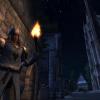DOWNLOAD MODS
Are you looking for something shiny for your load order? We have many exclusive mods and resources you won't find anywhere else. Start your search now...

324 files
-
Real Water for the CS
By Hanaisse
Oblivion 1.2.416
TES Construction Set 1.2
Optional - Construction Set Extender (why don't you have this?)
A texture to add realistic looking water to the Construction Set.
v1.1: Added 10 new textures to choose from. Enjoy!
Tired of that ugly pink fake water when working in the Construction Set? I sure was, so I found out how to replace it and made my own texture to simulate real water.
Update: Previous instructions included modifying the ConstructionSet.ini file, but it has since been determined this is not necessary. If the water does not look good in the CS, check to make sure these settings are set like this;
bUseWaterShader=0
bUseWaterHiRes=0
1. Extract this archive to a temp folder.
2. Decide which texture you would like to use. The current texture in the Textures\Water folder is the original as default. If you'd like to use an alternate texture, remove the file water00.dds from Textures\Water folder, add the alternate texture to this folder, and rename it to water00.dds. Drop the Textures folder into your Data folder.
3. Enjoy peaceful bliss while working in the CS.
1. Delete the files/folders associated with the mod.
Unless you already have a CS water replacer this will not overwrite any content, nor will it mess with your Oblivion game water.
5/14/2011 - v1.1 - Updated to add new textures.
5/10/2011 - v1.0 - Initial release.
I can be found and PM'd at tesalliance.org for any issues.
Thanks to Bethesda for creating Oblivion.
Thanks to InsanitySorrow for his ReadMe Generator this file is based on.
Thanks to ShadeMe for the instructions on how to replace the ugly water.
Insanity's ReadMe Generator
Elderscrolls Construction Set
Photoshop
You must contact me and obtain my permission before re-packaging any part of this mod.
372 downloads
-
Weapon Improvement Project
Weapon Improvement Project
=================
Requirements:
=================
Oblivion 1.2.0416
=================
Description:
=================
This is a project that aims (over time) to replace the vanilla weapon meshes and textures with completely new and more detailed replacements. The new replacements are based on the original designs.
Replaced so far:
Iron Dagger
Iron Battle Axe
Iron Bow
Iron Mace
Iron Claymore
Iron Longsword
Iron Shortsword
Steel Shortsword
Steel Longsword
Club
Ebony Dagger
Blade of Woe
Mehrune's Razor
Goldbrand
Sword of the Crusader
Mace of the Crusader
=================
W.I.P Plugin (Optional)
=================
Included is an optional plugin file that gives a unique appearance to rusty weapons and any fine weapons that done have alternatives (Iron Bow for example)
=================
Installation
=================
Extract the contents of the ZIP folder into your Data folder
(Optional) Activate the Weapon Improvement Project.esp
=================
Un-Installation:
=================
(Optional) Delete the Weapon Improvement Project.esp
Delete the files/folders associated with the mod
=================
Contact:
=================
InsanitySorrow @ TES Alliance
=================
Credits:
=================
Thanks to Bethesda for creating Oblivion.
=================
Tools Used:
=================
Insanity's ReadMe Generator
Photoshop CS5
Blender
Marmoset Toolbag
=================
Licensing/Legal:
=================
You may use this as you wish as long as you don't charge money for it and you credit me for any work used.
Please do not re-host this file without my explicit permission.
==================
Modder's Will:
==================
If I am offline for six months or longer and do not respond to any attempts made at contacting me, I give full Ownership of my Projects to TES Alliance.
TES Alliance are free to modify/redistribute/remove as they see fit.
867 downloads
(6 reviews)0 comments
Updated
-
Knights of the Nine Revelation
By Lanceor
Latest News: Patch 1.3.X has been released! In addition to the usual bugfixes, this patch includes a new quest, several new features and a powerful artifact! If you have completed all the castle upgrades, check the new mailbox in the base of the stairs in the Lord's Quarters. The new patch is available for download now!
From the creator of Anduril Reforged comes a sequel to Knights of the Nine. Umaril has been vanquished and the people of Cyrodiil hail you as the Divine Crusader. But little do they know that Pelinal's relics hold the key to protecting the freedom of all humankind... or enslaving it.
An epic quest where only YOU can prevent the enslavement of all free humans.
Upgrade and customise the Crusader's Relics.
Over a hundred new items.
40+ NPCs, 1,500+ lines of dialogue, fully voice acted by a dozen voice actors.
Original music score by Ronald Van Deurzen.
Dozens of new followers.
Massive, functional player home designed specifically for busy adventurers.
Click in the video tab above to watch the trailer, and see the full feature list below for more!
jNPYiIQj_vM
The Knights of the Nine DLC
Oblivion Script Extender (OBSE) 0020 or higher
RECOMMENDED
Unofficial Patch
Unofficial Mods Patch – Knights of the Nine
OPTIONAL
The Horse Armor DLC is required for the optional horse barding.
A mannequin mod of your choice. I use Reznod Mannequins.
INSTALLATION - NEXUS MOD MANAGER
Open the Mods tab.
If the mod is not already be there, click Add Mod from File and point Nexus Mod Manager to the file location.
Double-click Knights of the Nine – Revelation V1.3.3 in the mods tab.
In the Plugins Tab, ensure that Knights – Revelation.esp is loaded AFTER Knights.esp and Knights - Unofficial Patch.esp.
INSTALLATION - WRYE BASH
Place the downloaded archive in your Bash Installers Folder.
Launch Wrye Bash.
Open the Installers tab.
Right Click on the downloaded archive and click Install.
INSTALLATION - MANUAL
Use a utility like 7-Zip (http://www.7-zip.org/) or WinRar (http://www.rarlab.com/) to extract the files to a temporary location.
Once extracted, you should have the following files and folders: - Knights - Revelation.esp
- Knights - Revelation.esm
- Knights - Revelation.bsa
- Knights - Revelation Music (folder)
- DistantLOD (folder)
Copy these five items into your Oblivion/Data folder.
Use Mod Manager such as Oblivion Mod Manager (http://oblivion.nexusmods.com/mods/2097/) or Wrye Bash (http://oblivion.nexusmods.com/mods/22368/) to ensure that Knights - Revelation.esp is loaded after Knights.esp.
After installation, there should be a book sitting on the master bed in the Priory of the Nine. You can start any time you have completed the Knights of the Nine main quest. To begin, sleep in the master bed.
Delete Knights - Revelation.esp, Knights - Revelation.esm, Knights - Revelation.bsa and Knights - Revelation Music from your Oblivion/Data directory. You can also delete all the files beginning with aaKOTNR in the Oblivion/Data/DistantLOD directory. (Make sure you don't delete anything else though.)
After you have started Knights of the Nine: Revelation, certain items are necessarily changed as part of the mod. If you uninstall the mod halfway through, these changes may not be reverted.
If you wish to revert to vanilla Knights of the Nine, download and install the Knights - Revelation Uninstaller.esp and activate it. On your next game load, it should automatically revert the changes that the mod made. After this, you may delete Knights - Revelation Uninstaller.esp.
Knights of the Nine: Revelation was fully cleaned and designed for maximum compatibility. It should conflict with very few mods.
It is confirmed to conflict with P1DseeYouSleep.esp during the first scene when you sleep in the master bed at the Priory of the Nine. If you find that you are unable to activate anything after the dream, type “StartQuest P1DsleepFix†in the console and then sleep in a different bed in the Priory. You'll find yourself teleported back to the master bed, after which the glitch should be resolved.
Those who use body replacers may find that skin textures are out of alignment for the Ayleid Armour. (Aesthetics only, no gameplay impact.)
Greenview Manor occupies the same spot as Sir Gareth's Castle. Loading it before Knights - Revelation.esp will result in the manor floating in the castle courtyard but both mods will otherwise be playable. Loading it after Knights - Revelation.esp will bury the entrance to the castle underground, making it impossible to proceed.
It may conflict with other mods that make significant changes to Knights of the Nine itself.
It may conflict with other mods that make significant changes to Tamriel exterior cells (-1,3), (0, 3), (-1,2) or (0, 2) where Sir Gareth's castle is located. As far as I know, no popular mod uses that location.
Mods that change the Imperial City may appear to be deactivated during one particular quest, but will actually return to their modded state after the quest is complete.
Parts of Knights of the Nine: Revelation are very RAM intensive. It is recommended that you close all other programs and consider using a program like GameBooster to temporarily remove unneeded background processes.
Avoid using using teleportation mods in places where you can't normally fast-travel. Some quest updates are triggered by passing through certain areas. Likewise, avoid using “tcl†in the console to walk through walls.
If you have disabled the borders for worldspaces, it is possible to walk outside the playable area into a seemingly unfinished area.
The bosses in this mod are difficult to beat, and may require several attempts to beat at 50% difficulty. If your character is not optimised for combat, don't be afraid to turn down the difficulty.
Quest markers are only given if your character would realistically know the location of the target.
A copy of troybayliss's Fast Travel Double Face Fix is integrated into this mod. If you wish to disable it, open the console and type “stopquest DoubleFaceFixâ€.
As the eight Original Knights of the Nine are needed for this quest, they will be resurrected if they are dead, and are given an “essential†status.
As a workaround for Oblivion's sound volume limitations, certain speeches will remain at full volume regardless of the NPC's distance.
The yellow weapon shader for the “Turn Undead†effect will be temporarily disabled while the Mace of the Crusader is equipped.
Does this mod overwrite the Knights of the Nine DLC? Does it change anything?
This mod is an add-on to Knights of the Nine and does not overwrite anything in your data directory. The original quest line is untouched with one minor exception:
The eight original Knights of the Nine followers are used for a lot of dialogue in KOTN:R so it is necessary for them to be alive. The mod will resurrect them if they are dead, or keep them essential if they are alive.
Do I need to finish Knights of the Nine before installing this mod?
No. If installed beforehand, it will sit there quietly until you finish the Knights of the Nine main quest. Its only effect is that it will prevent your Knights from dying.
Can I play this mod without Knights of the Nine?
No. The game will crash if you try. If you don't already have Knights of the Nine, the best legal ways to obtain it are the Oblivion Game of the Year Edition from Steam (discounts frequently occur) or the boxed set from places like eBay and Amazon. Hopefully Bethesda will remedy the availability of the DLCs soon.
Can I play this mod without OBSE?
No. Many of the quests will not work. A fail-safe at the beginning of the questline detects your OBSE version and prevents you from starting if you don't meet the requirements. You can obtain OBSE 0020 from http://obse.silverlock.org.
Can evil characters play this mod?
Yes! While the mod is themed around playing a "good" knight, there are numerous benefits for evil characters:
You'll be able to use the Crusader's Relics regardless of your infamy.
Your character will still want to complete this quest - for self preservation and also to send a clear message to the bad guy not to mess with your character...
The biggest quest rewards are alignment-neutral and can be used by anyone.
Can mages, rogues or other non-warrior classes play this mod?
While warriors fit in best thematically, mages and rogues aren't completely left out. You can complete the questline using magic or stealth as you prefer. Some of the quest rewards are incredibly beneficial to mages. The Crusader's Relics's powers can be switched between "stealthy" and "damaging" modes at any time.
Is this mod lore friendly?
This mod takes established Elder Scrolls lore, especially the Song of Pelinal and the Adabal-a, and recreates it as faithfully as possible. All events portrayed in the mod are consistent with what is in the books.
I have a pirated copy of Oblivion and...
If your copy of Oblivion is pirated, please don't ask for help getting the mod to work. It's hard enough making a mod for an official, fully patched game. Getting it to work on a buggy rip is next to impossible.
While I'm not going to condemn anyone for using a non-legal copy of the game, I do encourage spending a few dollars to do the right thing. If you wait for a Steam sale, the Oblivion Game of the Year Edition can be obtained for under USD $10 which is incredible value for the hundreds of hours of gameplay that you'll get out of it.
FAQs - QUEST RELATED
What should I do at Vanua?
Maybe you have reached a dead end. Head back out and see if further clues present themselves.
Where am I supposed to get a shovel from?
Naomi tells you that she has one propped up next to her door. Shovels are also purchasable from vendors in the Imperial City.
I keep dying after Malenir starts his spell-casting. How do I get past this stage?
You must choose the correct location or you will die. Hint: Early in the questline, you should have completed a certain quest that seemed rather meaningless at the time.
How do I get the horse?
A few days after you've finished the questline, one of the Knights will approach you saying that they've spotted something in the forest. If you want to start this quest as soon as possible, stay around the barracks where the Knights usually hang out.
How do I customise my armour or change its properties after finishing the questline?
After you have purchased all the upgrades for your new home, there will be a book in the Lord's Quarters that will allow you to do this, and other things as well.
What is the Armour of Sotha Sil used for?
When the expansion pack is released, there will be a quest to restore it to full strength.
Will a certain NPC return for future adventures?
No comment.
QUEST
An epic quest spanning 4000 years where YOU are the only one who can stop the slavery of all humankind.
Meet characters from Elder Scrolls lore including Pelinal, Umaril, Alessia and Morihaus.
40+ NPCs, 1,500+ lines of dialogue, fully voice acted by a dozen voice actors.
Original music score by Ronald Van Deurzen.
Many new dungeons and a strange but familiar world...
No hand-holding - quest markers are only given for known locations.
Half a dozen mini side quests for when you need a break from saving the world.
The biggest, most destructive final battle ever seen in a mod!
ITEMS
Multiple upgrades for your Crusader relics with stronger enchantments and new powers.
New armour mesh for female Divine Crusaders.
Customise your Crusader Relics: heavy or light, polished or antique - your choice!
The Crusader relics now level all the way to level 40 instead of stopping at level 21.
Use the Crusader Relics regardless of infamy (with a quest related explanation for the sudden change)
Dozens of of new armour and weapons including full sets for the various factions you'll encounter.
Huge castle that functions as a player home and headquarters for the Knights of the Nine.
FOLLOWERS
The Knights of the Nine are expanded from nine members into a small army.
Individual Knights of the Nine play important roles in the questline and aren't just window dressing.
The Knights of the Nine all receive equipment upgrades and will repair their own equipment.
All followers are either essential or re-spawning.
Summon a squad of soldiers to be at your beck and command.
Paladin's Warhorse - as the divine Crusader should not be riding Shadowmere. Armoured version available if you have the Horse Armor DLC.
EXTRAS
Certain features were created, but were disabled for performance or realism reasons. But once you've finished the main quest, you can re-enable them if you want to!
Revisit areas that are no longer accessible.
Re-customise your your Crusader Relics if you change your mind about their appearance or weight.
Roll-back (and roll-forward) upgrades to the Crusader Relics.
An extension to your new home.
Summon up to 72(!) followers at once! (Note: I'm not responsible for lagging out your game or causing crashes if you do this!)
MOD
From the maker of Anduril Reforged.
Fully compatible with the Unofficial Mods Patch
Fully compatible with most other mods
100% clean. Designed for maximum compatibility and cleaned using TES4Edit to reduce crashes and prevent conflicts and save-game corruption.
April Sadowski, Voice Actor
Queen Alessia /index.php?/topic/3615-aranass-archive-male-all-races">Christian Gaughf (aka Aranas), Voice Actor
Ovidius
David Bodtcher (a.k.a. bodtchboy), Voice Actor
Pelinal Whitestrake, Dreekius, Swims-with-Fish /index.php?/topic/3992-edouards-archive-male-altmerbosmer-imperial-special-effects">Ed Waldorph, Voice Actor
Raminus Polus, Sergius Turrianus
George R Powell, Music Composer & Screenwriter
Malenir, Sir Carodus, Imperial Legion Soldiers James Dorton,Voice Actor
Sir Thedret, Sir Lathon
Julia Abbadini,Voice Actor
Dame Avita Vesnia, Female Cyrod Citizens Kasz94 (a.k.a. Nihil), Voice Actor
Vulcanus, Valerius, Captain Donnato, Captain Arion, Alessian Soldiers
Lanceor, Project Leader
Sir Gareth of Silvenar, the Prophet Paulina Stehr, Voice Actor
Naomi Paravant
/index.php?/topic/4486-pole7645s-archive-maleimperial-nord-dunmer-khajiit-argonian-dragons-and-misc-characters">Pierre-Olivier Garcia Laliberté (a.k.a. POLE7645),Voice Actor
Breton Messenger, Olmgerd the Outlaw Rip Elliott,Voice Actor
Morihaus, Dunyak, Khalon, Confused Messenger, Ayleid Soldier
/index.php?/topic/737-veretas-archive-male-any-race">Vereta,Voice Actor
Sir Geimund, Sir Gukimir, Male Cyrod Citizens)
While I was the primary modder for Knights of the Nine: Revelation, this mod would not be possible without assistance from many members of the modding community.
ALPHA / BETA / GAMMA TESTERS
These guys put up with my oversights and found most of the bugs before the mod was released. Thanks!
Khettienna
Lord Frostcraig
Tamira
The_Vyper
ysne58
MUSIC
Cyrod Soundtrack - Ronald Van Deurzen, Composer & new age pianist
Ghostpocalypse - Kevin MacLeod, Composer
COLLABORATORS
CharlesCrowe – Dialogue for the Prophet.
DaMage - Animating Morihaus's Wings and creating the Effigy of the Divine Crusader
Hanaisse - Cluttering Ceya-Tar, assistance in modifying the Alessian greaves
InsanitySorrow - Creating the Spirit Barrier dome
John316 - General mesh fixer-upper
ResolveThatChord - Help with Alessia's hood
selene310187 - Divine Crusader Pose
ub3rman123 - static NPCs and Umaril's Gauntlets
RESOURCES
Hyperlinks to all resources used are available in the ReadMe.
1D4VE - Skyrim Steel Sword Replica
3dregenerator - A mesh used for an Easter Egg
Aisis & Xiamara - AST Royal Furniture Set
Alexander Wolf - Alexander's Wings
AlienSlof - Horses Base
Andysaurus - Kitchen and Bath Resources
Andysaurus - School Resources
Arynn - Armor of the Galadhrim
Ceano and AxlRocks - Clean Ayleid Ruins
css0101 Ancient Elven Furniture for modders
davidou - Leaking gas sound effect
Echonite - Echo Tents
Garak - Garak's Booksets
Iomir (a.k.a. jgreybear) - Ayleidoon Karan
JDFan - Filled UpperWallShelf03 Modders Resource
Q (a.k.a. kaburke) - Sigil Stone Selector
Kafei - Armored Circlets
ken1945 - Thunderbird Armor
Lady Nerevar - Lady Ns Paper Goods
Land of Oblivion - Greek Hero Armors
Little Baron - Little Baron Exotic Ayleid Armors 2-0
Lord Banewrath Sunblade - LSB Steel Hammer Resource
Loth DeBonneville - Loths Better Weapon Racks
madmole - KOTN female Armor for Exnems mesh
Meo - Meos Armors of Cyrodiil for Dummies - Resource
Meo - Meos Castle Keep - Resource
Meo - Meos Ayleid Clutter - Resource
Meo - Meos Castle Skingrad - Resource
Meo - Meos Castle Carpets - Resource
Meo - Meos City Maps - Resource
Meo - Meos Labyrinth Garden - Resource
Meo - Meos Modular Fireplaces - Resource
Meo - Meos Open Books - Resource
Meo - Meos Room Dividers - Resource
Meo - Meos Series Booksets - Resource
Meo - Meos Static Dishes - Resource
Meo - Meos Window Boxes - Resource
Meo - Meos Winecellar - Resource
Metallicow - Metallicow Book Resource
MickTheMage - Shadows of Northmoor Resources - Sword of The Nine
ModdersHappy - Nord Ship
mr_siika - Mr_Siikas Elven Ships
Murfy27 - A mesh used for an Easter Egg
neovinci - SG Button Armors
pale_rider - pale_riders Armory of the Nordic Warrior
pale_rider - pale_riders Paladin Equipment
Pollan - Dungeon Poses
Pronam - Nams Ayleid Resources
rob_b - Book Jackets KOTN
Robert2 - MaleBodyReplacerV52
Robert2 - Roberts Female Body v13
Selene310187 - Umaril armour from Selenes Mod Collection
Spoons aka Trizt - Gallows Model by Spoons
Stroti - Strotis Ayleid Chest and Display Resource
Stroti - Strotis Ayleid Furniture
Stroti - Strotis static machine parts
Stroti - Strotis static alchemy clutter
Stroti - Filled Mage desk alchemy furniture
Stroti - Strotis ram on stick food resource
Stroti - Strotis kitchen tools
Stroti - Strotis static meshes Marketstand
Talkie Toaster - Playable and NPC Creatures
taylorsd - Equipable Beards
The Bab Team, Ceedee, Exnem and Sinblood - Pure Fantasy Mage Outfits
themythofanst - Symmetrical steel pauldrons from Vvardenfell Imports
troybayliss - Fast Travel Double Face Fix
Viperslayer - Trueflame Reborn
ztree - Spider Eggs
If I've absent-mindedly forgotten to credit someone, please let me know and I'll fix it right away!
TOOLS USED
7-Zip
Audacity
Blender
Construction Set Extender
DDS Converter 2.1
GIMP
LOD texture fix script by GhanBuriGhan
Nif Optimization Python script (a.k.a. PyFFI)
NifSkope
Oblivion Mod Manager
Open Office
Paint Shop Pro 8
TES4Edit
TES4Files
TES4Gecko
TES4LODGen
The Elder Scrolls Construction Set
Wrye Bash
SPECIAL THANKS
Nexus Mods and TES Alliance and all their staff for their unwavering support of modders!
Bethesda Softworks for producing some of the most immersive games ever made.
All the people on the forums at TES Alliance, TES Nexus and Bethesda Softworks for their help!
Knights of the Nine: Revelation is Copyright © 2012-2013 Lanceor.
MESHES
Most of the meshes were created by other authors and used with permission. To use them in your mod, check the mod listing above and contact the authors as necessary. Many of them were free-to-use modder's resources. If you are having trouble tracking down the origin of a particular mesh, get in touch with me and I'll help to identify it.
TEXTURES
With one exception, you are free to re-use any of the textures in your own* mod. A simple credit in your description and/or ReadMe would be nice.
The textures for the Crusader's Relics are an identifying feature for this mod. For twelve months from the release date of this mod, please contact me if you wish to use them. In particular, I will not grant permission for re-use in mods that hand the Crusader's Relics to the player without effort on their part (such as placing them all in a chest). Twelve months after release, you are free to use them in your own* mods.
SCRIPTS
You are free to re-use any of the scripts in your own* mods. A simple credit in your description and/or ReadMe would be nice.
UPLOADING / REHOSTING
Please do not upload this mod to any other website without my explicit permission. Doing so will be construed as theft.
TRANSLATION REQUESTS
Please contact me if you wish to make a translated version of this mod.
* When I say “your own†mod, it means that most of it was made by you. Simply adding a few tweaks to this mod and re-uploading it under your own name does not constitute “your ownâ€.
If you wish to contact me, you can find me at Nexus Mods, TES Alliance or the Bethesda forums as “Lanceorâ€.
1.0.0 Initial Release
1.0.1 Optional update.
Adds a missing mesh that appeared during the final fight. 1.0.2 Recommended update if you have not played KOTN. Optional otherwise. Overrides previous patch.
Fixes a dialogue bug that was affecting the KOTN main quest.
1.0.3 Recommended update. Overrides all previous patches.
Fixes a bug where the steward does not appear in the castle. 1.1.0 Recommended update. Overrides all previous patches.
Fixed an issue where the new armour stand in the Priory of the Nine would appear prematurely.
Fixed a bug in the extras console where selecting the Throne Option would result in changing the armour weight instead.
Add a script to "Purge Cell Buffers" after entering the final area to free up as much RAM as possible for the final fight.
Corrected collision properties of the "Open book" and "Paperwork" in the Lord's Quarters.
Realigned a wall in Vanua.
Fixed Dreekius's gender confusion when saying goodbye.
A dozen floating trees and rocks defloated.
Fixed an issue that would cause unused NPCs to reappear at the Tiber Septim Hotel (Oblivion's dumping ground for lost NPCs).
1.1.1 Optional Update. Overrides all previous patches.
Vulcanus's quest update made less accurate but more reliable.
Locked back door at Sardavar Leed to prevent premature entry.
Added quest update upon leaving Sardavar Leed.
Corrected Valerius's faction.
A floating rock rectified.
Floating bed in guest house fixed.
Improved frame rates in Fanacasecul.
Improved frame rates in Lord's Quarters.
1.1.2 Recommended update. Overrides all previous patches.
Fixes bug where a quest update will keep appearing non-stop, preventing the quest from continuing.
1.1.3 Recommended update. Overrides all previous patches.
Fixed a bug where certain quest items appear prematurely at Fanacaescul.
Fixed a bug where Fort Nikel can be entered prematurely.
Altered conditions of some of Queen Alessia's dialogue so that those affected by the above bugs can continue with the quest.
1.1.4 Recommended Update. Overrides all previous patches.
Fixed a bug that would cause the Sigil Stone Regenerator to work only once.
Resolved a rare situation where the Knights would no longer be essential if they are asked to join after KOTN:R is started.
Fixed a loophole that would cause stray Knights of the Nine to wander the Imperial City.
Added a script to move Pelinal to back to his correct position if he gets displaced during "The Song of Pelinal".
Fixed minor dialogue bug while Sir Gareth is talking about Auriel's Bloodstone.
Fixed minor typo in Naomi's dialogue.
Added option to "Send horse home".
Fixed typo in quest update for one of Valerious's prices.
Added Compatibility section to ReadMe.
1.1.5 Recommended Update. Overrides all previous patches.
Tweaked Spirit's AI to stop him returning to the castle all the time.
Enabled Sergius Turrianus's merchant abilities.
Increased barter limit when Valerius sells items in the Items for Sale chest.
Corrected the weight of the Level 35-39 Boots of the Crusader.
Made Pelinal essential during the Song of Pelinal quest.
Tweaked Sir Gareth's AI to make him less aggressive.
Corrected an error where if Pelinal was not spoken to before leaving Fanacasecul, he would have no other topics.
Fixed issue where the gates in the basement of the Castle of the Nine were missing.
Changed the classes of the generic Knights of the Nine guards to something more appropriate for their equipment.
Changed the faction of "Vyper" so that he no longer causes trouble.
Corrected an error where a dialogue option for Naomi would appear prematurely.
Corrected minor typos for horse menu.
Added redundant "self destruct" code for the Knights of the Nine that should not appear after the main quest.
Added a death timer for the Skeletal Automaton.
Removed a time travelling signpost from Cyrod.
1.2.0 Recommended Update. Overrides all previous patches.
Fixes an issue where crashes would occur around the Weye area.
Placed all mod-added Knights of the Nine into a unique faction and updated dialogue conditions accordingly to prevent dialogue conflicts with mods that clone the player.
Replaced placeholder voice files for the Shrine of the Eight quest with properly voice-acted recordings.
Added voice files for generic Knights.
1.2.1 Recommended Update. Overrides all previous patches.
Added redundant code to ensure Knight Commanders repair their armour daily.
Added redundant code to ensure Gareth enters portal during Covenant quest.
Flagged various dead bodies as quest items so that they would not disappear if the cell resets.
Added conditions to GOODBYE dialogue to prevent non mod-added NPCs using them.
Fixed mis-aligned door to Mingo Cave.
Removed anachronistic Surilie Wine bottles from Horn Cave.
Removed anachronistic books from Pothole Caverns.
Removed cobwebs from Greenmead Cave as they were causing graphical glitches.
Linked doors in Sinkhole Cave.
1.2.2 Recommended Update. Overrides all previous patches.
Rolled back armour repair code introduced in 1.2.1 as it was causing crashes. An alternative solution to the armour repair bug is being worked on.
1.3.0 Major Update. Overrides all previous patches.
New Quest Added: The Arrow of Time
Horse Armour now available from Sergius Turrianus (the blacksmith). Horse Armor DLC is required for this feature.
Respawning equipment available from the Smithy, including Knight Commander armour and arrows.
The Priory of the Nine now repopulated by Knights.
Knights of the Nine now properly repair their gear without crashing the game (finally).
"User Manual" confirming the correct installation of the mod will only appear once the Priory of the Nine has been fully cleaned up in the Knights of the Nine questline.
Several invisible NPC-only doors hidden so that they don't appear in the minimap.
Minor changes to many spells to improve their reliability.
Items that cannot be picked up by the player can still be picked up by NPCs.
Demonic Weapons are now susceptible to Disintegrate Weapon effects and will "die" if "disarmed" from the spirit controlling them.
Many floating items in Cyrod removed.
Fixed abling and disabling of "Your horse is stabled outside the city gate." message.
Re-added a missing quest stage for KOTNR10.
Fixed inappropriate Goodbye messages used by Cyrod citizens.
Assigned the correct model for the burnt female Crusader's Greaves.
Extensive changes to the Shrine of the Eight quest to prevent duplication of scripted or unplayable items, and to more accurately remove and restore all items in the player's inventory.
Simplified the script for Trueflame in the Shrine of the Eight quest to prevent repeated sheathing and unsheathing of the weapon.
Disallowed yield acceptance during the test from the Eight Divines.
Umaril now susceptible to the Crusader's Bane power from the Mace or Sword of the Crusader.
The Mace and Sword of the Crusader will directly kill the target if the damage caused by its Power Attack effect is greater than the target's health.
Mace of the Crusader now uses ModAV instead of SetAV for paralysis effects.
Fixed bug where the Boots of the Crusader will sometimes incorrectly remove the Augmented Shield ability when unequipped.
Fixed Feather enchantment for the Greaves of the Crusader.
Typos in Naomi's journal corrected.
Ayleid reliquary in Sercen now owned by the player.
Replaced scripted player deaths with an EssentialDeathReload message.
Burnt Sotha Sil's shield weight changed to heavy.
Typos for Dame Avita and Valerius's dialogue corrected.
Fixed all statues in the Castle of the Nine.
Lord's quarters in the Castle of the Nine are now owned by the player (this change is not strictly necessary, but may help for mods flagging it as a player's home).
Items for Sale Chest and Sigil Stone Regenerator in the Castle of the Nine now ignores unplayable tokens, used by many mods.
Added missing icon for Kyne's Spirit quest.
Spirit can no longer be activated if it is unconscious or if the player is sitting.
Arrows stuck in Spirit are moved to its saddlebags instead.
Special thanks to miguick who was responsible for scripting most of the bugfixes!
1.3.1 Recommended update if you are experiencing crashes.
Spaced out Knights' auto-repair so that they don't all repair their gear at once which was causing crashes on some computers.
Fixed a condition in Freed Slaves dialogue.
Spirit can no longer be activated if it is unconscious or if the player is sitting (was left out of last patch).
Arrows stuck in Spirit are moved to its saddlebags instead (was left out of last patch).
1.3.2 Recommended performance and stability update.
Knights' no longer automatically repair their gear. Instead, a conversation option is available for them to repair their gear.
Stability and performance improvements to Spirit's script.
Replaced missing texture for charcoal rubbing.
Replaced missing lip sync file for one of Sir Carodus's lines.
1.3.3 Recommended update for 1.3.1 or lower. Optional for 1.3.2.
Deletes a test item that was placed in the mod for beta testing, but not removed afterwards.
Four new Ayleid settlements: Vilverin, Sard, Ceya-Tar and a hidden Ayleid base.
New castle secret areas.
Restore Trueflame and the Armour of Sotha Sil to full functionality.
Horse Armour if you have Horse Armor DLC.
Added background music.
New quests, in both the First and the Third Eras!
2,459 downloads
-
Carah's Caravan Redux
By Carah
Carah's Caravan Redux
Version: 1.0
Date: 10/24/2011
Category: Houses
Author: Carah
Version: 1.2
Date: 04/10/2013
To the wonderful people who have translated Carah's Caravan Redux V1.0 - I've made some changes to version 1.2 that might cause minor issues to your translated version. Please update.
Description
===========
Enjoy the carefree living like Gypsies have for hundreds of years, away from the noisy confusion of dirty, crowded cities.
Moonlight reflecting off the White Rose river enhances the mood while you dine by a cheerful fire each evening.
Your only neighbors are the animals of the forest when they happen to wander past.
Location
========
Located across the road from The Tower Stone. Between the Ayleid Ruin of Vindesel and Pell's Gate, south of The Imperial Isle.
Details
=======
This home has plenty of storage space for its size. The Main Cart sleeps two, while the Guest Cart made for companions, even the four legged kind, sleeps three.
All containers do not respawn, UNLESS, they have an astricks " * " beside its name.
Please do not store anything in these containers, because they do respawn.
The exterior lights, windows, and fire are scripted to come on after the sun goes down, and turn off after sunrise.
The Clyesdale is ridable and essential.
It isn't as involved as some of my other player homes.
This project started as an upgrade for Carah's Caravan, but ended up being an entity of its own.
I hope you enjoy my mod, and as they say in Romany, Sastimos! (To you health!)
Install
--------------
There are two files to choose from, but only install one.
CarahsCaravanReduxV1.2.rar: for NMM, Wrye Bash, and manual install.
CarahsCaravanReduxV1.2 OMOD.rar: for Oblivion Mod Manager only.
1. Extract CarahsCaravanRedux to any folder and then copy the contents to Oblivion's Data folder.
2. Start Oblivion Launcher, click Data Files, and enable the .esp file.
OBMM Install
------------
1. Extract Carah's Caravan Redux v1.2 OMOD to Bethesda Softworks\Oblivion\obmm\mods\
2. Start Oblivion Mod Manager.
3. Double-click the name of the mod in the right-hand side of the OBMM screen (icon should turn blue).
Uninstall
----------------
1. Start Oblivion Launcher, click Data Files, uncheck the CarahsCaravanRedux.esp file.
2. Delete the files/folders associated with the mod.
CarahsCaravanRedux.esp
CarahsCaravanRedux.bsa
OBMM Uninstall
--------------
1. Start Oblivion Mod Manager.
2. Double-click the name of the mod in the right-hand side of the OBMM screen, click Yes. (icon should turn green)
Incompatibility
===============
Possible incompatibility and/or overlapping with other mods that use the following exterior cells: 2,5 and 2,6
Known Issues or Bugs
====================
None that I have experienced, but if you find something please notify me.
Contact
=======
You can leave a comment in the comments section where you downloaded this mod, or PM me in TES Alliance or the Nexus Forums.
Credits
=======
Alasdair - Exterior Windows - Nordic House Tileset - http://www.tesnexus....le.php?id=17179
Argoniano - Curtain - Table Cloth Resource - http://www.tesnexus....le.php?id=19435
Auryga - Akavir Fuyohin Isles Resource - http://www.tesnexus....le.php?id=28218
DarknessEternal - DUNE Al Jahar Rugs - http://www.tesnexus....le.php?id=12772
dunmermaiden - Tarot Cards - Diannes Magic Books - http://www.tesnexus....le.php?id=35096
Elterin - Roses, black and yellow - Ingredients de Tamriel - http://www.tesnexus....le.php?id=13241
Exilehunter - Highland Furniture - http://www.tesnexus....le.php?id=19384
Ismelda & XMarksTheSpot - Texture for Dibella cathedral window.
jcd13 - Paper Lanterns - Paper Lanterns On Ropes - http://www.tesnexus....le.php?id=12010
Jon Satriani - JonSatriani Telvanni Tileset - http://www.tesnexus....le.php?id=16560
Kalikut - Lace Texture and Curtain - Table Cloth Resource - http://www.tesnexus....le.php?id=19435
Khettienna - Orb Votives, Crystal Ball Script - Enchanted Potable Tent - http://www.tesnexus....le.php?id=28748
Lady Li - Metal Reliefs Resource, Pareti Resource - http://www.tesnexus....x.php?id=268690
LHammonds for the Readme Generator
Little Baron - Flower Pot Makeover - http://www.tesnexus....le.php?id=33447
Meo3000 - Window Boxes, Series BookSets, Canvas and Frames, Static Dishes Resource - http://www.tesnexus....x.php?id=143664
MickTheMage - Wooden Toys Resource - http://www.tesnexus....le.php?id=12670
Mjy - Chello - Mjy's Nibenay Castle - http://www.tesnexus....le.php?id=14295
Momo77 - Carts, Vases, Hanging Cloths, and Farm Resources - http://www.tesnexus.....php?id=1522419
N'dib - Pod windows - Valenwood Village Modders Resource - http://www.tesnexus....le.php?id=23177
Olaf_soulshade - Sylvan Houses - Valenwood Village Modders Resource - http://www.tesnexus....le.php?id=23177
Phaedra13 - Flowers Resource Pack - http://www.tesnexus....le.php?id=28310
Phitt - Phitt's Artifacts - http://www.tesnexus....le.php?id=29931
Ronin Photography - for the photo of Newfoundland by Scott Grant
Stroti - Ram On A Stick, Washing Meshes, Static Gramophone, Horse Statue, Kitchen Tools,
Blacksmith Tools, Castle Furniture I, II, and III, Rustic Pieces Resources - http://www.tesnexus.....php?id=1657719
TES Alliance (DaMage,donnato,Galvon,Garnet,grond,InsanitySorrow,Khettienna,Metallicow,StarX,the-manta,Vince Bly,Washington,WillieSea) - Static Clutter -
http://tesalliance.o...-resource-pack/
WillieSea - Food Items - Ancient Towers - http://www.tesnexus....le.php?id=16308
Xiamara - Tall Bookshelf, Coffer, and Wine Rack - Manor Bed Set - http://www.tesnexus....ex.php?id=24825
Zira's Clydesdale Horses - http://www.tesnexus....le.php?id=30882
Thanks to Malachi Delacot with your helpful suggestions and beta testing.
Thanks to Bethesda for creating Oblivion.
Thanks to TESNexus.com for the a one-stop-shop resource for authors and players.
If I have missed crediting anyone, please let me know.
Tools Used
==========
7-Zip - http://www.tesnexus....le.php?id=15579
DDS Converter - http://www.tesnexus....ile.php?id=8698
GIMP - http://www.tesnexus....le.php?id=14920
NIFSkope - http://niftools.sour...t/wiki/NifSkope
Oblivion Mod Manager - http://www.tesnexus....ile.php?id=2097
TES4Edit - http://www.tesnexus....le.php?id=11536
TES4Gecko - http://www.tesnexus....ile.php?id=8665
TES Construction Set - http://www.tesnexus....le.php?id=11367
Readme Generator - http://HammondsLegac..._generator1.asp
Wrye Bash - http://wrye.ufrealms.../Wrye Bash.html
528 downloads
-
Faregyl Village
By Arthmoor
Feeding the empire, one roast chicken... or pork chop... or rabbit steak at a time! Cyrodiil demands MEAT!
Ever notice how there's no real farming presence in Cyrodiil? Except for some really small isolated places, there's perhaps one major operation going on outside of Skingrad. And they make wine. Wine is great and all, but where do folks get the meat? I mean the good meat. Chicken, pork, rabbit. We have plenty of mutton, but, well, mutton can only go so far before it gets old. There's also a noticeable lack of traditional crops being grown anywhere on any kind of meaningful level. So I got bored while thinking about this and decided it was time to do something about it!
I searched high and low and found only a small number of farming mods. The usual. Sheep, sheep, sheep, and oh, more sheep. Wonderful. Got the mutton sources covered now. So I'm attempting to fill in some of the gaps. There were a number of other good farming mods but they all landed in locations that were less than ideal, at least for my game. The UL team has someone working on a grand implementation out by Anvil, so I figured on letting them take care of that. So why Faregyl? What's so special about this place? Nothing really. When I scouted for locations it wasn't used by anything I could find. So I figured it was as good a place as any to stick some small farming operations.
This mod adds a pig farm, chicken farm, rabbit farm, some traditional crops, and a local smithy to the Faregyl area. Instead of an isolated sleepy old inn, now there's a useful farming village to help sustain the population. Each farm is owned by an NPC who has a work schedule and a normal eat/sleep schedule. Don't try and mooch off the stuff though. Killing the livestock or stealing the crops is going to make someone angry if they catch you! There's also a local smithy who will repair gear and sell mundane supplies and equipment. He's got an ox to pull his cart, but the ox is mean. Don't mess with him. There's also two local legionaries who patrol the area to help keep the peace. And of course, the abandoned gold mine. Something the locals are reluctant to talk about....
Requires OBSE 0019b or higher.
783 downloads
-
Duke Patricks Basic Hypothermia II Rev 3.1
By SpookyFX.com
Duke Patricks Basic Hypothermia II
Rev 3.1
Camp fires and shelter are now your best friend!
Latest OBSE Needed
I CANNOT SUPPORT THIS MOD FOR NOW.
I want to see what they will do in Skyrim for cold environmental mechanics.
PLEASE DO NOT DOWNLOAD OR USE THE MOD UNLESS
YOU ARE WILLING TO USE THIS MOD AS IS!
In most cases issues are mod conflicts anyway. So if you are not willing to drop any of your mods from the load order please do not use this mod.
Do a clean install of this REV.
Rev 3.1: Major changes! BE sure to install the new sound files and the new INI!
Sloshing dripping sound effect when you move around and you are drenched. The Fast
warm up only kicks in now if you are crouching by the fire (in sneak mode). A major bug
fix that prevented variety in the ambient temperatures. Plus a significant fix to the
calculation logic that should solve many small issues now. The delay timer is no longer
needed /used for the fast warm-up.
Do not download this mod if you do not read Read Me files. You will not be able to unlock the needed files if you do not read the read me.
PLEASE DO NOT LEAVE COMMENTS ASKING FOR HELP ON THIS MOD. I will not be replying to any questions here. Please go to the Bethesda forums on my mod's thread.
OVERVIEW OF THE FEATURES
-------------------------------------------
NOTE: THIS IS NOT THE READ ME FILE. YOU MUST READ THE READ ME FILE TO GET THE PASSWORD FOR THE LOCKED ESP/zip FILE. The Read me file in in the download.
I created some very special non-glowing shaders to make your PC face (only the face) flush red with heat or pale blue with cold depending on the circumstances.
Sound effects feedback when you are:
Under shelter from rain.
Feel "out of the ordinary" heat or cold changes.
Get Thermal Sickness from cold or heat.
3rd person Animations AND 1st person screen effects for:
Heat Stroke
Cold Shivering
Visible HUD feedback:
Numbers will flash (only when the heat and cold PC sound effects trigger) at the top of your screen as to your percentage of Core Body Heat, estimated ambient world temperature and the your heat Rate of Change.
Your color health, magicka and fatigue bars will throttle up and down in relation to your percentage of body warmth when you have thermal sickness.
This mod will work with other mods new lands and worlds. Not as effectively as in the Tamara world but as well as I can make it to maintain the immersion.
Reward attributes boosts for cooling off with a dip in the lake or warming up by a fire.
Clothing and magic protections will matter but it is NOT going to be ever be a major part of the mod. (see the read me file for why). But Cloaks (in this mod or from other mods) will make a huge difference in getting wet from rain and help the most (of all clothing) for keeping warm. You will kick into super fast cool down if you stand still or sit with no torso armor and no torso clothing (shirt) and no cloak on.
Getting wet can terrible in the wrong weather, so this makes many lakes a barrier and not just a simple "change in the walking animation".
Finding shelter from the rain under such things as rock protrusions, tents and architectural overhangs.
Finding sun shelter (like with rain) from the direct sun will help with managing your heat.
Physical Activity will warm you up a little. Heavy activity (like fighting or running) will do the most. Clothing (helps cardiovascular heat from radiating away).
Environment plays the biggest role in determining world temperature. However all the following factors are include in calculating effects on the player:
Sun
Large fires and lava that uses a sound effect with the name FLAME , FIRE or LAVA. (Torch will help a little).
Altitude
Snow
Darkness
Disease with the word “fever†in the name.
Rainy weather
Month of the year
Time of day
Getting drenched with water (swimming or rain).
Indoor locations hinders the drain effects of Rain and Snow and warm effects of the Sun, are a little warmer sometimes, and increases the warmth effects of fires.
RACE MODIFIERS!
(You must read the read me file to use the race modifiers.)
For the most advanced SCA combat with sword and shield:
http://www.spookyfx.com/book/tromp.html
2,830 downloads
-
StarX Vanilla Vampires Revised
By StarX
============== STARX VANILLA VAMPIRES REVISED ==================
Author: StarX
Version: Beta 3
Requires version 1.2.0214 of Oblivion. Get the latest patch at
http://www.elderscrolls.com/downloads/updates_patches.htm.
update Beta 3: cleaned with TES4Edit
update Beta 2.6: Updated the OOO-FCOM patch.
updated 23 juli 2010 (Beta 2.5) Cleaned the esp from unwanted edits and changed the name of the mapmarker of the secret entrance to the Vampire Hunters Guild in a less generic name so it's easier to spot. Includes a brand new OOO-FCOM patch made by CorePC based on Ziggy's original patch so there should be no more fighting among factions. Note that the Light of Dawn will still not work with SVVR vampires as that fix will be implemented in future updates of OOO.
Updated 12 juli 2010 (Beta 2.1) Quick fix for triggering the Serentin vampire recruiter at the King and Queen Tavern. Thanks LadyMilla!
Updated 7 juli 2010 (Beta 2)
Fixed a lot of meshes/texture issues and several other small bugs. Splitted the archive into 4 different archives. Download and install SVVR meshes, SVVR textures 1, SVVR textures 2 and SVVR esp to get all the files needed for SVVR.
Additional thanks to:
Vegtabill, Arkngt and Brumbek
ElminsterEU for TES4Edit
Recommended mod to use alongside SVVR:
StarX Vampire Deaths Improved: http://www.tesnexus.com/downloads/file.php?id=27421
StarX Witch Hunter Armor: An armor fitting for vampire hunters: http://www.invision.tesalliance.org/forums/index.php?/files/file/104-starx-witch-hunter-armor/
Serentin Vampire Armors (these are not in SVVR!):
Installation:
-------------
The usual: extract the files and put them in your Oblivion data folder. Activate through Data Files/Oblivion Mod Manager/Wrye Bash. For instructions on the OOO-FCOM patch please read the readme in the folder.
Short description:
------------------
This mod changes the vampires in TES4:Oblivion, making them really dangerous and adding a background story. The player can join the Vampires of House Serentin or join the Vampire Hunters Guild. It also adds tons of new items, spells, a new deadsequence, new eyes and makes vampires more beautiful in general. Most of the vampire dungeons have received an overhaul to make them look like vampire lairs instead of average dungeons.
Warning:
--------
If you find that playing the game with mods like OOO or FCOM is to hard for you, than this is not for you! Expect to die a lot as a low level player!
I strongly suggest not to use the vanilla nighteye spell as it will ruine the experience!
Back up your recent saved games before installing in case you want to revert back to it!
Notes:
- Some of the new items still use vanilla icons (books/some armors etc.). I hope to fix this in future updates.
- A few places still need to be overhauled (e.g. : Memorial Cave and Fort Naso)
- Some armors can only be worn as a complete outfit (like the DB armor) to prevent clipping when using body replacers and some outfits are male or female only.
Description:
------------
This mod stifes to change the way vampires are portrayed in TES4:Oblivion. This is done in a number of ways:
1. Appearance
-------------
The aging and morphing on the vampire faces (both player and NPC) has been removed. Vampires do still have a vampiric look to them, but not the monstrous faces they
have in vanilla. There are also several new eye textures available.
Vampires now have their own unique equipment: armor, robes, clothing and weaponry. All are either drawn from new Leveled Lists or directly placed on the NPC's.
2. Strenght
-----------
Vampires are now extremely dangerous and will use unique spells and abilities on the player. They are fast, agile and strong, in other words: deadly!
3. Organisation
---------------
There are now four different vampire factions in Cyrodiil: House Serentin, House Leicher, Feral Vampires and a secret faction. Once the player has become a vampire he can choose to join the vampires of House Serentin and receive special spells and abilities.
4. Lore
-------
StarX Vanilla Vampires Revised combines excisting lore regarding Cyrodiil vampires with non-excisting lore. It strifes to do this as good as possible and many situations are explained in the new books and notes scattered throughout the game.
5. Real Vampire Dust
--------------------
Vampires will now die in a burst, leaving only a charred skeleton behind.To keep things interresting they are stil lootable!
6. Vampire Hunters
------------------
To counter the evergrowing threat of the vampires there is a very active Vampire Hunters Guild. They have their own secret stronghold high in the Jerral Mountains. The player can join the guild and buy unique gear, potions and spells to support the player while hunting vampires.
7. Locations
------------
Almost all of the vampire dungeons have been reworked to represent their bloodthirsty inhabitants. Many places are dark, scary and intimidating.
New spells, potions and abilities
---------------------------------
There a lot of new spells, potions and abilities. Here follows a selection of the more unique stuff:
Vampires:
Heartrip - the ability to rip out the heart of a NPC once a day (PC only)
Summon Serentin Wraith - summons a ghostly manifestation of a Serentin Patriarch (PC only)
Heavy Blow - throws the player around like a ragdoll (NPC only)
Mental Attack - A psychic attack, messing with the players stats, sight and sound (NPC only)
Vampire Hunters:
Light of Arkay - greater power to instantly kill vampires (bosses are resistant)
Summon Slayer Spirit - summons a ghostly manifestion of a high level vampire slayer
potions and poisons:
Tainted Blood: Will damage the health of any NPC/creature, but will cause uncontrolled movements on Vampires
Cure Porphyric Hemophilia Elixer: Will instantly cure you once you have contracted the VampDisease
New equipment
-------------
There are many new weapons, armors and clothingpieces. Here are a few weapons that can be used on vampires:
Tears of the Sun - an arrow that uses a Solar Cristal arrowhead, causing instant kills on vampires
Syringe Silver Essence Arrows - an arrow that injects a blend of silver essence and garlic extract straight into the vampires' bloodstream, causing an instant kill
Silver Stakes - Use the stakes on sleeping vampires for an instant kill, the player needs to be a Journeyman of sneak
A few hints:
------------
To be able to join the Vampires of House Serentin, you must have turned into a vampire and visit the King and Queen Tavern in the IC Elvengarden District to talk to Aramgor.
To join the Vampire Hunters, succesfully complete the quest from The Order of the Virtious Blood and wait around a bit in the IC Temple District, you will be approached by a female Dark Elf.
Compatabilty
------------
Get the OOO compatabilty patch here: http://www.tesnexus.com/downloads/file.php?id=21564
Any mod that changes the same location as the Vampire Hunters Stronghold in the Jerral Mountains can cause problems.
Remember that SVVR is still in Beta, so I depend on feedback from the players to fix bugs and compatabilty issues!
Not compatible with any mod that alters the lighting in the dungeons SVVR overhauls (e.g. Darker Dungeons) In case you want to use DD as well. make sure to load it before SVVR.
Credits:
--------
Bethesda Softworks for creating an awesome game and platform to expand upon!
StarX (texture work/mesh editing/scripting/questmaking/interior design and building the esp)
I wish to thank the following people, who made SVVR what it is today (in no particular order):
Najaknevrec: for the awesome robes and armors created especially for SVVR
Sinblood: for the wonderful outfits for lady vampires and the mindblowing Inquisitor armor and the custom race, as well as offering resources from Vampire Haven
Waalx: for a handpicked selection of his fantastic RealSwords and the Heronmark Sword
Nicoroshi: for his awesome resources like the Dreadweave armor, Wulfharth's Fury, the Talon of Akatosh and the Welkynd Arrows
Scanti: for solving the face morphing on vampires
Grimbot: for the fantastic bookcovers and help to flesh out the backstory of the vampires
Sage Rime: for the fantastic heavy armors for the vampire houses
SpookyFX: for the "throw away ragdoll" script
Axil: for some Exnemized version of the new armors, that used his work as a base
Trollf: for some of his great Armamentarium items that are used and general help on solving problems I encountered
Folex: for his amazing work on Lipsand Tarn, Fort Vlastarus and Bloodcrust Cavern
Jannix Quinn: for his cool potion bottles
Nick_op: for the Syringe Arrow mesh and textures
Pitt: For the closed helmet resource and the FleshGolem from Loreless creature pack
Alienslof: For the black wolf texture from her dog mod
dev_akm: for general advice on certain issues
ICUP: for the stake mesh
Darina: for playtesting the very first version of SVVR and massive support on the SVVR thread
Arkngt: for the playtesting and feedback on the first testversion
Frude: for a whole pack of new icons
Claviticus: for helping me with optimizing the scripts
Haldor (from The Order): for letting me use the skeleton meshes
Ziggy/CorePC: For the OOO/FCOM patch
All of the helpful people that helped me out on my scripting adventures in the CS forum!
All of the people that supported me during the creating process of this massive project and giving me the feedback I needed! You guys rock!
Please forgive me if I forgot someone/ something. I'm going through a pretty hectic period right now, so please notify me ASAP so I can correct any mistakes.
Cheers,
StarX
25,861 downloads
-
Classed Beginnings
By DarkRider
Classed Beginnings
Author: DarkRider
Version: 1.1
Release Date:
20.November.2010
Updated:
21.December.2010
Requirements:
Elder Scrolls IV: Oblivion v.1.2
************************************
----Description------
************************************
Classed Beginnings is a role playing starter kit plugin for new characters in Elder Scrolls IV: Oblivion. The mod adds a free player home called Rumare Lodge, just a stone’s throw from the Imperial Sewer exit where your character will emerge from the tutorial dungeon at the start of a new game. The house includes lots of player safe storage, a player owned horse (a different horse appears for each class), a starter chest of class specific goods, and a bit of gold to get you started on your questing. Stop starting your game as a nobody; go home, get your horse and some gear before heading into the world that awaits you!
This mod is to assist NEW characters with a jumpstart. When used with existing characters, the house will still be playable, but the class goods and steed will not be enabled.
************************************
------Bugs/Conflicts------
************************************
-Alternate Start Mods: This mod will conflict with any mod that offers an alternate start location to the game. If you do not leave the tutorial dungeon as in the vanilla game you will not trigger the class specific goods and steed. The house will still be playable though.
-UL Imperial Isle: Loading Classed Beginnings after UL Imperial Isle will create a significant land tear. Moving Classed Beginnings ahead of UL Imperial Isle will resolve the issue.
-New Roads and Bridges: These two mods played together create a number of aesthetic issues, Arthmoor has provided a patch for users using both mods together. To patch, the mods need to be loaded in this order: Classed Beginnings, NBR4, and then the Patch.
- Region Revive: Lake Rumare: This mod is incompatible with Classed Beginnings, they crowd into the same space and this one is not patchable. Users will have to make a choice unfortunately.
************************************
----Credits/Resources-----
************************************
AlienSlof- Beautiful Variety of Horses
Echonite- Model Editing
WillieSea- Scripting
Arthmoor- Cleaning/Patching
************************************
------Rights and Privileges------
************************************
Bethesda Softworks retains all rights to any original content, concepts, and ideas taken and altered from Elder Scrolls IV: Oblivion. All original textures and assets belong to me and may be used in your mod freely without permission being asked beforehand but credit must be given for my work; it’s just polite. As with all DarkRider projects, I ask that this resource not be used in mods of a pornographic nature. This mod may not be rehosted anywhere without permission. Period.
************************************
------Contact------
************************************
DarkRider @ http://www.tesalliance.org
213 downloads
-
The Oblivion Centaur Project
By DaMage
The Oblivion Centaur Project
-----------------------------
v0.1 Alpha
==================
Authors & Credits
==================
Authors:
Da Mage
Koniption
PacificMorrowind
Credit to:
Amorilia – Bug fixing Blender animation exporters
Andrew Maneri - Oblivion Mount Project Animation Warper (OMPAW)
TheTalkieToaster – Varied NPC Skeletons
Reneer – Teaching me how to add dummy bones
Drake the Dragon – Animation help
scruggsywuggsy the ferret – Creating an OBSE function for me
==================
Details
==================
So now we have this first release alpha version of the Centaur project. This is not a complete version, it may be clunky to play with, and the install instructions to use it as playable are rather annoying. Now to what this version is about:
Features:
– Alpha Player Race. It is not perfect and you might find it rather clunky to use, but it does work.
– Majority of important animations have been completed
- Sneak mode isnt finished.
- First Person view uses Third Person animations, therefore it isnt perfect yet.
– Short guide on how to use as a resource.
– Only one colour centaur (chestnut)
- Centaurs can equip Boots/Greaves. They simply arent displayed, but you still get the effects.
- Centaurs have a "Humaniod Form" spell that allows them to take human form for 60 seconds.
What I don't want to hear about (they are on my to-fix list):
– The arms shouldn't moves when walking/running
– The strafe looks silly
This version is also intended to be used as a modders resource, however you must follow some rules when using it. You cannot merge the esm your mod, and you cannot include the centaur files within your mod's download. This has been done because this is far from the finaly version, and I dont want outdated versions floating around in other mods.
==================
Bugs & Glitches
==================
- Animations are still a bit clunky.
- Sneak mode isnt finished.
- Centaurs may fall apart on death. IF this happens, contact me! I need more info on this bug.
- First Person view uses Third Person animations
==================
Install
==================
First off, you install like any other mod, copy paste all files into your Oblivion\Data\ folder.
Resource:
If you intend to use this as a resource, you do not need to use the "TOCP - Playable Centaur.esp" plugin. You can delete or ignore that.
Playable:
If you want to have playable Centaurs, it gets a bit tricky. You need to activate both plugins, however when the "TOCP - Playable Centaur.esp" plugin is active you should only play centaur character, deactivate it again when you want ot play another race, a message will dispaly when you load Oblivion is Playable Centaurs is active. This is a limitation of the OBSE functions. You will also need a mod that lets you use custom races from with the prision. The Unoffical Oblivion Patch fixes this.
==================
Uninstall
==================
Delete the following:
Files:
TOCP.esm
TOCP - Playable Centaur.esp
Folder:
meshes\DMCentaur
If you try to load a game where your race is a centaur after unistalling, it will cause a crash.
==================
Contact
==================
Da Mage - By PM at TES Alliance or Bethesda Softworks Forums
Or just post in the thread at the Bethesda Softworks Forums
==================
Lisensing & Legal
==================
As stated, you cannot reupload any of the centaur files anywhere else, or within another mod. YOu can make plug-ins that use the TOCP.esm to add Centaurs to your mod, but you must link to The Centaur project and not include it within your mod files.
2,579 downloads
-
Stonemere
By darkstone
Name: Stonemere
Version: 0.5
Date: 17/12/2009
Category: Houses
Author: Darkstone
Source: TESA
=================
Requirements:
=================
Oblivion 1.2.416
=================
Description:
=================
Final Exam Mod for TESA CS Basics course.
=================
Details:
=================
My first ever release mod,a small house and workshop in Blackwood.
=================
Installation
=================
1. Extract this archive to any folder and then copy the contents to Oblivion's Data
folder.
2. Start Oblivion Launcher, click Data Files, and enable the .esp file(s).
=================
Un-Installation:
=================
1. Start Oblivion Launcher, click Data Files, uncheck the .esp file(s).
2. Delete the files/folders associated with the mod.
=================
Upgrade:
=================
=================
Incompatibility:
=================
None that are known at this time.
=================
Known Issues:
=================
=================
History:
=================
17/12/2009-Submitted for Exam final
17/12/2009-Released.
=================
Contact:
=================
Darkstone at the TESA Forums.
=================
Credits:
=================
Thanks to Bethesda for creating Oblivion.
Thanks to InsanitySorrow for his ReadMe Generator this file is based on.
Many thanks to Darkrider for writing the superb CS Basics course.
Many thanks to all at TESA Forums for the encouragement and support.
=================
Tools Used:
=================
The Elderscrolls Construction Set.
Insanity's ReadMe Generator.
My Imagination
=================
Licensing/Legal:
=================
You may use this as you wish but you must credit me for my work.
Please do not re-host this file without my explicit permission.
82 downloads
-
The Ayleid Steps
By Ervvin
THE AYLEID STEPS
================
Version 3.5, Mar 2012 - Updated by WalkerInShadows
INTRODUCTION:
--------------------
As long as anyone can remember, hundreds of ancient Ayleid stones sit in Cyrodill's wilderness and in Ayleid structures such as ruins and wells. What almost nobody knows however, is what these so-called Steps are supposed to do. Doing the intro Quest, you find out that this network of stones is in fact a teleporting system. Each time you want to teleport, you have to energize the Step with a Welkynd stone.
You can teleport directly into Ayleid ruins, to Ayleid wells, and to lots of locations that the Ayleids once considered important. But you have to prepare yourself: many Steps are defective and will refuse to work, or beam you to random locations. You can land in someone's basement, in government buildings, in caves in the middle of a bunch of goblins, and in very remote and unusual places. Or you can discover about 50 new dungeons, hitherto unknown to man, where lots of treasure and enemies await you. There are two new homes to be found, too - a small one on completing the introduction quest (not very pretty, but it has a bedroll, a private Stepstone (no doors) and many safe containers), and a large one at the end of the final quest, situated in an Ayleid ruin in a private domain.
To start the intro quest you have to try to activate one Stepstone and read a book on the topic. There are no quest markers in your compass during the intro quest - you have to examine, read and think a bit, and search a lot. When you can actually use the Steps, the quest is not over before you find a certain location mentioned in the clues. But after that, you can imagine your own neverending quest: try to map the Network, search for those VERY hard to find lost ruins, and of course hunt for Welkynd stones.
After you have used a certain amount of Steps you will notice that many vanilla NPCs start to teleport through Cyrodiil, and then an epic storyline unfolds in 9 quests. You will learn why the Ayleids built the Steps, where they went after doing so, and what the hero of the opening quest really went through before he died.
To have them blend into the vanilla game these quests are time-driven. To start them, you cannot do much else than explore the Steps and pay attention. Certain events have to develop in faraway locations, dictating the progress of the quest line. Between two quests you often have to wait 4 days. Some of the quests themselves can take a week to complete, so that completion of the entire questline may take 6 to 10 (game)weeks.
The purpose of the quests is to tell the Stepstones story. Part of it is developing while you play but somewhere far away, another part is history. You'll often find yourself involved as an onlooker who performs tasks without fully comprehending what is going on. The NPCs have their own agendas. Although there is plenty to do for you the story is not player-centered, so there are very few alternatives, choices or multiple questlines.
(Please refer to the paragraphs at the bottom of this file for more info on how to start the quests.)
This plugin intends to offer a reason to keep on exploring and adventuring for experienced characters, i.e. those that have completed all default game quests and have attained a level over 20. However, it can be played well by low level characters, except for the final quest in which you face some powerful enemies. Playing the Ayleid Steps with FCOM, or OOO and MMM, or other overhaul mods is highly recommended!
REQUIREMENTS:
-------------------
* Vanilla Oblivion with the latest official patch 1.2.0416.
* OBSE (Oblivion Script Extender) version 18 or newer, get the latest version here: http://obse.silverlock.org/.
* Cobl (Common Oblivion library) version 1.72 or newer, find it here: http://tesnexus.com/downloads/file.php?id=21104. For use with this mod, you merely have to install "Cobl Main.esm" and the Meshes, Sound and Textures folders in the "Cobl Core" folder, and activate "Cobl Main.esm").
* Elys Universal Silent Voice v0.93. Unless you can super-speedread - this mod has no voice files. Link: http://www.tesnexus.com/downloads/file.php?id=16622
INSTALLATION:
--------------------
FIRST TIME:
* Be sure to install the required files (Official patch, OBSE, Cobl) first. Refer to the section above for download links and installation instructions.
* Backup your savegames before trying them with the mod. As you should do with any mod. Not that this one is in any way dangerous, though. Just in case something goes wrong.
* Unzip the archive to your \Oblivion\Data folder. (Or unzip everything in a folder of your choice, and move the files to your \Oblivion\Data directory).
* Start the game launcher and activate The Ayleid Steps.esp. It should run with any existing savegame.
UPGRADING AN OLDER VERSION:
Upgrading from versions older than 3.2: this mod version's resources are packed in a BSA file. To remove the texture and mesh files from earlier versions, put "The Ayleid Steps Uninstall old resource files.bat" in your \Oblivion\Data folder and run it once from there; then remove it.
Versions from 3.2 and on: unpack and move the files into your \Oblivion\Data folder. Make sure you replace the old files by overwriting them. If you use OBMM or BOSS, you should move the mod back up to its former load order position.
Only if you started the Intro Quest with an old version of this mod (anything before 2.6) and have not yet activated the Steps Network, you should make a clean save and start the Intro Quest from scratch. (Clean Save: de-activate The Ayleid Steps in your game launcher, start Oblivion, load your last Savegame ignoring the complaints about missing content, save to a new Savegame and exit Oblivion; then activate The Ayleid Steps, start Oblivion, load your last Savegame.)
DE-INSTALLATION:
----------------------
Start the game launcher, untick The Ayleid Steps.esp in your plugins load list.
Load a savegame, save as new savegame, exit the game.
Then delete these files from your \Oblivion\Data folder:
1. ...\Oblivion\Data\The Ayleid Steps.esp.
2. ...\Oblivion\Data\The Ayleid Steps.bsa.
3. ...\Oblivion\Data\The Ayleid Steps 3.* ReadMe files
COMPATIBILITY:
-------------------------------
UNIQUE LANDSCAPES & BETTER CITIES:
The mod detects which (if any) Unique-Landscape-mods or Better Cities IC mods are activated, and adjusts certain Stepstone positions accordingly. It does this once after each savegame loading (and at the start of a new game). Note that this will ONLY work if you have not altered the original .esp filenames! If the mod cannot find a plugin, the Steps in the area will be reset to their default position. So no more displacements after you change your plugin load order. How Oblivion stores the Steps positions in its savegames is of no importance at all, since the adjusting is repeated with every game loading.
If you have all UL-mods merged into one .esp file, then rename that file to "xulAll.esp" to make the adjustment script recognize it.
Better Cities, Open Cities and Open Better Cities (non-IC modules): compatible in so far that there are no Steps in exterior town cells, so no conflicts.
Other mods that The Ayleid Steps can adjust to, are listed under "Reference".
OTHER PLUGINS:
The mod is built with only Vanilla Oblivion, aforementioned official patch, OBSE 18 and Cobl 1.72. It is playtested with UOP, FCOM (OOO, MMM, Francesco's, WarCry), the UL and BC mods and many smaller mods activated; so far no severe conflicts were found.
This mod may conflict with other plugins that:
- alter the vanilla landscape (House and village mods for example)
- alter vanilla interiors, change architectural layout, move furniture, etc.
- alter availability and/or prices of Welkyndstones. (To be sure, load after such mods).
If you teleport somewhere and don't see a Stepstone where there should be one, an other mod may have buried it. As a consequence you can't use it. This is not necessarily a problem - there are so many Steps in the world that you can easily do without some.
The mod is tested with the Valeria Caresse and Vilja companions; there were no issues so far. Every companion that can teleport to the player should be OK.
REFERENCE:
Overview of mod versions used for compatibility testing:
* UL-Ancient Redwoods 1.6 ("xulAncientRedwoods.esp")
* UL-Ancient Yews 1.4.1 ("xulAncientYews.esp")
* UL-Arrius Creek 1.1.2 ("xulArriusCreek.esp")
* UL-Aspen Wood 1.02 ("xulAspenWood.esp")
* UL-Beaches/Lost Coast 1.6.2 ("xulBeachesOfCyrodiilLostCoast.esp")
* UL-Blackwood Forest 1.0 ("xulBlackwoodForest.esp")
* UL-Bravil Barrowfields 1.3.2 ("xulBravilBarrowfields.esp")
* UL-Brena River Ravine 1.0.2 ("xulBrenaRiverRavine.esp")
* UL-Cheydinhal Falls 1.0 ("xulCheydinhalFalls.esp")
* UL-Chorrol Hinterland 1.2.2 ("xulChorrolHinterland.esp")
* UL-Cliffs of Anvil 1.1.2 ("xulCliffsofAnvil.esp")
* UL-Cloudtop Mountains 1.0.1 ("xulCloudtopMountains.esp")
* UL-Colovian Highlands 1.0 ("xulColovianHighlands_EV.esp" as well as _DV)
* UL-Entius Gorge 1.1 ("xulEntiusGorge.esp")
* UL-Fallenleaf Everglade 1.3 ("xulFallenLeafEverglade.esp")
* UL-Imperial Isle 1.6.2 ("xulImperialIsle.esp")
* UL-Jerall Glacier 1.0.1 ("xulJerallGlacier.esp")
* UL-Lush Woodland 1.3 ("xulLushWoodland.esp")
* UL-Panther River 1.0 ("xulPantherRiver.esp")
* UL-River Ethe 1.0.1 ("xulRiverEthe.esp")
* UL-Rolling Hills 1.3.2 ("xulRollingHills_EV.esp" as well as _DV)
* UL-Silverfish River Valley 1.0.2 ("xulSilverfishRiverValley.esp")
* UL-Skingrad Outskirts 1.0 ("xulSkingradOutskirts.esp")
* UL-Snowdale 1.0 ("xulSnowdale.esp")
* UL-Stendarr Valley 1.2.1 ("xulStendarrValley.esp")
* UL-The Dark Forest 1.0.3 ("xuldarkforest.esp")
* UL-The Eastern Peaks 1.0 ("xulTheEasternPeaks.esp")
* UL-The Heath 1.1.1 ("xulTheHeath.esp")
* BC-Better Cities 4.3.5 as translated & packaged by Ismelda ("Better Cities Full.esp", "Better Imperial City.esp" or any combination of the single IC .esp files in the package. Exceptions: 'BC Extras' and Blood & Mud variants.)
* Bartholm 6.0 ("bartholm.esp")
* DLC Frostcrag official plugin ("DLCFrostcrag.esp").
* Frostcrag Reborn 3.0.6 ("DLCFrostcrag.esp")
* New Roads and Bridges 4.6.3 ("road+bridges.esp")
* Talos Bridge Gatehouse 1.1 (TalosBridgeGatehouse.esp")
* West Roads 1.1 ("West Roads.esp")
Note: The Frostcrag and Frostcrag Reborn plugins both use the "DLCFrostcrag.esp" filename, so the adjustment script cannot determine which of the two is in use. Since it checks and adjusts for "DLCFrostcrag.esp" first, and THEN for "DLCFrostcragReborn.esp", you have to put an empty .esp with the latter name in your Data folder and activate it. (There's a blank esp included in the archive for just this purpose.) The patch script should then move the 5 affected Steps as needed.
---> Compatibility with newer or older versions of the mods listed here is not guaranteed. <---
ISSUES & KNOWN CONFLICTS:
---------------------------------------------
* Some users reported getting stuck when trying to reach a particular Stepstone near the invisible borders of the game. The scripts were corrected for this one. In case you find another problem Step, you can correct it by editing this line in your Oblivion.ini file: "bBorderRegionsEnabled=1". Change the 1 to a 0, and save the file.
* Playing with MMM, you may encounter bands of adventurers in the Lost Dungeons. If you find this immersion-breaking, use the MMM-provided "Mart's Monster Mod - No Adventurers.esp" to prevent them spawning in dungeons.
* Should stepping activity of NPCs cause problems, it can be altered with the (Cobl) Options menu in your inventory. Look for the "Ayleid Steps - NPCs behavior" option. You can determine if NPCs will go teleporting, and if they should be set to essential when they do so, to protect them.
* The dialogues in version 3 are mostly performed by custom NPCs, but several vanilla NPCs are involved with a few lines, and they must be alive in your game to ensure quest progress. These are Angalmo, Aryarie, Calindil, Carahil, Gundalas, Hlidara Mothril, Mog-gra-Mogakh, Orintur, Suurotan, Tumindil and Ungarion.
* There are a few landscape edits far northeast of Cheydinhal (pathgrid edits) and south-southeast of Skingrad/West of Silorn (a small building, pathgrids & slight height changes). These areas are not affected by currently finalized UL-landscaping mods as far as I know.
* There is a minor conflict in the Murder Masquerade quest and Open Better Cities; you'll have to toggle Skingrad to "closed" in order to proceed with the quest.
* There is a slightly misaligned hall piece in Lost Tocrec; this hasn't been corrected because it would require rebuilding half the ruin to do so.
CHANGELOG, release 3.5
-------------------------------------------------
* Grounded/adjusted/unburied numerous objects as appropriate.
* Adjusted rugs in the Depot Room so they don't clip, and made all the chests non-respawning for the sake of conformity (most were, but a few weren't).
* Moved the entrance to Fanacasecul Erfinsel to avoid a conflict with Hentai Mania/CDEP Fanaceya.
* Added a rock to mask a floor gap in Lost Doriun and adjusted two overlapping tunnel pieces in Doriun Silante.
* Raised the benches/added an altar for the coffer in Lost Fafette (if you sat on the benches, your legs would be in the floor).
* Lowered a floor piece on the tower in Lost Fort Hardaxe Cavern.
* Lowered the flame in Lost Ganaz so it's enveloping the large crystal, and moved the runes in the same room so they're on the pillars.
* Fixed the door in Lost Gutmess Dungeon (it was originally a prison door that belonged to the Bruma Guard faction).
* Added welkynd stones to Lost Sutch Sewers and one of the Unknown Caves.
* Added a crystal/light to a welkynd chain that was missing them in Megund Rael and Ontobel.
* Lowered a stairway that was a bit too high in Lost Merglynn Nonacsel.
* Replaced the missing ceiling piece in Lost Nemice and covered up the gap in the buttress and fixed up the ceiling a bit in Nemice Cinsel.
* Adjusted a misaligned corner piece in Lost Vanuasecul.
* Fixed incorrect music type in several dungeons and Erfinsels.
* Fixed an error in one of Norb gro-Rukhol's wander packages that made him constantly run into Shelley in Cheydinhal.
* Moved a step below the Talos Bridge to avoid a conflict with Talos Bridge Gatehouse.
* Updated the scripts for compatibility with UL Eastern Peaks, Silverfish River Valley, and Cliffs of Anvil.
* Fixed errors in the reference spreadsheet and updated it with new mod conflict information.
* Optimized meshes and textures with PyFFI 2.1.11 and DDSOpt 0.7.3.
* Cleaned esp with TES4Edit.
CHANGELOG, release 3.4.1
-------------------------------------------------
* Edited version of 3.4 for compatibility with "Oblivion XP Update 4.7" mod by SirFrederik and Andalaybay.
CHANGELOG, release 3.4
-------------------------------------------------
* Corrected lots of little typo's.
* Grounded some floating objects in several Lost Dungeons.
* (Stepstone)scripts edited and optimized.
* Changed a container in the Talos Bridge Hideout to be non-respawning. Caution: if you have put any items in the upper drawer to the right of the alchemy sorter, remove them before installing this new mod version!
* Stepstones will no longer emit message spam when triggered by anyone else than the player.
* Set cell ownership of Talos Bridge hideout and Guardians rooms to Player.
* Many small cosmetic changes in the Guardian's storage room.
* The introduction quest 'The Ayleid Steps' has compass markers.
* Corrected Welkynd Worries quest so that Cultists will attack player in their hideout even when he is an invisible master sneaker.
* During the final quest Elsabeth will no longer pop up in the farmhouse while player is preparing to enter the crater.
* Removal of several items from Player inventory during the final quest was rescripted using Cobl functions, to avoid problems with quest items.
* Cheating the Core by adding and removing Deathgems should no longer be possible.
* Added the Automagicon item transformer to the library in the Guardian's quarters. This one can spawn Ayleid clutter, Ayleid weapons, Cobl books and Cobl ingredients too.
* Added dialog topic for Bertold to explain how to use the Automagicon.
* NPCs should no longer teleport into player-owned houses.
* NPCs will (in most cases) not teleport all over Cyrodiil when another mod such as Kragenir's DQ has set them to be essential for their quests.
* Added some more named boss-type characters to several lost dungeons.
* The Steps adjustment script is now aware of the BC variant "Better Cities BRAVIL - Blood & Mud.esp".
* The adjustment script will now recognize UL's "xulRollingHills_EV_withoutWheat.esp".
* The adjustment script is now aware of the Unique Landscapes Snowdale plugin (English and German version).
CHANGELOG, release 3.3.2
-------------------------------------------------
* Moved entrance step for Lost Varlavale from cell 0,3 to 2,2 to fix map marker problem causing occasional crashes.
* Fixed script glitch which would stall Vanuasecul quest when player escaped the dungeon using mark & recall.
* Fixed script glitch which sometimes stalled final quest (Tertia's squad refusing to show up for the final journey).
* Losing the watchman in an interior cell during Mapping Mayhem quest will no longer break the quest.
* Many minor questscript tweaks and typo corrections.
* Welkynd stone base price is now capped at 510 septims.
* Added named bosses to 12 of the lost dungeons.
* The boss character in the final quest is now much tougher.
CHANGELOG, up to release 3.3.1
-------------------------------------------------
* Language edits completed. All dialogs and books/notes of the quests 6 through 12 were proofread and edited by Ed Waldorph.
* In the Mapping Mayhem quest fast travel is now disabled during Player's mapping journeys.
* The Dead Mages Guild messenger (Intro Quest) is relocated from Wellspring Caves entrance to the northeast. She can now be found on the roadside near the Ayleid Well.
* Several very minor quest and dungeon tweaks.
* Start of Vanuasecul Venture slightly altered: the beggar will now set out to find the Player in the IC instead of waiting in the Market district.
* Several objects will no longer be marked as quest items after Vanuasecul Venture is completed.
* Fixed a dialog bug which would affect all NPC's if Player elected to abandon the final quest.
* Fixed a script glitch that prevented proper use of the handles in the Guardian's Hub room.
* Changed Steps adjustment script to avoid conflict with DLC Frostcrag Spire.
* Fixed a few layout problems in the dungeons as pointed out by Khettienna.
* Added 4 new Lost Dungeons. We now have 48 Lost Dungeons plus 3 quest-specific dungeons.
* Placed more bedrolls in third Fefandor level to prevent cultists from sleeping in the Selatus family hideout.
* Closed a big gap in the second Crater Passage cell.
* Fixed a layout problem in lower level of Lost Megund Rael.
* Steps adjustment script can now recognize West Roads 1.1 mod.
* Corrected Jannus Mercium's script so he won't chase Player after completion of main quest.
* Teleporting NPCs will no longer pop up when Player is in a lost dungeon.
* Shortened time between quests from Murder Masquerade on to final quest to 4 days.
* Tweaked spell for Purple Welkynd recharge; Alteration level governs how often you have to cast the spell.
* Deathgems capacity is now grand, although the Core will continue to use 1200 points of it at maximum.
* Replaced a mesh in the .bsa for the 'shiny' Stepstone variant.
* Fixed a mesh-texture path bug (for the cultists' banner).
* Added new textures & meshes for the Deathgem and special Imperial Legion armors, all designed by Bleral.
* Packed resource files into a .bsa file; added a batch file to remove earlier versions' file clutter.
* Resolved a conflict with the new UL-module Skingrad Outskirts.
* The mod now recognizes the German UL-filenames (thanks to Chaky for sorting these out).
* Fixed another missing mesh bug (for the tombstone)
* Implemented a few cosmetic fixes in the SSotA worldspace as pointed out by Chaky.
* Removed object script from welkynd stones.
* Fixed a bug in the Daring Dunmer quest (quest would halt if Norb Gro-Rukhol didn't like player).
* Fixed some Lost Dungeon architectural problems in Morra and Carnivore Cave.
* Pimped one of the Lost Dungeons (Tocrec) with a new large room and enemies.
* Rewrote AI script and packages for the cultists. They should now behave as intended.
* Fixed a few problems in the Talos Bridge Hideout as pointed out by Khettienna.
* Added meshes & textures for the Guardian's diary, a tombstone, a True Descendants banner and a street poster (all designed and produced by Bleral).
* Added new textures for the Stepstones. They are now seamless; some have nice glinting scraps of welkynd embedded (Bleral).
* Added new custom Ayleid Steps quest icon (Bleral).
* (WIP) Covered essentials of the version 3 questline in the Spoilers file.
* Added a few new Steps here & there.
* Added 2 new Lost Dungeons. We now have 44 Lost Dungeons plus 3 quest-specific dungeons.
* Texts in books, dialogs and quest updates from the Intro Quest up to the Daring Dunmer quest were corrected and edited by Qbit.
* Corrected missing mesh bugs introduced in previous versions.
* Changed a StepstoneScript to avoid a nasty problem in the Mapping Mayhem quest.
* Added Cobl's alchemy sorter to the Talos bridge tower hideout.
* Removed Ayleid arrows from leveled loot lists in the Lost Dungeons.
* Fixed several small (Lost) dungeon layout problems.
CHANGELOG release 3.0
---------------------------------------------
No changes in the content of the 2.6 versions.
<snipped 'Reference' chapter>
THANKS:
-----------
* to the OBSE programmers for their nifty script extender.
* to MadCat221 (madcat221@gmail.com), RDjeke (rdjeke@gmail.com) and Sotobrastos for the Ayleid Meteoric Iron Weapons.
* to Meo, Cryptic_Rain and Vacuity for the Ayleid Clutter objects.
* to Wrye and anyone who contributed, for Common Oblivion Library (Cobl).
* to several people in the Bethsoft and TesNexus forum threads or sending e-mails, for suggestions that helped improve the mod - notably Skyranger for the Hubs concept, WalkerInShadows, Khettienna, Jack Whitehead and Dazu for bughunting, Chaky for general helpfulness, Shadowborn for pointing out conflicts and script bugs, and Wrye for constructive criticisms.
* to PresetM (up to 2.3.1) and SuzieQ (from 2.6.1 on) for the German versions.
* to Bleral for designing and producing the custom meshes and textures.
* to Qbit for correcting and editing all texts of the first 5 quests.
* to Ed Waldorph for correcting and editing all texts of the remaining 8 quests.
* to WalkerInShadows for updating & editing this final version.
<snipped 'Legal' chapter>
<snipped 'How to start the Intro Quest' chapter>
Please visit forum thread: http://forums.bethsoft.com/index.php?/topic/1091510-relz-the-ayleids-steps-3-thread-2/
480 downloads
-
Duke Patrick's - Melee Combat NO RECOIL
By SpookyFX.com
Duke Patrick's Melee Combat No Recoil
Requirements: Oblivion Script Extender (OBSE) v20. NO BETAS
I only offer mod support on the Bethesda forums:
http://forums.bethsoft.com/index.php?/topic/1203840-relz-duke-patricks-melee-combat-no-recoil/
Rev 5.9 Invisibility and Chameleon now effect the chance to dodge attacks. Fix for Enchantment pop up message spamming, plus tweak to horse Tuck and Roll calcs.
Rev 5.8.3 important update to prevent issues with the Tuck and Roll feature while you are riding a horse.
Rev 5.8.2 ESP micro update for small things like messages.
Rev 5.8.1 Moved the Sprint timer to a token to help prevent running from getting stuck on. Also, distance now has some effect on your accuracy to hit the head. So now it is harder to hit the head if you use a spear at full range and easier to hit the head if you use a dagger.
Rev 5.8 New Sprinting feature that uses OBSE ModAVMod Max to manipulate the speed attribute making it safer than mods that use other types of attribute adjustments. Sprinting can add speed and damage to your attacks. BE SURE TO USE THE NEW INI FILE.
Rev 5.7.2 Fatigue burn for grapple block is reduced 50% and grapple throw is reduced .25%.
Rev 5.7.1 Fix to the fatigue burn for Tuck and Roll feature. Your % of your encumbrance is what is now the cost of the burn. And animals are given a bonus to make up for their lack of "Acrobatic" and "Athletic" skill sets.
===============
History
===============
January 2006 first release of this mod.
This was the first real "Mod" I had ever made. I did a tiny bit of WAD authoring in the days of DOOM. And some Hex editing of other games. But the only other programming I have ever done was a very simple color basic language 4k game 30 years ago on a TRS80 PC. That modest work in color basic was the only way I was able to decipher the script language used in Oblivion today.
===============
1. DESCRIPTION
===============
This mod changes the combat to feel more like SCA combat, a worldwide historical organization that includes full armor, full speed and full contact western European medieval martial arts. (As much as I am able to do in an Oblivion mod.)
Please see my Web page: http://www.spookyfx.com/book/tromp.html
The mod is based on my 30 years of melee tournament and war experience. SCA wars consist, on a good day, of two teams of several thousand fighters all in one battlefield trying to knock each others' heads off with everything from short swords to 12 foot spears!
This mod is made to focus on the psychology and physics of melee combat.
Although I very much favor shield and sword, after finishing the mod and play testing it seems that lighter faster fighters (such as single sword fighters) more often "beats" heavy slow weapons and shield IF the light weapon's fighter was at the most extreme levels of skill in Weapons, Block, H2H, Strength, Agility, Speed and Fatigue. I had believed (wanted to anyway) that it would to be the other way around were an expert with a weapon and shield would beat an expert with say a bastard sword.
If you train your skills up around 75 or more in all the skills I just listed (and you earn them not just cheat your skills up in 15 minutes) you will probably then complain to me that combat is too easy when fighting against sword and shield man even if you only have a dagger.
You may ask "why would I need to earn them, why not just cheat them all up to 75?"
Because there is some player skill needed as well. You will need to learn how to use the mod features correctly. The only way to do this is to earn your skills in game by putting in the play time. This is the part that I hope will keep the player interested even once their character has reached master levels in all their skills.
This mod includes:
- NO MORE BLOCK RECOIL! Staggering and recoil will happen from hits, "short shots" and other combat related reasons but no more "hobbled" attack combos! And being paralyzed (none magical) will almost never happen!
- Dead bodies get bashed to the ground violently instead of floating down thru the air like a feather.
- Extra Momentum adds extra damage (such as running downhill at your opponent).
- Locational hits with critical damage (INI configurable)
- Location armor for the head, body and legs. Wearing a good helmet may be all you need!
- Blunt damage will be more effective against light armor.
- Both the player and the NPC can Bob and Weave to avoid attacks. You will consume fatigue based on encumbrance load.
- Enemy melee AI is greatly improved and will also watch for the player's "tells", but this also means you can "trick" them!
- AI settings have been overhauled to attack, block and move more deviously, dynamically and ruthlessly.
- You can now use actual real-life sword and shield feints to land your shots (such as the "rising snap"!)
- BOTH Passive and Active blocking!
- Weapon/shield size matters! Bigger weapons/shields give you more geometric protection. But they also take more fatigue to parry with! The bigger the weapon/shield relative to your body size, the better your passive block chance. The better your block skill, the better your chance to parry. Bigger heavy shields / weapons have the advantage to absorb more damage than lighter/smaller ones.
- Weapons stats are now much more realistic. Weapon hit range is based on the actual model length of the weapon in the game. No more 20 foot long short swords! War hammers do not swing quickly like they are made of plastic. Weapon damage stats are not dramatically cranked up, they are only balanced relativistically with the speed and range of the weapon. This is all done via scripts "on the fly" so even custom weapons from other mods are included.
- Draining your fatigue completely with button bashing will result in blurred vision! ( INI configurable for the ...er...casual players.)
- Defensive Geometry and great timing is now more important than great player speed and reflexes. The angle of attack is a little tighter, so Offensive Geometry is more important in landing a shot.
- Footwork and range games are now very important for blocks and attacks.
- H2H now includes grapple blocks and throws.
- Fighting Giants is now a very scary undertaking, sometimes the only way to live is to run away! (see the crash course document for more tips on combat.)
- Bottle necking overwhelming numbers (such as with doorways) and other such tricks MUST be done or you will die!
- Weapon speed (timing) vs damage is now the second most important tactical consideration. Heavy one-handed weapons take an eternity to hit, but they hit HARD!
- Power attacks now require good timing to land but they do more damage!
- Wrap Shots This is a shot where you stand very close and swing your weapon to wrap around your opponent's shield thus reducing the benefits of a large shield.
- Short Shots This happens when you hit at the center of gravity on your weapon producing attacks that hit like a mace even if you are using a sword.
- Aiming under their weapon or shield gives a bonus to land your shot.
- If a feint works, the shield or weapon will move out of position right before the attack lands. This gives you a view of the opponent being OPEN for the shot as you land the blow instead of your weapon just "passing through" the shield as if the shield was made from smoke.
- In general "results" in this mod are based on the attributes, actions timing, conditions and dynamics of the combat not on simplistic dice rolls. This means you can eventually learn to take advantage of the subtle factors in combat and predict your opponent's action.
- All blunt weapons now have a good chance to stagger or even "push over" depending on how heavy the blunt weapon is and how strong the attacker is (modified by his fatigue) versus the target's strength.
- Swinging your blade weapon will use much less fatigue than when your weapon actually hits a target. For technical reasons this feature only works on living targets not things like trees.
- Swinging your blunt weapon will use much more fatigue than when your weapon actually hits a target. For technical reasons this feature only works on living targets not things like trees.
- Blunt weapons have an advantage to absorbed force while blocking do to the nature of their mass.
- Top heavy Blunt weapons and short shots are now more visceral with a feeling of weight and force.
- Armor is much more effective against fist, claws and teeth type attacks.
-Kick Bash And Shield Bash (the normal shield bash in the game that auto triggers is removed. Now it is manually triggered.)
-Khajiits can now inflict more H2H damage.
-POC demo feature showing how Florentine weapons (dual swords) should be done in medieval combat games.
-NPC may sometimes hit each other by accident in crowed combat!
This is not the Read me file!
YOU MUST READ THE READ ME FILE IN THE ZIP. If I think you did not read the Read Me I may be very slow to help you on any issues.
Real Life Sword And Shield Combat : http://www.spookyfx.com/book/tromp.html
9,309 downloads
-
Alternative Beginnings
By Arthmoor
Tossed in jail for waylaying a royal caravan on the highway, your trial was mere days away. Something is wrong though, the days have turned to weeks, and the weeks to months. You no longer have any idea how long you've been down here. The guards stopped checking your cell almost a week ago, and now the last of your food is running out. Your cellmate died months ago and they never removed the body. It won't be long before your bones decorate the cell as well. The Gods have forsaken you! Or have they....
Alternative Beginnings puts you in the position of the poor forgotten prisoner lamenting life's choices. You will be able to choose from several different options on how to begin the game, all from the discomfort of your dank prison cell. Your choices influence the circumstances by which the game begins, and hopefully the Gods won't forsake you this time around!
Requires OBSE 0020 or higher.
2,408 downloads
-
Unofficial Shivering Isles Patch
By Arthmoor
This mod is a joint effort to fix the vast amount of bugs currently existing in the Shivering Isles expansion pack for Oblivion v1.2.0416, fixing over 200 bugs so far! If you're experiencing a bug with Oblivion and it's not fixed by our mod please by all means report the bug to us in as much detail as possible so we can try fix it! Also if you find any: levitating trees or rocks, see-through or fall-through walls\objects or other stuff out of place, please let either of us know. To get the exact location, use the console commands sdt 0 and then tdt please note the Cell (not PC Cell) and Pos values and indicate what's out of place. You can use tdt again to toggle the debug display off. Thank you and we hope you have a better Oblivion experience!
Warning: Only use the Unofficial Shivering Isles Patch with the version of Oblivion is was created for! Using it on an older or newer version then v1.2.0416 of Oblivion may cause bugs or things not to be fixed that were advertised as such!
The complete changelog is available here.
1,366 downloads
- patch
- unofficial
- (and 1 more)
(3 reviews)0 comments
Updated
-
Mesh Improvement Project
Mesh Improvement Project
Version: 1.4a
Description:
Oblivion has some really great fantasy designs for it's models and textures and is a beautiful world. The problem is while the artists have spent a lot of time creating the world and all the assets required to fill it, they've ran into problems getting it all done and have taken shortcuts. While this is expected with a game this large, it starts to become a problem when it's noticeable while playing.
This project is a large undertaking with the aim of (slowly) fixing or replacing broken/ugly meshes found throughout the game's world.
M.I.P Contents:
Version: 1.4a
Improvement: Doorstone01.NIF - Smoothed Mesh, Fixed UV Mapping
Improvement: Doorstone02.NIF - Smoothed Mesh, Fixed UV Mapping
Improvement: Doorstone03.NIF - Smoothed Mesh, Fixed UV Mapping
Improvement: Doorstone04.NIF - Smoothed Mesh, Fixed UV Mapping
Improvement: Doorstone05.NIF - Smoothed Mesh, Fixed UV Mapping
Improvement: Doorstone06.NIF - Smoothed Mesh, Fixed UV Mapping
Improvement: Doorstone07.NIF - Smoothed Mesh, Fixed UV Mapping
Improvement: Doorstone08.NIF - Smoothed Mesh, Fixed UV Mapping
Improvement: Doorstone09.NIF - Smoothed Mesh, Fixed UV Mapping
Improvement: Doorstone10.NIF - Smoothed Mesh, Fixed UV Mapping
Improvement: Doorstone11.NIF - Smoothed Mesh, Fixed UV Mapping
Fix: AnvilChainDollHolder01.NIF - Fixed UV Mapping, Optimised Mesh
Fix: AnvilDoorFrame01.NIF - Fixed UV Mapping
Fix: AnvilDoorFrameInt01.NIF - Fixed UV Mapping
Fix: AnvilBasementDoorFrame01.NIF - Fixed UV Mapping, Added Vertex Paint
Fix: AnvilDockLampOff.NIF - Optimised Collision
Fix: AnvilDockLamp01.NIF - Optimised Collision
Fix: SignPostCity.NIF - Fixed mesh scaling
Fix: TorchTall01.NIF - Corrected light and flame effects
Installation:
Extract the contents of the ZIP folder into your Data folder
Un-Installation:
Delete the files/folders associated with the mod
Contact:
InsanitySorrow @ TES Alliance
Credits:
Thanks to Bethesda for creating Oblivion.
Tools Used:
Insanity's ReadMe Generator
Photoshop CS5
Blender
Marmoset Toolbag
Licensing/Legal:
You may use this as you wish as long as you don't charge money for it and you credit me for any work used.
Please do not re-host this file without my explicit permission.
Modder's Will:
If I am offline for six months or longer and do not respond to any attempts made at contacting me, I give full Ownership of my Projects to TES Alliance.
TES Alliance are free to modify/redistribute/remove as they see fit.
680 downloads
-
Feldscar
By Arthmoor
A small Nordic village in the lower Jerall Mountains, north of the Frostcrag area. Black Rock Inn serves as the primary means of local support, while trade in hides and leather goods made in the local shop serve as their ties to the rest of Cyrodiil. They live a reasonably isolated life but welcome visitors from far away places. Some well known people have passed through on their way through the back country, as Feldscar is one of the few places to escape the biting cold of the mountains.
801 downloads
-
Vergayun
By Arthmoor
It's the small fishing village with the funny name!
As I was poking around in the CS, scouting locations for something to fill a hole, I took notice of a dock next to Fort Variela. I wondered if perhaps it was the footprint of something Bethesda simply left out. So I went looking for lore maps to see if anything at all was indicated there. One such map exists, and was marked with the word "Vergayun" right about where the dock is. As it turns out, an old discussion in the lore forum had taken notice of this before and concluded the name was actually added by an overzealous fan of Redguard when they extended the map for it to cover part of Cyrodiil. Well, lore correct or not, the name stuck.
Imagine my surprise when checking my load order also turned up nothing touching the two cells I wanted to use. With a name, and the site being clear, the fishing village of Vergayun is born. It consists of an inn, a farmhouse, 2 small houses on the shore, and a larger building which is being used as a warehouse. The dock area has also been cleaned up a bit to remove the broken junk that was laying around.
The inhabitants earn their living by fishing for slaughterfish, trapping mudcrabs, and harvesting clams. These are then turned into a delicious clam chowder, mudcrab stew, and slaughterfish surprise. Nobody is really sure exactly what the surprise is, and the innkeeper isn't talking!
493 downloads
-
Red Rose Manor
By emma
Solve a fairytale-like mini-quest, gain a lovely medieval-style manor, now with Skyrim-inspired Crafting facilities.
Name: Red Rose Manor
Version: 2.0
Date: 2011-12-09
Category: Quest with a playerowned house as reward
Requirements: Oblivion
Author: Emma
Contact e-mail: emma9158@hotmail.com, emma@lovkullen.net
Web-site: http://lovkullen.net/Emma/index.htm
============================================================================
Now with Skyrim-inspired crafting and "real" roses.
Description
===========
Solve a fairytale-like mini-quest, gain a lovely medieval-style manor, now with Skyrim-inspired Crafting facilities.
It was love at first sight when I found Stroti's wonderful modders resource "Ravenhorst Manor", and ever since then I have wanted to make a medieval style player abode with a fairytale-like quest.
The Red Rose Manor is the result of ten days intense work.
The Red Rose Manor is located on a hilltop on the road between Weye and Skingrad. But, in order to gain access to it you have to talk to the female mages at the Skingrad Mages Guild, who will know more about the house and about the secret it has been holding for more than hundred years...
The Red Rose Manor is lore-friendly and furnished in medieval keep style. Apart from the main cell with mainhall, master bed suite, attic and basement, there is also an additional underground cave with a natural waterpool suitable for swimming. The mod also includes two display-cases and 101 non-respawning containers (many of them "mini-barrels) as well as one respawning trash-bin and three respawning wool barrels.
New in ver 2
============
- Skyrim-inspired Crafting has been added. You can now convert pelts into leather and make your own leather armor, you can smelt gold- and silver nuggets as well as misc silver items like spoons, urns etc to get ingots, and with the ingots you can craft your own jewelry. Additionally, you can enhance gold- and silver jewelry with various gems before you sell them or enchant them. An ingame Crafting Manual has been added - you'll find it both at the basement workbench and in bookshelves, as well as in a couple of other places in the manor.
- added a simple stable
- added an outdoor privvy.
- Last but not least - thanks to Lycanthrops, Red Rose Manor now has "real" roses instead of the ones I made using ivy-leaves and recolored dogwood bushes.
New in ver 1.1
==============
- added a hedge with flower-shrubs in the backyard
- added an enchanting station in the attic.
- in addition to the companion keys (see below) there are now also companion amulets, this in order to make things smoother for those who use keychain mods.
- adjusted some pathgrids.
- added little "shelves" at the windows on second floor; hopefully this will keep the planters from falling down.
Several new interactive features:
- you may use wool from the wool barrels (respawning) to make your own yarn at the spinning wheels.
- you may use yarn to make your own cloth bolts in the loom.
- you may use any cloth bolt (not folded cloth) to sew your own outfits by using the equipment in the Sewing Kit Chest in the attic close to the wool barrel.
- you may make your own coffee from the coffee bin in the kitchen next to the bread tin.
Companionfriendly
=================
The manor is fully path-gridded and has five persistent beds (one doublebed and four singlebeds). On top of that, there are two bedrolls that you can activate and de-activate. I.e. you can live here comfortably with up to seven companions.
In a small chest on a drawer in the attic you will find "companion keys". Put a key in your companion's inventory, and this will give the companion additional options. You will be able to tell the companion where to go in the house, or to take a walk outdoors, or swim in the underground pool, or to do some small tasks for you (like sweeping the floors, raking the garden or collecting ingredients).
Special Features
================
Crafting and cooking:
====================
A crafting manual can be found in the manor, on the workbench in the basement as well as in bookshelves and other places. This is the content of it:
Smelter -In the smelter, located at the rear of Red Rose Manor, you convert silver and gold nuggets to ingots. You can also melt silver items like urns, vases, spoons in order to get ingots. Simply put the nuggets or items in the smelter. Use the bellow to light/extinguish the fire.
Crafting Jewelry - Use the small hammer (activator) on the red cloth on the workbench to craft your own jewelry. You will need ingots from the smelter in order to do so.
Enhancing Jewelry - Use the small tongs (container) on the red cloth on the workbench to enhance your gold jewelry with gems. You will need gold or silver jewelry and appropriate gems (rubies, sapphires, emeralds or diamonds) in order to do so. Put one gem and one piece of jewelry in the container. Close the container and re-open it - your enhanced jewelry is ready!
Note that you can not make silver diamond jewelry and that you cannot make any jewelry using flawed gems.
Tanning - At the Tanning Rack you can craft leather of your bear- lion- or wolf pelts.
Leather Armor - After you have converted pelts into leather, you can create your own leather armor. Use the hammer placed on the forge (activator) for this purpose.
Repair - You can repair your armor at the basement anvil.
Wine making - Use the Wine Maker to brew your own wine. You will need grapes in order to do so. You will find enough grapes to start the production in the basement handcarts.
You can pour yourself a bottle of wine or beer from the kegs in the basement and in the kitchen.
Spinning - Use the Spinning Wheels to spin your own yarn. Wool can be found in one container in the basement and one in the attic. Note that the woold will respawn over time, allowing you to spin more yarn.
Weaving - Use the loom in the attic to weave you own bolts of cloth. Note that you will need yarn for this purpose.
Sewing - There is a Sewing Chest in the attic. You can use it to make your own outfits. Note that you will need bolts of cloth for this purpose.
Baking - You can bake your own bread in the bread tin at the kitchen fireplace. Note that you will need flour for this purpose (and further ingredients if you want to bake other than common bread).
Soup - You can make your own soup with beneficial effects in the cooking pot at the kitchen fireplace. Note that you will need the appropriate ingredients for this purpose.
Coffee - You can make your own coffee in the kitchen. There is a coffee jar placed next to the Bread tin.
Alchemy - Activate the mortar on the alchemy station in the attic in order to brew your own potions.
Spellmaking and Enchanting - There are spellmaking and enchantment stations available in the attic.
Others
======
- you may light/turn out the fires by clicking on the wateringcans placed next to them.
- You may pour yourself a bottle of wine or beer from the kegs in the basement and in the kitchen.
- you may heal and cure yourself on a daily basis by praying at the altar on the drawers to the left of the fireplace in the master bedroom.
- you may teleport to the major cities in Cyrodiil by activating the statue in front of the mirror in the cave below the basement. In order to use the teleport facility, you will have to find the hidden magic crystal ball.
- you may activate/deactivate the two extra bedrolls in the attic if the beds aren't sufficient for all your companions. The yellow bedrolls are placed at one of the walls.
- you may give your companions additional orders while in the manor. In order to do this, make sure that they each carry a "companion key" which can be found in a small chest on a drawer in the attic.
- daylight will automatically vanish during the night hours.
- the containers are non-respawning, with two exceptions: the "Companion Key chest RESPAWNS" in the attic and the "Trashbin RESPAWNS" barrel in the basement.
Install
=======
Just drop the bsa-package as well as the esp in your Oblivion/Data folder. Don't forget to check the mod when starting the game!
Credits
=======
Stroti - for Ravenhorst modder resource as well as a huge part of the statics, furniture and items that I have used for furnishing the manor. (modders resources)
Lycanthrops - for the lovely roses; the indoor climbing roses and roses in vases, the outdoor rose bushes and the leaves on the outdoor climbing roses. Also for the tanning rack and the stable, and for testing, troubleshooting and valuable suggestions.
Jbvw - for furniture and items originally belonging in his Vaernlor Manor mod (modders resource permission)
Mr_Siilka - for the spinningwheel originally belonging in Castle Seaview (modders resource permission)
MEO - for the modular fireplaces and the watering-cans. (modders resource)
Korana - for the loom.
Xiamara - for the wine racks and bedroll bags. (modders resource)
MagicNakor - for the unicorn tapestries. (modders resource)
Shawn Dworshak - for the alchemy desk script (modders resource)
Washington - for the sawing horse (modders resource)
Phaedra - for the rose flowers that climbs on the exterior walls (modders resource, rose bouqets -additional readme included)
CDCooley - for helping me preventing npcs from jumping off the balcony (adding subspace box).
DeFothers, Amgepo, Blockhead - playtesting, troubleshooting and valuable suggestions
Loriel - proofreading
My daughter Maja - valuable suggestions on storyline and furnishing.
If your name should have been listed here, please let me know! I have worked so intensely on this that I have had to back-track which resources I have used, and I don't feel fully confident that I haven't forgotten something.
Usage
===============
- The main home of this mod is on my web-site,http://lovkullen.net/Emma/index.htm. If you have received this mod from any other source it may not be the latest version!!
- Please do not upload any versions, current or altered, of this mod anywhere without my knowledge and agreement.
- Please do not include this mod in any compilation without my knowledge and agreement!
- Should something happen so that the mod is no longer available on the net, please try and contact me. In case you have been unable to reach me for more than one month, please feel free to upload this mod IN ITS CURRENT STATE to one of the public Elder Scrolls download sites. Please send an e-mail or PM to me to notify on this!
- Emma
Add-ons:
COBL-addon
The following COBL-features have been incorporated:
- The Luggage - is located in the attic, next to the stairs, but is only available if you have found the original Luggage in Anvil.
- Alchemy sorter - is located together with the alchemy desk in the attic.
- Grinder - is located on the alchemy desk.
- Two dinnerplates are placed on the dinnertable in the mainhall.
- One of the kegs in the basement will give water if you are using a survival mod.
- both the basement well and the well in the garden will give water if you are using a survival mod.
I have choosen to make a COBL-add-on instead of a full COBL-version. My main reason for this is that I tend to continue to tinker on and improve my mods, and then I don't want to have to alter two esps. Obviously, the add-on has to load AFTER Red Rose Manor, else many of the COBL-functions won't work.
Vilja in Red Rose Manor ver 1.3
If you are using my Red Rose Manor and have Companion Vilja by me and CDCooley in tow, you might want to use this add-on. It adds new dialog to Vilja - dialog that will only be available while you are in Red Rose Manor or in the area right outside it - and it also gives her a number of new things to do while you are staying in the manor. Among other things, she will take up painting, and if you let her paint ever so often, she will now and then actually complete a new painting that she will be happy to decorate your home with (not as many as in the Aleswell add-on, though, as there aren't many places in the manor that I find suitable for the purpose). She will also help out in the garden, bring you a bottle of beer, go shopping and actually return home with some goods. And you can ask her to sit down with you at one of the fireplaces or at the dinnertable. A number of tasks she will also perform spontaneously, without you having to ask her. These occations are based on random 100 and will probably not happen every day.
She will also have additional chatter and comments related to the manor, and if she is with you while you are doing the quest for the manor, she will comment on this as well.
367 downloads
-
Roxey Cottage ver 2 3
By emma
Roxey Cottage is located north of the Imperial city, at the Roxey Inn, on the Red Ring Road (between the Silver Road and the Blue Road). It has a small garden on the backside with a wonderful view over the Imperial City and Lake Rumare.
The house is a farmhouse (interior no 2) furnished with middle class- and some lower class furniture. It includes one big room with fire places, bedroom area, kitchen area, dining area. Basement with storage capacity, entrance through a trapdoor3
It is made companion-friendly, is fully path-gridded and has persistant beds and chairs that companions can use.
The mod also includes 33 no-respawn-containers (many of them 'mini-barrels') in the main cottage and 36 non-respawn-containers in the basement.
You can buy the house from Malene at the Roxey Inn. The cost is 4000 Gold but you will get a price reduction if you first complete a game-original quest (kill a necromancer in a nearby dungeon) for Malene.
Special Features - new in ver 2
You can make soup in the cooking pot. You can pour yourself drinks from the keg in the basement. Sunlight is turned off during night-time. You can lit/turn out the fire by clicking on the logs in the fireplace.
New in ver 2.1:
Useable anvil in the basement. Also adjusted placement of two barrels in the basement to make them easier accessible.
Ver 2.2:
Improved a script to prevent that the soup would be cooking for too long if the player leaves the cottage during the process.
Added useable Alchemy equipment to the cottage.
Optional COBL-addon
===================
The following things have been incorporated:
- The Luggage - is located at the doublebled, but is only available if you have found the original Luggage in Anvil.
- Alchemy sorter - is located on the cottage wall, close to the basement trapdoor
- Dinnerplate is placed on the dinnertable
- A water barrel in the basement will give water if you are using a survival mod.
I have choosen to make a COBL-add-on instead of a full COBL-version. My main reason for this is that I tend to continue to tinker on and improve my mods, and then I don't want to have to alter two esps. Obviously, the add-on has to load AFTER Roxey Cottage, else many of the COBL-functions won't work.
More screenshots here: http://lovkullen.net/Emma/Roxey.htm
114 downloads
-
Mark And Recall
By Khettienna
These plugins each contain a set of four simple Mark and Recall spells. Cast a "Mark" spell to mark a spot, and cast the corresponding "Recall" spell to return to that spot.
There are four plugins total, one pair for those with Shivering Isles and one pair for those without Shivering Isles. In each pair, there are two types of plugins:
In one plugin, the spells are Lesser Powers, and you must have at least Journeyman Alteration skill to use them. In the other plugin, the spells are just normal spells, which means they cost magicka, but they offer a chance for skillup and you only need to have Apprentice Alteration skill to cast them.
Use only ONE plugin.
To acquire the spells once the mod is activated, you can buy a copy of Transitive Alteration: Mark And Recall from Phintias at First Edition in the Imperial City Market District for 200 septims. If you're not shy about console use, or you find yourself in a bind, you can use the console command "StartQuest KhMNRQuest" without quotes to get a free book anytime. Copies acquired via console have no monetary value.
All plugins have been cleaned with TES4Edit for best compatibility.
==================================
REQUIREMENTS
==================================
Requires the latest official Oblivion patch (1.2.0.416).
125 downloads
-
A Brotherhood Renewed
By Arthmoor
"The Cheydinhal Sanctuary is but one of many secret Dark Brotherhood safe havens spread across the Imperial Province."
You've completed your contracts. You rose through the ranks. Lucien entrusted you with his life. After a long and difficult struggle, you saved the Dark Brotherhood from total annihilation. All that remains of the once proud and powerful organization are you, Arquen, and some lowly random murderer the two of you found. After all this you're satisfied with visiting Bravil once a week to collect a pittance of cash? Is there nothing more to be done? The story just ends here, like a bad movie? Not anymore. The time has come to reclaim lost power, to retake lost sanctuaries. To renew the Dark Brotherhood.
This mod adds a short series of quests to the end of the saga of the Dark Brotherhood which takes place after your first visit to Bravil after becoming the Listener. I always felt that Bethesda cut things short at the end of the quest line. You're just supposed to continue on, as though nothing was wrong, after your entire organization was brought to its knees? What about all those sanctuaries out there the game makes a point of mentioning but you never see? This is my answer to that and at least brings things to a more sensible close by the time you are done.
You may install this at any point during the game, it is not necessary to wait for the end of the quest line. In fact, some of the involved characters will exist and be out in the game world prior to everything turning for the worst. You may not even realize who they are when you find them. Once you have made it to the end of the quest line and visit the Night Mother statue in Bravil at least once, the events will begin. You will be approached by a courier to start things off.
3,354 downloads
-
Kvatch Rebuilt
By Zaldir
Kvatch Rebuilt aims to rebuild the city of Kvatch from the ashes in which you find it, whilst blending as seamlessly as possible with the original game.
The rebuilding takes place in several stages, from the clearing of the rubble to the city restored to it's former glory.
Along the way you'll find a variety of quests that introduce new locations, new characters, new armour and of course the rebuilt city to explore. You'll also have the opportunity to become the Count (or Countess!) of Kvatch, depending on how you play through bits of the mod. The complete city also features a brand new arena, where you can entertain or be entertained. It's a bit different to the arena in the Imperial City though to keep things more interesting. The Expansion will let you explore the ruins of old Kvatch, and even the ruins beneath that!
Unique Landscapes - Cheydinhal Falls Patch
Werewolves - Legends of the North Patch
Frostcrag Reborn Patch
Frostcrag (Vanilla) Patch
TGND2 Kvatch Rebuilt Replacer
German Translation
Russian Translation
Spanish Translation
French Translation
Make sure you have Shivering Isles with the latest official patch and the latest version of OBSE installed.
Extract all archive content to your Oblivion Data folder. Then activate BOTH 'Kvatch Rebuilt.esp and 'Kvatch Rebuilt.esm' in your Oblivion launcher of choice.
If you are using OOO, install the OOO Compatibility patch, and if using FCOM, install the FCOM Leveled guards patch (note that these have not yet been fully tested as of yet).
These compatibility plugins should be loaded after both Kvatch Rebuilt and the associated mod(s).
The mod should kick in automatically once you have completed the 'The Battle for Castle Kvatch' quest, regardless if you have already done it long before, or are just starting out. You should notice the camp move into the city and after about a week a messenger should find you.
Due to the way Kvatch Rebuilt handles certain things, it is recommended you follow the uninstall path below, rather than just deactivating the plug-ins (Especially after the quest 'Blood on the Road').
In game, go somewhere well away from Kvatch and not in any Kvatch Rebuilt locations. Open up the console (The key to the left of the '1' key) and enter the following:
SetStage KRUninstall 10
A message should appear asking you to save and exit. Do so, then deactivate BOTH the Kvatch Rebuilt esp and esm plug-ins. Restart Oblivion and load the save you made.
Answer yes to the prompt about plug-ins having been removed. Once the game is loaded save again. That's it!
If you are using a mod that alters the ID's of certain common creatures (e.g.. OOO), when you are required to gather souls in 'A Sanguine Howl', the spell will not recognize the added creatures. Therefore Kvatch Rebuilt has extra specific spawns for the necessary creatures that will be enabled. They can be found near places that you will have visited during the Kvatch Rebuilt quest line already (Might be hard to spot).
It is obviously not best advised to run any of the other Kvatch overhaul mods (e.g. Kvatch Aftermath) alongside Kvatch Rebuilt. However, to switch from one to another it is recommended to make a save somewhere away from Kvatch, deactivate the other Kvatch mod, load you save game, re-save, exit again, activate your desired kvatch overhaul and load up your save.
From the distance Kvatch may well still look burnt, even when the rebuild is complete. This can be fixed by updating the LOD through TES4LodGen.
The ground is still burnt around the city. This is due to a limitation in the game engine.
It is advisable to load Kvatch Rebuilt after OOO/FCOM and (Open-) Better Cities.
Not every piece of dialogue has voice over, but the characters from the Underground Expansion do.
Kvatch Rebuilt is designed in such a way that it should be possible to play through its quests with or without quest markers.
If you wish to disable the quest markers, enter the console (The key to the left of the '1' key) and enter:
Set KRPrelim.KRQuestMarkers to 0
To enable them again just change the 0 to a 1.
You can contact me through E-Mail (found in ReadMe), on NexusMods (as Zaldiir) or on any of the following websites/forums (as Zaldir): Bethsoft Forums, Dark Creations, Great House Fliggerty, TES Alliance, Planet Elder Scrolls
2,320 downloads
-
The Arsenal
The Arsenal
Version 3.0.1
Requirements
Oblivion 1.2.416
Description
The Arsenal is a weapons pack that offers unique weapons from all over Tamriel. The Arsenal is also a modder's resource but is fully playable.
Meko Woodling, A Craftsman located in the Province of Cyrodil offers high quality, finely crafted weapons, created using methods passed down through the family over many generations. He is also offers quality imported weapons from all over Tamriel.
Details
The Arsenal offers 30 weapons, 3 off-hand weapons and 14 Shields that can be purchased or found throughout the game if the user has chosen to use the optional Leveled Lists Plugin.
As of The Arsenal v3 all weapons have been MOBS balanced.
The current list of Shields:
Round Shield (4 variants)
Round Shield (Model Variant)
Knight Shield (6 variants)
Knight Tower Shield
Spiked Shield
Celtic Shield
The current list of weapons:
Chersuker
Longsword (2 variants)
Celtic Sword 02 (2 variants)
Assassin Tonfa
Champion Gladius
Elsweyr Kukri
Ivoryhilt Longsword
Monk Tonfa
Orc Warcleaver
Orcrest Crudesword
Pit Gladius
Rihad Scimitar
Saex
Senchal Falcata
Bearded Axe
Camlorn Longsword
Chakram
Combat Knife
Elsweyr Royal Kukri
Heavy Cleaver
Heavy Mauler
Heavy Scimitar
Nordic Warhammer
Stendarr Quarterstaff
Ranger Shortsabre
Rogue Shortsword
Silvenar Shortspear
Taneth Katar
Cherseker
Celtic Longsword
Installation
1. Extract this archive to any folder and then copy the following to your Oblivion Data Folder
Meshes
Textures
The Arsenal.esm
Now depending on what type of install you want there are a few different options:
The Arsenal.esp - This adds a shop into the game where you can purchase weapons on offer
The Arsenal - Leveled Lists.esp - This adds the weapons to the vanilla leveled lists (Only requires the ESM)
The Arsenal - Faregyl Patch.esp - If you use Arthmoor's Faregyl Village and The Arsenal.esp then you will also need this patch (Only Required IF you use the Village and the Shop)
The Arsenal - Leveled Lists for OOO.esp - This is an optional ESP for those who use OOO, this will add the weapons to OOO's leveled lists. (If you use OOO, use this instead of The Arsenal - Leveled Lists.esp)
These are optional files, but you will need at least one main ESPs if you want to have the weapons in-game. Also you do NOT need both the shop and Leveled lists together, they can be used together or seperately.
2. Start Oblivion Launcher, click Data Files, and enable the The Arsenal.esm and any of the additional ESPs you have chosen for your setup.
Un-Installation
1.Start Oblivion Launcher, click Data Files, and disable the The Arsenal.esm and then disable any other of The Arsenal's plugins you have installed.
2. Remove the following files from your Oblivion Data Folder
Remove the Arsenal folders found in your Meshes and Textures folders. You will find them under Weapons, Clutter and in your Menus/Icons folder.
Remove The Arsenal.esm
After removing The Arsenal.esm remove any of The Arsenal plugins you have installed alongside the ESM
Incompatibilties
As of The Arsenal Version 3.0 there should be no Incompatibilties with other mods, please report any you may find.
Patches
Due to the placement of Woodling's shop there is a small patch needed when you play Oblivion with Arthmoor's Faregyl Village.
Along with the patch you will have to make sure Faregyl Village loads after The Arsenal to ensure they play nice, load the patch after both of those.
Load Order:
The Arsenal.esp
Faregyl.esp
The Arsenal - Faregyl Patch.esp
Also an ESP for OOO is also included for those who use OOO and would like to see the weapons appear in those leveled lists.
Load Order:
OOO.esm
The Arsenal.esm
OOO.esp
The Arsenal Leveledlist for OOO.esp
Upgrading
Before installing version 3.0 of The Arsenal you will need to uninstall version 1.0. To make sure everything is uninstalled remove the following folders and their contents and files from your data folder:
Files:
The Arsenal.esp
Folders:
Meshes/Armor/Arsenal
Meshes/Weapons/Arsenal
Meshes/Clutter/Darkrder
Textures/Armor/Arsenal
Textures/Weapons/Arsenal
Textures/Clutter/Darkrder
Textures/Menus\Icons\Arsenal
Note: If you're using a version later than 1.0 you can safetly overwrite with version 3.0
History
22/03/2011 - The Arsenal v3.0.1:
Updated OOO Leveled lists.esp to 3.0 [beta]
7/03/2011 - The Arsenal v3.0:
Updated ReadMe with additional details
Updated ESM to version 3.0
Updated The Arsenal.esp to version 3.0
Updated The Arsenal - Leveled Lists.esp to version 3.0
Added additional weapons
Added a new range of shields
05/11/2010 - The Arsenal v2.0:
Added - Bearded Axe
Added - Combat Knife
Added - Camlorn Longsword
Added - Chakram
Added - Heavy Scimitar
Added - Heavy Cleaver
Added - Heavy Mauler
Added - Royal Kukri
Added - Silvenar Shortspear
Added - Stendarr QuarterStaff
Added - Nordic Hammer
Added - Ranger Shortsabre
Added - Rogue Shortsword
Added - Taneth Katar
Updated - Kukri Texture
Updated - Falcata Texture Updated
Structure - MOBS Balanced
Structure - New ESM/ESP Structure
Structure - Re-Sructured Folders
17/08/2010 - - The Arsenal v1.0
Contact
StarX @ TES Alliance
InsanitySorrow @ TES Alliance
Credits
Models: InsanitySorrow
Textures: StarX
Shop: DarkRider
Thanks
Thanks to Bethesda for creating Oblivion.
Thanks to DarkRider for creating the shop for The Arsenal.
Thanks to WhoGuru, DarkStone and Greenwarden for taking beautiful screenshots for The Arsenal.
Thanks to WhoGuru for adjusting the shop exterior placement so it no longer conflicts with Arthmoor's Faregyl Village.
Thanks to Nicoroshi for his Back Sheathing setup in his mod "Nico's Gift" which is what The Arsenal's setup is based on.
Thanks to CorePC for creating and updating the OOO Leveled list ESP and for giving some vital information in the Release thread.
Thanks to all who have shown an interest in The Arsenal and gave support, feedback and suggestions.
Licensing/Legal
You may use this as you wish but you must credit us for our work. Do NOT claim any of it to be your own work.
Please do NOT re-host this file without our explicit permission.
3,868 downloads
-
Maigrets - Sable the Panther Companion
By Maigrets
Mod Name:
Maigrets - Sable the Panther Companion
Author:
Maigrets
Version:
One
DESCRIPTION:
Sable is a panther companion and can be found at Weye under the tree at the far side of the Inn if you're approaching from the IC. As soon as you enter the cell she's in she will start to wander but shouldn't go very far. If you can't find her look around the Inn or even down by the beach if you don't go straight to her as you enter Weye. If it's very dark at night her eyes will glow although this is most effective if using a darker nights mod.
She also has whiskers! And a collar.
Activate to Follow or to Wait. She will do what's necessary without further intervention. A Summon spell will be given to you on first activating so if she gets stuck, you can call her to you. This will be rare except perhaps in Ayleid ruins or anywhere there are small corridors.
Sable has a custom skeleton which is used for special animations other than the vanilla ones. However, at the moment they are not included, but may be in a later update if I get around to it.
She is Essential and levels with the player. She is also Player Owned so she won't attack you or friends. That can be changed in the CS if preferred, but I'm not going to do it.
I've added a Healing Ability which will help in heavy battles although she can still be knocked down. She also has Resist Magic and Poison because I've found some mods have enchantments and poisons which can have permanent effects and the only way to fix it is by rebooting the mod. I'm using Waalx Animals and Creatures and some of those beasts are pretty hard, so the Healing Ability isn't really that overpowered, but I might adjust it at some stage.
Sable will sneak when the player does. Obviously she won't crouch and sneak, but I have tested this extensively with her and my other fighting companions and it works well.
If you are sneaking you can get right up to an enemy, depending on YOUR skill before she will react, and only when you are detected. Then, she will attack all enemies.
She won't be getting chameleon in sneak mode. I don't think it's necessary.
Sable also has an intelligence of 30 so she can follow through load doors and for proper Fast Travel and will open gates and normal doors because of this. There are some Main Quest areas she will not follow through as is the case with most companions as far as i know, so just summon as necessary.
I don't do the Main Quest any more and haven't tested Oblivion Gates, so if you're going into a Gate, make her wait before going in and then call her. Do the same upon exiting just to be sure. There shouldn't be a problem as it usually, (or used to) affects companions with inventories and she doesn't have one. However, I don't use NPC companions, so I don't know if this is still true.
New world spaces are fine as I use her and my other companions successfully by using the same method which also means shivering Isles.
You can change her name if you want in the CS or open the console in game, click on her and type -
setactorfullname "New Name" - The name must be in quotes if more than one word. Close the console and save. Her name will remain the same in on screen messages and his Summon Spell though and can only be changed in her script.
REQUIREMENTS:
I have Shivering Isles installed but no assets from SI were used.
Oblivion must be patched to 1.2 however as I used this version of the CS to create my mod.
INSTALL:
Extract the 7Zip file to a temporary directory for best results. Move the meshes and texture folders plus the esp to your data folder. Check the esp in your data files menu or use your desired method eg OBMM and start your game.
UNINSTALL:
Remove the esp, meshes and textures from your Data folder. Your saves won't be affected. Just answer yes to the message regarding missing content next time you start your game.
COMPATIBILITY:
There should be no incompatibility with any other mods as far as I am aware.
CREDITS and THANKS:
Waalx for permission to use his panther files as well as the collar he made for another mod I have in progress and might finish one day.
Bethesda for creating Oblivion and the CS in the first place for us to use.
The CS Wiki and Bethsoft CS forum for various useful bits of information.
My Simple Creature Companion Tutorial. It can be found here:
http://savageartistry.darkbb.com/t129-my-simple-creature-companion-tutorial
CONTACT INFORMATION:
SavageArtistry's Forum:
http://savageartistry.darkbb.com/index.htm
Waalx RealSwords Forum:
http://waalx.com/RealSwordsForum/index.php
TES Alliance (Don't take any notice in the Readme in the archive where I said the Alliance is down. I didn't think to try and access the site via the forum rather than the main page.
TES Adventures:
http://tesadventures.com/forum/index.php
NOTE: Registration is required for all of the above.
LEGAL:
This mod must not be uploaded anywhere else for any reason whatsoever. No alterations except for personal use are permitted.
Translations are fine as long as I'm contacted first. Most of my companions have already been translated to other languages. I'd just like to know about it beforehand.
The resource files in this mod are not to be used without permission from Waalx.
165 downloads