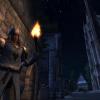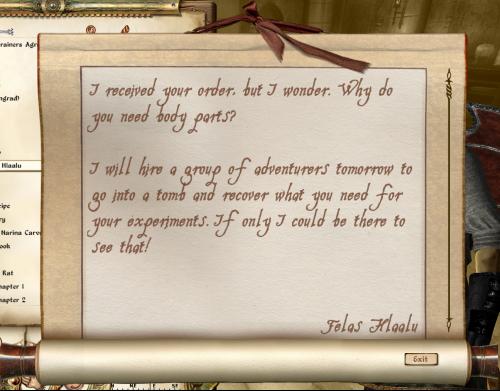DOWNLOAD MODS
Are you looking for something shiny for your load order? We have many exclusive mods and resources you won't find anywhere else. Start your search now...

324 files
-
A Brotherhood Renewed
By Arthmoor
"The Cheydinhal Sanctuary is but one of many secret Dark Brotherhood safe havens spread across the Imperial Province."
You've completed your contracts. You rose through the ranks. Lucien entrusted you with his life. After a long and difficult struggle, you saved the Dark Brotherhood from total annihilation. All that remains of the once proud and powerful organization are you, Arquen, and some lowly random murderer the two of you found. After all this you're satisfied with visiting Bravil once a week to collect a pittance of cash? Is there nothing more to be done? The story just ends here, like a bad movie? Not anymore. The time has come to reclaim lost power, to retake lost sanctuaries. To renew the Dark Brotherhood.
This mod adds a short series of quests to the end of the saga of the Dark Brotherhood which takes place after your first visit to Bravil after becoming the Listener. I always felt that Bethesda cut things short at the end of the quest line. You're just supposed to continue on, as though nothing was wrong, after your entire organization was brought to its knees? What about all those sanctuaries out there the game makes a point of mentioning but you never see? This is my answer to that and at least brings things to a more sensible close by the time you are done.
You may install this at any point during the game, it is not necessary to wait for the end of the quest line. In fact, some of the involved characters will exist and be out in the game world prior to everything turning for the worst. You may not even realize who they are when you find them. Once you have made it to the end of the quest line and visit the Night Mother statue in Bravil at least once, the events will begin. You will be approached by a courier to start things off.
3,375 downloads
-
The Isle of Stroti
By Zaldir
The Isle of Stroti
Version 1.1
By Zaldir
Description
This mod is a tribute to the great modeller/texturer Stroti!
It adds a little island, named The Isle of Stroti, which is in it's own worldspace. It got a quest, which you can start in Anvil, at the Count's Arms. I have tried to get as many of Stroti's resources in it (all that fitted for this mod.)
The island has been raided by Pirates, and you have to defeat them! And when you have done so, you will become the lord of the island, and the manor can be used as a player home.
Install
Extract all content to your data folder.
Uninstall
Delete 'Stroti Tribute.esp' from your Data Folder. Do not delete any of the resources, as most likely, another mod is also using Stroti's resources.
Credits
Stroti: All Resources!
71 downloads
(1 review)0 comments
Updated
-
Stonemere
By darkstone
Name: Stonemere
Version: 0.5
Date: 17/12/2009
Category: Houses
Author: Darkstone
Source: TESA
=================
Requirements:
=================
Oblivion 1.2.416
=================
Description:
=================
Final Exam Mod for TESA CS Basics course.
=================
Details:
=================
My first ever release mod,a small house and workshop in Blackwood.
=================
Installation
=================
1. Extract this archive to any folder and then copy the contents to Oblivion's Data
folder.
2. Start Oblivion Launcher, click Data Files, and enable the .esp file(s).
=================
Un-Installation:
=================
1. Start Oblivion Launcher, click Data Files, uncheck the .esp file(s).
2. Delete the files/folders associated with the mod.
=================
Upgrade:
=================
=================
Incompatibility:
=================
None that are known at this time.
=================
Known Issues:
=================
=================
History:
=================
17/12/2009-Submitted for Exam final
17/12/2009-Released.
=================
Contact:
=================
Darkstone at the TESA Forums.
=================
Credits:
=================
Thanks to Bethesda for creating Oblivion.
Thanks to InsanitySorrow for his ReadMe Generator this file is based on.
Many thanks to Darkrider for writing the superb CS Basics course.
Many thanks to all at TESA Forums for the encouragement and support.
=================
Tools Used:
=================
The Elderscrolls Construction Set.
Insanity's ReadMe Generator.
My Imagination
=================
Licensing/Legal:
=================
You may use this as you wish but you must credit me for my work.
Please do not re-host this file without my explicit permission.
82 downloads
-
Eagle's Landing Home
By Arion
Name: Eagle's Landing Home
Version: 2
Date: 03/04/2010
Category: Houses
Author: Arion T.
=================
Requirements:
=================
Oblivion 1.2.416
Shivering Isles
=================
Description:
=================
A player home on the western shore of Topal Bay.
=================
Details:
=================
A nice home for the adventuring type and/or mage type character.
Has large multi-level basement with mage's room, large display room with stands for mannequins, and guest rooms.
Some equipment in the mage's room require faction access and leveling in order to operate.
Large Recreation Room for players to go and relax with hidden chests.
New Wardrobe/dressing room added with labeled storage chests and display stands for mannequins.
=================
Installation
=================
1. Extract this archive to any folder and then copy the contents to Oblivion's Data folder.
2. Start Oblivion Launcher, click Data Files, and enable the .esp file(s).
3. You need to have your borders turned off. For those who haven't done this before edit the oblivion.ini in your My Games\Oblivion (one with your saved games) and look for the line with "bBorderRegionsEnabled=1" and change the 1 or a 0 (zero) and save.
4. OBMM players copy the obom file to your mods directory and activate.
=================
Un-Installation:
=================
1. Start Oblivion Launcher, click Data Files, uncheck the .esp file(s).
2. Delete the files/folders associated with the mod.
3. OBMM players just deactivate the omod and remove.
=================
Upgrade:
=================
As with all upgrades it is highly recommended that you uninstall the previous version and create a new clean save before installing this upgrade. While nothing was removed, some items have changed and been rearranged. I've noticed that using a previous saved game may leave things out of place as they were moved. Any important items (armor, weapons, clothing, jewelry) that you wish to save I highly recommend removing to a safe place before creating your new saved game.
=================
Incompatibility:
=================
02/18/2010 - it has been brought to my attention that the house conflicts with a quest location for - Knights of the White Stallion 4.4. There is nothing I am able to do to rectify that. Players might disable Knights of the White Stallion while they are evaluating whether or not to keep the house.
=================
Known Issues:
=================
If you are using Nottlong's Nou-Malatu Ayleid dungeon mod it needs to be loaded before Eagle's Landing. Use Oblivion Mod Manager or similiar software to adjust your load order.
=================
History:
=================
3/4/2010 - Changes by level:
Exterior - removed prey faction from sheep for those who have creature companions that might look upon them as a food source.
House Interior - Added clock in kitchen, upgraded the bedroom furniture (except drawers by partition), changed bookcase to one with lower height so players could access the items on top, added secret passage to changing room. New changing room has labeled storage chests for sorting of "special clothing"
Basement - fixed falling scrolls in the mage's room. Fixed rug collision in display room and added a few more chests for storage.
2/15/2010 - Minor bug files, Added door to basement, repaired scripts for altars so they would as intended, enhanced lighting in the recreation room to reflect desired atmosphere, added steps at back of house to access the waterfall, add small pond behind waterfall, put water in the troughs, fixed weapons so there are more than 1 arrow and added an additional arrow barrel. Also added more colorful flowers in the exterior.
2/08/2010 - Minor bug fixes. Removed crates from in front of the door down the hall in the mage's room
and unlocked the hidden door to the NEW "Recreation Room."
2/01/2010 - Updated zip file to remove DistantLands LOD files that reference the Elswyr Mod.
1/31/2010 - This is my first release mod and was part of my TES Alliance CS Modding Class Final Exam.
I plan to add more to the mod as I progress through some of the other classes.
=================
Contact:
=================
ariont1950@yahoo.com
=================
Credits:
=================
Thanks to Bethesda for creating Oblivion.
Thanks to InsanitySorrow for his ReadMe Generator this file is based on.
Thanks to MrSiikas for use of the "ElvenShips Resource".
Thanks to Edoc'sil for use of the "Edoc's Fireplace Accessory Resource".
Thanks to Xiamara for use of the wonderful "Manor Bedroom Set by Xiamara" furniture resource.
Thanks to WillieSea for use of the great clocks resource "Clocks of Cyrodiil"
Thanks to Texian for use of his "Static Water Meshes" to add realism to the stable/blacksmith shop.
A Very Special "THANK You" to Liquid Graphics Interactive for making Lost Spires a modders resource where I was able to use the Cave02 tilesets and the wonderful mushroom meshes and textures. LostSpires can be found at www.LostSpires.com.
A Very Special "Thank You" to Khettienna for her diligence and picking the mod apart to find all the little things I overlooked.
I'd also like to thank everyone at TES Alliance for their encouragement and support.
Most of all I would like to say Thank You to DarkRider for providing the TESA CS Modding School and putting up with a new modder.
=================
Tools Used:
=================
Insanity's ReadMe Generator
Elderscrolls Construction Set
TES4Edit
NifSkope
TES4Gecko
TES4Files
=================
Licensing/Legal:
=================
You can do whatever you want with this mod but all I ask in return is that you give me credit if you distribute any part of this mod, as well as credit the authors of any resources I used. I would also like to know what mods are including my work.
95 downloads
-
Kariba
By darkstone
Name: Kariba
Version: 1.0
Date: 18/02/2010
Category: Houses
Author: Darkstone
Source: TES Alliance
Forum: TES Alliance
=================
Requirements:
=================
Oblivion 1.2.416
=================
Description:
=================
An Anvil style player home situated in the West Weald.
=================
Installation
=================
1. Extract this archive to any folder and then copy the contents to Oblivion's Data
folder.
2. Start Oblivion Launcher, click Data Files, and enable the .esp file(s).
=================
Un-Installation:
=================
1. Start Oblivion Launcher, click Data Files, uncheck the .esp file(s).
2. Delete the files/folders associated with the mod.
=================
Incompatibility:
=================
None known at this time
=================
Known Issues:
=================
None known at this time
=================
Contact:
=================
Darkstone @ TES Alliance
=================
Credits:
=================
Thanks to Bethesda for creating Oblivion.
Thanks to InsanitySorrow for his ReadMe Generator this file is based on.
Resources used come from the following sources.
Fireplace Accessory Resource By Edoc'sil
AST Paintings Pack BY Aisis
Koniptions Kreations By Koniption
Celtic Decor By DarkRider
Highland Furniture By Exilehunter
Pillow Mesh Set By Xiamara
Tablecloths By Argoniano, Zimnel and Kalikut
Blue and White Porcelain By Deandra
Table Settings By David Whitefang
Armoury Clutter By Omegacron
Static Planters By DaMage
Static Scrolls By Omegacron
Large Nirn Globe By David Whitefang
Pareti Wallhangings By Lady Li
Paintings Galore By Trollf
AST Anvil Furniture By Aisis
Booksets By Meo
Celtic Crosses By Meo
Settlements By Meo
Bits And Pieces By Meo
Open Books By Meo
Potion Bottles By MEO
Map By WhoGuru
School Resource By Andysauras
Mounted Heads By Der Kriger
EFG Tapestries By EFG
Starcharts BY DragonBlade
Farmers Resource By Crimson Covenant Team
Sugarbean for testing,suggestions,support,great conversation and for keeping me motivated.
DarkRider for devising the CS Basics Class which helped me so much when I began modding.
Yevic for all his encouragement and support.
All at TES Alliance,a fantastic community and a great place to learn.
=================
Tools Used:
=================
Insanity's ReadMe Generator
Elderscrolls Construction Set
GIMP
NifSkope
TES4Gecko
My Imagination
=================
Licensing/Legal:
=================
You may use this as you wish but you must credit me for my work. Please do not re-host this file without my explicit permission.
183 downloads
-
Brina Cross Village
By ThomasKaira
Brina Cross Village
Download @ TES Alliance
Current Version: 1.0.3
Introduction
Welcome to the crossroads township of Brina Cross, where merchants from far and wide travel to sell their goods and make some coin!
It started as a quaint farming community, but as time passed and Cyrodiil grew larger and larger (and more powerful), economic growth mushroomed with it. As a major crossroads between two major cities and a very large farm estate further north (and possibly a third city), the village soon became a place where various merchants and peddlers would convene to sell their wares to the many passing travelers. It was a strategic junction to attempt this, as traffic along the gold road tended to convene here.
This tactic proved fruitful, and the town grew from a small farming village to a bustling market square, with several new structures needing to be erected in a very short time. The inn, for example, simply did not have the capacity to serve the people who would come and go throughout the crossroads market, so a new dormitory was constructed off the road for use by traveling merchants. The idea was simple; pay the village a fee for the usage of market space in the square, and you would be provided free bedding for the extent of your rental. The tactic was quite successful, and revenue so far has been enough to allow for the beginnings of modernization within the town, including lighting the square and even a new clock tower. Unfortunately, some farmers are not entirely happy with the recent expansions, as it has begun to encroach on their fields.
However, the current boom in Brina Cross has not gone unnoticed, and many thieves and plunderers have kept a greedy, watchful eye on the rapidly expanding township, eager for a misstep they might be able to exploit.
Details
Contained within this mod is a total overhaul of the once quaint inn into a bustling township, complete with brand new NPCs, merchants, and a clock tower!
You will find that these NPCs exibit a dynamic and realistic AI schedule. Everyone goes to work, eats, and sleeps at reasonable times. The farmers even take weekends, and will stop tilling their fields and return home if it starts to rain.
Several new ingredients are added for roleplayers looking to indulge in a new cuisine, as well as several new books, and a little bit of extra house decor. It's not much, but every little bit helps!
Finally, the mod comes with its own unique dialogue tree about the village. Ask around, and see if you might learn a thing or two!
In short, this mod is everything you would expect from a high-quality village overhaul.
Requirements
- OBSE is required. See below.
- Requires Elys' Universal Silent Voice OBSE Plugin.
- Requires Oblivion Official Patch v1.2.0416 for all versions.
- COBL version requires COBL.
Installation
Manual Install (not recommended):
- Unpack the archive with your favorite un-zipper tool.
- Place the meshes and textures folders into the Oblivion data folder, overwrite when prompted.
- Place BrinaCrossVillage.ESP into the data folder.
- If you wish to use the COBL version, please use the seperate COBL plugin. You will need COBL installed to use this option.
- Use your favorite mod manager to adjust the load order, or use BOSS to place it automatically.
- Only use one of the two plugins. You will get duplicate objects if you use both at once.
- Start game, and enjoy your new village.
BAIN Install:
- Mod is pre-packaged for BAIN. Simply select the ESP you wish to install in BAIN, and let BAIN take care of the rest.
OMOD support is not planned at this time.
Uninstallation
If you're using BAIN, just select uninstall, and you're home free. No hassle.
If you are manual, things get a bit more difficult (actually, a lot more difficult). The easy way is to uncheck the ESP and reload the game without the mod in place, but that leaves the provided resources scattered around, as well.
I really can't be bothered to tell you where everything is being put in here, so if you do want to manually uninstall, please refer to the original archive to find everything.
Really, though, just switch to BAIN, it will make your life a lot easier.
Conflicts with Resolutions
ImpeREAL Empire - Unique Forts: Landscape clipping through dummy interior.
--- Resolution: Load Brina Cross after Unique Forts. Use compatibility plugin provided to fix pathgrids.
FF Real Thirst: Gigantic well in the middle of the square.
--- Resolution: Disable the well with the console.
Incompatibilities
Any mod that significantly modifies the Brina Cross area in one of these ways:
- Major landscaping
- New structures
Known Issues
You might notice that some of the books added contain only end quotes. This is due to a bug in the game engine regarding the book formatting. Formatted quotes interfere with the HTML code used to format the books and cause anomalies to appear, usually in the form of no formatting taking place and a bunch of < symbols all over the place. Because of this, I am forced to use neutral quotes, which there is no model for in the Kingthings Petrock font the game uses. Because of this, it just defaults to end quotes. There is nothing that can be done about this, so please don't bug me about that.
Is your dialogue scrolling through insanely fast? You probably don't have Elys' Universal Silent Voice installed. Please install it, because I cannot be bothered to link all of the new dialogue to blank voice MP3s. That is simply a waste of time.
Version History
05/12/2011: V1.0.3
-- A few unimportant clutter objects outside have been removed. This should improve performance a bit in the square.
-- Adjusted Crossroads Trading Post so that Terrance won't lock you in when he leaves.
-- Fixed a couple typos in the dialogue.
05/05/2011: V1.0.2
-- Adjusted normal mapping for the clock faces, hands, and new signpost:
-> Clock faces and hands are no longer blindingly glarey.
-> Signpost normals are now more accurate.
05/02/2011: V1.0.1
-- Dogwood in graveyard exchanged for sugar maple
-- Interiors adjusted for nVidia Black Screen bug fix
-- Adjusted the displayed names of a couple dialogue topics
05/01/2011: V1.0
-- Initial Release
Contact
I can be reached via PM either at the Bethesda Oblivion Forums, TES Nexus, or TES Alliance.
All issues should be reported in the thread. Please use either the BGS or TESA threads, as those are the ones I tend to watch.
Credits
Meo: Static Dishes
Metallicow: Clock Resources:
mr_siika: Market Resources http://tesnexus.com/downloads/file.php?id=30404
TheMagician: Farm Resources http://www.tesnexus.com/downloads/file.php?id=29014
SilentResident: Sutch banners from ImpeREAL Sutch http://www.tesnexus.com/downloads/file.php?id=37867
Stroti: Hand Pump Resources http://www.tesnexus.com/downloads/file.php?id=35417
Stroti: Ram on a Stick Resources http://www.tesnexus.com/downloads/file.php?id=34723
Stroti: Rustic Farm Pieces http://www.tesnexus.com/downloads/file.php?id=35346
Stroti: Ship in a Bottle http://www.tesnexus.com/downloads/file.php?id=35318
Washington: Haystack Resources http://tesnexus.com/downloads/file.php?id=34652
WillieSea: Clock textures from Clocks of Cyrodiil http://www.tesnexus.com/downloads/file.php?id=11778
Permissions
You are free to use all resources from this mod EXCEPT SilentResident's banners, as they do not come from a free-to-use resource package. You must contact Silentresident if you wish to use those resources. Please credit the authors whenever possible (which is always).
You are allowed to alter, overhaul, or destroy this mod in any way you see fit. Please do give credit if you wish to distribute your efforts, though.
293 downloads
-
Unofficial Shivering Isles Patch
By Arthmoor
This mod is a joint effort to fix the vast amount of bugs currently existing in the Shivering Isles expansion pack for Oblivion v1.2.0416, fixing over 200 bugs so far! If you're experiencing a bug with Oblivion and it's not fixed by our mod please by all means report the bug to us in as much detail as possible so we can try fix it! Also if you find any: levitating trees or rocks, see-through or fall-through walls\objects or other stuff out of place, please let either of us know. To get the exact location, use the console commands sdt 0 and then tdt please note the Cell (not PC Cell) and Pos values and indicate what's out of place. You can use tdt again to toggle the debug display off. Thank you and we hope you have a better Oblivion experience!
Warning: Only use the Unofficial Shivering Isles Patch with the version of Oblivion is was created for! Using it on an older or newer version then v1.2.0416 of Oblivion may cause bugs or things not to be fixed that were advertised as such!
The complete changelog is available here.
1,367 downloads
- patch
- unofficial
- (and 1 more)
(3 reviews)0 comments
Updated
-
Kvatch Rebuilt
By Zaldir
Kvatch Rebuilt aims to rebuild the city of Kvatch from the ashes in which you find it, whilst blending as seamlessly as possible with the original game.
The rebuilding takes place in several stages, from the clearing of the rubble to the city restored to it's former glory.
Along the way you'll find a variety of quests that introduce new locations, new characters, new armour and of course the rebuilt city to explore. You'll also have the opportunity to become the Count (or Countess!) of Kvatch, depending on how you play through bits of the mod. The complete city also features a brand new arena, where you can entertain or be entertained. It's a bit different to the arena in the Imperial City though to keep things more interesting. The Expansion will let you explore the ruins of old Kvatch, and even the ruins beneath that!
Unique Landscapes - Cheydinhal Falls Patch
Werewolves - Legends of the North Patch
Frostcrag Reborn Patch
Frostcrag (Vanilla) Patch
TGND2 Kvatch Rebuilt Replacer
German Translation
Russian Translation
Spanish Translation
French Translation
Make sure you have Shivering Isles with the latest official patch and the latest version of OBSE installed.
Extract all archive content to your Oblivion Data folder. Then activate BOTH 'Kvatch Rebuilt.esp and 'Kvatch Rebuilt.esm' in your Oblivion launcher of choice.
If you are using OOO, install the OOO Compatibility patch, and if using FCOM, install the FCOM Leveled guards patch (note that these have not yet been fully tested as of yet).
These compatibility plugins should be loaded after both Kvatch Rebuilt and the associated mod(s).
The mod should kick in automatically once you have completed the 'The Battle for Castle Kvatch' quest, regardless if you have already done it long before, or are just starting out. You should notice the camp move into the city and after about a week a messenger should find you.
Due to the way Kvatch Rebuilt handles certain things, it is recommended you follow the uninstall path below, rather than just deactivating the plug-ins (Especially after the quest 'Blood on the Road').
In game, go somewhere well away from Kvatch and not in any Kvatch Rebuilt locations. Open up the console (The key to the left of the '1' key) and enter the following:
SetStage KRUninstall 10
A message should appear asking you to save and exit. Do so, then deactivate BOTH the Kvatch Rebuilt esp and esm plug-ins. Restart Oblivion and load the save you made.
Answer yes to the prompt about plug-ins having been removed. Once the game is loaded save again. That's it!
If you are using a mod that alters the ID's of certain common creatures (e.g.. OOO), when you are required to gather souls in 'A Sanguine Howl', the spell will not recognize the added creatures. Therefore Kvatch Rebuilt has extra specific spawns for the necessary creatures that will be enabled. They can be found near places that you will have visited during the Kvatch Rebuilt quest line already (Might be hard to spot).
It is obviously not best advised to run any of the other Kvatch overhaul mods (e.g. Kvatch Aftermath) alongside Kvatch Rebuilt. However, to switch from one to another it is recommended to make a save somewhere away from Kvatch, deactivate the other Kvatch mod, load you save game, re-save, exit again, activate your desired kvatch overhaul and load up your save.
From the distance Kvatch may well still look burnt, even when the rebuild is complete. This can be fixed by updating the LOD through TES4LodGen.
The ground is still burnt around the city. This is due to a limitation in the game engine.
It is advisable to load Kvatch Rebuilt after OOO/FCOM and (Open-) Better Cities.
Not every piece of dialogue has voice over, but the characters from the Underground Expansion do.
Kvatch Rebuilt is designed in such a way that it should be possible to play through its quests with or without quest markers.
If you wish to disable the quest markers, enter the console (The key to the left of the '1' key) and enter:
Set KRPrelim.KRQuestMarkers to 0
To enable them again just change the 0 to a 1.
You can contact me through E-Mail (found in ReadMe), on NexusMods (as Zaldiir) or on any of the following websites/forums (as Zaldir): Bethsoft Forums, Dark Creations, Great House Fliggerty, TES Alliance, Planet Elder Scrolls
2,321 downloads
-
Oscuro's Oblivion Overhaul - Drop Lit Torches OBSE patch
By TeamAlpha
Requirements
Oblivion 1.2.0416
Oscuro's Oblivion Overhaul 1.35 or later
Drop Lit Torches OBSE
Deadly Reflexes 6.0 or later
OOO compatibility patch for DLT OBSE
Not required unless using Deadly Reflexes.
365 downloads
(1 review)0 comments
Updated
-
Dark Katana
-----------------------------------------------------------------
* The Elder Scrolls IV *
- O b l i v i o n -
* Dark Katana 1.2 *
-----------------------------------------------------------------
1. INSTALLING THE PLUGIN
-----------------------------------------------------------------
Extract this into your Oblivion Directory
-----------------------------------------------------------------
2. UNINSTALLING THE PLUGIN
-----------------------------------------------------------------
Delete Dark_Katana.esp
Delete the textures
Delete the Meshes
-----------------------------------------------------------------
2. Description
-----------------------------------------------------------------
TESA Only Updated
The esp adds both the longsword and Claymore to the IC Market District, they are sitting near a statue. Now before you complain this is becuase this
mod is primarily a modders resource, its meant for others to use but some people cannot mod, so I included an esp for them.
-----------------------------------------------------------------
3. Version History
-----------------------------------------------------------------
V 1.2.0.0 - Added a unique icon for the Dark Katana
V 1.1.0.0 - Added esp due to request
V 1.0.0.0 - Initial Release
-----------------------------------------------------------------
4. Known issues and Compatibility
-----------------------------------------------------------------
None
-----------------------------------------------------------------
5. Future Plans
-----------------------------------------------------------------
None.
-----------------------------------------------------------------
6. Contact Info
-----------------------------------------------------------------
InsanitySorrow here at TESA
-----------------------------------------------------------------
7. License
-----------------------------------------------------------------
Do as you wish but some credit would be appreciated
129 downloads
-
Gold Goldbrand
-----------------------------------------------------------------
* The Elder Scrolls IV *
- O b l i v i o n -
* Gold Goldbrand *
-----------------------------------------------------------------
1. INSTALLING THE PLUGIN
-----------------------------------------------------------------
Extract this into your Oblivion Directory
-----------------------------------------------------------------
2. UNINSTALLING THE PLUGIN
-----------------------------------------------------------------
Delete the dagoldbrand & dagoldbrand_n textures
-----------------------------------------------------------------
2. Description
-----------------------------------------------------------------
This is a simple retexture of Goldbrand to actually make it look more gold, I have improved the colour of the blade and other supposedly gold bits. I have also darkened the grip to make it more black.
This does not change anything else in the game just a small retexture of goldbrand.
-----------------------------------------------------------------
3. Version History
-----------------------------------------------------------------
V 1.0.0.0 - Initial Release
-----------------------------------------------------------------
4. Known issues and Compatibility
-----------------------------------------------------------------
None,Just a retexture
-----------------------------------------------------------------
5. Future Plans
-----------------------------------------------------------------
None.
-----------------------------------------------------------------
6. Contact Info
-----------------------------------------------------------------
InsanitySorrow Here at TESA
199 downloads
-
[Beta] Insanitys Pet Shop
Insanity’s Pet Shop [beta 1 - Updated with Patch 4]
1. Description
1.1 – Features
1.2 – Pets
1.3 - Commands
2. Requirements
3. Installation/Un-Installation
4. Know bugs and Issues
5. Incompatibilities
6. Credits and Thanks
1. Description
Insanity’s Pet Shop is my interpretation of what a pet shop mod should be, so you will find some similarities to other pet shop mods but also some significant differences.
This mod came about because of some posts I read on both the BGS forums and TESNexus, people were having some issues with some of the more popular mods. These mods were editing things in the game which would disrupt things like companions dialogue, the biggest problem was that these mods were no longer updated or supported. This was the same reason I stopped using them.
That is what caused me to finally decide I was going to develop a mod, but first things first was to find out if such mod would be wanted by the community, so I ran a poll over at the BGS forums and I got lots of positive feedback and lots of ideas and support. It was great, and now here you are reading this readme.
Beta 1 Notes:
There are a few things in this Beta that have been disabled, this is due to them being incomplete, not implemented or me not being happy with them. Here I have listed them:
Voice Acting – Yup I have a small amount to cover the few lines the shop keeper has, but at this moment in time I have not implemented them yet.
Pet Interactions – These are simple things like petting your animal, I have disabled these due to them not being finished. Due to limitations there petting interaction is only a sound from the pet.
Version 1 Plans:
The current plans for Version 1 are to fix any bugs that appear and any balancing issues there may be. I also will be adding to the current list of pets with the following and more:
Rat
Dogs [Yes multiple breeds]
Plus More
Your ideas and requests are welcome though they may not be met/implemented in version 1.
1.1 Features
Feeding – Feeding is taken care of by buying or finding Boar Meat. This is the generic food for all pets for now, this will be changed. Once you have the boar meat access the pet menu and navigate to feed, choose this and the pet will take the food.
Growth – This happens automatically after feeding, the animal will grow depending on the players level. The actual amount of growth is locked so the pet will not become an outrageous size.
Naming – Naming is quite simple but can only be performed once per pet. Click the pet license for you chosen pet, it will bring up a menu. Here you can choose a sample name or input your own name. If you select “New Name†close any menus and an input box will appear, here you can enter your pet’s name.
Skills – You can teach your pet skills. Each skill requires a certain number of skill tokens which you can acquire from the shop keeper. There are 6 skills to choose from, each 5 of them are find item skills and the last is a share inventory skill.
• Find Loose Gold: Sends the pet off to find loose gold coins.
• Find Lock Pick: Sends the pet off to find lock picks
• Find Health Potion: Sends the pet off to find health potions
• Find Magicka Potion: Sends the pet off to find Magicka potions
• Find Flora: Sends the pet off to find flora
• Share Inventory: Allows you to access the pet’s inventory.
Note: To make things easier all pets share the same inventory so you can easily keep track of items.
Abilities - You can teach your pet abilities. Each ability requires a certain number of ability tokens which you can acquire from the shop keeper. There are 4 abilities in total.
• Health Boost – This gives the pet a 60pt health boost
• Fatigue Boost – This gives the pet a 50pt fatigue boost
• Resist Normal Weapons – This gives the pet a 10pt resistance bonus
• Magic Resistance – This gives the pet a 10pt resistance bonus
Pet Taming – You can purchase a spell from the shop keeper that will allow you to cast the spell at a creature and have a chance of taming it. This spell is a touch spell so you have to be close to the creature.
Now the spell is not all you need, you need to entice the creature with food. The better the quality of the food the more of a chance you have of taming it, but that is not the only thing that affects your chances. You also have a taming skill which has an effect on your chances and also increase like other skills do.
[This can be displayed by using Kuertee’s HUD Components]
Here are some of the variables that affect you chances of success:
Taming Skill
Food [Quality]
Taming Chance
Unique Pet Import [Disabled] – This allows you to import unique pets found in the world from other mods and purchase them in the pet shop as you would do with normal pets.
Note: These pets are generic pets and are not uniquely set up like the pets in the mod.
1.2 Pets
Here is a list of pets currently purchasable in the mod:
Tiger
White Tiger
Leopard
Black Leopard
Unique Leopard [Violet eyes, colour change]
Panther
Boar
1.3 Commands
Here I will give a small bit of info into each actual command, to make it a bit easier I broke the menu down to show the full extent.
Commands
Follow - This will tell your pet to follow you
Wait – This will tell your pet to wait, it will wait in this current location
Sleep – This will tell your pet to sleep
Home – This sends your pet home
Home Marker – This allows you to set your home marker, this needs to be set before the pet can be sent home.
Pet Care
Care
Heal – This allows you to heal a small amount of the pet’s wounds
Feed – Feeding your pet allows it to grow
Resurrect - After your pet is dead, buy a resurrect kit and use this option to revive your pet.
Interaction
Pet [Disabled] – The pet will purr at the player
Play Dead [Disabled] – The pet will lay down and play dead
Teach
Teach Skills
Find Loose Gold
Find Lock Pick
Find Health Potion
Find Magicka Potion
Find Flora
Share
Teach Abilities
Health Boost
Fatigue Boost
Normal Weapon Resistance
Magic Resistance
Abilities/Skills
Learned Abilities
Health Boost
Fatigue Boost
Normal Weapon Resistance
Magic Resistance
Learned Skills
Find Loose Gold
Find Lock Pick
Find Health Potion
Find Magicka Potion
Find Flora
Share
Pet Status – This shows the pet’s current status like health, fatigue and attributes.
Combat
Passive - This makes the pet less aggressive.
Aggressive – This makes the pet more aggressive and likely to start combat.
2. Requirements
Oblivion 1.2.416 [Latest Patch]
OBSE version 17 or higher
[OBSE can be found here: http://obse.silverlock.org/]
3. Installation/Un-Installation
Extract the following to your Oblivion/Data directory:
Insanity’s Pet Shop.bsa
Insanity’s Pet Shop.esp
ini folder
Note: Inside the INI folder resides the pet shops own INI file, while it does not have reams of options, it does allow you to turn on/off a few of the important features. It is clearly written with notes on each setting.
To remove the mod delete the following from your Oblivion/Data Directory:
Insanity’s Pet Shop.bsa
Insanity’s Pet Shop.esp
Insanity’s Pet Shop.ini from the ini folder
Optional Sign: In the optional sign folder you will find replacement textures for the shop sign. This was requested. The sign will say “Pet Shop†instead of “Insanity’s Pet Shopâ€. Just extract the textures folder into your Oblivion\Data directory.
4. Known bugs and issues
Currently there are NO known bugs and issues, though this is a Beta so please be aware that something may have slipped by. Do not worry though because any issues will be annoying or just small problems and will NOT affect your game.
5. Incompatibilities
While this mod is clean and has been carefully planned there is a small chance it may conflict with other mods that alter Weye. Now in this case just load this mod BEFORE them in your load order. This will ensure there changes overwrite these mods.
The only time this will not work is when another mod alters the exact place the shop has been placed. In this case choose the mod you want most.
6. Credits and Thanks
This list covers all the great people who have helped me in some form or another, And the people who have contributed to the further development of the mod.
Mod Work:
WhoGuru [interior/Exterior development, Testing, General Cheering on ]
HeX_0ff [Future Feature Scripting]
Greenwarden [Testing, Voice Acting]
Mod Help:
Arthmoor [Compatibility help]
PacificMorrowind [scripting help]
Vagrant0 [scripting help]
shadeMe [Large amounts of Scripting help]
Darkrder [scripting help]
Resources/Additions:
AlienSloff [Tiger Texture Resource]
Painkiller_Rider [Modified Textures & Models]
Buhay [Leopard Resource Pack]
Ronyn [White Tiger]
TTemplar [Whistle Mesh & Texture]
DarkRider [black Leopard Texture]
610 downloads
-
Better Letters
By Cliffworms
Better Letters
Current Version 1.3 - 17/12/2015
What does it do?
This plugin changes every generic letters, notes, recipes, instructions and the such with unique ones. Basically, you'll never see a duplicated letter again.
Now it does pay to read those letters, since some useful information may be hidden in them! It also adds some shop advertisements written by the devs but never placed in-game.
It is recommended to use Reneer's Note Mod along with Better Letters. Reneer's Note Mod adds text to the crumpled pieces of paper.
Compatiblity
No compatibility problems. The text of the original letters has not been changed.
93 downloads
(0 reviews)0 comments
Updated
-
Gold Goldbrand with Fire Effect
-----------------------------------------------------------------
* The Elder Scrolls IV *
- O b l i v i o n -
* Gold Goldbrand With Fire Particle *
-----------------------------------------------------------------
1. INSTALLING THE PLUGIN
-----------------------------------------------------------------
Extract this into your Oblivion Directory
-----------------------------------------------------------------
2. UNINSTALLING THE PLUGIN
-----------------------------------------------------------------
Delete the dagoldbrand & dagoldbrand_n textures
-----------------------------------------------------------------
2. Description
-----------------------------------------------------------------
This is a simple retexture of Goldbrand to actually make it look more gold, I have improved the colour of the blade and other supposedly gold bits. I have also darkened the grip to make it more black.
This new update adds a new flame particle effect to the Goldbrand Mesh.
-----------------------------------------------------------------
3. Version History
V 1.3.0.0 – Small update to fix texture path
V 1.2.0.0 – Small update to fix fire colour & position
V 1.1.0.0 – Small update to fix fire position
V 1.0.0.0 - Initial Release
-----------------------------------------------------------------
4. Known issues and Compatibility
-----------------------------------------------------------------
None,Just a retexture
-----------------------------------------------------------------
5. Future Plans
-----------------------------------------------------------------
None.
-----------------------------------------------------------------
6. Contact Info
-----------------------------------------------------------------
InsanitySorrow here at TESA
-----------------------------------------------------------------
7. Credit - Usage
-----------------------------------------------------------------
Use however you please, would be nice to get a bit of credit
160 downloads
-
IceBrand
-----------------------------------------------------------------
* The Elder Scrolls IV *
- O b l i v i o n -
* Icebrand *
-----------------------------------------------------------------
1. INSTALLING THE PLUGIN
-----------------------------------------------------------------
Extract this into your Oblivion Directory
-----------------------------------------------------------------
2. UNINSTALLING THE PLUGIN
-----------------------------------------------------------------
Delete the daicebrand & daicebrand_n textures
-----------------------------------------------------------------
2. Description
-----------------------------------------------------------------
This is a modders resource so no esp is included.
This is a retexture of Goldbrand kind of like what I had done before except its blue, The mesh also has a particle effect which is like a blue flame flowing around the Blade.
-----------------------------------------------------------------
3. Version History
-----------------------------------------------------------------
V 1.0.0.0 - Initial Release
-----------------------------------------------------------------
4. Known issues and Compatibility
-----------------------------------------------------------------
None.
-----------------------------------------------------------------
5. Future Plans
-----------------------------------------------------------------
None.
-----------------------------------------------------------------
6. Contact Info
-----------------------------------------------------------------
InsanitySorrow here at TESA
-----------------------------------------------------------------
7. Legal
-----------------------------------------------------------------
Do whatever you like with this as long as i get credit for the mesh modification and the texture.
116 downloads
(0 reviews)0 comments
Updated
-
Smokey Chimneys
By Cliffworms
Version 1.0
1. Description
2. Requirements
3. Installing the plug-in
4. Playing the plug-in
5. Save games
6. Conflicts/Known Errors
7. Legal Stuff/Disclaimer
8. Changelog
1. DESCRIPTION
This simple mod adds smoke that comes out of every chimney in the game. Only chimneys that are attached to a lit fireplace produce smoke.
I hope it brings you more life to Oblivion!
2. REQUIREMENTS
You need the latest version of Oblivion.
3. INSTALLING/UNINSTALLING THE PLUG-IN
Simply extract the .esp file to your Oblivion/Data folder.
To uninstall, remove the ESP.
4. PLAYING THE PLUG-IN
In the Oblivion Launcher, activate "Cliff's Smokey Chimneys.esp" by double-clicking on it.
5. SAVE GAMES
You do not need to start a new game to see the changes.
6. CONFLICTS/KNOWN ERRORS
- When you first enter a city, the smoke might now show. You have to enter inside a house and leave and the smoke will show. It's an Oblivion bug I can't work around. Skingrad is a good example of that.
- Will conflict with Better Cities and any mod that changes city layouts. I will not make compatibility patches. Placing 195 smoke effects on the game chimneys is time consuming. If you want to do a patch yourself, you can do it as long as my name appears in the credits as the original author.
7. LEGAL STUFF/DISCLAIMER
Distribute this mod as you wish. Just give the credits to me for releasing the plugin.
8. CHANGELOG
V1.0 : Initial release.
70 downloads
-
Evil Umbra
-----------------------------------------------------------------
* The Elder Scrolls IV *
- O b l i v i o n -
* Evil Umbra *
-----------------------------------------------------------------
1. INSTALLING THE PLUGIN
-----------------------------------------------------------------
Extract this into your Oblivion Directory
-----------------------------------------------------------------
2. UNINSTALLING THE PLUGIN
-----------------------------------------------------------------
Delete the textures folder
-----------------------------------------------------------------
2. Description
-----------------------------------------------------------------
I hated the way that the Umbra Sword was supposed to be all evil and powerful and yet it looked very boring and well not evil. Well this little retex shoudl fix that by making the blade red and a few other bits and by darkening the grip.
Also comes with a new coloured icon to match.
This is just a retex so extract to your Oblivion directory, shoudl work straight away.
Enjoy
-----------------------------------------------------------------
3. Version History
-----------------------------------------------------------------
V 1.0.0.0 - Initial Release
-----------------------------------------------------------------
4. Known issues and Compatibility
-----------------------------------------------------------------
None
-----------------------------------------------------------------
5. Future Plans
-----------------------------------------------------------------
None.
-----------------------------------------------------------------
6. Contact Info
-----------------------------------------------------------------
InsanitySorrow here at TESA
149 downloads
(0 reviews)0 comments
Updated
-
magic - spells Morrowind-Style Enchanting and Spellmaking
By Cliffworms
Morrowind-Style Enchanting and Spellmaking
Current Version 1.11 - 09/01/2016
What does it do?
This mod was requested by TarousTheSlayer in the official forums.
It adds the Item Enchanting service to the following enchanters found inthe Mages Guild halls :
Marc Gulitte : Anvil
Ita Rienus : Bravil
Volanaro : Bruma
Uurwen : Cheydinhal
Contumeliorus Florius : Chorrol
Agata : Leyawiin
Vigge the Cautious : Skingrad
And also adds Spellmaking service to the following spell sellers foundin the Mages Guild Halls :
Thaurron : Anvil
Delphine Jend : Bravil
Jskar : Bruma
Trayvond The Redguard : Cheydinhal
Athragar : Chorrol
Sdrassa : Leyawiin
Sulinus Vassinus : Skingrad
There are two versions of this mod.
The first makes the enchanters and spell sellers offer their services to the public. No need to join the Mages Guild to use it.
The second one requires you to be a Mages Guild member of rank Apprentice or higher to use both services.
Compatiblity
Compatible with any mod.
60 downloads
(0 reviews)0 comments
Updated
-
Bronze Spellbreaker
-----------------------------------------------------------------
* The Elder Scrolls IV *
- O b l i v i o n -
* Bronze Spellbreaker *
-----------------------------------------------------------------
1. INSTALLING THE PLUGIN
-----------------------------------------------------------------
Extract this into your Oblivion Directory
-----------------------------------------------------------------
2. UNINSTALLING THE PLUGIN
-----------------------------------------------------------------
Delete the textures
-----------------------------------------------------------------
2. Description
-----------------------------------------------------------------
I was never too fond of the standard colour of the Spellbreaker and its my favourite shield, so i decided to retexture it. I have no made bronze.
This is a simple retexture and does not alter anything else.
-----------------------------------------------------------------
3. Version History
-----------------------------------------------------------------
V 1.0.0.0 - Initial Release
-----------------------------------------------------------------
4. Known issues and Compatibility
-----------------------------------------------------------------
None,Just a retexture
-----------------------------------------------------------------
5. Future Plans
-----------------------------------------------------------------
None.
-----------------------------------------------------------------
6. Contact Info
-----------------------------------------------------------------
InsanitySorrow@Hotmail.co.uk
-----------------------------------------------------------------
7. Credit
-----------------------------------------------------------------
Me (InsanitySorrow)
120 downloads
(0 reviews)0 comments
Updated
-
Red Volendrung
-----------------------------------------------------------------
* The Elder Scrolls IV *
- O b l i v i o n -
* Red Volendrung *
-----------------------------------------------------------------
1. INSTALLING THE PLUGIN
-----------------------------------------------------------------
Extract this into your Oblivion Directory
-----------------------------------------------------------------
2. UNINSTALLING THE PLUGIN
-----------------------------------------------------------------
Delete the textures folder
-----------------------------------------------------------------
2. Description
-----------------------------------------------------------------
This is just a little retex of Volendrung, I thought it looked too plain and I like using this with Umbra and I have an evil verison now so I thought this should look more evil too.
This is just a retex so extract to your Oblivion directory, shoudl work straight away.
Enjoy
-----------------------------------------------------------------
3. Version History
-----------------------------------------------------------------
V 1.0.0.0 - Initial Release
-----------------------------------------------------------------
4. Known issues and Compatibility
-----------------------------------------------------------------
None
-----------------------------------------------------------------
5. Future Plans
-----------------------------------------------------------------
None.
-----------------------------------------------------------------
6. Contact Info
-----------------------------------------------------------------
InsanitySorrow@Hotmail.co.uk
-----------------------------------------------------------------
7. Credit
-----------------------------------------------------------------
Me (InsanitySorrow)
97 downloads
(0 reviews)0 comments
Updated
-
Dark Horse Armor [Requires DLC]
Author: InsanitySorrow
Version: 1.0
==============================================
REQUIREMENTS:
===========================================
The Official Horse Armor DLC
===============================================
DESCRIPTION
===============================================
This is another resource but is also playable. This is a retexture of the steel horse armor to something I like more. I have seen much dark armor but they are too dark or just black and no other colour, well now there is another option
===============================================
INSTALLATION:
===============================================
Extract the textures to your Oblivion data folder, When in-game the steel horse armor will be replaced.
===============================================
CREDITS & USAGE:
============================================
Bethesda Softworks for the meshes and Textures.
Use as you will just remember that credit
===============================================
CONTACT:
===============================================
InsanitySorrow
134 downloads
-
Male Sweater Mod
By DarkRider
Male Sweater Mod
Author: DarkRider
Version: 1.2
This small mod adds 6 free, playable, male sweaters to a wooden barrel behind the Weye House. No body replacers are required or supported, however it has tested successfully with vanilla Oblivion bodies as well as Robert's. This was made to compliment the Female Sweater Mod; they are compatible with one another.
*Additional Images Included in Download
86 downloads
-
Archery Upgrade and Modification
I personally much prefer GrumblePunks' arrow replacer's arrow style than the vanilla. They are around 15% longer and slightly sharper in proportion. They only edit the mesh. Unfortunately they only cover the vanilla Oblivion arrows. Since I like their style I have made very similar ones for mod added arrows. Here they are:
Long Arrows - SI.7z : For the Shivering Isles isles - (Download in the "Old Files" Section)
Long Arrows - Arma.7z : For Armamentarium - (Download in the "Old Files" Section)
Long Arrows - MMM.7z : For Martigen's Monster Mod - (Download in the "Old Files" Section) * To be updated soon... now that I have made MMM 6 new arrows*
Long Arrows - COBL.7z : For Common Oblivion Library - (Download in the "Old Files" Section)
Long Arrows - OOO.7z : For Oscuro's Oblivion Overhaul - (Download from main link)
*working on Long Arrows - Real Swords... hopefully available in about 2 weeks.*
*Any other mods that add arrows not listed here? Please suggest them and I'll see about adding them.*
No esps, just replacers, so install after the mod they are for.
Uninstall details and further details are in the readme in each package.
Contact
=======
You can find me on the official Bethesda Games forums (www.bethsoft.com/bgsforums/) as PacificMorrowind - PREFERED
You can find me here as PacificMorrowind - Prefered
You can find me on TESNexus as PacificMorrowind
You can send me an email here: PacificMorrowind (AT) gmail (Dot) com
you can also comment here
Also for help you can try the BGS thread: http://www.bethsoft.com/bgsforums/index.php?showtopic=1005400
Credits
=======
Thanks to Bethesda for creating Oblivion and SI.
Thanks to TESNexus.com for the a one-stop-shop resource for authors and players.
Thanks to Grumblepunk for his Arrow Replacement Pack
Thanks to all who have made mods
Thanks to LHammonds for the Readme Generator this file was based on.
Thanks to the Nifskope team
Licensing/Legal
Nothing new, just modified ___ Mod meshes... use as per that mod's reuse policy.
Pacific Morrowind
76 downloads
-
Oblivifall - Races and Classes Descriptions
By Cliffworms
1. Oblivifall Introduction
2. Mod Description
3. Requirements
4. Installing the plug-in
5. Playing the plug-in
6. Save games
7. Conflicts/Known Errors
8. Legal Stuff/Disclaimer
9. Changelog
10. Credits
11. Oblivifall modules and community mods
1. OBLIVIFALL INTRODUCTION
Oblivifall "Revenge of the Classic" is a project that aims to bring many features from The Elder Scrolls 2 : Daggerfall to Oblivion. For many old fans of Elder Scrolls, Daggerfall is still the best cRPG Bethesda has ever designed or even the best cRPG ever made. I will be releasing many separate mods that will add new features and options to Oblivion. To see what modules have been released or are in the works, refer to section 11.
Now let's see what this mod is about, shall we?
2. NEW CLASSES
New Classes changes the text that describes each of Oblivion's classes to match the ones found in the Daggerfall and Morrowind manual. I found Oblivion's descriptions to be bland and thought they lacked depth that could help roleplay the chosen class.
You will find Daggerfall's and Morrowind's descriptions to bring more detail about the role and occupations of the class you choose.
In addition to the classes' description, it also changes the races and skills descriptions. Again, the text is more about the background of your chosen race and how the skill is applied in situations than what in-game benefits it brings.
Classes Descriptions also adds two new classes that were found in Daggerfall: The Burglar and the Ranger.
From the game manual:
Burglars:
A good burglar can strip a palace to its foundations without waking a soul. Let the vulgar delinquents mug and kill for their gold - the burglar is agile, silent and curious as a cat. Sometimes it is the challenge of a supposedly insurmountable lock or a tireless guard that sets their blood to burn. More often, it is simple greed.
Rangers:
Even as civilization slowly wins its battle with the wilderness, the woodland warriors of Tamriel, the rangers, are unchallenged in their environment. Rangers are hardly savages. They are supremely adaptive fighting men and women, sometimes guardians of the forest, sometimes protectors of travelers.
For the rest of the new descriptions, refer to the other document that comes with the mod in the Docs folder.
Enjoy!
3. REQUIREMENTS
You need the latest version of Oblivion.
4. INSTALLING/UNINSTALLING THE PLUG-IN
Simply extract the Data folder to your Oblivion/Data folder.
To uninstall, remove the "Oblivifall - New Classes.esp" and "Oblivifall – New Classes Regular Fonts.esp" files.
5. PLAYING THE PLUG-IN
If you have a mod that installs smaller fonts, like DarN UI, activate "Oblivifall – New Classes.esp".
If you don’t, activate "Oblivifall – New Classes Regular Fonts.esp". The regular fonts version does not include the skill descriptions and the racial descriptions are only from Daggerfall, not a mix of Daggerfall and Morrowind.
6. SAVE GAMES
You do not need to start a new game to see the changes.
7. CONFLICTS/KNOWN ERRORS
- No conflicts.
8. LEGAL STUFF/DISCLAIMER
Distribute this mod as you wish. Just give the credits to me for releasing the plugin.
9. CHANGELOG
V1.2:
- Added a Regular Fonts esp for players not using a mod that provides smaller fonts like DarN UI.
- The Regular Fonts esp does not contain the skill descriptions and the mix of Daggerfall and Morrowind racial descriptions. Only Daggerfall’s for the races.
- Corrected an evil typo in one of the descriptions.
V1.1:
- Added Skill descriptions from both Morrowind and Daggerfall.
- Changed some of the classes' descriptions with additions from Morrowind.
- Merged Daggerfall's and Morrowind's race descriptions.
- Added R.Description Bash Tag
V1.0: Initial release.
10. CREDITS
- The Daggerfall Dev Team for the best cRPG ever created.
- The Devs who wrote the manual from which I took the descriptions.
- Bethesda for the Oblivion CS.
11. Oblivifall modules and Daggerfall-related mods by the Community
The following modules have been released for Oblivifall. They are made to work together to bring a better gaming experience, Daggerfall-wise:
- Ambiant Dungeon SFX (Download Page)
This module brings audio atmospheres to dungeons with 17 varieties. Depending on the dungeon type and its inhabitants, a different sound ambiance is played.
- Closing Time (Download Page)
Changes the closing and opening times of every shop to match those of Daggerfall, providing a more dynamic shopping experience.
- Something's Not Right (Download Page)
Adds 47 random informative messages that show up when getting close to a dungeon, informing you how your character feels or what he notices.
- Let Us Talk (Download Page)
Adds Daggerfall's conversation features. Ask for directions at anyone for any building or regional locations. Ask about the various guilds and organizations of Tamriel, use scout services to pinpoint interesting locations. Also adds 34 new rumors.
To know which Oblivifall modules are in the works, visit the project's official thread at this link:
If you want to extend furthermore your Daggerfallesque experience, I recommend you to take a look at the Daggerfallesque Mod List in this link:
112 downloads
(0 reviews)0 comments
Updated
-
Oblivifall - Closing Time!
By Cliffworms
Name: Oblivifall “Revenge of the Classic†– Closing Time
Version: 1.0 BETA
Date: 29/07/09
Category: Shops, Misc
Requires: Oblivion 1.2.0416
Author: Cliffworms (mr__legault@hotmail.com)
1. Oblivifall Introduction
2. Mod Description
3. Requirements
4. Installing the plug-in
5. Playing the plug-in
6. Save games
7. Conflicts/Known Errors
8. Legal Stuff/Disclaimer
9. Changelog
10. Credits
11. Oblivifall Modules & Community mods
1. OBLIVIFALL INTRODUCTION
Oblivifall “Revenge of the Classic†is a project that aims to bring many features from The Elder Scrolls 2: Daggerfall to Oblivion. For many old fans of Elder Scrolls, Daggerfall is still the best cRPG Bethesda has ever designed or even the best cRPG ever made. I will be releasing many separate mods that will add new features and options to Oblivion.
Now let’s see what this mod is about, shall we?
2. CLOSING TIME
Not every shopkeeper in Cyrodiil closes his shop at the same time. Depending on their shop type, shopkeepers will open or close at different hours. You can ask the shopkeepers to know what their opening hours are or you can refer below for more details.
Enjoy!
3. REQUIREMENTS
You need the latest version of Oblivion.
4. INSTALLING/UNINSTALLING THE PLUG-IN
Simply extract the Data folder to your Oblivion/Data folder.
To uninstall, remove the " Oblivifall – Closing Time.esp†file.
5. PLAYING THE PLUG-IN
Before activating the plugin, please make sure you are not in a shop. Just in case.
In the Oblivion Launcher, activate "Oblivifall – Closing Time.esp" by double-clicking on it.
The new shopping hours are as follows:
Alchemists: 07:00 – 22:00
Armorers: 09:00 – 19:00
Bookstores: 09:00 – 21:00
Clothing Stores: 10:00 – 19:00
Gem Stores: 09:00 – 18:00
General Stores: 06:00 – 23:00
Pawn Shops: 09:00 – 20:00
Weapon Smiths: 09:00 – 20:00
6. SAVE GAMES
Make sure your save is not inside a shop before activating the plugin.
You do not need to start a new game to see the changes.
7. CONFLICTS/KNOWN ERRORS
- Will conflict with any mod that changes the shopkeepers’ schedules.
- This mod is in beta state. Exercise with caution. I have tested a lot the mod, but I want the players to test it too before I call it bug-free release.
8. LEGAL STUFF/DISCLAIMER
Distribute this mod as you wish. Just give the credits to me for releasing the plugin.
9. CHANGELOG
V1.0: Initial release.
10. CREDITS
- The Daggerfall Dev Team for the best cRPG ever created.
- The Unofficial Elder Scrolls Pages for the shopkeepers’ schedules. http://www.uesp.net/wiki/Main_Page
- Bethesda for the Oblivion CS.
11. Oblivifall modules and Daggerfall-related mods by the Community
For the rest of Oblivifall’s modules, check “Oblivifall Modules†in your Oblivifall Docs folder.
For a more “Daggerfallesque†experience, take a look at my “Daggerfallesque Mod List†here on TES ALLIANCE.
http://www.bethsoft.com/bgsforums/index.php?showtopic=1004917&hl=
98 downloads