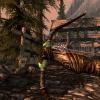DOWNLOAD MODS
Are you looking for something shiny for your load order? We have many exclusive mods and resources you won't find anywhere else. Start your search now...

Resources
83 files
-
[Skyrim] Paintings and Frames
By Artisanix
PAINTINGS and FRAMES
modders resource for The Elder Scrolls V: Skyrim game
DESCRIPTION:
There are no any paintings in Skyrim by default.
So I created this resource for modders to use and fill this gap.
All 59 paintings have new frames and different textures created by me from scratch.
And should be lore friendly too.
INSTALLATION:
» extract to "Skyrim\Data" folder
(default path from Steam's main folder is: Steam\SteamApps\common\skyrim\Data).
PREVIEW IN GAME:
» In Skyrim Launcher choose "Data Files" and make sure
that checkbox near PaintingsTest.esp file is selected.
» Start the game and load your any save, then type in console:
coc WhiterunBreezehome
You should be moved to the place where I put all paintings on the walls.
REMOVAL:
» Delete the same files you copied previously during the installation proccess.
379 downloads
-
[WIPz/RELz] Celtic Decor I for Skyrim
By DarkRider
This is the Beta release for Celtic Decor I for Skyrim. This pack will be updated shortly with tapestries.
297 downloads
-
Antique Statue
By Tamira
==============
Antique Statue
==============
by Tamira
Original model by 3dregenerator (http://thefree3dmodels.com/index/8-667)
Modder's resource
A statue in Roman/Greek style with a bowl of foliage in one hand.
=============================
I separated the mesh and added
Separate climber-foliage (without stalks) for decoration
Statue without foliage (so you can add your own plants to the potting-soil bowl)
Statue with empty bowl
=================
Tools used:
=================
Nifskope
Gimp
Blender (for very basic editing and re-export)
=================
Permissions:
=================
This is a modder's resource.You may use the meshes and textures for your own mods as long as you give credit, including 3dregenerator as the creator of the original model, and you do not charge money for it.
Do not upload to other sites
=================
Credits:
=================
3dregenerator (http://thefree3dmodels.com/index/8-667) for creating the original model and texture
The Niftools team for giving us Nifskope
Bethesda for Skyrim and the Creation Kit
295 downloads
(2 reviews)0 comments
Updated
-
Arie Mannequins
By Arion
Arie Mannequins
Author: Arion
Version: 1.0
Release Date: 5/28/2012
Category: Resources
Website(s):
TES Alliance -
http://tesalliance.org/forums/
==================
Requirements:
==================
Skyrim 1.1
Skyrim 1.5.26.0.5
==================
Description:
==================
Modder's resource of retextured mannequins.
==================
Details:
==================
There are 10 models to choose from. 4 cloth, 1 leather, 1 wood, 1 black glossy, and 3 marble
An esp has been provided so they can be viewed by coc aaArieTest.
2 have been set up as functional ( 1st and 3rd from the left) as demostrations.
Can be used as stand alone or as a texture replacer for current mannequin
==================
Installation:
==================
------------------------------
Manual Instructions
------------------------------
1) Extract the contents of the ZIP folder into your Data folder
2) Make sure the Arie Mannequins.esp is checked in the Launcher
==================
Un-Installation:
==================
------------------------------
Manual Instructions
------------------------------
1) Delete the files/folders associated with the mod
2) Unheck the Arie Mannequins.esp in the Launcher
==================
Incompatible:
==================
==================
Known Issues:
==================
Mannequins use the default body for Skyrim. Using different clothing designed for other body styles may cause undesireable effects.
==================
Changelog:
==================
5/28/2012 - Initial Release
==================
Credits:
==================
Thanks to Bethesda for creating Skyrim.
Thanks to InsanitySorrow for the ReadMe Generator this ReadMe is based on.
Thanks to Public-Domain.com for Beige Cloth -
http://www.photos-pu...fabric-texture/
Thanks to aolforums for camo- cloth Grey texture -
http://www.aoaforums...h_grey_1024.png
Thanks to aolforums for camo-cloth black texture -
http://www.bing.com/...=91&FORM=IDFRIR
Thanks to WildTextures.com for the Green Cloth texture -
http://www.wildtextu...ric-texture.jpg
Thanks to rosetarlow.com for the leather texture -
http://rosetarlow.co...oire-1-Crop.jpg
Thanks to SweetSoulSister for Red Mahogany texture -
http://sweetsoulsist...xture-146083467
Thanks to FreeStockPhotoclub.com for grunge Marble texture -
http://www.freestock...marble-texture/
Thanks to Enchantedgal-Stock for the Black and White Marble Texture -
http://enchantedgal-...-Stock-52654528
Thanks to Seamlesstextures.org for the brown and white marble texture -
http://seamlesstextu...5/brown-marble/
==================
Tools Used:
==================
ReadMe Generator
Creation Kit
Photoshop
GIMP
Nifskope
==================
Modder's Will:
==================
If I am offline for six months or longer and do not respond to any attempts made at contacting me, I give full Ownership of all my Projects to TES Alliance.
TES Alliance is free to modify/redistribute/remove as they see fit.
45 downloads
-
Arie Manor Furniture
By Arion
Project: Arie Manor Furniture
Author: Arion
Version: 2.0B
Release Date: 7/04/2012
Category: Resources
Website(s):
TES Alliance - http://tesalliance.org/forums/
==================
Requirements:
==================
Skyrim 1.1
Skyrim 1.5.26.0.5
==================
Description:
==================
Modder's Resource of retextured of the UpperClass furniture -
==================
Details:
==================
Full set of Upperclass furniture and also includes the NobleDoubleBed02 in 5 wood textures.
esp included so you are able to go and look at the furniture. Screenshot of location next to the brewery outside Whiterun.
Children's beds are included but not displayed.
now incluses full set of display cases to match the rest of the furniture
NOTE: Optional file "Furniture Fix" fixes the pillow sides from having wooden sides. Only needed if you are using vesrion 2. Just replace the original files with the newer ones and overwrite.
==================
Installation:
==================
------------------------------
Manual Instructions
------------------------------
1) Extract the contents of the ZIP folder into your Data folder
2) Make sure the Arie Manor Furniture.esp is checked in the Launcher
==================
Un-Installation:
==================
------------------------------
Manual Instructions
------------------------------
1) Delete the files/folders associated with the mod
2) Unheck the Arie Manor Furniture.esp in the Launcher
==================
Incompatible:
==================
None
==================
Known Issues:
==================
None
==================
Changelog:
==================
7/04/2012 - v2B release - fixed pillow sides that had wooden sides instead of cloth
6/10/2012 - v2 released with addition of full set of bookcases to match furniture
5/17/2012 - Initial Release
==================
Contact Details:
==================
You can get in contact by sending a Personal Message to me on TES Alliance, My Username there is Arion.
==================
Credits:
==================
Thanks to Bethesda for creating Skyrim.
Thanks to InsanitySorrow for the ReadMe Generator this ReadMe is based on.
Thanks to Ampolx for use of the intstainwood01 and 02 textures.
Thanks to Hentai for use the of original blackgloss01 texture.
Thanks to Xiamara for the use of the original mahogany texture.
Thanks to SweetSoulSister for the use of the red mahogany texture.
==================
Tools Used:
==================
ReadMe Generator
Creation Kit
Photoshop
GIMP
Nifskope
==================
Modder's Will:
==================
If I am offline for six months or longer and do not respond to any attempts made at contacting me, I give full Ownership of all my Projects to TESAlliance
TESAlliance is free to modify/redistribute/remove as they see fit.
511 downloads
(2 reviews)0 comments
Updated
-
Assorted Resources
By Tamira
===========================================
Assorted resources
===========================================
for modders
Version 1.0
by Tamira
During the past months I converted or made some new stuff for friends or for my own pleasure, most of it to be used in tropical/desert/carribean surroundings. Now I packed some of these together as modder's resources. Maybe I will add some more stuff later.
Content:
========
Skooma Pipes by McMuffin:
One with the original texture, the other one with the glaced pottery texture. The top has glowing embers. Both have clutter collision, so they work as misc items but of course can be added as statics too in the CK.
WindChimes:
Moving wind chimes, with a chime sound included which you can add as sound marker, or you can add the chime as an activator in the CK and add the sound as looping sound.
I always missed a wind chime in Skyrim, now I finally took on the challenge, as regards the animation.
I made this from the vanilla wall basket with Nifskope as my only tool, so please forgive me if this isn't as perfect as you may expect.
Preview (showing the bamboo hut too):
Bamboo huts:
Assembled from the orc hut kit so you have ready-to-use complete huts. They are retextured with a straw respectively wicker roof and bamboo sides. I made interiors for them too (same object but with a floor added) and matching doors. Don't forget the "show sky" in the CK for the interior as it has an opening in the roof.
Treasure:
Crowns (by Khugan), pearl necklaces, gold Vase, gold bowls, gold bucket.
Two treasure chests, one with gold only and one with gold and some valuables
Gold coin mounds and a loose coin mesh to cover the edges of the mounds by multiple use.
You may notice that the coins don't show the Skyrim Septim, they are considered to be pirate loot or foreign currency from external trade.
All these are statics, they don't work as misc items. Also, the crowns and pearl necklaces are not wearable of course.
Paintings:
Some still life paintings of old masters from the 16th and 17th century. Maybe I'll add some more later on.
Rugs and wall hangings:
The rugs are retextured Skyrim rugs and the wall hangings are retextured and modified Skyrim banners (not moving), all textured in oriental style. Maybe I'll add some more later on.
Bison skull:
The bison shield (by ringx) works like a real shield though it is more a fun object, the skull on it is evidently too small to be a bison's skull. You can add it as a static too and use it as wall decoration.
Bison skull and Bison Skull with nails both are statics, they don't work as misc items.
Voodoo doll:
I made this from the vanilla "Effigy of King Olaf". And I made some "voodoo needles" from vanilla meshes. Static use only.
Filled baskets:
For now only a flower basket and a vegetable basket, both are statics. Maybe I'll add some more later on.
Credits:
=======================
Skooma Pipes:
Converted for Skyrim from the Oblivion original by McMuffin http://www.nexusmods.com/oblivion/mods/13121/?
This resource is already open source. I asked McMuffin and he gave me explicit permission to convert and upload his Skooma pipes.
Treasure:
The crowns are conversions from this Oblivion mod
http://www.nexusmods.com/oblivion/mods/16426/?
The author Khugan (user name Conifer) has given me permission for the conversion and to upload them in a resource pack.
The coin texture is made by Bartalon http://bartalon.deviantart.com/art/Seamless-Gold-Coins-190680975?
The basic shapes of the pearl necklace cords are from Mr Siikas Seaview mod. I have already the permission for all objects of that mod.
Bison skull and shield:
Converted from this free resource by ringx:
http://www.turbosquid.com/FullPreview/Index.cfm?ID=725212&seo=0
WindChimes:
I made this with Nifskope from the vanilla wall basket
CG Textures
The Niftools team for giving us Nifskope.
Skyfox from the Niftools team for his great tool NifUtils
My personal thankyou goes to my friend Beolo for the painting frame and for all his help
Permission:
===========
You may use these resources in your mods long as long as you give credit and you do not charge money for it. You have to give credit to the authors of the original resources too as mentioned above if you use them in your mod.
Do not upload to other sites.
202 downloads
-
Bloodfalls
By Tamira
Bloodfalls
==========
by Tamira
Modder's resource
Bloody falls for dark intentions and bloody thoughts ...
I made these bloodfall resource by request some time ago but now I think I could as well share it with the community.
Please take this resource "as is", I do not intend to add more varieties.
Adds bloody falls in three different sizes (128X128; 2048X512; 4096X256) and a bloody creek.
In the CK under "moveable static" edit the FXWaterfallThin or the FXCreekFlatLarge with the included meshes. The included texture is only needed for the fxBloodCreekLarge.
Feel free to use these resources in your mods.
It would be nice if you give me a little credit but it's not required.
Do not upload to other sites.
66 downloads
- resource
- bloody falls
- (and 1 more)
-
BOX .bat and its support files.
By Ashenfire
*Part of the HCS-SDK and also an independent program
Required utilities to make this work
Free ANSICON utility from GITHUB, or any shell command that utilizes ansi.sys, ANSI emulation. Free COLORR.bat utility included with this download. Free PRIVILEGE.BAT utility included with this download. Free SPCCOUNT.BAT utility included with this download This is for programmers who want to make menus and results show up in a box display but don't want to make the box themselves.
The BOX command was meant to be 'called' from another program that would have a calculated result and wants to print it into a box display.
The box can be told what color the foreground and the background should be. Also the lightness or darkness can be specified along with width and height.
It is also the the main menu/GUI for Project Ashenfire's cosmetic functionality and MUST be copied to a folder that is in the PATH statement.
Example Box /w100 /h25 /pyellow /dark /bgreen
Inside the calling program:
call colorr def
call box /w100 /h25 /pyellow /dark /bgreen
2 downloads
(0 reviews)0 comments
Updated
-
Disperse Elder Scrolls version
By Ashenfire
Menu system to allow a user to
Copy her ENTIRE dasbhoard to a backup location. Copy her project lab to a backup location (fast, since it only updates changed items and ONLY copies the lab). Copy her Phases of a project to a backup location. Create a time and date stamp of the current option, multiple times and as often as wanted. Copy a folder structure only, skipping files (data) in the folder structure (tree function). List the current source and target folders (open the folder locations for each), to allow the user to rename folders, delete folders, add content. Switch configurations to extend the life of the program. The menu allows 'flex' mode to load new swap configurations to manage more content that wasn't part of the original design. Search for creation kit, creation set, addon folder for Nexus mods. Create a marker and drop it into a directory if there are more than one instances of the creation kit, creation set, or dashboard. In general, the user uses this program to manage her projects.
User can create the folders that are already in the batch program or they can create their own and edit the program to reflect the changes.
Example: Search for TESV program. Example of Copy Choice Menu. User can active thumdrive detection or choose to have only mirror copies. Main menu and its detection/status. Task menu with many abilities. White lettering is for user to change to the directory in white and only work inside that folder. Choose Bstation, Alt, Flex mode. Flex option will appear in menu when it is necessary. Create a lab and in this example, create a phase.
9 downloads
(0 reviews)0 comments
Updated
-
Ducks and Swans Resource
By Tamira
=============================
Ducks and Swans Resource V 1.1
=============================
Models and textures were originally made for Oblivion by Kaizit
You can find the original resources here:
Swan: http://www.nexusmods.com/oblivion/mods/42374/?
Ducks: http://www.nexusmods.com/oblivion/mods/42384/?
A big thank-you goes to Kaizit for giving me permission to convert the resource files for Skyrim and to publish them as a SKyrim resource.
And another big thank-you for adding the new duckling and nest models.
Please give Cookies to her: http://tesalliance.org/forums/index.php?/user/59113-kaizit/
=============================
These ducks and swans are not creatures, they are animated statics that move on a given path, like other critters such as bees,
butterflies, pond fish and hawks. So of course they show no behaviour like attack, fly, eat, rest or the like. Their only purpose is to add to the atmosphere.
=============================
There are male and female duck meshes and one mesh for the swans.
Each of them comes with 2 different animation paths (I used the salmon animation paths as a base for these).
In the CK you can add them as activators or as flora (indeed flora, like the salmon and the coin purse ...)
Simply drop them on the water surface but make sure that you don't place them on mist or fog markers or they will float in the air.
=============================
New in Version 1.1:
Ducklings
Duck family (= female duck with ducklings moving around)
Duck's nest
Duck's egg
Reduced movement speed for all objects
=============================
Credits:
Kaizit for making the models and textures
The Niftools team for giving us Nifskope.
Skyfox from the Niftools team for his great tool NifUtils
Bethesda for the TES games
=================
Permissions:
This is a modder's resource.You may use the meshes and textures for your own mods as long as you give credit to the authors, including a link to this resource and you do not charge money for it.
Do not upload to other sites.
=================
96 downloads
-
Duke Patrick's Savvy Save
By SpookyFX.com
Duke Patrick's Savvy Save
SKSE needed.
This is a Skyrim port of my popular Oblivion Safe Save mod. It is designed to produce INTELLIGENT save points!
Now you will not lose an hour or more of important game play because you were so immersed in the game you forgot to save!
Description of what the mod does
-----------------------------------------
The mod monitors your combat and other game progress and calculates a Save Score based on how hard of a fight you had plus many other factors. Once you reach the Save Score of 1000 pts or more the mod will make a save of your game under 1 of 6 savegames files called "Savvy Save".
There is only one player alias script and two script fragments. The calculation logic to accomplish all this is clever but simple. This mod does NO polling at all, all script detentions and calculations are activated efficiently using events. The logic of the functions are clever and un-complicated resulting in low overhead.
READ THE READ ME FILE and follow the directions (it is relatively a very small file). I am slow to answer questions that are detailed in the read me file. And I only answer questions about the mod that are posted in my threads on the Bethesda forums: http://forums.bethsoft.com/forum/13-the-elder-scrolls
New in REV 3 REBOOTED
----------------------
Last time I uploaded a new rev was many years ago.
For this REV I rewrote the entire script using new SKSE functions and 3 more years of new scripting experience in skyrim.
192 downloads
(0 reviews)0 comments
Updated
-
Elianora's Extra Resources
By Elianora
Welcome to my resource corner of the world!
Did you ever wonder "Man I love decorating my house with the awesome new Dark Elf furniture added by the Dragonborn DLC but THERE ARE NO CONTAINERS OR STORAGE AT ALL! This is totally ruining my Feng Shui." ?
I sure did, and so I used the Dunmer furniture texture to turn the basic dresser, end table and wardrobe into Dark Elf styled ones. Then I thought what the hell, someone else probably needs these too.
Then I realised my meshes folder was full of re-textured junk that I'd only use in one or two mods. They need to see more action! GO USE THEM. MAKE AWESOME MODS OF UNIQUE AWESOMENESS.
Ya'll be like
I'm sure.
:: PERMISSIONS ::
This resource is free game. Made with vanilla, free-to-use and DLC assets, so there's no ties what-so-ever! If you want to be polite, you'll credit me, but there's no need to, really.
:: REQUIREMENTS ::
The meshes are linked to all the DLC textures, so you need Dawnguard, Heartfires and Dragonborn for this to work. In update 2 I also added HF stuff, but it's not a master for the esp. You can try using the ESP without Hearthfires, but you will have missing textures.
Anywhere in this pack where VANILLA textures are used, they will use any retexture the "target computer" has. So all retextures work with these meshes (sans the few custom textured ones in there)
:: CONTENTS ::
UPDATE 1
- Pottery and planters with Dwemer texture
- Dwemerized snow elf temple items
- Re-textured Greybeard furniture
- A Dark Brotherhood hand-print note
- Riften Stables re-textured to blend in Whiterun architecture
- Imperial stable re-textured with Windhelm wood and removed stone so it's just a frame
- The weathered open chest re-textured as upper-class chest
- Common bed with pillows/pelts removed and hay changed to a mattress
- Dark elf furniture storage
- Wooden panel I use for building shelf units, left an example in the esp
- Three re-textured fireplaces (Solitude style and 2 Redoran style)
- 3 new floor textures, remember to include the new textures in your bsa/loose files
- Dawnguard doorway re-textured for Castle Volkihar style
- Unlit torch
UPDATE 2
- See pictures
UPDATE 3
- See pictures. I added some storage meshes. They can work as a static, or as a container. I set them up for you, so just copy the one you want. The one's on the right side work as storage, just drag and drop them to your mod like a barrel or a cupboard. I setup the non havok and the sounds for ya.
Man, have you ever walked inside Nordic ruins thinking those hanging ivies would look gorgemahsauce in your new mod? Me too. I had great plans until I went to CK and realised they were attached to the wall elements of Nordic ruins. After flipping off the invisible Bethesda in my room, swearing a little bit and feeling sorry for myself, I manned up, rolled my sleeves and opened the buggers up in Nifskope. Friends, I present you, STRIPPED DOWN IVY MODELS. Woo! I know ya'lls are now forever grateful to me.
UPDATE FROM OLDER VERSIONS:
Download, extract to Data files. Overwrite when prompted (I added the new items to the esp, and I use new and old textures on the new items)
:: HOW TO USE ::
"Oh Eli that sounds wonderful, but how do I get to be part of this magical creation kit party of awesome new items?"
Just open the EliResources.esp file up in CK, copy and paste what you want from the 000EliWarehouse cell to your mod's cell, and REMEMBER TO DUPLICATE IT. So if an item is called EliObject, just double-click the item in the render window inside your mod cell, click Edit Base and rename it to WhateverObject, confirm creation of new object. Done. That way it'll still be in your mod when you don't load my esp in CK any more
____________________________________________
Enjoy, and let me know about any items you would love to see re-textured, or some other ideas you have for this resource. I cannot edit models or create new items, but I can shrink down meshes, like that window you see in the cell, I removed it from a full Solitude wall.
There's not that much stuff yet, but I'll be sure to update this at some point, so track the file!
Let me know if you use them, I'd love to see what people do with these
And remember kids:
361 downloads
-
Gandalf Lightstaff
By Tamira
Gandalf Lightstaff
by Tamira
Model made by Wolf2
This is an everlasting lightstaff based on the modders' resource "Gandalf Staff" by Wolf2 (http://www.tesnexus.com/downloads/file.php?id=19489)
I did this already for Oblivion and finally thought it might be useful in Skyrim too. (http://oblivion.nexusmods.com/downloads/file.php?id=33934)
Unlike to Oblivion you can use this like a torch and at the same time it works like a shield.
You can find it in a (respawning) chest at the shrine of Talos right east of the Cradle Crush Rock Camp. You may also type coe 23,-1 in the console and you are there.
Install: Unzip the zip file and copy the meshes, textures and esp to your Skyrim Data folder. Confirm when asked to overwrite (nothing will be overwritten though, this is all new stuff) or to be integrated.
Credits:
Wolf2 who made the original model of the staff
Insanity Sorrow for his tutorial how to port models to Skyrim ()
The wonderful people of the niftools group
Bethesda for the TES games.
40 downloads
(1 review)0 comments
Submitted
-
Hana's Blank Roadsigns - Resource
By Hanaisse
Project: Blank Road and City Signs Resource
Author: Hanaisse
Version: 1.0
Release Date: 3/15/2013
Category: Resources
==================
Description:
==================
You've worked hard on your new village. Your NPC's are proud of their little corner of Skyrim. But why aren't people visiting? Perhaps they don't know how to get there?
Direct traffic to your new village with a new roadsign! Simply paint your village name on the board and nail it up on any existing signpost. Or add your own signpost along any road. No longer will people wander aimlessly looking for your pub.
This resource contains blank roadsigns and a blank city sign. The textures are new (well, because your village is new) and sized the same as the HiRes roadsigns. Use any graphics editor (Photoshop, GIMP, PaintNet) to add your village name, create the roadsign in the CK and either add to an existing signpost or add your very own signpost.
==================
Details:
==================
*This package contains 6 roadsigns in a small, medium and large size, pointing both left and right, plus 1 city sign. Each sign mesh has been re-uv-mapped for better quality and contains the necessary collision.
*See the included RoadSignUV.jpg and CitySignUV.jpg pictures to position your text properly on the sign mesh.
*The font used by vanilla signs can be found here. Or use any font of your choosing to be unique.
*Feel free to modify the textures to your liking, or use your own.
=============================
Instructions to Create your own Sign:
=============================
1. Decide what size sign you need. Open the appropriate .dds texture file in the graphics editor program of your choice. Add your text (using the screenshots RoadSignUV.jpg and CitySignUV.jpg as a guide). Save with a NEW filename as DXT1, no alpha.
2. Add the appropriate size .nif file to your mod's meshes folder (typically in a \clutter\ sub-folder) as well as your new texture to your mod's texture folder. Include the generic _n.dds file.
3. Open the .nif file in NifSkope and re-path to point to your new texture.
3. Create your sign in the CK as a static, and place in your mod.
You do not need to add ALL the signs, just the ones you use.
==================
Changelog:
==================
3/15/2013 - Initial Release
==================
Contact Details:
==================
I can be reached here.
==================
Credits:
==================
Thanks to Bethesda for creating Skyrim.
Thanks to InsanitySorrow for the ReadMe Generator this ReadMe is based on.
Arthmoor for the idea.
==================
Tools Used:
==================
ReadMe Generator
Photoshop
Nifskope
==================
Licensing/Legal:
==================
This is a resource. Use it freely in your mods and please give credit.
Do not upload this resource package to any other site and claim it as your own. I have proof.
119 downloads
-
Hana's Shrooms
By Hanaisse
12/16/13
v1.0
Description:
--------------
This is a texture replacer pack for the basic mushrooms in Skyrim.
This is my interpretation of how they can be improved over vanilla. All textures are double their original size (making them 1024x512), and completely re-handpainted from scratch to improved quality plus deeper colour saturation.
Includes the following mushrooms;
Bleeding Crown
Blisterwort
Fly Amanita
Imp Stool
Namira's Rot
White Cap
Installation:
--------------
Unzip into Data folder as is or install with BAIN or NMM.
The files are loose to save using a dummy .esp.
These files may conflict with other texture replacers. Overwrite if necessary.
Uninstall:
-----------
Uninstall in BAIN or NMM or, if manually installed delete the following files;
Textures\Architecture\Farmhouse\
mushroom01.dds, mushroom01_n.dds
mushroom02.dds, mushroom02_n.dds
mushroom03.dds, mushroom03_n.dds
mushroom04.dds, mushroom04_n.dds
mushroom05.dds, mushroom05_n.dds
mushroom06.dds, mushroom06_n.dds
If these files overwrote any previous texture replacers you may want to re-install the previous mod.
Permissions:
-------------
Please do not upload this file anywhere else.
Please do not re-use or re-issue without permission.
73 downloads
(0 reviews)0 comments
Updated
-
Hearthfire Building Materials God Chests
By Vincent
Adds respawnable chests full of everything one could possibly need for building your houses in Hearthfire.
Not only are building materials included, but materials for all of the trophies are included as well.
The chests are located at the main building sites outside of all of the houses. You will see their locations in the screenshots.
166 downloads
(0 reviews)0 comments
Submitted
-
Insanity's Dwemer Weapons
=================
Requirements:
=================
Skyrim 1.8.151.0
=================
Description:
=================
A recreation of the Dwemer Weapons from Morrowind, all the main weapons from the set are included, the only ones
that are not included are the spears as Skyrim doesn't support them.
Weapons:
Shortsword
Claymore
Mace
Battle Axe
War Axe
Warhammer
All weapons are spread throughout the leveled lists meaning they'll pop up as loot or in shops for sale, they're also craftable and upgradable.
The weapons use all new Meshes and Textures, the textures are High Resolution.
=================
Installation
=================
Extract the contents of the ZIP folder into your Data folder
Make sure the Third Era - Dwemer.esp is checked in the Launcher
=================
Un-Installation:
=================
Delete the files/folders associated with the mod
Uncheck the Third Era - Dwemer.esp is checked in the Launcher
=================
Contact:
=================
InsanitySorrow @ TES Alliance
=================
Credits:
=================
Thanks to Bethesda for creating Skyrim.
=================
Tools Used:
=================
Insanity's ReadMe Generator
Photoshop CS5
Blender
Marmoset Toolbag
=================
Licensing/Legal:
=================
You may use this as you wish as long as you don't charge money for it and you credit me for any work used.
Please do not re-host this file without my explicit permission.
==================
Modder's Will:
==================
If I am offline for six months or longer and do not respond to any attempts made at contacting me, I give full Ownership of my Projects to TES Alliance.
TES Alliance are free to modify/redistribute/remove as they see fit.
135 downloads
(0 reviews)0 comments
Updated
-
Insanity's Glass Bow
=================
Requirements:
=================
Skyrim 1.8.151.0
=================
Description:
=================
A new Bow for Skyrim!, Yep you read that right
This adds a new Glass Bow into the game, the bow is completely new, meaning it's not a retexture. The bow has been integrated through leveled lists so you'll find it on enemies and in stock at your nearest Blacksmith. The bow is craftable and upgradable, it's stats and level are the same as the vanilla bow.
The bows come in three colours - Red, Green, Blue
=================
Installation
=================
Extract the contents of the ZIP folder into your Data folder
Make sure the Insanity's Glass Bow.esp is checked in the Launcher
=================
Un-Installation:
=================
Delete the files/folders associated with the mod
Uncheck the Insanity's Glass Bow.esp is checked in the Launcher
=================
Change Log:
=================
09/03/2013 - Change: Glass bow renamed to Cyrodillic Glass Bow
Added: Two new colours, Red and Green
02/03/2013 - Initial Release
=================
Contact:
=================
InsanitySorrow @ TES Alliance
=================
Credits:
=================
Thanks to Bethesda for creating Skyrim.
=================
Tools Used:
=================
Insanity's ReadMe Generator
Photoshop CS5
Blender
Marmoset Toolbag - For the Render
=================
Licensing/Legal:
=================
You may use this as you wish as long as you don't charge money for it and you credit me for any work used.
Please do not re-host this file without my explicit permission.
==================
Modder's Will:
==================
If I am offline for six months or longer and do not respond to any attempts made at contacting me, I give full Ownership of my Projects to TES Alliance.
TES Alliance are free to modify/redistribute/remove as they see fit.
254 downloads
-
Insanity's Iron Bow
=================
Requirements:
=================
Skyrim 1.8.151.0
=================
Description:
=================
A new Bow for Skyrim!, Yep you read that right
This adds a new Iron Bow into the game, the bow is completely new, meaning it's not a retexture. The bow has been integrated through leveled lists so you'll find it on enemies and in stock at your nearest Blacksmith. The bow is craftable and upgradable, it's stats and level are the same as the vanilla bow.
=================
Installation
=================
Extract the contents of the ZIP folder into your Data folder
Make sure the Insanity's Iron Bow.esp is checked in the Launcher
=================
Un-Installation:
=================
Delete the files/folders associated with the mod
Uncheck the Insanity's Iron Bow.esp is checked in the Launcher
=================
Contact:
=================
InsanitySorrow @ TES Alliance
=================
Credits:
=================
Thanks to Bethesda for creating Skyrim.
=================
Tools Used:
=================
Insanity's ReadMe Generator
Photoshop CS5
Blender
Marmoset Toolbag - For the Render
=================
Licensing/Legal:
=================
You may use this as you wish as long as you don't charge money for it and you credit me for any work used.
Please do not re-host this file without my explicit permission.
==================
Modder's Will:
==================
If I am offline for six months or longer and do not respond to any attempts made at contacting me, I give full Ownership of my Projects to TES Alliance.
TES Alliance are free to modify/redistribute/remove as they see fit.
149 downloads
(0 reviews)0 comments
Submitted
-
Insanity's Moons
=================
Requirements:
=================
Skyrim 1.8.151.0
=================
Description:
=================
This is a high resolution retexture of the moons Masser and Secunda. The textures are brand new and not edited versions of the vanilla textures, the resolution is up from 512x512 (vanilla) to 2048x2048. The new textures follow the same look/style as the vanilla textures too.
=================
Installation
=================
Extract the contents of the ZIP folder into your Data folder
=================
Un-Installation:
=================
Delete the files/folders associated with the mod
=================
Contact:
=================
InsanitySorrow @ TES Alliance
=================
Credits:
=================
Thanks to Bethesda for creating Skyrim.
=================
Tools Used:
=================
Insanity's ReadMe Generator
Photoshop CS5
=================
Licensing/Legal:
=================
You may use this as you wish as long as you don't charge money for it and you credit me for any work used.
Please do not re-host this file without my explicit permission.
==================
Modder's Will:
==================
If I am offline for six months or longer and do not respond to any attempts made at contacting me, I give full Ownership of my Projects to TES Alliance.
TES Alliance are free to modify/redistribute/remove as they see fit.
121 downloads
-
Insanity's Red Eagle's Bane
=================
Requirements:
=================
Skyrim 1.8.151.0
=================
Description:
=================
This is a unique mesh and texture replacer for Red Eagle's Bane and Red Eagle's Fury.
One of the most common requests I've had over the past few months is for me to do something about Red Eagle's swords. Like many other unique weapons in Skyrim, these don't come with a unique visual appearance, well until now that is. What this replacer does is gives the two swords a unique appearance, they both have a more fitting look for the legend behind them. The swords share the same design but have a few small differences.
This is purely a replacer and does not touch the weapons stats or enchantments.
The models and textures are completely new, the textures are also high resolution (2048x2048).
=================
Installation
=================
Extract the contents of the ZIP folder into your Data folder
Make sure the Insanity's Red Eagle's Bane.esp is checked in the Launcher
=================
Un-Installation:
=================
Delete the files/folders associated with the mod
Uncheck the Insanity's Red Eagle's Bane.esp is checked in the Launcher
=================
Contact:
=================
InsanitySorrow @ TES Alliance
=================
Credits:
=================
Thanks to Bethesda for creating Skyrim.
=================
Tools Used:
=================
Insanity's ReadMe Generator
Photoshop CS5
Blender
Marmoset Toolbag - For the Render
=================
Licensing/Legal:
=================
You may use this as you wish as long as you don't charge money for it and you credit me for any work used.
Please do not re-host this file without my explicit permission.
==================
Modder's Will:
==================
If I am offline for six months or longer and do not respond to any attempts made at contacting me, I give full Ownership of my Projects to TES Alliance.
TES Alliance are free to modify/redistribute/remove as they see fit.
83 downloads
-
Insanity's Silver Bow
=================
Requirements:
=================
Skyrim 1.8.151.0
=================
Description:
=================
A new Bow for Skyrim!, Yep you read that right
This adds a new Silver Bow into the game, the bow is completetly new, meaning it's not a retexture. The bow has been intergrated through leveled lists.
=================
Installation
=================
1. Extract the contents of the ZIP folder into your Data folder
2. Make sure the Insanity's Silver Bow.esp is checked in the Launcher
=================
Un-Installation:
=================
1. Delete the files/folders associated with the mod
2. Uncheck the Insanity's Silver Bow.esp is checked in the Launcher
=================
Contact:
=================
InsanitySorrow @ TES Alliance
=================
Credits:
=================
Thanks to Bethesda for creating Skyrim.
=================
Change Log:
=================
28/02/2013 - Fixed Collision Issue
31/12/2012 - Silver bow can be upgraded
30/12/2012 - Initial Release
=================
Tools Used:
=================
Insanity's ReadMe Generator
Photoshop CS5
Blender
Marmoset Toolbag - For the Render
=================
Licensing/Legal:
=================
You may use this as you wish as long as you don't charge money for it and you credit me for any work used.
Please do not re-host this file without my explicit permission.
==================
Modder's Will:
==================
If I am offline for six months or longer and do not respond to any attempts made at contacting me, I give full Ownership of my Projects to TES Alliance.
TES Alliance are free to modify/redistribute/remove as they see fit.
469 downloads
-
Insanity's Steel Bow
=================
Requirements:
=================
Skyrim 1.8.151.0
=================
Description:
=================
A new Bow for Skyrim!, Yep you read that right
This adds a new Steel Bow into the game, the bow is completetly new, meaning it's not a retexture. The bow is available through crafting, you'll find it under the steel material.
The design of the bow is based on the Steel Bow from Oblivion, it's similar but not identical.
=================
Installation
=================
Extract the contents of the ZIP folder into your Data folder
Make sure the Insanity's Steel Bow.esp is checked in the Launcher
=================
Un-Installation:
=================
Delete the files/folders associated with the mod
Uncheck the Insanity's Steel Bow.esp is checked in the Launcher
=================
Contact:
=================
InsanitySorrow @ TES Alliance
=================
Credits:
=================
Thanks to Bethesda for creating Skyrim.
=================
Change Log:
=================
28/02/2013 - Fixed Collision Issue
=================
Tools Used:
=================
Insanity's ReadMe Generator
Photoshop CS5
Blender
Marmoset Toolbag - For the Render
=================
Licensing/Legal:
=================
You may use this as you wish as long as you don't charge money for it and you credit me for any work used.
Please do not re-host this file without my explicit permission.
==================
Modder's Will:
==================
If I am offline for six months or longer and do not respond to any attempts made at contacting me, I give full Ownership of my Projects to TES Alliance.
TES Alliance are free to modify/redistribute/remove as they see fit.
203 downloads
-
Lore Weapon Expansion SE
This version is for Skyrim Special Edition
Lore Weapon Expansion (L.W.E) is a project that aims to expand the available weapons found in-game via loot and the crafting menu. All of the included weapons are lore based, meaning they are either based on designs found in previous games (with visual upgrades) or based on descriptions/places/characters mentioned in the series lore.
The new weapons are distributed via leveled lists so you'll come across them during your adventures, some are also craft-able and can be found in the crafting menu once you have the required perks and all weapons can be upgraded too.
The Silver weapons also come with the additional silver effect, so the undead will receive more damage.
Lore Based Weapons:
Cyrodiil
Club Spiked Club [*]Glass
Glass Bow [*]Iron
Iron Battleaxe Iron Bow Iron Dagger Iron Mace Iron Longsword Iron Claymore Iron Shortsword [*]Steel
Steel Bow Steel Shortsword Steel Longsword [*]Silver
Silver Dagger Silver Shortsword Shivering Isles
Golden Saints Longsword Vvardenfell
Daedric Daedric Longsword Daedric Katana [*]Dwemer
Dwemer Battleaxe Dwemer Claymore Dwemer Dagger Dwemer Mace Dwemer Sword Dwemer Shortsword Dwemer War Axe Dwemer Warhammer [*]Glass
Glass Longsword [*]Iron
Iron Longsword Iron Club Iron Warhammer Iron Mace Iron Tanto Iron Wakizashi [*]Steel
Steel Staff Steel Club [*]Nordic
Nordic Dagger
All Add-Ons are standalone plugins and do not require Lore Weapon Expansion, though it is highly recommended.
Goldbrand - A Legendary Katana created by Boethia, it is rumored to be residing in Skyrim.
Daedric Crescent - It is rumored that Mehrunes Dagon reclaimed the last known Daedric Crescent when the Nerevarine left Vvardenfell and has it locked away somewhere in Skyrim.
Relics of the Crusader - It is rumored that the Champion of Cyrodiil left them as an offering to the Divine well travelling through Skyrim.
Extract the contents of the ZIP folder into your Data folder Make sure the Lore Weapon Expansion.esp is checked in the Launcher
Delete the files/folders associated with the mod Uncheck the Lore Weapon Expansion.esp is checked in the Launcher36 downloads
- cyrodiil
- shiveringisles
- (and 3 more)
(0 reviews)0 comments
Updated
-
Meo's Tents for All
By Meo
Go camping in style without being associated with the Imperials. Or give your Imperial tent new colors.
Installation
Extract to your skyrim\data directory and add in the Creative Kit as statics. Also, make use of Texture Sets instead of packaging multiple nifs in your release.
Optional high resolution textures included, just extract over the others.
Enjoy, Meo.
280 downloads