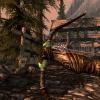DOWNLOAD MODS
Are you looking for something shiny for your load order? We have many exclusive mods and resources you won't find anywhere else. Start your search now...

Resources
83 files
-
Skyrim Name Generator
=================
Requirements:
=================
.Net Framework 4.0
=================
Description:
=================
Ever get stuck thinking of a new name for your PC or NPC?, ever wonder if there was a quicker and easier way of doing so?, Well now there is.
Skyrim Name Generator is a Skyrim themed random name generator designed to create lore based names for characters. The Generated names are based on the Race and Gender you select as well
as an additional title if selected.
=================
Details:
=================
Generate - Starts the name generation based on your selected options
Help - Displays the help screen
Exit - Closes the Application
Count - The amount of names you want to generate, default is 1
Race - Select the race you want to generate a name or names for
Gender - Selecy the Gender you want to use
Faction/Second Selection - This option will change based on what you have selected in the race box, it'll either have race specific factions or additional races you can create names for (Other selection in race box)
Titles - Gives the generated names titles, like Dragonborn for example
Save Generated Results - Keeps the data in the list while you generate additional names
Copy To Clipboard - Right click the list to either copy one name or copy all names to the Clipboard for later use
=================
Installation
=================
1) Extract the contents of the ZIP folder
2) Run Skyrim Name Generator.exe
=================
Un-Installation:
=================
1) Close the application
2) Delete Skyrim Name Generator.exe and the Data folder
=================
Contact:
=================
InsanitySorrow @ TES Alliance
=================
Credits:
=================
Thanks to Bethesda for creating Elderscrolls.
UESP.Net for the race names.
=================
Tools Used:
=================
Insanity's ReadMe Generator
Visual Studio
=================
Licensing/Legal:
=================
You may use this as you wish as long as you don't charge money for it and you credit me for any work used.
Please do not re-host this file without my explicit permission.
==================
Modder's Will:
==================
If I am offline for six months or longer and do not respond to any attempts made at contacting me, I give full Ownership of my Projects to TES Alliance.
TES Alliance are free to modify/redistribute/remove as they see fit.
498 downloads
-
Unique Uniques
One of the biggest complaints and requests I see on the TES forums is the lack of a unique appearance for the many unique weapons in the game. This isn't much of a problem for the smaller less important weapons, but it is for the more important ones we receive as quest rewards or those that are tied to lore.
Unique Uniques is an on going project that aims to fix this and give the unique weapons a unique appearance. The new designs for the weapons are based on established lore for either the weapon itself or the character wielding it, my own ideas have been mixed in too.
All the assets are new High Quality replacers featuring unique designs.
The following list contains all the Unique replacers currently available in Unique Uniques.
Aegisbane
Angi's Bow
Bloodthorn
Bolar's Oathblade
Dragonbane
Kahvozein's Fang
Pale Blade
Red Eagle's Bane/Fury
The Longhammer
Valdr's Lucky Dagger
Windshear
Shield of Solitude
Alternates are optional alternate textures for the uniques. These Alternates give the uniques a slightly different appearance, like matching the colouring of a set of armour for example.
The Alternates are optional files and are included in the main download.
Alternate Oathblade - Blades
This optional alternate for Bolar's Oathblade changes the colour scheme of the Oathblade to better match the Blade's Armour.
Alternate Dragonbane - Golden
This optional alternate for Dragonbane changes the colour scheme so the black ebony like metal is now a nice golden metal. Fit for Royalty!
Alternate Angi's Bow - Scoped
This is an optional replacer for Angi's Bow that adds a new scope to the bow.
Extract the contents of the ZIP folder into your Data folder
Make sure the Unique Uniques.esp is checked in the Launcher
Delete the files/folders associated with the mod
Uncheck the Unique Uniques.esp is checked in the Launcher
542 downloads
-
Insanity's Silver Bow
=================
Requirements:
=================
Skyrim 1.8.151.0
=================
Description:
=================
A new Bow for Skyrim!, Yep you read that right
This adds a new Silver Bow into the game, the bow is completetly new, meaning it's not a retexture. The bow has been intergrated through leveled lists.
=================
Installation
=================
1. Extract the contents of the ZIP folder into your Data folder
2. Make sure the Insanity's Silver Bow.esp is checked in the Launcher
=================
Un-Installation:
=================
1. Delete the files/folders associated with the mod
2. Uncheck the Insanity's Silver Bow.esp is checked in the Launcher
=================
Contact:
=================
InsanitySorrow @ TES Alliance
=================
Credits:
=================
Thanks to Bethesda for creating Skyrim.
=================
Change Log:
=================
28/02/2013 - Fixed Collision Issue
31/12/2012 - Silver bow can be upgraded
30/12/2012 - Initial Release
=================
Tools Used:
=================
Insanity's ReadMe Generator
Photoshop CS5
Blender
Marmoset Toolbag - For the Render
=================
Licensing/Legal:
=================
You may use this as you wish as long as you don't charge money for it and you credit me for any work used.
Please do not re-host this file without my explicit permission.
==================
Modder's Will:
==================
If I am offline for six months or longer and do not respond to any attempts made at contacting me, I give full Ownership of my Projects to TES Alliance.
TES Alliance are free to modify/redistribute/remove as they see fit.
466 downloads
-
Insanity's Glass Bow
=================
Requirements:
=================
Skyrim 1.8.151.0
=================
Description:
=================
A new Bow for Skyrim!, Yep you read that right
This adds a new Glass Bow into the game, the bow is completely new, meaning it's not a retexture. The bow has been integrated through leveled lists so you'll find it on enemies and in stock at your nearest Blacksmith. The bow is craftable and upgradable, it's stats and level are the same as the vanilla bow.
The bows come in three colours - Red, Green, Blue
=================
Installation
=================
Extract the contents of the ZIP folder into your Data folder
Make sure the Insanity's Glass Bow.esp is checked in the Launcher
=================
Un-Installation:
=================
Delete the files/folders associated with the mod
Uncheck the Insanity's Glass Bow.esp is checked in the Launcher
=================
Change Log:
=================
09/03/2013 - Change: Glass bow renamed to Cyrodillic Glass Bow
Added: Two new colours, Red and Green
02/03/2013 - Initial Release
=================
Contact:
=================
InsanitySorrow @ TES Alliance
=================
Credits:
=================
Thanks to Bethesda for creating Skyrim.
=================
Tools Used:
=================
Insanity's ReadMe Generator
Photoshop CS5
Blender
Marmoset Toolbag - For the Render
=================
Licensing/Legal:
=================
You may use this as you wish as long as you don't charge money for it and you credit me for any work used.
Please do not re-host this file without my explicit permission.
==================
Modder's Will:
==================
If I am offline for six months or longer and do not respond to any attempts made at contacting me, I give full Ownership of my Projects to TES Alliance.
TES Alliance are free to modify/redistribute/remove as they see fit.
254 downloads
-
Arie Mannequins
By Arion
Arie Mannequins
Author: Arion
Version: 1.0
Release Date: 5/28/2012
Category: Resources
Website(s):
TES Alliance -
http://tesalliance.org/forums/
==================
Requirements:
==================
Skyrim 1.1
Skyrim 1.5.26.0.5
==================
Description:
==================
Modder's resource of retextured mannequins.
==================
Details:
==================
There are 10 models to choose from. 4 cloth, 1 leather, 1 wood, 1 black glossy, and 3 marble
An esp has been provided so they can be viewed by coc aaArieTest.
2 have been set up as functional ( 1st and 3rd from the left) as demostrations.
Can be used as stand alone or as a texture replacer for current mannequin
==================
Installation:
==================
------------------------------
Manual Instructions
------------------------------
1) Extract the contents of the ZIP folder into your Data folder
2) Make sure the Arie Mannequins.esp is checked in the Launcher
==================
Un-Installation:
==================
------------------------------
Manual Instructions
------------------------------
1) Delete the files/folders associated with the mod
2) Unheck the Arie Mannequins.esp in the Launcher
==================
Incompatible:
==================
==================
Known Issues:
==================
Mannequins use the default body for Skyrim. Using different clothing designed for other body styles may cause undesireable effects.
==================
Changelog:
==================
5/28/2012 - Initial Release
==================
Credits:
==================
Thanks to Bethesda for creating Skyrim.
Thanks to InsanitySorrow for the ReadMe Generator this ReadMe is based on.
Thanks to Public-Domain.com for Beige Cloth -
http://www.photos-pu...fabric-texture/
Thanks to aolforums for camo- cloth Grey texture -
http://www.aoaforums...h_grey_1024.png
Thanks to aolforums for camo-cloth black texture -
http://www.bing.com/...=91&FORM=IDFRIR
Thanks to WildTextures.com for the Green Cloth texture -
http://www.wildtextu...ric-texture.jpg
Thanks to rosetarlow.com for the leather texture -
http://rosetarlow.co...oire-1-Crop.jpg
Thanks to SweetSoulSister for Red Mahogany texture -
http://sweetsoulsist...xture-146083467
Thanks to FreeStockPhotoclub.com for grunge Marble texture -
http://www.freestock...marble-texture/
Thanks to Enchantedgal-Stock for the Black and White Marble Texture -
http://enchantedgal-...-Stock-52654528
Thanks to Seamlesstextures.org for the brown and white marble texture -
http://seamlesstextu...5/brown-marble/
==================
Tools Used:
==================
ReadMe Generator
Creation Kit
Photoshop
GIMP
Nifskope
==================
Modder's Will:
==================
If I am offline for six months or longer and do not respond to any attempts made at contacting me, I give full Ownership of all my Projects to TES Alliance.
TES Alliance is free to modify/redistribute/remove as they see fit.
45 downloads
-
Unofficial High Resolution Patch
By Arthmoor
A comprehensive bugfixing mod for The Elder Scrolls V: Skyrim - High Resolution DLC, the goal of the Unofficial High Resolution Patch (aka UHRP) is to eventually fix every bug with the High Resolution DLC not officially resolved by the developers to the limits of the Creation Kit and community-developed tools, in one easy-to-install package.
The complete changelog is available here.
454 downloads
- unofficial
- hi-res
- (and 3 more)
(0 reviews)0 comments
Updated
-
New Plants
By Tamira
=================
New Plants V 1.3
=================
by Tamira
Modder's resource and esp
=================
Description:
=================
New plants as modders resource. All models are static, they are not animated. (Don’t ask me to animate them, because I do not know how to do this.)
All the original models and textures were made by
Yughues aka Nobiax (http://www.sharecg.com/pf/full_uploads.php?pf_user_name=yughues) except for the basic mesh of the new decidious trees which was made by Birdy (http://www.sharecg.com/pf/full_uploads.php?pf_user_name=birdy). The leaves for the new trees were also made by Yughues.
A big thanks to Yughues and Birdy for creating them and making them available for unrestricted use!
I think some modders can make use of these plants and so I imported them into the nif-format, modified and retextured some of them and made them game-ready for Skyrim.
I include a demo esp to show these plants. All plants can be found on a piece of land outside Whiterun along the way that leads to the Western Watchtower (you can use the console command: coe 3,-3). And I added the tropical plants to the Temple of Kynareth in Whiterun. No pathgrids/navmeshes were touched so this should not affect the gameplay.
But of course this is only a demo, deactivate or delete the esp when no longer needed.
Version 1.3
============
Reworked the collision of almost all meshes.
More plants added:
Cannabis plant flowering and not flowering, with and without collision. Cannabis was used in medieval times to make ship sails and ropes and even robust clothing. I am not responsible for what else you may use it.
Version 1.2
============
More plants added:
Bamboo plant with and without collision (Use with collision if you scale them up)
5 new tropical shrubs
Version 1.1
============
More plants added:
Six decidious trees (you have to scale them up in the CS)
Cactus
Pumpkin Plant
Added collision for the bent palm tree.
Version 1.0
============
Three different palm trees
Three tropical plants (Monstera, Bromelia, Palm Plant)
Two green bushes and a flowering bush in two colours (blue and red blossoms)
=================
Tools used:
=================
Nifskope
Gimp
Blender (for very basic editing and re-export)
Creation Kit
=================
Permissions:
=================
This is a modder's resource.You may use the meshes and textures for your own mods as long as you give credit, including the creators of the original models and you do not charge money for it.
Do not upload to other sites
=================
Credits:
=================
Yughues aka Nobiax (http://www.sharecg.com/pf/full_uploads.php?pf_user_name=yughues) for creating almost all of the original models and textures
Birdy (http://www.sharecg.com/pf/full_uploads.php?pf_user_name=birdy) for creating the decidious tree mesh.
The Niftools team for giving us Nifskope
Bethesda for Skyrim and the Creation Kit
518 downloads
- PlantsResources
- New Trees
- (and 5 more)
-
Open Books Library
By stoverjm
I always loved
Blary's mod OpenBooks Resource.
I felt like it added a lot to the mods that used it, so I thought that I could make a whole bunch of new pages for the books in the hope that even more people would use these resources in their mods.
There are a total of 24 static open books. Each book has two visible custom made pages. (Which makes a total of 48 pages of awesome stuff!)
This is only a modders resource. There is no esp file! This does not add these books into the game. You must do this yourself.
Be aware that you will need to correctly set the texture path for both pages of the mesh!
Version History:
1.1 First Release
1.2 Attempt to fix bug with texture paths
1.3 After some help from people who don't suck at using nifskope I believe the texture path problem has been fixed
Permissions:
Use these resources for your Mods! However, please credit myself and
Blary if you plan on publishing your mod. Also it would be nice to send me a message letting me know so that I can see your mod! Any pictures of the books in game that you take would be very appreciated.
Credits:
Blary: For the meshes and original idea without which this would not be possible. All the Folks at DeviantART: Obsidian Dawn @ www.osidiandawn.com, Scully7491.deviantart.com, DarkNova666.deviantart.com, Leichnam.deviantart.com, nomuh.deviantart.com, calthyechild.deviantart.com, Psycho--Princess.deviantart.com, ephedrina-stock.deviantart.com, NamelessPL.deviantart.com, paradoxstock.deviantart.com, GoldDragonfly.deviantart.com, zoomanchoo.deviantart.com, StarRaven.deviantart.com, mawstock.deviantart.com, and remittancegirl.deviantart.com
451 downloads
-
Insanity's Steel Bow
=================
Requirements:
=================
Skyrim 1.8.151.0
=================
Description:
=================
A new Bow for Skyrim!, Yep you read that right
This adds a new Steel Bow into the game, the bow is completetly new, meaning it's not a retexture. The bow is available through crafting, you'll find it under the steel material.
The design of the bow is based on the Steel Bow from Oblivion, it's similar but not identical.
=================
Installation
=================
Extract the contents of the ZIP folder into your Data folder
Make sure the Insanity's Steel Bow.esp is checked in the Launcher
=================
Un-Installation:
=================
Delete the files/folders associated with the mod
Uncheck the Insanity's Steel Bow.esp is checked in the Launcher
=================
Contact:
=================
InsanitySorrow @ TES Alliance
=================
Credits:
=================
Thanks to Bethesda for creating Skyrim.
=================
Change Log:
=================
28/02/2013 - Fixed Collision Issue
=================
Tools Used:
=================
Insanity's ReadMe Generator
Photoshop CS5
Blender
Marmoset Toolbag - For the Render
=================
Licensing/Legal:
=================
You may use this as you wish as long as you don't charge money for it and you credit me for any work used.
Please do not re-host this file without my explicit permission.
==================
Modder's Will:
==================
If I am offline for six months or longer and do not respond to any attempts made at contacting me, I give full Ownership of my Projects to TES Alliance.
TES Alliance are free to modify/redistribute/remove as they see fit.
203 downloads
-
Elianora's Extra Resources
By Elianora
Welcome to my resource corner of the world!
Did you ever wonder "Man I love decorating my house with the awesome new Dark Elf furniture added by the Dragonborn DLC but THERE ARE NO CONTAINERS OR STORAGE AT ALL! This is totally ruining my Feng Shui." ?
I sure did, and so I used the Dunmer furniture texture to turn the basic dresser, end table and wardrobe into Dark Elf styled ones. Then I thought what the hell, someone else probably needs these too.
Then I realised my meshes folder was full of re-textured junk that I'd only use in one or two mods. They need to see more action! GO USE THEM. MAKE AWESOME MODS OF UNIQUE AWESOMENESS.
Ya'll be like
I'm sure.
:: PERMISSIONS ::
This resource is free game. Made with vanilla, free-to-use and DLC assets, so there's no ties what-so-ever! If you want to be polite, you'll credit me, but there's no need to, really.
:: REQUIREMENTS ::
The meshes are linked to all the DLC textures, so you need Dawnguard, Heartfires and Dragonborn for this to work. In update 2 I also added HF stuff, but it's not a master for the esp. You can try using the ESP without Hearthfires, but you will have missing textures.
Anywhere in this pack where VANILLA textures are used, they will use any retexture the "target computer" has. So all retextures work with these meshes (sans the few custom textured ones in there)
:: CONTENTS ::
UPDATE 1
- Pottery and planters with Dwemer texture
- Dwemerized snow elf temple items
- Re-textured Greybeard furniture
- A Dark Brotherhood hand-print note
- Riften Stables re-textured to blend in Whiterun architecture
- Imperial stable re-textured with Windhelm wood and removed stone so it's just a frame
- The weathered open chest re-textured as upper-class chest
- Common bed with pillows/pelts removed and hay changed to a mattress
- Dark elf furniture storage
- Wooden panel I use for building shelf units, left an example in the esp
- Three re-textured fireplaces (Solitude style and 2 Redoran style)
- 3 new floor textures, remember to include the new textures in your bsa/loose files
- Dawnguard doorway re-textured for Castle Volkihar style
- Unlit torch
UPDATE 2
- See pictures
UPDATE 3
- See pictures. I added some storage meshes. They can work as a static, or as a container. I set them up for you, so just copy the one you want. The one's on the right side work as storage, just drag and drop them to your mod like a barrel or a cupboard. I setup the non havok and the sounds for ya.
Man, have you ever walked inside Nordic ruins thinking those hanging ivies would look gorgemahsauce in your new mod? Me too. I had great plans until I went to CK and realised they were attached to the wall elements of Nordic ruins. After flipping off the invisible Bethesda in my room, swearing a little bit and feeling sorry for myself, I manned up, rolled my sleeves and opened the buggers up in Nifskope. Friends, I present you, STRIPPED DOWN IVY MODELS. Woo! I know ya'lls are now forever grateful to me.
UPDATE FROM OLDER VERSIONS:
Download, extract to Data files. Overwrite when prompted (I added the new items to the esp, and I use new and old textures on the new items)
:: HOW TO USE ::
"Oh Eli that sounds wonderful, but how do I get to be part of this magical creation kit party of awesome new items?"
Just open the EliResources.esp file up in CK, copy and paste what you want from the 000EliWarehouse cell to your mod's cell, and REMEMBER TO DUPLICATE IT. So if an item is called EliObject, just double-click the item in the render window inside your mod cell, click Edit Base and rename it to WhateverObject, confirm creation of new object. Done. That way it'll still be in your mod when you don't load my esp in CK any more
____________________________________________
Enjoy, and let me know about any items you would love to see re-textured, or some other ideas you have for this resource. I cannot edit models or create new items, but I can shrink down meshes, like that window you see in the cell, I removed it from a full Solitude wall.
There's not that much stuff yet, but I'll be sure to update this at some point, so track the file!
Let me know if you use them, I'd love to see what people do with these
And remember kids:
361 downloads
-
Stroti Resource Pack
By Tamira
=============================
Stroti Resource Pack for Skyrim
=============================
by Stroti
converted by Tamira
=============================
Modders resource
=============================
A collection of miscellaneous resources that were originally created by Stroti for Oblivion.
No esp included.
=============================
You can find the original files here:
Aladins Lamp: http://oblivion.nexusmods.com/mods/35359/
Globes: http://oblivion.nexusmods.com/mods/35312/
Gramophone: http://oblivion.nexusmods.com/mods/35943/
Scarecrows: http://oblivion.nexusmods.com/mods/35572/
Sundial: http://oblivion.nexusmods.com/mods/35985/
Telescope: http://oblivion.nexusmods.com/mods/35308/
Music Instruments:
Guitar: http://oblivion.nexusmods.com/mods/38058/
Lute: http://oblivion.nexusmods.com/mods/38045/
Lyre: http://oblivion.nexusmods.com/mods/38036/
=============================
Some notes:
The AladinsLampLight.nif has light attached to the nif, that means you can add it as a real light source to the game like a torch (but it cannot be carried in your hand). The alternate AladinsLampStatic.nif is with flame too but without attached lightsource, for the use as a static like a candle.
I added an additional globe with a map of Tamriel to show the province of Skyrim too.
Gramophone: Please no discussions about lore ^^, this is a nice mesh for decoration. You may have to fiddle around with the lighting a bit to make the gramophone horn look good in game.
Music instruments: All three instruments have clutter collision and can be added as Misc Items.
All other objects have static collision.
=================
Tools used:
=================
Blender
Nifskope
NifUtils by Skyfox
Gimp
=================
Permissions:
=================
This is a modders resource.You may use the meshes and textures for your own mods as long as you give credit and you do not charge money for it.
Do not upload to other sites.
Stroti has quit modding and will no longer be active on the forums.
I have his personal permission to convert his Oblivion resources and to upload them.
=================
Credits:
=================
Stroti for his resources and for everything he has given to the TES community!
The Niftools team for giving us Nifskope.
Skyfox from the Niftools team for his great tool NifUtils
Bethesda for the TES games.
315 downloads
-
[WIPz/RELz] Celtic Decor I for Skyrim
By DarkRider
This is the Beta release for Celtic Decor I for Skyrim. This pack will be updated shortly with tapestries.
297 downloads
-
Insanity's Red Eagle's Bane
=================
Requirements:
=================
Skyrim 1.8.151.0
=================
Description:
=================
This is a unique mesh and texture replacer for Red Eagle's Bane and Red Eagle's Fury.
One of the most common requests I've had over the past few months is for me to do something about Red Eagle's swords. Like many other unique weapons in Skyrim, these don't come with a unique visual appearance, well until now that is. What this replacer does is gives the two swords a unique appearance, they both have a more fitting look for the legend behind them. The swords share the same design but have a few small differences.
This is purely a replacer and does not touch the weapons stats or enchantments.
The models and textures are completely new, the textures are also high resolution (2048x2048).
=================
Installation
=================
Extract the contents of the ZIP folder into your Data folder
Make sure the Insanity's Red Eagle's Bane.esp is checked in the Launcher
=================
Un-Installation:
=================
Delete the files/folders associated with the mod
Uncheck the Insanity's Red Eagle's Bane.esp is checked in the Launcher
=================
Contact:
=================
InsanitySorrow @ TES Alliance
=================
Credits:
=================
Thanks to Bethesda for creating Skyrim.
=================
Tools Used:
=================
Insanity's ReadMe Generator
Photoshop CS5
Blender
Marmoset Toolbag - For the Render
=================
Licensing/Legal:
=================
You may use this as you wish as long as you don't charge money for it and you credit me for any work used.
Please do not re-host this file without my explicit permission.
==================
Modder's Will:
==================
If I am offline for six months or longer and do not respond to any attempts made at contacting me, I give full Ownership of my Projects to TES Alliance.
TES Alliance are free to modify/redistribute/remove as they see fit.
82 downloads
-
Phitt's Fishtank
By Tamira
=========================
Phitt's Fishtank
Modder's Resource
=========================
By Phitt
Converted for Skyrim by Tamira
=========================
You can find the original files here:
http://www.nexusmods.com/oblivion/mods/13542/?
This is a modders resource only. A fishtank with animated fishes meant to be used as decoration in mods.
Here is what you get:
Fishtank
5 Fishes:
Angel Fish
Neon Fish
Clown Fish
Discus Fish
Tiger Fish
6 Animations
------------------------
Additionally I added a new waterplant that I converted from a free 3d model resource.
The model was made by Yughues aka Nobiax: http://www.sharecg.com/v/72374/browse/5/3D-Model/Stylish-plants
----------------------------------------
To see the fishes in action visit the Temple of Kynareth in Whiterun. There are two fishtanks I set up for demonstration purposes only (they are not perfect).
People who have my New Plants demo know that I like that place
=========================
Important:
=========
The fishtank itself MUST be added as an activator and a water type MUST be selected, else your game will crash.
I recommend to edit the HorseTrough01 for this purpose as it has already the recommended water type.
Add the fishes as statics (not as movable statics!).
Press the 'run havok sim' button in the CK to control the animations while modding.
To make the placing of the fishes easier you can scale up the fishtank a bit (1.1).
The included waterplant has to be added as a tree to show the movement, I recommend to edit the TreeClover01 like I did in the demo.
=========================
Quote from the original readme by Phitt:
== Modding with the fishtanks ==
The fishes are a bit tricky to place since the space in the fishtanks is limited and the animations are fixed. Here is a guideline on how to use the different animations, it is also recommended to have a look at my esp to get a better understanding on how to place the fishes.
All animations turn to the right, except for the 'CirclesLeft' animation. So make sure there is enough room (about half of the fishtanks width) in the appropriate direction.
Fast/Medium/Slow
This is the standard animation in three different speeds. The fishes will swim from one end of the tank to the other and turn around there. You need to place the them at the center of the tank or they will swim out of it as they use nearly the whole length of the tank.
Lazy
A slow animation where the fish stops from time to time that uses only a part of the fishtank length. You have a bit more freedom using this one, but the fishes should still be close to the center.
CirclesLeft
The fish slowly swims a narrow circular path. Doesn't need much space.
Sleeping
The fish floats and stays (almost) in place. Only very minor up/down left/right movement/rotation to give it a more realistic look. You can place this animation everywhere in the tank.
=================
Permissions:
=================
This is a modder's resource. You may use the files in your own mods as long as you give credit to the authors and you do not charge money for it.
Please link back to this resource when you use it in your mod.
Do not upload to other sites.
=================
Credits:
=================
Phitt - Models/Textures
Yughues aka Nobiax for the plant model and texture
The Niftools team for giving us Nifskope.
Skyfox from the Niftools team for his great tool NifUtils
CG Textures
128 downloads
-
[Skyrim] Paintings and Frames
By Artisanix
PAINTINGS and FRAMES
modders resource for The Elder Scrolls V: Skyrim game
DESCRIPTION:
There are no any paintings in Skyrim by default.
So I created this resource for modders to use and fill this gap.
All 59 paintings have new frames and different textures created by me from scratch.
And should be lore friendly too.
INSTALLATION:
» extract to "Skyrim\Data" folder
(default path from Steam's main folder is: Steam\SteamApps\common\skyrim\Data).
PREVIEW IN GAME:
» In Skyrim Launcher choose "Data Files" and make sure
that checkbox near PaintingsTest.esp file is selected.
» Start the game and load your any save, then type in console:
coc WhiterunBreezehome
You should be moved to the place where I put all paintings on the walls.
REMOVAL:
» Delete the same files you copied previously during the installation proccess.
379 downloads
-
Insanity's Iron Bow
=================
Requirements:
=================
Skyrim 1.8.151.0
=================
Description:
=================
A new Bow for Skyrim!, Yep you read that right
This adds a new Iron Bow into the game, the bow is completely new, meaning it's not a retexture. The bow has been integrated through leveled lists so you'll find it on enemies and in stock at your nearest Blacksmith. The bow is craftable and upgradable, it's stats and level are the same as the vanilla bow.
=================
Installation
=================
Extract the contents of the ZIP folder into your Data folder
Make sure the Insanity's Iron Bow.esp is checked in the Launcher
=================
Un-Installation:
=================
Delete the files/folders associated with the mod
Uncheck the Insanity's Iron Bow.esp is checked in the Launcher
=================
Contact:
=================
InsanitySorrow @ TES Alliance
=================
Credits:
=================
Thanks to Bethesda for creating Skyrim.
=================
Tools Used:
=================
Insanity's ReadMe Generator
Photoshop CS5
Blender
Marmoset Toolbag - For the Render
=================
Licensing/Legal:
=================
You may use this as you wish as long as you don't charge money for it and you credit me for any work used.
Please do not re-host this file without my explicit permission.
==================
Modder's Will:
==================
If I am offline for six months or longer and do not respond to any attempts made at contacting me, I give full Ownership of my Projects to TES Alliance.
TES Alliance are free to modify/redistribute/remove as they see fit.
148 downloads
(0 reviews)0 comments
Submitted
-
Arie Manor Furniture
By Arion
Project: Arie Manor Furniture
Author: Arion
Version: 2.0B
Release Date: 7/04/2012
Category: Resources
Website(s):
TES Alliance - http://tesalliance.org/forums/
==================
Requirements:
==================
Skyrim 1.1
Skyrim 1.5.26.0.5
==================
Description:
==================
Modder's Resource of retextured of the UpperClass furniture -
==================
Details:
==================
Full set of Upperclass furniture and also includes the NobleDoubleBed02 in 5 wood textures.
esp included so you are able to go and look at the furniture. Screenshot of location next to the brewery outside Whiterun.
Children's beds are included but not displayed.
now incluses full set of display cases to match the rest of the furniture
NOTE: Optional file "Furniture Fix" fixes the pillow sides from having wooden sides. Only needed if you are using vesrion 2. Just replace the original files with the newer ones and overwrite.
==================
Installation:
==================
------------------------------
Manual Instructions
------------------------------
1) Extract the contents of the ZIP folder into your Data folder
2) Make sure the Arie Manor Furniture.esp is checked in the Launcher
==================
Un-Installation:
==================
------------------------------
Manual Instructions
------------------------------
1) Delete the files/folders associated with the mod
2) Unheck the Arie Manor Furniture.esp in the Launcher
==================
Incompatible:
==================
None
==================
Known Issues:
==================
None
==================
Changelog:
==================
7/04/2012 - v2B release - fixed pillow sides that had wooden sides instead of cloth
6/10/2012 - v2 released with addition of full set of bookcases to match furniture
5/17/2012 - Initial Release
==================
Contact Details:
==================
You can get in contact by sending a Personal Message to me on TES Alliance, My Username there is Arion.
==================
Credits:
==================
Thanks to Bethesda for creating Skyrim.
Thanks to InsanitySorrow for the ReadMe Generator this ReadMe is based on.
Thanks to Ampolx for use of the intstainwood01 and 02 textures.
Thanks to Hentai for use the of original blackgloss01 texture.
Thanks to Xiamara for the use of the original mahogany texture.
Thanks to SweetSoulSister for the use of the red mahogany texture.
==================
Tools Used:
==================
ReadMe Generator
Creation Kit
Photoshop
GIMP
Nifskope
==================
Modder's Will:
==================
If I am offline for six months or longer and do not respond to any attempts made at contacting me, I give full Ownership of all my Projects to TESAlliance
TESAlliance is free to modify/redistribute/remove as they see fit.
511 downloads
(2 reviews)0 comments
Updated
-
Strotis Castle Wall Resource for Skyrim
By Tamira
=============================
Strotis Castle Wall Resource for Skyrim
Version 1.2
=============================
by Stroti
Converted by Tamira
=============================
Modder's resource
=============================
Adds Castle/Fort walls, a church, a small house (both with interiors) and some goodies.
This is a conversion of Stroti's New Castle Wall Resource, originally published for Oblivion. You can find the original resource files here:
http://oblivion.nexusmods.com/mods/43165
Due to animation problems the Gallow Addon and the rotating wall gate lever have not been converted.
As a bonus the meshes of Stroti's oven resource have been added: (http://oblivion.nexusmods.com/mods/37692)
There is a demo esp included with a small worldspace for a quick overview. To get there type in the console:
cow aademo 0,0
==============================
Note: To make the panther fountain work in game, add it as an activator in the CK and choose a water type, for instance edit the horsetrough.
LOD: There are no Lod nifs for Lod generation. To make the meshes visible from a distance, check the "Is full LOD" box for each reference, as can be seen in the demo esp.
==============================
Changes in Version 1.2:
Updated the prisonDoorAnim01 with a better working collision
Changes in Version 1.1:
Added a missing texture to the 1024WallGate02.nif
Made the WallGate and the GuardHouse less shiny
Added a second oven combination
=================
Tools used:
=================
Blender
Nifskope
Gimp
Creation Kit
NifUtils by Skyfox
=================
Permissions:
=================
This is a modder's resource.You may use the meshes and textures for your own mods as long as you give credit and you do not charge money for it.
Do not upload to other sites.
=================
Credits:
=================
The Niftools team for giving us Nifskope.
Skyfox from the Niftools team for his great tool NifUtils
Bethesda for the TES games.
254 downloads
- castle walls
- fort walls
- (and 2 more)
-
Teddybears
By Tamira
Teddybears
==========
Modder's Resource and esp
Authors: Tamira and Arion
Original model of the teddy: Abitor (http://thefree3dmode...ear/21-1-0-2215).
Please vote for the file on that site of you like the teddy.
Tamira: Import of the model, Nifskope work, demo-esp
Arion: Additional textures, creation of all normal maps and environment maps.
Description:
============
First of all this is a modder's resource. The teddy-bears come with nine different textures. You may use the meshes and textures for your own mods as long as you give credit to the authors including the creator of the original model and you do not charge money for it.
We decided to add a demo esp for a preview in game and for those players who are not acquainted with the Creation Kit but want a teddy to take away.
Rumor has spread around the last shy teddy-bears that live in the woods near Riverwood that someone forgot a honey-pot by the river. So the last existing teddy-bears gathered there to have a banquet and a chat. Look for them outside Riverwood on a tree-stump to the left at the end of the bridge. Take care and be good to them.
===============
Installation:
===============
1. Extract the contents into your Data folder
2. Make use of them in your project
Or
1. Extract the contents into your Data Folder
2. Enable the .esp
3. Find the Teddy's in the specified location.
=================
Un-Installation:
=================
1. Take them out of your ESP
2. Delete the files/folders associated with the resource
Or
1. Disable the .esp
2. Remove any files associated with the Teddy's from your Data Folder.
Credits:
========
Abitor from thefree3dmodels.com for the original model and texture
Insanity sorrow for his tutorial "Importing models into Skyrim" (http://tesalliance.o...ns-into-skyrim/)
and for his Graphic artistry classes on Tes Alliance (http://tesalliance.o...aphic-artistry/)
The Niftools team for giving us Nifskope
Bethesda for Skyrim and the Creation Kit
367 downloads
- resource
- teddy bear
- (and 2 more)
(1 review)0 comments
Updated
-
Insanity's Dwemer Weapons
=================
Requirements:
=================
Skyrim 1.8.151.0
=================
Description:
=================
A recreation of the Dwemer Weapons from Morrowind, all the main weapons from the set are included, the only ones
that are not included are the spears as Skyrim doesn't support them.
Weapons:
Shortsword
Claymore
Mace
Battle Axe
War Axe
Warhammer
All weapons are spread throughout the leveled lists meaning they'll pop up as loot or in shops for sale, they're also craftable and upgradable.
The weapons use all new Meshes and Textures, the textures are High Resolution.
=================
Installation
=================
Extract the contents of the ZIP folder into your Data folder
Make sure the Third Era - Dwemer.esp is checked in the Launcher
=================
Un-Installation:
=================
Delete the files/folders associated with the mod
Uncheck the Third Era - Dwemer.esp is checked in the Launcher
=================
Contact:
=================
InsanitySorrow @ TES Alliance
=================
Credits:
=================
Thanks to Bethesda for creating Skyrim.
=================
Tools Used:
=================
Insanity's ReadMe Generator
Photoshop CS5
Blender
Marmoset Toolbag
=================
Licensing/Legal:
=================
You may use this as you wish as long as you don't charge money for it and you credit me for any work used.
Please do not re-host this file without my explicit permission.
==================
Modder's Will:
==================
If I am offline for six months or longer and do not respond to any attempts made at contacting me, I give full Ownership of my Projects to TES Alliance.
TES Alliance are free to modify/redistribute/remove as they see fit.
134 downloads
(0 reviews)0 comments
Updated
-
Strotis old cabin resource
By Tamira
=============================
Strotis Log Cabin for Skyrim
=============================
by Stroti
Converted by Tamira
=============================
Modder's resource and demo-esp
=============================
This is a conversion of Stroti's Old Cabin Resource, originally published for Oblivion. You can find the original resource files here:
http://oblivion.nexusmods.com/mods/42737
The cabin will look slightly different from the Oblivion version as Oblivion's assets could not be re-used. Instead, the textures have been replaced with a mixture of custom and vanilla Skyrim textures.
==============================
A demo esp is included to show you how the resources look in the game. This demo is nothing special; don't expect any quests or treasure like a real mod. You can find the Log Cabin on the Northern shore of Lake Ilinalta west of Riverwood. To get there, fast travel to the map marker provided (see screenshot).
=================
Tools used:
=================
Blender
Nifskope
Gimp
Creation Kit
NifUtils by Skyfox
=================
Permissions:
=================
This is a modder's resource.You may use the meshes and textures for your own mods as long as you give credit and you do not charge money for it.
Do not upload to other sites.
=================
Credits:
=================
The Niftools team for giving us Nifskope.
Skyfox from the niftools team for his great tool NifUtils (a tutorial can be found here: http://skyrim.nexusmods.com/mods/21065).
Bethesda for Skyrim and the Creation Kit.
274 downloads
-
Swift Steeds -- New Lightbreed Horses
Adds 5 new light breed horses to the Loreius Farm.
The horse is a re-sculpture of the vanilla horse mesh and uses a modified saddle and skeleton.nif file. The horses are marked essential and are as fast as the regular horse. Use Swift Steeds move it for faster horse. (1.5x the speed of vanilla)
Requirements:
Skyrim 1.9.29.0.8 or higher
Versions
Swift Steeds.esp uses 2048 textures
Swift Steeds lo res.esp uses 1024 textures
Use one -- the two are not compatible
Manual installation
1) Extract the contents of the ZIP folder into your Data folder.
2) Make sure the Swift Steeds.esp is checked in the Launcher.
Un-installation
1) Delete the files/folders associated with the mod
(Swift Steeds.esp in your data folder and the Swift Steeds folders found under meshes and textures in your Skyrim folder.
(Default is path C:\Program Files\Steam\steamapps\common\Skyrim\Data)
2) Make sure Swift Steeds.esp is unchecked in the Launcher.
Conflicts
Not compatible with any horse armors.
Known Issues
Riding can look odd when viewed from the side. The skeleton doesn't fit the mesh as well as it could, so I'm hoping moving the bones will help.
But until a new nifscript is released for Blender, there's no way to do this. (That I know of anyway.)
I've also had issues with the horses dying even though they're marked essential if the esp is placed before Convenient Horses and Convenient horse herding.
Just make sure it loads after those two mods or similar mods if you don't want them to die.
Permissions
All texture and mesh files are modder's resource. You don't need my permission to use them, just credit me for my work.
Please do not upload the esp file to other sites.
Credits
Thanks to Bethesda for creating Skyrim and the Creation Kit.
Thanks to InsanitySorrow for the ReadMe Generator the ReadMe is based on.
Thanks to the Blender, Paint.net, Nifscope and GIMP developers for providing free software.
Thanks to Hanaisse (Tes Alliance) for the 'Creating Armor in Skyrim' tutorial.
In loving memory of my horse Flicka.
104 downloads
(0 reviews)0 comments
Updated
-
Oblivion Gates in Skyrim - Resource
By Hanaisse
Oblivion Gates in Skyrim - Modders Resource by Hanaisse
v2.0 - 11/14/12
- All meshes now have proper collision
- Added 5 new textures
- Improved all textures from 1024x1024 to 2048x2048
Meshes and textures only, 100% made by me, by request. Use as you will, I only ask you give me credit.
Includes;
- 6 gate models: Full, Full but broken, 3/4 full, Half, 1/4, and a stub.
- 4 rock clusters: To fill around the base.
- 1 spike.
Ten textures to choose from for the gates and rocks - mix or match. Two textures for the spike.
** Don't forget to repath the textures in Nifskope first **
Enjoy!
166 downloads
-
Shabbyfurniture
By garnet18
Shabby Chic Furniture
by Garnet
Version: 1.0
Date: 11/22/2014
Category: Modders resource
Requirements: Skyrim
Author: Garnet
I try to give more vivacity to the gloomy wooden furniture around Skyrim. There is a retextured set of the common and upper furniture, three
weathered colors: white, blue and green and three different bedspreads. I included also the noble washbasin, the two shelves and two models
that are not in CK: wooden barstool and test bed.
This is not a texture replacer.
For easier workflow there is included the ESP with the warehouse and test showroom, just type "coc aashabbytest".
Mirror
=======
http://www.nexusmods.com/skyrim/mods/60165/?tab=1&navtag=http%3A%2F%2Fwww.nexusmods.com%2Fskyrim%2Fajax%2Fmoddescription%2F%3Fid%3D60165%26preview%3D&pUp=1
Credits
=======
The base wood texture is from: www.cg.textures.com.
Bethesda
Tools Used
==========
Blender
NIFSkope
Photoshop
Creation Kit
NIFUtilsSuite by Skyfox (god bless you)
Contact
=======
PM to Garnet18 here or at Nexus to "flintone"
Licensing/Legal
===============
This is a resource and you can use whatever you like it . A credit would be appreciated. You may not change this entire mod and redistribute it without my permission.
260 downloads
(2 reviews)0 comments
Updated
-
Static dishes and food resource
By Tamira
===============================
Static dishes and food resource
by Tamira
===============================
Recently I had a request by a friend to convert some tableware from the Oblivion resource "Static dish sets" by Riley Marks.
As soon as I had converted and placed the first dishes in Skyrim, I instantly fell in love with them. I decided to convert the whole package and to add my own arrangements.
The original tableware models and textures were created by JBVW for her Oblivion mod "Vaernlor Manor" (see credits.)
Riley Marks modified some of the original textures and retextured JBVW's dishes with them for her Oblivion resource "Static dish sets" (see credits).
All credits for the fabulous tableware go to JBVW and Riley Marks! I only converted them.
This basic tableware is included in the folder "Tableware by jbvw_rileymarks".
I had to leave out some of RM's tableware as it was based on vanilla Oblivion content.
So I made my own mashups with Nifskope for the coffee pot, the coffee/tea cup, the sugar bowls and the vases, where I used the same textures on the metal. These have the prefix Tam.
I used this tableware to make my own dish sets which are included in the folder "Sets".
Most of the content in the folder "Food" was created by Stroti, they have the prefix Stroti (see credits).
The other food was made by me, including the donut which is a conversion of a free 3d resource (see credits), they have the prefix Tam.
The roses were made by Lycanthrops for Emma and her Oblivion mod "Red Rose Manor" (see credits).
They both gave me the permission to convert and use them. A big thank-you for these wonderful flowers!
=====================================================================
Important:
All objects are statics. That means they will stay in place in the game.
Please don't ask for a clutter version with movable objects as I most likely will never do this.
=====================================================================
Content:
========
Tableware by jbvw_rileymarks:
2 different bowls
2 different plates
2 different platters
2 different trays
Covered Bowl
Covered Urn
Cup, Goblet, Tankard
Saucer
3 different pitchers
Decanter
Fork, knife and spoon
Napkin
Food:
Apples
Pears
Banana
Lemon
Oranges
Chili
Corn
Bratwurst
Chicken drumsticks
Meatloaf
Pork Fillet
Steak
Sliced Ham
Fried Egg
Salami
Sausage
Sliced Bread
3 different Donuts
Toast
Pancakes
Sugar cube
Butter
3 different cheeses
Sets:
Table setting complete
Bowl with fruits
Bowl with pears
Coffee cup full
Coffee cup set
Tea cup full
Tea cup set
2 different sugar bowls
Cup with juice
Pitcher with juice
Tankard with beer
Pitcher with beer
Goblet with wine
Plate with donuts
Plate with toast
Plate with sliced bread
Plate with pancakes
Plate with cheese
Plate with chicken
Plate with ham and egg
Plate with corn
Plate with citrus fruits
Platter with butter
Platter with dinner food
Platter with lunch food
Platter with desserts
Breakfast tray
Wine tray
Plate stack
2 different vases with Emma's Roses
=====================================================================
Included is a demo esp where everything is placed in Whiterun Dragonsreach main hall on the two big dining tables. When you walk up from the entrance you will see on the left table all the single objects of this resource, including the food and the plate-stack, on the right table I placed all the sets.
=====================================================================
Credits:
========
JBVW for the original tableware models and textures, published in her Oblivion mod "Vaernlor Manor": http://www.nexusmods.com/oblivion/mods/32737/?
Riley Marks for the tweaked tableware, published in her Oblivion resource "Static dish sets" http://www.nexusmods.com/oblivion/mods/43710/?
Stroti for his food resources that were taken from "Strotis New Food" http://www.nexusmods.com/oblivion/mods/41324/? , "Strotis Stilthouse" http://www.nexusmods.com/skyrim/mods/61824/? http://www.nexusmods.com/oblivion/mods/45845/? and "Strotis Treehouse" http://www.nexusmods.com/skyrim/mods/62787/?
Lycanthrops for the roses he created for Emma's Oblivion mod Red Rose Manor: http://www.nexusmods.com/oblivion/mods/37842/?
Donut model by: YooMin http://archive3d.net/?a=download&id=ea66f170
Donut texture by: Gustav http://archive3d.net/?a=download&id=68094c99
Coffee texture: patterns-stock http://patterns-stock.deviantart.com/art/Coffee-foam-108403934
CG Textures
Skyfox from the Niftools team for his great tool NifUtils
The Niftools team for giving us Nifskope; special thanks to JonWD7 for his recent updates
=====================================================================
Permissions:
============
This is a modder's resource.You may use the meshes and textures for your own mods as long as you give credit and you do not charge money for it.
Please credit the authors of the original resources too.
Do not upload to other sites.
214 downloads