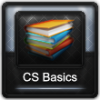My 2 cents:
It's a very handsome design, and one that I personally would like to see looking a bit more grunged up and desaturated, so the textures can really tell the story of the outfit's history, I guess. Scuffs on the leather, weathering around the tooling, a less rich red. The breastplate is really lovely- I can imagine that in a dark tobacco leather as easily as I can see it in its current bronze-y incarnation. Some metal scuffing here and there could be cool- http://lostandtaken.com/gallery/tag/scratched
With such a nomadic, Romantic armor design (that's how I see it anyway) , I imagine that scarf being kind of nubby and coarse, with a visible, loose-ish weave, almost Gabbeh like. A raw silk or cotton texture could be cool, if it weren't starchy looking like shantung. In a different direction, some of the vintage book textures here could be interesting as a base: http://lostandtaken.com/blog/2011/10/28/25-deconstructed-vintage-book-textures.html
Take my ramblings or leave them, in any case it's a good looking piece of work, RTC.