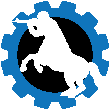Ok...
So off the bat I would STRONGLY advise against the LGA1366 socket boards. That socket is a dead socket and 1155 is taking its place. This will drastically change your line up, as you will need to look for dual-channel ram instead of tripple. Also it will mean a different CPU, which I suggest a Sandy Bridge based if sticking with Intel.
Also a note about the ram you picked. Its dual channel. The motherboard you picked requires tripple channel. So you had a MAJOR issue off the bat.
As for hard drive, I would suggest reusing any old hard drives you may have for storage, as platter based drives are expensive. 1TB drives should NOT be over $100. Though if you have nothing else to use, then go for it. Bigger drives are the better deal.
SSD look good. I would advise to make sure ONLY system files get installd to the SSD. That 60GB will disappear quickly. Also, you will need to alter your system's page file as it will devote an equal amount of drive space to page file based on your ram. I have 16GB of ram and my SSD had a whopping 16GB of space devoted to basically nothing.
Graphics card is good. More then Id pay, but if you have the money to burn, then go for it. If you want to save a few bucks, go for the GTX460.