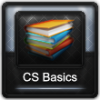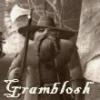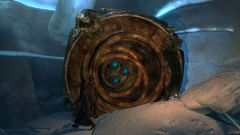Theres two way of doing that. The easy way, and the right way.
Easy way: Select Mirror under Symmetry, and move the dummy until you get the desired result.
Right way: Delete the Symmetry modifier. You need to modify the mesh center pivot. Go to Hierarchy tab (just right of the Modify tab), activate Affect Pivot Only, and reposition your objects pivot where you want it. When done, unselect Affect Pivot Only. Now go to the Utilities tab (hammer), and select Reset XForm and apply. Reapply Symmetry modifier.
Optional Advanced way: Warning, this technique will only work if your model is perfectly aligned with one of the axis. Also inside polys/faces are not unnecessary so delete them. Do the Right way but do not use the Symmetry modifier. Instead use the Mirror button in the main Toolbar. Choose your axis. No clone will only mirror your mesh. Copy will make a mirror copy, duh. Now the interesting ones. Instance and Reference will make a mirror copy that will change as you modify the original. But in order to attach one to the other when you're done modeling, you need to re-convert both to polys (or meshes). Alway Reset XForm when done.
Hope this helps, sorry if I made your 3dsmax life more complicated.