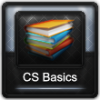The easiest way is with Wrye Bash. From the mods tab, right-click on the File bar and choose List Mods from the context menu. It will spit out a list of all your current mods that you can copy and paste from.
If you don't have Bash, you can get a similar text box from OBMM. Click on Import/Export, then choose View Load Order, and copy and paste from the box that comes up. It's just better with Bash because Bash will differentiate between a mod that has been imported into the Bashed Patch and deactivated and a mod that is simply inactive, and OBMM won't.
Hope this helps!