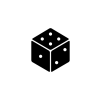Hello Wayoftzu, maybe I can help you with that script or at least with some parts of it. That's the easy part. In this case the script will extend Actor. Just remember to give it a unique name, in this example I simply called it '_test'. A bit more complicated. Using the event OnLocationChange will cause the script to react on that whenever the follower enters or leaves a location, so we need to check if the follower actually enters a dungeon, mine or such. Of course you could just add properties for all the locations to check for, but that would end up in a very large property list. For that reason I suggest to check for the keywords that are attached to the locations. And to make things even more complicated, put them in a formlist. The advantage of a formlist, you can add or remove keywords without changing anything to the script. - In Misc -> Formlist, create a new formlist. - Select the keyword category and filter for loc*. - Drag & drop the relevant keywords into the formlist, I think 'LocTypeDungeon' is the most important. After you created the formlist, use the following script on the actor and compile it. Scriptname _test extends Actor
Spell Property CandleLight auto
MagicEffect Property LightFFSelf auto
Formlist Property LocationTypeList auto
Event OnLocationChange(Location akOldLoc, Location akNewLoc)
int i = LocationTypeList.GetSize()
While i > 0
i -= 1
if akNewLoc.HasKeyword(LocationTypeList.GetAt(i) as Keyword)
if !HasMagicEffect(LightFFSelf) && IsInInterior()
Utility.Wait(2.0)
CandleLight.Cast(self)
i = 0
; debug.messagebox("Candlelight was cast")
endif
endif
EndWhile
EndEvent
One thing left to do, filling the properties. For that, open the 'properties' window. Ideally you named the formlist property in the script equal to the formlist object in Creation Kit, or vice versa. If you did so, you can just hit the button 'auto-fill all' and you're done, otherwise use the dropdown list to the right. I hope it helps.