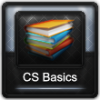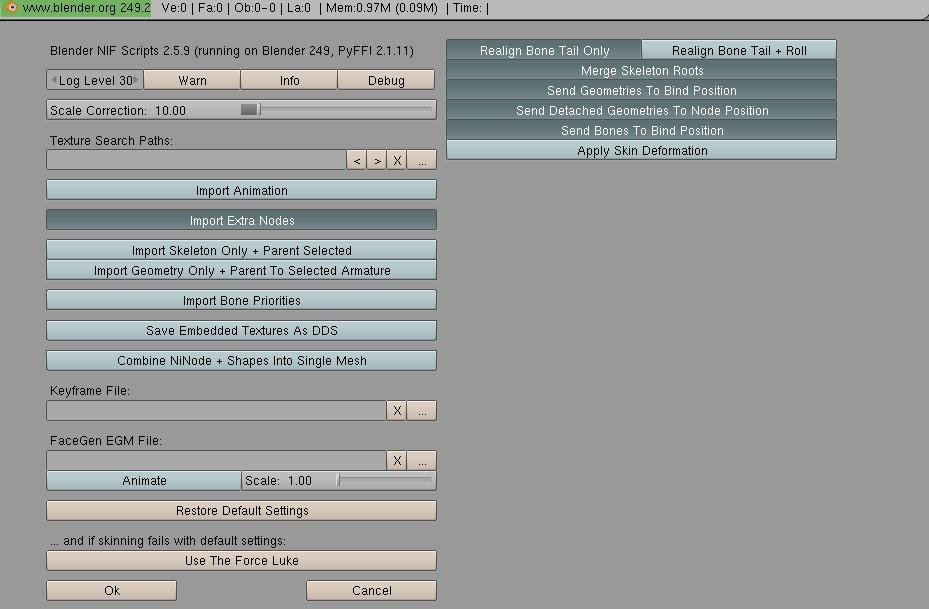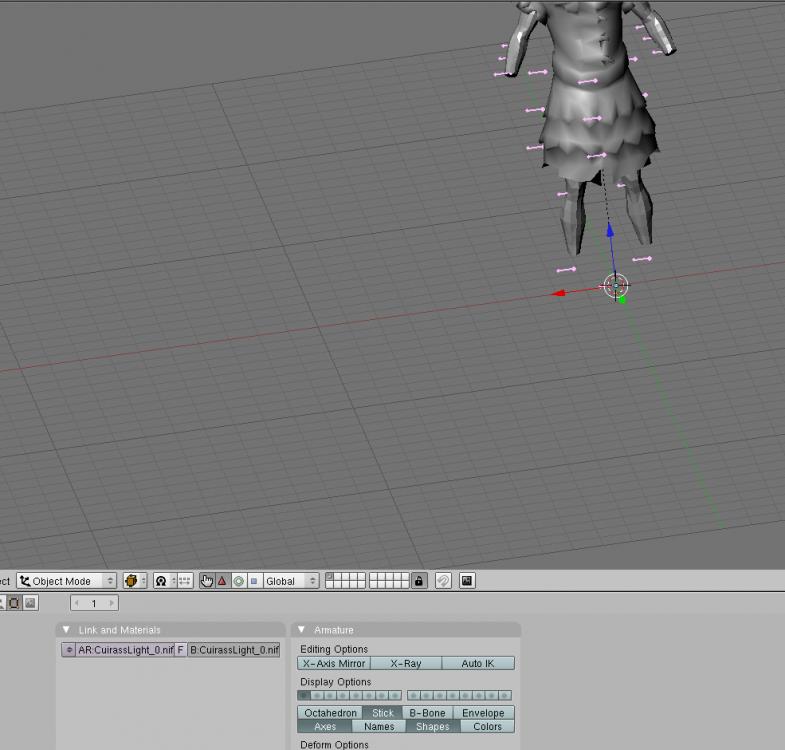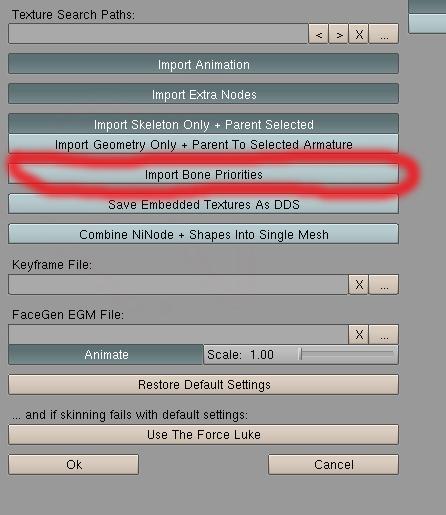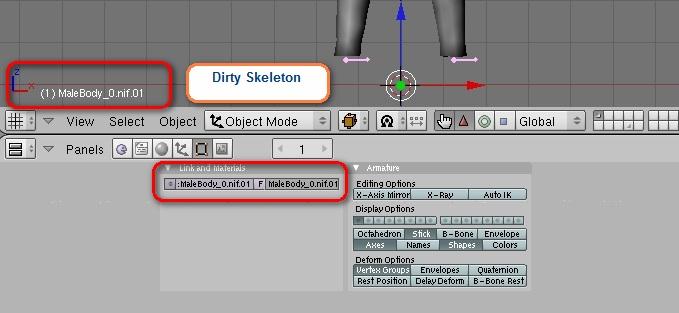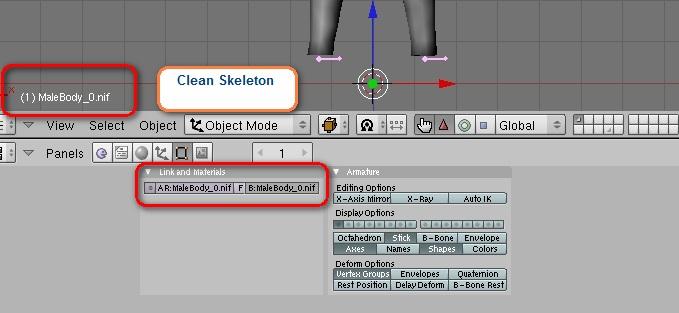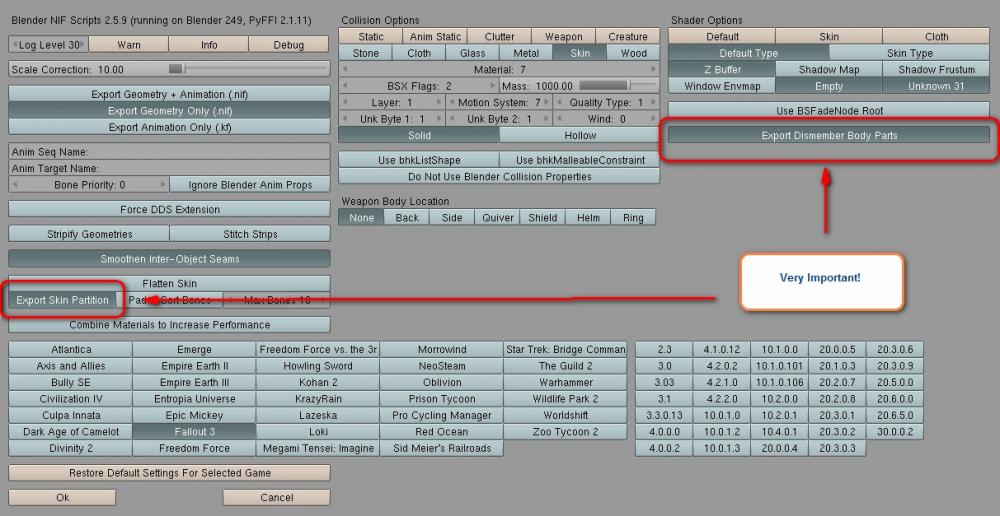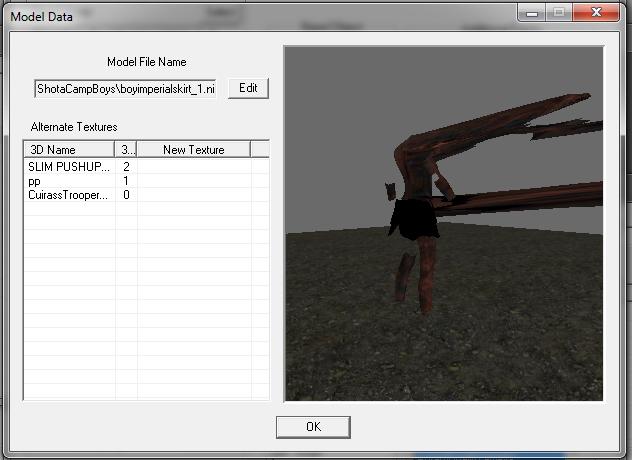DOWNLOAD MODS
Are you looking for something shiny for your load order? We have many exclusive mods and resources you won't find anywhere else. Start your search now...

Leaderboard
Popular Content
Showing content with the highest reputation on 10/19/2015 in all areas
-
I'm afraid we won't be seeing any explosions today, at least not from this it's located in miscellaneous, under "Loadscreen". Alternatively, you can just search for "CreatureWolves" in the search bar.1 point
-
In the actor tab, under AIData, you can adjust the Wolf's aggression, assistance, and confidence. If you only want the wolf to attack when attacked, you can play around with the wolf's faction(s), Setting the player to Neutral or Friend.1 point
-
Okay, Hanaisse has found the error and so I figured I would share it with the class. I know it bugs me when I am looking for a solution to my coding problem and I find someone who had the exact same issue post about it but then no solution to the issue is shown. Oh, and by the way, Hanaisse is awesome. Patient, helpful and brilliant. Couldn't ask for a better Blenderologist as a teacher!!! So, as stated earlier in the thread, the dirty skeleton was the issue with the weird stretchy body. Hanaisse's instructions are very good on that. I will just add that I found, for me, there was something actually wrong in the body I was using. I started over with a fresh body and that did the trick. As to the texture issue, it was a Vertex Color Problem. Two pieces of info were in conflict. In the NITriShapeData blocks, the vertex color was set to No but on the BSLightingShaderProperty the flag for SLSF_2_Vertex_Color (under Shader Flags 2) was checked. Unchecking that was the fix. And now, I have graduated from novice to apprentice Mesh Maker.1 point
-
Maybe try it without using [pagebreak] at all...? Maybe your images fit nicely on each page without forcing a break.1 point
-
No, it shouldn't be Tiger. Near as I remember Bash handled 7zip just fine. One thing to make sure is that there is not another folder with the mod contents inside the zipped folder. Bash cannot read through 2 folders with exception to meshes/textures, etc.. I'm not sure what else it could be if it's not double stacked folders. Hope this helps, good luck!1 point
-
TESA Where Are You Headed? Well I've been away for a bit, a busy life as Father, worker and all around stuff keeps me from places I would rather much be. TESA has been a place I drop in to on occasion to see what's up and to learn from . I have always appreciated the mod tutorials, they have helped me a great deal in my mod endeavors. I returned recently to find that TESA has changed a great deal, features on the front page that were once present are gone and although I can see the efforts at streamlining the site I can also see the empty space that were once filled with what I considered inviting and eye catching features. I miss the music player, that one aspect made the site enjoyable for me. Let me add I am a webmaster of over 16 years and over the last 10 have developed that talent mostly for myself but I use it to help others. I was the backend server maintenance assistant for MyMiddleEarth for a couple of years and have worked with some incredible webmasters. What I'm getting at is I love sites like this as I can see what people are thinking and doing with their artistic talents and as a huge fan of TES and a gamer of many years TESA has been a great resource for me. Because of my experience with MME and watching how the site at one point had a clear direction and watching that direction become muddy and then seeing the site fall apart because of the lack of clarity, because of a change in leadership that took it in a direction that inevitably brought it's demise due to the lack of clear direction. I am reluctant to support or step in and help in sites like this anymore. I have to say though that I am an annual supporter of NEXUS and have been for a couple of years, but because of recent events there with the release of an update that killed my Skyrim game as well as 3 other games that were moddded with it I am disillusioned with devs. At this point I am willing to turn to TESA and ask what is your plan for direction? TESA where are you headed? TESA what do you wish to accomplish by next year? If the answers to these questions are clear and positive, I will be more than happy to support you, I will take the step from free user to offering my help in what ever small but consistant way possible. As a webmaster I can see the efforts being made to maintain your site, as a gamer I can appreciate the information and sharing I see here, as a mod creator I appreciate the tutorials and information shared by incredibly gifted people. So there you have it, that is my status. I await and will watch and listen. Thanks for what you 've given me and thanks for your efforts.1 point
-
Send me your mesh as it is now. I can't keep guessing, I need to look at it.1 point
-
I can already see a bunch of things not included in the NexusWiki tutorial. As to the graphic, I am mostly sure those are the settings I use, though, during import. However, I shall report back with (I hope) success. ETA: Sigh.... Sooo CLOSE. Damn, I was sure this was going to be the last round. *shakes fists at the heavens* So, you were right about the dirty skeletons and that was a battle. But at long last, I was able to get a clean skeleton and my armor no longer looks like it's worn by Mr. Fantastic. Also, thanks to that tutorial you pointed me to, my meshes happily stay attached to my armor now in my blender saves. I was sure, so damn sure, that was what was causing my invisible texture issue. Alas... My meshes are just black shadows. Now, as one can see from my first picture of the distorted mesh, at some point in this mess CK did in some way feel like recognizing the meshes I put in. Also, I have been playing with changing textures for armors and they have all showed up fine in CK. So I know my method for adding textures isn't at fault and I know that I know how to add textures. I mean, I basically took a simple piece of armor, slapped a vanilla texture on it, saved it into the very same folder where my new armor is and it worked fine. The path for the texture cannot be the issue. What I don't know is why CK won't recognize them. They look fine in Nifskope. A comparison between working NIF files and my effed up files in NSk shows zero difference. Well, the Consistency Flag on my mesh shows up as Mutable where the working one shows Static, but changing the flag to match does no good. Several searches from Google reveal nothing. I am sure there is yet SOMEthing in Blender that isn't right, but what or why or how I have no idea. In UV/Edit mode, the texture sits right where it should under the armor vertices. I switched it from ORCO to UV. Everything that I know to do for the textures in Blender has been done. So, once again, I am stuck and begging for help. As I said, I could walk away if I didn't keep inching forward.1 point
-
Yes, the pink doohickeys should always be deleted on first import. Here's another exerpt from my tutorial that will help; Do this for all pieces of armor or body that you import. This will make sure everything is clean and ready to be re-rigged at the end when you import the final skeleton. Don't worry about what they're called, this is the skeleton. And never change the name when importing your final skeleton. Also check the linked tutorial about material and textures. You should not be losing the information in your .blend file.1 point
-
You may come to regret saying that... Okay, I don't know if this is the "root" of the problem, but you have something with the dirty skeleton thing. I suspected this part of the process was going pear-shaped. But it's much worse and far more confusing than it seems in those helpful graphics. So let's go back, all the way back tot he beginning. I import the armor and everything looks normal until it's time to delete the skeleton, or "scene root." Now, to this point, I've been ignoring this weirdness, assuring myself that the little bone thingies (highlighted in pink) were this evil skeleton doohickey. However, as you can see, when highlighting them, they are not labeled "scene root." And that is confusing. Does that indicate a problem? If they aren't labeled Scene Root, should they not be deleted? So, that's happening. When I import the body, Blender behaves and the little bone-like thingies are labeled "Scene root" and so that's all fine. Then it comes time to add in the skeleton and things go very badly. I get an error that says, "Cannot import skeleton: root is not a ninode" which I can find no info on in Google. The skeleton does import, as a dirty skeleton, and just to really tweak my nose it's labeled "Scene Root 00". I tried the exit and reload thing a few times without success. (Also, even though I save the .blend file, it loses all my texture and material data, which I assume is one of Blender's cute little quirks.) I figured something was wonky with the body. I went back to the original, Skyrimmed it in Nifskope, same problem. I tried a different body, same exact sequence of events. Finally, there is a button on my import screen, "Import Bone priorities" I haven't seen referenced anywhere and don't know what setting it should be. Once again, your time and patience are appreciated. ETA: I have bypassed the effed up body issue. Still need to figure it out and all, but the bigger issue is the lack of texture. I have checked, double checked and triple checked. The path for the textures is identical to the path in other bodies/armor that work fine. So, what else would cause the texture to appear in Nifskope and not in Creation kit?1 point
-
I don't mind the questions, I'm here to help. Hopefully other people will learn from it as well. Yes, its the same thing. To be clear, my tutorial is fairly old (from 2012). Even I do things slightly differently now and I should probably update it at some point and that version of Nifskope is outdated as well. I'll also be writing one in line with the updated versions of Blender - 2.7+. As is though, the process does work and should suit your purpose. Yes you should only have 2 NiTriShapes. According to your picture, I'd say SLIM PUSHUP is the body, and CuirassTrooper is the skirt, making "pp" the miscellaneous NiTriShape you're talking about. What do you see when you highlight it? If it's nothing, just delete it (right click > block > remove branch), no need to keep it if it's nothing. So let's move on to the picture and the all kinds of wrong there. What you're seeing is most likely from a "dirty" skeleton when you rigged it in Blender. My Part 4 talks about that before exporting, I'll quote it here for you.... It could possibly be the weight painting, in which case I would suggest you delete all your vertex groups and redo the Bone Weight Copy script again. (Yes, there's a lot of trial and error with Blender). As for the skin texture, it looks like you gave it the texture of astridbody.dds. No need to do that. Give it the normal femalebody_1.dds textures. For the skirt, the CK either cannot find the texture in the location you pointed it to, or as mentioned before, there's confusion in the nif regarding vertex colours options. Another thing is it might have flipped normals. All these things will look fine in Nifskope because it renders quite differently than the game does. Hopefully some of this will help, and we'll get your on your way to creating armor.1 point
-
Yeah, dunno what happened there. I did the export again and the properties came back. So, thanks to you for creating such a great tutorial and thanks to Kisuke for hooking me up with a copy of part of it, progress has been made. I hope you will indulge me with a few more issues. One, just to be sure, in your tutorial you call it "Num UV Sets" but in my NIFskope it's called "BS NUM UV SETS". I assume that is just a syntax change in one of the Nifskope edits. It seems to me that since I am just making a skirt, and therefore only using one part of the body, I should only have two NifTriShapes when I export--one for the body and one for the armor. I always seem to wind up with three, which makes me worry that the parenting thing in Blender didn't work. And does it matter what is higher up in the NINode tree? The one piece of the TESnexus wiki I don't get is, in Blender, fixing dismemberment weights. It says it's necessary, but then it goes on to talk about how you can "choose" to move things around if you want. It doesn't say anything about anything that HAS to be done. That is really the only part of the Blender export process that isn't going according to that tutorial. And I only mention it because of the issue I am having. I just feel something has to be wrong in the export, since I follow your nice and very clear tutorial to the letter about preparing the armor in NIFSkope for Skyrim. Also, I've done comparisons in NIfSkope between my NIF and the NIF of another custom armor someone did that I know works. The only difference is that in their armor, in their body, they have "Has Normals" as yes, contrary to yours and everyone else's tutorials. In the Armor Add On, I select the armor and in addition to it not recognizing the texture for the armor (it shows it in black, even though it looks fine in NIfskope) the body looks like a Salvador Dali painting, as shown in the attached image. I would honestly give up and stop pestering you nice folks, but it seems every time I try I get a little further and that the end is near. Again, I really appreciate all the input and help. And I promise I do Google things before coming here, but sometimes an expert has to be asked. So.... Thoughts?1 point