DOWNLOAD MODS
Are you looking for something shiny for your load order? We have many exclusive mods and resources you won't find anywhere else. Start your search now...


AliTheLord
-
Posts
20 -
Joined
-
Last visited
Content Type
Profiles
Forums
Downloads
Tutorials
Gallery
Store
Events
Posts posted by AliTheLord
-
-
Just to double check, you've actually attached this script to the item of clothing in question??
-
i tried that and this is what i got i did however remove one of the endif and end lines
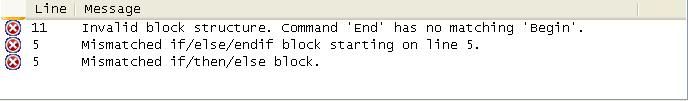
onfortuneitly i still don't really understand script i do plan on learning scripting but the fact that i made the first script even compile is pretty much on sheer luck alone
Before I try fixing script 3, do you actually need it??

Are you just going to use the one script?? If so use 2 or 3, depending on your preference.
EDIT:
This one compiles;
SCN DELETETHISSCRIPT Begin OnEquip Player If Player.GetIsSex Male == 1 If GetIsID MiddlePants02Female == 1 Player.UnEquipItem MiddlePants02Female 1 ;message box this is grils clothing i'm not wearing this Endif EndIf End -
script 1
scriptName femalonly begin OnEquip Player if Player.GetIsSex Male == 1 elseif GetIsID Middlepants02female == 1 Player.UnequipItem Middlepants02female MessageBox "This is girl's clothing i'm not wearing this." elseif GetIsID Middlepants01female == 1 Player.UnequipItem Middlepants01female MessageBox "This is girl's clothing i'm not wearing this." elseif GetIsID Middleshirt01female == 1 Player.UnequipItem Middleshirt01female MessageBox "This is girl's clothing i'm not wearing this." elseif GetIsID Middleshirt02female == 1 Player.UnequipItem Middleshirt02female MessageBox "This is girl's clothing i'm not wearing this." elseif GetIsID UpperPants01female == 1 Player.UnequipItem UpperPants01female MessageBox "This is girl's clothing i'm not wearing this." elseif GetIsID UpperShirt02female == 1 Player.UnequipItem UpperShirt02female MessageBox "This is girl's clothing i'm not wearing this." endif End
script 2SCN AAFemaleOnlyCloths Begin OnEquip Player If Player.GetIsSex Male == 1 If Player.GetEquipped MiddlePants01female == 1 || Player.GetEquipped Middlepants02female == 1 || Player.GetEquipped MiddleShirt01female == 1 ;message box ;Unequip all the possible items EndIf Endscript 3SCN FemaleOnlyCloths Begin OnEquip Player If Player.GetIsSex Male == 1 If GetIsID MiddlePants02Female == 1 Player.UnEquipItem MiddlePants02Female ;message box this is grils clothing i'm not wearing this EndIf Endon script 3 i'm also having these errors see pic below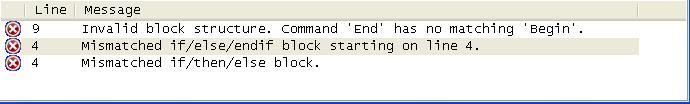
For script three, try this; script 3OK, is the script attached to each of the objects?? If not you need to make it a quest script. Do you want the messages to be displayed when your inventory is open??SCN FemaleOnlyCloths Begin OnEquip Player If Player.GetIsSex Male == 1 If GetIsID MiddlePants02Female == 1 Player.UnEquipItem MiddlePants02Female ;message box this is grils clothing i'm not wearing this Endif EndIf End EndBut there are better ways of writing it, as you have above.
-
OK, is the script attached to each of the objects?? If not you need to make it a quest script. Do you want the messages to be displayed when your inventory is open??
-
Can you copy and paste your script here?? It's easier for me to read that way
 .
. -
Random post about a PC

Would you say teh PC in that link is worth the price £350 = $570
Not sure what kind of i5 it is, so will need to find that out, and I'd probably sell the 6850 on it's own and buy a 560Ti even if it ends up costing me more.
Opinions are welcome
 .
. -
All those non-parent form warnings are safe to ignore. They're normal because the CS doesn't like what you're doing, even though CSE makes it entirely safe.
I can take a look at things if you want, but if those are the only errors you have, you actually don't have any

The main error is the script that opens the door after you read the book isn't working. I haven't got any further than that so I don't know if that's the only problem. I think I've figured out one possible culprit, so I'll fix that then see how it goes
 .
. -
Arthmoor, I'm about at the point where it's still not working and I feel the mod is tidy enough for someone else to take a look. Would you mind taking a look at it and see if there's anything glaring I've missed?? I've got a few warnings from the CSE, mainly;
[CS] Non-parent form 'JMRockSmallSnow01' (00133E6A) exists in both file 'Frostcrag Reborn from HDD.esp' and 'DLCFrostcrag.esp' [CS] Non-parent form 'JMRockSmallSnow01' (00133E69) exists in both file 'Frostcrag Reborn from HDD.esp' and 'DLCFrostcrag.esp' [CS] Non-parent form 'JMRockSnow08' (00133E68) exists in both file 'Frostcrag Reborn from HDD.esp' and 'DLCFrostcrag.esp' [CS] Non-parent form 'JMRockSmallSnow01' (00133E61) exists in both file 'Frostcrag Reborn from HDD.esp' and 'DLCFrostcrag.esp' [CS] Non-parent form 'JMRockSnow08' (00133E60) exists in both file 'Frostcrag Reborn from HDD.esp' and 'DLCFrostcrag.esp' [CS] Non-parent form 'JMRockSmallSnow01' (00133E51) exists in both file 'Frostcrag Reborn from HDD.esp' and 'DLCFrostcrag.esp' [CS] Non-parent form 'JMRockSnow08' (00133E50) exists in both file 'Frostcrag Reborn from HDD.esp' and 'DLCFrostcrag.esp' [CS] Non-parent form 'JMRockSmallSnow01' (00133E37) exists in both file 'Frostcrag Reborn from HDD.esp' and 'DLCFrostcrag.esp' [CS] Non-parent form 'JMRockSmallSnow01' (00133E36) exists in both file 'Frostcrag Reborn from HDD.esp' and 'DLCFrostcrag.esp' [CS] Non-parent form 'JMRockSnow09' (00133E35) exists in both file 'Frostcrag Reborn from HDD.esp' and 'DLCFrostcrag.esp' [CS] Non-parent form 'JMRockSnow06' (00133E34) exists in both file 'Frostcrag Reborn from HDD.esp' and 'DLCFrostcrag.esp' [CS] Non-parent form 'JMRockSmallSnow01' (00133E1F) exists in both file 'Frostcrag Reborn from HDD.esp' and 'DLCFrostcrag.esp' [CS] Non-parent form 'JMRockSmallSnow01' (00133E1C) exists in both file 'Frostcrag Reborn from HDD.esp' and 'DLCFrostcrag.esp' [CS] Non-parent form 'JMRockSmallSnow01' (00133E1A) exists in both file 'Frostcrag Reborn from HDD.esp' and 'DLCFrostcrag.esp' [CS] Non-parent form 'JMRockSmallSnow02' (00133E16) exists in both file 'Frostcrag Reborn from HDD.esp' and 'DLCFrostcrag.esp' [CS] Non-parent form 'JMRockSmallSnow02' (00133E14) exists in both file 'Frostcrag Reborn from HDD.esp' and 'DLCFrostcrag.esp' [CS] Non-parent form 'JMRockSmallSnow01' (00133E11) exists in both file 'Frostcrag Reborn from HDD.esp' and 'DLCFrostcrag.esp' [CS] Non-parent form 'JMRockSmallSnow01' (00133E10) exists in both file 'Frostcrag Reborn from HDD.esp' and 'DLCFrostcrag.esp' [CS] Non-parent form 'JMRockSmallSnow01' (00133E0E) exists in both file 'Frostcrag Reborn from HDD.esp' and 'DLCFrostcrag.esp' [CS] Non-parent form 'JMRockSmallSnow01' (00133E0D) exists in both file 'Frostcrag Reborn from HDD.esp' and 'DLCFrostcrag.esp' [CS] Non-parent form 'JMRockSmallSnow01' (00133E09) exists in both file 'Frostcrag Reborn from HDD.esp' and 'DLCFrostcrag.esp' [CS] Non-parent form 'JMRockSmallSnow02' (00133E03) exists in both file 'Frostcrag Reborn from HDD.esp' and 'DLCFrostcrag.esp' [CS] Non-parent form 'JMRockSnow07' (00133E02) exists in both file 'Frostcrag Reborn from HDD.esp' and 'DLCFrostcrag.esp' [CS] Non-parent form 'JMRockSnow07' (00133E01) exists in both file 'Frostcrag Reborn from HDD.esp' and 'DLCFrostcrag.esp' [CS] Non-parent form 'JMRockSmallSnow01' (00133E06) exists in both file 'Frostcrag Reborn from HDD.esp' and 'DLCFrostcrag.esp' [CS] Non-parent form 'JMRockSmallSnow01' (00133E38) exists in both file 'Frostcrag Reborn from HDD.esp' and 'DLCFrostcrag.esp' [CS] Non-parent form 'JMRockSmallSnow01' (00133E39) exists in both file 'Frostcrag Reborn from HDD.esp' and 'DLCFrostcrag.esp' [CS] Non-parent form 'JMRockSmallSnow01' (00133E3A) exists in both file 'Frostcrag Reborn from HDD.esp' and 'DLCFrostcrag.esp' [CS] Non-parent form 'JMRockSnow08' (0013495E) exists in both file 'Frostcrag Reborn from HDD.esp' and 'DLCFrostcrag.esp' [CS] Non-parent form 'JMRockSmallSnow01' (00134960) exists in both file 'Frostcrag Reborn from HDD.esp' and 'DLCFrostcrag.esp' [CS] Non-parent form 'JMRockSnow2080' (0006F515) exists in both file 'Frostcrag Reborn from HDD.esp' and 'DLCFrostcrag.esp' [CS] Non-parent form '' (000045ED) exists in both file 'Frostcrag Reborn from HDD.esp' and 'DLCFrostcrag.esp' [CS] Non-parent form '' (000C4961) exists in both file 'Frostcrag Reborn from HDD.esp' and 'DLCFrostcrag.esp' [CS] Non-parent form '' (000045CE) exists in both file 'Frostcrag Reborn from HDD.esp' and 'DLCFrostcrag.esp' [CS] Non-parent form 'BrumaLoadDoorUpper01' (00015443) exists in both file 'Frostcrag Reborn from HDD.esp' and 'DLCFrostcrag.esp' [CS] Non-parent form 'ChorrolLoadDoorMiddle02' (000180AE) exists in both file 'Frostcrag Reborn from HDD.esp' and 'DLCFrostcrag.esp' [CS] Non-parent form 'ChorrolLoadDoorMiddle02' (0001BAAA) exists in both file 'Frostcrag Reborn from HDD.esp' and 'DLCFrostcrag.esp' [CS] Non-parent form 'FrostcragSpireTelepad' (01000D40) exists in both file 'Frostcrag Reborn from HDD.esp' and 'DLCFrostcrag.esp' [CS] Non-parent form 'DLCFrostcragSpire' (01000D53) exists in both file 'Frostcrag Reborn from HDD.esp' and 'DLCFrostcrag.esp' [CS] Non-parent form 'DLCFrostcragAurelinwaeSleeps' (0100124B) exists in both file 'Frostcrag Reborn from HDD.esp' and 'DLCFrostcrag.esp' [CS] Non-parent form 'DLCFrostcragAurelinwaeOfferServices' (01001247) exists in both file 'Frostcrag Reborn from HDD.esp' and 'DLCFrostcrag.esp'
But when I look in TES4EDIT searching for the FormID doesn't give me anything. And the packages (DLCFrostcragAurelinwaeSleeps etc.), as far as I can tell, only exist once, which confuses me.
Shall I upload the esp as well as the resources?? And do you want the original mod file that just edits the offical plugin??
Many thanks what ever your answer
 .
. -
Not gunna upload the file just yet as it still has a lot of sorting to do, so if this problem persists once I feel I've finished I'll come back here
 .
. -
The first problem, it's hard to say why it works without seeing the file, so it might be a good idea to upload it (not Megaupload) somewhere to have a look. Have you made sure the variable indexes in the scripts are not in conflict?
The second, yep, that's a legit bug in the script. I don't think even the vanilla CS would allow that to compile, so that's definitely broken. It hasn't even been fixed by the UOMP either so that will need to get reported there too. In the meantime, just remove the extra endif, it's in a block by itself anyway.
I'll upload the file when I get a chance, and double check the variable indexes. Thanks for the help.
Also, just double checked and the second script does compile in the Vanilla CS, but not in in the CSE. Should this script work in game?? What will happen when it gets to the mismatched endif, will it carry on?? Or return an error or some such? Had to remove the endif in order to compile it, but am wondering whether or not the old script even worked.
-
Hi, I've taken it upon myself to de-isolate Frostcrag Reborn, to make it compatible with the UOMP and to (possibly) improve it further.
What I have done so far is made DLCFrostcrag,esp (the original, clean Bethesda file) a parent (using esmify and the CSE) and have a file Frostcrag Reborn.esp, which is the original mod, renamed.
I've removed IDM records, and am in the process of making everything reference the records in DLCFrostcrag, instead of duplicating them and making everything not fun.
I've got quite far, and have been having fun with TES4EDIT. It's all a bit messy at the moment, as there are stil a lot of DUPLICATE001 entries that I need to go through and make them edit the parent records in DLCFrostcrag.esp. I've done a large number of them though, so everything is progressing quite nicely.
My main problem at the moment is the script that opens/moves/rotates the big stone wall after you pick up/read the book that's on the frozen ice hand. (Frostcrag Spire Memoirs I think). If this makes sense. Basically, it's broken, and I don't know why, and isn't the most logical of scripts I've read, in that it appears like it shouldn't even work in the first place. Well, there are two scripts, but they are only loosely related.
This is the script attached to the door wall thing;
scn FrostcragSpireHiddenDoorSCRIPT01 short open short dustFall ref mySelf ref myTarget float timer short open short busy begin onActivate set mySelf to getSelf set myTarget to getParentref if isActionRef player == 0 && open == 0 ;;open if busy == 0 mySelf.pms effectshockshield playgroup forward 0 ;;message "open" FRDoorOpenCloseREF.enable ;;open set open to 1 set timer to 1 set busy to 1 return endif endif if isActionRef player == 0 && open == 1;;close if busy == 0 set open to 0 ;;message "close" FRDoorOpenCloseREF.disable ;;close mySelf.pms effectshockshield playgroup backward 0 set timer to 1 set busy to 1 return endif endif end begin gameMode if (GetStage DLCFrostcragSpire >= 50) if ( FRDoorOpenCloseREF.Getdisabled == 1) && (player.Getdistance FRMainGate <= 300) ;;Im disabled therefor outside variable says Im closed and player is close enough then open FRDoorOpenCloseREF.enable playgroup forward 0 endif endif if open == 1 && busy == 1 if timer > 0 set timer to timer - getsecondspassed endif if timer <= 0 && dustFall == 0 myTarget.activate mySelf 1 set dustFall to 1 endif endif if open == 0 && busy == 1 if timer > 0 set timer to timer - getsecondspassed endif if timer <= 0 && dustFall == 1 myTarget.activate mySelf 1 set dustFall to 0 endif endif endif ; Get rid of effect when wall stops moving if busy == 1 && IsAnimPlaying == 0 mySelf.sms effectshockshield set busy to 0 endif end
It doesn't work in my esp, but it works in the original Frostcrag Reborn plugin (which is just an edited version of the Bethesda plugin, hence the de-isolation). But, as far as I can tell, it shouldn't work in the orginial, or at least not as the author intended. Specifically
if (GetStage DLCFrostcragSpire >= 50) if ( FRDoorOpenCloseREF.Getdisabled == 1) && (player.Getdistance FRMainGate <= 300) ;;Im disabled therefor outside variable says Im closed and player is close enough then open FRDoorOpenCloseREF.enable playgroup forward 0 endif endif
because picking up the book in the hand only sets the QuestStage to 40, not 50. (50 only happens when you buy all the furniture for Frostcrag Spire.) So I'm confused as to why it even works in the original mod, and what could have caused it to be broken in my version. Any ideas/suggestions?? Now, my second, and very minor problem, is the following script (again from the original mod). The script is from the book.if ( IsActionRef Player == 1 ) && ( GetStage DLCFrostcragSpire < 40 ) set myParent to GetParentRef set timer to 4 set init to 1 Activate SetStage DLCFrostcragSpire 40 StartQuest FRThievesQuest elseif ( IsActionRef Player == 1 ) && ( GetStage DLCFrostcragSpire >= 40 ) Activate endif endif
because there is an endif that doesn't match an if. The CSE doesn't even let me compile this script, but I haven't tried it with just the CS,
Shouldn't this error cause the script to not run properly, i.e. return when it gets to the mismatch??
Thanks for any and all help
 . If uploading my file will help, then I can, but it's a little messy at the moment as I'm still working on it.
. If uploading my file will help, then I can, but it's a little messy at the moment as I'm still working on it.Many thanks!!
scn FrostcragSpireMemoirsScript ref myParent short init short DOONCE short nextTrap float timer begin OnActivate ;if ( DOONCE == 0 ) ;RightfrostcragfrostSwitchRef.enable ;set DOONCE to 1 ;Endif if ( IsActionRef Player == 1 ) && ( GetStage DLCFrostcragSpire < 40 ) set myParent to GetParentRef set timer to 4 set init to 1 Activate SetStage DLCFrostcragSpire 40 StartQuest FRThievesQuest elseif ( IsActionRef Player == 1 ) && ( GetStage DLCFrostcragSpire >= 40 ) Activate endif endif end begin Gamemode if init == 1 if timer > 0 set timer to timer - getSecondsPassed endif if timer <= 0 && nextTrap == 0 myParent.activate FCSpireStarterMarker 1 set nextTrap to 1 set init to 2 endif endif end
Specifically
-
Try this;
scn *NAME* begin onactivate if *OBJECTREF*.getdisabled == 1 *OBJECTREF*.enable elseif *OBJECTREF*.getdisabled == 0 *OBJECTREF*.disable endif end
EDIT: Ninja'd and Trollf's way is better anyway

-
 1
1
-
-
Nice tutorial!!!
-
Woohoo!!
This is so I can post in the shoutbox!
One down, one to go.
Makes sesne to leave the rest of the convo in the BGS forums

-



Frostcrag Reborn de-isolated
in Study Hall
Posted
Still got problems with the door script
This script is attached to a switch which controls the door. When this script runs, the door plays the effectshockshield like it's supposed to, but it doesn't open and close. It just opens (if it's already open it moves back to the closed position, and then proceeds to open).
The first script is a modification of the vanilla script in Frostcrag Reborn. Both scripts seem to contain a redundant dustfall ref, which I presume the BGS guys forgot about.
Any help/advice would be appreciated!