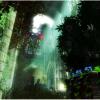DOWNLOAD MODS
Are you looking for something shiny for your load order? We have many exclusive mods and resources you won't find anywhere else. Start your search now...

-
Posts
6,076 -
Joined
-
Last visited
-
Days Won
45
Content Type
Profiles
Forums
Downloads
Tutorials
Gallery
Store
Events
Files posted by Victoria
-
VictoriaG Load Screens 2
VictoriaG Load Screens 2
=========================
A loading screen replacer for Skyrim.
VictoriaG Load Screens 2
=========================
A loading screen replacer for Skyrim.
Version 1.0 - 05/07/2013
by VictoriaG
-DESCRIPTION---------
This mod replaces 25 skyrim load screens with a selection of my screenshots. This is only really a test of how my screens look as load screens.
Also check out my main menu replacers here:
http://skyrim.nexusmods.com/mods/16081
http://skyrim.nexusmods.com/mods/21059
http://skyrim.nexusmods.com/mods/25964
http://skyrim.nexusmods.com/mods/26095
http://skyrim.nexusmods.com/mods/26357
http://skyrim.nexusmods.com/mods/28796
http://skyrim.nexusmods.com/mods/31432
http://skyrim.nexusmods.com/mods/33821
Windows Screensaver:
http://skyrim.nexusmods.com/mods/27635
Load Screens:
http://skyrim.nexusmods.com/mods/36024
-Installation--------
Unpack the contents of the archive into your skyrim/data folder and activate the esp file in your chosen datafile manager, to remove simply de-activate the esp file.
-Credits & Thanks--------
soldierkilt for permission to use the original mod this is based on.
Bethesda for Skyrim.
Skyrimnexus for the community website.
-Licensing/Legal---------
Do not re-upload this or include it in whole or in part in any compilations, period. If I have left Skyrim modding & *want* it re-uploaded, I will change this section, otherwise, this stands, regardless of whether or not you can contact me.
by VictoriaG
57 downloads
(0 reviews)0 comments
Updated
-
VictoriaG Load Screens 1
VictoriaG Load Screens 1
=========================
A loading screen replacer for Skyrim.
Version 1.0 - 14/05/2013
by VictoriaG
-DESCRIPTION---------
This mod replaces 25 skyrim load screens with a selection of my screenshots. This is only really a test of how my screens look as load screens.
Also check out my main menu replacers here:
http://skyrim.nexusmods.com/mods/16081
http://skyrim.nexusmods.com/mods/21059
http://skyrim.nexusmods.com/mods/25964
http://skyrim.nexusmods.com/mods/26095
http://skyrim.nexusmods.com/mods/26357
http://skyrim.nexusmods.com/mods/28796
http://skyrim.nexusmods.com/mods/31432
http://skyrim.nexusmods.com/mods/33821
Windows Screensaver:
http://skyrim.nexusmods.com/mods/27635
-Installation--------
Unpack the contents of the archive into your skyrim/data folder and activate the esp file in your chosen datafile manager, to remove simply de-activate the esp file.
-Credits & Thanks--------
soldierkilt for permission to use the original mod this is based on.
Bethesda for Skyrim.
Skyrimnexus for the community website.
-Licensing/Legal---------
Do not re-upload this or include it in whole or in part in any compilations, period. If I have left Skyrim modding & *want* it re-uploaded, I will change this section, otherwise, this stands, regardless of whether or not you can contact me.
81 downloads
(0 reviews)0 comments
Updated
-
VictoriaG Menu Replacer 8
VictoriaG Menu Replacer 8
=========================
A Main menu wallpaper replacer for Skyrim.
Version 1.0 - 24/03/2013
by VictoriaG
-DESCRIPTION---------
A selection of my screenshots that will replace the main menu backdrop in Skyrim. All images are 1920 x 1080.
Also check out my other replacers here:
http://skyrim.nexusmods.com/mods/16081
http://skyrim.nexusmods.com/mods/21059
http://skyrim.nexusmods.com/mods/25964
http://skyrim.nexusmods.com/mods/26095
http://skyrim.nexusmods.com/mods/26357
http://skyrim.nexusmods.com/mods/28796
http://skyrim.nexusmods.com/mods/33821
Windows Screensaver:
http://skyrim.nexusmods.com/mods/27635
-Installation--------
Step 1
Decide which wallpaper you like from the images section of my mod page.
Step 2
Open the folder you want and copy the contents into steam/steamapps/commom/skyrim
If it asks to merge/replace files say yes.
*** If you want it to randomize, install randomizer version of this mod first: http://skyrim.nexusm...ile.php?id=3708,
You can then install my mod into data/MAINMENUWALLPAPERS
Or if you change the folder names(A to A1) it can be install along side that mod giving you both sets of images!
-Credits & Thanks--------
hellstorm102 for the replacement logo mesh and letting me use the single version of his mod to base this on.
http://skyrim.nexusm...ile.php?id=3708
Bethesda for Skyrim.
Skyrimnexus for the community website.
-Licensing/Legal---------
Do not re-upload this or include it in whole or in part in any compilations, period. If I have left Skyrim modding & *want* it re-uploaded, I will change this section, otherwise, this stands, regardless of whether or not you can contact me.
64 downloads
(0 reviews)0 comments
Submitted
-
VictoriaG Menu Replacer 7
VictoriaG Menu Replacer 7
=========================
A Main menu wallpaper replacer for Skyrim.
Version 1.0 - 12/02/2013
by VictoriaG
-DESCRIPTION---------
A selection of my screenshots that will replace the main menu backdrop in Skyrim. All images are 1920 x 1080.
Also check out my other replacers here:
http://skyrim.nexusmods.com/downloads/file.php?id=3708,'>http://skyrim.nexusmods.com/downloads/file.php?id=3708,
You can then install my mod into data/MAINMENUWALLPAPERS
Or if you change the folder names(A to A1) it can be install along side that mod giving you both sets of images!
-Credits & Thanks--------
hellstorm102 for the replacement logo mesh and letting me use the single version of his mod to base this on.
http://skyrim.nexusmods.com/downloads/file.php?id=3708
Bethesda for Skyrim.
Skyrimnexus for the community website.
-Licensing/Legal---------
Do not re-upload this or include it in whole or in part in any compilations, period. If I have left Skyrim modding & *want* it re-uploaded, I will change this section, otherwise, this stands, regardless of whether or not you can contact me.
51 downloads
(1 review)0 comments
Submitted
-
VictoriaG Menu Replacer 6
VictoriaG Menu Replacer 6
=========================
A Main menu wallpaper replacer for Skyrim.
Version 1.0 - 23/12/2012
by VictoriaG
-DESCRIPTION---------
A selection of my screenshots that will replace the main menu backdrop in Skyrim. All images are 1920 x 1080.
Also check out my other replacers here:
http://skyrim.nexusmods.com/mods/16081
http://skyrim.nexusmods.com/mods/21059
http://skyrim.nexusmods.com/mods/25964
http://skyrim.nexusmods.com/mods/26095
http://skyrim.nexusmods.com/mods/26357
Windows Screensaver:
http://skyrim.nexusmods.com/mods/27635
-Installation--------
Step 1
Decide which wallpaper you like from the preview folder.
Step 2
Open the folder you want and copy the contents into steam/steamapps/commom/skyrim
If it asks to merge/replace files say yes.
*** If you want it to randomize, install randomizer version of this mod first:
http://skyrim.nexusmods.com/downloads/file.php?id=3708,'>http://skyrim.nexusmods.com/downloads/file.php?id=3708,
You can then install my mod into data/MAINMENUWALLPAPERS
Or if you change the folder names(A to A1) it can be install along side that mod giving you both sets of images!
-Credits & Thanks--------
hellstorm102 for the replacement logo mesh and letting me use the single version of his mod to base this on.
http://skyrim.nexusmods.com/downloads/file.php?id=3708
Bethesda for Skyrim.
Skyrimnexus for the community website.
-Licensing/Legal---------
Do not re-upload this or include it in whole or in part in any compilations, period. If I have left Skyrim modding & *want* it re-uploaded, I will change this section, otherwise, this stands, regardless of whether or not you can contact me.
57 downloads
(0 reviews)0 comments
Submitted
-
VictoriaG Menu Replacer 5 (Alternate)
VictoriaG Menu Replacer 5
=========================
A Main menu wallpaper replacer for Skyrim.
Version 1.0 - 24/10/2012
by VictoriaG
-DESCRIPTION---------
A selection of my screenshots that will replace the main menu backdrop in Skyrim. All images are 1920 x 1080.
Also check out my other replacers here:
http://skyrim.nexusmods.com/mods/16081
http://skyrim.nexusmods.com/mods/21059
http://skyrim.nexusmods.com/mods/25964
http://skyrim.nexusmods.com/mods/26095
-Installation--------
Step 1
Decide which wallpaper you like from the images section of my mod page.
Step 2
Open the folder you want and copy the contents into steam/steamapps/commom/skyrim
If it asks to merge/replace files say yes.
*** If you want it to randomize, install randomizer version of this mod first: http://skyrim.nexusmods.com/downloads/file.php?id=3708,'>http://skyrim.nexusmods.com/downloads/file.php?id=3708,
You can then install my mod into data/MAINMENUWALLPAPERS
Or if you change the folder names(A to A1) it can be install along side that mod giving you both sets of images!
-Credits & Thanks--------
hellstorm102 for the replacement logo mesh and letting me use the single version of his mod to base this on.
http://skyrim.nexusmods.com/downloads/file.php?id=3708
Bethesda for Skyrim.
Skyrimnexus for the community website.
-Licensing/Legal---------
Do not re-upload this or include it in whole or in part in any compilations,period. If I have left Skyrim modding & *want* it re-uploaded, I will change this section, otherwise, this stands, regardless of whether or not you can contact me.
59 downloads
(0 reviews)0 comments
Submitted
-
VictoriaG Menu Replacer 1
VictoriaG Menu Replacer 1
======================
A Main menu wallpaper replacer for Skyrim.
Version 1.0 - 29/04/2012
by VictoriaG
-DESCRIPTION---------
A selection of my screenshots that will replace the main menu backdrop in Skyrim. All images are 1920 x 1080.
Also check out my other replacers here:
http://skyrim.nexusmods.com/mods/21059
http://skyrim.nexusmods.com/mods/21358
http://skyrim.nexusmods.com/mods/23759
http://skyrim.nexusmods.com/mods/25761
Windows Screensaver: http://skyrim.nexusmods.com/mods/24360
-Installation--------
Step 1
Decide which wallpaper you like from the Previews folder.
Step 2
Open the folder you want and copy the contents into steam/steamapps/commom/skyrim
If it asks to merge/replace files say yes.
*** If you want it to randomize, install randomizer version of this mod first: http://skyrim.nexusm...ile.php?id=3708,
You can then install my mod into data/MAINMENUWALLPAPERS
Or if you change the folder names(A to A1) it can be install along side that mod giving you both sets of images!
-Credits & Thanks--------
hellstorm102 for the replacement logo mesh and letting me use the single version of his mod to base this on.
http://skyrim.nexusm...ile.php?id=3708
Bethesda for Skyrim.
Skyrimnexus for the community website.
-Licensing/Legal---------
Do not re-upload this or include it in whole or in part in any compilations, period. If I have left Skyrim modding & *want* it re-uploaded, I will change this section, otherwise, this stands, regardless of whether or not you can contact me.
68 downloads
(1 review)0 comments
Updated
-
VictoriaG Menu Replacer 5
VictoriaG Menu Replacer 5
=========================
A Main menu wallpaper replacer for Skyrim.
Version 1.0 - 20/10/2012
by VictoriaG
-DESCRIPTION---------
A selection of my screenshots that will replace the main menu backdrop in Skyrim. All images are 1920 x 1080.
Also check out my other replacers here: http://skyrim.nexusmods.com/mods/16081
http://skyrim.nexusmods.com/mods/21059
http://skyrim.nexusmods.com/mods/21358
http://skyrim.nexusmods.com/mods/23759
Windows Screensaver: http://skyrim.nexusmods.com/mods/24360
-Installation--------
Step 1
Decide which wallpaper you like from the images section of my mod page.
Step 2
Open the folder you want and copy the contents into steam/steamapps/commom/skyrim
If it asks to merge/replace files say yes.
*** If you want it to randomize, install randomizer version of this mod first: http://skyrim.nexusmods.com/downloads/file.php?id=3708,'>http://skyrim.nexusmods.com/downloads/file.php?id=3708,
You can then install my mod into data/MAINMENUWALLPAPERS
Or if you change the folder names(A to A1) it can be install along side that mod giving you both sets of images!
-Credits & Thanks--------
hellstorm102 for the replacement logo mesh and letting me use the single version of his mod to base this on.
http://skyrim.nexusmods.com/downloads/file.php?id=3708
Bethesda for Skyrim.
Skyrimnexus for the community website.
-Licensing/Legal---------
Do not re-upload this or include it in whole or in part in any compilations, period. If I have left Skyrim modding & *want* it re-uploaded, I will change this section, otherwise, this stands, regardless of whether or not you can contact me.
44 downloads
(0 reviews)0 comments
Submitted
-
VictoriaG Menu Replacer 2
VictoriaG Menu Replacer 2
=========================
A Main menu wallpaper replacer for Skyrim.
Version 1.0 - 25/07/2012
by VictoriaG
-DESCRIPTION---------
A selection of my screenshots that will replace the main menu backdrop in Skyrim. All images are 1920 x 1080.
Also check out my other replacers here:
http://skyrim.nexusmods.com/mods/16081
http://skyrim.nexusmods.com/mods/21358
http://skyrim.nexusmods.com/mods/23759
http://skyrim.nexusmods.com/mods/25761
Windows Screensaver: http://skyrim.nexusmods.com/mods/24360
-Installation--------
Step 1
Decide which wallpaper you like from the images in the preview folder.
Step 2
Open the folder you want and copy the contents into steam/steamapps/commom/skyrim
If it asks to merge/replace files say yes.
*** If you want it to randomize, install randomizer version of this mod first: http://skyrim.nexusm...ile.php?id=3708,
You can then install my mod into data/MAINMENUWALLPAPERS
Or if you change the folder names(A to A1) it can be install along side that mod giving you both sets of images!
-Credits & Thanks--------
hellstorm102 for the replacement logo mesh and letting me use the single version of his mod to base this on.
http://skyrim.nexusm...ile.php?id=3708
Bethesda for Skyrim.
Skyrimnexus for the community website.
-Licensing/Legal---------
Do not re-upload this or include it in whole or in part in any compilations, period. If I have left Skyrim modding & *want* it re-uploaded, I will change this section, otherwise, this stands, regardless of whether or not you can contact me.
54 downloads
(1 review)0 comments
Updated
-
VictoriaG Menu Replacer 3
VictoriaG Menu Replacer 3
=========================
A Main menu wallpaper replacer for Skyrim.
Version 1.0 - 30/07/2012
by VictoriaG
-DESCRIPTION---------
A selection of my screenshots that will replace the main menu backdrop in Skyrim. All images are 1920 x 1080.
Also check out my other replacers here:
http://skyrim.nexusmods.com/mods/16081
http://skyrim.nexusmods.com/mods/21059
http://skyrim.nexusmods.com/mods/23759
http://skyrim.nexusmods.com/mods/25761
Windows Screensaver: http://skyrim.nexusmods.com/mods/24360
-Installation--------
Step 1
Decide which wallpaper you like from the images in the preview folder.
Step 2
Open the folder you want and copy the contents into steam/steamapps/commom/skyrim
If it asks to merge/replace files say yes.
*** If you want it to randomize, install randomizer version of this mod first: http://skyrim.nexusm...ile.php?id=3708,
You can then install my mod into data/MAINMENUWALLPAPERS
Or if you change the folder names(A to A1) it can be install along side that mod giving you both sets of images!
-Credits & Thanks--------
hellstorm102 for the replacement logo mesh and letting me use the single version of his mod to base this on.
http://skyrim.nexusm...ile.php?id=3708
Bethesda for Skyrim.
Skyrimnexus for the community website.
-Licensing/Legal---------
Do not re-upload this or include it in whole or in part in any compilations, period. If I have left Skyrim modding & *want* it re-uploaded, I will change this section, otherwise, this stands, regardless of whether or not you can contact me.
45 downloads
(0 reviews)0 comments
Updated
-
VictoriaG Menu Replacer 4
VictoriaG Menu Replacer 4
=========================
A Main menu wallpaper replacer for Skyrim.
Version 1.0 - 07/09/2012
by VictoriaG
-DESCRIPTION---------
A selection of my screenshots that will replace the main menu backdrop in Skyrim. All images are 1920 x 1080.
Also check out my other replacers here:
http://skyrim.nexusmods.com/mods/16081
http://skyrim.nexusmods.com/mods/21059
http://skyrim.nexusmods.com/mods/21358
http://skyrim.nexusmods.com/mods/23759
http://skyrim.nexusmods.com/mods/25761
Windows Screensaver: http://skyrim.nexusmods.com/mods/24360
-Installation--------
Step 1
Decide which wallpaper you like from the Previews folder.
Step 2
Open the folder you want and copy the contents into steam/steamapps/commom/skyrim
If it asks to merge/replace files say yes.
*** If you want it to randomize, install randomizer version of this mod first: http://skyrim.nexusm...ile.php?id=3708,
You can then install my mod into data/MAINMENUWALLPAPERS
Or if you change the folder names(A to A1) it can be install along side that mod giving you both sets of images!
-Credits & Thanks--------
hellstorm102 for the replacement logo mesh and letting me use the single version of his mod to base this on.
http://skyrim.nexusm...ile.php?id=3708
Bethesda for Skyrim.
Skyrimnexus for the community website.
-Licensing/Legal---------
Do not re-upload this or include it in whole or in part in any compilations, period. If I have left Skyrim modding & *want* it re-uploaded, I will change this section, otherwise, this stands, regardless of whether or not you can contact me.
53 downloads
-
VictoriaG 100 Screens
VictoriaG 100 Screens
=====================
A Windows Screensaver.
Version 1.0 - 20/09/2012
by VictoriaG
-DESCRIPTION---------
A selection of 100 of my screenshots featured in a screensaver. All images are 1920 x 1080 and will randomely switch every 10 seconds.
Also check out my Skyrim Menu Replacers here:
http://skyrim.nexusmods.com/mods/16081
http://skyrim.nexusmods.com/mods/21059
http://skyrim.nexusmods.com/mods/21358
http://skyrim.nexusmods.com/mods/23759
http://skyrim.nexusmods.com/mods/25761
-Installation--------
This was made with IrfanView (Windows 7 Home Premium), just drop the .scr file in your windows directory and select from personalization options.
-Credits & Thanks--------
Bethesda for Skyrim.
Skyrimnexus for the community website.
-Licensing/Legal---------
Do not re-upload this or include it in whole or in part in any compilations, period. All screenshots belong to me and cannot be re-used without my permission. If I have left Skyrim modding & *want* it re-uploaded, I will change this section, otherwise, this stands, regardless of whether or not you can contact me.
72 downloads
(0 reviews)0 comments
Updated
-
VictoriaG Loading Screens - Eva
By Victoria in User Interfaces (UI)
Name: VictoriaG Loading Screens - Eva
Version: 1.0
Date: 23/01/2011
Category: User Interfaces
Requirements: Oblivion Patch 1.2.0.416
Author(s): VictoriaG
Description
===========
A Loading Screen Replacer for Vanilla Oblivion.
Details
=======
This mod replaces all the original loading screens with screenshots created by me. The screens are selection of sreeenshots of my character Eva, as such most will feature heavily modded scenes with after photoshop processing effects. I have included with kind permission from alex2avs a 'No Loading Screen text For Vanilla esp', this removes the default vanilla text.
Install
=======
1. Extract the files to a temporary location.
2. Examine the folder structure and make corrections where necessary.
3. Copy files to (install folder)\Oblivion\Data\
4. Start Oblivion Launcher, click 'Data Files', place a checkmark beside the .esp file(s).
! Don't forget about the archive Invalidation
Uninstall
=========
1. Start Oblivion Launcher, click Data Files, uncheck the .esp file(s).
2. Delete the files/folders associated with the mod.
History
=======
1.0, 23/01/11 - Initial release.
Contact
=======
You can find me on TESNexus as 'VictoriaG'
Credits
=======
Thanks to alex2avs for the no text esp and method.
Thanks to all the wonderful modding community that made all these screens possible.
Thanks to Bethesda for creating Oblivion.
Thanks to LHammonds for the Readme Generator this file was based on.
Tools Used
==========
7-Zip - http://www.tesnexus.com/downloads/file.php?id=15579
TES Construction Set - http://www.tesnexus.com/downloads/file.php?id=11367
Readme Generator - http://lhammonds.game-host.org/obmm/tools_readme_generator1.asp
Adobe Photoshop CS2/Gimp
Licensing/Legal
===============
Do not re-upload this or include it in whole or in part in any compilations,
period. If I have left Oblivion modding & *want* it re-uploaded, I will change this section, otherwise, this stands, regardless of whether or not you can contact me. For the included esp you must contact alex2avs for permission.
19 downloads
0 comments
Submitted
-
VictoriaG Loading Screens
By Victoria in User Interfaces (UI)
Name: VictoriaG Loading Screens
Version: 1.0
Date: 27/6/2009
Category: User Interfaces
Requirements: Oblivion Patch 1.2.0.416
Author(s): VictoriaG
Description
===========
A Loading Screen Replacer for Vanilla Oblivion.
Details
=======
This mod replaces all the original loading screens with screenshots created by me. The screens are fairly random and are some of my favorite works, as such most will feature heavily modded scenes/characters with after photoshop processing effects. I have included with kind permission from alex2avs a 'No Loading Screen text For Vanilla esp', this removes the default vanilla text.
Install
=======
1. Extract the files to a temporary location.
2. Examine the folder structure and make corrections where necessary.
3. Copy files to (install folder)\Oblivion\Data\
4. Start Oblivion Launcher, click 'Data Files', place a checkmark beside the .esp file(s).
! Don't forget about the archive Invalidation
Uninstall
=========
1. Start Oblivion Launcher, click Data Files, uncheck the .esp file(s).
2. Delete the files/folders associated with the mod.
History
=======
1.0, 27/06/09 - Initial release.
Contact
=======
You can find me on TESNexus as 'VictoriaG'
Credits
=======
Thanks to alex2avs for the no text esp and method.
Thanks to all the wonderful modding community that made all these screens possible.
Thanks to Gaikotsu Akunin for the suggestion to make this.
Thanks to Bethesda for creating Oblivion.
Thanks to LHammonds for the Readme Generator this file was based on.
Tools Used
==========
7-Zip - http://www.tesnexus.com/downloads/file.php?id=15579
TES Construction Set - http://www.tesnexus.com/downloads/file.php?id=11367
Readme Generator - http://lhammonds.game-host.org/obmm/tools_readme_generator1.asp
Adobe Photoshop CS2/Gimp
Licensing/Legal
===============
Do not re-upload this or include it in whole or in part in any compilations, period.
If I have left Oblivion modding & *want* it re-uploaded, I will change this section, otherwise, this stands,
regardless of whether or not you can contact me. For the included esp you must contact alex2avs for permission.
40 downloads
Updated
-
VictoriaG Loading Screens - Dragons
By Victoria in User Interfaces (UI)
Name: VictoriaG Loading Screens - Dragons
Version: 1.0
Date: 09/08/2009
Category: User Interfaces
Requirements: Oblivion Patch 1.2.0.416
Author(s): VictoriaG
Description
===========
A Loading Screen Replacer for Vanilla Oblivion.
Details
=======
This mod replaces all the original loading screens with screenshots created by me. The screens are selection of sreeenshots of Dragons, as such most will feature heavily modded scenes with after photoshop processing effects. I have included with kind permission from alex2avs a 'No Loading Screen text For Vanilla esp', this removes the default vanilla text.
Install
=======
1. Extract the files to a temporary location.
2. Examine the folder structure and make corrections where necessary.
3. Copy files to (install folder)\Oblivion\Data\
4. Start Oblivion Launcher, click 'Data Files', place a checkmark beside the .esp file(s).
! Don't forget about the archive Invalidation
Uninstall
=========
1. Start Oblivion Launcher, click Data Files, uncheck the .esp file(s).
2. Delete the files/folders associated with the mod.
History
=======
1.0, 02/08/09 - Initial release.
Contact
=======
You can find me on TESNexus as 'VictoriaG'
Credits
=======
Thanks to alex2avs for the no text esp and method.
Thanks to all the wonderful modding community that made all these screens possible.
Thanks to Bethesda for creating Oblivion.
Thanks to LHammonds for the Readme Generator this file was based on.
Tools Used
==========
7-Zip - http://www.tesnexus.com/downloads/file.php?id=15579
TES Construction Set - http://www.tesnexus.com/downloads/file.php?id=11367
Readme Generator - http://lhammonds.game-host.org/obmm/tools_readme_generator1.asp
Adobe Photoshop CS2/Gimp
Licensing/Legal
===============
Do not re-upload this or include it in whole or in part in any compilations, period.
If I have left Oblivion modding & *want* it re-uploaded, I will change this section, otherwise, this stands,
regardless of whether or not you can contact me. For the included esp you must contact alex2avs for permission.
26 downloads
Updated
-
VictoriaG Loading Screens - Kay
By Victoria in User Interfaces (UI)
Name: VictoriaG Loading Screens - Kay
Version: 1.0
Date: 02/08/2009
Category: User Interfaces
Requirements: Oblivion Patch 1.2.0.416
Author(s): VictoriaG
Description
===========
A Loading Screen Replacer for Vanilla Oblivion.
Details
=======
This mod replaces all the original loading screens with screenshots created by me. The screens are selection of sreeenshots of my character, Kay, as such most will feature heavily modded scenes with after photoshop processing effects. I have included with kind permission from alex2avs a 'No Loading Screen text For Vanilla esp', this removes the default vanilla text. This is the first of a series of character themed loading screen mods, I plan to do other characters to.
Install
=======
1. Extract the files to a temporary location.
2. Examine the folder structure and make corrections where necessary.
3. Copy files to (install folder)\Oblivion\Data\
4. Start Oblivion Launcher, click 'Data Files', place a checkmark beside the .esp file(s).
! Don't forget about the archive Invalidation
Uninstall
=========
1. Start Oblivion Launcher, click Data Files, uncheck the .esp file(s).
2. Delete the files/folders associated with the mod.
History
=======
1.0, 02/08/09 - Initial release.
Contact
=======
You can find me on TESNexus as 'VictoriaG'
Credits
=======
Thanks to alex2avs for the no text esp and method.
Thanks to all the wonderful modding community that made all these screens possible.
Thanks to Bethesda for creating Oblivion.
Thanks to LHammonds for the Readme Generator this file was based on.
Tools Used
==========
7-Zip - http://www.tesnexus.com/downloads/file.php?id=15579
TES Construction Set - http://www.tesnexus.com/downloads/file.php?id=11367
Readme Generator - http://lhammonds.game-host.org/obmm/tools_readme_generator1.asp
Adobe Photoshop CS2/Gimp
Licensing/Legal
===============
Do not re-upload this or include it in whole or in part in any compilations, period.
If I have left Oblivion modding & *want* it re-uploaded, I will change this section, otherwise, this stands,
regardless of whether or not you can contact me. For the included esp you must contact alex2avs for permission.
18 downloads
0 comments
Updated
-
VictoriaG Loading Screens - Sia
By Victoria in User Interfaces (UI)
Name: VictoriaG Loading Screens - Sia
Version: 1.0
Date: 28/7/2009
Category: User Interfaces
Requirements: Oblivion Patch 1.2.0.416
Author(s): VictoriaG
Description
===========
A Loading Screen Replacer for Vanilla Oblivion.
Details
=======
This mod replaces all the original loading screens with screenshots created by me. The screens are selection of sreeenshots of my character, Sia, as such most will feature heavily modded scenes with after photoshop processing effects. I have included with kind permission from alex2avs a 'No Loading Screen text For Vanilla esp', this removes the default vanilla text. This is the first of a series of character themed loading screen mods, I plan to do other characters to.
Install
=======
1. Extract the files to a temporary location.
2. Examine the folder structure and make corrections where necessary.
3. Copy files to (install folder)\Oblivion\Data\
4. Start Oblivion Launcher, click 'Data Files', place a checkmark beside the .esp file(s).
! Don't forget about the archive Invalidation
Uninstall
=========
1. Start Oblivion Launcher, click Data Files, uncheck the .esp file(s).
2. Delete the files/folders associated with the mod.
History
=======
1.0, 28/07/09 - Initial release.
Contact
=======
You can find me on TESNexus as 'VictoriaG'
Credits
=======
Thanks to alex2avs for the no text esp and method.
Thanks to all the wonderful modding community that made all these screens possible.
Thanks to Bethesda for creating Oblivion.
Thanks to LHammonds for the Readme Generator this file was based on.
Tools Used
==========
7-Zip - http://www.tesnexus.com/downloads/file.php?id=15579
TES Construction Set - http://www.tesnexus.com/downloads/file.php?id=11367
Readme Generator - http://lhammonds.game-host.org/obmm/tools_readme_generator1.asp
Adobe Photoshop CS2/Gimp
Licensing/Legal
===============
Do not re-upload this or include it in whole or in part in any compilations, period.
If I have left Oblivion modding & *want* it re-uploaded, I will change this section, otherwise, this stands,
regardless of whether or not you can contact me. For the included esp you must contact alex2avs for permission.
24 downloads
0 comments
Updated
-
VictoriaG Scenic Loading Screens
By Victoria in User Interfaces (UI)
Name: VictoriaG Scenic Loading Screens
Version: 1.0
Date: 04/7/2009
Category: User Interfaces
Requirements: Oblivion Patch 1.2.0.416
Author(s): VictoriaG
Description
===========
A Loading Screen Replacer for Vanilla Oblivion.
Details
=======
This mod replaces all the original loading screens with screenshots created by me. The screens are a fairly random selection of scenic type sreeenshots, as such most will feature heavily modded scenes with after photoshop processing effects. I have included with kind permission from alex2avs a 'No Loading Screen text For Vanilla esp', this removes the default vanilla text.
Install
=======
1. Extract the files to a temporary location.
2. Examine the folder structure and make corrections where necessary.
3. Copy files to (install folder)\Oblivion\Data\
4. Start Oblivion Launcher, click 'Data Files', place a checkmark beside the .esp file(s).
! Don't forget about the archive Invalidation
Uninstall
=========
1. Start Oblivion Launcher, click Data Files, uncheck the .esp file(s).
2. Delete the files/folders associated with the mod.
History
=======
1.0, 04/07/09 - Initial release.
Contact
=======
You can find me on Nexus as 'VictoriaG'
Credits
=======
Thanks to alex2avs for the no text esp and method.
Thanks to all the wonderful modding community that made all these screens possible.
Thanks to Bethesda for creating Oblivion.
Thanks to LHammonds for the Readme Generator this file was based on.
Tools Used
==========
7-Zip - http://www.tesnexus.com/downloads/file.php?id=15579
TES Construction Set - http://www.tesnexus.com/downloads/file.php?id=11367
Readme Generator - http://lhammonds.game-host.org/obmm/tools_readme_generator1.asp
Adobe Photoshop CS2/Gimp
Licensing/Legal
===============
Do not re-upload this or include it in whole or in part in any compilations, period.
If I have left Oblivion modding & *want* it re-uploaded, I will change this section, otherwise, this stands,
regardless of whether or not you can contact me. For the included esp you must contact alex2avs for permission.
35 downloads
0 comments
Updated
-
VictoriaG Loading Screens - Fairies
By Victoria in User Interfaces (UI)
Name: VictoriaG Loading Screens - Fairies
Version: 1.0
Date: 29/3/2010
Category: User Interfaces
Requirements: Oblivion Patch 1.2.0.416
Author(s): VictoriaG
Description
===========
A Loading Screen Replacer for Vanilla Oblivion.
Details
=======
This mod replaces all the original loading screens with screenshots created by me. The screens are selection of sreeenshots of my fairy characters, as such most will feature heavily modded scenes with some after photoshop processing effects. I have included with kind permission from alex2avs a 'No Loading Screen text For Vanilla esp', this removes the default vanilla text.
Install
=======
1. Extract the files to a temporary location.
2. Examine the folder structure and make corrections where necessary.
3. Copy files to (install folder)\Oblivion\Data\
4. Start Oblivion Launcher, click 'Data Files', place a checkmark beside the .esp file(s).
! Don't forget about the archive Invalidation
Uninstall
=========
1. Start Oblivion Launcher, click Data Files, uncheck the .esp file(s).
2. Delete the files/folders associated with the mod.
History
=======
1.0, 29/03/10 - Initial release.
Contact
=======
You can find me on TESNexus as 'VictoriaG'
Credits
=======
Thanks to alex2avs for the no text esp and method.
Thanks to all the wonderful modding community that made all these screens possible.
Thanks to Bethesda for creating Oblivion.
Thanks to LHammonds for the Readme Generator this file was based on.
Thanks to WhoGuru for her friendship, love and support.
Tools Used
==========
7-Zip - http://www.tesnexus.com/downloads/file.php?id=15579
TES Construction Set - http://www.tesnexus.com/downloads/file.php?id=11367
Readme Generator - http://lhammonds.game-host.org/obmm/tools_readme_generator1.asp
Adobe Photoshop CS2/Gimp
Licensing/Legal
===============
Do not re-upload this or include it in whole or in part in any compilations, period.
If I have left Oblivion modding & *want* it re-uploaded, I will change this section, otherwise, this stands,
regardless of whether or not you can contact me. For the included esp you must contact alex2avs for permission.
20 downloads
Updated
-
UFF Spirit Bast White
Name: UFF Spirit Bast White
Author: VictoriaG
Version: 1.0
Date: 3/30/2008
Category: Items, Objects and Clothes
Description
===========
Adds a custom white version of the Fantasy Figures Beta Spirited Bast armor.
Details
=======
Find the item in an Ayleid Cask in the Testing Hall. To get to the testinghall enter 'COC Testinghall' in the console; to exit go through the door to Hawkhaven, from Hawkhaven you can fast travel.
Install
=======
1. Extract the files to a temporary location.
2. Examine the folder structure and make corrections where necessary.
3. Copy files to (install folder)\Oblivion\Data\
4. Start Oblivion Launcher, click 'Data Files', place a checkmark beside the .esp file(s).
Uninstall
=========
1. Start Oblivion Launcher, click Data Files, uncheck the .esp file(s).
2. Delete the files/folders associated with the mod.
Data\Meshes\Armor\Spirit_bast Floyd
Data\Textures\Armor\Spirit_bast Floyd
Data\Textures\Menus\Icons\Spirit_bast Floyd
Spirit Bast White.esp
Upgrade
=======
Not applicable at this point.
Incompatibility
===============
No known issues.
Known Issues or Bugs
====================
some clipping in extreme animation poses.
Contact
=======
You can contact me under the above name at Nexus.
Credits
=======
Thanks to:
Bethesda for creating Oblivion.
LHammonds for the Readme Generator this file was based on.
Spirited Treasure for the original mod. Please see the enclosed readme for the original mod for credits to the original mesh-makers.
Boot Meshes: Petrovich
Textures: Kalikut, Growl, AlienSlof, BAB team, Xiamara
*****Team Fantasy Figures*****
All and or Part of this modification was developed using TeamFF resources and all rights are reserved wherever and whenever applicable to TeamFF.
At the time of this modification TeamFF consists of the following:
AcidRain: Clothing Models.
Corwyn: Initial Project Lead and Body Models.
Daede: Current Project Lead and Body Textures.
Kalikut: Web Design.
Oubliette: Community Liaison and QA Testing.
Robert: Body Model Tweaks
SickleYield: Armour Models.
Contact TeamFF through email to daede@ufrealms.net and or daede@hotmail.com.
Or for more information on the Fantasy Figures project please see the included TFF readme file and or visit http://daede.ufrealms.net/index.htm
*****Team Fantasy Figures*****
Many, many thanks to the FF team!
Tools Used
==========
NIFSkope - http://www.niftools.org/
TES Construction Set - http://www.elderscrolls.com/downloads/updates_utilities.htm
Readme Generator - http://lhammonds.game-host.org/obmm/tools_readme_generator1.asp
Licensing/Legal
===============
As you can see by the list above, there's a lot of others' work here. Thus, re-use/conversion permissions can't be granted.
Do not re-upload this or include it in whole or in part in any compilations, period.
If I have left Oblivion modding & *want* it re-uploaded, I will change this section, otherwise, this stands,
regardless of whether or not you can contact me.
97 downloads
(0 reviews)0 comments
Updated
-
Chapel Shop
Chapel Shop v1.0
12-5-2008
VictoriaG
For the HGEC body. Will work with any Exnem-compatible body texture-wise, but only if you wear complete outfits.
Other bodies will have messed up textures when clothing is equipped.
See screenshot for location. A fast-travel-enabled marker will show up on your map.
You must have borders turned off in the .ini. [My Documents\My Games\Oblivion]
Chrome: It won't be chrome unless you have Window Reflections set to On in your Video Settings. They will appear dull at night.
The chapel has a *lot* of stuff in/around it. It was made & tested on a fairly high-end setup. FPS may suffer on others.
If you do not have textures set at "Large", the soulshade sword will not appear correctly.
There will be clipping.
Installation: standard. Unzip to your data folder. All files are in unique folders. Should be no conflicts.
Credits:
Any conversions of meshes to this HGEC body done by kalia and some esp work and credit xl file.
For full credits by item, please see separate spreadsheet.
Original meshwork/textures used in this mod by:
Windy
Addonay
Divine Avenger
VagabondAngel
NPR
Speedbuster
Palerider
Deacon
Hentai
Kikaimegami
Growlf
Zhu
Sinblood
Chingari
Bui
Naglio
TaylorSD
Cethagus
LothDeBonneville
NPR
Kalikut
NioLiv
JClyde
Xiamara
Apachii
Nivea
Petrovich
DavidWhitefang
Helborne
Koutetsu
Xilverbullet
AlienSlof
J3X
Phijama
Preat_2205
Cethegus
Rinzei
Luchaire
Scanti
Capucine
IDKRR
Exnem
JDayT
Speedbuster
Cordwainer
Special Credit:
**Xilverbullet for the amazing effects from Midas Magic that were used on the orbs and lightning swords! Thank you very much for letting us use those!
Check out Midas Magic here: http://planetelderscrolls.gamespy.com/View.php?view=OblivionMods.Detail&id=2502
Licensing/Legal
===============
As you can see by the list above, there's a lot of others' work here. Thus, re-use/conversion permissions can't be granted.
Do not re-upload this or include it in whole or in part in any compilations, period.
If I have left Oblivion modding & *want* it re-uploaded, I will change this section, otherwise, this stands,
regardless of whether or not you can contact me.
473 downloads
(0 reviews)0 comments
Updated
-
Lost Chapel
Name: The Lost Chapel
Version: 2.00
Date: 21/06/2009
Category: Location, buildings
Requirements: Oblivion Patch 1.2.0416
Author(s): VictoriaG
Description
===========
Just over the border of Blackwood stands a ruined chapel forgotten by time. This is a simple edit to the chapel location used in the Chapel Shop mod, I've stripped out the vendor and the clothing/weapon part of the mod and simply added a bedroll and some player safe storage sacks. This is for folks who like the location but didn't want the weapons and clothing therefore, since this uses just vanilla items the download is very small in size and easy to install.
Location
========
Just over the border of Blackwood you will see a map marker. You must have borders turned off in the .ini.
In the ini located \Documents and Settings\[username]\My Documents\My Games\Oblivion directory (or Users\[username]\Documents\My Games\Oblivion in Vista), find this line: bBorderRegionsEnabled
Change the 1 to a 0 and save, borders will now be disabled.
Features
=======
Just a bed and some storage sacks, and of coarse a nice location for taking screenshots. Don't worry about the sprites they are friendly but will attack if you attack them first.
Install
=======
1. Extract this esp to your Oblivion data directory, or extract to a temporary directory and manually copy
over the file if you prefer.
2. Start Oblivion Launcher (Or Mod Manager if preferred), click 'Data Files', place a checkmark beside the TheLostChapel.esp
file.
Uninstall
=========
1. Start Oblivion Launcher, click Data Files, uncheck the .esp file.
2. Delete the esp
Compatibility Notes
===================
This mod uses totally vanilla items, no other mods required.
Incompatibility
===============
*IMPORTANT* this mod will conflict with the original Chapel Shop mod, do not run both together as it uses the same location and will conflict with any other mod that uses the same location.
Notes
====================
None, happy screenshooting!
History
=======
v1.0, 12/05/2008 - Chapel Shop
v2.0, 21/05/2009 - The Lost Chapel
Contact
=======
You can contact me as VictoriaG on Nexus.
Credits
=======
Thanks to Bethesda for the wonderful game and construction set.
Thanks to LHammonds for the Readme Generator this file was based on.
Tools Used
==========
TES Construction Set: http://www.elderscrolls.com/downloads/updates_utilities.htm
7-Zip - http://www.tesnexus.com/downloads/file.php?id=15579
Readme Generator - http://lhammonds.game-host.org/obmm/tools_readme_generator1.asp
Licensing/Legal
===============
Do not re-upload this or include it in whole or in part in any compilations, period.
If I have left Oblivion modding & *want* it re-uploaded, I will change this section, otherwise, this stands,
regardless of whether or not you can contact me.
97 downloads
(0 reviews)0 comments
Updated
-
Kvatch Reclaimed
Name: Kvatch Reclaimed
Version: Alpha
Date: 17/03/2010
Category: Location, buildings
Requirements: Oblivion Patch 1.2.0416
Author(s): VictoriaG
Description
===========
This was an attempt to relandscape Kvatch, mostly for screenshot purposes. It is unfinished and has a few issues namely you need a beast of a computer as the fps is terrible.
Kvatch Reclaimed is a place to take pretty pictures that's all, there is no quest and it is incomplete I have no plans to finish it.
Location
========
It is a copy of Kvatch that exists in it's own worldspace, to get there type the following in the console: coc 0kvatchmainplazareclaimed you may need use the tcl function to move from where you end up. There are other locations (look in the cs).
Install
=======
1. Extract this esp to your Oblivion data directory, or extract to a temporary directory and manually copy
over the file if you prefer.
2. Start Oblivion Launcher (Or Mod Manager if preferred), click 'Data Files', place a checkmark beside the TheLostChapel.esp
file.
Uninstall
=========
1. Start Oblivion Launcher, click Data Files, uncheck the .esp file.
2. Delete the esp
Compatibility Notes
===================
This mod is incomplete, although this version of Kvatch does not break the mainquest it does for some reason make the vanilla Kvatch's ground grassed over.
You need a very powerful system, I went overboard with the foliage which totally kills the fps, the chapel is the same version used in the Chapel Shop mod.
Notes
====================
None, happy screenshooting!
History
=======
Alpha - 17/03/2010 - Kvatch Reclaimed (As is)
Contact
=======
You can contact me as VictoriaG on Nexus.
Credits
=======
Thanks to kalia for some esp work.
Thanks to Bethesda for the wonderful game and construction set.
Thanks to LHammonds for the Readme Generator this file was based on.
Tools Used
==========
TES Construction Set: http://www.elderscrolls.com/downloads/updates_utilities.htm
7-Zip - http://www.tesnexus.com/downloads/file.php?id=15579
Readme Generator - http://lhammonds.game-host.org/obmm/tools_readme_generator1.asp
Licensing/Legal
===============
Do not alter, re-upload this or include it in whole or in part in any compilations, period.
If I have left Oblivion modding & *want* it re-uploaded, I will change this section, otherwise, this stands,
regardless of whether or not you can contact me.
50 downloads
(0 reviews)0 comments
Updated
-
Soulshade Dragonslayer
Name: Soulshade Dragonslayer
Version: 1.0
Date: 4/4/2008
Category: Weapons
Requirements: Oblivion Patch 1.2.0.214, OBSE v0014a
Author(s): VictoriaG
Description
===========
Adaptation of Sinblood's Soulshade Sword; Chromed with added dragons and a sigil stone. This sword has Adonnay's swapping script, this means when you grab it, a lesser power called "Swap Soulshade Dragonslayer Sword" is added to your spell list. This spell permits switching between 1hand & 2hand style. Sword strength is a little better when you use it as 2handed.
Details
=======
Find the sword in the Testinghall. [To get to Testinghall: open console, type "coc testinghall" without the quotes. To exit, go thru the door to Hawkhaven - you can fast travel from there.]
Install
=======
1. Extract the files to a temporary location.
2. Examine the folder structure and make corrections where necessary.
3. Copy files to (install folder)\Oblivion\Data\
4. Start Oblivion Launcher, click 'Data Files', place a checkmark beside the .esp file(s).
Uninstall
=========
1. Start Oblivion Launcher, click Data Files, uncheck the .esp file(s).
2. Delete the files/folders associated with the mod.
Data\Meshes\weapons\Soulshade Dragonslayer
Data\Textures\weapons\Soulshade Dragonslayer
Data\Textures\Menus\Icons\weapons\Soulshade Dragonslayer
Soulshade Dragonslayer Sword.esp
Upgrade
=======
Not applicable at this point.
Incompatibility
===============
No known conflicts.
Known Issues or Bugs
====================
With the Chrome: It won't be chrome unless you have Window Reflections set to On in your Video Settings. They will appear dull at night.
Contact
=======
You can contact me under the above name at Nexus.
Special Thanks
==============
Sinblood for letting me release this version and the sword icon.
LHammonds for the Readme Generator this file was based on.
JDayT- kalia based her chrome texture on his
kalia - chrome texture
Phijama - the dragon nifs from the BAB Reqiuem Dragonslayer.
Credits from Sinblood's original Soulshade Mod
==============================================
Thanks to:
Bethesda for creating Oblivion.
Soul-Shade: For modelling this sword
TommyKhajiit: For using this sword in his mod for Morrowind : Julius and Celine Appoldro's Weaponstore . Without this one, I wouldn't never know that my favorite sword exist in TES.
http://www.tommyshideout.net/
Behippo & Addonay: For their awesome swapping script
http://www.tesnexus.com/downloads/author.php?id=147033
http://planetelderscrolls.gamespy.com/View.php?view=User.EntriesListing&id=58650
RogueSun/RazorWing (depending the place you know him): For pointing me Adonnay's mod that contain the script.
Personal Note: Take a look at his awesome gallery you won't regret it http://mrfloydian.com/Gallery5/RogueSun
Oblivion script extender Team: For creating OBSE http://obse.silverlock.org/
Galadrielle: For Nif Converter programm
Timeslip: For OBMM
Myself (Sinblood), for the time I spent at making this mod!
Last but not least:
Luis Royo:
For creating such awesome sword and art!http://www.luisroyo.com/ (beware contains MATURE content)
Painting I used as reference for making textures.
Tools Used
==========
NIFSkope - http://www.niftools.org/
GIMP - http://www.gimp.org/
TES Construction Set - http://www.elderscrolls.com/downloads/updates_utilities.htm
Readme Generator - http://lhammonds.game-host.org/obmm/tools_readme_generator1.asp
Licensing/Legal
===============
As you can see by the list above, there's a lot of others' work here. Thus, re-use/conversion permissions can't be granted.
Do not re-upload this or include it in whole or in part in any compilations, period.
If I have left Oblivion modding & *want* it re-uploaded, I will change this section, otherwise, this stands,
regardless of whether or not you can contact me.
137 downloads
-
Dark Adventuress Bow Set
Name: Dark Adventuress Bow Set
Author(s): VictoriaG
Version: 1.0
Date: 6/11/08
Category: Weapons
Requirements: Oblivion Patch 1.2.0.214, OBSE v0014a
Description
===========
Black version of VagabondAngel's Divine Knight bow & arrows. Unenchanted, but does ignore normal weapon resistance. *Very* powerful 'cause that's how we like it in our game.
Feel free to crack open the .esp in the CS & change those numbers if they're not to your liking.
Details
=======
For sale or theft at Morvayn's Peacemakers in Anvil.
Install
=======
1. Extract the files to a temporary location.
2. Examine the folder structure and make corrections where necessary.
3. Copy files to (install folder)\Oblivion\Data\
4. Start Oblivion Launcher, click 'Data Files', place a checkmark beside the .esp file(s).
Uninstall
=========
1. Start Oblivion Launcher, click Data Files, uncheck the .esp file(s).
2. Delete the files/folders associated with the mod.
Data\Meshes\0kf\DarkAdventuressBow
Data\Textures\0kf\DarkAdventuressBow
Data\Textures\Menus\Icons\0kf\DarkAdventuressBow
DarkAdventuressBow.esp
Upgrade
=======
Not applicable at this point.
Incompatibility
===============
No known conflicts. New, unique items & unique chest added to the merchant's cell, no changes made to the merchant or his original inventory chest.
Known Issues or Bugs
====================
None at this time.
Contact
=======
You can contact us under the above names at Nexus.
Special Thanks
==============
Bethesda for creating Oblivion.
LHammonds for the Readme Generator this file was based on.
VagabondAngel - the original mod; I simply darkened his texture.
Phijama - the original bow resource.
kalia - Some esp/merchant work
Licensing/Legal
===============
As you can see by the list above, there's a lot of others' work here. Thus, re-use/conversion permissions can't be granted.
Do not re-upload this or include it in whole or in part in any compilations, period.
If I have left Oblivion modding & *want* it re-uploaded, I will change this section, otherwise, this stands,
regardless of whether or not you can contact me.
128 downloads