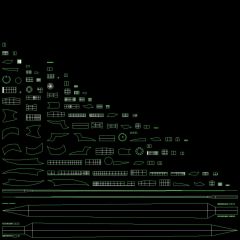I know that old habits sometimes die hard, so you may want to stick with Trollf if you like, I don't mind ;]
As for the starting material I agree that it all depends on particular screenshot. In Willie's case the painting is very dark, so you can hardly notice what's really going on there as far as only the texture is concerned, though it may look better in game. Anyway it makes a nice composition with the frame, and as a "background" painting* does the job well (* I mean that's it's more like one of those clutter items and provides additional details to the interior as a whole, and not being the prominent feature by itself at the same time).
And good that you posted the link to that painting of yours, Tam. As in this case we can discuss a canvas-frame composition ;]
Actullay here it's usually one of those scenarios:
1. discreet frame + "generic" canvas = the two make one object (like in Willie's example, where both these things are quite and equally dark)
2. discreet simple frame + very nice canvas = here clearly one can see who's the boss of these two ;]
3. very detailed or complex frame + "generic" canvas = frame steals the show, painting is no more than just some backgorund...
4. detailed/complex frame + nice canvas = tough decision, it's very hard to focus on one element, as everything "fights" for our attention...
and the last scenario is present in your "shadowgreen" example ;]
You have interesting picture there, but at the same time its frame is quite bright with very vivid colour and with plenty of details - and this makes it harder to "fully focus" on the canvas itself.
Here's a quick example how your painting looks with darkened frame and its shifted colour (well, those shadowgreen vistas deserve to be better exposed, don't you think?) ;] ->










![painting anyone? ;]](https://tesalliance.org/forums/uploads/1336065920/sml_gallery_18597_323_332195.jpg)

![New cloud textures ;]](https://tesalliance.org/forums/uploads/1334292853/sml_gallery_18597_323_213094.jpg)