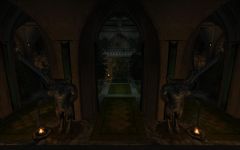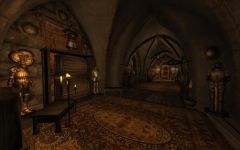Your tutorial is quite informative and detailed but... there's a third way to do such things :] And I mean boolean operations here...
And here's how to do this (all actions in object mode):
1) create a cube, rescale it up (for instance) two times
2) create a cylinder with 24 vertices in the center of that cube and rescale it up along Z axis (for instance) three times
3) select the cube, and with SHIFT pressed down select that cylinder
4) menu: Object -> Boolean operation... -> Difference
5) select your cube and cylinder and hide or delete them and you will be left with cube that has a hole in it.
two objects - cube and cylinder before boolean operation:
cube with a hole after boolean operation (difference) - original cube and cylinder had been deleted:
Well, your way of doing such things is interesting and give a chance to learn a few techniques that may be useful in some future for someone,
but boolean operations in this case are much simpler, much faster, and more flexible (by using extrude for that other object you can easily create holes with various shapes).
Besides the cube with hole produced by boolean has 56/56 vertices/faces after conversion to triangles, while the cube made with instructions in your tutorial has 112/112 faces/verticles (even before conversion?) from what I can see in your pictures - and that's because all sides of the cube have unnecessary faces me thinks ;]