DOWNLOAD MODS
Are you looking for something shiny for your load order? We have many exclusive mods and resources you won't find anywhere else. Start your search now...

-
Posts
91 -
Joined
-
Last visited
-
Days Won
3
Content Type
Profiles
Forums
Downloads
Tutorials
Gallery
Store
Events
Posts posted by BaconFlips
-
-
So this problem has been happening for a while and I can't seem to find the issue myself. I'll be playing Skyrim, killing some dragons, vampires, just walking around or whatever, and suddenly my game will just freeze. The sound will keep going and but nothing moves and the only thing I can do is shut down the game and restart. I tried going through my mods to see which was giving the problem, but it's difficult. I have a lot of mods and the lock-ups happen randomly. Sometimes they occur after only a couple of seconds in game, sometimes I can play through for hours and nothing happens at all, so I can never really accurately test. I do know, however, that the problem started after I went on a mod-downloading spree after installing the Countervibe ENB (which is beautiful btw). BOSS tells me my load order is fine, so I have no idea what the issue must be. Here is a list of my load order and my installed mods:
Load Order:
-Skyrim.esm
-Update.esm
-Dawnguard.esm
-CLARALUX - More and Brighter Lights.esm
-WARZONES - Civil Unrest.esm
-JSwords.esm
-moonpath.esm
-ApachiiHair.esm
-ORS_SolitudeGate.esm
-Hideout.esm (this file has been giving me an error since I first installed it months ago saying that it's labeled .esm but it's reall a .esp. Hasn't given me any problems in-game at all though)
-Proudspire Manor Bug Fixes.esp
-Lost Art of the Blacksmith.esp
-IMAGINATOR - Visual Control for Skyrim.esp
-Cloaks.esp
-dragonpriestmasks.esp
-Gri_Scarf_and_Gugel.esp (planning to uninstall this one, I don't use it anymore)
-Insanity's Dragonbane.esp
-Insanity's Dragon Katana.esp
-LordOfWar_TW2.esp
-Masters of Death - Sicarius Armor (Standalone).esp
-RedguardKnight.esp
-SamuraiArmor.esp
-TrissArmorRetextured.esp
-DeadlyDragons.esp
-moonpath_questdata.esp
-ImprovedScImpUniforms - Main.esp
-posesivecorpses.esp
-Skyrim Unlimited Rings and Amulets.esp (also planning to uninstall this one)
-Apocalypse - The Spell Package.esp
-MidasSkyrim.esp
-DeadlySpellImpacts.esp
-DeadlySpellImpacts - Two Fire.esp
-The Dance of Death.esp
-Crimson Tide - Blood.esp
-Improved Freckles Skyrim.esp
-WATER.esp
-WATER - Get Wet.esp
-AielRace.esp (custom race made by me)
-AielClothes.esp (clothing retexture I did a while back that I've been meaning to uninstall, as I'm making actual custom clothes lol)
-Ashandarei.esp (downloaded from Nexus, isn't recognized by BOSS)
-HeronMarkBlade.esp (my first custom sword)
-Wheel Of Time Weapons and Armor.esp (Mod that I'm currently working on)
-Wheel Of Time Powers (downloaded from Nexus, not recognized by BOSS, adds new spells)
-CompilationV1.esp (downloaded by Nexus, not recognized by BOSS, changes the appearance of many of the female followers, makes the features more distinguishable by Beans)
-serana1.esp (same as above, just changes Serana's features to something I consider a little more beautiful)
And here are the mods I've downloaded since installing Countervibe ENB, and therefore one of the mods that I think must be giving me an issue (most recent to least recent):
-The New Serana
-Improved Freckles Skyrim (update)
-Improved Eyes Skyrim - Dawnguard
-WATER - Water And Terrain Enhancement Redux (update)
-Beans Badass Women-- THE COMPILATION
-Deadly Dragons
-Better Females by Bella (added Less Makeup and No Shine because I got tired of the glossy, glam look)
-Cloaks of Skyrim (update)
-Dark Nemesis Armor - Ebony Reincarnation
-The Dance of Death -A Killmove Mod (update)
-CLARALUX - More and Brighter Lights (update)
-Skyrim Flora Overhaul
-Proudspire Manor Bug Fixes
-Apocalypse Spell Package (update, didn't install this one on a clean save so that might be the issue right there... I'm hoping not because I don't want to have to go through the trouble of getting like 60+ spells all over again
 )
) -
Well, looks like you found the place you're looking for
 Welcome! Have a cookie
Welcome! Have a cookie 
-
I may have to dedicate a little bit of time to watching this show (and by a little, I mean a whole lot considering how much of it there is
 ). I've gotta say, this was one of the first topics on this forum I happened upon when I came here and watching that trailer now has got me really interested.
). I've gotta say, this was one of the first topics on this forum I happened upon when I came here and watching that trailer now has got me really interested. -
Woo! Just completed Justice and added it in-game. Posted one of my gallery pictures as a preview, there's more of Justice in action in my gallery (I don't feel like posting all the links
 ). Now it's time to get working on Cadin'sor again and after Cadin'sor it's back to weapons with the Ashandarei!
). Now it's time to get working on Cadin'sor again and after Cadin'sor it's back to weapons with the Ashandarei! -
Welcome to TESA! I kinda fell into the same boat as you when it comes to Elder Scroll games, never really appreciated them as much as I should have until Skyrim. But you'll really enjoy your time here, everyone's really nice, and they'll just make you come to love all of the Elder Scrolls games so much more than you already do. Good to have you around, and here's a cookie
 , I'd give you two, but I ate the other!
, I'd give you two, but I ate the other! 
-
 1
1
-
-
*sigh* so I fixed the problem with the DoF... actually had something to do with Crossfire. But now that that's fixed, every time I look at a light source, lights seem to flicker... almost like a seizure inducing strobe effect. And when I hit [esc] to save and whatnot, the screen adopts a yellow hue... >.<
EDIT- Fixed it... Turns out Skyrim doesn't seem to like me running Crossfire even though I've pretty much done every possible way I've found to make it work. Ah well, using just one of my gpus still gets me Ultra High quality so it's not like I'm missing much

-
Nope, installed it manually
 (Which might actually be a problem, the readme installation process was quite long and a little confusing for someone who has very little idea of what they're doing
(Which might actually be a problem, the readme installation process was quite long and a little confusing for someone who has very little idea of what they're doing  ... may have left some residual files from my old ENB by mistake)
... may have left some residual files from my old ENB by mistake) -
This looks really detailed and in depth. I really like the idea, but it could take a little while to get used to. Can't wait to see your progress on this!
-
Welcome to TESA! Everyone here is really nice and helpful and I'm sure you'll learn a lot!
-
 1
1
-
-
So, I just installed the Countervibe ENB and loaded up Skyrim... and it seems that everything in game is extremely blurry now. Like a depth of field effect on everything, even when it's not supposed to be out of focus
http://img838.images...82/66732952.png
Anyone have any clue what could be wrong?
-
Here's an idea of what the finished product is supposed to look like, so you don't have to wait forever for me to put that model into zbrush and start sculpting/texturing
 :
:http://fc06.deviantart.net/fs71/i/2010/114/a/4/The_Aiel_by_Gorgaidon.jpg
-
Strange... Re-uploaded so it should work now

-
So for those of you who may have seen my gallery uploads over the past couple of weeks, this topic will come as no surprise. I'm currently in a WIP phase of creating weapons and armor from the Wheel of Time novels. I decided to create this topic to get a little more feedback as to what I could do to improve my creations before I release the pack as a full mod. I don't plan on releasing it until I have at least six weapons and one armor set completed. Right now I'm at two and a half weapons, and about a quarter of an armor set. I'm trying to make everything as accurate as possible, but I'm also adding my own twists to certain areas. For example, Mah'Alleinir is supposed to be solid steel but I made part of the haft wood as I felt it looked more appealing.
Completed
Heron Mark Blade-
Planning on making some adjustments to the sheath, but overall it's done.
http://tesalliance.o..._361_228781.png
Mah'Alleinir-
http://tesalliance.o...8_361_59739.png
Justice (Artur Hawkwing's Sword)-
http://img526.images...viewjustice.png
http://tesalliance.o...8_361_58279.png
http://tesalliance.o..._361_253090.png
http://tesalliance.o..._361_527270.png
http://tesalliance.org/forums/uploads/gallery/album_361/gallery_19548_361_2161750.png
(View my Gallery for more images of Justice!)
In Progress
Cadin'Sor-
I'm a little iffy on this... it's the way they're drawn in the graphic novels for the series, but it's not how I pictured it at all when reading the novels :/
http://img843.images...sorpreview1.png
Coming Soon
Ashandarei
Callandor
Birgitte's Silver Bow and Arrows
Tam Al'Thor's Sword
Sword of Malkieri Kings
Malkieri Armor
-
Can't even put into words how excited this makes me
 great job so far, can't wait to see the finished product.
great job so far, can't wait to see the finished product. -
So it turns out 3ds Max has two Normals modifiers... the one I used is just called "Normals" and is extremely limited, and one is called "Edit Normals" and is what I SHOULD have been using. Turns out Edit Normals has pretty much the same options as your blender technique, only I don't have to select individual normals, I can select them all and it averages them. Then, by using the plain Normals modifier, I can actually see to make sure they're flipped properly. Anyways, long story short: Found and used a different Normals modifier, it worked. No more black areas
 Thanks once again Hana
Thanks once again Hana -
3ds Max has something called unify normals, which should have done the same thing (I tried it) but didn't... hmmm I'll see if I can find something different in Max that works exactly as you're describing though
-
I kinda hate that I post in here so much, I feel like I'm being a bother, but I'm having another problem I can't seem to solve and need the wisdom and experience all of you have

So, here's the issue:
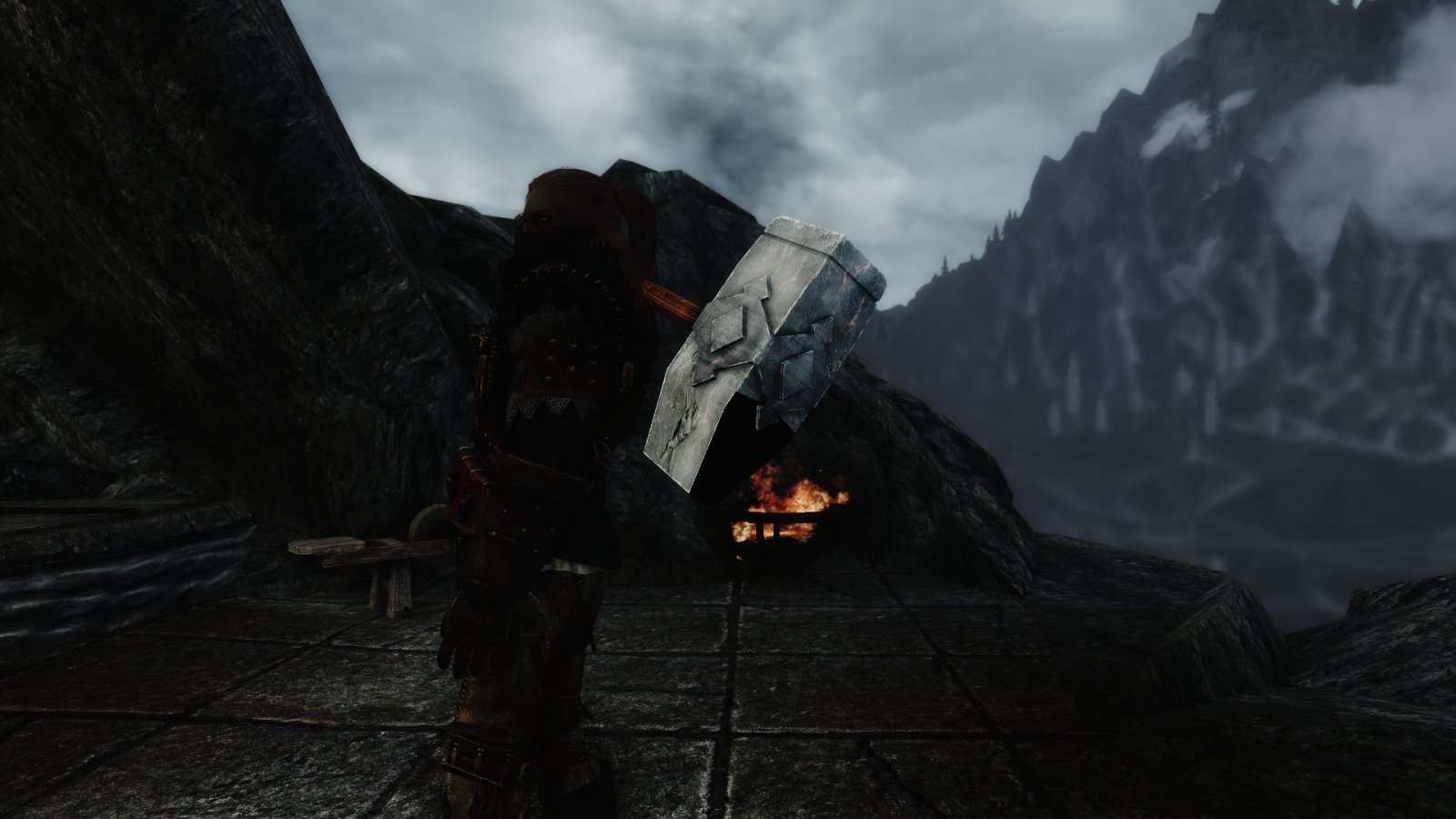
Don said it might be flipped normals... so I went into 3ds Max, flipped all the normals in the same direction (which seemed to do nothing but I wanted to take no chances) and re-uploaded the mesh. Still no dice. Flipped the normals in nifskope. Nothing. Flipped the faces in nifskope and messed around with a few other things and ended up doing this:


No idea what the problem could be. But here's the two .nif files to check them out:
3rd Person
http://www.mediafire...8ig8xbsklka4229
1st Person
http://www.mediafire...933t7gbwpatk97p
Thanks for all your help

EDIT- It's also weird because the blacked-out parts are part of the same UV island as parts that aren't blacked out. Like the entire top of the hammer is the same UV island, but only parts of it is black. And the textures load perfectly fine in both Max and Nifskope
-
Thanks Hana, worked perfectly. The answer was so simple, feel a little dumb for missing it

-
So I created this veil today, as the start of an armor that I'm going to be working on after I finish my current project:
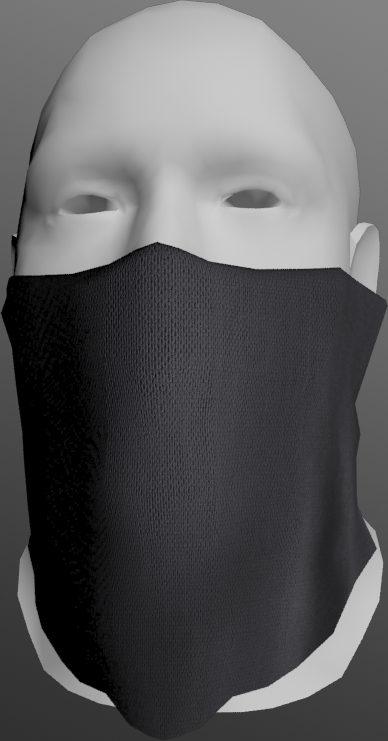
And I'm having a couple of problems with it that I can't seem to figure out. I followed pretty much step for step a tutorial for putting armors into nifskope and whatnot and it seemed to work, but after everything was said and done and I opened the game, the armor forged, equipped properly, but the veil just didn't show up on my face :/
Here's my settings in the CK:
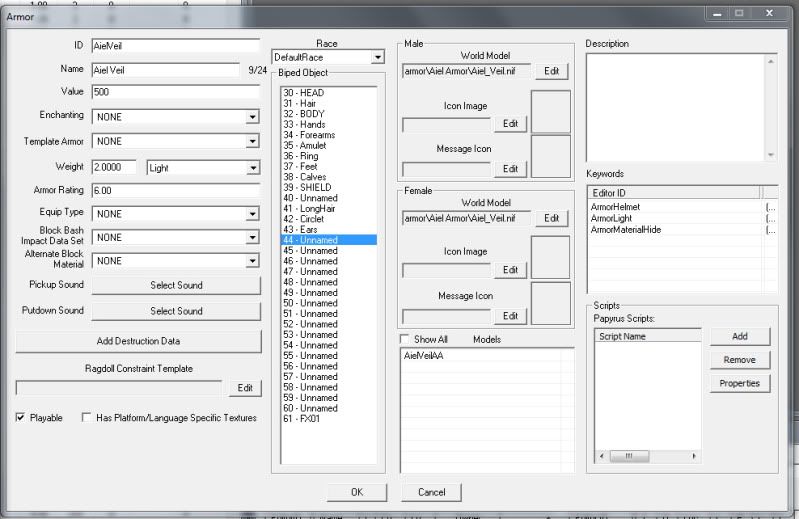
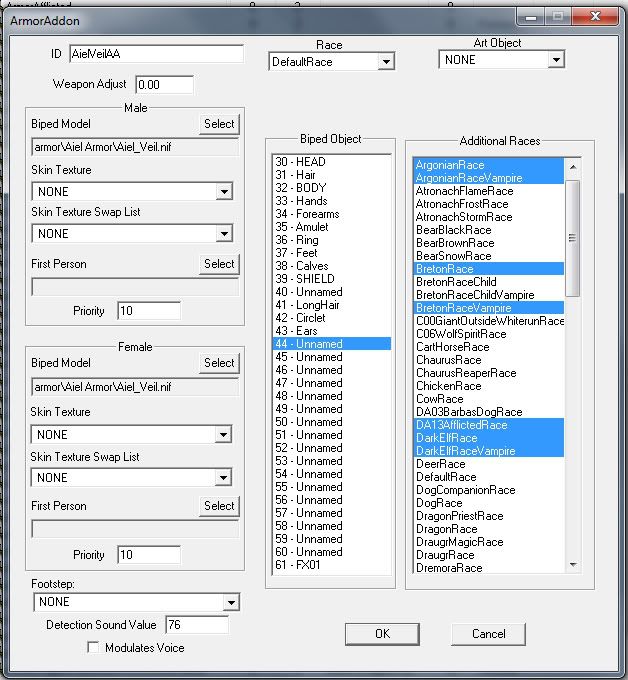
And here's the link to the .nif file:
http://www.mediafire...dhxivdvmepnnm18
I'd be extremely grateful to anyone who could help me figure out what's going wrong.
-
I haven't completed the color map yet, but here's the ambient occlusion and the UVW maps so that you can get a general idea:
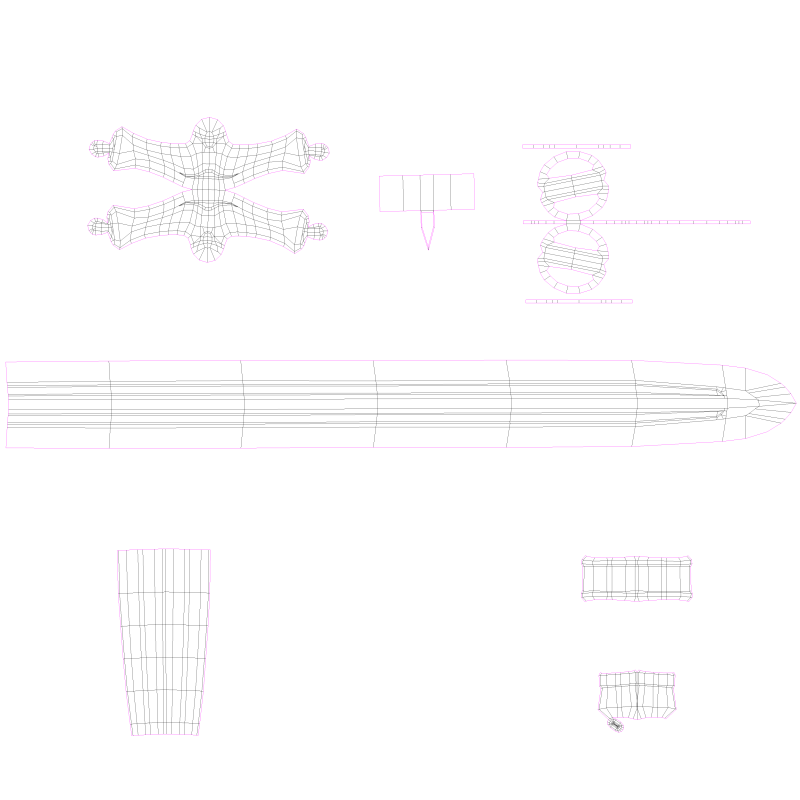
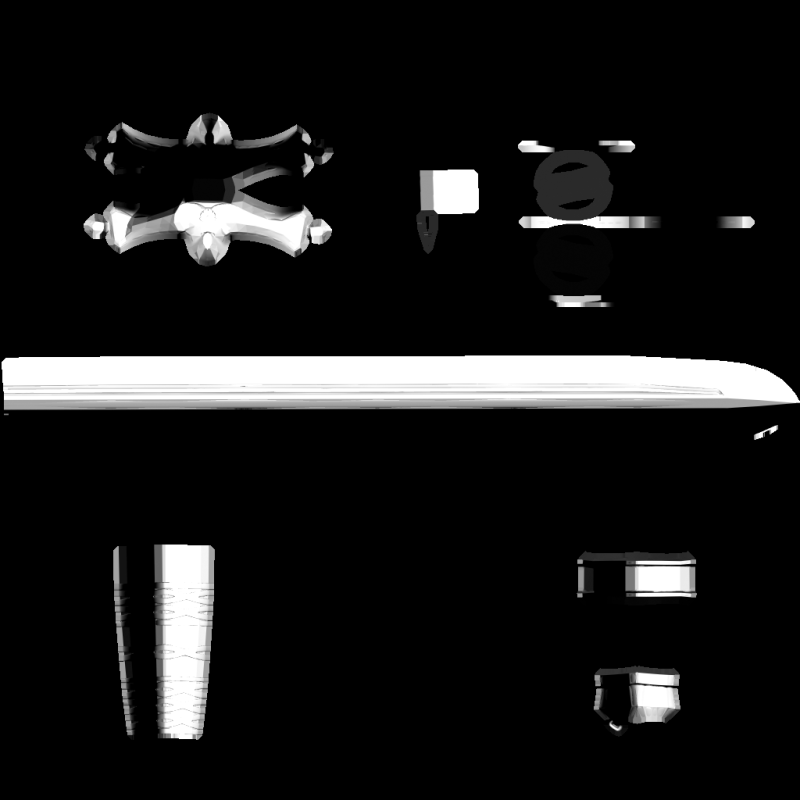
And I retried the projection modifier and got this (it's a little better but not much):
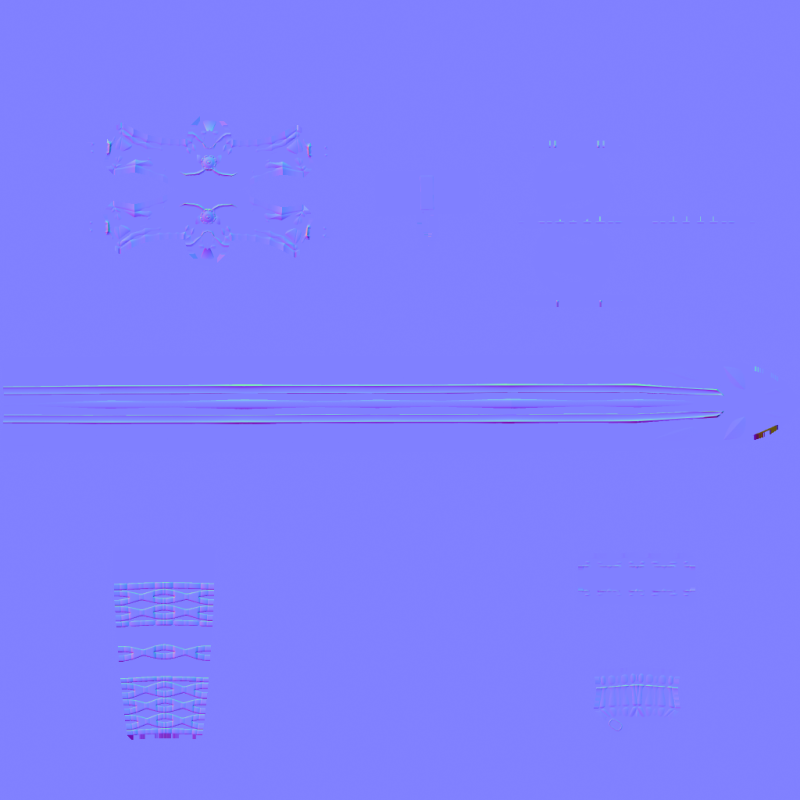
-
So, ResolveThatChord gave me a lot of really good tips for normal maps, the main one being along the lines of "Chamfer the edges you want to appear as hard in the map" so I decided to have a go at it myself. I wanted to see if I could get a similar result for the same object that he got (my sword model that I've been working on). So I chamfered all the edges of the high poly that i wanted to appear in the normal map, mapped it out, and it seemed to work slightly better than the old ones I was getting... except... I'm giving better a broad definition here. And when I mean slightly, I mean, this normal map just does not appear to have any depth! I don't know what's wrong with it now, I chamfered the edges I wanted to appear as hard on the high poly, but they still appear as hard edges in the texture :/ On the up side, I got the UVW Map to unwrap correctly
 I don't really want to move on to another project until i can do this one correctly, cause I would prefer not to continue to mess up so much in the future haha
I don't really want to move on to another project until i can do this one correctly, cause I would prefer not to continue to mess up so much in the future hahaHere's what I keep getting:
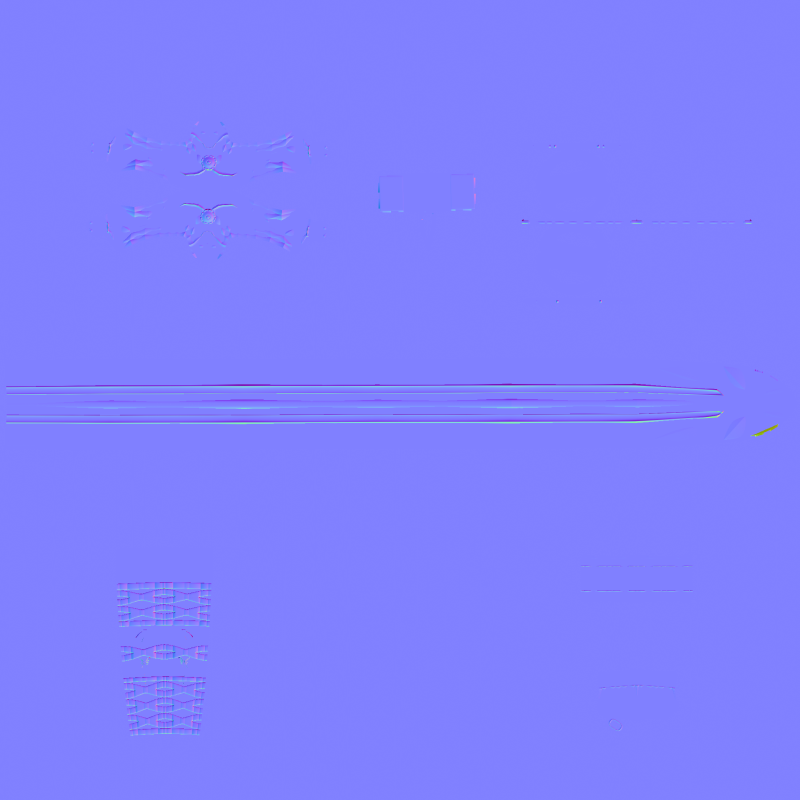
-
Seems I should Reset XForm before everything shouldn't I? haha I'll give it a try, thanks!
Edit- Well Reset XForm didn't help much, but I found that certain elements rescaled fine with the tool, so I did that, and then manually rescaled everything else to match. Thanks for te Ctrl+Transform suggestion, that helped a ton! (I'm so used to it being Shift+Whatever to make anything uniform in Photoshop haha)
-
So I've been trying to unwrap the UVs to create the texture map for the sword I've been working on in 3ds Max. I created the seams, pelt mapped and relaxed everything and it the unwrapping seems to be looking perfectly fine. Then I attempt to scale all of the objects by selecting them all and using the "Rescale Elements" tool, and one of three things happens.
1. The objects rescale incorrectly. Some parts that are supposed to be tiny end up massive, and other parts that are supposed to be huge end up minuscule.
2. Certain objects disappear from view entirely and I can no longer find them.
3. Both of the above combine into one massive spaz attack seemingly intended to drive me insane. (Screenshot of this provided).
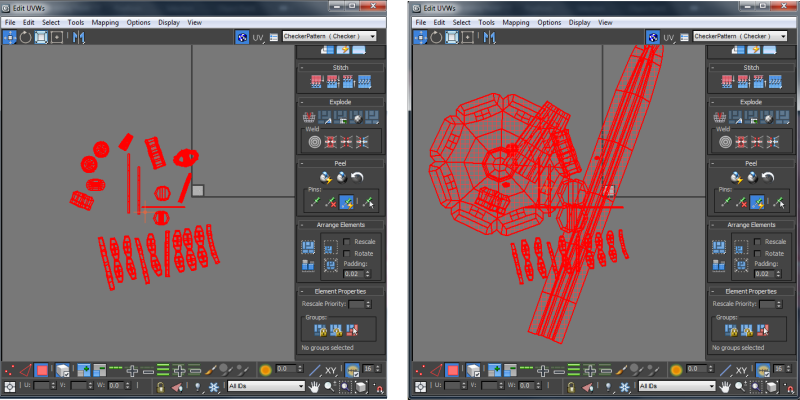
Yeah, see that long thing towards the right is the blade, which seems to rescale to a normal size. But that circular thing on the left, is a flower design that's supposed to be not even a tenth the size of the crossguard... and then the crossguard disappears entirely!
This has been driving me crazy, as I haven't been able to get past this bump all day and I have absolutely no clue as to what the problem could be! Cookies to anyone who can be of even the smallest help!
P.S. The scale tool in the UVW Unwrap mode is also working incorrectly (it doesn't scale the object uniformly even though it should).
-
This looks absolutely beautiful! I absolutely LOVE the Issagardean Guard's Armor, the whole chainmail thing is awesome, especially the coif. Are you gonna keep that as the headpiece or add a helmet on top? Cause personally, I think it looks phenomenal as is. I'm going to follow this closely until the release. Keep up the great work!





[SKY] Random Lock-ups
in Skyrim General
Posted
Hana, my game completely freezes, I hear sound effects but can't move my character :'( . And I hope it's not a performance issue because my computer's pretty high end in that regard
Willie, I have steam set to auto-update so I should have the latest version, but I'll check again. If the problem stems from too many mods would uninstalling a few fix it? Or would I have to painstakingly root out the one mod causing the issue?