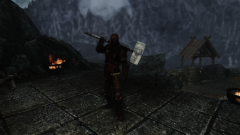So it turns out 3ds Max has two Normals modifiers... the one I used is just called "Normals" and is extremely limited, and one is called "Edit Normals" and is what I SHOULD have been using. Turns out Edit Normals has pretty much the same options as your blender technique, only I don't have to select individual normals, I can select them all and it averages them. Then, by using the plain Normals modifier, I can actually see to make sure they're flipped properly. Anyways, long story short: Found and used a different Normals modifier, it worked. No more black areas Thanks once again Hana