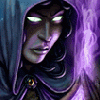Okay. So I have mod that I am working on in the ck, I save it often, and occasionally make a copy to a separate file, just in case. Then I work on the mod in the ck, and save it, and go to upload it so that the mod updates, and after about 4 or 5 minutes I get a message that says something like Steam error 37 failed to upload, and cannot upload it, or update it. I can go into the ck, I can work on, change it, delete stuff, add stuff, save it, but cannot upload it for this error 37. What is causing this?? I have wiped the pc down to factory mode, re-installed everything, and still I get an error 37.
Also, I can load the mod up on the laptop, and do the coc thing, and see things that are changed, even though I cannot upload the mod to update it. I do the coc thing on the pc, and the mod does not change, or some of it will change, and other stuff gets messed up.
The mod may not be corrupted, but there sure is a gremlin in it !! lol So what causes this?? Is there some error or something I did??