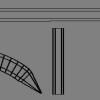DOWNLOAD MODS
Are you looking for something shiny for your load order? We have many exclusive mods and resources you won't find anywhere else. Start your search now...


LHammonds
-
Posts
38 -
Joined
-
Last visited
Content Type
Profiles
Forums
Downloads
Tutorials
Gallery
Store
Events
Files posted by LHammonds
-
Akatosh and Skyrim Shields
Name: Akatosh Shield
Version: 1.1
Date: 12/27/2010
Category: Weapons
Requirements: 7-Zip
Recommended: Oblivion Mod Manager
Author: LHammonds
Source: TESNexus
RELz Thread: The Nexus Forums
File Mirror #1: Planet Elder Scrolls
File Mirror #2: MediaFire
File Mirror #3: 4Shared
File Mirror #4: FileFront
File Mirror #5: TES Alliance
Description
This mod adds an Akatosh shield and a Skyrim version.
Location
The shields can be purchased at Stonewall Shields in the Imperial City Market District.
Details
The shield stats are similar to glass quality.
Install
This archive is distributed in what LHammonds calls OMOD-Ready format.
It allows you to manually extract and install like most other mods but it also allows you to use Oblivion Mod Manager and import this archive with all the settings pre-configured for an OMOD file.
Please see the readme for details.
Incompatibility
None.
Known Issues or Bugs
None.
History
1.1, 2010-12-27 - Modified Skyrim shield to have a broken dragon wing.
1.0, 2010-12-15 - Initial release.
Future
Nothing planned.
Contact
You can find me on the official Elder Scrolls forums as 'Conan_Lon'
You can find me on TESNexus as 'LHammonds'
Tools Used
7-Zip
Blender
CrazyBump
ESPluginCracker
NifSkope
Oblivion Mod Manager
Paint.NET
Readme Generator
TES Construction Set
Credits
Thanks to Bethesda for creating Oblivion (and eventually Skyrim).
Thanks to TESNexus for the a one-stop-shop resource for authors and players.
Thanks to God for creating us all.
Licensing/Legal
You can do whatever you want with this mod but all I ask is that you give credit where it is due if you distribute any part of this mod.
21 downloads
-
Mandalorian Armor
Name: Mandalorian Armor
Version: 1.1
Date: 11/09/2008
Category: Weapons and Armor
Requirements: 7-Zip
Recommended: Oblivion Mod Manager
Authors: LHammonds and ThreeDees
Source: TESNexus
File Mirror #1: Planet Elder Scrolls
File Mirror #2: MediaFire
File Mirror #3: FileFront
File Mirror #4: 4Shared
File Mirror #5: TES Alliance
File Mirror #6: Mods Reloaded
RELz Thread: The Official Elder Scrolls Forums
Homepage: OBMM How-To Site
Description
It is rumored that outlaw bounty hunters have been seen near the road north of Leyawiin.
It is not known why they are there but it seems they are waiting for somebody...possibly for trading purposes.
These bounty hunters are skilled warriors and are considered very dangerous. Approach with caution. (Level 20+)
Details
Armor quality is equivalent to Glass.
Weapon quality is equivalent to Glass.
Install
This archive is distributed in what I call OMOD-Ready format.
It allows you to manually extract and install like most other mods but it also allows you to use Oblivion Mod Manager and import this archive with all the settings pre-configured for an OMOD file.
Please see the readme file for details.
Incompatibility
None known.
If this mod conflicts with another mod, uninstall the other one. This mod is compatible with Oblivion.
Known Issues or Bugs
When crouching, the rocket on the jet pack will clip the helmet. There is no way around this.
Sometimes the custom collision on the offhand weapons causes them to spring into the air when dropped on the ground just right.
History
1.1, 2008/11/09 - Fixed Ability skill going negative due to being increased over 255. Now maxes out at 255 via script.
1.0, 2008/08/10 - Initial release.
Future
I might create Jango Fett armor.
Contact
You can find me on the official Elder Scrolls forums as 'Conan_Lon'
You can find me on TESNexus as 'LHammonds'
Credits
Thanks to Bethesda for creating Oblivion.
Thanks to ThreeDees for the initial version of the armor and textures and allowing me to finish and release it.
Thanks to bauer for the German translation.
Thanks to Xvoh for the French translation.
Thanks to George Lucas for creating the Star Wars universe and his fantastic movies.
Thanks to TESNexus for the a one-stop-shop resource for authors and players.
Thanks to God for creating us all.
Tools Used
7-Zip
Blender
CrazyBump
DDS Converter
ESPluginCracker
NIFSkope
Oblivion Mod Manager
Paint Shop Pro
Readme Generator
TES4View and Edit
TES Construction Set
Licensing/Legal
Consider this a modder's resource. You can do whatever you want with this mod but all I ask in return is that you give credit where it is due if you distribute any part of this mod.
Frequently Asked Questions
Question: When is this mod going to be released?
Answer: Right now.
40 downloads
(1 review)0 comments
Updated
-
Riddick Saber Claws
Name: Riddick Saber Claws
Version: 1.0
Date: 10/22/2007
Category: Weapons and Armor
Requirements: 7-Zip
Recommended: Oblivion Mod Manager
Author: LHammonds
Source: TESNexus.com
File Mirror #1: Planet Elder Scrolls
File Mirror #2: FileFront
File Mirror #3: RapidShare
File Mirror #4: 4Shared
File Mirror #5: SendSpace
RELz Thread: The Elder Scrolls Forum
Description
This mod adds 12 Riddick-inspired and unique Saber Claw weapons and 12 shields (off-hand weapons).
This is primarily a modder's resource and the plugin exists simply to allow non-modders to play around with the new items.
Location
The weapons can be purchased at A Fighting Chance in the Imperial City Market District.
Details
Blender shows the following stats about the original .Blend model:
Handle - 827 vertices, 1,650 triangles
Blade - 654 vertices, 1,319 triangles
Grand total for one model is 1,481 vertices, 2,969 triangles
NIFSkope shows the following stats about the exported NIF model:
Handle - 924 vertices, 2,974 triangles
Blade - 2,308 vertices, 3,803 triangles
Grand total for each model is 3,232 vertices, 6,777 triangles
There are a total of 12 weapons that are non-enchanted.
* Iron - Metallic dagger quality is similar to an Iron dagger.
* Steel - Metallic dagger quality is similar to a Steel dagger.
* Silver - Metallic dadder quality is similar to a Silver dagger.
* Fine Steel - Metallic dagger quality is similar to a Fine Steel dagger.
* Sun - Glass dagger quality is similar to a Dwarven dagger.
* Ice - Glass dagger quality is similar to an Elven dagger.
* Sapphire - Glass dagger quality is similar to an Elven dagger.
* Lava - Glass dagger quality is similar to a Glass dagger.
* Emerald - Glass dagger quality is similar to a Glass dagger.
* Imperial - Glass dagger quality is similar to an Ebony dagger.
* Stealth - Metallic dagger quality is similar to an Ebony dagger.
* Ruby - Glass dagger quality is similar to a Daedric dagger.
There are 12 shields (off-hand weapons) that are non-enchanted that share the same names as the ones above.
The shields weigh the same as the dagger equivalents and their armor rating is double the amount of their weight.
Install
This archive is distributed in 7-zip's .7z format which requires 7-zip (or other current archive utilities). The archive is what I call OMOD-Ready which simply means that it's a normal archive but with extra data contained in it to allow you to quickly convert it to an OMOD for use with Oblivion Mod Manager.
Pick which method you are going to use for installation:
Manual Installation
- = or = -
OBMM Installation
Manual Install
1. Extract this archive to any folder and then copy the contents to Oblivion's Data folder. You can ignore or delete the "omod conversion data" folder.
2. Start Oblivion Launcher, click Data Files, and enable the .esp file.
OBMM Install
Create the OMOD (Do this section only once)
1. Copy archive to (install folder)\Oblivion\obmm\mods\
2. Start Oblivion Mod Manager.
3. Click the Create button.
4. Click the Add Archive button, find and select the archive, then click Yes.
5. Click the Create omod button, then click OK when it finishes.
Install the mod using OBMM
1. Start Oblivion Mod Manager.
2. Double-click the name of the mod in the right-hand side of the OBMM screen. (icon should turn blue)
Uninstall
Pick which method you are going to use for uninstall based on how you installed it:
Manual Uninstall
- = or = -
OBMM Uninstall
Manual Uninstall
1. Start Oblivion Launcher, click Data Files, uncheck the .esp file.
2. Delete the files/folders associated with the mod.
Oblivion\Data\Meshes\Armor\Riddick\
Oblivion\Data\Meshes\Weapons\Riddick\
Oblivion\Data\Textures\Armor\Riddick\
Oblivion\Data\Textures\Weapons\Riddick\
Oblivion\Data\Textures\Menus\Icons\Armor\Riddick\
Oblivion\Data\Textures\Menus\Icons\Weapons\Riddick\
Oblivion\Data\Riddick Saber Claws.esp
Oblivion\Data\Riddick Saber Claws Readme.txt
OBMM Uninstall
1. Start Oblivion Mod Manager.
2. Double-click the name of the mod in the right-hand side of the OBMM screen, click Yes. (icon should turn green)
Incompatibility
None.
Known Issues or Bugs
1. When the shield weapons are held at rest (not blocking), the default pose is with an open hand and looks strange. This is normal but you don't normally see it with other shields because they block your vision.
2. The collision model on the shields are custom-made and I couldn't quite figure out how to tweak them to work perfectly. If anyone can fix this and send them to me so I can update this mod, I'd really appreciate it. I side-stepped the problem by pointing the shield's "World Model" to the weapon models.
History
1.0, 2007-10-22 - Initial release.
Future
Nothing planned.
Contact
You can find me on the official Elder Scrolls forums as 'Conan_Lon'
You can find me on TESNexus as 'LHammonds'
Tools Used
7-Zip
Blender
CrazyBump
DDS Converter
ESPluginCracker
NifSkope
Oblivion Mod Manager
Paint Shop Pro
Photoshop
Readme Generator
TES Construction Set
TES4Files
Credits
Thanks to Jerros for the textures.
Thanks to Bethesda for creating Oblivion.
Thanks to TESTexus.com for the a one-stop-shop resource for authors and players.
Thanks to God for creating us all.
Licensing/Legal
You may use these resources in your own Oblivion mods and all I ask in return is that you give me credit for the models and Jerros credit for the textures if you distribute any part of this mod.
35 downloads
(0 reviews)0 comments
Updated
-
Mesoamerican Shield Resource
Name: Mesoamerican Shield Resource
Date: 1/8/2010
Author: LHammonds
Source: TESNexus
File Mirror: TES Alliance
Description
This shield and its collision model were created by LHammonds in response to a request by solidshake at this location: http://thenexusforums.com/index.php?showtopic=173592
The shield has not been sized or positioned to fit the arm so that will need to be done in Blender but should be easy to fix. The reason behind this is that the person implementing the shield may want to rotate the arm guard so that the feathers are pointed in different directions when held and it can easily be rotated while lined up with the xyz axis right now.
The model has a UV Map and can utilize a single texture but somebody will have to create it (and the normal map).
The files included in this archive are as follows:
MesoamericanShield.blend - Blender source file (model + collision)
MesoamericanShield.nif - Exported example of the model in NIF format.
MesoamericanShield.dds - Example texture in DDS format so it can be seen in NifSkope.
MesoamericanShield_Texture.pdn - Example texture created with Paint.NET.
MesoamericanShield_UVMap.png - UV Map outline for use in any image editor.
What is missing before it can be used in-game?
MesoamericanShield.nif - A properly sized and positioned model (the current NIF is just an example)
MesoamericanShield.dds - An actual texture (the current DDS is just an example)
MesoamericanShield_n.dds - Normal map.
MesoamericanShield.esp - A plugin (if not made as a replacer)
Tools Used
Blender 2.49b
Paint.NET 3.5.5
Permission
This is to be considered a modders resource for TES4:Oblivion. All I ask is that you give credit for the model.
14 downloads
0 comments
Updated
-
Oblivion Armor Resources
Name: Oblivion Armor Resources
Version: 1.0
Date: 10/16/2008
Category: Models and Textures
Requirements: 7-Zip, Blender, NifSkope
Author: LHammonds
Source: TESNexus
File Mirror: TES Alliance
Description
The purpose of this resource is to provide a ready-to-go platform for new modelers that are just starting out creating armor and clothing.
Each model is currently available in one format: BLEND. You already have the NIF files that shipped with the game and can creating your own with these BLEND files.
The BLEND file can be opened with Blender version 2.47 or higher. Lower versions might work but have not tested.
There are two variants to choose from based on the included skeleton / armature:
- (VAN) Vanilla: This is the original skeleton that comes with the game and is considered the "standard" because mods based on this do not require anything additional to work.
- (RPG) RPG-BlackDragons Skeleton-Resource 1.0: This is a custom skeleton which is a modification of Bethesda's original skeleton to include extra bones for long hair, tail, wings and robes.
Models Included
Daedric Armor
Legion Armor
Steel Armor
Installation
Extract the archive to the root of C:\ which will create a C:\Bodies\Armor\ folder.
The texture paths inside the Blender files point to C:\Bodies\Armor\*.* and if you place this elsewhere, you will need to update the texture paths for everything you modify (would be tedious!).
When you export to NIF, the texture paths should be automatically correct and start with "textures\" instead of a hard-coded path like the BLEND files.
Usage Notes
Each model that begins with "VAN" uses the original Oblivion skeleton.
Each model that begins with "RPG" uses the new skeleton which has bones for long hair, robes, tail and wings.
Each model that begins with "GND" does not use a skeleton and instead has collision data for being dropped on the ground.
Once you create the NIF file for your armor/clothing, you do not need to package any of the DDS files that came with this resource unless you modified them. These textures are already included with Oblivion.
While viewing NIF files in NifSkope, you might need to adjust your texture path to the correct folder to display the right textures. For example, if you open a Daedric armor, you might need to set the teture path to C:\Bodies\Armor\Daedric\ by clicking Render, Settings, Folder. You only need to do this if you are using custom textures.
History
1.0, 2008-10-16 - Initial release.
Future
If other formats are requested (Max/Maya/GMAX/XSI/etc.), they will need to be prepared by somebody else since I only have Blender but I will include them as they are given to me. If you do create an alternate version for another program, please make sure the final product can export a NIF similar to what is provided.
I might include other armors as time goes on but I do not "intend" to convert everything. This is primarily a launchpad for new and existing modelers to get familiar with the settings to export NIF files that work properly with Oblivion.
Credits
Bethesda for the original skeleton, male/female bodies and the entire Oblivion game experience.
Various authors mentioned in the RPG-BlackDragon Skeleton Resource.
Tools Used
7-Zip
Blender
NifSkope
Readme Generator
Licensing/Legal
You may do what you like with this resource as long as it complies with Bethesda's EULA.
LHammonds created the Blender files and organized this resource but none of the models or textures.
39 downloads
0 comments
Updated
-
Stargate SG-1 Zat Gun
Name: Stargat SG-1 Zat Gun (Zat'nik'tel)
Version: 1.0
Date: 4/14/2010
Author: LHammonds
Source: TESNexus
File Mirror: SciFi-Meshes.com
Description
This is the Goa'uld Zat'nik'tel from the Stargate SG-1 series (referred to simply as "Zat Gun")
It is somewhat high-poly but not too much that it cannot be used in a game...which is what it was created for.
NOTE: This is not a playable mod, it is just the model and texture.
Details
Model Format: BLEND (also 3DS, OBJ and NIF)
Verts: 1,446
Faces: 1,438 Quad or 3,663 Tris
Collision Model: Yes
Texture Format: DDS & PNG, 1024x1024
Tools Used
Blender
Paint.NET
Credits
Thanks to Roland Emmerich and Dean Devlin for conceiving Stargate.
Thanks to whoever created the Zat Gun image reference.
LHammonds for the model and game-ready version of the image.
Contact
I can be found at TESNexus as LHammonds
I also have a feedback form that sends me an email
Permissions
You may use this in your own projects as long as they are not for commercial use and credit is given.
23 downloads
0 comments
Updated
-
Day Walker Sword
Name: Day Walker Sword
Version: 1.0
Date: 10/24/2010
Category: Weapons
Requirements: 7-Zip
Recommended: Oblivion Mod Manager, StarXs Vampire Deaths
Author: LHammonds
Source: TESNexus
File Mirror #1: Planet Elderscrolls
File Mirror #2: MediaFire
File Mirror #3: 4Shared
File Mirror #4: FileFront
RELz Thread: The Nexus Forums
Description
This mod adds a replica of the Day Walker sword depicted in the 1998 movie called "Blade." It is modeled to exactly match the sword in size and shape.
A modified 2-handed version is also included.
Location
The swords can be purchased at A Fighting Chance in the Imperial City Market District.
Details
The weapon stats are similar to Daedric quality.
Install
This archive is distributed in what I call OMOD-Ready format.
It allows you to manually extract and install like most other mods but it also allows you to use Oblivion Mod Manager and import this archive with all the settings pre-configured for an OMOD file.
Please see the readme for more details.
Incompatibility
None.
Known Issues or Bugs
None.
History
1.0, 2010-10-24 - Initial release.
Future
Nothing planned.
Contact
You can find me on the official Elder Scrolls forums as 'Conan_Lon'
You can find me on TESNexus as 'LHammonds'
Tools Used
7-Zip
Blender
CrazyBump
ESPluginCracker
NifSkope
Oblivion Mod Manager
Paint.NET
Readme Generator
TES Construction Set
Credits
Thanks to Stephen Norrington for directing the Blade movie.
Thanks to TESNexus for the a one-stop-shop resource for authors and players.
Thanks to God for creating us all.
Licensing/Legal
You can do whatever you want with this mod but all I ask is that you give credit where it is due if you distribute any part of this mod.
52 downloads
(0 reviews)0 comments
Updated
-
Imperial Legion Dragon Weapons
Name: Imperial Legion Dragon Weapons
Version: 1.0
Date: 12/21/2010
Category: Weapons
Requirements: 7-Zip
Recommended: Oblivion Mod Manager
Author: LHammonds
Source: TESNexus
RELz Thread: The Nexus Forums
File Mirror #1: Planet Elder Scrolls
File Mirror #2: MediaFire
File Mirror #3: FileFront
File Mirror #4: 4Shared
File Mirror #5: TES Alliance
Description
This mod adds weapons for sale that are designed to match the Dragon armor you receive at the end of the main quest.
Location
The weapons can be purchased at A Fighting Chance in the Imperial City Market District.
Details
The weapon stats are Daedric quality.
Install
This archive is distributed in what I call OMOD-Ready format.
It allows you to manually extract and install like most other mods but it also allows you to use Oblivion Mod Manager and import this archive with all the settings pre-configured for an OMOD file.
Please see the readme for details.
Incompatibility
None.
Known Issues or Bugs
None.
History
1.0, 2010-12-21 - Initial release.
Future
Nothing planned.
Contact
You can find me on the official Elder Scrolls forums as 'Conan_Lon'
You can find me on TESNexus as 'LHammonds'
Tools Used
7-Zip
ESPluginCracker
NifSkope
Oblivion Mod Manager
Readme Generator
TES Construction Set
Credits
Thanks to Bethesda for creating Oblivion and the models used in this mod.
Thanks to Jannix Quinn for the weapon textures.
Thanks to TESNexus for the a one-stop-shop resource for authors and players.
Thanks to God for creating us all.
Licensing/Legal
If you wish to use these textures in your own mods, you must seek permission from Jannix Quinn. The models are by Bethesda and comes with Oblivion.
77 downloads
(0 reviews)0 comments
Updated
-
Stargate Ori Staff
Name: Stargate Ori Staff
Version: 1.0
Date: 7/21/2008
Category: Weapons and Armor
Requirements: 7-Zip
Author: LHammonds
Source: TESNexus
RELz Thread: The Elder Scrolls Forum
Homepage: OBMM How-To Site
Description
This is a modders resource of the staff wielded by the Ori in the TV series called Stargate SG-1.
The included plugin basically lets you test it out in-game.
The staff can be purchased in the Imperial City Market District at A Fighting Chance.
Install
Please see the readme file for details.
Incompatibility
None.
Known Issues or Bugs
None.
History
1.0, 2008/07/21 - Initial release.
Future
Nothing planned.
Contact
You can find me on the official Elder Scrolls forums as 'Conan_Lon'
You can find me on TESNexus as 'LHammonds'
Credits
Thanks to Bethesda for creating Oblivion.
Thanks to MGM for all the Stargate series.
Thanks to TESNexus.com for the a one-stop-shop resource for authors and players.
Thanks to God for creating us all.
Tools Used
7-Zip
Blender
DDS Converter
ESPluginCracker
NIFSkope
Paint Shop Pro
Readme Generator
TES Construction Set
Licensing/Legal
Consider this a modder's resource. You can do whatever you want with this mod but all I ask in return is that you give credit where it is due if you distribute any part of this mod.
33 downloads
(0 reviews)0 comments
Updated
-
Stargate SG-1 Jaffa Staff
Name: Stargate SG-1 Jaffa Staff
Version: 1.0
Date: 4/25/2010
Category: Weapons
Requirements: 7-Zip
Recommended: Oblivion Mod Manager
Author: LHammonds
Source: TESNexus
File Mirror #1: MediaFire
File Mirror #2: FileFront
File Mirror #3: 4Shared
File Mirror #4: Planet Elder Scrolls
RELz Thread: The Nexus Forums
Homepage: OBMM How-To Web Site
Description
Variations of the weapon called the Jaffa Staff from the Movie/TV series called Stargate/Stargate SG1.
Location
For sale at A Fighting Chance in the Imperial City Market District.
Details
Jaffa Staff - An accurately-sized replica of the weapon.
Bashaak - A replica of a solid wooden training staff.
Jaffa Serpant Staff - A non-canon variant where the base is shaped like a serpant and held by the elite guard.
Jaffa Mini Staff - A smaller version of the Jaffa Staff sized to match Oblivion staves.
Install
This archive is distributed in what I call OMOD-Ready format.
It allows you to manually extract and install like most other mods but it also allows you to use Oblivion Mod Manager and import this archive with all the settings pre-configured for an OMOD file.
Please see the readme file for details.
Incompatibility
None known.
If this mod conflicts with another mod, uninstall the other one. This mod is compatible with Oblivion.
Known Issues or Bugs
The staff is quite large compared to similar weapons and as such will cause clipping issue such as the Bashaak when attacking from 3rd-person.
History
1.0, 2010/04/25 - Initial release.
Future
Nothing planned.
Contact
You can find me on the official Elder Scrolls forums as 'Conan_Lon'
You can find me on TESNexus as 'LHammonds'
Credits
Thanks to Bethesda for creating Oblivion.
Thanks to TESNexus for the a one-stop-shop resource for authors and players.
Thanks to Roland Emmerich and Dean Devlin for creating the Stargate universe.
Thanks to God for creating us all.
Tools Used
7-Zip
Blender
CrazyBump
DDS Converter
ESPluginCracker
NIFSkope
Oblivion Mod Manager
Paint Shop Pro
Readme Generator
TES4Files
TES Construction Set
Licensing/Legal
Consider this a modder's resource for Oblivion. All I ask in return is that you give credit where it is due if you use or distribute any part of this mod.
35 downloads
(0 reviews)0 comments
Updated
-
Amber Weapons
Name: Amber Weapons
Version: 1.1
Date: 12/20/2010
Category: Weapons
Requirements: 7-Zip
Recommended: Oblivion Mod Manager
Author: LHammonds
Source: TESNexus
RELz Thread: The Nexus Forums
File Mirror #1: FileFront
File Mirror #2: 4Shared
File Mirror #3: MediaFire
File Mirror #4: Planet Elder Scrolls
Description
This mod adds Amber weapons to a vendor shop.
Location
The weapons can be purchased at A Fighting Chance in the Imperial City Market District.
Details
The weapon stats are slight greater than Daedric but cannot attack ghosts.
- Akaviri Claw
- Akaviri Claymore
- Akaviri Greatsword
- Akaviri Longsword
- Battleaxe
- Club
- Cutlass
- Dagger
- Mace
Model modifications:
- The blades were separated from the hilt and hilt modified slightly for better transparent blade effects.
- The textures were modified to have an amber color as well as slight transparency on the blade in the alpha channel.
- The cutlass had the pirate skull removed and gaps in the geometry was fixed.
- The dagger was modified to more closely match the shape of the SI Amber Longsword.
Install
This archive is distributed in what I call OMOD-Ready format.
It allows you to manually extract and install like most other mods but it also allows you to use Oblivion Mod Manager and import this archive with all the settings pre-configured for an OMOD file.
Please see the readme for details.
Incompatibility
None.
Known Issues or Bugs
None.
History
1.1, 2010-12-20 - Added 6 more Amber weapons.
1.0, 2010-12-20 - Initial release.
Future
Nothing planned.
Contact
You can find me on the official Elder Scrolls forums as 'Conan_Lon'
You can find me on TESNexus as 'LHammonds'
Tools Used
7-Zip
Blender
ESPluginCracker
NifSkope
Oblivion Mod Manager
Paint.NET
Readme Generator
TES Construction Set
Credits
Thanks to Bethesda for creating Oblivion.
Thanks to TESNexus for the a one-stop-shop resource for authors and players.
Thanks to God for creating us all.
Licensing/Legal
You can do whatever you want with this mod but all I ask is that you give credit where it is due if you distribute any part of this mod.
48 downloads
(0 reviews)0 comments
Updated
-
Daedric Trap Weapons
Name: Daedric Trap Weapons (modder's resource)
Version: 1.1
Date: 02/04/2008
Category: Weapons and Armor
Requirements: 7-Zip
Recommended: Oblivion Mod Manager
Author: LHammonds
Source: TESNexus
REQz Thread: The Elder Scrolls Forum
RELz Thread: The Elder Scrolls Forum
File Mirror #1: Planet Elder Scrolls
File Mirror #2: MediaFire
File Mirror #3: FileFront
File Mirror #4: 4Shared
File Mirror #5: SendSpace
File Mirror #6: RapidShare
Description
This mod adds two claymores, one longsword and an offhand longsword (shield) to a vendor shop.
Location
Visit Rohssan at A Fighting Chance in the Imperial City Market District.
Details
The claymores are Daedric-quality and non-enchanted.
The longsword is Daedric-quality and non-enchanted.
The offhand longsword (shield) is Daedric-quality and non-enchanted.
Install
This archive is distributed in I call OMOD-Ready format.
It allows you to manually extract and install like most other mods but it also allows you to use Oblivion Mod Manager and import this archive with all the settings pre-configured for an OMOD file.
Please see the readme file for details.
Incompatibility
None known.
Known Issues or Bugs
The offhand longsword (shield) could use a custom collision model for better havok effects while on the ground. It currently uses the collision model from a Daedric shield.
History
1.1, 2008/02/04 - Added claymore model by Trollf
1.0, 2008/02/03 - Initial Release.
Future
Nothing planned.
Contact
You can find me on the official Elder Scrolls forums as 'Conan_Lon'
You can find me on TESNexus as 'LHammonds'
Credits
LHammonds for the mesh splicing, inventory icons and plugin.
Thanks to Bethesda creating Oblivion, the meshes and textures, construction kit and forums.
Thanks to TESNexus.com for the a one-stop-shop resource for authors and players.
Thanks to Trollf for the claymore with the modified hilt (DaedricTrapClaymoreTrollf.nif)
Thanks to claudekennilol for the initial request and idea.
Tools Used
DDS Converter
NIFSkope
Oblivion Mod Manager
Paint Shop Pro
Readme Generator
TES4Files
TES Construction Set
Licensing/Legal
Consider this a modder's resource. You can do whatever you want with this mod but all I ask in return is that you give credit where it's due. I would also like to know what mods are including this work out of simple curiosity.
30 downloads
(0 reviews)0 comments
Updated
-
Hook Sword Weapon
Source: TESNexus
Date: 5/25/2010
Author: LHammonds
Description
This is a Chinese Hook Sword weapon. It is a modder's resource, not a playable mod.
The files included in this archive are as follows:
- Hooksword.blend - Blender source file (Layer 1 = Sword model, Layer 2 = Collision model)
- Hooksword.nif - Exported example of the model in NIF format (game-ready and matched to the size of a steel longsword)
- Hooksword_Texture.pdn - Example Paint.NET source texture with dimensions of 1024x256
- Hooksword.dds - Simple texture in DDS format for quick testing only.
- Hooksword_n.dds - Simply normal map in DDS format for quick testing only.
What is missing before it can be used in-game?
- Hooksword.esp - A plugin (if not made as a replacer)
- Hooksword.dds - A Texture (the current file is just an example)
- Hooksword_n.dds - A Normal Map (the current file is just an example)
Tools Used
Blender 2.49b
Paint.NET 3.5.5
Permission
This is to be considered a modders resource for TES4:Oblivion. All I ask is that you give credit for the model.
13 downloads
(0 reviews)0 comments
Updated
-
Stick Figure Swords
Name: Stick Figure Swords
Version: 1.0
Date: 08/08/2008
Category: Weapons (well, OK, it really should be comedy)
Requirements: 7-Zip
Recommended: Oblivion Mod Manager
Author: LHammonds
Source: TESNexus
RELz Thread: TESNexus Forums
Description
The infamous Naked Stick Figure Bandit gang has reached Tamriel and must be stopped.
Their weapons have the capability of rendering their foes dumbfounded.
These men are dangerous and skilled warriors. It is not recommended that just anyone try to stop their madness (Level 20+)
Location
Near the Bravil stables.
Screenshots
Elaborate Pre-Rendered Design
Type 1 Sword
Type 2 Sword
Install
Please see the readme file for details.
Incompatibility
None known.
Known Issues or Bugs
None known.
History
1.0, 2008/08/08 - Initial Release.
Future
Nothing planned. (No really, please do not ask)
Related Mods
Stickman Suit by TodaY
Contact
You can find me on the official Elder Scrolls forums as 'Conan_Lon'
You can find me on TESNexus as 'LHammonds'
Credits
Thanks to Bethesda creating Oblivion.
Thanks to TESNexus for the a one-stop-shop resource for authors and players.
Thanks to God for making all of us.
Tools Used
7-Zip
Blender
DDS Converter
ESPluginCracker
NIFSkope
Oblivion Mod Manager
Paint Shop Pro
Readme Generator
TES Construction Set
TES4Files
Licensing/Legal
You can do whatever you want with this mod but all I ask in return is that you give credit where it is due. Wait a minute, who am I kidding? Nobody but "Heath" would be interested in this. LOL.
15 downloads
(0 reviews)0 comments
Updated
-
Stick Figure Addons
Name: Stick Figure Addons
Version: 1.0
Date: 8/28/2010
Category: Weapons
Requirements: 7-Zip
Recommended: Oblivion Mod Manager
Author: LHammonds
Source: TESNexus
Description
This mod adds additional stick figure weaponry as well as a special ring that can summon a stick troll.
The weapon quality is equivalent to steel.
Location
Weapons can be found for sale at A Fighting Chance in The Imperial City Market District.
The ring can be found for sale at the Divine Elegance in The Imperial City Market District.
Screenshots
Collage
Summoning Ring
Stick Figure Troll
Install
This archive is distributed in what I call OMOD-Ready format.
It allows you to manually extract and install like most other mods but it also allows you to use Oblivion Mod Manager and import this archive with all the settings pre-configured for an OMOD file.
Please see the readme for details.
Incompatibility
None known.
Known Issues or Bugs
None known.
History
1.0, 2010/08/28 - Initial Release.
Future
Nothing planned.
Related Mods
Stickman Suit by TodaY
Contact
You can find me on the official Elder Scrolls forums as 'Conan_Lon'
You can find me on TESNexus as 'LHammonds'
Credits
Thanks to Bethesda creating Oblivion.
Thanks to TESNexus for the a one-stop-shop resource for authors and players.
Thanks to God for making all of us.
Tools Used
7-Zip
Blender
ESPluginCracker
NIFSkope
Oblivion Mod Manager
Readme Generator
TES Construction Set
TES4Files
Licensing/Legal
You can do whatever you want with this mod but all I ask in return is that you give credit where it is due. Wait a minute, who am I kidding? Nobody but "Heath" would be interested in this. LOL.
16 downloads
(0 reviews)0 comments
Updated