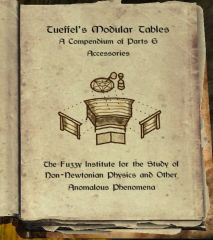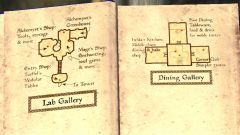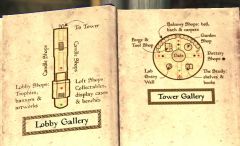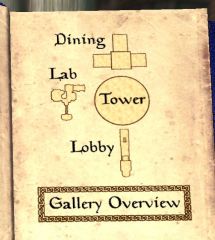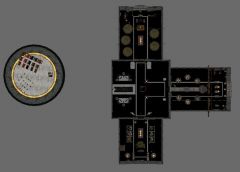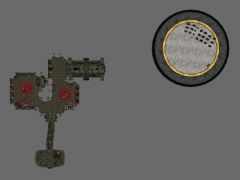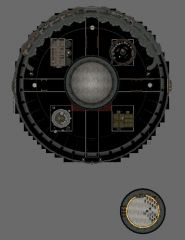DOWNLOAD MODS
Are you looking for something shiny for your load order? We have many exclusive mods and resources you won't find anywhere else. Start your search now...

-
Posts
356 -
Joined
-
Last visited
-
Days Won
17
Content Type
Profiles
Forums
Downloads
Tutorials
Gallery
Store
Events
Everything posted by BrettM
-
From the album: FPIGallery
Furniture is now in place. Valamir added a mantle and an interior grate to the fireplace, a breakfast bar with three chairs (Tueffel's modular tables and Arie Manor chairs in the walnut finish), a baker's table, and a small common shelf left of the fireplace for holding cookware. -
From the album: FPIGallery
As a demonstration for the Gallery, I have asked Valamir to strip the Hjerim kitchen to the walls using the console markfordelete command and to redecorate it using Gallery products, along with a few obligatory vanilla items, such as Katariah straight wood beams. -
Just a wild guess, but AddItem seems to have a parameter of type Form for the object to be added. Do you need to recast the item you want to that type? I.e., "mskd_SacredDefiance as Form"
-
Since I think I'm in the final stages of getting this beast out the door, I thought it was time for some lengthy explanations. Some of the modders I've been talking to seem unfamiliar with the concept of players modifying their own spaces using the in-game console, so skip on down to the next section if you already know about this. -------------------------- If you know the BaseID of an item (the form ID shown in the Object Window of the CK), then it is perfectly possible to get a copy of that item in-game by using the Player.PlaceAtMe command in the console. This works much like the way a modder gets a copy of an item by dragging the form from the Object Window to the Render Window. Usually this command is used to obtain static items, such as pieces of furniture, and clutter items. However, it can also be used for activators, lights, FX items like embers for a brazier, etc. The downside is that if the item is not something visible -- a light, for example -- there is no way to remove it or reposition it, since you have no way to see the marker to click on it. Another downside is that you have no way to adjust navmeshes for any objects you place, so followers, spouses, housecarls, etc. can become very confused in a redecorated area. Once you have summoned your item, you can click on it with the console open to get the form ID of the copy that appeared, as long as its a visible item. Then you can place it where you like by using positioning and rotation commands such as "setpos z" and "setangle y". Positions and angles must be adjusted one axis at a time, however, so it can be tedious to move an object diagonally from where it appeared by changing X, then Y, then X again, etc. Console decorators can not, unfortunately, make use of functional items such as bookshelves and mannequins that require various separate activators and markers to work. However, all of the basic functional furniture can be used, such as crafting stations, cooking pots, beds, chairs, and so forth. The big advantage to console decorating is that a player can decorate any space in any home to his/her own tastes, rather than having to download a mod and accept the modder's choices. The second advantage is that the changes affect only the savegames of that particular character, unlike a mod that changes a home universally for all characters. -------------- Console decorators have been limited to choosing vanilla items that come with the game or DLC. Furthermore, many of the desired decorator items are clutter rather than static, and hours of work in placing collectables on shelves or food on the table can be undone in a heartbeat when Havok goes to work. So the console decorator hasn't had a chance at using some of the beautiful and useful items available to modders through various resource packs. Even if a player has some mods with those items, he has no way to learn the BaseIDs needed to copy them in-game without installing the CK. This is what the FPI Gallery is all about: taking some of the best modder's resource packs available, creating forms for the items, and giving the player direct access to them by telling him the necessary BaseIDs. Players with the Gallery will be able to decorate using the same resources modders use, including static nifs for many vanilla clutter items. The Gallery currently has forms for well over 1,700 items from all official content, around 35 resource packs, and some creations of my own. It has everything from static apples to zombie spider trophies. Each item is on display in a Gallery interior that is part of the ESP, attached to scripts that describe the item and give the BaseID. However, it will not be necessary for a player to actually visit the physical Gallery, since the documentation will include a spreadsheet listing all of the items and their BaseIDs, sorted into categories and subcategories, such as "Furniture - Beds." I have made every effort to directly contact the authors of all of the resource packs involved to get explicit permission, since this project is so different from the usual custom home mod. While there are a few I have not been able to reach, the others have been very gracious and generous with their permissions, and I thank them all. They will, of course, be receiving every bit of credit and as many raves as I can manage, both in the external documentation and within the Gallery. Left to do: Mod cleaning, BSA packaging, documentation, and screenshots.
-
Sorry about that. I'm so used to being a complete clueless newbie that I just automatically assume that anybody around here knows at least as much as I do (or think I do), which is not a very high hurdle to jump. Do you not have a copy of NifSkope? It's free, very easy to use, and probably the most essential tool you can have aside from the CK itself. Download it HERE. The Skyrim nifs are all packed inside BSA archives, which the CK can read but most other tools can't. To get at them you will need a BSA unpacker, which is kind of a zip-file extractor for BSA files. I use BSAopt, which is another free and easy-to-use program. Those should get you off to a good start.
- 12 replies
-
- 1
-

-
- Mod
- Unfinished
-
(and 1 more)
Tagged with:
-
Make the skull an activator and over-ride the activation text with the same text used for a door. Attach a script that teleports the player and any followers inside, to the same location where a door marker would usually be found. Why wouldn't that solve your problem? The script you need is super simple, and could not be told from the way a door works. To exit, just set up the regular door as usual. For that matter, I think you could actually define the skull as a load door, and just use it like a regular door, though there wouldn't be any animation to go with it unless you know how to animate. I really doubt the CK is going to add the ability to make collisions, since that's a bit outside its scope. Edit: Here we go: DarkFox127's video tutorial on Custom Load Doors. He even provides the script. Edit 2: And if you want to turn off collision entirely, that's very simple. Open the nif in NifSkope and delete any bkhCollisionObject branches you find. But you will then have to provide the nif as part of your mod, so it wouldn't matter whether you used a vanilla skull or not. And people walking through the giant skull would be a bit less than immersive. I wouldn't consider this a good option. Though you could, of course, try to set up collision planes and cubes with the CK to block parts of the skull while still leaving a channel through to the door.
- 12 replies
-
- 1
-

-
- Mod
- Unfinished
-
(and 1 more)
Tagged with:
-
From the album: FPIGallery
You never see an open letter lying on a desk, or a note pinned to a wall except a torn sheet pierced by a dagger. Well, now I have open notes on all four styles of note paper. One more Thing That Bethesda Forgot now corrected. -
You can completely remove collision with NifSkope. Just delete the bhkCollisionObject branch. Poof. It's gone. But I don't think you want a doorway completely without collision. You would need to make something that fit the mesh without blocking the opening. While you can actually make a new collision for a static object using nothing but NifSkope, it's a very primitive collision and would just cover over the opening you want again. Making a new one that will really work for you is going to require the ChunkMerge part of NifUtils and something else, like Blender, to make a shape that tells ChunkMerge how the collision should be laid out. I haven't learned how to do that kind of collision yet, but there is a tutorial by Insanity showing the basics. See "From Blender to Skyrim" for details.
-
Second book is done! Now ... cleanup, screenies, documentation, etc. If I can figure out my packaging directory problem.
-
-
From the album: FPIGallery
Started on the second (and last) book, which will probably be the most challenging to illustrate. I think Tueffel will like it, though. -
The Thalmor may have a little larger hand in running the Empire than you give them credit for, though I generally agree with your view that their main purpose is intelligence and monkey-wrenching. If they stationed an "advisor" with the Archmage in Winterhold, I would bet that Cyrodiil is just crawling with such "advisors" at the elbows of anyone with any power, and many of them may be less resistant to "suggestions" than Saeros was. The Valenwood situation was mentioned by Delphine, explaining why Malborn was willing to help in Diplomatic Immunity. It isn't ethnic cleansing she mentioned, but purges, presumably of recalcitrant, powerful Bosmer and their families. I don't believe there was much bloodshed involved in the Thalmor rise to power in Alinor. I'll have to look, but I seem to recall a book stating that power was given to them during the Oblivion crisis because it was believed they could provide protection. I expect it was something like the trick they pulled on the Khajiit to get control of Elsweyr. I suspect the Thalmor much prefer subterfuges like that over overt, wide-scale bloodshed. Assassinations, kidnappings, and the like -- limited, clandestine violence -- backing up their psychological warfare seems more their style.
-
Thanks, people. The downlevel versions are all installed, in recommended order, and Nif Script installation went through. Now to see if I can make it work. Off to Insanity's tutorial!
-
So yours truly, clueless newbie modder that he is, suddenly realized that he started off on the wrong foot in setting up his directories, especially after reading Hana's packaging tutorial. The question is, can it be fixed without a great deal of pain? I did start off by placing my meshes under an umbrella FuzzyPhysics directory, which was automatic for me as an experienced PC user and programmer. So I'm good there. There is a reasonably-organized structure of subdirectories (Clutter, GalleryArchitecture, etc.), so I think I'm good there. The problem is that I was not thinking beyond my needs for this one mod. I never envisioned the possibility of others, or of a resource pack release, that would have to be kept separate from the Gallery items. What I really need to do is to move almost all of the existing subdirectories down one level, under, say /FuzzyPhysics/FPIGallery/. For an ordinary mod, I would probably just grit my teeth and painfully go through and change the paths one-by-one in the CK. That is simply not practical here, and I am guaranteed to make mistakes going through around 800 meshes, many of which are used multiple times with different texture sets applied. We're talking 1,761 static items on display, plus clutter, plus architectural pieces. Probably somewhere well north of 2,500 forms to change. What puts the spoiled frosting on the cake is that the CK strips assigned texture sets when I move a mesh to another folder, even though its the same blasted mesh, and it would be a nightmare to be sure all of those were fixed up after such a massive move. So, is there a relatively-painless way to do a global search-and-replace on the paths I want to change? If so, will it work without stripping the texture sets? If not, what's my best packaging solution? Write off the FuzzyPhysics umbrella as devoted to one mod and use another umbrella for all future work?
-
Can't you just copy over the nodes controlling animation from the original nif after you create your modified version? If you haven't changed the position of anything animated, or the names and name positions in the string index, it seems like it should be that simple. Otherwise you might have to do some manual editing of the controllers and string index to make everything spiffy again. I've copied a few animated objects into static-nif mashups, and it really wasn't hard to do, just tedious to make sure all the references were pointing to the right things.
-
From the album: FPIGallery
And the final two maps to finish the set. -
From the album: FPIGallery
Detail maps give a suggestion of the extent of the Gallery's collection. I thought about doing larger "you are here" maps to place on walls, but this is a Gallery, not a Galleria. Plus, all the convenient wall space is pretty well used up. -
From the album: FPIGallery
Better way to illustrate the book than using CK cell screenshots, eh? -
From the album: FPIGallery
This was started after the rest was broken into three cells. The load times for the Tower cell were getting a bit long as I started adding all the dishware, food, and other kitchen & dining items. So, I created the Dining cell with three establishments fronting on a lobby with a pool: the Corner Club (bottom section) for the lower classes, Fine Dining (right section) for the nobility, and Helda's Kitchen for the family/middle-class experience. Moving all the dining pavilions and such from the Tower to this cell was a real chore. The cell is currently accessible only by teleport because I didn't want to tear out any of the Tower walls to put in another set of load doors. Perhaps I should have. -
From the album: FPIGallery
The Lab cell started out as a kind of cool setup for alchemy/enchanting clutter. Most resource packs seem to contain a LOT of that kind of stuff. It was originally attached to the underside of the Tower, back when the Tower was still connected to Dragonsreach. Yes, clueless newbie modder had no idea of the wretched excess he was creating with such an enormous cell. Don't ask what I had to go through to get the Lab and Lobby detached and in their own cells! -
From the album: FPIGallery
I think I had about 500 items at the time, and I realized Dragonsreach wasn't big enough, so I started trying to build on wings in various configurations. Eventually I decided on a tower, since I could put in multiple levels of balconies, something like The Spire mod, and fit as much as I wanted in there. Nice idea, but I miscalculated a bit and the size got out of hand. It's now a one-level "tower", and no longer attached to the sad remains of Dragonsreach. -
From the album: FPIGallery
I thought I'd show the cells for the amusement of anyone following this WIP. It all started here, where clueless newbie modder picked Dragonsreach as the basis for his first-ever mod because it seemed to have plenty of room for a nice Gallery, with balconies and everything. Now it has been tamed and trimmed down to just serving as the Lobby wing. All of the cells have a storage platform out in the void to handle overflow items. As you can see, those things are capital-H HUGE. -
-
So, I was finally convinced to start getting my feet wet with 3d stuff beyond NifSkope. I downloaded the latest versions of Python (3.3.2), Blender (2.68a), and PyFFI (2.2.2). I installed them in that order. I then tried to install Nif Scripts 2.5.9.77b0815. It tells me that I need to install Blender first, and helpfully started a download of 2.49b. Is there a solution to this other than waiting for a newer version of Nif Scripts or installing downlevel versions of all the other stuff? I really kind of hate to install programs that are so far downlevel. Is it possible to work with Skyrim nifs without Nif Scripts, or is it just too difficult or tedious to do the conversion steps manually?