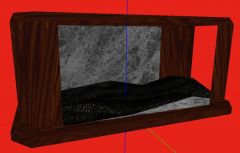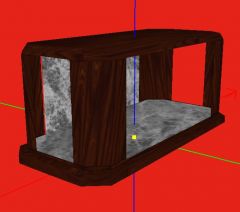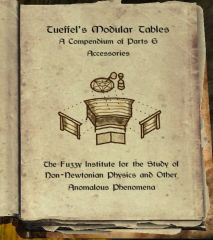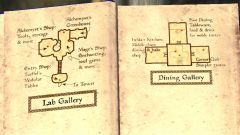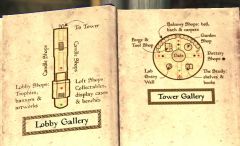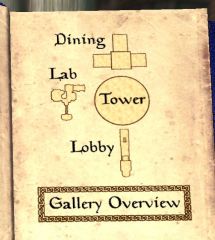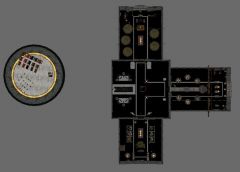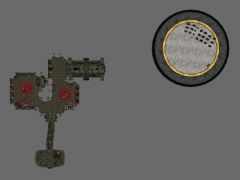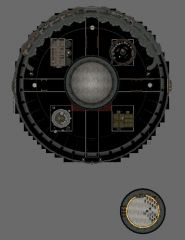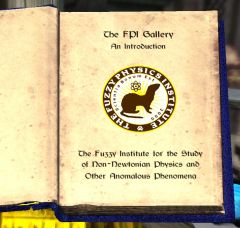DOWNLOAD MODS
Are you looking for something shiny for your load order? We have many exclusive mods and resources you won't find anywhere else. Start your search now...

-
Posts
356 -
Joined
-
Last visited
-
Days Won
17
Content Type
Profiles
Forums
Downloads
Tutorials
Gallery
Store
Events
Everything posted by BrettM
-
Welcome! Lots of great people here, I've found, and I'm sure glad I joined.
-
From the album: FPI Research
Progress. The annoying gap is gone and I now have a choice of basic styles, such as with or without the base. I've created some test terrains for the bottom, getting a passable rolling-hills effect that I can texture as some kind of sand or gravel. Only problem is that the terrain plane is warped at the edges and needs to have some kind of skirt where it comes up against the glass. If I can figure out how to get that done (hints welcome from Blender cognoscenti!), the next step will be to figure out how to make a water plane that fits the box. -
-
From the album: FPI Research
The project to make versions of the display box designed for aquarium use is off to a fair start. Top is now double-sided so I can texture it wood or glass for different versions. If I can figure out how to give the frame some thickness, I could even remove the top entirely. Back panel has been separated from the rest of the glass and duplicated, with the duplicate flipped. That gives me the option to texture it as glass, removing the duplicate, or to make it wood outside and some aquarium-type backdrop inside. (Unfortunately I screwed up somehow manipulating those faces, so there is a little gap at the edge. I fear I'll have to start over to fix it.) The bottom panel has been moved up to the top of the frame and expanded to fit there. I will try to turn a copy of that shape into a water mesh for use at the top of the tank. The bottom panel itself I will try to mutate into some aquarium-type bottom terrain, giving it some slope and some hills and bumps, if I can figure out how. -
From the album: FPI Research
As I struggle to learn Blender, I'm trying to fix some of my earlier NifSkope mashups to turn them into Real Meshes and reduce their size. I had some success here, shaving 28K off the nif by deleting unnecessary polys. However, ripping out the original shelves left some ugly seams that I don't know how to fix yet. And my collision is pretty high-poly since I haven't figured out how to simplify this into a decent collision model. Doing that might reduce the nif by another good amount. But, I do have a Real Mesh with Real Chunkmerge Collision, so I guess that's progress. -
You're "out of your comfort zone" and did all this in four days? I think I feel faint. It looks fantastic. Personally, though, I would probably shrink that big floor vase in the middle of the table to about half size or maybe less. Somehow it seems a bit out of place at full size, overwhelming everything around it. But, people tell me my taste is all in my mouth and my tongue has gone on vacation.
-
So do I, every time I make the same mistake. And believe me, we're talking more than once.
- 12 replies
-
- 1
-

-
- Mod
- Unfinished
-
(and 1 more)
Tagged with:
-
Here's what I did: I added a RemovableTorchSconce01 to the wall of my test lab. I added a DefaultTorch01NS_Fast light a little way in front of it. I edited the sconce to add the light as a linked ref. That's it. I sent my player in, and he saw the same problem you're having. The sconce had an Activate prompt, but no torch in it and no light and no action when activated. Why? Because my default save was in that cell, meaning that I appeared there when I started the launcher and picked Continue. That matters because the script on the sconce adds the torch and sets everything up in an On Cell Load event, which was not being called because I was already in the cell. All I needed to do was to start with an earlier save from outside the cell and enter it. The torch was there and the sconce turned the light on and off as I took and replaced the torch. Problem solved.
- 12 replies
-
- 1
-

-
- Mod
- Unfinished
-
(and 1 more)
Tagged with:
-
Hana, I think you took my comment the wrong way. Perhaps I didn't express my thought clearly enough. I was not criticizing your existing tutorial, which is great. I was suggesting a followup tutorial -- Mashups 102 -- for the more advanced student. This isn't meant to be unfair to the existing tutorial, any more than suggesting to the town council that they build a high school is being unfair or disrespectful to the existing middle school. I apologize for my miscommunication. The Combine Shapes optimization is not under Spells in NifSkope 1.1.3. You can only perform that optimization on shapes in a NiNode after all BSLightingShaderProperties and NiAlphaProperties have been removed. So, if your mashup has a bunch of copies of the same shape that share those properties, you can place them under one NiNode, strip the properties, right-click on the NiNode, and choose Optimize -> Combine Shapes. That will reduce everything to a single shape, after which you can restore the properties you removed to that shape. The reason I suggested the importance of using NiNodes, however, was simply to make the mashups more organized and easier to work with. For example, having an empty jar with all the pieces grouped under a NiNode makes it easy to copy the jar as a unit to another mashup, or to copy in a node to add contents to the jar. The jar collision can be attached to the NiNode rather than the BSFadeNode so that it will easily travel along with the jar. Had those scroll mashups already been organized in a NiNode, more than half the work of fixing them up would have already been done. As it was, it took quite a bit of time for me to put them all in a NiNode so that I could combine the shapes. And combining shapes DOES result in some reduction of the nif size, depending on the number of replications in the mashup. Shaving one or two K off a small nif adds up if you have a whole bunch of them, and shaving 10K off the bigger ones is quite worthwhile, I think. In essence, having a well-organized tree structure in a complex nif is just as beneficial as having a well-organized folder hierarchy in Windows. The same principles apply.
-
Notes on notes to self: Personally, making copies of certain things has become automatic for me, right from the start, not as something to try as a problem resolution. If I put in a door, for example, I never know when I might get the idea to retexture it or put a custom name to it or whatever. Having started by making a copy, it's easy to do that. Otherwise I have to go replace any existing doors with the new copy. I find this especially important for lights, lighting templates, and FX. If I see a light that I basically like, I immediately make a copy. Then I have no fear about going back later if I want to tweak something, like making the color a touch warmer or cooler, or toning down the flickering. Doing this also makes it easier to filter forms in the Object Window to find all the lights, FX, etc. that I'm using without wading through all the vanilla names. "Wait, did I use <somelongnamefirelight>02a or 03?"
- 12 replies
-
- 1
-

-
- Mod
- Unfinished
-
(and 1 more)
Tagged with:
-
If that's the way the collision was set up, that's the way it's still set up. I didn't touch the collision when I combined the shapes, since I didn't move or scale anything. Since simply doing the combining seems to have fixed it, do I need to go back and remake the collision?
-
I'm beginning to think Hana's tutorial on NifSkope mashups needs an advanced course stressing the importance of grouping things in NiNodes, editing the string index to name things properly, combining properties and shapes to reduce the size of the nif, etc. Now that I've dealt with so many of the darned things, not to mention the shame of some of my own early efforts, I realized there's a lot of modders out there making them much worse than they should be.
-
Willie, you're a miracle. I disabled all the scroll sets. No crashes. I started enabling each one, one at a time. No crashes for any of them. Then I enabled four out of the eight. No problem. Then I enabled just the other four. Bang. Instant death. After more combination tests, it seems that mesh 2 is the problem. If I enable it by itself, it seems fine. If I enable all scroll meshes except number 2, I'm fine. But 2 in combination with others is deadly. I'm not sure what the solution is yet. Perhaps I can just move deadly 2 away from the others, or stick it on the void platform and mark it as "Not Shown". Or delete it entirely, in case it might cause problems for others. Or perhaps I can fix the mashups by combining shapes, since they all use the same textures. In any case, you really nailed this one. Thank you. Edit: The beastie is dead. I took the scroll mashups and did Optimize->Combine Shapes on all of them. Put in the new nifs, enabled all eight, and no crashes.
-
Hmmm. I believe the only objects there when this problem started were some scroll sets (Oaristys or Blary, I forget which) on a ruins shelf. I'll check those meshes in NifSkope and see if I spot anything odd. Nothing is a long way off, since the shelf sits against a wall, and the lab is a fairly small interior. The crash occurs when I'm in the near vicinity of that shelf, and, come to think of it, the shelf is always at least partly in view when the problem happens. Thanks! Sounds like I have at least one lead to try now.
-
I am getting a very strange CTD in my lab cell, and I can't for the life of me figure out where to find debug information that will help me figure it out. I've enabled the Papyrus logs in Skyrim.ini, but I don't think this is a script related crash, so I'm not seeing anything useful in those logs. When my character is standing in a certain small area in the lab and is looking somewhere vaguely in a northerly direction, the game just suddenly CTD. It doesn't matter which character or which savegame I load him from, even some pretty old ones. So, if it's some savegame corruption problem, it's affecting all my savegames going back many months. There are no triggers anywhere in the cell that aren't player activated, and my characters haven't activated any of them. In any case, the Papyrus log makes no mention anywhere of any script beginning with "fpi", I don't use any others, and the couple of scripts I do have are used in hundreds of places in each cell. The lab is the only one that's crashing. Honestly, I think the lab is haunted. I created it out of the Unused cell when I finally realized by original cell needed to be multiple cells, then I copied all the lab stuff and pasted it into the new cell. A few days later a huge building materialized in the cell, partly intermixed with a corner of the lab. The building was one from a mod that I had checked out weeks before and then deleted entirely. I double checked, and the esp was long gone, so I can't figure out where the CK got the data to toss in there. But it was a royal pain to delete because it was full of bookshelves and weapon plaques, making the CK complain every step of the way. I've been having the CTD problem off and on for a while, but I lived with it figuring it was connected to some of the cruft I picked up and would go away once the mod was cleaned. Well, the mod is clean as TES5Edit and I could make it, with no sign of the cruft, but I still have the problem. Where do I turn for debug information relevant to whatever is going on? Is there some other log out there that exists or that I can enable that would be more useful than Papyrus logs?
-
-
From the album: FPIGallery
And the bar area, with the really expensive stuff locked away in the upper cabinets. Not that Valamir doesn't trust Calder, you understand. It's just that Calder seems to be a little bit challenged, since he keeps asking his boss if he's lost or planning to start trouble. Iona never does that to him! Though, of course, he actually lives in Honeyside most of the time and rarely gets out to Hjerim. -
From the album: FPIGallery
Here we can see one of the headaches facing the console decorator. I didn't add a static for cooked boar meat to the Gallery, so Valamir used the vanilla object. As soon as he left the cell and returned, Havok had forced it to jump away from the knife he had painstakingly inserted. Looks like Valamir has some Elsweyr fondu in preparation over there. Yumm. -
From the album: FPIGallery
The Gallery demo makeover of the Hjerim kitchen is done. Turned out passably well, I think, despite Valamir's lack of decorating instinct. He got the steam on the teakettle tamed down to something more reasonable, though the sound is annoyingly loud. I don't know of any way to turn it off with the console, so I'd need to make a custom form if I want to put one of these in the Gallery so Valamir could get one with built-in steam. -
This one doesn't count as a retexture, since your nif is (I presume) still pointing to the regular textures. Open Tamira's nif in NifSkope and look at the Block List window on the left side of the screen. Follow the tree down until you find the BSShaderTextureSet block under each NiTriShape in the nif. Those blocks tell you what textures each shape is looking for. What you have is a custom version of the nif, and you're right that you don't want to replace the regular version with it. The first thing you do with it, if Tamira didn't already do it, is give it a different name than the regular version. Then, create a new folder under Skyrim\Data\Meshes and place your nif there. See the tutorial How To Package Your Mod for good suggestions on the best ways to name your files and set up your directories. In the CK you will create a new object under Statics in the Object Window that points to your nif as the model, and you will attach that object to your house as the entry. (Or under Activators if you decide to make it a teleport door.) When it comes time to release your mod, you will just include your custom files -- any nifs, textures, and/or scripts that you created or customized for your mod and any such files you used from modder resource packs -- in the zip package along with your ESP file. Or, you can use the Archiver in the CK to make a private BSA file for your mod that automatically includes all custom files used by the mod. Then you just zip up YourMod.esp and YourMod.bsa to create a complete package that's easy to install and uninstall.
- 12 replies
-
- 1
-

-
- Mod
- Unfinished
-
(and 1 more)
Tagged with:
-
-
From the album: FPIGallery
Arie Manor shelves in a corner arrangement and Arie Manor square tables next to the firepit where Valamir placed the vanilla cookpot. If I hadn't sworn to add no more items at this point, the Gallery would have been able to give Valamir one of Stroti's copper pots set up for cooking. Something to expect in version 2! With the furniture in place, the next step will be to add rugs, tableware, food, wall decor, etc. -
From the album: FPIGallery
Valamir put in a nice custom bar in the alcove to the right of the door, featuring Arie Manor shelves that have been tortured using the setscale command beneath upside-down glass-fronted cabinets from Oaristys. You can see an Arie Manor cupboard to the left, and the long noble desk is one that the Gallery redefined as a container named Sideboard. Again, this is all being done with console commands and no use of the CK whatsoever.