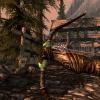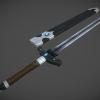DOWNLOAD MODS
Are you looking for something shiny for your load order? We have many exclusive mods and resources you won't find anywhere else. Start your search now...

-
Posts
8,519 -
Joined
-
Last visited
-
Days Won
154
Content Type
Profiles
Forums
Downloads
Tutorials
Gallery
Store
Events
Files posted by InsanitySorrow
-
Daedric Katana Replacer
By InsanitySorrow in Misc
=================
Description:
=================
This is a pluginless replacer for the Daedric Katana.
The plugin features a new higher poly model and high resolution textures. The design of the Katana is close to the original design but not an exact
replica. New details were added based on the details from the original texture and new details added that were not there originally.
=================
Installation
=================
1) Extract the contents of the ZIP folder into your Data Files folder
=================
Un-Installation:
=================
1) Delete the files/folders associated with the mod
=================
Contact:
=================
InsanitySorrow @ TES Alliance
=================
Credits:
=================
Thanks to Bethesda for creating Elderscrolls.
=================
Tools Used:
=================
Insanity's ReadMe Generator
Photoshop CS5
Blender
Marmoset Tool Bag - Render
=================
Licensing/Legal:
=================
You may use this as you wish as long as you don't charge money for it and you credit me for any work used.
Please do not re-host this file without my explicit permission.
==================
Modder's Will:
==================
If I am offline for six months or longer and do not respond to any attempts made at contacting me, I give full Ownership of my Projects to TES Alliance.
TES Alliance are free to modify/redistribute/remove as they see fit.
310 downloads
-
Insanity's Glass Bow
By InsanitySorrow in Resources
=================
Requirements:
=================
Skyrim 1.8.151.0
=================
Description:
=================
A new Bow for Skyrim!, Yep you read that right
This adds a new Glass Bow into the game, the bow is completely new, meaning it's not a retexture. The bow has been integrated through leveled lists so you'll find it on enemies and in stock at your nearest Blacksmith. The bow is craftable and upgradable, it's stats and level are the same as the vanilla bow.
The bows come in three colours - Red, Green, Blue
=================
Installation
=================
Extract the contents of the ZIP folder into your Data folder
Make sure the Insanity's Glass Bow.esp is checked in the Launcher
=================
Un-Installation:
=================
Delete the files/folders associated with the mod
Uncheck the Insanity's Glass Bow.esp is checked in the Launcher
=================
Change Log:
=================
09/03/2013 - Change: Glass bow renamed to Cyrodillic Glass Bow
Added: Two new colours, Red and Green
02/03/2013 - Initial Release
=================
Contact:
=================
InsanitySorrow @ TES Alliance
=================
Credits:
=================
Thanks to Bethesda for creating Skyrim.
=================
Tools Used:
=================
Insanity's ReadMe Generator
Photoshop CS5
Blender
Marmoset Toolbag - For the Render
=================
Licensing/Legal:
=================
You may use this as you wish as long as you don't charge money for it and you credit me for any work used.
Please do not re-host this file without my explicit permission.
==================
Modder's Will:
==================
If I am offline for six months or longer and do not respond to any attempts made at contacting me, I give full Ownership of my Projects to TES Alliance.
TES Alliance are free to modify/redistribute/remove as they see fit.
254 downloads
-
[Beta] Insanitys Pet Shop
By InsanitySorrow in Oblivion
Insanity’s Pet Shop [beta 1 - Updated with Patch 4]
1. Description
1.1 – Features
1.2 – Pets
1.3 - Commands
2. Requirements
3. Installation/Un-Installation
4. Know bugs and Issues
5. Incompatibilities
6. Credits and Thanks
1. Description
Insanity’s Pet Shop is my interpretation of what a pet shop mod should be, so you will find some similarities to other pet shop mods but also some significant differences.
This mod came about because of some posts I read on both the BGS forums and TESNexus, people were having some issues with some of the more popular mods. These mods were editing things in the game which would disrupt things like companions dialogue, the biggest problem was that these mods were no longer updated or supported. This was the same reason I stopped using them.
That is what caused me to finally decide I was going to develop a mod, but first things first was to find out if such mod would be wanted by the community, so I ran a poll over at the BGS forums and I got lots of positive feedback and lots of ideas and support. It was great, and now here you are reading this readme.
Beta 1 Notes:
There are a few things in this Beta that have been disabled, this is due to them being incomplete, not implemented or me not being happy with them. Here I have listed them:
Voice Acting – Yup I have a small amount to cover the few lines the shop keeper has, but at this moment in time I have not implemented them yet.
Pet Interactions – These are simple things like petting your animal, I have disabled these due to them not being finished. Due to limitations there petting interaction is only a sound from the pet.
Version 1 Plans:
The current plans for Version 1 are to fix any bugs that appear and any balancing issues there may be. I also will be adding to the current list of pets with the following and more:
Rat
Dogs [Yes multiple breeds]
Plus More
Your ideas and requests are welcome though they may not be met/implemented in version 1.
1.1 Features
Feeding – Feeding is taken care of by buying or finding Boar Meat. This is the generic food for all pets for now, this will be changed. Once you have the boar meat access the pet menu and navigate to feed, choose this and the pet will take the food.
Growth – This happens automatically after feeding, the animal will grow depending on the players level. The actual amount of growth is locked so the pet will not become an outrageous size.
Naming – Naming is quite simple but can only be performed once per pet. Click the pet license for you chosen pet, it will bring up a menu. Here you can choose a sample name or input your own name. If you select “New Name†close any menus and an input box will appear, here you can enter your pet’s name.
Skills – You can teach your pet skills. Each skill requires a certain number of skill tokens which you can acquire from the shop keeper. There are 6 skills to choose from, each 5 of them are find item skills and the last is a share inventory skill.
• Find Loose Gold: Sends the pet off to find loose gold coins.
• Find Lock Pick: Sends the pet off to find lock picks
• Find Health Potion: Sends the pet off to find health potions
• Find Magicka Potion: Sends the pet off to find Magicka potions
• Find Flora: Sends the pet off to find flora
• Share Inventory: Allows you to access the pet’s inventory.
Note: To make things easier all pets share the same inventory so you can easily keep track of items.
Abilities - You can teach your pet abilities. Each ability requires a certain number of ability tokens which you can acquire from the shop keeper. There are 4 abilities in total.
• Health Boost – This gives the pet a 60pt health boost
• Fatigue Boost – This gives the pet a 50pt fatigue boost
• Resist Normal Weapons – This gives the pet a 10pt resistance bonus
• Magic Resistance – This gives the pet a 10pt resistance bonus
Pet Taming – You can purchase a spell from the shop keeper that will allow you to cast the spell at a creature and have a chance of taming it. This spell is a touch spell so you have to be close to the creature.
Now the spell is not all you need, you need to entice the creature with food. The better the quality of the food the more of a chance you have of taming it, but that is not the only thing that affects your chances. You also have a taming skill which has an effect on your chances and also increase like other skills do.
[This can be displayed by using Kuertee’s HUD Components]
Here are some of the variables that affect you chances of success:
Taming Skill
Food [Quality]
Taming Chance
Unique Pet Import [Disabled] – This allows you to import unique pets found in the world from other mods and purchase them in the pet shop as you would do with normal pets.
Note: These pets are generic pets and are not uniquely set up like the pets in the mod.
1.2 Pets
Here is a list of pets currently purchasable in the mod:
Tiger
White Tiger
Leopard
Black Leopard
Unique Leopard [Violet eyes, colour change]
Panther
Boar
1.3 Commands
Here I will give a small bit of info into each actual command, to make it a bit easier I broke the menu down to show the full extent.
Commands
Follow - This will tell your pet to follow you
Wait – This will tell your pet to wait, it will wait in this current location
Sleep – This will tell your pet to sleep
Home – This sends your pet home
Home Marker – This allows you to set your home marker, this needs to be set before the pet can be sent home.
Pet Care
Care
Heal – This allows you to heal a small amount of the pet’s wounds
Feed – Feeding your pet allows it to grow
Resurrect - After your pet is dead, buy a resurrect kit and use this option to revive your pet.
Interaction
Pet [Disabled] – The pet will purr at the player
Play Dead [Disabled] – The pet will lay down and play dead
Teach
Teach Skills
Find Loose Gold
Find Lock Pick
Find Health Potion
Find Magicka Potion
Find Flora
Share
Teach Abilities
Health Boost
Fatigue Boost
Normal Weapon Resistance
Magic Resistance
Abilities/Skills
Learned Abilities
Health Boost
Fatigue Boost
Normal Weapon Resistance
Magic Resistance
Learned Skills
Find Loose Gold
Find Lock Pick
Find Health Potion
Find Magicka Potion
Find Flora
Share
Pet Status – This shows the pet’s current status like health, fatigue and attributes.
Combat
Passive - This makes the pet less aggressive.
Aggressive – This makes the pet more aggressive and likely to start combat.
2. Requirements
Oblivion 1.2.416 [Latest Patch]
OBSE version 17 or higher
[OBSE can be found here: http://obse.silverlock.org/]
3. Installation/Un-Installation
Extract the following to your Oblivion/Data directory:
Insanity’s Pet Shop.bsa
Insanity’s Pet Shop.esp
ini folder
Note: Inside the INI folder resides the pet shops own INI file, while it does not have reams of options, it does allow you to turn on/off a few of the important features. It is clearly written with notes on each setting.
To remove the mod delete the following from your Oblivion/Data Directory:
Insanity’s Pet Shop.bsa
Insanity’s Pet Shop.esp
Insanity’s Pet Shop.ini from the ini folder
Optional Sign: In the optional sign folder you will find replacement textures for the shop sign. This was requested. The sign will say “Pet Shop†instead of “Insanity’s Pet Shopâ€. Just extract the textures folder into your Oblivion\Data directory.
4. Known bugs and issues
Currently there are NO known bugs and issues, though this is a Beta so please be aware that something may have slipped by. Do not worry though because any issues will be annoying or just small problems and will NOT affect your game.
5. Incompatibilities
While this mod is clean and has been carefully planned there is a small chance it may conflict with other mods that alter Weye. Now in this case just load this mod BEFORE them in your load order. This will ensure there changes overwrite these mods.
The only time this will not work is when another mod alters the exact place the shop has been placed. In this case choose the mod you want most.
6. Credits and Thanks
This list covers all the great people who have helped me in some form or another, And the people who have contributed to the further development of the mod.
Mod Work:
WhoGuru [interior/Exterior development, Testing, General Cheering on ]
HeX_0ff [Future Feature Scripting]
Greenwarden [Testing, Voice Acting]
Mod Help:
Arthmoor [Compatibility help]
PacificMorrowind [scripting help]
Vagrant0 [scripting help]
shadeMe [Large amounts of Scripting help]
Darkrder [scripting help]
Resources/Additions:
AlienSloff [Tiger Texture Resource]
Painkiller_Rider [Modified Textures & Models]
Buhay [Leopard Resource Pack]
Ronyn [White Tiger]
TTemplar [Whistle Mesh & Texture]
DarkRider [black Leopard Texture]
612 downloads
-
Desert Texture Resource
By InsanitySorrow in Skyrim
Name: Desert Texture Resource
Version: 1.0
Date: 22/08/2012
Category: Resources
Author: InsanitySorrow
Source: TES Alliance
=================
Requirements:
=================
Skyrim 1.5.24.0
=================
Description:
=================
This is a small resource that contains a few desert textures I made that I'm no longer using. THe resource contains:
4 Red Rock Textures
7 Desert Sand Textures
Each texture is seamless(tileable) and high resolution (2048x2048)
=================
Installation
=================
1. Extract the contents of the ZIP folder into your Data folder
2. Make use of them in your project
=================
Un-Installation:
=================
1. Take them out of your ESP
2. Delete the files/folders associated with the mod
=================
Contact:
=================
InsanitySorrow @ TES Alliance
=================
Credits:
=================
Thanks to Bethesda for creating Skyrim.
=================
Tools Used:
=================
Insanity's ReadMe Generator
Photoshop CS5
=================
Licensing/Legal:
=================
You may use this as you wish as long as you don't charge money for it and you credit me for any work used.
Please do not re-host this file without my explicit permission.
463 downloads
(3 reviews)0 comments
Submitted
-
Insanity's TableCloths
By InsanitySorrow in Skyrim
=================
Description:
=================
This is a small modder's resource that contains 33 TableCloths. There are three cloth shapes - Rectangle, Square, Round and each comes with a choice of 11 patterns. The TableCloths do not have collision so will not cause problems with Player/NPCs trying to sit down.
=================
Installation
=================
1) Extract the contents of the ZIP folder into your Data folder
2) Make use of them in your project
=================
Un-Installation:
=================
1) Take them out of your ESP
2) Delete the files/folders associated with the mod
=================
Contact:
=================
InsanitySorrow @ TES Alliance
=================
Credits:
=================
Thanks to Bethesda for creating Elderscrolls.
=================
Tools Used:
=================
Photoshop CS5
Blender
Creation Kit
=================
Licensing/Legal:
=================
You may use this as you wish as long as you don't charge money for it and you credit me for any work used.
Please do not re-host this file without my explicit permission.
==================
Modder's Will:
==================
If I am offline for six months or longer and do not respond to any attempts made at contacting me, I give full Ownership of my Projects to TES Alliance.
TES Alliance are free to modify/redistribute/remove as they see fit.
816 downloads
-
Insanity's Ice Blade of the Monarch
By InsanitySorrow in Skyrim
=================
Requirements:
=================
Skyrim 1.5.24.0
=================
Description:
=================
"The Ice Blade of the Monarch is truly one of Tamriel's most prized artifacts. Legend has it that the Evil Archmage Almion Celmo enchanted the claymore of a great warrior with the soul of a Frost Monarch, a stronger form of the more common Frost Atronach. The warrior, Thurgnarr Assi, was to play a part in the assassination of a great king in a far off land, and become the new leader. The assassination failed and the Archmage was imprisoned. The Ice Blade freezes all who feel its blade. The Blade circulates from owner to owner, never settling in one place for long." —Yagrum Bagarn, Tamrielic Lore
This adds the Tamriellic Artifact Ice Blade of the Monarch to the land of Skyrim. The Ice Blade is a unique Greatsword with a frost Enchantment.
The mode features a new model and texture for the Ice Blade of the Monarch, aswell as my own unique design for it based on my own ideas.
You can find the Ice Blade of the Monarch deep within Dead Men's Respite.
=================
Installation
=================
Extract the contents of the ZIP folder into your Data folder
Make sure the Insanity's Ice Blade of the Monarch.esp is checked in the Launcher
=================
Un-Installation:
=================
Delete the files/folders associated with the mod
Uncheck the Insanity's Ice Blade of the Monarch.esp is checked in the Launcher
=================
Contact:
=================
InsanitySorrow @ TES Alliance
=================
Credits:
=================
Thanks to Bethesda for creating Skyrim.
=================
Tools Used:
=================
Insanity's ReadMe Generator
Photoshop CS5
Blender
Marmoset Toolbag - For the Render
=================
Licensing/Legal:
=================
You may use this as you wish as long as you don't charge money for it and you credit me for any work used.
Please do not re-host this file without my explicit permission.
==================
Modder's Will:
==================
If I am offline for six months or longer and do not respond to any attempts made at contacting me, I give full Ownership of my Projects to TES Alliance.
TES Alliance are free to modify/redistribute/remove as they see fit.
147 downloads
-
Insanity's Ebony Sword Replacer
By InsanitySorrow in Skyrim
=================
Requirements:
=================
Skyrim 1.9.32.0
=================
Description:
=================
This is a simple mesh and texture replacer for the Ebony Longsword and Ebony Greatsword. Wasn't fond of them myself and decided to give them
more of a Classic sword style instead.
Models and Textures are new, and the Textures are high resolution.
=================
Installation
=================
Extract the contents of the ZIP folder into your Data folder
=================
Un-Installation:
=================
Delete the files/folders associated with the mod
=================
Contact:
=================
InsanitySorrow @ TES Alliance
=================
Credits:
=================
Thanks to Bethesda for creating Skyrim.
Madcat221 - Blood Effects Fix
=================
Tools Used:
=================
Insanity's ReadMe Generator
Photoshop CS5
Blender
Marmoset Toolbag
=================
Licensing/Legal:
=================
You may use this as you wish as long as you don't charge money for it and you credit me for any work used.
Please do not re-host this file without my explicit permission.
==================
Modder's Will:
==================
If I am offline for six months or longer and do not respond to any attempts made at contacting me, I give full Ownership of my Projects to TES Alliance.
TES Alliance are free to modify/redistribute/remove as they see fit.
229 downloads
(0 reviews)0 comments
Updated
-
Mesh Improvement Project
By InsanitySorrow in Oblivion
Mesh Improvement Project
Version: 1.4a
Description:
Oblivion has some really great fantasy designs for it's models and textures and is a beautiful world. The problem is while the artists have spent a lot of time creating the world and all the assets required to fill it, they've ran into problems getting it all done and have taken shortcuts. While this is expected with a game this large, it starts to become a problem when it's noticeable while playing.
This project is a large undertaking with the aim of (slowly) fixing or replacing broken/ugly meshes found throughout the game's world.
M.I.P Contents:
Version: 1.4a
Improvement: Doorstone01.NIF - Smoothed Mesh, Fixed UV Mapping
Improvement: Doorstone02.NIF - Smoothed Mesh, Fixed UV Mapping
Improvement: Doorstone03.NIF - Smoothed Mesh, Fixed UV Mapping
Improvement: Doorstone04.NIF - Smoothed Mesh, Fixed UV Mapping
Improvement: Doorstone05.NIF - Smoothed Mesh, Fixed UV Mapping
Improvement: Doorstone06.NIF - Smoothed Mesh, Fixed UV Mapping
Improvement: Doorstone07.NIF - Smoothed Mesh, Fixed UV Mapping
Improvement: Doorstone08.NIF - Smoothed Mesh, Fixed UV Mapping
Improvement: Doorstone09.NIF - Smoothed Mesh, Fixed UV Mapping
Improvement: Doorstone10.NIF - Smoothed Mesh, Fixed UV Mapping
Improvement: Doorstone11.NIF - Smoothed Mesh, Fixed UV Mapping
Fix: AnvilChainDollHolder01.NIF - Fixed UV Mapping, Optimised Mesh
Fix: AnvilDoorFrame01.NIF - Fixed UV Mapping
Fix: AnvilDoorFrameInt01.NIF - Fixed UV Mapping
Fix: AnvilBasementDoorFrame01.NIF - Fixed UV Mapping, Added Vertex Paint
Fix: AnvilDockLampOff.NIF - Optimised Collision
Fix: AnvilDockLamp01.NIF - Optimised Collision
Fix: SignPostCity.NIF - Fixed mesh scaling
Fix: TorchTall01.NIF - Corrected light and flame effects
Installation:
Extract the contents of the ZIP folder into your Data folder
Un-Installation:
Delete the files/folders associated with the mod
Contact:
InsanitySorrow @ TES Alliance
Credits:
Thanks to Bethesda for creating Oblivion.
Tools Used:
Insanity's ReadMe Generator
Photoshop CS5
Blender
Marmoset Toolbag
Licensing/Legal:
You may use this as you wish as long as you don't charge money for it and you credit me for any work used.
Please do not re-host this file without my explicit permission.
Modder's Will:
If I am offline for six months or longer and do not respond to any attempts made at contacting me, I give full Ownership of my Projects to TES Alliance.
TES Alliance are free to modify/redistribute/remove as they see fit.
680 downloads
-
Insanity's Pale Blade
By InsanitySorrow in Skyrim
=================
Requirements:
=================
Skyrim 1.8.151.0
=================
Description:
=================
This is a unique mesh and texture replacer for The Pale Blade.
The model and texture are completely new, the textures are also high resolution (2048x2048). An optional lower resolution
pack is also available.
=================
Installation
=================
1. Extract the contents of the ZIP folder into your Data folder
2. Make sure the Insanity's Pale Blade.esp is checked in the Launcher
=================
Un-Installation:
=================
1. Delete the files/folders associated with the mod
2. Uncheck the Insanity's Pale Blade.esp is checked in the Launcher
=================
Contact:
=================
InsanitySorrow @ TES Alliance
=================
Credits:
=================
Thanks to Bethesda for creating Skyrim.
=================
Tools Used:
=================
Insanity's ReadMe Generator
Photoshop CS5
Blender
Marmoset Toolbag - For the Render
=================
Licensing/Legal:
=================
You may use this as you wish as long as you don't charge money for it and you credit me for any work used.
Please do not re-host this file without my explicit permission.
==================
Modder's Will:
==================
If I am offline for six months or longer and do not respond to any attempts made at contacting me, I give full Ownership of my Projects to TES Alliance.
TES Alliance are free to modify/redistribute/remove as they see fit.
271 downloads
-
Insanity's Shields
By InsanitySorrow in Skyrim
=================
Description:
=================
This mod adds 57 new Nordic(Viking) themed Round Shields to the game. The shields are distributed through leveled lists, this means you'll find them being sold at the merchants and even carried by enemies (Skeletons, Draugr, Bandits for example). Each of the shields can be upgraded at a workbench, but they cannot be created at a Forge.
There are two versions of the shields, ones that have more basic designs (Cross, sun design etc) which are common and other more unique shields which are rarer and are not available at
merchants.
The new shields were made with new models and textures.
=================
Installation
=================
Extract the contents of the ZIP folder into your Data folder
Check the Insanity's Shields.esp in the Launcher Data Files screen
=================
Un-Installation:
=================
UnCheck the Insanity's Shields.esp in the Launcher Data Files screen
Delete the files/folders associated with the mod
=================
Changelog:
=================
Version: 1.1
Added: Enchanted Variations
Added: Additional lower level variations
Fixed: Leveled list oddities
Tweaked: Shield Stats
=================
Contact:
=================
InsanitySorrow @ TES Alliance
=================
Credits:
=================
Thanks to Bethesda for creating Elderscrolls.
=================
Tools Used:
=================
Insanity's ReadMe Generator
Photoshop CS5
Blender
Creation Kit
Marmoset Toolbag - For the Render
=================
Licensing/Legal:
=================
You may use this as you wish as long as you don't charge money for it and you credit me for any work used.
Please do not re-host this file without my explicit permission.
==================
Modder's Will:
==================
If I am offline for six months or longer and do not respond to any attempts made at contacting me, I give full Ownership of my Projects to TES Alliance.
TES Alliance are free to modify/redistribute/remove as they see fit.
289 downloads
(1 review)0 comments
Updated
-
Insanity's Steel Shortsword
By InsanitySorrow in Skyrim
=================
Requirements:
=================
Skyrim 1.9.32.0
=================
Description:
=================
Adds a new Steel Shortsword into the game via the crafting menu, the shortsword can be upgraded to.
The design of the shortsword is based on the Steel Shortsword from Oblivion, it is not a port of that either and has been recreated using
all new meshes and textures. The included textures are high resolution.
=================
Installation
=================
Extract the contents of the ZIP folder into your Data folder
Make sure the Insanity's Steel Shortsword.esp is checked in the Launcher
=================
Un-Installation:
=================
Delete the files/folders associated with the mod
Uncheck the Insanity's Steel Shortsword.esp is checked in the Launcher
=================
Contact:
=================
InsanitySorrow @ TES Alliance
=================
Credits:
=================
Thanks to Bethesda for creating Skyrim.
=================
Tools Used:
=================
Insanity's ReadMe Generator
Photoshop CS5
Blender
Marmoset Toolbag
=================
Licensing/Legal:
=================
You may use this as you wish as long as you don't charge money for it and you credit me for any work used.
Please do not re-host this file without my explicit permission.
==================
Modder's Will:
==================
If I am offline for six months or longer and do not respond to any attempts made at contacting me, I give full Ownership of my Projects to TES Alliance.
TES Alliance are free to modify/redistribute/remove as they see fit.
329 downloads
(1 review)0 comments
Submitted
-
(2 reviews)
0 comments
Submitted
-
Insanity's Bales & Furrows
By InsanitySorrow in Skyrim
=================
Description:
=================
This is a small resource that contains a few farming meshes I made a while back but never released. There has been a bit of interest in these so decided to release them as-is.
Contents:
3 Hay Bale Meshes
2 Furrow Meshes
The resource also contains new textures for the Hay, Soil and Rope.
=================
Installation
=================
1) Extract the contents of the ZIP folder into your Data folder
2) Make use of them in your project
=================
Un-Installation:
=================
Not sure why you wanna do this, but ok ..
1) Take them out of your ESP
2) Delete the files/folders associated with the mod
=================
Contact:
=================
InsanitySorrow @ TES Alliance
=================
Credits:
=================
Thanks to Bethesda for creating Elderscrolls.
=================
Tools Used:
=================
Insanity's ReadMe Generator
Photoshop CS5
Blender
Creation Kit
Marmoset Toolbag - For the Render
=================
Licensing/Legal:
=================
You may use this as you wish as long as you don't charge money for it and you credit me for any work used.
Please do not re-host this file without my explicit permission.
==================
Modder's Will:
==================
If I am offline for six months or longer and do not respond to any attempts made at contacting me, I give full Ownership of my Projects to TES Alliance.
TES Alliance are free to modify/redistribute/remove as they see fit.
719 downloads
-
Insanity's Dragon Katana
By InsanitySorrow in Skyrim
=================
Requirements:
=================
Skyrim 1.5.24.0
=================
Description:
=================
Adds a new Katana into the game, a Dragon Katana. The katana is dragon themed (as the name suggests).
You can aquire the Katana by crating it, it has been setup as a steel weapon, though it needs more of each material, you'll also find it's a little strong than
the Blade's katana. You can upgrade it too.
The Katana features a new (High poly) model and a high resolution texture, all brand new.
=================
Installation
=================
Extract the contents of the ZIP folder into your Data folder
Make sure the Insanity's Dragon Katana.esp is checked in the Launcher
=================
Un-Installation:
=================
Delete the files/folders associated with the mod
Uncheck the Insanity's Dragon Katana.esp is checked in the Launcher
=================
Contact:
=================
InsanitySorrow @ TES Alliance
=================
Credits:
=================
Thanks to Bethesda for creating Skyrim.
=================
Tools Used:
=================
Insanity's ReadMe Generator
Photoshop CS5
Blender
Marmoset Toolbag - For the Render
=================
Licensing/Legal:
=================
You may use this as you wish as long as you don't charge money for it and you credit me for any work used.
Please do not re-host this file without my explicit permission.
302 downloads
-
ReadMe Generator
By InsanitySorrow in Skyrim
==================
Requirements:
==================
.Net Framework 4.0
==================
Description:
==================
The ReadMe Generator is an easy to use application that will guide you through the creation of a ReadMe file for your mod.
==================
Details:
==================
The ReadMe Generator allows you to make ReadMes for both Oblivion and Skyrim, to do so you simply click either of the options in the top right corner of the UI.
Any ReadMes you create will be stored in a ReadMe folder that's located next to the EXE, inside it you'll find two additional folders, one for each game. The ReadMe Generator will place your readme into either of these folders depending on the game selected.
You will notice when looking at the UI that there are three buttons in the bottom left corner, these are:
Create - The Magic button, takes all your options and information and places it in a nicely formatted text file.
Open - Once you have created a readme this option becomes available, it allows you to open the last readme you created.
Close - The close button simply closes the application, any information not saved to a readme will not be saved.
Templates:
ReadMe Generator has the option of creating three readme templates for you, these are bare bones readmes that have basic information saved. The templates are stored inside the Templates folder.
==================
Installation:
==================
------------------------------
Manual Instructions
------------------------------
Extract the contents of the ZIP folder, make sure the exectutable and DLL file are together.
Run the ReadMe Generator.exe.
==================
Un-Installation:
==================
------------------------------
Manual Instructions
------------------------------
Delete the executable and accompanying DLL file
==================
Changelog:
==================
09/02/2013 - Added: Additional Options
14/05/2012 - Initial Release
==================
Contact Details:
==================
You can get in contact by sending a Personal Message to me on TES Alliance, My Username there is InsanitySorrow.
==================
Credits:
==================
Thanks to Bethesda for creating Skyrim.
Thanks to Hana and Lilith for making sure the app worked
==================
Tools Used:
==================
ReadMe Generator
Visual Studio
==================
Licensing/Legal:
==================
You must contact me and obtain my permission before re-packaging any part of this mod.
If I do not respond within 2 weeks, feel free to do whatever you like with this mod.
==================
Modder's Will:
==================
If I am offline for six months or longer and do not respond to any attempts made at contacting me, I give full Ownership of my Projects to TES Alliance.
TES Alliance are free to modify/redistribute/remove as they see fit.
216 downloads
-
[OB] Ebony Sword Replacer
By InsanitySorrow in Oblivion
=================
Requirements:
=================
Oblivion 1.2.0416
=================
Description:
=================
*** This is a requested port of my Skyrim Release - Ebony Sword Replacer. ***
This is a simple mesh and texture replacer for the Ebony Longsword, Ebony Claymore and Ebony Shortsword. Wasn't fond of them myself and decided to give themmore of a Classic sword style instead.
Models and Textures are new, and the Textures are high resolution.
=================
Installation
=================
1. Extract the contents of the ZIP folder into your Data folder
=================
Un-Installation:
=================
1. Delete the files/folders associated with the mod
=================
Contact:
=================
InsanitySorrow @ TES Alliance
=================
Credits:
=================
Thanks to Bethesda for creating Skyrim.
=================
Tools Used:
=================
Insanity's ReadMe Generator
Photoshop CS5
Blender
Marmoset Toolbag
=================
Licensing/Legal:
=================
You may use this as you wish as long as you don't charge money for it and you credit me for any work used.
Please do not re-host this file without my explicit permission.
==================
Modder's Will:
==================
If I am offline for six months or longer and do not respond to any attempts made at contacting me, I give full Ownership of my Projects to TES Alliance.
TES Alliance are free to modify/redistribute/remove as they see fit.
246 downloads
(0 reviews)0 comments
Submitted
-
Insanity's Goldbrand
By InsanitySorrow in Skyrim
=================
Requirements:
=================
Skyrim 1.5.24.0
=================
Description:
=================
"This magical Sword is almost a complete mystery. Thieves tell tales about its golden make and how it was actually forged by ancient dragons of the North.
Their tales claim that it was given to a great knight who was sworn to protect the dragons. The Sword lends its wielder the ability to do fire damage on an enemy. Goldbrand has not been sighted in recent history and is said to be awaiting a worthy hero."
This adds the Tamriellic Artifact Goldbrand to the land of Skyrim. Goldbrand is a golden Katana with the ability to set it's foes on fire.
The mode features a new model and texture for Goldbrand, aswell as my own unique design for it based on my own ideas.
You can find Goldbrand deep within Bleak Coast Cave
=================
Installation
=================
1. Extract the contents of the ZIP folder into your Data folder
2. Make sure the Insanity's Goldbrand.esp is checked in the Launcher
=================
Un-Installation:
=================
1. Delete the files/folders associated with the mod
2. Uncheck the Insanity's Goldbrand.esp is checked in the Launcher
=================
Contact:
=================
InsanitySorrow @ TES Alliance
=================
Credits:
=================
Thanks to Bethesda for creating Skyrim.
=================
Tools Used:
=================
Insanity's ReadMe Generator
Photoshop CS5
Blender
Marmoset Toolbag - For the Render
=================
Licensing/Legal:
=================
You may use this as you wish as long as you don't charge money for it and you credit me for any work used.
Please do not re-host this file without my explicit permission.
243 downloads
-
[OB] Umbra Sword Replacer
By InsanitySorrow in Oblivion
=================
Requirements:
=================
Oblivion 1.2.0416
=================
Description:
=================
*** This is a requested port of my Skyrim Release - Umbra Sword. ***
This is a simple mesh and texture replacer for the Umbra Sword. I was not fond of the look the Umbra Sword has in Oblivion, so I decided to replace it
with a design of my own.
Model and Textures are new, and the Textures are high resolution.
=================
Installation
=================
Extract the contents of the ZIP folder into your Data folder
=================
Un-Installation:
=================
Delete the files/folders associated with the mod
=================
Contact:
=================
InsanitySorrow @ TES Alliance
=================
Credits:
=================
Thanks to Bethesda for creating Oblivion.
=================
Tools Used:
=================
Insanity's ReadMe Generator
Photoshop CS5
Blender
Marmoset Toolbag
=================
Licensing/Legal:
=================
You may use this as you wish as long as you don't charge money for it and you credit me for any work used.
Please do not re-host this file without my explicit permission.
==================
Modder's Will:
==================
If I am offline for six months or longer and do not respond to any attempts made at contacting me, I give full Ownership of my Projects to TES Alliance.
TES Alliance are free to modify/redistribute/remove as they see fit.
249 downloads
(0 reviews)0 comments
Submitted
-
SnowGlobe Stuffs
By InsanitySorrow in Skyrim
Name: SnowGlobe Stuffs
Version: 1.0
Date: 04/07/2014
Category: Resources
Author: InsanitySorrow
Source: TES Alliance
=================
Description:
=================
This is a resource that contains 15 new SnowGlobes for Skyrim.
Skyrim is seriously lacking in anything to clutter up fancy homes
=================
Installation
=================
1) Extract the contents of the ZIP folder into your Data folder
2) Make use of them in your project
=================
Un-Installation:
=================
1) Take them out of your ESP
2) Delete the files/folders associated with the mod
=================
Contact:
=================
InsanitySorrow @ TES Alliance
=================
Credits:
=================
Thanks to Bethesda for creating Elderscrolls.
Thanks to Beana for the idea.
=================
Licensing/Legal:
=================
You may use this as you wish as long as you don't charge money for it and you credit me for any work used.
Please do not re-host this file without my explicit permission.
==================
Modder's Will:
==================
If I am offline for six months or longer and do not respond to any attempts made at contacting me, I give full Ownership of my Projects to TES Alliance.
TES Alliance are free to modify/redistribute/remove as they see fit.
451 downloads
-
The Arsenal: Mercenary Weaponry
By InsanitySorrow in Oblivion
The Arsenal: Mercenary Weaponry is a small weapons pack that adds two special weapons into the game world.
The two weapons inlcuded are: Kodiak and Wolfblade.
Wolfbade is a Two-Handed weapon, meant for the mightiest of warriors, while kodiak comes in two forms, either a single-handed weapon or a two-handed weapon and requires a stronger than average swinging arm.
Stats:
Kodiak 1H/2H
Weight: 52
Health: 1200
Reach: 1.1
Speed: 0.6
Damage: 31
Value: You have to see yourself
Requirements: Due to it's large size and longer blade, Kodiak requires a stronger arm to wield it (Strength value of 60)
WolfBlade 2H
Weight: 48
Health: 1300
Reach: 1
Speed: 0.85
Damage: 27
Value: You have to see yourself
Requirements: None
Location:
If you want to get your hands on these priceless weapons then you'll need to search, both of the weapons have been hand placed in vanilla Fort Ruins. We were very careful and avoided any quest related ones.
For those that don't wanna search for days , There is a spoiler text file included that'll tell you roughly where they are, you still need to do a little looking though, not gonna make it too easy
1. Extract this archive to any folder and then copy the following to your Oblivion Data Folder
Meshes
Textures
The Arsenal - Mercenary Weaponry.esp
2. Start Oblivion Launcher, click Data Files, and enable the The Arsenal - Mercenary Weaponry.esp.
1. Start Oblivion Launcher, click Data Files, and disable the The Arsenal - Mercenary Weaponry.esp.
2. Remove the following files from your Oblivion Data Folder
Remove the Arsenal folders found in your Meshes and Textures folders. You will find them under Weapons, Clutter and in your Menus/Icons folder.
remove The Arsenal - Mercenary Weaponry.esp
StarX @ TES Alliance
InsanitySorrow @ TES Alliance
Models: InsanitySorrow
Textures: StarX
Thanks to Bethesda for creating Oblivion.
Thanks to Hanaisse for the in-game screenshots.
Thanks to all who have shown an interest in all versions of The Arsenal and gave support, feedback and suggestions.
366 downloads
(0 reviews)0 comments
Submitted
-
Insanity's Goldbrand Replacer
By InsanitySorrow in Misc
=================
Description:
=================
This is a plugin-less replacer for Goldbrand.
The plugin features a new higher poly model and high resolution textures. The design of Goldbrand is not a recreation of the design from the game instead it's a design of my own with a mix of ideas from the original Goldbrand.
=================
Installation
=================
1) Extract the contents of the ZIP folder into your Data Files folder
=================
Un-Installation:
=================
1) Delete the files/folders associated with the mod
=================
Contact:
=================
InsanitySorrow @ TES Alliance
=================
Credits:
=================
Thanks to Bethesda for creating Elderscrolls.
=================
Tools Used:
=================
Insanity's ReadMe Generator
Photoshop CS5
Blender
Marmoset Tool Bag - Render
=================
Licensing/Legal:
=================
You may use this as you wish as long as you don't charge money for it and you credit me for any work used.
Please do not re-host this file without my explicit permission.
==================
Modder's Will:
==================
If I am offline for six months or longer and do not respond to any attempts made at contacting me, I give full Ownership of my Projects to TES Alliance.
TES Alliance are free to modify/redistribute/remove as they see fit.
337 downloads